Testing / Performance
The degree of error can more easily be seen in the graph below. The circles represent the Panasonic Lumix LX1’s colors and the squares represent the ideal colors. The line that connects the two shapes is the amount of error the camera displayed in producing that particular color tone. Ideally, there would be no line and the circles would show up directly atop the squares.
The LX1 was tested at its different aspect ratios, and the native 16:9 mode was found to be much more accurate than the standard 4:3 mode. When using the sensor’s natural format, colors were also more vibrant and saturated. While some of the deep red and blue tones are far from what they should be, the colors are fairly accurate overall. The Panasonic LX1 received an overall color score of 8.23 with a 7.29 color error. Colors were over-saturated by 16.5 percent, which is quite common for a compact model. Overall, the LX1 performed well on our color test, rendering accurate colors with some brilliant tones.
**Still Life Scene
**Below are three shots of our elegant plastic assemblage captured with the Panasonic LX1 in each of its three offered aspect ratios.
[
16:9](https://www.reviewed.com/cameras/viewer.php?picture=LX1-StillLifeLG-16-9.jpg)
Click on any of the images to view a full resolution version (CAUTION: the linked files are very large!)
Resolution*(4.02)
*Panasonic advertises 8.4 effective megapixels on its 1/6.5-inch, 16:9-formatted image sensor. We tested it by capturing several exposures of an industry standard resolution chart at various apertures and focal lengths and uploading the images into Imatest Imaging Software. The application analyzed the images and we reported the best findings.
The software program reads the picture for resolution, and expresses it in line widths per picture height (LW/PH)—how many individual black and white alternating lines of equal thickness the camera could theoretically discern in a picture, if they were crammed into the frame, before they’d become too fine for the sensor to distinguish from each other. Traditional resolution measurements are reported in line pairs per picture height (LP/PH), but this measurement does not allow for the various sizes of imaging sensors found in various digital cameras. We report LW/PH to standardize the results.
[
Click on the chart to view the full resolution image ](https://www.reviewed.com/cameras/viewer.php?picture=LX1-ResCH-LG.jpg )
The LX1 appears to be sharpest at f/4.5 when shooting at a focal length of 16.7 mm. Unfortunately, the LX1’s best results were not that great. Imatest found that the LX1 read 1448 LW/PH horizontally and 1377 LW/PH vertically. This is far below what 8 megapixels should be capable of. The comparable 8 megapixel Olympus Stylus 800 read LW/PH in the 1700s with 1742 LW/PH horizontally and 1715 LW/PH vertically. Panasonic’s FZ30 also advertises 8 megapixels, but produced 1607 LW/PH horizontally and 1600 LW/PH vertically. Even the 7 megapixel Sony Cyber-shot DSC-W7 produced more resolution with 1654 LW/PH horizontally and 1973 LW/PH vertically. This is extremely disappointing news for the Panasonic LX1 and will put some strong limitations on print size and cropping.
**
Panasonic Lumix DMC-LX1 - 4:3 Mode**
[
Click on the chart to view the full resolution image](https://www.reviewed.com/cameras/viewer.php?picture=43-ResCHLG.jpg)
We also tested the resolution of the LX1 in its 4:3 mode. These shots were also taken at a range of aperture settings at a 16.7mm focal length. Again, the LX1 was sharpest at f/4.5. At the reduced resolution, the LX1 read 1421 LW/PH horizontally and 1270 LW/PH vertically. This is in line with other 6 megapixel point-and-shoots with 4:3 imagers; however, the price is not. Most users willing to spend the money on the LX1 will probably elect to use the native 16:9 format over the more traditional 4:3 aspect ratio.
Noise – Auto ISO* (1.99)
*Compact digital cameras aren’t really known for their crystal clear picture quality, but a few do surpass expectations and perform very well. Others seem to fall of at the other end of the extreme, which is where we found the LX1 to be. When the camera automatically set the ISO sensitivity, the Panasonic LX1 received an overall auto ISO noise score of 1.99. This is a new low for compact digital cameras. This amount of noise makes seemingly even-colored surfaces into mottled messes of blue-purple and green. This is what we’d expect from a drugstore one-time use digital camera – not a branded $599 model.
Noise – Manual ISO*(2.51)
*The LX1 offers only standard manual ISO ratings of 80, 100, 200, and 400. We tested the noise levels at each of these sensitivities and in both the traditional 4:3 and widescreen 16:9 formats. We took the best results and ran a regression analysis to determine the overall manual ISO noise score. Below is a chart showing the ISO ratings on the horizontal axis and the noise levels on the vertical axis. The red line represents noise levels in the 4:3 mode and the blue line represents noise levels in the 16:9 mode.
Excessive noise has been a major issue on many Lumix models and the LX1 seems to follow the trend; the Panasonic Lumix DMC-LX1 does not handle noise well even when the ISO is manually adjusted. The 16:9 mode had less noise than the standard 4:3 format, though. The best results from the 16:9 mode produced a 2.51 overall manual ISO noise score, which is still extremely disappointing from such an expensive digital camera and will only produce clean images when the ISO 80 and ISO 100 settings are used.
Low Light Performance*(3.5)
*If a night out on the town with the Panasonic Lumix DMC-LX1 is in the works, consider the following test. We photograph the GretagMacbeth color chart at progressively diminishing light levels of 60, 30, 15, and 5 lux. The first two levels demonstrate the camera’s performance in common low light situations. 60 lux is roughly equivalent to the light in a living room with two soft lamps and no natural lighting. 30 lux is equivalent to the light from a single 40-watt bulb. The dimmer two light levels are meant to test the image sensor to see how it responds to long exposures.
Illumination remained fairly consistent at 60 and 30 lux, although there was a significant amount of noise visible (with this model that will always be a problem). The 15 and 5 lux images grew increasingly darker and exceptionally noisier. Below is a chart showing the noise levels in relation to the time the shutter is opened. The exposure time is on the horizontal axis and the noise levels are on the vertical axis.
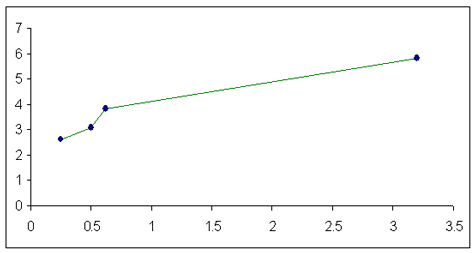
The images are already noisy before even a half second, so the quick rise in noise happens before a full second. Still, there is a substantial increase in the amount of perceivable noise at 3 seconds. Beware of the LX1 in low light; the camera will truly only produce clean, saturated images in bright daylight.
**Speed / Timing
***Start-up to First Shot (6.33)
*The Panasonic Lumix DMC-LX1 doesn’t take long to turn on, but it does take awhile to grab its first shot at 3.67 seconds. The auto focus is almost painfully slow.
*Shot to Shot (9.67)
*The Panasonic Lumix LX1 has three burst modes. The High-speed burst averaged a shot every 0.334 seconds for five shots. The Low-speed burst had the same 5-shot endurance, but shot at a slower 0.456-second rate. The Infinity burst mode took a little longer than the Low-speed mode at a picture every 0.565 seconds, but didn’t stop until the memory card was full. We used a Lexar SD card for this test.
*Shutter to Shot (8.34)
*The slow auto focus caused the LX1 to produce a 0.33-second long shutter lag. Sure, there are much worse compact cameras. But this one is incredibly slow for $599.
Physical Tour
Front*(8.0)
*The front of the Panasonic LX1 has a fairly plain and moderately refined look to it. This brushed silver digital camera is rectangular with slightly rounded edges. The left side has a protruding finger grip that is about three-quarters of an inch high, covered in a rubber material, and framed in a more polished silver casing. Above the finger grip is the slightly textured Lumix logo. To the right of the grip is the lens with the included lens cap. The plastic cap has the Lumix logo in its center. Protected by the cap is a labeled Leica DC Vario-Elmarit lens. Besides the name of the lens manufacturer, the apertures and focal lengths are printed around the edges of the lens: "1:2.8-4.9/ 6.3-25.2 Asph." To the top left of the lens is an auto focus illuminator, and to the top right is "Mega O.I.S." printed in red. In the bottom right corner of the front is a gold square plate with a shiny ‘L’ in it.
Back*(8.0)
*The back of the Lumix DMC-LX1 is in line with the simple-looking front face. The left side of the back is dominated by the large LCD screen, slightly raised, with the Panasonic logo embossed at the bottom of the platform. To the right of the screen is a series of extremely small control buttons. There is a tiny slope in the top right corner of the back that is meant to be a thumb grip, and to its left are nine bumps that give the thumb some texture to hang on to. Between these bumps and the LCD monitor is a small and circular AF/AE Lock button. Directly below it is a tiny joystick that has a circular top and snaps easily in every direction. This joystick is not labeled at all. Below it is the multi-selector, which is composed of five separate buttons visually unified on a slightly raised circular platform. Each directional button has an icon on it and the middle button simply has the Menu label above it. The top button has an exposure compensation icon, the right button has a flash icon, the bottom button reads "Rev" for reviewing pictures, and the left button has a self-timer icon. To the top left of the multi-selector is a tiny LED that flashes when the camera is recording images to the memory card. There are two buttons below the multi-selector; the Display/Power LCD button on the left and the Burst/Delete button on the right.
Left Side* (7.5)
*With the camera body only slightly more than an inch thick as seen from this side, it’s no surprise that there’s not much here. Only two screws grace the left side of the Lumix DMC-LX1. Also visible from this side, is the focus mode selector on the left side of the lens. A tight sliding switch moves from the normal auto focus mode at the top to the macro mode in the middle and the manual focus mode at the bottom.
Right Side* (7.5)
*The Panasonic Lumix DMC-LX1 has a wrist strap eyelet at the top of the right side. Although the right side is often thicker on compact models, the LX1 retains its thickness throughout the body. To provide some sort of ergonomic grip, Panasonic included a small finger grip, which extends onto the right side very slightly. Behind this grip is a plastic door with a hinge toward the front of the LX1 and a thumb grip on the other side. The door is not labeled, but beneath it are two jacks for DC in and A/V out / USB cables.
Top*(8.0)
*From the top, viewers can see the aspect ratio switch on the protruding lens. The sliding switch moves between three settings – 4:3, 3:2, and 16:9. Also on the top of the camera body is the flash switch, on the left side. It opens the pop-up flash, which is housed directly in front of the button and is almost invisible when shut save for a seam in the body. To the right of the flash switch is the Panasonic logo and the DMC-LX1 model name. Above the model name are three holes that serve as both the built-in microphone and the speaker. To the right of this feature is the circular mode dial that is raised and ribbed on its sides. At the dial’s left is a tiny tag mark to show which mode is in use. The following modes are located directly on the mode dial: Movie, Manual, Shutter Priority, Aperture Priority, Program AE, Automatic, Playback, Scene 1, and Scene 2. The mode dial sticks out slightly towards the back so it is easy to turn with the right thumb.
To the dial’s right is the shiny shutter release button, surrounded by a zoom toggle. The wide end of the lens can be accessed with a push to the left, and a push to the right uses the telephoto end of the lens. This toggle has a knob that sticks out in the front that in theory makes it easier to grip and push right or left. The knob is small and the toggle really doesn’t turn much, so it is actually not as comfortable as it should be. In the front right corner is a small circular button with a shaking hand icon; this button changes the optical image stabilization modes. Below this is the tiny power switch, which is raised slightly but still requires a fingernail to pry it one way or the other.
Bottom* (4.5)
*As with all digital cameras, the bottom isn’t terribly exciting. The left side has a door that springs open to reveal the slot for the skinny lithium-ion battery and the even skinnier SD memory card. The door is easy to open and close with the clear labels and texture that allows for easy gripping. On the right side of the bottom is the quarter-inch standard tripod mount – located off the lens mount, but almost directly under the flash?
Components
Viewfinder*(0.0)
*There is no optical viewfinder on the Panasonic Lumix DMC-LX1. This is just as well because most optical viewfinders on point-and-shoot cameras are extremely inaccurate and therefore pretty useless. Viewing and framing is done on the 2.5-inch LCD monitor instead, which has a nice bright screen and 100 percent coverage of the field of view.
LCD Screen* (7.75)
*

The back of the Lumix LX1 showcases a large 2.5-inch LCD screen that has 207,000 pixels. The low temperature polycrystalline TFT LCD has a 100 percent view of what is actually captured, so the way you frame your subjects will always be how they’re framed in the final image. At the bottom right of the screen is an oval-shaped button that activates a backlight, brightening the screen by 40 percent when pushed for about a second. The imposed display can also be altered using this control; if the button is tapped the display on the screen changes. The display has grid lines, shooting information, and live histograms. If shooters simply want to see what they’re framing and nothing else, an unblocked view is also available. The included LCD screen is a high quality display and does not solarize easily from side to side, but does display a loss of visibility when viewed from above or below.
Flash* (6.5)
*The Panasonic Lumix DMC-LX1 has a pop-up flash with a range from 1.97 to 13.5 feet. This is a slightly larger illumination range than most point-and-shoot offerings, but not quite as capable as many high-end compact cameras or low-end DSLRs. However, the LX1 does offer a flash compensation adjustment, enabling users to alter the flash output from +2 to -2 in 1/3 steps to put out a little more or a little less power. This feature is nice for when subjects’ faces are getting blown out; just turn down the flash power.
The following flash modes are available by pushing the right button on the multi-selector: Auto, Auto with Red-Eye Reduction, Forced On with Red-Eye Reduction, Slow Sync with Red-Eye Reduction, and Forced Off. The actual flash mechanism pops up very quickly, but requires some delicate handling when pushing it back down into the camera. It feels like a dresser drawer that is slightly off its tracks; it’s a bit wobbly. Also, the flash pops-up to the right of the lens (when looking at the barrel) and thus will cast a sharp shadow to the right of subjects unless the photographer is shooting down on the subject. This may not be a flattering aesthetic for the majority of snapshots, although with the flash compensation control and some creative positioning by the photographer, accompanying shadows can be minimized.
The lighting portion of the flash is also quite small, which usually translates to a host of red eyes. To my surprise, the Panasonic Lumix DMC-LX1 didn’t produce any pictures with red eyes in them. This isn’t to say that the camera will never produce pictures with red eyes, but I didn’t get any in my testing.
Zoom Lens* (8.0)
*This Panasonic digital camera has a nice Leica-branded DC Vario-Elmarit 4x optical zoom lens. The lens has a wider angle than most compact cameras with a 6.3-25.2mm length; that is equivalent to a 28-112mm lens in 35mm format. This will give user a bit more of a wide angle perspective than most point-and-shoot offerings currently on the market. Constructed from 9 elements in 8 groups, the Leica lens has 3 aspheric lenses and 3 aspheric surfaces within it.
Also incorporated in the lens structure is a gyrosensor that detects movement of the camera and automatically compensates for it. This is the heart of the optical image stabilization system, which certainly enhances the quality of the LX1’s lens. There are two OIS modes: Mode 1 is on all the time and Mode 2 only activates when the shutter release button is pressed (this conserves battery power).
The Leica lens’ aperture opens to a wide f/2.8 at its 6.3mm focal length and a smaller f/4.9 at the 25.2mm length. The Panasonic Lumix DMC-LX1 offers "extended" optical zoom when the full 8 megapixel resolution isn’t in use. There are three aspect ratios that the LX1 can shoot in while using the extended zoom; these include 4:3, 3:2, and 16:9. In the standard 4:3 format, 5.6x is available. In the 3:2 format, optimized for 4 x 6-inch prints, 5.1x zoom is available. The widescreen 16:9 mode offers 5x zoom. The extended zoom is the farthest the camera can go without degrading picture quality. After the optical zoom is utilized, there is a 4x digital zoom available but it deteriorates the quality of the image. The Leica lens on the LX1 is solid, but unfortunately, it is not compatible with conversion lenses. The lens comes with a plastic lens cap that attaches to the wrist strap, so expect a dangling cap when shooting.
Design / Layout
Model Design / Appearance* (7.5)
*The Panasonic Lumix DMC-LX1 won’t stand out in a crowd. It isn’t very sexy or sleek; it’s simply a practical compact digital camera, with a somewhat traditional aesthetic. The look is definitely reminiscent of old Leica point-and-shoot bodies, but not quite as elegant.
The aluminum body is rectangular with soft edges and quite flat with just a few protrusions. The Leica lens is the biggest protrusion and the finger grip is only a tiny protrusion. The finger grip replaces the full handgrip that many compact models have. The Panasonic Lumix LX1 stays with a flatter design, and while our model was silver, it comes in black as well.
Size / Portability* (7.0)
*The Panasonic LX1 is a compact digital camera, but not quite compact enough to shove into in a pants pocket. The LX1 measures 2.2 x 4.16 x 1.01 inches, but that doesn’t include the lens that protrudes almost another inch. This chunk of metal weighs more than I expected it would. Fully loaded and including the lens cap, it weighs 7.68 ounces—maybe a shade too much for some to tote via wrist strap.
Handling Ability*(6.75)
*Without a right-hand grip, the Panasonic LX1 isn’t built for hour-long photo shoots. Still, this digital camera includes some ergonomic features. There is a tiny finger grip on the front where the middle finger will sit. The index finger will sit atop the shutter release button. While the placement of all the buttons makes sense, fingers will be a bit cramped just because of the compact size and flat façade of the camera.
**
Control Button / Dial Positioning / Size***(6.0)
*The Panasonic DMC-LX1 has typical control buttons that are properly placed. The only exception to the typical buttons is the unlabeled joystick above the multi-selector; this is unique to the LX1. It’s reminiscent of a little silver pea, but has the actuation of a joystick, and is reserved for controlling shutter speed and aperture. All of the buttons are very small. This is a problem with the directional controls and selection button – all of which can be covered with the tip of a normal sized thumb. If you have large hands, try it before you buy it.
The zoom toggle has a small knob at its front, but it is polished and somewhat slippery. When photographers tap it to the right or left, the toggle doesn’t move very much. When this happens, the finger slips too far to the right or left and has to readjust and grip the tiny knob again.
Menu*(7.5)
*The recording and playback menus are found easily with the designated Menu button in the center of the multi-selector. Scrolling through the menus and making selections are done with the arrows; directions with accompanying arrows are displayed at the bottom of the menu screen. At the top of the screen is the title of the menu (i.e. Rec. or Setup) and the page (1/4 as in one of four screens of options). Behind the options, there is usually a white background, but a few options such as white balance and color effects offer live views.
The Manual and Priority modes have the most options available: White Balance, Sensitivity, Pict. Size, Quality, Audio Rec., Metering Mode, AF Mode, Cont. AF, AF Assist Lamp, AF/AE Lock (not available in manual), D. Zoom, Col. Effect, Pict. Adj., and Flip Anim. The Scene modes’ recording menu is truncated to the following options: Pict. Size, Quality, Audio Rec., AF Mode, Cont. AF, AF Assist Lamp, AF/AE Lock (only in some scene modes), D. Zoom, and Flip Anim. The Auto mode menu is even shorter with only Pict. Size, Quality, and D. Zoom options available. The Playback menu includes these options: Slide Show, Favorite, Rotate Disp., Rotate, DPOF Print, Protect, Audio Dub., Resize, Trimming, Aspect Conv., Clean Up, and Format. The oft-used Delete function has a dedicated button on the camera body and is therefore not included in the playback menu. The Setup menu has 4 screens of options: Monitor, Auto Review, Power Save, MF Assist, Beep, Shutter, Volume, Clock Set, No. Reset, Reset, USB Mode, Highlight, Video Out, TV Aspect, MF m/ft, Scene Menu, and Language.
The menus are easy to navigate, but some of the longer menus require some tedious scrolling to get to the desired option at the bottom of four screens.
Ease of Use* (6.5)
*The Panasonic Lumix LX1 is fairly easy to use with properly positioned dials and menus that are easily navigable. Some of this model’s drawbacks include the unlabeled joystick; this controls the aperture and shutter speed and will take a momentary briefing with the user manual before photographers are comfortable with it. The Menu button in the center of the four-way control may also be too small for some users to touch without engaging other directional buttons. Another hindrance to the LX1’s ease of use is the lengthy menus. There is no way to skip from page to page; users must scroll through options one by one. That said, not all options are buried in menus. The LX1’s multi-selector accesses flash modes, exposure compensation, and the self-timer, and the LX1 also has designated buttons for the burst and image stabilization modes. The camera isn’t designed for long photo sessions, but is still fairly comfortable (somewhere between plush bucket seats and wooden benches). Overall, the Panasonic LX1 is quite easy to use.
Modes
Auto Mode* (7.75)
*The automatic mode is just as it should be. It transforms the Panasonic Lumix DMC-LX1 into a simple point-and-shoot. There are no decisions to make other than which subject to point at, how close to zoom in, and when to press the shutter release button. If desired, users can select the picture size and quality and can activate the digital zoom and burst modes, but not much else. Still, the Auto mode is a quick fix for when users don’t have time to scroll through the scene mode menu or adjust the exposure controls. Also, in use, when set to full auto mode, the camera set remarkably accurate exposures with pretty good white balance. The only issues came up when we had three strong orange (photographic tungsten lamps) on, which was a bit too strong of a color cast.
Movie Mode* (7.5)
*The movie mode is one of the better features on the Panasonic Lumix DMC-LX1. The image is pretty good quality unless the user is shooting in low light or the subject is backlit. Granted, the focus can be finicky when either the subject or the camera moves, but this is quite common on compact digital cameras. A handful of compact models do allow use of the zoom lens while shooting in movie mode, but the LX1 does not. In fact, digital zoom does not work either (but that’s just as well because it ruins image quality). Zooming can be done before and after recording, but not during.
If the subject is far away and the lens is at its most telephoto setting, the Lumix LX1’s mega optical image stabilization system will come in handy. The system has two modes and can be shut off as well, but I’d recommend keeping it on. It definitely works; it reduces the amount of hand-shake seen in the video clips. The LX1’s movie mode records monaural audio at three different image sizes: 640 x 480 and 320 x 240 in the 4:3 format, and 848 x 480 in the 16:9 mode. All of these sizes are available at both the 10 and 30 frame-per-second rates.
The 16:9 widescreen mode is definitely unique to the Panasonic Lumix DMC-LX1. Users can shoot video and watch it on their widescreen plasma television sets and not worry about losing information. At this point in digital imaging, the LX1’s 16:9 movie recording feature is perhaps the cheapest way to capture native 16:9 video. Currently, camcorders with native 16:9 chips are reserved for the upper portions of the market and generally run well over $5,000.
Drive / Burst Mode* (7.75)
*The burst mode is available in every mode on the LX1 including the automatic and scene modes – so if you need to get some fast shots in the Food mode, this is your camera. The Panasonic LX1 has a decent burst mode. It has three options – high speed, low speed, and unlimited – that are easily accessible with the designated burst button (also the delete button). According to the spec sheet, the high speed option shoots 3 frames per second at a maximum of 5 fine or 9 standard pictures. The low speed option shoots 2 frames a second with the same maximum frame numbers. This seems silly. You may as well use the unlimited burst because it shoots 2 frames per second as well, but goes for as long as your card has memory. Of course, those are the figures according to the specs. In actual testing, the unlimited mode actually was slower than the low speed mode, though only by a tenth of a second.
Panasonic says the figures listed in their specs are for when an SD card is used; an MMC card can be used in this model but will supposedly not perform as quickly in the burst mode.
Playback Mode* (7.5)
*The playback mode is fun to tinker with. Navigation is simple; scrolling through pictures, movie clips, and menu options is intuitive. Users can view each picture individually or push the zoom toggle toward the ‘W’ for the multi-up function that lets users view 9, 16, or 25 images at once. And for users who like to view all at once and delete all at once, there are extensive deletion options. When the delete button is pressed once, the camera can delete the single picture. When tapped twice, the camera goes into a multi-up mode and users can scroll through the pictures and mark which ones they want deleted. There is also a Delete All option.
When individual pictures are viewed, they can be zoomed in at 1x, 4x, 8x, and 16x. Images can be rotated, trimmed, resized, protected, played in slide shows, or marked as favorites or images to print. Movies can be viewed in the playback mode with sound; the clips can be rewound and fast-forwarded with the right and left buttons on the multi-selector and played with the bottom button. For those photographers who like viewing pictures instantaneously, there is an Auto Review option. It lets users check pictures for 1 or 3 seconds after it has been recorded. The function can also be turned off or selected to Zoom, which shows the normally framed picture and then zooms into a smaller portion of the center. And for users who want another quick peek but don’t want to turn the dial to the playback mode, the bottom button of the multi-selector accesses the last picture recorded by the LX1. Overall, the playback mode is very thorough and complements the 2.5-inch LCD screen, making it a nice photo viewer.
Custom Image Presets* (7.75)
*The Panasonic LX1 has 14 scene modes that range from the standard Portrait mode to the unique Baby mode to the somewhat odd Food mode. Portrait, Sports, Food, Scenery, Night Scenery, Panning, Night Portrait, Fireworks, Party, Snow, Baby, Soft Skin, Starry Sky, and Candle are the full list of offerings. These are displayed in a colorful menu with large text. Scene modes can be selected when the right button on the multi-selector is pushed. When the left button is pushed, the LCD displays the Help screen that explains that particular scene mode. The Help screens are full of fragments and odd phrasing that sound like a bad translation. For example, the Soft Skin help screen reads, "Detect the flesh tone area like human face and add soft effect on it to show the skin detail more smooth." While the wording is poor, the Panasonic Lumix DMC-LX1’s scene modes are extensive and easy to find with the Scene 1 and Scene 2 options on the mode dial. The same list of scene modes is available from both positions on the dial, but one starts at a lower part of the list so scenes are easier to access (if you’ve memorized which position they are at). The Baby scene mode is unique to Panasonic and is more useful for the textual information it stores rather than the actual images. The pictures I took of my 5-month-old turned out better in the Auto mode than they did in the Baby mode. However, the Baby mode recorded exactly how old he was to the day ("5 months 12 days") which could be very useful information for when I upload the pictures onto my disorganized computer.
Control Options
**Manual Control Options
**With a nice range of scene, automatic, and priority modes, the Panasonic Lumix DMC-LX1 caps its selection with a fully manual mode. Photographers can adjust the shutter speed and aperture with the joystick as well as manually adjusting focus. The white balance can be set manually and saved in two different custom modes and even fine tuned with a sliding red to blue scale. Other selectable options such as metering and ISO can be found within the recording menu. The manual mode is very user friendly and designed with the budding photographer in mind. There is a live histogram available on the screen and even an exposure compensation scale that shows up when adjusting the shutter speed and aperture. These little features go a long way in helping users who have just graduated from the automatic modes to the manual mode.
**Focus **
*Auto Focus (6.0)
*The Panasonic LX1 has a focus mode switch on the side of the lens that moves from the manual focus mode to an auto focus macro mode and a regular auto focus mode. The macro mode can focus as close as 2 inches and the normal auto focus mode can focus from 1.64 feet to infinity. This model also has a continuous auto focus mode that can be turned on and off. It makes an audible noise when it is constantly readjusting and is a bit finicky in the movie mode. The auto focus in the still image modes is quite slow. It takes almost a half second for the camera to focus and take the picture. For example, when my subject moved his arm closer to the camera, the image went out of focus for a brief moment before returning to its clear state. This is true for all of the focus modes: 9 area, 3 area, 1 area, and spot focus. The Lumix LX1 has an auto focus assist lamp that shoots out an orange beam in low light, but this doesn’t speed the process up at all. The LX1 takes longer to focus in low light and in low contrast situations, but still focuses all the same. Overall, the auto focus works – but it takes its sweet time about it.
*Manual Focus (2.5)
*Selected on the side of the zoom lens, the manual focus is controlled by the joystick above the multi-selector. When users push the joystick around, the center of the image is enlarged (but only if the manual focus assist mode is activated in the setup menu). There are two MF Assist modes: one enlarges the center into the entire frame and the other enlarges the center into a smaller frame within the live view. Manual focus adjustment is much easier with the nice view provided by the second option.
Metering* (7.5)
*The Panasonic LX1 uses the multiple metering mode as its default because it measures lighting from the entire image. The center-weighted metering mode measures from a larger area in the center and the spot metering mode measures from a tiny point in the center. These three options are standard for compact models above the $300 range.
Exposure* (7.5)
*The LX1 helps users considerably by displaying a real-time histogram and flashing an exposure scale when users are adjusting the shutter speed and aperture. The exposure can be manually controlled on the LX1, somewhat manipulated with the priority modes, or completely automated with the scene and auto modes. The typical exposure compensation scale of +/- 2 EV in 1/3 increments is available when the top button of the multi-selector is pressed once. Auto bracketing is also available when that same button is pressed twice. That mode takes three pictures simultaneously with one image 1/3 step darker and one image 1/3 step brighter.
White Balance* (8.5)
*The Panasonic Lumix DMC-LX1 has a fair selection of white balance modes including Auto, Daylight, Cloudy, Halogen, Custom 1, and Custom 2. What this model lacks in presets it more than makes up for with its manual white balance modes. This Lumix has two custom modes that can be adjusted with the White Set option at the bottom of the white balance menu. If photographers shoot often in the same lighting, they can save the parameters within these two custom settings and reset it whenever needed. Setting the white balance is easy with the small frame in the center of the LCD; users need only to find something white and frame it within that box. If the whites still don’t look quite right, photographers can push the top button of the multi-selector a few times (pushing once gets the exposure compensation; twice gets the auto bracketing) to access the white balance fine tuning option. Users can adjust the white balance 10 steps toward red or 10 steps toward blue. Overall, I was pleased with the white balance options. Sure, the LX1 doesn’t have three preset fluorescent modes, but the custom settings and fine tuning adjustments will better serve photographers anyway.
ISO*(6.5)
*The sensitivity of the LX1 can be changed from auto to 80, 100, 200 or 400. This range is typical of compact models. However, I expected higher sensitivities from the LX1 because of its high price and manual functionality.
Shutter Speed*(8.5)
*The LX1 has an electronic and mechanical shutter that can snap open and shut as fast as 1/2000th of a second or linger open as long as 60 seconds. While all of the modes on the camera can utilize the faster end of the shutter speed range, only the manual mode can slow down to 60 seconds. The automatic mode’s slowest shutter speed is 1/4 of a second. The Program AE mode slows to a full second and the priority modes slow to 8 seconds. The full range of the shutter speeds is sufficient and should allow users to capture pretty much anything they want, assuming they don’t use the auto mode for astrophotography.
Aperture*(7.5)
*The Panasonic Lumix LX1 has a beautiful Leica lens that offers a nice wide f/2.8 aperture at its 6.3 mm setting. At its 25.2 mm telephoto focal length, the lens has a considerably smaller f/4.9 aperture that is typical of many compact digital cameras. Throughout the entire focal range, the smallest aperture available is f/8. When the aperture is adjusted with the joystick, users can view an exposure scale to see the consequences of their selection on the lighting.
Image Parameters
Picture Quality / Size Options* (7.5)
*With a 1/1.65-inch 8.4-megapixel CCD and three aspect ratios, the LX1 presents an unprecedented number of image sizes. Fourteen image sizes (including movie sizes) are available in the standard 4:3 format, the 6 x 4-inch print optimized format of 3:2, and the widescreen television-friendly 16:9. The following are the 4:3 formatted still image sizes: 2880 x 2160, 2304 x 1728, 2048 x 1536, 1600 x 1200, and 1280 x 960. In the 3:2 format, these are the options: 3248 x 2160, 2560 x 1712, and 2048 x 1360. The widescreen 16:9 format can be shot at 3840 x 2160, 3072 x 1728, and 1920 x 1080. All of the still image sizes can be shot in Fine or Standard compression. There are TIFF and RAW file options as well as the standard JPEG. Movies can be shot at 848 x 480 in 16:9 or 640 x 480 and 320 x 240 in 4:3. The Panasonic Lumix DMC-LX1 doesn’t have the typical low-end 640 x 480 resolution for still images, but with the scores of other sizes I really can’t complain. The smallest size offered is still easy to email.
Picture Effects Mode* (8.0)
*The LX1 has a variety of picture effects for users who shy away from editing software programs. The camera offers a live view when users scroll between the Off, Cool, Warm, Black & White, and Sepia modes. The luxury of a live view is not available when scrolling through the other picture effects: Contrast, Sharpness, Saturation, and Noise Reduction. High, Normal, and Low options are available on all of these picture adjustments. It is tough to determine how intense the High setting is on these options, so a live view with these last four picture effects certainly would have been helpful.
Connectivity / Extras
**Connectivity **
*Software (7.25)
*The single CD-ROM that comes in the box with the LX1 has several software programs on it. There is a USB driver, Lumix Simple Viewer, and three ArcSoft applications. This is a lot to put on the computer and can look a bit intimidating to use. Some of the software programs have similar features, so some users may only want to download what they’ll use. Here’s the rundown on what is available:
The Lumix Simple Viewer is a very primitive program that organizes and displays pictures and their shooting information. Users can print or e-mail directly from this program. The main purpose of the Simple Viewer is to provide a medium for users to look at their pictures. There are no editing functions in this program.
There are many more options on the ArcSoft PhotoBase 4 program. This software lets users view images as thumbnails, as thumbnails with details, or as textual lists. When users double-click on an image file, it appears in a separate window. In this window, users can view and edit the photographs. PhotoBase 4 has the basic editing functions such as cropping, rotating, and resizing. It also has an Auto Fix button that takes the original picture and shows it to the user in nine thumbnails of various exposure values. An Enhance function opens a tiny window that adjusts the brightness and contrast. Other Enhance options include Hue, Saturation, Sharpen, and Blur. Creative photographers can draw on their pictures with the Draw option. The program allows users to choose the size, opacity, softness, and color of their brush. If the brush doesn’t behave the way you want it to, there is an eraser with size and softness adjustment to fix it (it erases the brush only, not the image). A Text option lets users type on the images; users can choose from a long list of fonts, colors, and sizes. A Red-Eye removal button is available as are Undo and Redo buttons that can go more than one step back and forward. In the main window, there are lots of options across the top bar. From here, users can print, email, rename photos or albums, organize photos by parameters like date, keyword, or size, and even create scrapbook page-like albums to save or print. Slide shows can also be played from ArcSoft PhotoBase 4.
ArcSoft PhotoImpression 5 also lets users view and play slide shows as well as edit photographs. The browser offers similar viewing options as the PhotoBase program with the details and thumbnails modes. Double-clicking on an image makes a new window appear just like the other program; many of the editing features are similar as well. Users can copy, rotate, and reverse the picture (the Mirror option). There are plenty of selection tools such as the magnetic lasso that lets users select a confined area of the picture to edit. For example, if users want to brighten the lighting only on a face they can select the lasso tool and click around the edges of the face. Once the face is surrounded by the selection tool, the editing features work only on that area. The editing features include enhance, red-eye removal, brightness/contrast, color adjust, and blur/sharpen. PhotoImpression also has the same Auto Enhance button as the PhotoBase program. The PhotoImpression software has more creative editing options such as painting, smudging, and cloning. Users can add frames, text, and clip art to their images. There are also 36 photo effects such as radial blur and stained glass window that users can apply to their pictures. Users can also make calendars and photo books from templates in this program.
In ArcSoft PanoramaMaker 3, users can browse for pictures to stitch together. The program only has brightness, contrast, and rotation editing options. Its main function is to put groups of pictures together, which the software does automatically after users specify what sort of panorama they want – horizontal, vertical, tiled or 360 degrees.
*Jacks, Ports, Plugs (7.0)
*There are two jacks beneath the door on the right side. One jack goes to the DC in cable that can connect this compact LX1 to a gigantic widescreen television. The other jack is for the A/V out and USB 2.0 cables. The video out can be selected to European or American standards with its selectable NTSC or PAL options.
*Direct Print Options (6.0)
*Within the playback mode, users can choose to print individual pictures or they can enter a setup that’s similar to the one offered by the multi-delete function. A screen appears with thumbnails of the pictures and users can quickly select which pictures to print and how many of each to print. The camera makes a print order and sends it to the printer whenever it is connected to one. The Panasonic Lumix DMC-LX1 is compatible with PictBridge printers.
*Battery (7.0)
*The Panasonic Lumix DMC-LX1 comes with a lithium-ion battery pack and a wall-mount charger. According to the LX1’s spec sheet, the battery can last up to about 240 shots, which is quite good.

Memory (3.0)
Next to the battery slot is a thin slot for the memory card. Photographers can either use a SD or MMC card, but Panasonic recommends the SD card because the LX1 performs better with it. This Lumix is packaged with an included 32 MB SD card. While that is more than some manufacturers offer, it is still not enough to take advantage of all the LX1 has to offer (i.e. widescreen movies and 8 megapixel pictures).
Other Features (4.0)
*Self Timer - *The LX1 has a self-timer that is accessible with the left button on the multi-selector. The self-timer takes a shot after a selectable 10 or 2 seconds.
Voice Memo – Users can attach 5 seconds of audio to a still image while recording it. While many compact digital cameras let users record a voice memo in playback, the LX1 lets users record it with the image simultaneously. This way, recording the "Surprise!" and grabbing a shot of the surprised birthday boy’s face is possible.
Flip Animation Mode – The LX1 has an interesting flip animation mode. Give the kids a pile of clay and let them have at it for a hundred shots. The camera strings them together and can play them back like a movie.
Overall Impressions
Value* (5.0)
*Panasonic gave this model an expensive $599.95 retail price. Sure, 8 megapixels does cost a pretty penny, but consumers can save themselves $150 by opting for one less megapixel – which doesn’t make much of a difference unless a user is printing billboards. If consumers really want to justify forking over that much money, they can consider the value of the extensive software package and the money they’ll save with a rechargeable battery. All in all, the Panasonic LX1 is expensive but could perhaps be justified with a little cost-benefit analysis.
**Comparisons **
Panasonic Lumix DMC-FZ30 – This Panasonic model has more zoom than portability and is shaped accordingly. The SLR-shaped FZ30 has 8 megapixels and a 12x optical zoom lens. For $100 more, this Lumix has a less compact body, an electronic viewfinder, a folding 2-inch LCD screen with 235,000 pixels, and a better pop-up flash. The Panasonic FZ30 has very similar modes and control options including the 14 scene modes; the biggest difference is that the LX1 has a 16:9 widescreen optimized aspect ratio and corresponding image sizes. Both Lumix digital cameras have image stabilization modes to complement their Leica lenses.
Canon PowerShot S80 – This model is probably the model most comparable to the LX1 with its 8 megapixels, compact form, and strange image sizes. The PowerShot S80 shoots only in 4:3 format, but has an interesting movie image size of 1024 x 768 pixels. Unfortunately, this size only captures at a choppy 15 frames per second. The S80 measures a slightly larger 1.5 x 2.2 x 4.1 inches and has a protrusion where its 3.6x optical zoom lens is. This Canon model has an optical viewfinder along with its 2.5-inch LCD screen. Unfortunately, Canon skimped on the screen resolution as it only has 115,000 pixels. The PowerShot S80 has manual, priority, and 12 scene modes – similar to the offerings of the LX1. The Canon S80 doesn’t have image stabilization or the nice touch of white balance fine tuning, but does have a somewhat amusing My Colors mode. This model retails for $549.
-
Olympus Stylus 800 –* This digital camera is similarly sized at 4.1 x 2.3 x 1.3 inches and has a less attractive body than the LX1. Still, the body is very functional; it is weatherproof and can take a few splashes of water. The Olympus Stylus 800 has 8 megapixels, but is geared toward point-and-shooters with its 22 automatic modes. This digital camera has a 3x optical zoom lens and a 2.5-inch LCD screen. Its burst mode is better than the LX1’s. It can shoot 4 frames per second but at a reduced resolution of 5 megapixels. There are three movie mode sizes but only one slow frame rate of 15 fps. The Stylus 800 has digital blur reduction, which isn’t quite as good as the optical image stabilization but is better than nothing. Control freaks may like this model because it has a built-in album system that can organize hundreds of photos. The Olympus Stylus 800 costs much less at $449, but misses out on the manual functionality.
*Sony Cyber-shot DSC-N1 –*The Sony N1 is a new player in the high-megapixel compact market. This 8 megapixel model was announced in October 2005 for a retail price of $499. The N1’s body is a bit sleeker at 3.8 x 2.4 x 0.9 inches, but the coolest aspect of this digital camera is its large 3-inch touch-screen. The LCD has 230,000 pixels and embodies Sony’s concept of combining a digital camera and a photo viewer. The camera has a Carl Zeiss 3x optical zoom lens, 8 scene modes, and a nice ISO range of 64-800. Complete with 26 MB of internal memory, the Sony Cyber-shot DSC-N1 will be available in November.
-
Sony Cyber-shot DSC-W7 –* The Sony W7 has one less megapixel than the LX1, but retails for $150 less and comes with 32 MB of internal memory. The body has somewhat similar dimensions at 3.6 x 1.5 x 2.5 inches so is a bit thicker but still meant to be a high-megapixel compact digital camera. Both the W7 and LX1 are constructed from metal, but the W7 weighs in a bit heavier at 8.9 ounces fully loaded. The W7 has the same 2.5-inch size LCD screen as the LX1, but much less resolution at 115,000 pixels. This Sony has a Carl Zeiss 3x optical zoom lens as well. The W7 doesn’t have as many shooting modes as the LX1; the W7 includes manual, auto, and 7 scene modes, but omits the priority modes. The W7 also leaves off the nice touches that the LX1 has: manual white balance and a decent burst mode. The Sony W7 can only shoot 0.9 fps. It doesn’t have the speed or multitude of image sizes, but the W7 does provide a more economical option to consumers who want a lot of megapixels at a smaller price.
**Who It’s For
***Point-and-Shooters –* Users who are starting out and want to get some mileage out of their digital camera could consider this an option. The LX1 offers plenty of scene modes as well as a fully automatic mode for simple photography. It also offers priority and manual modes for users to grow into when ready for it.
Budget Consumers – Penny pinchers will want to look elsewhere because other compact models offer mega amounts of resolution and control options and still cost less than $599.
Gadget Freaks – If you have an entire gadget collection including a widescreen plasma television, and you really want your pictures to utilize all those plasmatic pixels, the Panasonic Lumix DMC-LX1 is for you. It is the first 16:9-formatted digital camera and should join your collection of other 16:9 gadgets.
Manual Control Freaks – Yes, the LX1 certainly has manual controls. Complete with manual apertures, shutter speeds, white balance, and other selections, the Panasonic LX1 is a viable option for this crowd.
Pros / Serious Hobbyists – With the high number of megapixels, 4x Leica optical zoom lens, and host of manual controls the Panasonic LX1 could be a backup camera for a hobbyist or maybe a backup backup camera for a professional.
Conclusion
**Conclusion
**With 8.4 megapixels, a 2.5-inch LCD screen, and a Leica 4x optical zoom lens with optical image stabilization, the Panasonic Lumix DMC-LX1 has a lot to offer consumers. That is, consumers with lots of money to offer Panasonic. The LX1 retails for $599, which is a substantial amount of money for a compact digital camera. The camera body itself isn’t especially gorgeous; it is more functional than sleek. The camera body has some good aspects to it: sturdy construction, a large LCD that can be viewed at just about any angle, and the compact dimensions; however, if consumers are expected to drop $599 on a point-and-shoot camera, noise should not be an issue.
The big distinguishing mark of the LX1 is, of course, the native 16:9 aspect ratio; the Panasonic Lumix LX1 is marketed as the first consumer digital camera with a 16:9 mode optimized for widescreen televisions. This does make the LX1 unique, though admittedly users can resize pictures to that format anyway – but not without a loss of quality. This is where the LX1 would shine, except it is not anything special in terms of image quality. In fact, this is one of its weaker points. It comes back to noise; like many other Lumix models before it, the LX1, with shutter speeds of up to 60 seconds cannot be used in anything other than bright daylight if optimal image quality is to be preserved. Users who do not mind chroma noise (colored grain and speckles) throughout the image will not object to the LX1, however, if clarity is an issue (as one might expect for users looking for a camera compatible with their HD television), the LX1 is surely not the answer.
Specs / Ratings
**Specs Table **
{{manufacturer_specs_table}}{{raw_scores_table}}
Meet the tester

Emily Raymond
Editor
Emily Raymond is a valued contributor to the Reviewed.com family of sites.
Checking our work.
Our team is here to help you buy the best stuff and love what you own. Our writers, editors, and experts obsess over the products we cover to make sure you're confident and satisfied. Have a different opinion about something we recommend? Email us and we'll compare notes.
Shoot us an email