Pros
Cons
Testing / Performance
One of strongest remaining reservations about digital photography is its inability to accurately reproduce colors. Some cheap digital cameras cast yellowish hues or make people’s faces look reddish due to a vast over-saturation of skin tones.
To test how well the Panasonic Lumix DMC-FZ5 reproduces color, we used an industry standard GretagMacbeth color chart and Imatest Imaging Software. We took several exposures of the color chart and compared the camera’s results to the original chart in the software. Below is a modified version of the color chart, expressing the accuracy of the FZ5’s produced tones. In the chart, the outer square of each color tile depicts the actual tone produced by the FZ5. The inner square is the color-corrected version; this is what the color would look like when altered in Photoshop or other external computer applications. The inner vertical rectangle is the original color of the GretagMacbeth chart (this is what it should be ideally).

The same color results are showed in a more quantitative manner below. The circles represent the colors produced by the FZ5, while the squares represent the ideal colors of the GretagMacbeth chart. The closer the two, the more accurate the digital camera is.
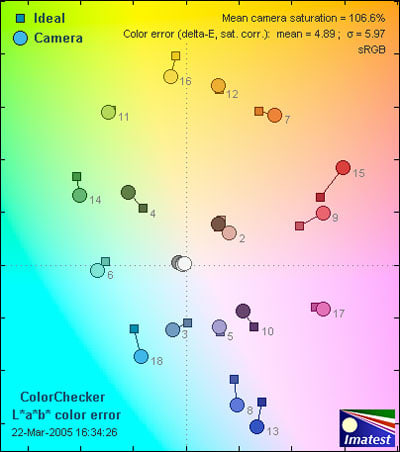
The Panasonic FZ5 has a mean saturation score of about 106 percent, which is average for a good digital camera. Almost all digital cameras slightly over-saturate colors to compensate for the often flat or pasty appearance of skin tones.
The 9.66 overall color score is quite good for this type of camera and price point. The reds and the blues are slightly off the mark, but are still close to ideal, surpassing many digital cameras in this price range. The color reproduction of the FZ5 far exceeds its predecessor, the Panasonic Z3, which received an overall score of 6.78. This improved color reproduction should help sell the FZ5 to more performance-oriented prosumer users.
Still Life Scene
Below is an image of our awesome still life scene recorded with the Panasonic Lumix DMC-FZ5.
[

Click on the above image to view a full resolution version (CAUTION: The linked image is very large!)](../viewer.php?picture=PanasonicFZ5-StillLifeLG.jpg)
**
Resolution / Sharpness ***(3.88)*
**The Lumix FZ5 comes to the market with 5.36 total megapixels on a 1/2.5-inch type CCD, coupled with a Venus Engine II LSI image processor. Panasonic advertises 5 of these megapixels to be effective. With the diluted term "megapixel" rapidly becoming a hollowed-out catchphrase, it is important to get beyond the base categorization and determine the camera’s actual resolution and sharpness.
[

](../viewer.php?picture=PanasonicFZ5-ResolutionLG.jpg)
Click to view the full resolution image
When we test resolution, we record a series of exposures of an industry standard resolution chart, then analyze the images in Imatest Imaging Software to determine exactly how many pixels are used. We then take the results and contrast them with the camera’s marketed resolution. Cameras that come within 70 percent of the advertised count receive a "good" score, while those within 80 percent are given a "very good" score. Within 90 percent is considered "excellent" and almost unheard of. When we tested the Panasonic FZ5, the camera recorded 3.88 megapixels in its images. This is about 79 percent of the advertised pixel count, so this digital camera receives a "good" – almost "very good" score. The 79% resolution score is similar to the FZ3’s 77% mark and attests to the quality of the Leica lens.
Noise Auto ISO ***(2.39)***
When the FZ5’s automatic ISO settings were tested, the camera produced extremely noisy images. The tests were conducted in bright conditions, with the camera applying a 160 ISO rating. The camera received a 2.39 overall noise score in auto mode, which is better than the FZ3’s 1.54 score, but still certainly below expectations. The fortunate inclusion of manual ISO selection should help some users temporarily avoid noise issues, though point-and-shooters drawn to the FZ5’s ultra zoom capabilities and image stabilization will have to relegate shoots to outdoor situations in direct sunlight.
Noise Manual ISO ***(3.52)***
To properly evaluate the Panasonic FZ5’s suppression of noise, we test for the resulting noise levels at each ISO setting. We compile the results into a regression analysis to determine an overall noise score. The graph below shows these results. The horizontal axis shows the camera’s ISO ratings and the vertical axis represents the noise produced by the Panasonic FZ5.

The FZ5 received a 3.52 overall manual noise score, which far exceeds the camera’s automatic performance, though this will not hold any weight in the eyes of prosumer users. The 3.52 score still indicates the camera’s difficulty handling noise, even when the user sets the sensitivity rating. The issue stems from the limited sensitivity ratings offered: 80, 100, 200, and 400. While the ISO 80 setting is a fortunate inclusion to ensure that crisp images are recorded with utter clarity in abundant lighting (beyond the ISO 100’s capabilities), the ISO 200 and 400 settings are completely ineffective. As is evident in the chart above, the FZ5 will provide images with adequate clarity and definition when the ISO 80 or 100 settings are used; however, once it is pushed to ISO 200 or ISO 400, the resulting images are fraught with noise and rendered virtually unusable.
Low Light ***(5.0)
*The Panasonic Lumix FZ5 performed adequately in low light, particularly given the camera's general deficiency in suppressing noise. Below is a progression of exposures taken in a controlled studio environment, with diminishing light levels. The exposures are recorded without the assistance of a flash, using the camera's highest available ISO rating. The low light test is designed to assess the camera's responsiveness to light and the resulting noise that is present under specific light increments.
We display four exposures of our GretagMacbeth color chart, captured under light levels of 60, 30, 15, and 5 Lux. These settings aim to replicate common low light conditions; 60 Lux roughly equates to a moderately lit bedroom, 30 Lux is about a single bulb, and 15 Lux and 5 Lux are actual darkness (very minimal illumination). The sequence is arranged as a tool or reference point for potential consumers or intrigued photographers to illustrate the camera’s boundaries and eventual limitations.
The grouped progression below shows four GretagMacbeth color charts that have been run through Imatest Imaging Software. Each chart represents the camera’s performance at a different light level. The settings used to record each image were fixed; all four images were shot on the Program setting using an ISO 400 rating to isolate the camera’s capabilities. The chart breaks down in the same manner as in the previous Manual and Automatic Noise sections of the review: for each color tile, the external shade is the color produced by the camera, while the interior vertical rectangle is the ideal. The middle box is the camera’s produced hue after being digitally corrected by the software.
***Click on any of the above graphs for further image assessment*
**
As you can see, the FZ5 is not designed for low light usage, though it does seem to handle marginal conditions and capture images in sparse lighting. Although the image quality is drastically compromised as the available light is reduced, images recorded at 60 and 30 Lux both hold up strong in terms of tonal reproduction. The loss of color accuracy, as well as a dramatic increase in noise, really becomes pronounced when the usable light is reduced from 30 Lux to 15 Lux. At 15 Lux, the image is consumed with noise and displays a significant decline in color reproduction. Likewise, when the available light drops from 15 Lux to the bare 5 Lux, the image is rendered virtually unidentifiable. Although most users will not shoot for detail under 5 Lux, the image speaks of the camera’s inability to record a night skyline or capture a glimpse of a facial expression under a distant street lamp.
While many users will opt for the reliable flash exposure, film enthusiasts and appreciators of subtleties in shading (chiaroscuro) can determine the limitations of the camera's imager from the charts above. All in all, the FZ5 performed adequately in low light, particularly considering the camera’s inability to control noise in profuse lighting. While noise will be a recurring issue with the FZ5, it can render strong color even in candlelight.
Speed / Timing
***Startup/First shot(6.41)*
While its predecessor took longer at 4.09 seconds, the Panasonic FZ5 is still slower than most digital cameras at 3.83 seconds. Definitely have this camera out and ready to go long before the action happens.
Shot to shot (9.1)
The FZ5 has three burst modes, but they all perform at exactly the same rate. Every mode brought back a 2-frame-per-second rate. Not even 0.01 more or less. Dead even. And all three modes took four images, then paused for about seven seconds before taking more pictures. In normal recording mode, the camera will capture images fairly quickly as long as the temperamental AF doesn’t get in your way.
Shutter to shot (7.7)
When the camera was already focused on its subject, there was virtually no shutter lag. However, when the shot is not yet in focus, it takes about 0.65 seconds for the Lumix to take the picture.
Physical Tour
**

Front ***(8.0)*
The Leica Vario-Elmarit lens dominates the front of the DMC-FZ5. Around the rim of the lens are the words, "Leica DC Vario-Elmarit 1:2.8-3.3/ 6-72 Asph." The rim of the lens is constructed from aluminum, while the rest of the body is built from plastic. On the left side of the front is a simple handgrip covered with rubber. On the top right hand corner of the Panasonic DMC-FZ5 is a self-timer indicator/AF assist lamp with a microphone to its left. In the bottom right corner is a square-shaped gold plate with the Lumix "L" on it. Directly above the protruding lens is the Lumix series name with the pop-up flash on top.
Back*(7.5)*
The back of the DMC-FZ5 features the camera’s centrally located 1.8-inch LCD screen. The screen is bordered in black, with the Panasonic brand name visible in gray lettering at the bottom. In the upper left corner of the back is the camera’s electronic viewfinder, which has a slightly softer plastic eyepiece. On the left side of the viewfinder is a circular diopter adjustment with notches on its edge for easy rotation. Above the LCD are three buttons, labeled (left to right) EVF/LCD, Display, and Exposure. To the right of these are the power switch and its LED.

To the right of the LCD screen is a cluster of buttons with the frequently used Menu button at the top, the navigational dial in the center, and the Focus/Delete button at the bottom. The navigational dial has several icons on it for certain features that can be activated when the menu is not being accessed. The top of the dial adjusts exposure compensation; the bottom is clearly labeled Review for quickly pulling up the last shot captured. The right side of the dial has a flash icon on it; the left side has the recognizable self-timer icon.
**Left Side ***(8.0)*
On the left side of the DMC-FZ5, the camera’s USB, A/V out, and DC input ports are covered with a tightly hinged port door. Towards the top of the camera’s left side is a metal strap loop. From this side, the viewfinder’s diopter adjustment is clearly visible. Some writing on the side of the protruding lens is visible also: "12x Optical Zoom 35mm Equiv. 36-432 Mega O.I.S."

**Right Side ***(8.0)*
The right side of the DMC-FZ5 is covered with a rubber grip. The right side is thicker than the left, so users can hang onto the camera easily, with maximum control. At the top of the right side is a metal neck strap loop.

**Top ***(8.0)*
The top of the DMC-FZ5 houses many of the camera’s most pertinent controls. On the tip of the right-hand grip is the shutter release button, surrounded by the zoom toggle. Behind this control is the image stabilization button, symbolized by an icon that looks like a shaking hand. Behind that is another circular button with the continuous shooting icon next to it. To the left of these controls is the mode dial. Using this control, the user can switch between Manual (M), Shutter Speed Priority (S), Aperture Priority (A), Program Mode (P), Playback mode (triangle within rectangle icon), Auto (heart icon), Scene (SCN), Movie (film frame icon), and Macro (flower icon) modes. To the left of the mode dial is a raised panel which houses the pop-up flash. To its left is the Panasonic DMC-FZ5 label.

Components
**

Viewfinder ***(5.0)*
The 0.33-inch color electronic viewfinder is in the top left corner of the camera and is surrounded by a softer (but not too soft) plastic eyepiece. The viewfinder is all the way to the left side, which is nice for people with large noses or even small noses with facial oils (to avoid those unflattering smears all over the LCD screen). With 110,000 pixels and 100 percent field of view, the viewfinder is a nice option to have. However, it is still difficult to change menu settings with your eye in the viewfinder and your fingers where you can’t see them. There is a diopter adjustment available for users with less than perfect eyesight.
**

LCD Screen ***(6.0)*
The new FZ5 improves from its predecessor, the Lumix FZ3, with its 130,000-pixel 1.8-inch LCD screen. The older model had a 1.5-inch LCD screen. While the newer version is slightly larger than this, it still hasn’t caught up with other digital cameras being released this year. The trend with LCD screens this year seems to be bigger is better. Most cameras are packing at least 2 inches of display screen this year. The Panasonic FZ5’s LCD screen does have some good qualities. With a 100 percent field of view, the screen is accurate and reliable if discernible by the user. There is also a real-time histogram display available for evaluating lighting conditions in live view.
**

Flash (7.0)**
The Panasonic FZ5 contains a fixed flash that pops up just above the lens. The flash cannot pop up on its own, even in the Simple mode, and must always be opened by the button on the flash’s back. There are several modes available when users press the right side of the navigational dial: Auto, Auto with Red-eye Reduction, Slow Sync, Red-eye Reduction, On, and Off. This list is shortened in Simple mode to On or Auto. The tiny flash can reach from 0.98-13.78 feet when the lens is zoomed out and 1.64-8.53 feet when the telephoto setting is being used. As far as pure illumination is concerned, the range of the FZ5 marginally exceeds other typical compact digital cameras currently on the market in the FZ5’s general price range.
**

Zoom Lens (9.25)
**Obviously, one of the strongest features of the Panasonic Lumix FZ5 is the Leica 12x optical zoom lens. Measuring from 6-72mm (equivalent to 36-432mm in 35mm format), the lens is constructed from 11 elements in 8 groups with 3 aspherical lenses. The lens is extremely versatile; it can focus within two inches of the lens and still zoom closely on subjects that are far away. Two optical image stabilization modes are the icing on the cake; their effects can be seen live on the LCD screen. The only drawback: the zoom is loud. It’s not a freight train, but would certainly be noticeable in a silent theater when you’re trying to zoom in on your child’s onstage performance. As this zooming element will likely be the primary appeal of the FZ5 to many consumers, it should be noted that as far as still capture goes, the lens is one of the most impressive fixed glass units on the market; however, the FZ5 is lacking in movie mode. While traditional digital cameras could not zoom in movie mode, that has begun to change. Now, many of the recent "ultra zoom" releases are beginning to include variable focal length options during video capture to extend further into the "hybrid" market and maximize the opportunity granted from the extended lens.
Design / Layout
**
Model Design / Appearance***(8.0)*
The Panasonic FZ5 is offered in either a solid black or traditional silver shell. The housing is almost entirely composed of plastic, which feels slightly frail and cheap, though it still offers a sharp look. The lightweight body may make this camera appealing to travelers, but the overall feeling of quality is lost. Falling into an odd middle ground as far as appearance goes, the FZ5 contains a general look and overall aesthetic that appears elegant and sleek for a compact model but is instantly distinguishable from a more professional body. The low-slung design motif applies a visual edge to the camera’s form but it's certainly is not the type of camera to take out on the town or make an appearance at a dance club. The curved right hand grip has been enlarged and is rounder than its predecessor's, the FZ3. The FZ5 will likely appeal to users who are seeking performance first and who are pleased with a logical form that is not overly gawky. The FZ5 seems ideal for vacations and family events when a quality image is sought but mobility and some independence from camera responsibilities are necessary.
Size / Portability*(6.5)*
The Panasonic DMC-FZ5 is appropriately sized, lying between DSLRs and pocket-sized designs. Decidedly larger than point-and-shoots, the FZ5 spans 4.3 x 2.7 x 3.3 inches and weighs 10.2 ounces without the card and battery; with those inclusions, it weighs 11.5 ounces. The camera’s right-hand grip protrudes considerably on one side of the frame, while the lens protrudes on the other side. This positioning works to evenly distribute the camera’s weight and provide a balanced grip for handling, though it does create an awkward hurdle for transport. It’s more than likely that users of the FZ5 will opt for a neck strap or carrying case, be it a small pouch or bag.
Handling Ability*(7.5)*
The DMC-FZ5 has a body similar in form to a compact 35mm camera; however, it does not contain the feel nor handling ability of one. Unfortunately, the FZ5 is bit too compact for a nice, comfortable shot. In its attempt to be sleek, the camera is compact yet long to balance the added extension of the zoom lens. With the shortened right-hand grip, users holding the camera like an SLR will notice there is no place to put their pinky finger – it will likely dangle awkwardly from the bottom.
The protruding right hand grip has been significantly expanded from the FZ3 and provides a more comfortable griping platform as well as added control. The front and side of the protrusion is coated in a textured material, minimizing slippage. On the back right side, there is a subtle lip to keep the thumb in its proper place. Frequently used buttons are easily accessible, though they may at times require two hands for use. The camera features a compass button which is used for menu navigation, quick adjustments to exposure compensation and flash modes, and access to a view of the last shot taken. This will ease frustration caused in other models by tedious methods of accessing frequently used controls. Panasonic has also made good use of the space surrounding the capture button on top of the camera. Included in this space are buttons for continuous shooting options and image stabilization; these are quickly accessible by the index finger and a great aid to the shooter.
**

Control Button / Dial Positioning / Size ***(7.5)*
The main control button on the Panasonic Lumix DMC-FZ5 is the navigational dial located on the back of the camera. This button is used for most manual control adjustments, including those buried in the menu system and those accessed by external buttons. Other buttons are scattered around this main control in a relatively easy-to-use configuration. Depending on which mode the user is recording in, the exposure button located above the

LCD can be used to access manual settings. One of the better button placement decisions on the DMC-FZ5 is the addition of buttons for image stabilization and continuous shooting modes in close proximity to the record button. On a camera with such a heavy reliance on extended telephoto range, quick access to these features is a must. The buttons are all logically aligned and arranged, though some are a bit on the small side. In particular, the three buttons above the LCD screen are all small enough to present potential problems if two are accidentally pressed simultaneously with big fingers.
**Menu ***(7.5)*
The DMC-FZ5’s menu system is accessed using the Menu button on the back of the camera. Navigation is possible by using the camera’s compass button located directly underneath the menu control. The menu is easy enough to navigate, though not as aesthetically pleasing as some other menus out there (i.e. Casio). Most of the menus are displayed in text, but some have options only represented by vague icons. The white balance menu has such icons; however, it does have a live view. This live view is not available for all adjustments though, so some options must simply be referenced in the owner’s manual.

The Setup menu offers the following options: Monitor, Auto Review, Play On LCD, Power Save, Beep, Shutter, Volume, Clock Set, No. Set, Reset, USB Mode, Highlight, Video Out, Scene Menu, and Language. The Monitor option lets the user adjust the brightness of the LCD screen. Auto Review lets the user choose how long pictures appear on the screen after they are taken: 1 second, 3 seconds, zoom, or off. The zoom is pretty useless because the camera simply zooms very briefly in on the center of the image. If subjects aren’t exactly centered, the quick view is pointless. The Play On LCD option lets users put the Playback mode on the LCD screen at all times, even when the electronic viewfinder is selected for recording. The power save mode can be turned off or set to activate after 1, 2, 5, or 10 minutes. The Beep selection offers two volume controls and a mute option. The Shutter noise can be turned off or selected to make two volume levels of clicking sounds. The general Volume control is used for movie playback and such. Clock Set works just like any other digital camera, letting the user decide what day it is. The No. Reset option lets users begin the image file numbers starting at one. Reset restores the camera to its factory default settings. The USB Mode can be set to PC or PictBridge. The Highlight option shows users what areas are overexposed in photographs with flashing black. Video Out has NTSC or PAL connectivity. The Scene Menu lets users choose whether they want the menu to appear automatically when they select the Scene Mode, or if they want to press the Menu button to access it. The Language option has the following selections: English, Deutsch, Francais, Espanol, Italiano, Japanese, and Chinese (the last two are in Kanji and characters, respectively).
When the Playback mode is selected on the mode dial and the Menu button is pressed, the following options appear: Rotate Display, Rotate, Protect, DPOF Print, Slide Show, Audio Dubbing, Resize, Trimming, and Format. The Rotate Display automatically rotates pictures in playback mode when activated. The next option simply overrides that feature or manually rotates images. Protect keeps users from accidentally deleting precious files. The DPOF Print option lets users print either a single picture or multiple prints. Slide shows can be played; the user can adjust how long each picture is displayed and whether or no audio will be played with it. The Audio Dubbing option allows users to add their comments with an image file. The Resize option lets users shrink their photographs, perhaps useful if they want to fit more on the tiny memory card. Trimming is a nice in-camera editing feature to have for those users who will print directly from their Lumix FZ5. The Format option deletes all of the pictures from the memory.
The Recording menu is just as extensive with the following options: White Balance, Sensitivity, Picture Size, Quality, Audio Recording, Metering Mode, AF Mode, Continuous AF, AF Trigger, AF Assist Lamp, Digital Zoom, Color Effect, Picture Adjust, and Flip Animation. These features will be discussed in greater detail in the coming paragraphs.
Ease of Use ***(7.0)***
Initially, the Panasonic FZ5 is not very easy to use. When menu features are selected, vague icons sometimes appear. Users are supposed to intuitively know the difference between the two image stabilization modes and the two fluorescent white balance modes. Users are also apparently expected to know how to play movies back; there are no directions in the playback menu. A help feature would have been handy on this digital camera. In the menu, some options have live views to aid selection; others don’t. While all of this may sound awful, users can usually breeze through this brief get-to-know-you period in a few hours with the camera and manual.
Once users are comfortable with the icons and such, handling the camera is much easier. The navigational dial is easy to use and scrolling is certainly not difficult. As far as physical handling goes, the FZ5 does well with its logical layout of buttons and gripping features.
Modes
**Auto Mode ***(7.5)*
The automatic mode can be found on the mode dial, symbolized by a red heart. Panasonic calls it the Simple Mode. The menu options are abbreviated and even a little more colorful. When the Menu button is pressed, users can change the Picture Mode, Auto Review, Beep, or Clock Set. The Picture Mode offers options like Enlarge, 4" x 6"/10 x 15cm, or Email. The other exposure controls are not available in the Simple mode. Self-timer and flash can still be manipulated, but more elaborate controls like the image stabilization and white balance are handled automatically by the FZ5. This setup is appealing to point-and-shoot users who appreciate pure unadulterated automatic settings. Perhaps the only drawback to the Simple mode is the flash situation. Users must remember that the flash does not pop up automatically when needed; it must be manually opened. When opened in Simple mode, there are two flash options available: forced on or auto, which is probably the preferred choice of the Simple user.
Movie Mode*(4.0)*
Within the movie mode, the menu options change slightly to include a Motion Rate option with 10 or 30 frames per second available. Some other options remain available: White Balance, Metering Mode, AF Mode, Continuous AF, AF Trigger, AF Assist Lamp, Digital Zoom, and Color Effect.
The movie mode only has one resolution, 320 x 240 pixels, which is good for emailing and viewing on the computer, but a bit small for viewing on a full-screen television. The lack of resolution is hard to make up for, but the Lumix FZ5 tries with decent audio recording and its trademark image stabilization system. In movie mode, only Mode 1 of the stabilization system is available – and it works quite well. Unfortunately, there is no zoom available in movie mode (unlike many of the recent "ultra zoom" releases). When users are recording, a box in the corner of the LCD screen displays how much time is remaining in the memory for the movie clip. This is a nice feature to have. Movie clips can be recorded to the capacity of the memory card, which in the case of the included 16 MB card, happens to be 26 seconds when shooting at the 30 frame rate and 83 seconds at the 10 frame-per-second rate.
Drive / Burst Mode ***(6.5)***
To set the camera to its burst mode, users must push the continuous shooting button on the top. When that is pressed several times, users can cycle through the burst options. The burst icon is accompanied by the letter H for the first mode, L for the second, and an infinity symbol for the third mode. The first burst mode is high speed; the second is low speed; the third is unlimited. Despite the different names, they all seem to shoot at the same frame rate of 2 per second (even the "unlimited" mode), with a maximum of 4 images. These were shot at the highest and finest resolutions. This rate is about average for digital cameras on the market right now. Many cameras now are beginning to reach 2.5 or 3 frames per second, and nearly all venturing into prosumer waters exceed the FZ5’s 4 image maximum (fine quality JPEG).
Movie clips can be played back with audio in the Playback mode. Once the Playback mode is selected on the mode dial, users must press the bottom portion of the four-way dial that says Review. There are no directions on the LCD; users are expected to know this beforehand.
Playback Mode ***(7.0)***
If users want to check out the last photograph captured, they can press the bottom portion of the four-way dial, which is labeled Review. When the picture comes up, users can zoom in on it with the zoom switch and scroll around to see if the desired subject is in focus. However, there isn’t much choice with the zoom; it’s either 1x or 4x - nothing in-between. Users can also delete single frames or all the pictures stored on the memory card. This Review feature is a nice option for viewing pictures without really switching into Playback mode.
The full Playback mode is accessed through the mode dial on top, where the triangle within the rectangle icon resides. When in playback mode, users can view photographs in single frames or in sheets of nine

frames once users push the zoom control toward the wide angle. When single frames are being viewed, users can scroll up to 16x for a close look. In Playback mode, when the Display button is pushed, viewers can see histograms and the camera’s settings that were used to take the photograph. This information includes aperture and shutter speed, image size and quality, recording mode, ISO sensitivity, flash mode, white balance mode, exposure compensation, and file number.
When the Menu button is pressed, the following options appear: Rotate Display, Rotate, Protect, DPOF Print, Slide Show, Audio Dubbing, Resize, Trimming, and Format. These options have been explained in the Menu section of this review. In-camera editing options such as Trimming and interesting features such as Audio Dubbing are welcome additions to the playback mode of the FZ5.
**Custom Image Presets ***(7.5)*
When the mode dial is switched to the Scene setting and the Menu button is pushed, a colorful menu appears with text and colorful icons. The following options are available: Portrait, Sports, Scenery, Night Scenery, Panning, Night Portrait, Fireworks, Party, and Snow. The Panning scene mode is one unique to Panasonic; surprisingly, it works quite well. This isn’t the most extensive list of custom image presets I’ve seen on a digital camera, but it certainly covers all the necessities.
Control Options
**Manual Controls
**To access the manual controls, users will utilize two buttons: the Exposure button and the Menu button. The shutter speed and aperture are controlled by pushing the Exposure button and scrolling with the navigational dial. The white balance and ISO can be changed within the recording menu. The exposure compensation can be adjusted by pushing the top portion of the navigational dial when the menu is not engaged.
Focus
***Auto Focus(6.0)*****
The Panasonic Lumix FZ5 has several auto focus modes available within the recording menu. They are represented by vague icons, so a briefing with the owner’s manual before shooting would benefit users greatly. The following modes are available: 9-area focusing, 3-area focusing (high speed), 1-area focusing (high speed), 1-area focusing (regular), and spot focusing. Even in the "high speed" modes, the FZ5 takes too long to focus. All too often, the camera focuses in and out and in again before finding the best focus. The Continuous AF can be turned on and off in the recording menu also. It works fairly well and quietly. In most modes, the lens focuses as close as 0.98 feet in the wide setting and 6.56 feet in telephoto. In the Simple, Priority, Manual, and Macro modes, the lens can focus with less distance between the glass and subject at 0.16 feet.
Manual Focus*****(0.0)*****
There is no manual focus on the Panasonic Lumix DMC-FZ5.
Metering ***(7.5)***
There are three metering modes available within the recording menu. They are represented by icons which mean the following: Multiple, Center-weighted, and Spot. The camera’s default is set to the Multiple metering mode, which judges lighting conditions from the whole screen. The Center-weighted option is used to determine settings with the center of the frame and measure the whole screen evenly. The Spot metering mode measures the lighting on the subject; this can be used for backlit shots.
Exposure ***(8.0)***
The following exposure modes are available on the Lumix FZ5: Program AE, Aperture Priority AE, Shutter Priority AE, Manual, Macro, and Simple, as well as several automatic scene modes. All of these options can easily be found on the mode dial. Once the exposure mode is chosen, users can either point and shoot or toy with the manual settings. Exposure compensation can be adjusted in the typical +/- 2 EV range, moving in 1/3-stop steps.
White Balance*(8.5)
*The white balance menu shows icon options on an overlay of the live scene, so users can see what effect their white balance choice will have on the image. The following options are available: Auto, Daylight, Cloudy, Halogen, Flash, White Set, and Manual White Balance. The White Set isn’t really an option, but an easy way to control what is white within the scene. Once White Set is selected, a small square frame appears where the user must take a picture of a "true white" object. The white balance menu is easy to find in the recording menu, since it is the first option at the top of the list. When users are shooting and intuitively know that their colors are off, they can push the top portion of the navigational dial and adjust the white balance from red to blue hues.
A prosumer feature carried over from the FZ3 and a fortunate inclusion for any color purist is the ability to fine-tune white balance by color temperature. Ranging from -1500 to +1500 degrees Kelvin, alterations are available in 150 degree increments in all white balance settings except auto.
ISO*(7.0)*
The camera’s ISO sensitivity can be set to automatically adjust or can be manually set to 80, 100, 200, or 400 ISO settings. Unlike the white balance menu, there is no live view, so users cannot see the difference between ISO 80 and ISO 400 unless they capture a photo and check it out on the LCD afterwards; there is however an exposure bar in more manual modes which is impacted by alterations in sensitivity, thus helping users make proper aperture and shutter speed adjustments.
Shutter Speed*(7.5)*
The shutter speed is controlled by pressing the Exposure button and then using the navigational dial to scroll right and left for the shutter speed options. The Panasonic FZ3 offers a range from 8 seconds to 1/2000th of a second, although the range is shortened with larger apertures. For example, when the aperture is set to f/2.8, the camera can only shoot as fast as 1/1000th of a second. Despite the stumped range, it shouldn’t slow any FZ5 photographers down. Most cameras can shoot around 30 seconds at longest, so the FZ5 is a bit shortened at that end anyway. Consumers who are looking for a camera to record night photography or time lapse photography should look elsewhere.
Aperture*(8.0)
*The Panasonic FZ5 has an aperture range from f/2.8-8 in its wide setting and f/3.3-8 in the telephoto setting. The aperture can be changed by pressing the Exposure button and scrolling up and down with the four-way dial. There is no live view, so users cannot tell how their photo is being exposed until it is taken.
Image Parameters
Picture Quality**/ Size Options ***(8.0)*
The Panasonic FZ5 offers plenty of image size options within its menu. The following options are available: 2560 x 1920, 2048 x 1536, 1600 x 1200, 1280 x 960, 640 x 480, and HDTV 1920 x 1080. There are also three picture quality and compression options: TIFF, JPEG Fine and JPEG Standard. The two JPEG modes are represented by obscure icons, a downside of the menus.
**Picture Effects Options ***(7.5)*
The FZ5 offers three picture adjustments and several color modes. The color effects mode lets users see a live view of the following options: Cool, Warm, Black & White, Sepia, and Off. The Black & White mode looks good – not gray like on some compact cameras – but the Sepia looks a little too bright. Perhaps I like my Sepia a bit more rust-colored. Unfortunately, the live views are not available in the picture adjustment mode. The following options are available: Natural, Standard, and Vivid. The Natural mode is supposed to look softer and the Vivid more sharp, but they look very much the same to me.
Connectivity / Extras
Connectivity
*Software (7.5)
*The FZ5 comes with a Panasonic Lumix CD-ROM that has a USB Driver and SD Viewer for Windows, as well as the ArcSoft Software Suite for both Windows and Macintosh systems. The ArcSoft suite includes PhotoBase 4.5, which has basic editing tools like crop, rotate, brightness, and contrast. The best feature of this program is its ability to easily transmit emails and transfer images between computers, cameras, PDAs, and web albums. Panorama Maker 3 is less useful in the way of editing, but has an interesting fisheye feature. PhotoImpression 5 is the last software program included in the suite. It has even better editing features than PhotoBase with automatic fixes, blurring and sharpening tools, color adjustments, and cutouts. This program also has templates for projects like photo books and calendars.
**
*Jacks, ports, plugs (6.0)
*All of the jacks are located beneath one port door on the left side of the Panasonic FZ5. The DC in cable enjoys its own space and the A/V out cord shares its jack with the mini USB cable.
**
*Direct Print Options (7.0)
*Direct printing is not as simple as it is on some other compact cameras; there is no designated print button. However, within the Playback menu, users can print either one or multiple photographs. The camera is PictBridge compatible, so it can communicate to compliant printers with a USB cable.
*Battery
*The FZ5’s lithium-ion battery pack allows the camera to take about 300 pictures before it needs a recharge. When the smaller viewfinder is used, that life is extended to 320 shots.

Memory (4.0)****
Panasonic included a 16 MB SD card with the Lumix FZ5. This amount of memory is enough to capture 6 pictures at full resolution, which is insufficient for almost every situation. You should plan on purchasing a larger memory card, especially if you plan to use the movie mode frequently. The SD or MMC card loads into the bottom next to the battery and no internal memory is included.
**Other features ***(8.0)*
Flip animation mode – The flip animation mode can be found in the recording menu, but it’s a bit difficult to figure out at first. I had to pull out the owner’s manual and follow the instructions step by step, which went something like this. Select Image Capture and take up to 100 frames (it does this in 320 x 240 pixels). Once you’ve taken all you can handle, go back to the menu and select Create Motion Image. Users can select a 5 or 10 frame-per-second rate. In Playback mode, users must press Review to watch their flip animation work. This interesting feature could occupy an entire Sunday afternoon if coupled with a lump of clay (Wallace and Grommet, anyone?).
Self-timer – The camera’s self-timer can be set to 10 or 2 seconds by pushing the left portion of the navigational dial (when the menu is not in use) and cycling through the options.
Image stabilization – One of the Panasonic FZ5’s most marketable features is its Mega Optical Image Stabilization system with two modes. On the camera, these are only called Mode 1 and Mode 2. In the owner’s manual, the difference between the two modes is explained. In Mode 1, "the stabilizer operates continuously and can assist during photo composition." In Mode 2, the "function is in standby and activates at the moment the shutter captures the image. This mode offers a greater degree of stabilization." I did not notice a difference in the degree of stabilization between the two modes, but did notice my shaking hands when the system was turned off. The image stabilizer works quite well with normal handshake, but falters with excessive shaking (as all cameras do; I just had to try it).
*Audio Recording with Still Images – *Up to 5 seconds of audio can be recorded with each photograph taken. This is a handy feature for biologists that take pictures of several similar looking – but different – plants, or for teachers who need to take pictures of their students to learn their names.
Sleep Mode – The Panasonic Lumix FZ5 can conserve battery power by "falling asleep" after 1-10 minutes. The length of time the camera idles before sleeping can be determined in the setup menu. This feature can be deactivated also, insuring that the camera never enters this mode. When it does fall asleep, the lens retracts into the barrel and the LCD goes blank. The camera will not wake up until the shutter release button is pressed, even if you pick it up or press other buttons.
*Included accessories *– The FZ5 comes with a rechargeable battery, a 16 MB Secure Digital card, a Panasonic DE-993 battery charger, a lens hood, a lens hood adaptor, a lens cap with string, a neck strap, an A/V cable, and a USB cable. The camera also comes with an instruction manual and a software package. The battery charger has an LED that shows a solid green color when the battery is charging.
Overall Impressions
Value ***(7.5)***
At a retail price of $499.99, the Panasonic Lumix DMC-FZ5 seems to be hanging in the same price bracket with a lot of other extremely similar cameras (as you probably saw in the previous section). This model has the longest zoom lens and most megapixels in this type of package – and comes with the attractive image stabilization system. However, other cameras are more valuable for their ease of use or larger LCD screens. Every manufacturer has to decide where to cut the costs; on the FZ5, it was the memory and LCD. So if those are not essential features for you and you'd prefer a stronger lens and imager, the FZ5 could be perfect. However, if a large screen and long shutter speeds are important to you, keep looking for a better value.
Comparisons
[*

Panasonic Lumix DMC-FZ3* –](../content/Panasonic-Lumix-DMC-FZ3-Digital-Camera-Review-.htm) The predecessor of the FZ5 looks extremely similar since it has the same measurements and weight. However, the old model had a 3.1-megapixel 1/3.2-inch type CCD as compared to the FZ5’s 5-megapixel 1/2.5-inch CCD. Both cameras have the same Leica 12x optical zoom lens with image stabilization. They share the same modes and love of small LCD screens, although the FZ3 is slightly smaller at 1.5 inches. The FZ3 comes with an even tinier 8 MB SD card and retails for $399.
[

Sony Cyber-shot DSC-H1 –](../content/Sony-Cyber-shot-DSC-H1-First-Impressions-Review-.htm) For the same $499.95 retail price tag, Sony will release its H1 in June. This 5-megapixel Cyber-shot will have many similar features to the Panasonic FZ5. The Sony H1 has a 12x optical zoom lens with image stabilization and a full range of automatic and manual functions. The H1 also packs a larger 2.5-inch LCD screen, 32MB of internal memory, and compatibility with several conversion lenses and filters. Both cameras have similar body shapes, although the Lumix FZ5 is considerably smaller and lighter.
*
*[

Kodak EasyShare Z7590 –](../content/First-Impressions-Kodak-EasyShare-Z7590.htm) Kodak packed 5 megapixels into a similarly shaped camera body with a Schneider-Kreuznach 10x optical zoom lens. Although the camera lacks image stabilization and the zoom range is slightly less, this camera is compatible with several conversion lenses, which is a plus. Like all Kodaks, the Z7590's ace in the hole is ease of use with intuitive menus and a Share button made for easy printing. This EasyShare is compatible with both PictBridge and ImageLink compliant printers. The cameras have similar modes and nearly identical burst rates. The Kodak comes with a larger 2.2-inch LCD screen, 16 scene modes, and 32 MB of internal memory. It will be available in April for a retail price of $449.
[*

Fujifilm FinePix S5100 *–](../content/Fujifilm-FinePix-S5100-Digital-Camera-Review-.htm) Released last August, this SLR-shaped digital camera had a retail price of $499, but now sells for about $280 online. The S5100 has similar automatic and manual features, but only carries 4 megapixels. The camera has a 10x optical zoom lens in a similarly-sized package and a 1.5-inch LCD screen. Fuji’s camera can shoot RAW files, which can’t be said of the FZ5. However, the S5100 does not have the highly coveted image stabilization.
Who It’s For
*Point-and-Shooters – *This digital camera isn’t the easiest to use straight out of the box, but could become a point-and-shooter’s best friend with the Simple mode. The FZ5 would provide point-and-shoot users with room to grow, as its modes range from Simple to Manual with everything in between along with a healthy variable focal range.
Budget Consumers** – **At $499, this may be a bit too steep for consumers on a tight budget. However, it always depends on what you’re willing to pay for. If you want flashy features like flip animation and sleep mode with your 12x optical zoom, this could worth the splurge.
Gadget Freaks** – **Gadget freaks of a more playful nature would have fun indulging in this toy. They could probably take a few colored lumps of clay and sit around for hours on end making clay animation movies and uploading it to their blogs. Gadget freaks will also be wowed by the image stabilization and audio dubbing.
Manual Control Freaks** – **With a wide range of options, users can adjust pretty much whatever they want on the FZ5. They even have to manually open the flash. So if it’s all about control for you, you’ve found a decent match in the sub-$1,000 range.
Pros/Serious Hobbyists** – **This could be a backup camera for a pro or serious hobbyist, but not a main model. I’m pretty convinced that users who fall into this category will want interchangeable lenses and external flash accessories and such, along with manual focus, which this camera does not have.
Conclusion
Conclusion
The Panasonic DMC-FZ5 makes some marked improvements over the earlier Lumix FZ3. The most notable is the larger 1/2.5-inch CCD with 5 effective megapixels and a Venus Engine imaging processor. The FZ5 still keeps the best features from its little sibling: the Leica 12x optical zoom lens, two modes of image stabilization, a full range of automatic and manual modes, and the same body size and shape. The FZ5 includes a lithium ion battery with a charger, a lens hood, a full suite of software, and other accessories. There are a few drawbacks, such as the small 1.8-inch LCD and loud zooming function, but Panasonic keeps this digital camera in the running with a $499 retail price tag and flashy features like flip animation and sleep mode.
Specs
Specs Table
{{manufacturer_specs_table}}{{raw_scores_table}}
Meet the tester

Emily Raymond
Editor
Emily Raymond is a valued contributor to the Reviewed.com family of sites.
Checking our work.
Our team is here to help you buy the best stuff and love what you own. Our writers, editors, and experts obsess over the products we cover to make sure you're confident and satisfied. Have a different opinion about something we recommend? Email us and we'll compare notes.
Shoot us an email