Pros
Cons
Testing / Performance
To test the color performance of any given digital camera we use the industry standard GretagMacbeth color chart. We take an image in the camera’s default/standard color mode (at its highest possible quality) and run the resulting image through Imatest Imaging Software. This software helps us analyze the camera’s color and saturation and how it differs from ideal color. The below image is the color chart after it has been through Imatest. The outer square indicates what the camera produces, the inner square is the software corrected color, and the smallest rectangle is ideal color.

The below graph indicates the color performance of the Stylus 410. Each square (and corresponding number) represents one of the 24 colors on the color chart, each circle represents the color produced by the Olympus Stylus 410, and the distance between is the camera’s color error.

The Olympus Stylus 410 performed very well in our color testing, surpassing a great deal of other point-and-shoot digital cameras. It also has a surprisingly low saturation score of 100.8%. Most cameras produce a little bit of saturation to give images bolder and more vivid colors, but the Olympus was pretty consistent with accurate saturation levels.
The Olympus Stylus 410 excelled in the blue and purple areas of the color spectrum. It also did well for most of the greens and orange colors. A number of color numbers were very close to ideal color, especially #7, #11, #14,#18, #17. Compared to these values the reddish pink tones might seem pretty inaccurate, but it is a pretty much industry standard to over-saturate those colors to produce accurate skin tones. Overall, this camera has very impressive color reproduction.
**Still Life Scene
**Below is a shot of our post-modern still life scene taken with the Olympus Stylus 410.
[

Click on the above image to view a full resolution version (CAUTION: The linked image is very large!)](../viewer.php?picture=Oym410RL.jpg)
Resolution / Sharpness ***(2.6)***
It is a common scenario that digital cameras don’t produce the same resolution values that their manufacturers report. The marketing strategies tend to stretch numbers and inflate values. If a camera exceeds 80-89% of the camera’s stated resolution we give them good resolution scores, and anything above 90% is excellent. The Olympus Stylus 410 Digital, when tested, performed at a 2.6 megapixel "real resolution" level. This is roughly 66% of its reported 4 megapixel resolution. I was disappointed with this score, especially since the Olympus Stylus 410 did so well in our color testing. For most users, however, this will not make a huge difference. The images taken by the Olympus Stylus 410 will be sufficient for casual or family pictures and will produce fine prints.
Noise Auto ISO ***(9.01)***
The Olympus Stylus 410 scored extremely high on our automatic ISO noise test. For a stripped down point-and-shoot camera, the Stylus 410 produced minimal noise in well lit scenes. When the available light is decreased, noise is considerably more noticeable; however, this is only in low-light settings when a flash or additional light source is applicable. For a point-and-shoot camera, the Stylus 410 performs near the top of the field and so long as there is a reasonable amount of light it will produce images without much distortion.
**Noise Manual ISO ***(0.0)*
Unfortunately, manual ISO controls are not offered on the Stylus 410.
**Speed Timing
***Start-up to First Shot **(5.3)*
The Stylus 410 Digital has a very long start-up time…so long that they included a few animated scenes to keep you entertained while you wait! It took about 4.7 seconds for the camera to go from the off position to take its first shot. A real problem if you’re trying to live spontaneously.
Shot to shot (7.8)
The lag time between shots on the Olympus Stylus 410 is not as bad as its start-up time. It is pretty comparable - and in some cases - much better than other digital cameras on the market, with roughly 2.2 seconds in between shots.
**
Shutter to shot* (8.6)*
The Stylus 410 also performed well in speed timing tests when we gauged the time in between pressing down the shutter and taking an image. It took approximately 0.2 seconds to capture an image. This is pretty good considering digital cameras get a bad rap for having a huge shutter delay.
Physical Tour
Front*(8.5)*
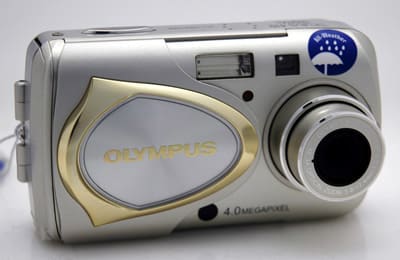
The front of the Olympus Stylus 410 Digital has two faces. In the off position, aside from a few removable stickers, the only prominent feature is the gold and silver sliding lens cover. This extra lens protection is great for people who are careless or plan to carry their camera around a lot. When slid to the left, the cover exposes the 5.8 – 17.4mm 3x optical zoom lens. This action also turns the camera on, causing the zoom lens to activate and protrude.
Moving the lens cover also exposes some other features. To the top and left is the small rectangular flash, followed by the viewfinder window. Directly under the flash is a tiny red dot that serves as the self-timer/remote control lamp. Finally, at the very bottom of the camera, is the Remote control receiver. To turn the Olympus Stylus 410 off again, you can simply slide the cover to the off position. This should be done slowly and with caution as to not damage the extended lens.
Back*(8.0)*

The back of the Olympus Stylus 410 is arranged pleasingly well. The top left corner houses the small optical viewfinder. It is large enough to see through but, as with most point-and-shoot cameras, it causes you to squint and distort your face. Most people will probably opt for the moderately sized 1.5-inch LCD, located directly below the viewfinder, to avoid cramping. To the right of the LCD screen is the four-way control button set that is used for navigation and doubles as the feature control buttons. The left arrow button is used to enter Macro mode, the right arrow controls flash settings, the up button accesses the various Shooting modes offered by the Olympus Stylus 410, and the down arrow activates the Self-timer function. Below the navigation arrows are two independent rectangular buttons: Quick View and OK. The Quick View button on the left puts the camera in Playback mode. The OK button accesses the first menu and can also be used as a set or enter button, activating settings that have been highlighted.
Located to the left of the four-way control button set is the large and raised speaker for listening to audio recordings taken within the Olympus Stylus 410's Movie mode. The only other feature on the back of the digital camera is the Wide Angle / Telephoto zoom button (in Shooting mode) and Thumbnail / Zoom button (in Playback mode).
**
**

Left Side ***(7.5)*
The bulk of the left side of the Olympus Stylus 410 Digital is clean and smooth. Located at the very bottom is a small round terminal cover for the DC in jack. This small rubber cover is sturdy and well placed out of the way.
**Right Side ***(7.5)*
The right side of the Olympus Stylus 410 appears barren, but don’t be fooled: the entire side is a disguised terminal cover. Located at the very bottom of the left side is a ribbed lip used to open the terminal. Once opened, you will find a slot for an Olympus xD card, the A/V out jack, and the USB connector. I love how Olympus tucks these features away.
Top*(8.5)*
The top of the Olympus Stylus 410 is similarly sleek and basic. On the right side is a long smooth shutter button. To the left are six microphone holes,

hidden so they will go unnoticed by most people at first glance.
Components
**Viewfinder ***(5.0)*
The Olympus Stylus 410 Digital has a "real image" optical viewfinder located in the upper left-hand corner. Although optical viewfinders don’t have the slight lag that electronic viewfinders sometimes have, they usually only give roughly 75-90% of the image coverage and can be problematic when composing images. The viewfinder of the Olympus Stylus 410 Digital also has an Auto focus mark that helps the user center images for focus.
Next to the viewfinder is a pair of lights, one green and one orange, that indicate a number of things. If the shutter button is halfway down and the green light turns on, the camera is indicating the image is in focus and ready to be taken. If the green light is blinking the image can be taken, but the camera was unable to focus it correctly. If the orange light is blinking it is either indicating that the flash is charging, or that the exposure you are attempting to make is incorrect. The orange light blinks fast when images are being processed or written to the card. And finally when both green and orange lights are blinking the battery on the camera is running low and should be charged.
**LCD Screen ***(5.5)*

The Stylus 410 Digital is on the lower end of the line with a 1.5-inch polysilicon LCD screen located on the left side of the camera directly below the viewfinder. I would have liked to see a bigger LCD screen, but Olympus did its users a service by giving the screen 134,000 pixels, so it could have been worse.
When in shooting mode the LCD screen displays 100 percent of the image you are composing. In addition to acting as the primary image viewing mechanism, the LCD screen also indicates the status of certain functions or camera states such as battery life, number of pictures left, drive mode, zoom status, file size, and any other functions that are activated.
**Flash ***(6.5)*
The flash on the Olympus Stylus 410 Digital has a flash range of 0.7 to 11.8 feet at a wide angle and 0.7 to 6.6 feet at telephoto. The automatic flash (the camera’s default) is activated in low light or backlit situations. In addition to auto flash the Stylus 410 offers Red-Eye Reduction, which releases pre-flashes before the image is taken to help eyes adjust to the light and decrease red eyes in the actual image. Putting the flash in fill-in mode tells the camera to fire the flash every time the shutter is released. This can be used to reduce shadows or even out backlit situations. Finally the flash can be turned all the way off so as not to flash under any circumstance.
Zoom Lens*****(6.5)*
Olympus Stylus 410 Digital houses an aspherical glass lens with an aperture of f/3.1- f/5.2. Its zoom ranges from 5.8-17.4mm (35-105mm equivalent in 35mm photography). The overall zoom is technically 12x, but this is the combination of the 3x optical zoom and 4x digital zoom (which when activated actually reduces the camera’s resolution). Many point-and-shoot cameras on the market today have 3x optical zoom and this is sufficient for the average novice user.
Design / Layout
Model Design / Appearance*(7.5)*
With its weatherproof silver-metallic casing, the shiny Olympus Stylus 410 is made for transportation free from fear of the elements. Definitely a true point-and-shoot model, the clean, rounded rectangular shell is reminiscent of a small Speed Stick deodorant. The camera switches on and off by sliding a front panel horizontally across the lens. This user-friendly power control is both efficient and engaging, enabling quick access to the camera. On the panel, etched and outlined in gold print, is "Olympus." This is a bit tacky but still attention grabbing. The Stylus 410’s compact shell blends eye-catching appeal, portability, and practicality, offering a protective coating for the camera without sacrificing appearance.
Size / Portability*(7.5)*
The Stylus 410 will fit comfortably in a shirt pocket, snugly nested beside the protector. Although the camera only weighs 5.6 ounces, it does seem to have some substance to it. The Stylus 410 is long enough that it can be held with both hands when shooting if desired, but one hand is more than enough to stabilize it. The Stylus 410 disperses its weight evenly and is not awkward to hold like many tiny point-and-shoot cameras often are. At 3.9' x 2.2' x 1.3' the Stylus 410 is a nice mix of weight and size, resulting in a compact camera that is substantial but certainly not a burden.
Handling Ability*(8.0)*
The advantage to a camera that contains few options is that it is easy to learn and use. The Stylus 410 is a minimalist point-and-shoot model that offers the essentials inside a flashy frame. The sparse button selection contains everything you need to utilize the imager and playback features. The layout of the Stylus 410 is spacious and provides enough surface area to spread your hand comfortably around the frame without obstructing the lens or other essential functions. While the camera’s simplicity is not ideal for more advanced photographers, beginning users will find it encouraging, helping to familiarize them with essential camera functions.
**Control Button / Dial Positioning / Size ***(8.0)*
The Olympus Stylus 410 is compact, yet sparse in its dispersal of controls. The Stylus 410 provides enough surface area to move about the buttons without feeling crammed. This is an exception to the current trend in point-and-shoot cameras, which follow cell phones and other pocket electronics in striving for the smallest possible frame without regard for function. This is a common flaw of many current electronic manufacturers and it is refreshing to know that Olympus is not caught up in it. The practical design on the Stylus 410 allows appropriate spacing of buttons and controls on a camera that still fits in a pocket.
There are limited controls on the Stylus 410, all adequately spaced along the back and top of the camera’s frame. The elongated shutter release button on top of the camera allows for easy accessibility for a variety of finger sizes. The zoom toggle button is positioned in the upper right corner of the back of the camera and is properly balanced with the shutter release. This provides comfortable hand positioning for shooting and, with automatic focus, enables the user to completely control shooting with just the right thumb and index finger. Below the zoom controls are four directional buttons. This is not a directional pad so each button is isolated and spaced apart from the others. There is enough space between the directional control buttons for the weight of the user’s thumb to stabilize while accessing the other buttons. Each directional control also doubles as another function, minimizing used space while offering full control. All in all, the Olympus Stylus 410 is well spaced and proportioned, offering an appropriate mix of space and control without sacrificing portability.
Menu*(7.5)*
The menu on the Olympus Stylus 410 is simplistic and easy to use. Friendly to even beginner users, the limited options available on the Stylus 410 ensure no user will get lost within the narrow menu. Complete with virtual rotating dial to select program modes, the Stylus 410’s menu is graphically reliant and fairly self-explanatory.
Menu mode is initially accessed by selecting the OK button below the directional controls. Along with exposure control, image quality options, and monitor on/off option, there is also the all encompassing Mode Menu option. Within the mode menu section are options for Camera, Picture, Card, and Setup. Using the up and down directional buttons, the subcategories can be scrolled through. All in all, the menu mode on the Olympus Stylus is limited but for a point-and-shoot camera, will cover all the essentials.
**Ease of Use ***(8.0)*
The Olympus Stylus 410 Digital is a remarkably easy camera to use. With its uncomplicated button layout, slimmed-down manual options, and easy-to-handle body, it will be a piece of cake for users of all skill levels, ages, and sizes. The one hiccup that I might foresee is carelessness with the sliding lens cover. The cover is fast and easy to open, but one needs to be extra careful not to slide it shut too quickly and damage the extended lens.
Modes
**Auto Mode ***(7.0)*
Auto mode will run the ship on the Stylus 410. As this is a point-and-shoot camera, there is a constant need for automatic alterations. The Stylus 410’s automatic controls are sufficient as the camera provides instantaneous adjustments to focus, ISO, exposure and white balance. These essential camera controls are handled by the 410 and will accommodate any level user.
Drive / Burst Mode*(4.0)*
In addition to regular shooting mode the Olympus Stylus 410 offers a continuous shooting mode. Inside the camera’s mode menu the user has the option to go under the Drive heading. The icon with the multiple stacked boxes indicated continuous shooting mode. This mode takes images at 2 frames per second (in HQ) and captures about 4 images in succession when the shutter button is held down. This is not a tremendously impressive shooting rate, but I would be surprised if the average point-and-shooter would need more. ****
**Playback Mode ***(6.5)*
The Playback mode on the Olympus Stylus 410 Digital offers Index / Thumbnail display and 4x image enlargement, accessed by pressing the Zoom / Thumbnail buttons. By pressing the OK button, the following four options are available: slideshow viewing (by pressing the up button), image information (left arrow), Erase (down button) and Mode menu (right arrow).
The Mode menu is divided into four tabs: Play, Edit, Card, and Set. The Play tab gives you the option to protect images (keeping them from being accidentally erased), rotate images, and select and arrange direct print order. The Edit tab allows the user to resize images, or change them to black-and-white or sepia tone. The Card tab gives the option of reformatting the card, but should only be done if you want to get rid of all the images. The Set tab offers the following settings: all reset (which gives you the options of saving your settings after the camera has been shut off), menu languages, PW on Setup (which gives you the opportunity to change the picture and sound that accompanies the camera start-up), color (which changes the color of the menu), volume (high, low, and off), beep (a warning or button operation, which you can turn on low, high, and off), LCD screen bright/darkness, camera date/time, video out (NTSC or PAL, for viewing images on a TV screen) thumbnail display (which lets you choose between 4, 9, and 16 displayed images).
When the Olympus Stylus 410 Digital is in Movie mode, the menu allows the user to select how to view their movie. "Playback" will show the entire movie again, while "frame-by-frame" lets you maneuver manually through the film, shot by shot. Also, by selecting "index" in the menu, you can create a nine-frame index that allows a user to view the movie quickly without having to watch the entire thing.****
Movie Mode*(5.0)*
The movie mode on the Olympus Stylus 410 Digital is accessed through the program mode section of the menu and offers 2 shooting sizes: SQ (160 x 120) at 15 fps and HQ (320 x 240) also at 15 fps. To ensure the movie is recorded in focus the user can press the shutter button down halfway until the green light on the back of the camera lights up indicating focus and white balance lock. Once this is indicated the shutter button can be pressed down all the way to begin recording. This is a feature that you don’t see in all digital cameras and proves to be very helpful.
Custom Image Presets*(7.0)*
The extensive preset shooting options on the Olympus Stylus 410 offer a variety of situation-specific modes. By pressing the up-arrow while in Shooting mode, the user can view the different modes, which appear in a circular menu rotated by the right and left arrows. The default mode, and the most comprehensive, is Program mode (or Auto mode). This is going to give you the best results for the widest variety of conditions.
In addition to Program mode, the Olympus Stylus 410 Digital offers a long list of modes, appropriately titled so as to not confuse the user. The following modes are available: Portrait mode (good for capturing skin tones in single-person shots), Portrait + Landscape (suited for vacation-type shots with people posed in front of landscapes), Landscape (made for distant scenes, using a large depth of field), Night Scene (best for subject illuminated after dark, such as buildings or Christmas lights), Indoor (the flash is set to reach farther), Beach & Snow (appropriate for situations with a lot of white coverage, like the suggested beach and winter scenes), Cuisine (suited for close-up pictures of food), and, finally, Self-Portrait (so you and your friends can hold the camera out and take pictures of half of your faces and the sky behind you!).
Control Options
Manual Control Options
The Stylus 410 Digital is aimed at the general point-and-shoot crowd and doesn’t offer a great deal of manual control options. Aside from a few adjustments, most control options are taken care of automatically.**
**
****Auto Focus*****(7.5)*
The Olympus Stylus 410 employs a TTL (through the lens) automatic focus system. There is an automatic focus lock on the Stylus 410 that enables the user to focus on subjects that are not in the center of the frame. When necessary, the user can move the focus on the desired subject and partially depress the shutter release button. This will lock the focus on the distance of the intended subject. With the shutter still held, the user can recompose the frame while retaining the focus plane. When the focus is locked, a green light will come on and remain lit, locking the focus, exposure and white balance. If the green bulb flashes, the subject is too close and the image will not be in proper focus. This allows enough flexibility for the user to dictate the focal composition of the image without the need to manually rotate a ring or fumble with multiple settings.
The Stylus 410 has a focal range of 20" (0.5 m) – infinity in Normal mode, 8"– 20" (0.2 m -0.5 m) in Macro mode, and 3.5"– 8" (0.09 m -0 .2 m) in Super Macro mode.****
****Metering *****(6.5)*
The metering system on the Olympus Stylus 410 Digital is pretty basic, and is accessed through the first menu. It offers ESP Multi-pattern metering as the default and Spot metering as an option. Multi-pattern metering incorporates both the center and surrounding areas into its metering configuration, and is usable in most shooting situations. Spot metering meters for the center of the image, and is available for situations where the user wants to make sure the center of the picture is measured accurately. **
**
****Exposure *****(7.0)*
The Olympus Stylus 410 Digital allows the user to adjust the exposure while shooting to compensate for inaccurate metering or extreme shooting conditions. This is accessed in Shooting mode by pressing the OK/Menu button and selecting the Exposure compensation option indicated by the +/- icon. Once activated, the user can adjust in 1/3 intervals to +2 to -2, which is pretty standard for most digital cameras.**
White Balance ***(3.5)*
The Olympus Stylus 410 Digital allows the user to choose between Auto White balance and four preset White balance settings: Sunlight, Overcast, Tungsten and Fluorescent. It’d be nice to see a manual setting, but the average point-and-shooter isn’t going to miss that option in this camera. Olympus has tailored this camera appropriately for the basic shooter.
ISO*(5.5)*
Although the ISO function is present on the Olympus Stylus 410 Digital, it is not manually controllable. The Auto feature is equivalent to ISO 64 – 480; a pretty good range for this type of camera, but the lack of manual control is quite limiting.
**Shutter Speed ***(0.0)*
The shutter speed on the Olympus Stylus 410 Digital is controlled automatically and has a 1/2 second – 1/1000th second range. (This goes up to 4 seconds in Night Scene mode.) We understand that this camera is aimed at the low-maintenance consumer, but having all of these camera features automated gets a little annoying. This leaves little room for any sort of adjustment for difficult shooting situations.
Aperture*(0.0)*
As with the shutter speed, the aperture on the Olympus Stylus 410 Digital is automatic. The lens opens up to f/3.1 at the wide angle setting and f/5.2 when in telephoto. Olympus deems these features as unimportant to lower level point-and-shooters. This may very well be the case, but doing so runs the risk of alienating those who might care about manual control.
Image Parameters
Picture Quality**/ Size Options***(5.5)*
The Olympus Stylus 410 Digital offers the following quality options: SQ2, SQ1, HQ, and SHQ, and SQ and HQ for Movie mode. SQ2 has the following sizes: 640 x 480, 1024 x 768, 1280 x 960, and 1600 x 1200. These are all appropriate for Internet / e-mail use and small prints. One step up is SQ1, with a resolution of 2048 x 1536 for images 3 x 5 inches or smaller. The HQ setting offers a resolution of 2272 x 1704 at high compression (capable of postcard-sized prints), followed by the SHQ, the highest and most detailed setting, with the same resolution and a lower compression for better print quality and more flexibility.
Picture Effects Mode*(6.0)*
In addition to regular color mode, the Olympus Stylus 410 Digital gives users the option to change their images to black-and-white or sepia tone within the Playback menu. You would be hard-pressed to find a digital camera without these options nowadays, but it’s worth mentioning. In addition, the Playback mode on the Olympus Stylus 410 Digital also provides the user with the ability to resize and rotate their images. Although it is usually possible to do this later on with software, those people that like to avoid future editing will find this feature useful.
Connectivity / Extras
Connectivity
*Software (6.0)
*The Olympus Stylus 410 comes with Camedia master software version 4.2, compatible with both Mac and Windows supported systems. The software is capable of transferring images to the computer, browsing captured photos, and creating panoramic compositions by stitching frames together, as well as printing the images.
**
Jacks, ports, plugs*(6.5)*
The Stylus 410 comes with a USB connector (Auto-Connect) that links the camera to a computer. There are also Audio/Video outputs to transfer images to a television monitor, VCR or other analogue device as well as a DC input if needed.
Direct Print Options (5.5)
Direct print options are present on the Olympus Stylus 410. There is a print reserve mode that will handle single, all, or a select number of copies. There is also a way to plug the media card directly into the printer (if applicable). The user can print images with a PictBridge-compatible printer through the USB cable. This will enable the user to print out captured images directly without the assistance of a computer.
Memory (5.5)
The Olympus Stylus 410 Digital uses an xD-Picture Card and includes a 32MB card with the digital camera. An xD-Picture Card is a tiny storage card roughly the size of a stamp, so be prepared to keep your eye on it. Although 32MB will give you a few pictures, I would suggest getting one or two more if you plan to do a lot of picture taking and won’t have access to a computer at all times.
Other Features*(6.0)*
One highly popular feature that is included on the Olympus Stylus 410 is a self-timer for self portraits or group shots. Using the included remote control the camera offers a 2 second delay, as well as a 12 second delay without a remote. I was excited to see the Olympus gave a few more seconds for users to run into the picture; the standard 10 seconds sometimes isn’t enough for slow movers.
The Olympus Stylus 410 offers a unique 2-in-1 mode available through the menu, which allows the user to take 2 images in succession and store them together as one picture. Once the user enters the 2-in-1 mode, images can be taken one after another. The camera then reverts back to the first image taken, but the images will ultimately be saved together as one.
Overall Impressions
Value*(7.0)*
The Olympus Stylus 410 is a decent value for a 4 megapixel point-and-shoot camera priced at US $379. With a host of automatic controls and sharp imagery, the Olympus is ideal for a beginner user. In general, most cameras will run about a hundred dollars per megapixel; anything below, as long as the camera performs overall, is a value. The Olympus Stylus 410 is basic, but as long as manual controls are not a precedent, the camera will perform. Besides, for under $400, how can you go wrong with a cuisine mode?
Comparisons
*

Canon PowerShot S410* - A similar 4 megapixel camera to the Olympus Stylus 410 Digital is the Canon PowerShot S410. Measuring 3.43 x 2.24 x 1.09 in, 8.4 in³, and weighing about 6.53 oz, the Canon S410 is slightly heavier, slightly more expensive (US $363), but has slightly more manual control to boot. If you’re worried about issues like white balance, the Canon PowerShot S410 may be a better choice for you. Unlike the Olympus, it has more preset white balance options, plus the ability to be set manually. That may be a crucial plus to many people.
**
*

Fuji FinePix A340* - In the Fuji line, the Fuji FinePix A340 is comparable to the Olympus Stylus 410 Digital in a number of ways. In addition to their equal manual control options, picture storage, 1.5-inch LCD size, and 3x optical zoom, the Fuji A340 and Olympus 410 have similar lens covers that activate the camera when slid open. Measuring 4.09 x 2.42 x 1.23 in, (11.27 in³ total volume) the Fuji FinePix A340 has quite a large frame, but is relatively light at 5.1 oz. For cameras with similar features and controls the decision might come down to a coin toss… or the amount of coins you have. The Fuji FinePix A340 is roughly $50 cheaper at US $299.99.
*

Kodak DX6440* - Another similar 4 megapixel camera in the exact same price category as the Olympus Stylus 410 Digital (US $349) is the Kodak EasyShare DX6440. With a size of 4.3 x 2.5 x 1.5 in, 16.1 in³, the DX6440 is slightly larger and heavier (7.8 oz) than some other cameras in this range, but this extra bulk might be overshadowed by its bulkier settings. The Kodak EasyShare sports an impressive 4x optical zoom and has increased control options, such as manual shutter speed and aperture.
**
*

Nikon Coolpix 4300 - *One of Nikon’s answers to the 4 megapixel point-and-shoot is the Nikon Coolpix 4300. With a weight of 7.9 oz and measuring 3.7 x 2.7 x 2.0 in (19.98 in³), the 4300 is pretty large. This is mostly attributed to its handgrip on the right side of the digital camera, which increases handling ability, but decreases portability. The unique feature about the Nikon 4300 Coolpix is its white balance bracketing option. The bracketing option shoots 3 images with one click of the shutter button and allows the user to select the most accurate or desired image, perfect for those who are new to white balancing and have not mastered it yet. This is a nice feature to have in a camera that is aimed at novices and casual users. Nikon must think so too because their price is slightly higher than its competitors at US $399.95, but it might just be worth it.
*

Pentax Optio S4i - A small but feisty 4 megapixel competitor from Pentax is the Pentax Optio S4i. This camera has similar features to the above cameras with a whole host of other manual and automatic settings. All of this packed into an amazingly small body (3.3 x 2.0 x .08 in, 5.28 in³, 4.2 oz) that can fit into an Altoids box, so you can have fresh breath *and fresh pictures! The Pentax Optio S4i goes above and beyond many other digital cameras in its class by offering manual focusing, manual white balance and up to 16 automatic preset shooting modes! These options will please both the point-and-shooter and folks who know a little more about photography and would like more options. One would think that all of this would cost you an arm and a leg, but Pentax does consumers a great service by offering it for US $350.
Who It’s For
Point-and-Shooters-- This is definitely a good camera for the average point-and-shooter to use and understand with ease. Its small size, clever design, and protected lens cover make it an easy and fun travel companion.
Budget Consumers--****With an initial price of US $349, the Olympus Stylus 410 Digital is moderately priced for its range. It is not the kind of camera for an extreme budget, but is definitely in an affordable price bracket.
Gadget Freaks--****If changing the start-up screen picture and the color of the menus are considered gadgets, this might fall within that category. But, other than these few bells and whistles, the Olympus Stylus 410 Digital is pretty basic.
Manual Control Freaks--****Sorry manual freaks, you’re going to have to look somewhere else. The Olympus Stylus 410 Digital is obviously meant for the *automatic *control freaks of the world.
Pros / Serious Hobbyists--****The same goes for the serious photographers, unless they would like a point-and-shoot camera to augment their pro shooting equipment. Everyone has birthday parties to go to, and who wants to schlep their SLR with them wherever they go?
Conclusions
Conclusion
On the whole my experience with the Olympus Stylus 410 was very positive. Whether is was the extensive custom image presence, great color performance, or feel-good animation at its start-up, I walked away with a glint in my eye and a kick in my step. I am definitely a fan of the added protection of the sliding lens cover and the small portable size. For users who want to bring their camera wherever they go and impress their friends while they do it, I would highly recommend this digital delight. Although the resolution score wasn’t as high as I would like to see, the Olympus Stylus 410 will perform well for the average user and be an all-around reliable camera.
Specs
Specs Table
{{manufacturer_specs_table}}{{raw_scores_table}}
Meet the tester

Moxie Peterson
Editor
Moxie Peterson is a valued contributor to the Reviewed.com family of sites.
Checking our work.
Our team is here to help you buy the best stuff and love what you own. Our writers, editors, and experts obsess over the products we cover to make sure you're confident and satisfied. Have a different opinion about something we recommend? Email us and we'll compare notes.
Shoot us an email