Pros
Cons
Testing / Performance
To determine the accuracy of the D-540's reproduced colors, we recorded a series of well-exposed shots of our GretagMacbeth color chart and imported the resulting images into Imatest Imaging Software. The software analyzes the images to determine the accuracy of each rendered tone. The chart below is modified by Imatest to visually display the camera's results. In each color tile, the outer square is the D-540's reproduced color, while the interior square is the color-corrected version, and the vertical rectangle in the center is the ideal on the GretagMacbeth color chart.

The graph below helps us perceive the accuracy of each of the 24 tones within the GretagMacbeth chart. The circles represent the tones produced by the Olympus D-540; the squares represent the ideal color. The more space between the two, the greater the error.
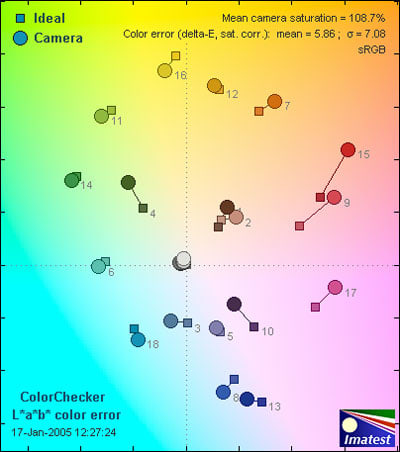
The Olympus D-540 received an overall color score of 8.47, which is quite good for a compact point-and-shoot digital camera. The camera received a mean saturation score of 108.7 percent, which is about average for a compact point-and-shoot. Almost all cameras oversaturate colors slightly to make the scene appear more vibrant. Overall, the D-540 renders a strong naturalistic portrayal of the scene with accurate tones based in realism and subtlety.
**Still Life Scene
**Below is a shot of our beloved still life scene, photographed with the Olympus D-540.
[

Click on the above image to view a full resolution version (CAUTION: the linked file is very large!)](../viewer.php?picture=Olympus-D540-StillLifeLG.jpg)
Resolution / Sharpness ***(2.20)***
To test resolution, we take several well-lit photographs of an International Standards Organization resolution chart. The results are analyzed with Imatest Imaging Software to determine the number of active pixels. When this test is conducted, there is always some variance between the pixel count reported by manufacturers and the actual number of pixels used in forming the images. Cameras that record 70-80 percent of the reported pixel count are perceived to be 'good' performers, while cameras scoring 80-90 percent are 'very good,' and those that score above 90 percent are extremely rare and 'excellent.'
The Olympus Camedia D-540 recorded 2.20 megapixels in its images. This is 70 percent of the advertised 3.2 megapixel count, just pushing it into the 'good' classification. While many manufacturers have recognized the increasing awareness of consumers and their continual education regarding 'hot' and ineffective pixels, megapixels have begun to evolve into a more pure means of expressing resolution and image clarity, rather than an arbitrary means of general classification. Having said this, the D-540 contains a strong imager, though an increasing number of future cameras should surpass it.
**Noise-Auto ISO ***(2.51)*
The Olympus D-540 automatically sets the ISO speed for each shot, within the 50-400 ISO range available. Unfortunately, there was substantial noise apparent in many images produced by the Olympus Camedia D-540. Comparable low-budget models perform similarly, but still, the amount of visible noise is quite distracting.
Noise-Manual ISO ***(0.0)***
The ISO settings on the Olympus D-540 cannot be adjusted manually.
Speed/Timing
Start-up to First Shot (3.76)
The user could probably grow a gray hair in the time it takes for the D-540 to start up and take its first picture. It takes 6.24 seconds, which is by far the slowest we've tested.
Shot to Shot (8.09)
The Olympus D-540 does have a burst mode. It can shoot a frame every 0.81 seconds for 12 consecutive shots - which is pretty quick as long as the burst mode is engaged.
*Shutter to Shot (7.1)
*This digital camera is slow to focus, but quick to shoot. When the D-540 was pre-focused, it only took .02 seconds from the time the button was pressed to the time of exposure. However, it took a leisurely 0.95 seconds to both focus and take the picture.
Physical Tour
**

Front (7.5)**
The front of the Olympus Camedia D-540 Zoom has the 3x optical zoom lens located on the far right of the camera body, when viewed from the front. Around the rim of the lens are the words, 'Olympus Lens AF Zoom 5.8-17.4mm 1:2.9-5.0.' Above and slightly to the left of the zoom lens ring, the user will find the real image optical viewfinder. Moving along the top of the front face of the camera, to the left of the viewfinder, is the in-camera flash. Alongside the flash is the self-timer lamp which alerts the user when the image will be captured. A slight lip on the left side of the camera body serves to enhance the grip and add flair. On the left side is the model name, 'Camedia Digital Camera D-540 Zoom,' and '3.2 Megapixel.' Between the grip and the lens is the polished 'Olympus' brand name.
Back ***(7.5)***
The back of the Olympus Camedia D-540 Zoom features a slightly inset, 1.8-inch 85,000 pixel TFT color LCD monitor, framed by the surrounding camera body. Above the screen in the upper left corner is the viewfinder, which extends past the surface of the display. However, this isn’t nearly enough clearance to avoid pressing your face against the LCD to see into the viewing window. The small size of the viewfinder makes it difficult to use for long periods. It also lacks any sort of zoom rating, creating a drastic discrepancy between the perceived frame and the recorded image. To the right of the viewfinder is the horizontally aligned power switch. This allows the user to move the camera between Off, Playback, and Camera modes. To the right of the LCD monitor is the Quick View button, which permits immediate review of the previously captured image on the memory card. To return to regular shooting mode, either the shutter button must be depressed partially or the Quick View button depressed again. This feature is great when the user is uncertain of the quality of the last shot and fears that entering and scanning the full playback menu will consume too much time.

Beneath the Quick View button is the four-way controller with the OK button at the center. The cardinal buttons navigate the on-screen menus and enter sub-menus, and can be used to engage their secondary feature outside the menu when the camera is in shooting mode. The up arrow doubles as the Macro mode, allowing for focusing as close as .7 feet from the front of the lens. The right arrow acts as the manual flash control, the down arrow engages or disengages the Self Timer, and the left arrow allows the user to enter the "virtual dial," a spinning on-screen menu that, though functional, misguidedly draws its aesthetics from futuristic action films like Minority Report. The OK button allows access to a second menu that works without animation. Sub-menus and control visuals for flash, macro, and other modes appear as transparent bars overlaying the live image feed.
Left Side ***(7.5)***
The left side of the Olympus Camedia D-540 Zoom has only the DC in port, which is located in the lower back corner and covered by a sturdy, light gray port cover. The user must flip a tab at the back of the port cover to access the jack beneath.

Right Side ***(7.5)***
The battery port for the Olympus Camedia D-540 Zoom is on the front half of the camera body, and is opened by pressing down on the cover slightly and sliding it downwards. Once revealed, the user can insert or replace the two AA batteries used to power this camera. Behind this port, and curving around to the back of the camera, is the memory card slot for the xD-Picture Card. It’s opened by pulling the slight tab located at the front of the door out from the camera. This is fairly simple, but the instructions for proper card insertion are unclear, and may be confusing. Above this is a third port cover - made out of the same light gray rubber used to cover the DC in port on the other side of the camera body - covering the USB port. In front of the USB port is an eyelet for the optional wrist strap. This feature is set into the camera body to minimize the potential for catching on clothing or cases. Having the USB and optional DC port on opposite sides of the camera ends up as an advantage. There’s less chance of tangled cords or of either feature becoming accidentally disconnected.

Top ***(5.5)***
The top of the camera falls gently to the back of the camera face. On the top of the camera body, in the upper right corner, is the zoom toggle for wide angle and telephoto control. This oddly designed feature appears at first as though it should be spun, but on second examination, the user must press or pull this control. Though the user will eventually adapt to the button's strange configuration, it is still certainly not ideal. To the left of the zoom toggle is the shutter button for the Olympus Camedia D-540 Zoom. Nicely sized, and easily accessed for quicker shots, it is also unlabeled and relies on the intuition of the user to decipher its functions.

Components
**

Viewfinder (6.0)**
The small, undersized real image optical viewfinder is located in the upper left corner of the back of the camera body. It should be noted that this viewfinder will be able to register zoom ratings and focal quality, if the user is able to see through this minuscule feature. Viewing accessibility is aided by the extended piece of material the viewfinder is placed on.
LCD Screen ***(5.5)***

The LCD screen for the Olympus Camedia D-540 Zoom is 1.8 inches in width, and it has a pixel count of 85,000 pixels. The screen does not solarize severely and is viewable from most angles. The size is large enough to make using the aforementioned viewfinder without merit, although the clarity of the screen is seriously in question. Considering current industry trends, 85,000 pixels of resolution is pathetic and seems to be limited to introductory, stripped-down camera models.
**

Flash (6.0)**
The flash for the Olympus Camedia D-540 Zoom is controlled by the right arrow on the four-way keypad, allowing the user to engage and disengage several flash options. The included settings are: Auto Flash, Red-eye Reduction, Fill-in Flash, and Flash Off. This is a limited set of options but should cover all the basics needed for point-and-shooters.

Zoom Lens ***(7.0)***
The Olympus D-540 Zoom comes with a 3x optical zoom glass lens with an additional 3.3x digital zoom. The lens includes aspheric elements and offers a variable focal length equivalent to 38-114mm in the 35mm format.
Design / Layout
Model Design / Appearance ***(6.5)***
The Olympus Camedia D-540 Zoom has a rectangular build, with a few diagonal lines cutting into features like the viewfinder, which stand slightly raised from the camera’s surface. The retractable lens opens and closes when powered on or off. The right side and the top of the camera both curve towards the back, allowing the right side to conform comfortably to the user's hands. The camera has a brushed silver-colored finish that covers everything except the light gray rubber port covers. The entire body is made of plastic except the metal lens in the front of the camera. The 1.8-inch LCD screen fills the back of the camera, and is neatly framed by a raised section.
**

Size / Portability (6.5)**
Users can hold the D-540 comfortably when not using it. It’s surprisingly light, considering its size (4 x 2.2 x 1.3 inches) and its reliance upon two AA batteries for power. However, you may have to prepare for long-term use, as this camera will not easily fit into a pocket or even a small purse. A carrying case might be handy. Empty, the Camedia D-540 Zoom weighs one third of a pound.
Handling Ability ***(6.5)***
The Camedia’s layout is well designed, with sufficient room provided between most of the camera’s features. However, as with so many digital cameras, the real image optical viewfinder seems like an afterthought, tacked awkwardly onto the back of the camera. The camera fits well in my large hands, but the grips on the right side of the camera body are so slight and smooth that their presence is moot. This forces the user to rely solely on the shape of the camera body for grip and control.
**

Control Button / Dial Positioning / Size (6.0)**
The controls on the Olympus Camedia D-540 Zoom allow the photographer comfortable access to essential functions without much risk of accidental engagement. The zoom toggle is a bit perplexing; its design suggests it should be turned, when it’s actually a lever to be pushed or pulled. The power switch is finicky, and the camera produces a worrisome noise when it’s quickly switched between modes. The controls are labeled neatly, either with symbols or full text.
Menu ***(7.0)***

The Olympus Camedia D-540 Zoom has two separate menus. The virtual dial allows the user to spin through the following modes and settings: Program, Movie, Self Portrait, Night, Landscape, Landscape/Portrait, and Portrait. These can be selected by pressing the OK button. The second menu, located under the OK button, allows for the user to determine the White Balance, Mode Menu, Display Off, and Image Resolution/Size. These menus are intuitive to navigate, and the spinning dial is amusing; however, the responses are sensitive and at times, it's difficult to achieve precision. This occasionally makes movement through menus cumbersome.
Ease of Use ***(6.5)***
Overall, the Olympus Camedia D-540 is fairly easy to use; however, the layout and design of the on-screen menus is cumbersome and may create unnecessary difficulty. The actual buttons and controls, by contrast, are easy to use and straightforward. There are few complications or diversions from initial and secondary functions. The actual design of the zoom toggle is odd, with its physical design unrelated to its actual function. While the camera does not require a degree or photographic mastery to operate, basic controls are needlessly convoluted for a point-and-shoot model. ****
Modes
**Auto Mode ***(7.0)*
Only automatic or preset modes are available on the Olympus Camedia D-540 Zoom. Within Auto mode, the user can control the exposure, flash, or white balance of the shot. All settings are automatically metered and set by the camera itself, creating a snapshot-conducive interface and simplifying controls.
Drive / Burst Mode ***(7.0)***
There is a continuous shooting mode available, accessible through the OK menu. Once selected, the user may shoot at a rate of about 1.5 fps, in 640 x 480 resolution, for up to 12 shots. However, during testing the camera reacted at a much slower rate, and the slightest movement of the shutter finger disengaged the feature.
Playback Mode ***(6.0)***
The user of the Olympus Camedia D-540 Zoom can choose whether to simply activate the Quick View button or set the whole camera into playback mode by moving the power switch to Playback mode. When the camera is in Quick View, the last shot recorded will appear on the screen. In Playback, images are displayed one-up or in a nine-image thumbnail format. To scan between single images onscreen, the user must press the right or left arrows; to scan between sets of nine, the user must press the up and down arrows. The user can enter multi-up mode by engaging the wide angle aspect on the zoom toggle, or engage playback zoom using the telephoto zoom controls.
Movie Mode ***(4.5)***
When using the D-540's Movie mode, the camera is capable of recording video in two settings - 320 x 240 or 160 x 120 - with the user retaining the ability to control White Balance and Exposure at a rate of 15 fps. Unfortunately, audio cannot be recorded with the D-540, making the camera ideal for the silent film enthusiast. The 15 fps recording rate will also significantly limit the ability to record rapid motion, relegating the included 'movie mode' to more of an advanced slide show feature.
Custom Image Presets ***(4.5)***
When the left arrow on the virtual dial menu is accessed, the following custom image presets become available: Self Portrait, Landscape, Landscape with Portrait, Portrait, and Night Scene modes. With only five preset selections to choose from, the automatic configuration seems pretty restrictive.
Control Options
Manual Control Options
The user of the Olympus Camedia D-540 Zoom can manually control Flash, Macro Mode, EV Compensation, and White Balance. All other features are handled by the camera itself, relying on automatic controls; a slight handicap in more complicated shooting situations.
Auto Focus ***(7.0)***
The automatic focus on the Olympus Camedia D-540 Zoom is fairly responsive, and is engaged by partially depressing the shutter to meter the focus setting for the intended shot.
Manual Focus ***(0.0)***
Not surprisingly, there is no manual focus setting on this point-and-shoot camera, with the only "manual" opportunity being the possibility for Auto Focus Lock for subjects that are harder to focus on. The user merely finds a similarly distanced object, initiates the auto focus lock feature, and re-frames the composition to included the alternate focusing.
Metering ***(0.0)***
The metering for the Olympus Camedia D-540 Zoom is set by the camera through a Photometric Digital ESP metering system, and is completely inaccessible to the user — another setback for the user interested in manual control.
Exposure ***(6.5)***
The Olympus Camedia D-540 Zoom has exposure compensation, which allows the user to select a setting from a sliding scale of -2 to +2 (including zero) at 0.5 step increments. This scale is less accurate than the 0.3 increment settings that can be found on most digital cameras that have exposure compensation available.
White Balance ***(4.5)***
The white balance control for the Olympus Camedia D-540 Zoom is controlled through the OK menu. Once accessed, the user can choose among the Auto, Sunlight, Cloudy, Indoor, and Fluorescent settings. It is disappointing no manual white balance is available, and the limited set of included presets further confines the user in terms of color orientation and accuracy.
ISO ***(7.0)***
There is no manual ISO setting available to the user of the Olympus Camedia D-540 Zoom. Users must rely on the camera's automatic ISO setting, orienting the camera to a sensitivity range equivalent to ISO 50-400.
Shutter Speed ***(2.5)***
Manual control of shutter speed on the Olympus Camedia D-540 Zoom is also limited to a primarily automatic configuration, although the mode setting chosen by the user can dictate the amount of time given to the shutter to handle the lighting of the situation. Thus, modes like night scene have potentially slower speeds than self-portrait. The shutter speed varies from 1 to 1/2000th of a second in most modes, and up to 2 seconds when in night scene mode.
Aperture ***(0.0)***
There is no manual control of aperture available on the Olympus D-540. The automatic aperture rating for the lens on the Olympus Camedia D-540 Zoom ranges from f/2.9 to f/5.0.
Image Parameters
Picture Quality / Size Options ***(7.5)***
To access the Quality and Size options for images captured by the Olympus Camedia D-540 Zoom, the user must enter the OK menu and press the left arrow. Once entered, the user can choose between SHQ (2048 x 1536), HQ (2048 x 1536), SQ1 (1600 x 1200), and SQ2 (640 x 480).
Picture Effects Mode ***(5.0)***
The only picture effect available on this camera allows the user to construct panoramic scenes through a series of grids and overlapping images. This camera does not include common color effects such as black & white or sepia tone.
Connectivity / Extras
Connectivity
Software*(6.0)*
The Olympus Camedia D-540 Zoom comes with a Camedia Master 4.2 CD-ROM for editing images. This will allow users to export, print and shape the image using an external computer.
**
Jacks, Ports, Plugs (4.0)**
The Olympus Camedia D-540 Zoom is outfitted with a DC in port on the left side of the camera body and a USB port on the right. The battery and memory card slots are also located on the right side of the camera body.
**
Direct Print Options*(6.0)*
The D-540 is PictBridge compliant and capable of direct printing when connected to any PictBridge compatible printer.
Memory ***(5.5)***
The Olympus Camedia D-540 Zoom comes with an Olympus 16 MB xD-Picture Card. There is no internal memory included with this camera model.

Other Features ***(2.5)***
QuickTime Mode *- It is possible with the Olympus Camedia D-540 to record videos in QuickTime format as well as Motion JPEG. ***
Overall Impressions
Value ***(7.0)***
With the affordable price of around $154.95 (USD), this point-and-shoot camera by Olympus offers a glass 3x optical zoom lens with aspheric elements. There is also a 1/3.7-inch 3.2 MP CCD, and video recording capabilities included as well. The 1.8-inch LCD is set into the body of the camera and is fairly usable in most circumstances. It is possible to record video in two frame sizes at 15 fps, and captures footage in QuickTime format. It has three recording sizes for still images, however, there are no picture effects available, and minimal manual control. For those users who do not require anything other then basics, the D-540 offers a strong lens, relatively simplistic interface and ample image quality for $150 (USD). This is as cheap as it gets for a glass lens with optical zoom and over 3 megapixels of resolution, but even for these snapshooters, some limitations may be apparent.
Comparisons
[

Nikon Coolpix 2200*](../specs/Nikon/CoolPix%202200.htm)***- **The Nikon Coolpix 2200 normally sells online for slightly less than the Olympus D-540, at around $149.95 (USD). The 2200 has a slightly more expansive zoom, though only in the digital sense with 3x optical and 4x digital zoom available. The 1/3.2-inch CCD contains far less resolution with just 2.14 megapixels. The 2200 has three still image sizes and three movie sizes, which record at a rate of 15 fps. This camera has many more preset options and sub-sections to choose from, but, overall, manual and automatic control features are comparable to those on the Olympus D-540. The 2200 does offer 14.5MB of internal memory, while users of the D-540 will have to rely on media card storage.
[

HP Photosmart 435*](../content/HP-Photosmart-435-Digital-Camera-Review-.htm)***- **The Photosmart 435 by Hewlett-Packard sells online for around $119.95 (USD). The camera packs an impressive 1/2.7-inch 3.4 MP CCD, although it only has a 5x digital zoom, with no optical capabilities. The Photosmart 435 contains both video and still formats: two ratios for still and one for video, recording at a rate of 20 fps with audio recording capabilities. The Photosmart 435 stocks 16MB of internal memory, but cannot write to it when recording in burst mode. Visibility is reduced with the 435's 1.5-inch LCD screen, compared to the D-540's 1.8' display.
[

Kodak EasyShare CX7330*](../content/Kodak-Easyshare-CX7330-Digital-Camera-Review.htm)***- **The Kodak EasyShare CX7330 has a 3x optical and 3.3x digital zoom, and retails for nearly the same price as the Olympus D-540. It does not have audio recording options, although it does have movie mode in one resolution, which shoots at 15 fps. The CX7330 contains some manual control options, which are comparable to those included on the D-540. The CX7330 has a burst mode shooting at 3 fps for 3 seconds. There is also 16MB of internal memory and a 1.6-inch LCD monitor with a real image optical viewfinder included on the CX7330.
[

Fujifilm FinePix A340*](../specs/Fuji/FinePix%20A340.htm) - This camera currently sells for fifty dollars more than the Olympus D-540 online, and includes an ample 1/2.7-inch 4.0 MP CCD, with three still image settings. There is a video recording mode included on the FinePix A340, recording in two video settings at 10 fps, an incredibly slow frame rate considering the price, which also does not include any audio recording capabilities. Like the D-540, there is no built-in memory, but there is a burst shooting mode, and some preset image options along with a hefty selection of white balance modes. This camera by Fujifilm comes with a smaller 1.5-inch LCD screen.***
Who It’s For
Point-and-Shooters - *This camera has a straightforward point-and-shoot layout without convoluted features and settings - ideal for snapshooters.*
**
Budget Consumers - *For the low price, the D-540 provides a nice sized CCD, the ability to record in video and still modes, and optical zoom, although there is no audio recording included and limited manual control options.*
**
Gadget Freaks -*With the lack of audio recording and extra features, gadget freaks are sure to be stricken with boredom by the simplified interface and minimalist design of the D-540. *
**
Manual Control Freaks - *The manual control enthusiast is sure to be disappointed by the extremely limited and lacking control features included on the D-540. *
**
Pros/Serious Hobbyists - *There isn't any real reason that the Olympus Camedia D-540 would appeal to the professional user or serious hobbyist.*
Conclusions
Conclusion
The Olympus D-540 suits point-and-shoot consumers perfectly. It has a large 1/3.7-inch 3.2 MP CCD and significant 1.8-inch LCD monitor. The built-in flash and automatic interface helps the camera appeal to any level user in most shooting situations, although there are glaring limitations in control. Control is granted over Exposure Compensation, Flash, Macro Mode, and White Balance. This camera is straightforward in its automatic control setup; however, the on-screen menu has a layout that is tiresome at many points when setting different options. It is also important to note that during testing, the number of batteries used was astronomical - and should factor into the price somewhere. However, the camera's lightweight frame, handling ease, and shooting competence should more than compensate for this to the right type of user.
Specs
Specs Table
{{manufacturer_specs_table}}{{raw_scores_table}}
Meet the tester

James Murray
Editor
James Murray is a valued contributor to the Reviewed.com family of sites.
Checking our work.
Our team is here to help you buy the best stuff and love what you own. Our writers, editors, and experts obsess over the products we cover to make sure you're confident and satisfied. Have a different opinion about something we recommend? Email us and we'll compare notes.
Shoot us an email