Physical Tour

Front**
The front of the Olympus Camedia C-7070 situates its lens barrel off to the left center side of the camera’s front face. The applied wide zoom lens has a 4x optical zoom range. Above the lens ring and shifted slightly to the left is the camera’s AF sensor. Directly above the AF sensor are the AF Illuminator and the Remote control receiver. To the left of these sensors, the user will find the viewfinder window for the camera. Beneath the viewfinder and in-line with the top of the lens ring is the in camera microphone. To the upper right of the lens ring is the in camera flash, with the Self-timer/Remote control lamp. The right side on the front of the C-7070 is built out from the camera body, allowing for a more substantial, padded grip. The lower left hand corner is cutaway, as is the upper right corner, creating a more dynamic overall shape.
**
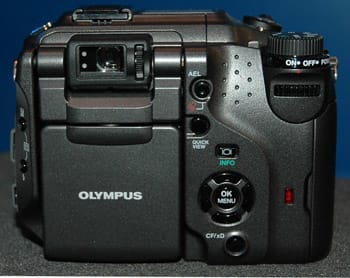
Back**
Starting on the left side of the camera, the left face and the back face are connected through an angled plane. This face has several control functions available to the left hand; the upper control on this face is the Exposure compensation button, with the Flash mode button located directly below. Moving to the right of this control the user will immediately find the LCD screen for the camera. This 1.8 inch, 130.000 pixel LCD screen swivels up and around, a full 180-degrees to provide visibility at extreme angles and more complex shooting situations. The screen can also be closed inwards, protecting the screen from scratches or other potential damage during transportation.
Located between the two beefy hinges on the LCD screen is the real image optical viewfinder. To the left of the viewfinder the user will find the orange and green lamps, which register the functional state of the camera. To the right is the diopter adjustment dial. Further right, beside the hinge and diopter adjustment dial is the AEL/Erase button; beneath is a quick view button, accessing the last recorded image. Slightly below and to the right of this is the Monitor button, which controls the amount of information that is displayed on the LCD screen.

To the right of the LCD screen is the well spaced four-way controller, which allows the user to control on-screen navigation. In the center of the four-way controller, the user will find the camera’s OK/Menu button. Beneath the navigation pad is the Card button allowing the user to select between the recording media, choosing xD-Picture or Compact Flash cards. To the right of the navigation pad is the Card access lamp. Above this and located beneath the mode dial located on the top of the camera body is the control dial. Between the control dial and the AEL button is a contained section of raised bumps intended as an added grip or resting plane for the right hand thumb.
Left
On the left side of the camera body the user will find the Olympus C-7070 has two port covers, positioned on-top of one another, both in a lighter gray shade to separate them visually from the matte black frame. Beneath the upper port cover are the A/V OUT and USB ports. Just below the second and lower positioned cover, the user will find the DC IN port. To the front of these port covers is the in-camera speaker, a bit odd for playback, although it is functional.

Right
The right side of the C-7070 contains a strap eyelet located toward the upper front section of the camera body, directly behind the right hand grip. The back half of the camera body is left to the card cover, which when slid open, allows the user to access multiple card slots, for either Compact Flash or xD-Picture cards. Beneath the right side of the camera, the user will find the Battery Compartment cover. The tripod socket is located to the left hand side of this feature.

Top
On the right side of the top of the camera, the user will find the Mode dial. The mode dial allows users to select between various mode settings as well as movie or still image capture. In front of the mode dial, the user will find the diminutive Custom/Print button, with the Self-timer/Remote control/Rotation button located to the left. In front of this button is the Shutter button, with the zoom lever ring encircling. This also allows for single image or multi-up viewing to be engaged. To the left of the Shutter button is the Control panel for the camera. Moving left of the control panel is the Hot Shoe, which allows for an external flash to be applied when desired. To the left of the hot shoe, towards the front of the camera is the AF/Macro/MF button, with the Metering/Protect button located behind.

Components
**

Viewfinder**
While the viewfinder has quickly become a lost novelty, the small optical device is still a welcomed inclusion for some users. The Olympus C-7070 contains a real-image optical viewfinder with an autofocus and backlight mark mechanism. This helps the viewfinder approach functionality but will likely still fall short as most optical viewfinder generally do. While Electric viewfinders are criticized for their depletion of battery life, they provide a far more accurate replication of the scene that seems to dwarf their optical counterparts.

LCD Screen
The C-7070 Wide Zoom includes a dynamic semi-transmissive 1.8" LCD display, composed of 130,000 pixels. The screen swivels a full 180-degrees to provide visibility at all necessary angles and desired views. The semi-transmissive screen is designed for accessible viewing in high-contrast scenes and profuse lighting. This mobile LCD display is not the largest screen among its grouping, but aims to be the most versatile.
**

Flash**
The C-7070 contains an embedded flash with a working range of 31" — 21.1’ (0.8m-3.7m) when zoomed out to Wide Angle and 31" — 7.2’ (0.8m — 2.2m) in full Telephoto view. For those discontent with the restrictive fixed flash units typically found on most digital cameras, the C-7070 should be a welcomed departure. There are eight preset flash modes available for the user to select from: Auto flash for low and backlight, "Red-eye" Reduction, Fill-in, Slow Shutter Synchronized (first curtain), Slow Shutter Synchronized (first curtain) w/ red-eye reduction, Slow Shutter Synchronized (second curtain), Flash off, and for the prosumer crowd, the ever-important External mode. While this expansive list of presets is likely to encompass most shooting situations, the C-7070 illustrates further versatility and broad appeal with the inclusion of a TTL Hot Shoe for seamless integration of accessory flash units. An additional PC sync option is available to enable studio photographers to link to external strobes and studio lamps with a PC cable and adaptor.
Zoom Lens
The distinguishing characteristic of the Olympus C-7070 is the wide angle opportunity inherent in its stock lens. Surrounded by an influx of telephoto-oriented "ultra zoom" models, the C-7070 offers a refreshing departure from the increasing trend toward oversized subjects and flattened perspective. The C-7070 comes with a 5.7mm — 22.8mm wide zoom, equivalent to a 27mm — 110mm lens in 35mm format. Although this is not an incredibly wide angle perspective, the C-7070 appears to be a rare recent release to apply equal emphasis to the wide field of view, as to the telephoto. With 4x optical zoom and a supplemental 5x digital zoom, the C-7070 grants significant flexibility in terms of shot variety and compositional perspective.

Designed to appease prosumer users as well as engaged point-and-shooters, the C-7070 offers lens interchangeability, providing further versatility in the range of shots available to its users. With a CLA-7 conversion adaptor, users can apply three accessory lenses to the barrel of the C-7070 Wide Zoom.
For those seeking a more extreme wide angle view, there is a WCON-17C fixed 19mm (equivalent) wide angle lens available, which reduces the visible frame by a 0.7x conversion factor. For users attracted to the C-7070’s wide angle offerings, but unwilling to sacrifice "ultra zoom" indulgences, a TCON-17C, 1.7x teleconverter lens will extend the C-7070’s focal length to 187mm. However, when 187mm just isn’t enough to fill your telephoto fix, true junkies can rest assured, a TCON-30C, 3.0x teleconversion lens is available to increase the visible focal length to a 330mm (equivalent) perspective.
Design / Layout
**Model Design / Appearance
**Cased in a compact, magnesium frame, the C-7070 Wide Zoom is rectangular in shape. Its smooth, charcoal-finished body is divided by fluid, organic curves. A sharp horizontal line cuts across the top of the camera, outlining the protruding plane across the top section of the camera’s front. A thick, sweeping curve defines the camera’s right hand grip and indents the camera’s front face. All-in-all, the C-7070 Wide Zoom projects an alternative SLR-like design, defying the boxier SLR-like mirages typically revered by Kodak and Fuji. With this model, Olympus opts for a sleeker, more compressed SLR-like form, embodying the sporty, professional SLR style, with increased fluidity.
Size / Portability
The C-7070 appears to have been designed with a strong intent on durability, without the sacrifice of portability. The camera’s magnesium form spans 4.6" x 3.4" x 2.6" and weighs 13.05oz without battery and media card. While the C-7070 is not designed to be a pocket-sized counterpart, its lens interchangeability and curved edges help to minimize surface area, allowing it to fit within a small accessory bag. The camera comes with a neck or wrist strap attachment; however, I would encourage those users planning to take the camera on prolonged shoots to bring along a bag or pouch to aid in transport. While the 13.05oz base weight, plus memory card and batteries should remain under a pound, continual pull on the back of the user’s neck is sure to wane on patience, comfort and likely enjoyment.
Handling Ability
The C-7070 is designed to appease users seeking a lightweight camera with a solid feel. The C-7070’s rounded overall body and textured grip lends itself to a stable two-hand grip when balanced with the lens. From this position, users can easily access all major shooting controls: exposure, mode and focal settings. The swivel LCD screen grants added flexibility and mobility when shooting from obscure angles or recording a self-portrait. Its menu interface and settings are easy to navigate and retain the general simplified functionality of many previous Olympus models. The C-7070 represents an appropriate blend of automatic simplicity and manual control for those users looking to step away from the 35mm format and move into a semi-automated digital imager.
**

Control Button / Dial Positioning / Size**
Controls and dials on the C-7070 Wide Zoom appear to be more visually in-line with higher-end prosumer models, utilizing the large frame and spacious control layout to provide greater handling ease and control. The directional selection control on the camera is formed out of four separate buttons, rather then the more traditional navigational dial. The solid spacing between the four directional buttons creates additional support for the engaging finger and diminishes the possibility of accidental selection and unrecognized responses commonly associated with single-piece dials. All essential buttons protrude significantly from the surface of the camera, allowing the user to locate and access controls while shooting. The large mode dial is placed behind the shutter button, in reach of the user’s right thumb, enabling quick alteration between shots. The zoom toggle controls are placed on top of the camera, on a focal adjustment ring surrounding the shutter release. A rotating selection dial protrudes from the upper right portion of the back of the C-7070, enabling users to manually alter exposure settings while keeping their index finger on the shutter release control.
Menu
The basic menu of the C-7070 retains the structural layout and functionality of previous Olympus models. Upon engagement, user’s face four selection options, accessing Drive, ISO, Digital Zoom, and Mode Menu options. The Mode Menu brings up general shooting settings and acts more like typical menus with further shooting options available. Overall the menu on the C-7070 should remain consistent with most Olympus models in terms of ease of use and intuitive control.
Ease of Use
While many Olympus digital cameras exhibit intuitive internal control and simplistic menu navigation, the C-7070 Wide Zoom is not designed to be an introductory imager. Handling and functionality may take a bit of effort to become familiar with the full range of options available; however, there are enough simplified features and automatic settings included to provide basic accessibility for novice users right out of the box. If it’s a point-and-shoot imager that is sought, the C-7070 can pass, but to fully utilize the camera’s capabilities, some effort and/or knowledge will be essential.
**
Modes
Auto Mode
With a hefty range of control, the C-7070 amply blends manual options and automatic proficiency. For those users gravitated towards automatic functionality, the C-7070 will seamlessly control ISO, white balance, exposure settings and focus. The expansive array of options and fused automatic and manual controls presents a major draw to this camera. With options at all gradations in-between, the C-7070 is structured to appeal to any level user, providing room for inexperienced photographers to develop and avid manual enthusiasts to take a breather.
Drive / Burst Mode
There are two continuous shooting settings included on the C-7070. When speed takes precedent, users can select a "Hi Speed" setting that will record up to 4 consecutive images in RAW and JPEG compression formats at 3.3 frames per second. When the duration of the sequence is of more importance, a "Normal Burst" mode is available that will capture up to 10 subsequent images at 1.7 frames per second in HQ setting.
Playback Mode
Following image capture, there are a slew of Playback options available. Users can opt to view pre-recorded stills, an index of images, or histogram display, outlining the contrast values within the shot. Image rotation, projection and enlargement of up to 7x the image’s original size is also available. Cropping and re-sizing of images can be achieved during playback mode, enabling users to trim away unwanted portions of the frame. Red Eye Fix and RAW data editing options are also offered in playback mode.
Movie Mode
The Camedia C-7070 functions like a proficient point-and-shoot in movie mode, recording VGA QuickTime Motion JPEG videos at 640x480 resolution, at 30 or 15 frames per second. Users can also opt to shoot QVGA QuickTime Motion JPEG video at 320x240 resolution, at 30 or 15 frames per second.
Custom Image Presets
To cater to both Point-and-Shoot and Prosumer needs, the C-7070 contains 9-preset options as well as four primary exposure modes. Program, Manual, Aperture Priority and Shutter Priority modes are placed on the main mode dial, while a host of image presets are included within the digitized menu. Point-and-Shoot users can instantly orient the camera to Portrait, Sports, Portrait + Landscape, Landscape, Night Scene, Underwater Wide, and Underwater scenarios as well as shoot in Macro, Panorama, or Movie modes.
Control Options
**Manual Control Options
**The C-7070 Wide Zoom is stocked with manual controls, providing as much user control as any non-SLR is capable of. With full Manual and Priority modes, all elements of exposure are manually alterable. The user can manipulate the focus, set the frame’s aspect ratio, recording format, and light sensitivity rating, as well as customize white balance, and apply accessory lens and flash units. Clearly, for a "compact" camera, there is no shortage of manual control on the C-7070 Wide Zoom.
Auto Focus
The C-7070 Wide Zoom utilizes an iESP focusing system containing multiple automatic focusing modes within its Spot Advanced AF. For the prosumer audience, Olympus advertises two automatic focus systems, designed to suit the "artistic needs of advanced users." A Predictive AF setting is included to measure the rate and placement of moving subjects in order to estimate their location at the moment of shooting and set the focus accordingly. An AF Target Selection function is also included to provide advanced control and focal depth within the image by enabling manual selection of the 143 AF zones.
In normal shooting mode, the camera will focus from 31" from the front of the lens to infinity (0.8m — infinity). In Macro mode it will focus from 8" — 31" (0.2m — 0.8m) and in Super Macro mode, from 1" — 8" (.03m - 0.2m).
Manual Focus
Unfortunately, as with most compact cameras, there is no manual focus ring surrounding any of the C-7070’s variable lenses. Olympus does include a mechanized means for attaining manual focus on the C-7070, although it is quite cumbersome to utilize in a live shoot. ****
Metering
The C-7070 Wide Zoom contains a digital ESP metering system, with Spot and Center Weighted options. ******
Exposure
The C-7070 Wide Zoom includes four main exposure modes: Program, Manual and both Aperture and Shutter Priority. There is also an additional exposure compensation feature available when subtle alterations to exposure are sought. Exposure compensation is offered in the standard +/-2 range, alterable in 1/2 or 1/3 EV stop increments.
White Balance
What the C-7070 lacks in light sensitivity and ISO range, it attempts to compensate for with an expansive array of white balance options. Extending far beyond point-and-shoot selection, the C-7070 acts far more like a prosumer model in terms of color capabilities and tonal parameters. Employing an iESP2 multi-pattern auto TTL white balance system, the C-7070 includes full Automatic and Custom settings, as well as 6 preset options for instantaneous orientation. Among the included presets are: Shade, Overcast, Sunlight, Evening Sun, Tungsten, and Fluorescent settings. An additional white balance compensation feature also offers a +/-7 incremental range to render subtle changes in color gradation.
**ISO
**A glaring flaw and apparent inconsistency in the C-7070’s design is its restrictive point-and-shoot sensitivity range. Within a manually selectable 50-400 ISO range, the user can set the sensitivity, but relinquishes control in the diminished late afternoon and evening light. While the camera does include a noise reduction mechanism for longer exposures which exceeds 1/2 second in duration, the 400 maximum ISO rating on the C-7070 is not sufficient for shooting indoors without studio lights or constant reliance on the flash. This may prove to be a major deterrence for many members of the C-7070’s more photographically-inclined audience, who typically expect at least an ISO 800 setting. While the 100-400 range is adequate for most snapshooters, potential prosumer users of this camera will be suffocated by the confined range. Whereas lenses and flashes can be changed, this camera’s light sensitivity is, unfortunately, fixed.
Shutter Speed
The C-7070 contains a standard, though flexible, 1/4000 — 16 sec shutter speed range. The shutter duration can be manually altered in both full Manual and Shutter-Priority modes, allowing the user to control exposure and visible motion within the image.
Aperture
The Aperture diaphragm on the C-7070 opens from f/2.8 — f/11 and is also manually adjustable using the Manual and Aperture-Priority settings. This is an extensive aperture range, particularly considering the camera’s wide angle emphasis; with an f/11 setting and 27mm (equivalent) focal length available, the C-7070 will rival any non-SLR for attainable depth-of-field.
Image Parameters
Picture Quality / Size Options
There are nine image size and quality options included on the C-7070 Wide Zoom. Below is a list of available settings, determined by image size, aspect ratio, compression format and quality used.
3072 x 2304 - RAW, TIFF (SHQ, HQ)
3072 x 2048 - TIFF (SHQ)
2592 x 1944 - TIFF (SQ1)
2288 x 1712 - TIFF (SQ1)
2048 x 1536 - TIFF (SQ1)
1600 x 1200 - TIFF (SQ1)
1280 x 960 - TIFF (SQ2)
1024 x 768 - TIFF (SQ2)
640 x 480 - TIFF (SQ2)
Picture Effects Mode
The standard Black and White and Sepia-tone effects are available on the C-7070; however, engaged user’s can also strive for increased precision by altering specified parameters. The C-7070 allows users to manually adjust Sharpness, Contrast, and Color Phase in +/- 5 step increments. A panoramic setting will stitch up to 10 frames post-production using Olympus Master Software. This feature appears to be only accessible when using an Olympus-brand xD-media card to record.
Connectivity / Extras
Connectivity
Software
The C-7070 is packaged with Olympus Master Software, enabling users to print, transfer, browse and create & share images. While this is not as comprehensive as other editing alternatives, it is adequate for a boxed inclusion.
Jacks, ports, plugs
The C-7070 provides the essential port connections, containing a USB terminal, AV out port and DC input for external power supplies.
Direct Print Options
The C-7070 is DPOF formatted and PictBridge compliant, providing the necessary means for expediting prints.
Memory
While the C-7070 Wide Zoom does not offer internal storage, it can handle multiple storage formats. The C-7070 will accept xD-Picture Cards of up to 512MB (32MB xD-card included), Compact Flash Type I and Type II and Microdrive formats.
Other Features
*Automatic Pixel Mapping *— Automatic Pixel Mapping (APM) is a means of re-formatting the dispersal of pixels across the CCD. When pixels become ineffective over time, users generally have to send the camera in to the manufacturer and have them re-format the sensor; however, the included APM feature is designed to re-map the pixels within the camera by pressing a button. Found within the camera menu, users can select the pixel mapping feature and re-configure the sensor for optimal sensitivity. According to Olympus, this feature only needs to be used about once a year and should significantly prolong the camera’s lifespan.
*Noise reduction mechanism *— For exposures exceeding 1/2 second in duration, a noise reduction feature is activated to suppress visible noise and distortion within the image.
**
*PT-027 Underwater Housing *— Avid divers and frequent vacationers can use the C-7070 in depths of up to 130ft. bellow the surface, using the camera’s underwater casing.
Overall Impressions
Value
For an estimated street cost of $699 (USD), the asking price of the C-7070 may put it out of the reach of many targeted users. While the camera is designed to appeal to both prosumer and consumer level photographers, $699 is a bit steep for most developing point-and-shooters to invest. Olympus may also alienate prosumer users as SLR prices continue to fall, many of whom will likely opt to throw in another hundred dollars or so and walk away with a digital SLR that will provide significantly more options, flexibility, and higher quality images (although no videos).
Conclusions
Conclusion
With a 7.1MP CCD, 27-110mm (equivalent) all-glass Wide Zoom lens and TruePic TURBO processor, the C-7070 contains strong internal elements that are sure to appeal to a wide spectrum of users. The host of included features and additional accessory options creates a unique package in the C-7070; however, the $699 (USD) estimated street price may offset the camera’s appeal. Seemingly priced too high for point-and-shooters, the cost begins to extend into the lower SLR ranks, and will likely prove detrimental if SLR prices continue to decline. All-in-all, I would say the camera has a significant amount to offer any level user, however, the features and price land the camera in an obscure gray area and at times runs into contradiction.
Specs
Specs Table
{{manufacturer_specs_table}}{{raw_scores_table}}
Meet the tester

Alex Burack
Contributor
Alex Burack is a valued contributor to the Reviewed.com family of sites.
Checking our work.
Our team is here to help you buy the best stuff and love what you own. Our writers, editors, and experts obsess over the products we cover to make sure you're confident and satisfied. Have a different opinion about something we recommend? Email us and we'll compare notes.
Shoot us an email