Physical Tour


Front(7.75)
Those familiar with the Nikon D80 will feel right at home with its successor: the body measurements are precisely the same, with only minor design changes made to accommodate a Live View button and a few additional features.
The right hand grip, projects about an inch from the camera body. The surface is lightly textured but lacks the rubberized surface that really provides a secure handhold under adverse conditions. It’s decorated, of course, with the familiar Nikon red badge. On the front of the grip is the sub-command dial and, on top, the power switch and shutter button.
Between the grip and the lens are the auto focus illuminator lamp and the programmable Fn button (labeled nearly invisibly on the side of the lens mount). The viewfinder hump looms over the lens, with the Nikon name embossed in white. Below the lens mount to the left is the depth of field preview button.
To the right of the viewfinder are three small holes where the microphone is positioned, the only outward sign that this is, in fact, a video-enabled camera. Next to the mic is an infrared receiver to be used with optional wireless remote controls. Next down the right side is the camera name in raised silver lettering and, below that, the lens release button.

The familiar Nikon design remains unchanged with the D90.
Back (8.75)
To the left of the viewfinder is the delete button, with a trashcan icon printed on top and a red FORMAT label indicating that, when held down along with the similarly labeled metering button on top of the camera, the combination will launch the memory card formatting operation.
The row of buttons down the leftmost side of the camera back includes two single-function buttons (PLAY on top and MENU beneath it) and three buttons whose function depends on the mode you’re in. The question-mark-marked button provides in-context help on most menu screens, protects photos during playback and, while shooting, brings up the white balance controls. Next down is the playback zoom out/thumbnail control which, while shooting, accesses ISO settings. Finally the bottom button zooms in during playback and controls image quality settings while shooting.
Nikon didn’t mess with success when it comes to the LCD screen – it’s the same beautiful 3-inch 920,000-pixel display featured on the higher-cost D3 and D700. The camera comes with a clear snap-on plastic screen cover, not shown here.
Above the LCD is the optical viewfinder, framed by a comfortable rubber eyecup. The diopter adjustment control, for fine-tuning the viewfinder focus to match your eyesight, is to the right of the viewfinder. Moving right from here is the AE-L/AF-L control and the main-command dial.
The LV button launches Live View mode. Below this is the four-way controller, with an OK button in the middle. The focus selector lock lever shifts between L (lock) and open (the white dot). The "info" button at the bottom of this vertical row brings up a full-screen shooting information display on the LCD.

The 920-000-pixel LCD is a treat for the eyes when shooting
or reviewing your shots.
Left Side* (6.50) *At the top of the left side, closest to the lens, is the pop-up flash release, with its lightning-bolt icon. This btton is also used for flash intensity adjustment. The BKT button below that controls exposure and flash bracketing. Below the lens release button is the AF/M (auto focus / manual focus) mode selector
Toward the back of the camera body is a black metal lug for attaching the camera strap. Below this is a large rubber door, tethered by a thin strip we don’t entirely trust to survive over time, which makes a nice tight weatherproof seal when closed. Beneath the door are the DC power, mini USB, mini HDMI and AV out connectors. A separate, small door at the bottom shields the connector used for an optional remote control or GPS unit connector.

We trust the seal on the doors shown here
to resist inclement weather.
The right side offers another metal camera strap lug, a slide-back, spring-out door protecting the SD card slot and a small built-speaker behind a 7-hole grid. The memory card door doesn’t have a locking mechanism, but requires enough thumb pressure to make us confident it’s unlikely to open accidentally.

*The patch of seven dots covers a
better-than-nothing speaker.
*
The control knob on the top left gives a pretty good indication of the split audience for the D90 at a glance. The green AUTO mode allows point-and-shooters to pick up the camera and hit the shutter without worrying about settings and photographic details. The lightning-icon mode next to it is exactly the same, but prohibits flash. Five popular scene modes (portrait, landscape, close up, sports and night portrait) are available for newbies with a taste for a little hands-on control, then the classic MASP group (manual, aperture-priority, shutter-priority and program modes), for those who know their cameras and want to make the D90 bend to their will.
On top of the camera are both an industry-standard hot shoe and a pop-up flash, another combination of easy convenience and maximum photographic flexibility.
Unlike the lowest-priced end of the Nikon SLR line, the D90 maintains a secondary monochrome LCD display, making basic shooting information (shutter speed, aperture and white balance settings, battery remaining indicator, flash mode, image size and quality, ISO setting, bracketing increment and remaining images) visible from above at a glance.
The silver shutter button is position on top of the grip, with the black power switch surrounding it. Turning the power switch to the extreme right illuminates the secondary LCD briefly, though not as evenly and legibly as on the Nikon D700.
Below the power switch are two buttons: the leftmost controls metering mode, the right exposure compensation. The two buttons beside the monochrome LCD handle release mode and auto focus mode settings.

*The useful monochrome LCD is lacking in lower-priced SLRs.
*
Bottom* (7.75)*
The battery compartment door on the left side opens easily with the push of a fingernail, but we don’t see a way the latch would open accidentally in normal operation. There’s no tab holding the battery in place so, if you open the door with the camera upside down, be prepared to make a quick grab as the battery heads floorward.
The tripod socket is made of sturdy metal, centered under the lens and surrounded by a ridged surface to assist in keep the camera stable when tripod-mounted.

The textured bottom helps hold the camera in place while tripod-mounted.
Color and Resolution

Ordinarily we expect even a topnotch SLR to shine in some of our lab tests and stumble in others. For the D90, though, results were consistently good to excellent, with only one hiccup: an auto ISO noise performance where the camera lacked the analytical skill to choose the right ISO for the lighting conditions at hand.[end_intro]
**Color **(9.98)
Few of us can resist the siren call of Photoshop's cornucopia of color-enhancing contrivances. Our laboratory testing, though, focuses on how well a given camera delivers an accurate depiction of the colors we saw through the viewfinder. If you want to give your pink hearts, yellow moons, orange stars and green clovers a supersaturated glow after the fact, that's absolutely your perogative, but for starters you deserve a photo that provides images as realistic as they are magically delicious. And the Nikon D90 does a nice job in this regard, as long as you change from the default Picture Control setting. Nikon Picture Controls are useful one-step combinations of hue, saturation, sharpness and other settings. The default, called Standard, produces photos that are pleasing to the eye, but not necessarily to our Imatest image analysis software program, which stresses accuracy over visual delight. With this in mind, we changed the D90 to the Neutral Picture Control setting before shooting an industry-standard Gretag-Macbeth color chart for test purposes.
In addition to a statistical result, Imatest produces a pair of charts that visually convey the camera's color accuracy performance. In the chart below, the color as captured by the camera is shown in the outer rectangles, the color with luminance correction applied is shown in the larger inset rectangle, and the original chart color is reproduced in the smaller inset rectangle.

The Gretag-Macbeth color chart*
*
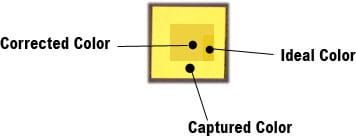
The chart below uses a more structured system for representing color accuracy. Here the ideal colors from the chart are represented by the squares, the colors captured by the camera are shown in the circles, and the lines connecting the two indicate how relatively close the two values lie.
As you can see, the D90 did very well across the board, particularly in the realm where flesh tones are likely to fall. And if you happen to have blue-toned friends, even their portraits won't be appreciably far off the mark.
Another point worth mentioning here is the consistency we found in color reproduction across the entire ISO range. There's barely a budge in color error figures shooting anywhere from ISO 200 to 3200, and even the pumped-up Hi ISO settings beyond 3200 aren't so far off that you'd be likely to notice the difference visually.
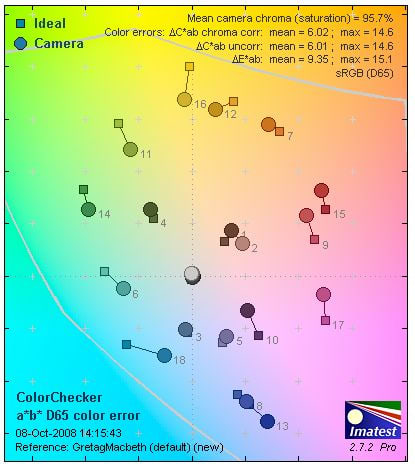
*The short lines here indicate good color accuracy. *
When compared to four other digital SLRs we've reviewed, we find the D90 surpasses its two brandmates (the less expensive D60 and the pricier D300), and nearly equals the Olympus. The Canon Rebel XSi, the clear leader here, delivered a superb color score.
Nikon D90 Color Scores

Resolution (11.01*)*
There's a lot more to achieving image sharpness than throwing massive numbers of megapixels at the problem. Final image resolution is affected by the sensor, camera optics, digital processing and, it sometimes seems, phases of the moon. In our testing (conducted during daylight hours in a darkened lab to minimize lunar interference), we shoot an industry-standard resolution chart under bright studio lighting at the full range of ISOs supported by the camera, and at several distances. We run the resulting photos through Imatest, which analyzes the results and provides a statistical representation of image resolution in line widths per picture height, or lw/ph.
The D90 resolution results are very good, topping out at 1915 lw/ph horizontally when shooting with the 18-105mm lens. According to Imatest, the Nikon consistently undersharpened the images produced, particularly when shooting at the longer end of the zoom range. This means you have some freedom to add crispness if desired using computer software, without introducing obtrustive artifacts to the image.

Actual size reproduction of a D90 resolution chart image
Our comparison shows the D90 resolution results are comparable to the other cameras in the lineup, midway between the two Nikons that bookend the D90 in price and lagging the Canon, but not by much.
Nikon D90 Resolution Scores

**Dynamic Range** (8.16)
When the late-day sun illuminates the scenic building you're photographing, you and your camera face a dynamic range challenge. On the one hand, you want the bright parts of the building to maintain tone and texture, and not simply get obliterated as a splotch of pure white. At the same time, you want the shadowed areas to maintain some detail, and not fade to pure black. The ability to handle those two extremes successfully is the hallmark of a camera with good dynamic range. To test this capability, we photograph a backlit Stouffer test chart, which consists of numbered patches ranging from pure white through the gray tones to pure black, and analyze the images using Imatest software. The more rectangles the camera can distinguish, the better its dynamic range.

The D90 performance on this test is acceptable but hardly exceptional. There is an interesting oddity in the test results regarding the effect of noise reduction on the outcome. We test for dynamic range both with and without a camera's noise reduction algorithms engaged. Ordinarily, as you reach higher ISO settings, the noise reduction kicks in and, in the process of mathematically removing artifacts and imperfections, fuzzes out some of the dynamic range precision as well. In this case, though, noise reduction actually improved the dynamic range test scores, consistently, and by a healthy margin. Interestingly, we saw a similar curve when reviewing the Nikon D700 a few weeks ago. Our theory: in addition to noise reduction processing, Nikon appears to be turning on some level of dynamic range optimization. It's not documented in the manual, but the camera does offer Active D-Lighting for this purpose, Nikon's dynamic range optimization system, though we turned it off in the menu system for our testing procedures. We are waiting for confirmation or contradiction from Nikon on this point.
Nikon D90 Dynamic Range Scores
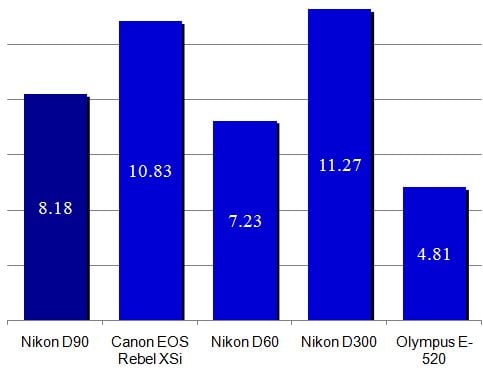
Compared to our test group, the D90 results again sit between its two brandmates, though the D300 far surpasses the others in the group.
White Balance (9.58)
A piece of white paper looks white to our eyes under a wide variety of light sources, when in fact the color of the illumination from the sun, for example, and a fluorescent lamp are radically different. Our brains make the adjustment automatically. If you look at a photo and the white surfaces look greenish, or orange-tinged, though, you won't be quite as forgiving. It's up to a camera's white balance system to compensate for the varying types of lighting when capturing an image, one of the most technically demanding aspects of the digital photography system.
Nearly every camera offers two methods for making white balance adjustments. First, there's an automatic system that meters the scene and tries to adjust to perceived lighting conditions. Second, the manufacturer provides white balance presets to adjust for different lighting conditions, which the user selects manually. We test each of these systems in our labs, shooting under flash, fluorescent, daylight shade and tungsten illumination. The third method for setting white balance adjustment, found on most SLRs and some relatively sophisticated compact cameras, lets you shoot a neutral grey or white surface under the target lighting conditions and have the camera set the white balance adjustment based on this known point of reference. We use this technique (for cameras that offer it) during our lab testing for other performance factors, but don't test its accuracy separately.
The overall high score for the automatic white balance system, which averages performance under the four tested lighting conditions, is somewhat unbalanced by the camera's exceptional accuracy when shooting under fluorescent lighting. This is often a sticking point, yet the D90 aced the test. However, the automatic system did an awful job adjusting for a shaded daylight environment, and its performance under tungsten illumination was also less than stellar. Fortunately, as shown below, the manual presets for these latter environments did an excellent job in these problem areas. Note that the results shown below are exaggerated to show color differences, and don't represent the actual differences you'd see in your own photos.
-
**Preset (9.28)
*Using the preset white balance options produced acceptable performance across the board, with exceptionally good results under shady conditions and tungsten illumination. It's worth noting that the D90 white balance presets are fully customizable so, if you're not satisfied with the results produced in a test shot, it's fast and easy to tweak the settings using the four-way controller and re-shoot until you're satisfied.
On balance, the D90 outscored all of our comparison cameras on the white balance test. In practice, based on our findings, the smart move is to stick with auto mode in the shade and under fluorescent lights, and take the extra moment to choose the presets when shooting under household tungsten bulbs or outdoors in the shade.
Nikon D90 White Balance Scores

Noise and Video

**Noise
**What we call noise in digital photography is very much like the grain we used to see when shooting film – tiny speckles and imperfections, most visible when looking at areas of flat color, particularly when shot under low lighting. You probably won't notice noise in a photo blown up to snapshot size, but start printing at larger sizes, cropping and enlarging a smaller section of an image to full-size or applying aggressive image editing filters and algorithms and problems with image noise can become severe.[end_intro]
We test a camera's noise performance by shooting our color chart under bright studio lighting conditions, which shouldn't pose much of a challenge, at the full range of available ISO settings, and running the resulting images through the appropriate Imatest analysis module. Noise is also a key factor in scoring low-light performance, which is tested separately.
Noise – Manual ISO*(10.48)*
The D90 produced impressive results in our noise testing, starting out below 0.7% and maintaining less than 1% noise right through ISO 640. While scoring in this section is based on the camera's performance with its high ISO noise reduction circuitry turned off, the chart shown here demonstrates how effectively the Nikon system works. The D90 provides three levels of noise reduction and, at the highest setting, noise remains essentially flat right across the ISO spectrum. Of course, other characteristics waver when the image is heavily processed to suppress noise, including color accuracy and shooting speed, but low-light photographers should still be pleased with the flexibility and performance offered here.

In our cross-camera comparisons, only the surprisingly strong Nikon D60 surpassed the results from the D90.
Nikon D90 Manual Noise Scores

Sad to say, the D90 stubbed its hypothetical toe on a test it was ill suited to take. Our testing procedure calls for setting the camera to automatic ISO, letting the camera's digital brain set the ISO sensitivity, then measuring the image noise in the resulting photo. For some strange reason, the Nikon only allows automatic ISO selection in its highly authoritarian Auto mode, which effectively takes away control of nearly all the camera settings and turns it into a $1000 point-and-shoot. Nothing wrong with having this option, though we'd prefer being able to use auto ISO selection in the more flexible Program mode as well, which allows far more user control. This was not to be, though. And shooting in full Auto mode, the D90 chose an extraordinarily high ISO 900 in a brightly lit environment, producing a malodorous score in the process.
Nikon D90 Auto Noise Scores

Looking at our comparison chart, we can see that the Olympus E-520 suffered similar digital brain freeze during our auto noise testing procedure. On the bright side, most Nikon D90 shooters are likely sophisticated enough to set their own ISO and enjoy the significant benefits of this minimal effort.**
Low Light **(9.27)
The ability to take good-looking photos in low-light conditions without flash is one of the key reasons to step up to more full-featured cameras, with their higher-sensitivity image sensors, superior lenses and more advanced noise reduction software. Even among similarly priced models, though, we continue to find significant performance differences. To quantify these variations we test low-light performance based on varying light levels and exposure times, analyzing color accuracy and image noise performance.
**
**
In our first test, we set the camera to ISO 1600 and shoot the Gretag-Macbeth color chart at four levels of illumination, ranging from 60 lux (approximately the light level you’d find in a normal indoor setting) down to 5 lux (about what a single candle would provide). The test is undertaken at each available high ISO noise reduction setting.
The D90 maintained very good color accuracy at all four lighting levels, and image noise was well controlled at the relatively high ISO 1600 setting. Even with the noise reduction system turned off, noise peaked at about 1.4%. At the default Normal noise reduction setting, it barely broke the 1% mark.
In our second low-light test, we shoot the color chart at ISO 400 at exposure times ranging from 1 second out to 30 seconds, with long-exposure noise reduction on and off. Here again, we were very pleased with the D90 performance, maintaining a very steady, low-noise result across the board.

Averaging the two test results to get an overall score, we find the D90 surpasses all of the other cameras shown here, with a significant performance boost over the less-expensive D60 model.
Nikon D90 Low Light Scores

Still Life
We shoot the same two still-life setups at the full range of available ISO settings for each review, providing the opportunity to compare and contrast performance both across an individual camera’s range, and across camera models. The lighting consists of standard household fluorescent bulbs, and the camera is set on automatic mode. Since the D90 offers thirteen ISO settings, plus Lo and Hi ranges, we've chosen eight representative shots to feature below. Clicking on an image below will bring up the full-resolution original, but be forewarned: these are large files and can take some time to download.
**Video Performance ***(9.00)*
With its large image sensor and sharp, full-size Nikon lens, we expected D90 video performance to surpass your basic point-and-shoot camera, and we weren't disappointed. Color accuracy was fairly wonky compared to the camera's performance when shooting stills, but the image noise results were very impressive, even in low light.
In our first video test we illuminate the color chart to a bright 3000 lux, grab still frames from the resulting file and test for color and image noise performance. We left the camera on Auto for this test, as we would with a point-and-shoot, though it's worth noting that the D90 does allow for manual adjustments for color, white balance and other image parameters. These tests are run with standard-resolution video settings, in this case 640 x 424,
*Bright Indoor Light - *3000 Lux
Color accuracy is notably off here, particularly when it comes to the shades that make up flesh tones. On the plus side, though, image noise is very low (the camera's noise reduction algorithms are set to Normal level when shooting in Auto mode).**
****
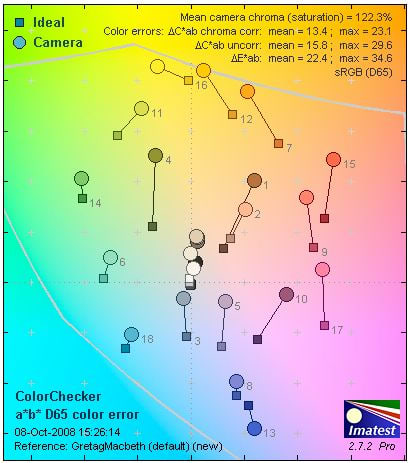
Low Light - *30 Lux
We also shoot video at a demanding 30 lux setting. The D90 does thrive in low light, as shown here by a measurable improvement in both color accuracy and saturation. Image noise performance far surpasses what we expect from a point-and-shoot here, remaining consistently below 0.75% even in this challenging setup.

*****Resolution ***(3.78) **
Shooting our standard resolution chart under bright studio lights, capturing still frames from the video and analyzing them with Imatest revealed a top resolution of 528 lw/ph horizontally and 715 lw/ph vertically, a perfectly respectable result for a still camera, but still no competition for a dedicated camcorder.
**Motion **(1.75)*
Shooting fast-moving cars on a local highway produced very nice results when it comes to capturing movement, with minimal blurring and a good level of detail. We did find light levels fluctuated in an unattractive way when cars passed by close to our position, but exposure results don't influence the score here.
Speed and Timing
Speed/Timing
**All speed tests were performed with a fast SanDisk Extreme III 8-gigabyte SDHC card, to avoid memory bottlenecks.
**Startup to First Shot **(*9.2)*
We measure the time it takes to turn on the camera and snap your first shot. The D90 was very speedy on this test, consistently snagging that first photo in well under half a second.**[end_intro] ****
Shot-to-Shot ***(4.44)*
Nikon says the high-speed continuous mode will snag 4.5 frames per second, a high rate that should appeal to anyone who shoots sports and other fast-action subjects. Our testing results came in at 4.44. If only all manufacturers’ claims were this accurate.**
Shutter-Shot** (10.00*)*
The time elapsed between pressing down on the shutter and capturing an image was too brief to be measured accurately, giving the D90 our highest score in this category.**
Processing** (*13.00)*In some of our Nikon camera testing, we've found the lag between taking the shot and seeing the results on the LCD screen was longer than we’d like – even the $3000 D70 takes about 1.6 seconds for this operation. The D90 blazed through this test, though, consistently completing its processing chores in under 0.7 seconds.
Components

Viewfinder*(9.25)*
According to Nikon, the optical viewfinder provides approximately 96% coverage at 0.94x magnification. It’s surrounded by a snap-on eyepiece that comes off easily, to be replaced with one of several optional versions Nikon offers or the included eyepiece cap, to keep environmental light from streaming in and screwing up your exposure when shooting on a tripod. We did miss the cool built-in viewfinder shutter from the D700 but, then again, this camera does sell for one-third the price, so you can’t expect all the fun gewgaws and gimcracks.[end_intro]
This eyeglass-wearing reviewer found the view reasonably bright and clear with the supplied eyepiece, but not perfect. There was noticeable cut-off along the outer corners of the image and the far sides of the information bar, requiring some shifting of the camera to see the entire field.

The viewfinder offers a bright display, though eyeglass wearers
may have problems seeing the full image.
LCD Screen*(8.75)
*The same 3-inch LCD with 920,000-pixel used on the Nikon D700, D3 and D300 makes another appearance here, and that’s a profoundly good thing. The on-screen image is accurately colored and razor-sharp. It’s also very reflective, so it may take a little twisting, turning or hand-above-screen shading to read in glaring sunlight. The seven adjustable levels of brightness do make a substantial difference in the screen visibility, though, and cranking it all the way up helps when shooting outdoors.
The D90 comes with a clear plastic snap-on cover to protect the lovely screen below. It could be a symptom of latent paranoia, or the fact that the cover is very clear and unobtrusive, but we were inclined to leave it on when venturing outside to shoot.

This high-resolution screen aids with menu legibility
and accurate review of the shots you've taken..
Both shooting and playback mode offer several different information displays on the LCD. Pressing the "info" button brings up a full-screen display of shooting settings, more complete than the monochrome LCD on top of the camera and much easier to read than peeking through the viewfinder, especially when shooting on a tripod. A second push of the button lets you change settings for Long Exposure and High ISO Noise Reduction, Active D-Lighting, Nikon Picture Control setting and assignments for the Function and AE-L/AF-L buttons. These particular settings don’t get changed all that often, limiting the shortcut’s value, though getting to the Active D-Lighting and Picture Control settings without navigating through the menu system proved handy.
The D90 also provides a monochrome LCD display on the top right, with a tremendous amount of information – everything from aperture setting and shutter speed to whether or not the camera is set to "beep" when auto focus is achieved – crammed into an inch and a half screen.

The monochrome LCD lets you check key settings at a glance.
**
Live View**
There’s good news and bad news on the Live View front when shooting with the D90.
On the plus side, the live on-screen display is radically improved over the slow, stuttering performance we experienced when reviewing the Nikon D700. Panning the D90 around quickly produced no noticeable visual flaws. The on-screen image is bright and sharp, and brightness can be adjusted to seven different levels. And Live View mode can be triggered by pressing a single
button, as opposed to the mode dial system used on the D700.
Looking at Live View, then, is fine. Shooting with Live View, on the other hand, still has its peculiarities. For starters, functions you’d ordinarily use when shooting through the viewfinder are locked out in Live View. You can’t change the ISO setting or image quality setting, for example. You’ll see a photo you’ve just taken displayed on-screen for a few seconds after the shot, as usual, but
when it times out, you can’t bring it back – pressing Play brings up the screen brightness adjustment control.

The Live View display offers three different layouts.
The most problematic aspect of shooting in Live View, though, is auto focus performance. In Live View mode, the camera uses a contrast detection auto focus system, based on the information on the image sensor, rather than the usual phase detection system used when shooting through the viewfinder. The problem is that contrast detection, as implemented here at least, is s-l-o-w. It takes
roughly a second and a half to achieve focus, cranking the lens out past the right point, then back in again. That may not sound like much time, but compared to the effectively instantaneous focus achieved with standard viewfinder shooting, it’s excruciating. You certainly can’t use Live View for shooting anything moving quickly, like a child playing or a moving car. Inanimate
objects, on the other hand, are ideally suited to this approach.
Interestingly, contrast detection auto focus doesn’t have to be this pokey. We recently shot with a pre-production sample of the upcoming Panasonic Lumix G1, a Micro Four Thirds camera with interchangeable lenses that sacrifices the SLR mirror-flipping system for the sake of a smaller camera, relying on Live View for all framing and focusing. On the G1, auto focus was nearly as snappy as the traditional SLR performance – it certainly didn’t slow down our shooting in any noticeable way. We’ve seen the future of Live View. Unfortunately, it wasn’t on the D90.
**
Flash **(8.25)
The D90 includes both a hot shoe for attaching external flash units and a built-in pop-up flash. In Auto or custom preset modes, the flash pops up automatically when lighting conditions require it. In other modes, it’s triggered by a small button to the left of the viewfinder hump, which also allows flash intensity adjustments when held down. When opened, the center of the flash sits approximately 3 inches above the center of the lens, a decent clearance that will avoid shadows cast by most lenses and minimize red-eye.
According to Nikon, the built-in flash has a guide number of 12/39, 13/43 at ISO 100. The flash intensity can be adjusted from -3 to +1 EV in increments of 1/3 or ½ EV. Flash bracketing is also available, shooting two or three frames in steps of 1/3, ½, 2/3, 1 or 2 EV, with the built-in flash or an external unit. The fastest flash synch speed is 1/200 second.
The flash can be set for red-eye reduction, slow sync (for capturing backgrounds in night scenes) and rear-curtain sync (creating a stream of light behind moving subjects). It can also be used in Commander mode as a master flash, wirelessly controlling compatible Nikon external flash units in up to two groups.

The relatively high flash position helps minimize red-eye.
**
Lens Mount**(10.50)
For many photographers, half the point of buying a Nikon camera is the ability to mount Nikon lenses, which come in pretty much any configuration your photographic imagination can conjure up. For maximum compatibility, Nikon recommends using CPU lenses, which have the appropriate electronic contacts to work with the D90’s auto focus and metering systems. However, a wide variety of non-CPU lenses can be used with this body, generally with manual focusing. While the specific lens-by-lens compatibility status is too lengthy to detail here, the information is available at the Nikon web site.
While several other SLR manufacturers have integrated sensor-shift image stabilization technology into their camera bodies, Nikon continues to rely on the VR optical image stabilization built into some, but not all, of its lenses.

Wide-ranging compatibility with both new and old Nikon
lenses is a key selling point for the D90.
Design / Layout

Model Design / Appearance*(8.00)*
If you took a family photo of the Nikon digital SLR lineup, you wouldn’t see a lot of recessive genes bubbling up to the surface on the appearance front – a Nikon SLR looks like a Nikon SLR looks like a Nikon SLR, with minor variations in size and shape to accommodate functional variations, but no particular nod to style or fashion. After seeing some of the bizarre stylistic experimentation going on in the compact camera camp, we’re just fine with a little boredom on the SLR side of the house.[end_intro]
Size / Portability (7.25)
The D90 is a substantial piece of hardware; you’re going to carry it when you intend to take pictures, not when you’re just out for a casual stroll. It weighs in at about 1 lb. 6 oz. (620 g) without battery or lens, and measures 5.2 x 4.1 x 3.0 inches (132 x 103 x 77mm), same as its D80 predecessor. Add in the battery and the 18-105mm lens that’s being bundled with the camera and you’re carrying a package well over 2 and a half pounds. That’s fine for carrying in a camera bag, backpack or neck strap, but still a hefty handful.
Handling Ability(7.50)
While the camera is no featherweight, it is well-balanced and easy to maneuver. The right-hand grip is a bit of a compromise. This large-pawed reviewer wouldn’t have minded slightly more depth and breadth to provide a more secure handhold, but the shooting position is comfortable, with index finger perched above the shutter as it should be and the programmable Function button available with a minor position shift of the middle finger. The textured plastic material used here doesn’t have the luxury feel we’d like on a $1000 camera, but it’s passable, and an indentation on the inside surface of the grip for the lower three fingers makes for improved stability.
*

*
*

- The D90 is a bit hefty, but well balanced.
**Control Button / Dial Positioning / Size **(10.50)
Nikon has done a good job making the most-used adjustments available via a button-and-command-dial controls, without requiring a more time-consuming trip to the menu system. The availability of two command dials, the main dial on the back of the camera, the sub-command dial in front of the grip, makes full-manual settings easy to manage. On less well-equipped cameras, you have to press an additional button to toggle between setting aperture and shutter speed values. And consistency is maintained: whether you’re in full manual, shutter-priority or aperture-priority mode, the main command dial adjusts shutter speed, the sub-command dial adjusts aperture, which makes sense.
The mode dial on the left of the camera should satisfy both newcomers, with its ready access to preset shooting modes and prominent green Auto setting, and more experienced phototgraphers who are basically looking for the PASM family. We like the redundancy of two Auto mode settings, one full Auto, the other exactly the same except for banning the flash from firing. Not having to worry about which button or menu selection will defeat the flash in Auto mode is an excellent idea.
Experienced Nikon shooters will find a few button positions will take some time to become second nature, particularly moving the Delete button up to the left side of the viewfinder, to accommodate both Live View and Info buttons on the four-way controller side of the camera. It’s not an inherently bad system, it just isn’t what you’re expecting, which can’t really be counted as a flaw. And we still like the way Nikon doesn’t coddle users when it comes to deleting a photo. Most cameras require that you hit a Delete key, then manipulate some other, unrelated controller before getting rid of an unwanted shot. For Nikon, you hit the delete button once, then hit it again to confirm the deletion, a much faster operation.
As for the feel of the controls, we’re satisfied. The shutter button has a distinct stopping point between the half-depressed and fully-pressed positions, and the knurled mode dial turns from position to positing with an authoritative "click." Buttons are small, but not so small that you can’t press them easily with the ball of your thumb, without resorting to fingernails.

The D90 controls have a solid, well-engineered feel.
Menu (8.00)
Here again, Nikon doesn’t stray from the company’s proven formula. The white type on a black background display is crisp and easy to read on the high-res LCD display. There are six separate menus: Playback, Shooting, Custom Settings, Setup, Retouch and your choice of either Recent Settings (which is automatically populated as you use the controls) or My Menu, which lets the user choose up to 20 options for quick access (the choice of which menu to show is included on the menu itself).

Each separate menu is represented by an icon on a gray strip at the left side of the screen. Moving between them is simple: just press the four-way controller left and move the cursor up or down. And having all six menus available no matter which camera mode you're in makes customizing the settings to suit your needs is a speedy and clear-cut process.
Playback Menu

Shooting Menu
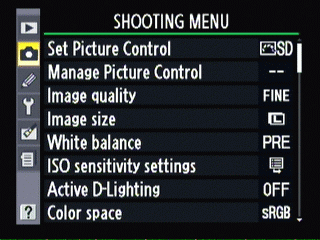
Custom Setting Menu

**
Setup Menu**

Retouch Menu

My Menu
**This**slot in the menu structure can be used for either My Menu, a customizable list of menu choices you feel are most important, or Recent Settings (the default), which automatically maintains a list of the most recently used menu options. The choice is made through the 'Choose tab' option shown here.**
**
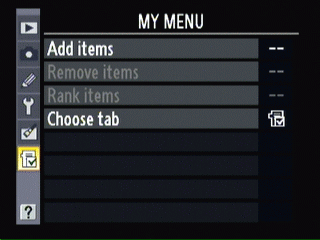
Ease of Use (8.25)
There’s a delicate balance between sophistication and intimidation when it comes to SLR design, and the D90 rests right on the bubble between the two. When you’re offering no fewer than 41 choices on the Custom Settings menu alone, the faint of heart may feel overmatched. On the other hand, nobody says you have to monkey with the menus before you can successfully take a photo with the D90. It offers a suitable-for-dummies Auto mode and several preset shooting setups right on the mode dial, without resorting to the menu at all. And the built-in help system has been fine-tuned to the point where it can genuinely serve as a user manual substitute in many cases. Pressing and holding the question-mark-emblazoned button while perusing the menu structure brings up a text screen that explains the available options, often in some detail.

Modes

Auto Mode (8.25)
We’re glad to see not one but two point-and-shoot Auto modes (one with flash if needed, one with flash prohibited) on a sophisticated SLR. Maybe you’re looking to buy a camera that lets you take point-and-shoot pictures now, but let you develop your manual controls skills over time. Equally likely, you may be sharing a camera with several family members, with different levels of picture-taking sophistication. None of the manual controls we value were sacrificed to incorporate these auto modes, so we applaud Nikon’s decision.[end_intro]
The ISO, image size/quality, continuous shooting and auto focus mode settings can be adjusted while in Auto Mode, or left to their default settings. Our only quibble here is with the default image quality, which is JPEG Normal rather than JPEG Fine. Considering the enormous capacity of today’s inexpensive SD cards, we’d rather see images captured at the best quality setting by default, and let users choose to increase image compressions (with the resulting loss of image quality) if they prefer.
Movie Mode *(9.00)****
***When the D90 was announced in August 2008, the marquee feature was an SLR that could shoot video, and at 1280 x 720 (the lower of two high-resolution video standards) no less. We grew suspicious, though, when the camera arrived and the video feature wasn’t even mentioned in Nikon’s 56-page Quick Start Guide, and only merited three pages in the full 278-page manual. After experimenting with the movie-making opportunities provided by the D90 for a few weeks, we’re still not ready to bury the trusty old camcorder in a drawer just yet.
Basically, movie mode lets you shoot at 1280 x 720 (widescreen), 640 x 424 (the default) or 320 x 216 resolutions, all at 24 frames per second (fps). The two lower-res sizes use a 3:2 aspect ratio, an odd choice considering the fact that our TVs use a 4:3 aspect ratio (640 x 480 or 320 x 240 are the commonly used resolutions for video recording). The 24 frames per second figure is also an oddball figure, since NTSC video runs at 29.97 fps (generally rounded to 30 fps). The 24fps figure matches film recording standards, not the usual video specs.
As for shooting video with the D90, that’s accomplished in Live View mode. In this mode you can take a photo by pressing the shutter button as usual, but you press the OK button in the center of the four-way controller to stop and start video recording. Movies are stored in .avi files using the Motion JPEG format, which is well known for creating massive files when compared to the more compact MPEG4 or AVC-HD video formats. Maximum movie length is governing by total file size, which can’t exceed 2 gigabytes. Running at the maximum 1280 x 720 resolution, that means an individual shot can last up to five minutes. We don’t consider this time constraint a significant practical limitation. As for the Motion JPEG file format, it has the advantage of broad compatibility with existing movie editing software, but file sizes make it time-consuming to use for in DVDs, which require transcoding to MPEG2 format, or posting videos to online sites.
Our biggest quality problem when shooting video with the D90 was the inability to handle changing lighting conditions smoothly. When shooting with a camcorder, or even the video mode of a compact camera, the exposure brightens or dims as the scene changes, either because you moved the camera or because the subjects in the image moved in or out of frame. This change is generally handled smoothly, so it doesn’t call attention to itself. No such luck with the D90, where a sizable object moving in or out of the frame causes a herky-jerky lighting variation that you couldn’t miss if you tried.
The D90 did well in our video testing compared to the usual point-and-shoot crowd, which makes sense: you're using a much larger image sensor and a superior lens. However, during playback of both standard-definition and 1280 x 720 video, we found the video sometimes stuttered noticeably, and colors weren't as lifelife as we'd hoped. All in all, the video feature of the D90 should be considered the same way we look at video form point-and-shoot cameras. It's a big improvement over no video at all when you're carrying a still camera, but when the bride's walking down the aisle and you want to catch every footstep, reach for a real camcorder.
Drive / Burst Mode*(9.00)*
There are two settings for continuous shooting, labeled continuous low speed and continuous high speed mode. The terminology is confusing, since the significant difference between the two isn’t the top speed at which you can shoot, but the option to vary the shooting speed. Continuous high-speed mode is straightforward: hold down the shutter button and rattle off full-resolution JPEGs at up to 4.5 frames per second (our lab testing proved this figure is extremely accurate). Continuous low speed mode can take up to 4 frames per second, so not much difference there, but can also be adjusted to shoot 3, 2, or 1 frame per second (3 is the default) by varying a custom setting. The 4.5 frames per second burst is a nice step up from the Nikon D80, which topped out at 3 fps.
A self-timer mode is also available, with a 10-second delay by default, and the option to change this to 2, 5 or 20 seconds via the custom settings menu.
Several types of bracketing (where multiple shots are taken in rapid sequence at different exposure settings with a single shutter press) are also available. Exposure bracketing with and without flash supports two or three successive shots at variable increments. White balance bracketing is also available, with 2 or 3 shots taken at increments of 5, 10 or 15 mired, along either the blue or amber spectrum. Finally, Active D-Lighting bracketing enable a two-shot sequence, one with the feature enabled, the other disabled.
**Playback Mode ***(10.75)*
By default there are two playback-mode displays, toggled by pressing up or down on the four-way controller, but up to eight screens are available if you choose them from the Playback menu. The default screens are a large image display with folder and file name, image size and quality settings, date and time overlaid on a black bar at the bottom of the screen. This toggles to a thumbnail view of the image flanked by a single luminance histogram and, below that, a readout of metering and flash mode, shutter speed, aperture ISO, focal length, exposure and flash compensation, white balance, color space, Nikon Picture Control and D-Lighting settings added. The additional available screens include a four-part RGB histogram display, a view that displays blinking highlights, a three-screen text readout of EXIF data and, if the optional GPS unit is attached, the latitude, longitude, altitude and time data associated with the file.

The rear display toggles between classic and graphic mode.
There are two separate slide show capabilities. The barebones slide show mode allows users to set the frame interval, but is otherwise unadorned. The Pictmotion option, on the other hand, strives for multimedia excitement by providing transition effects between pictures along with five different background tunes. Pictmotion also offers greater freedom in choosing the photos to be included: the basic slide show simply uses all the photos in the current folder, while Pictmotion can incorporate only manually selected photos, or choose by date taken.
Images can be viewed at eight magnification levels, up to a maximum 27x for large images. As always, we like the way you can set a playback magnification level and scroll through photos in order (using the main command dial) while maintaining that magnification, making it easy to compare sharpness across a sequence of shots. Zooming out repeatedly brings up first a four-thumbnail, then nine-thumbnail, then 72-thumbnail display. One more step back brings up a calendar display, providing a mini-thumbnail view of all photos taken on a particular day.
Custom Image Presets*(3.50)*
You won’t find the bonanza of presets available on many point-and-shoot cameras, but the D90 does offer five key options, portrait, landscape, close up, sports and night portrait, all available via the mode dial. The camera also supports Nikon’s Picture Control system, a sophisticated approach to tweaking image processing settings for sharpening, contrast, brightness, saturation, hue, filter effects and toning. The camera comes with six Picture Controls settings: Standard, Neutral, Vivid, Monochrome, Portrait and Landscape. Each of these can be adjusted by the user, and the results can be saved as a named Custom Picture Control (there’s room to store up to nine of these in the camera). What’s more, these custom controls can be transferred to other compatible Nikon cameras, via computer connection or memory card, so your shooting preferences can be invoked instantly on several cameras.
Control Options

Manual Control Options
Providing easy-to-use options for newbies doesn’t mean the D90 manual controls have been dumbed down. The standard program, shutter-priority, aperture-priority and full manual exposure modes are supported, along with manual adjustments for sharpness, contrast, brightness, saturation and hue.[end_intro]
Focus
Auto Focus*(10.00)*
When shooting with the optical viewfinder (versus Live View), the D90 employs an 11-point focus system (with one cross-type sensor). Three auto focus modes are available. Single-servo auto focus locks focus setting when the shutter is depressed halfway. Continuous-servo auto focus continues to adjust the focus setting as long as the shutter button is halfway depressed, making it suitable for following moving subjects. The default mode, Auto select, lets the camera chooses between single-servo and continuous-servo modes automatically based on subject movement.
Four different focus point selection modes are provided. In the default auto-area mode, the camera detects the subject and chooses a focus point, with priority given to recognized human subjects. 3D tracking lets the user choose one of the 11 focus points, then follows the subject within the frame as long as the shutter button is depressed. In dynamic area mode the user chooses a focus point, but the camera factors in data from adjacent points if the subject moves. Single-point auto focus, predictably enough, maintains focus on a single user-selected point.
And if all that flexibility isn't enough, you can set the center focus point behavior, toggling between normal zone, which maintains a narrow central focus and works well with stationary subjects, and wide zone, better for handling moving subjects at the center of the viewfinder. An effective auto focus assist lamp, with a claimed range up to 9 feet 10 inches, is positioned between the shutter release and the viewfinder hump.
More important than the panoply of settings, of course, is actual performance. We found the camera’s auto focus performance was reasonably fast, but not as impressive as higher-end rigs. Of course, the lens is a major factor in determining auto focus performance, and our experimentation was limited to the 18-105mm VR model that’s being promoted as a match to the D90.
As discussed in the Live View section above, auto focus in this mode uses contrast detection technology, and was distinctly underwhelming when it came to focus speed – so much so that we consider it inappropriate for photography of moving subjects.
Manual Focus (8.50)
Depending on the lens being used, manual focus is enabled by flipping a switch on the lens barrel or the AF/M lever on the camera itself. In either case, the in-focus indicator in the viewfinder will stop blinking when sharp focus is achieved. When shooting in Live View mode, pressing the zoom-in button will magnify the on-screen image, making it easier to see whether or not the image is sharp.
ISO (8.50)
As with other Nikon SLRs, the D90 has a range of official ISO settings plus several if-you’re-feeling-lucky settings, not reliable enough for the engineers to fully endorse, but not bad enough to keep the marketing guys from embracing them. The official settings have ISO numbers, the others are indicated by Lo and Hi designations. For the D90, the numbered ISOs range from 200-3200 in 1/3 EV increments. If you’re dead set on hitting a lower ISO, the camera offers L 0.3 (roughly equivalent to ISO 160), L 0.7 (ISO 125) and L 1.0 (ISO 100). Pushing for higher sensitivity in dark environments, H 0.3 is roughly ISO 4000, H 0.7 is ISO 5000 and the top setting, H 1.0 is about ISO 6400. Of course, pushing into this extended ISO range territory will boost image noise.
One oddity about the ISO setting system involved Auto ISO, a handy capability that's limited here to the full Auto mode. There is a secondary auto ISO system that will change a setting the user has entered if it absolutely prevents an image from being taken, but that's hardly a substitute.

White Balance (8.50)
In addition to the default Auto white balance setting, the D90 offers a generous selection of white balance presets, including incandescent light, direct sunlight, flash, cloudy, shade and seven different flavors of fluorescents. Savvy photographers can also enter the color temperature indirectly in degrees Kelvin, or take a manual white balance reading by shooting a neutral gray or white surface. These direct measurement results can be stored in four memory slots, so they can be re-used if you return to the same shooting environment. It’s also possible to copy a white balance value from an existing photo stored on a memory card.
**
**

The D90 provides a generous number of
presets plus custom controls.
Exposure (10.50)
In addition to two full-auto exposure modes (with and without flash), the D90 offers program, shutter-priority, aperture-priority and full manual exposure modes. In Program mode, turning the main command dial enables "flexible program" mode, which adjusts the aperture to larger or smaller settings (larger numbers = greater depth in focus), with the shutter speed shifting in tandem so the overall exposure remains the unchanged.
Exposure compensation is available in a plus or minus 5 stop range, wider than we ordinarily encounter. The exposure compensation button, which must be held down while turning the main command dial to enter settings, is inconveniently positioned just behind the shutter release, requiring you take your index finger away from the trigger and contort your right hand uncomfortably to make the adjustment.
Exposure bracketing is also available, up to three frames, with increments from 0.3 EV to 2.0 EV.
Active D-Lighting is Nikon’s dynamic range manipulation system, which reads the image and boosts gain in the shadowed areas while suppressing blown-out highlight in excessively bright regions. The D90 offers the Auto setting for this feature, recently introduced in the D700, which lets the camera set the level of D-Lighting effect applied. If you prefer, you can set Active D-Lighting to one of four levels (Extra high, High, Normal, Low). The same fundamental technology is also available after the fact, in the D-Lighting feature on the Retouch menu, though the range of enhancement offered as a retouch effect is more limited.
Metering (8.75)
The D90 relies on a 420-segment RGB sensor for exposure metering. 3D color matrix II is the default for auto and scene modes, reading a wide area of the frame and setting exposure to achieve a pleasing overall balance. Center-weighted metering reads the same large area but favors the center area when coming up with an exposure setting. Finally, spot metering looks only at the middle 2.5% of the frame.
Shutter Speed (10.00)
Available shutter speeds range from a snappy 1/4000 second to 30 seconds, plus a Bulb setting (only in manual mode) for unlimited exposure time.
Aperture
Available aperture settings are, of course, dependent on the lens being used. The D90 does include a depth of field preview button, located at the bottom left of the lens mount, that stops down the lens to the shooting aperture for an accurate view of the areas that will be in focus in a photo taken at the current setting. This is a valuable feature frequently omitted from more bargain-priced SLRs, one good reasons for paying a little extra for a more full-featured camera, in our opinion.
Image Parameters
Picture Quality / Size Options (8.10)
The CMOS sensor used in the D90 has 12.9 million gross pixels and an effective resolution of 12.3 megapixels. Three image sizes are available: the default Large (4288 x 2848), Medium (3216 x 2136) and Small (2144 x 1424). Photos can be saved in JPEG format at three quality settings, basic, normal (the default) and fine. NEF (RAW) uncompressed format is also supported, either by itself or combined with the same image saved as a JPEG file at one of three quality settings.[end_intro]
Picture Effects Mode (8.50)
While shooting, Nikon Picture Control applies a combination of image processing settings to an image. Six Picture Controls are available as presets: Standard (the default), Neutral, Vivid, Monochrome, Portrait and Landscape. Additional combinations of sharpening, contrast, brightness, saturation, hue, filter effects and toning can be applied and saved as custom Picture Controls.
Photos stored on the memory card can be altered in a wide variety of ways through the Retouch menu.The D-Lighting option allows you to control shadow detail, with two adjustment settings – not as powerful as the Active D-Lighting option available while shooting, but still capable of making a worthwhile difference. Red-eye correction, trim (cropping), monochrome, and small picture (640 x480, 320 x 240, 160 x 120) are self-explanatory. Filter effects mimic real-world screw-on filters, including a skylight, warm, red, green and blue filters, plus a highly customizable cross screen effect for those few of you who yearn to not only apply a cheesy twinkle effect to your photos, but specify the number of points, number of bursts, angle and length of points as well.
The color balance tool lets you tweak the hues in a selected photo along the red, green and blue axes, but the small thumbnail displayed makes this less practical than it might be. Image overlay lets you combine two saved RAW images to create a multiple exposure result. Quick retouch offers the sort of smart fix found in desktop software programs, at three intensity levels, but here again the small on-screen display makes the tool much less valuable than it might be. Straighten, on the other hand, is an unusual and welcome tool, superimposing a grid pattern over a stored photo and allowing a substantial pivot around a central axis. Distortion control corrects for barrel (where the corners seem to bow outward) or pincushion (where the corners seem to be pinched in) lens distortion. With a type G or D lens, this adjustment can be made automatically. With other lenses, or if you prefer hands-on control, Manual mode is also available. And if your goal is to make the photo look less accurate instead, try the digital Fisheye effect.
Connectivity / Extras

Connectivity
*Software (2.50)
*The D90 comes with two pieces of software, for both Windows and Mac. Nikon Transfer is a profoundly ordinary image transfer program; we'd be surprised if 1 percent of owners choose to use it, since the both operating systems provide perfectly adequate utilities to handle this job. ViewNX is a more interesting program, but still an oddball piece of software. It does offer the ability to view NEF RAW files and edit them to a limited degree (adjust white balance, exposure compensation and Nikon Picture Control settings), but full editing freedom for NEF requires the Capture NX2 software, which sells for $179.99. ViewNX does provide decent image browsing capabilities, with the option to categorize photos with labels for quick sorting, and a few image adjustment settings, but lacks the hands-on cropping, brightness/color/contrast adjustments and other tools you'd find in most run-of-the-mill editing programs.[end_intro]
Jacks, ports, plugs (6.50)
A snug-fitting rubber door on the right side of the camera opens to reveal four ports: input for an optional DC power supply and mini USB, mini HDMI and AV out connectors. We appreciate the use of industry-standard connectors, avoiding the mad scramble and aggravating expense of trying to replace proprietary cables when the originals are inevitably lost or left behind while traveling. One additional connection, found under a separate cover, is used to plug in an optional remote control or GPS unit.

The D90 uses industry-standard connectors
where possible.
Direct Print Options (4.00)
Pretty much every digital camera on the market lets you print directly to a USB-connected printer that supports the PictBridge standard, but Nikon does a better-than-usual implementation of this feature, providing the option to crop while printing and output an index print. The camera can also create a DPOF print order, indicating which photos stored on your memory card you'd like printed, with size and number of copies for each. Just hand the card to the smiling wage slave at your local photo output emporium and your printing wishes will be granted, without a lot of annoying paperwork.
Battery (9.00)
The EN-EL3e lithium-ion rechargeable battery has a rated capacity of 7.4V/1500mAh. Nikon says it takes 2.25 hours to reach a full charge when completely depleted. The company doesn't offer an estimated number of shots per charge, but we were impressed with the battery's longevity as we squeezed off hundreds of shots during the testing process.

The substantial battery provides long-lasting power..
The D90 is also compatible with the optional MB-D80 battery pack, which will accept one or two of the standard EN-EL3e batteries, or six AA-size batteries, either rechargeable or off-the-shelf, offering a useful fallback position if you're heading out to shoot your best friend's wedding and suddenly realize your rechargeables didn't magically crawl into the charger by themselves, leaving you powerless.
*Memory* (4.00)
SD and SDHC cards are the flavors of choice, which translates into a maximum potential storage of 32 gigabytes per silicon sliver.

The D90 is compatible with readily available SD and SDHC cards.
**Other Features ***(6.00)
Dust Reduction*
The D90 incorporates Nikon's image sensor cleaning system, which involves vibrating the low pass filter that's fitted over the sensor to shake off offending particles. The sensor cleaning routine can be triggered automatically at start-up and/or shutdown, or manually via the setup menu. In addition, users can take an Image Dust Off reference photo, which can remove stubborn spots when used together with Nikon's optional Capture NX 2 software.
*Face Detection
*When shooting in Live View mode, the D90 can track up to five faces, shifting aperture, shutter speed and white balance to favor well-exposed mugs.
Dynamic Range Optimizer
*Nikon*offers two related technologies for having the camera analyze the shadows-to-highlights range in an image and make automatic adjustments to maintain image detail on both extremes. Active D-Lighting works while shooting, and D-Lighting is a processing technique applied afterward via the Retouch menu. The Active D-Lighting function allows a more dramatic improvement, but saves the altered image as the only stored file, while D-Lighting post-processing lets you apply changes and save the result as a new image. *
*
Overall Impressions

Value (7.50)
We 're very impressed by the nearly bulletproof performance characteristics of the D90, and the fact that you can hand it to a less experienced shooter and still expect good results on autopilot (or learn the more sophisticated controls yourself as your skills and enthusiasm develop) makes the camera an even better value, albeit at a substantial $1000 price without lens.[end_intro]
Comparisons
[

](https://www.reviewed.com/cameras/content/Canon-Digital-Rebel-XSi-Digital-Camera-Review-18379.htm)
**Canon EOS Rebel XSi – **The XSi, priced at $780 for the body alone and $830 with a $35-70mm kit lens, is a solid value, and performed very well on our key color and resolution tests. It also offers Live View, as the D90 does, though we prefer the Nikon implementation for its smoothness and superior auto focus system. The D90 also provides more in-depth image tweaking and a far superior LCD, better low-light performance and higher ISO sensitivity (the XSi tops out at ISO 1600).
[

](https://www.reviewed.com/cameras/content/Nikon-D60-Digital-Camera-Review-18392.htm)
**Nikon D60 – **The D60 shares the D90's low-image-noise proclivities, and posts more than respectable lab results for low light and resolution, though its color accuracy and white balance capabilities lag the D90 substantially. This is a lower-resolution (10 megapixel), much more compact model at a substantially less hefty price of $750 with an 18-55mm VR kit lens. We found it very responsive and easy to shoot with, though it lacks the image control sophistication, Live View mode and, of course, video capabilities of its D90 brandmate.
[

](https://www.reviewed.com/cameras/content/Nikon-D300-Digital-Camera-Review-17713.htm)
Nikon D300**–** The D300 is a significantly more expensive camera ($1799 for body only), with the same 12.3-megapixel resolution as the D90, an earlier iteration of Live View and the same beautiful 920,000-pixel LCD display. We see three significant technical differences between the two cameras. The D300 uses a 1005-pixel sensor for metering, versus a 420-pixel version on the D90, and a 51-point auto focus system that's clearly superior to the 11-point system on the D90. Burst mode for the D300 is also signifcantly faster, at a maximum 7 frames per second versus 4.5 for the D90. On the other hand, the D90 offers automation options for newbies and family members that are lacking in the solidly prosumer D300.
[

](https://www.reviewed.com/cameras/content/Olympus-EVOLT-E-520-Digital-Camera-Review-18734.htm)
Olympus ***E-520* –** The Liwe-View-equipped Olympus, priced at $699.99 with a 14-42mm lens, fared very well in our color and resolution testing, though it is far more prone to noisy images than the D90, and trails badly when it comes to low light performance and dynamic range. It does offer built-in image stabilization, a bandwagon Nikon shows no signs of leaping aboard, and is far more compact for go-anywhere portability.
**
Who It’s For ***
Point-and-Shooters*– If you can afford the hefty pricetag, the D90 offers a great balance of fully automation, assisted shooting and more hands-on manual control. Start as a newbie and develop your photographic muscles without ever upgrading cameras or suffering a steep learning curve starting out.
Budget Consumers – We think the D90 represents a very good value, but with the large number of capable, less expensive SLRs on the market today, the budget buyer can afford to look elsewhere.
Gadget Freaks – Shooting video with your SLR is the big lure for these buyers, and we're not sure there's all that much allure there. Based on technology trends, we expect to see a true camcorder replacement with full still image features sooner rather than later... but it's not here yet.
Manual Control Freaks – It's a pleasure to be able to recommend the same camera to newcomers and sophisticated shooters, but Nikon makes that leap successfully here. With support for the powerful Nikon Picture Control system, extensive manual white balance options and a host of customizable options, the D90 is a fine choice for this buyer.
Pros / Serious Hobbyists – With its broad compatibility with Nikon's extraordinary line of lenses, good-to-excellent image quality performance across the board and the fun extra or grabbing a video clip or two when the opportunity arises, we can definitely see this audience making the D90 their second camera body. And while it's no featherweight, it's a whole lot more luggable than a D3.
Conclusion
**
Conclusion**

With so much activity in the lower end of the digital SLR market, we're especially pleased to see the D90 combine accessibility to a wide range of photographers, regardless of their photographic skills or background, with consistently excellent lab test results and a solidly built, professional-feeling body. The fact that you can shoot video with this camera may have grabbed the headlines, but we're still on the fence about the practicality of this feature. Given the size of the D90, we still expect most casual YouTube videographers will reach for their cellphone more often than their SLR to capture their drunk buddy's embarrassing antics. Setting video aside, though, there's an awful lot to like about this camera, from its fast burst mode to its fine low-light performance for flash-free photos and a Live View mode that's still not perfect, but does prove comfortable and convenient in certain shooting situations. For $1000 plus lens, you're getting a camera you're unlikely to outgrow or tire of, and we'd call that a pretty good deal.[end_intro]
Sample Photos

**Sample Photos
Click on any of the images below to view the full-sized original image. However, please note that some of the images are extremely large (up to several megabytes) and could take a long time to download. [end_intro] **
**
You can browse photos taken with the Nikon D90 on the following photo hosting sites.**
[

](http://search.fotki.com/?q=d90)[
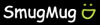
](http://www.smugmug.com/search/index.mg?searchWords=d90&searchType=global&x=0&y=0)
Specs / Ratings
**Specs Table
**{{manufacturer_specs_table}}{{raw_scores_table}}
Meet the tester

Steve Morgenstern
Editor
Steve Morgenstern is a valued contributor to the Reviewed.com family of sites.
Checking our work.
Our team is here to help you buy the best stuff and love what you own. Our writers, editors, and experts obsess over the products we cover to make sure you're confident and satisfied. Have a different opinion about something we recommend? Email us and we'll compare notes.
Shoot us an email