Pros
Cons
Testing / Performance
We tested the color reproduction of the Nikon D70 using a GretagMacbeth color chart and Imatest Imaging Software. The software produces the following chart which helps us determine the error between the colors produced by the Nikon D70 and the ideal colors of the chart. On the picture below, the outer square is what the camera produced, the inner square is a corrected version of the camera's color product, and the smallest vertical rectangle is the ideal color production.
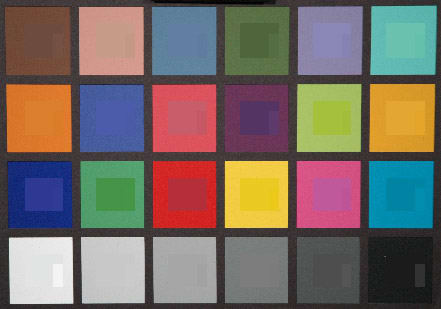
The below graph is a representation of the color production of the D70. The circles represent the colors produced by the D70 and the squares represent the ideal colors. The greater the distance between the two shapes, the greater the color error.
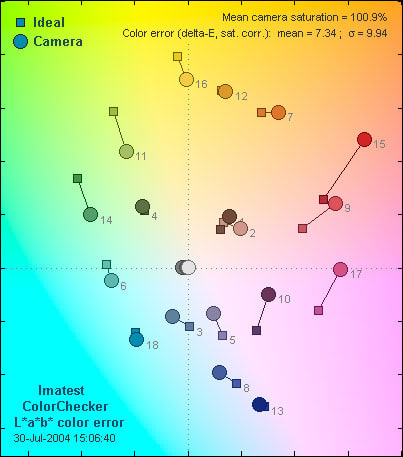
The mean saturation score of the Nikon D70 was an impressive 100.9%. This is significantly lower than the Canon EOS Digital Rebel which has a mean saturation of 111%. The mean saturation measures the intensity of the digital camera's images. Most cameras produce saturation scores well above 100% due to the popularity of more saturated images, especially in the point-and-shoot market. This is not a problem for the majority of users, but for those who are seeking accurate images it could pose a problem.
With a color score of 6.04, the Nikon D70 did not produce results that live up to its reputation. Although it did better in saturation than the Canon EOS Digital Rebel, its overall score is much lower than the Rebel's 7.91. The colors from the Gretag Color Chart are numbered 1-24 moving left to right row by row. As expected the Nikon D70 was pretty far off the mark with the pinks and reds (specifically #15). This occurs with nearly every camera we test, due to the industry practice of intensifying these shades to produce more vibrant skin tones. The Nikon D70 has a tendency to dull some of its green tones (as signified by the circles being pulled towards the center of the graph), but is spot on with #4 (foliage green). Similarly, the graph shows that the Nikon D70 produces nearly accurate results with many of its blues and orange-yellow tones.
**Still Life Scene **
[

Click on the image above to view a full resolution version (CAUTION: The linked image is very large!)](../viewer.php?picture=Nikon-D70-StillLifeFULL.jpg)
**Resolution / Sharpness ***(4.34)
*We analyze the resolution and sharpness of our digital cameras using Imatest Imaging Software and a standard ISO resolution chart. The software measures the real resolution of the camera, factoring in the lens, the sharpening, and the processing which the camera applies to the image, and the resolution which it ultimately produces. There are many small factors which can drastically affect the reported resolution, including aperture, shutter speed, lighting, camera alignment, camera-to-chart distance, and camera shake. We run multiple trials on every digital camera and report the best resolution that the camera can produce.
On the D70, we were able to obtain a real resolution of 4.34 megapixels. Nikon reports that the camera produces 6.02 megapixels. This means that, under our tests, the D70 had a real resolution at 72.1% of what the manufacturer reported. But don't be alarmed; this level of accuracy is actually quite good. We rarely see any cameras produce a real resolution over 90% of what the manufacturer reports, and the D70 still did a good job. These numbers are smaller than those of the Canon Rebel, which received a real resolution score of 5.65 megapixels and an accuracy score of 89.8%. That's excellent resolution performance.
**Noise - Auto ISO ***(8.54)*
The Nikon D70 has both auto and manual ISO options available to its user. This is a nice option to have although most high-end users will probably choose to adjust ISO manually. In the Nikon D70's case this might not be a bad practice as its auto ISO does not perform as well as the manual option.
When we refer to 'noise' in digital imaging, we are referring to monochromatic 'speckles' that appear on some images. This effect can be compared to grain on film images. Both noise and grain appear more frequently at higher ISO sensitivities, and are virtually non-existent at lower ISO values.
**Noise - Manual ISO ***(10.48)*
The Nikon D70 has an impressive 10 options for manual ISO, producing great noise scores on the whole. We used Imatest software to obtain our noise results and the graph below represents both the ISO values and the noise reading; the X-axis represents the ISO values and the Y-axis represents the noise levels.

Speed / Timing
Start-up to First Shot*(9.58)*
The Nikon D70 did exceptionally well in terms of speed while in recording mode. Unlike the long start-up time on the Canon EOS Digital Rebel (2.7 seconds), the Nikon D70 took 0.2 seconds to start up and take its first shot. This is very impressive and rivals any camera out there.
Shot to Shot Time*(9.65)*
Shutter lag is often a problem in compact point-and-shoot digital cameras, but not with higher-end models. Consistent with its fast start-up time, and similar to other digital SLR cameras on the market, the Nikon D70 had a negligible time lag between shots.
Shutter to Shot Time*(8.90)*
Little to no lag time in between the shutter and shot is characteristic of SLR cameras, and the Nikon D70 is no exception with pretty much indiscernible shutter to shot lag time.
Physical Tour
**

Front ***(7.5)*
The front of the Nikon D70 is almost identical to that of the previous Nikon D100 model. The left side of the camera (when viewed from the front) has the right-hand grip protruding from the base. The grip is sized well for holding onto while shooting and has a smooth surface for comfortable handling. On the very tip of the right-hand grip is the sub-command dial, which adjusts settings when used in conjunction with other command buttons. To the right of the handgrip is a small circular light that serves both as an AF-assist illuminator and a red-eye reduction lamp, as well as a self-timer indicator. Continuing on to the right, there is a built-in flash unit located in the center of the Nikon D70. The on-camera flash unit, with its built-in speed light, can be put in either TTL (through the lens), manual, or commander mode via the menu. When the flash is released, you can see the small rectangular speed light located at the top. Directly next to the flash is a button which functions as a speed lock release button (to pop the flash up if it wasn’t done automatically) along with a flash sync mode button and a flash exposure compensation button.
Underneath the flash unit on the Nikon D70 is the camera lens mount. When attaching a lens to the Nikon D70 body, you’ll need to align the white dots located on the outside of the mount and the lens. Once inserted, you shift the lens to the left to lock it into place. To release the lens, press the lens release button and shift the lens back to the right. Buried underneath the lens of the Nikon D70 is the depth-of-field preview button. This tiny black button is so well hidden that I didn’t notice it until I held the camera up and searched for it. When using CPU lenses, this button allows you to preview the depth of field at the digital camera’s set exposure when in program, aperture priority, manual, or shutter priority mode. Located underneath the lens release button is the focus-mode selector which allows you to choose between automatic and manual focus.
**
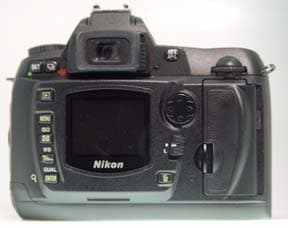
Back ***(8.0)*
The back of the Nikon D70 is clean and very organized. Beginning at the top left side of the camera, there are two buttons set off from the rest. The bracketing button (available in program, manual, aperture, and shutter priority modes) is used to operate exposure bracketing, flash bracketing, and white balance bracketing. This function acts as a way to ensure a single accurate shot by recording three images at varying aperture and ISO settings, allowing you to choose the best one. Next to the bracketing button is the shooting mode/format button. Within its shooting mode the Nikon D70 offers single frame mode, continuous shooting mode, self-timer, delayed remote, and quick response remote using the optional ML-L3 remote. When held down in conjunction with the LCD illuminator/format button, this button erases and reformats the entire CF card.
Directly to the right of the shooting mode on the Nikon D70 is the fixed eye-level Penta-DACH-mirror viewfinder with a diopter adjustment switch for improved viewing. Continuing along to the right is the AE/AF lock button, which is useful for situations in which the camera’s metering is not accurate for the subject you are shooting. In cases such as these, you press the AE/AF button to lock the exposure you want.
The most obvious feature on the back of the Nikon D70 is the centrally located LCD screen. The unique thing about the LCD screen is that it comes with a monitor cover made of transparent plastic that keeps the LCD clean and unscratched. This is a great feature that I wish more digital SLR cameras had. If you don’t like it, you can easily take it off while shooting and put it back while traveling, like a lens cap.
The most important command buttons are located along the left side of the LCD screen. At the top is the playback mode button that is used to toggle between playback and shooting mode on the Nikon D70. Next is the menu button, which brings up four menu subsections: playback menu, shooting menu, custom settings, and set-up menu. Underneath the menu button is the sensitivity/thumbnail button, which controls the camera’s ISO settings (when used in conjunction with the command dials) in shooting mode, and allows you to view thumbnail images while in playback mode.
Next down the line is the white balance/protect/help button. In shooting mode, this button allows you to select the correct white balance mode for your scene when used with the command dials. In playback mode it can be used to protect your image from being deleted suddenly. The help function of this button is used to help you correctly execute your task in the custom setting menu. The bottom button in the row is the image quality size/playback zoom/enter button. If you press down on this button in shooting mode and use the command dials, you can choose the file type (RAW, RAW basic, JPEG basic, JPEG normal, and JPEG fine) and size of your image (Small, Medium, and Large). In playback mode, this bottom button acts as a zoom in/out button. Once it’s zoomed in, you can press thumbnail button and command dial simultaneously to zoom in closer. To zoom out again, you just press the zoom button again. Finally, this button acts as an enter button when navigating and selecting settings within the menus.
To the right of the LCD screen is the four-direction multi-selector designed to navigate through the Nikon D70's menus and browse through images in playback mode. Below the multi-selector is the focus selector lock. When the focus selector is next to the dot, you can use the multi-selector to adjust the manual focus area. To lock this selection slide the selector to L and it will be set until changed again. To the very bottom right of the LCD screen is the lonely delete button. This is used in playback mode to delete unwanted images.
On the very right-hand side of the camera back are the memory card cover and access lamp. To open the cover, just slide the latch and it will pull open, exposing the CompactFlash card slot and release button. The access lamp lights up when images are being stored onto the memory card. Located above the memory card terminal is the main command dial. The default control the main command dial in manual mode adjusts is the shutter speed of the camera. This dial is used to adjust various other settings when used in conjunction with other command buttons.
**

Left Side ***(7.0)*
The left side of the Nikon D70 houses the DC in connector, video connector, and the USB connector, all under two flexible rubber terminal covers. These terminals are used to connect the Nikon D70 to a TV or computer to download images or view them on a larger screen. At the top of the left side is a black metal eyelet to attach the included camera strap.
**Right Side ***(8.5)*
The right side of the Nikon D70 is taken up by the right-hand grip. The only other feature is a metal eyelet for the right end of the camera strap.
**Top ***(8.5)*
On the left side of the camera top is the mode dial, which offers seven digital vari-program modes: auto, portrait, landscape, close-up, sports, night landscape, and night portrait. These modes optimize settings to suit your scene selection, but only if you have a CPU lens.

To the right of the mode dial is the Nikon D70’s accessory shoe. It's compatible with SB-series Speedlights (SB-800, 600, 80DX, 28DX, 28, 50DX, 27, 23, 22S, and 29S), which can be mounted to the camera without a sync cable. To the right of the shoe is the control panel. The control panel screen is where the settings of the camera are displayed, including shutter speed, aperture, white balance, ISO, battery status, flash sync mode, image quality and size, number of exposures remaining, flash and exposure compensation, autofocus mode, focus area, metering mode, self-timer/remote control, bracketing, and shooting modes. Most of the settings on this control panel are adjusted using one of the two command dials either alone or in conjunction with another control button. Next to the control button is the LCD illuminator/format button used to light up the control panel in situations where it’s too dim to see. When the format button is held down simultaneously with the continuous shooting/format button, the card in the camera will be reformatted and the images will be lost.
Above the Nikon D70’s control panel, there are two buttons: metering mode and exposure compensation. The metering mode button is used along with the main command dial to choose between 3D color matrix/color matrix, center-weighted, and spot metering. These three modes (available in program, shutter priority, aperture priority, and manual modes) determine how the camera recognizes the correct image exposure. The exposure compensation button is used to adjust the image’s

exposure if the suggested value is not accurate for the kind of image you want. By pressing down on the button and rotating the main command dial, you can adjust the camera’s exposure indicated by the positive and negative values on the control panel. On the top end of the handgrip are the two most important features: the shutter release button and the on/off switch that encases it. I like how the Nikon D70 combines these two features within easy reach of the index finger.
Components
**

Viewfinder ***(6.0)*
The Nikon D70 has a fixed eye-level penta-DACH-mirror optical viewfinder, similar to that on the Canon EOS Digital Rebel. What does that mean? In simple terms, the Nikon D70 and the Canon EOS Digital Rebel use a series of mirrors to reflect the image from the shutter mirror to the eyepiece. This is a cheaper and more lightweight option than the pentaprism viewfinders of the Canon EOS 10D and Nikon D100. The Nikon D70’s viewfinder also has a clear matte screen with on-demand grid lines and focus brackets to aid in composing your images. Like the Canon EOS Digital Rebel, the Nikon D70 boasts a 95% image coverage with its viewfinder. The diopter adjustment option ranges from -1.6 to + 0.5 m ¹.
LCD screen*(5.5)
*The LCD screen (or monitor) on the Nikon D70 is a standard 1.8 inches, but it has a very impressive 130,000 pixel resolution that puts the 118,000 pixels of the Canon EOS Digital Rebel and the Canon EOS 10D to shame. You can tell that Nikon is proud of this feat because they included a great little plastic monitor cover to protect it! The brightness on the LCD screen ranges from -2 to +2 and can be adjusted by going into the set-up section of the menu and using the multi-selector. The Nikon D70 has one of the best LCD screens that I’ve seen, rivaling any other on the market.
**Flash ***(8.5)*
The flash mode on the Nikon D70 (accessed through the custom setting menu) has three selections to choose from: TTL (through the lens), manual, and commander. Using i-TTL flash control, the Nikon D70’s Speedlight can be used be used for full or fill-in flash purposes. The standard flash mode is activated automatically in both manual mode and also when spot metering is selected in program, shutter, and aperture priority modes. This is good for exposing correctly for subjects in the foreground at the expense of the background detail. The fill flash option on the Nikon D70 is activated automatically for all modes (except manual) and also when spot metering is selected in program, shutter, and aperture priority modes. The fill flash speedlight gives off a series of nearly undetectable pre-flashes that help the metering system adjust for a natural balance between the foreground and background of the image.
Manual flash on the Nikon D70 has adjustable settings: full power, 1/2, 1/4, 1/8, and 1/16 power. When the built-in Speedlight is activated in manual, program, shutter, or aperture priority, the flash will fire at the chosen setting. Within commander mode you have the option of TTL flash control, manual, and AA (auto aperture). This mode is best for situations in which more than one Speedlight is in use, as in wireless flash photography. I was impressed with the flash capabilities of the Nikon D70.
**

Zoom Lens ***(8.5)*
The zoom on a digital SLR camera functions the same way as on a traditional SLR. Simply rotate the zoom ring on the outside of the lens and watch through the viewfinder to see how the range changes. The zoom on the kit lens that comes along with the Nikon D70 ranges from 18mm to 70mm – a great range if you’re only carrying one lens around. It gives you the opportunity to capture a wide area while allowing you to zoom in and get closer to subjects that are far away. The kit lens on the Canon EOS Digital Rebel only allows you to go from 18mm to 55mm, eliminating any shots where you need even the slightest bit of telephoto.
The Nikon D70 has a D lens mount and can accommodate many different lenses. The Nikon D70 kit comes with a Nikkor AF-S DX 18-70mm 1:3.5-4.5 lens. As I said, I am very pleased with this lens and found that it gave me more flexibility than the kit lens that comes with the Canon EOS Digital Rebel, but you can choose to buy a variety of lenses. It is recommended to use CPU lenses with either a D or G mount, such as the Nikkor 10.5mm f/2.8G ED AF DX Fisheye, Nikkor 12-24mm f/4G ED-IF AF-S DX Zoom, Nikkor 17-55mm f/2.8G IF-ED AF-S DX Zoom, or the Nikkor 18-70mm f3.5-4.5G ED-IF AF-S DX Zoom lens. The Nikkor DX lenses are lighter and designed more for digital cameras than the other Nikkor lenses on the market.
Design / Layout
**

Model Design / Appearance ***(7.5)*
The Nikon D70 is a sleek and impressive-looking camera, with its jet-black exterior and matte surface. It is definitely a show-off camera that you'll want to bring out or take on the go. I recently brought it to a party and was very proud to take photos of everyone and talk coyly about the new SLR I was carrying around. It makes you feel warm and fuzzy inside. I imagined what I would have felt if I had the Canon EOS Digital Rebel in my hand and, unfortunately for Canon, I don’t think I would have felt the same. The silvery plastic body of the Canon EOS Digital Rebel is simply not as impressive.
The layout and design of the Nikon D70 is pretty typical. It’s hard to stray from the standard SLR design without throwing off consumers and jeopardizing your product. The size and feel of the body is comparable to that of the Canon EOS Digital Rebel, although slightly larger and heavier. The Nikon D70 is very manageable, especially next to many of the other digital SLRs on the market. The Nikon D70 is a great beginner digital SLR camera, and will create an easy transition to anyone upgrading from a lower-end model.
The key buttons and controls on the Nikon D70 are well placed and easy to access in the midst of shooting. I like how the On/Off button encases the shutter button because both are easily accessed by the index finger. The two command dials are also placed strategically close to your strongest shooting fingers. Although, I would prefer to have the control panel located on the back of the camera by the LCD screen, as on the Canon EOS Digital Rebel. It’s nice to have all your image information in one location, rather than two.
**Size / Portability ***(7.0)*
Looking at the broader digital camera market, the Nikon D70, as with all SLR cameras, is not designed for someone looking to tote her camera wherever she goes. If you’re looking for a fun, portable digital camera, check out something a little less advanced. However, if you know you want a higher-end camera, but portability is also important, then an SLR is a good option. The ability to remove the lens makes all the difference when trying to fit awkward-shaped cameras into normal-shaped spaces. Cameras like the Sony DSC-F828 are more difficult, as the long lens cannot be moved.
Compared with other digital SLRs on the market, the smaller size and weight of the Nikon D70 is very appealing. The D70 weighs 595 grams without the battery, memory card, or monitor cover, and measures 140 x 111 x 78 mm. The Nikon D70 is heavier and larger than the Canon EOS Digital Rebel (560 grams, 142 x 99 x 72.9 mm), but lighter than the previous Nikon D100 (780 grams, 144 x 116 x 81 mm) and much lighter than the Canon EOS 10D (875 grams, 150 x 107 x 75 mm). If anyone is looking for a digital SLR camera that is really light and easy, my first suggestion would be the Canon EOS Digital Rebel. However, the Nikon D70 is a close second and should not be discounted.
**Handling Ability ***(8.0)*
Not every SLR camera feels good in your hands, but the Nikon D70 does. Its small size and evenly distributed weight are key for ease of use and mass appeal. Even though many of the high-end digital SLR cameras produce knockout image quality and have scores of options, the sheer bulk is enough to scare many people away. If the camera is too big for you to use or carry around, you’re not going to be inclined to use it. This gets in the way of the ability to take good pictures, which is the key point.
The compact size of the Nikon D70 is good both for carrying around and for maneuvering control features. It fits nicely in most people's hands, and the buttons, dials, and terminals are easily reached. Some digital SLR cameras have control buttons and dials scattered across every inch of their large bodies, but the Nikon D70 is efficiently laid out. In cases where someone is having a rough transition from film SLRs to digital SLRs, I would suggest a camera like the Nikon D70. Its design is relatively easy to learn and its features are not that different from the traditional SLR design.
**Control Button /Dial Positioning / Size ***(8.0)*
The control features on the Nikon D70 are user-friendly. The square-shaped rubber buttons are large enough to see and use, and are nicely labeled in a yellowish-brown color. Many digital cameras lack clearly labeled buttons, which often makes it difficult for people to see the controls, especially in low light situations. Despite their nice size, I found the buttons on the Nikon D70 a bit annoying because they are slightly recessed into the body, causing your thumb or finger to slide around a little bit.
The major complaint I have about the layout is that the mode dial is located on the left side of the flash, as opposed to the right side like the Canon EOS Digital Rebel. I find it easier to adjust the dial with my right index finger and thumb without complicating my shooting. On the Nikon D70, you have to either remove your left hand from its supporting position underneath the body, or reach over the camera with your right hand to adjust the dial. Either way, it makes mode transition more cumbersome than on other digital SLRs.
I am definitely a fan of how the command buttons along the left side of the LCD screen are laid out. The Nikon D70 positions the display button at the very top, followed by the menu and the rest of the featured controls. More often than not, people press the display button directly after shooting to assess the shot they have just taken. I find the Nikon D70 layout easier and quicker than that of the Canon EOS Digital Rebel, which gives priority to the less predominant menu, info, and jump buttons, burying the playback button at the bottom.
Menu*(8.0)
*Within menu mode, there are four submenus: playback and shooting menus, custom settings, and a set-up menu. The playback menu allows you to delete images, select which folders can be viewed in playback, choose whether tall images should be rotated automatically, design a slide show for image viewing, "hide" images from viewing, and create a digital print order with print set.

The shooting menu allows you to optimize your image (while in program, manual, shutter, or aperture priority modes) by giving you the option of selecting normal, vivid, sharp, soft, or direct print. Long exposure NR (noise reduction) gives you the option of selecting noise reduction on images taken at one-second exposures or longer. This operation reduces image noise (colored pixels that overlay an image) but doubles the processing time. The image quality section lets you choose between RAW, RAW basic, JPEG basic, JPEG normal, and JPEG fine, and image size lets you choose from small
(1504 x 1000), medium (2240 x 1488), and large (3008 x 2000). There are ten ISO settings on the Nikon D70 to choose among, ranging from 200 to 1600 speed.
The custom settings section of the menu allows you to tweak camera settings based on your preferences. You have the option to reset the menu back to default settings, turn the camera's 'beep' on or off, choose between AF-S (single servo AF) and AF-C (continuous servo AF), choose the focus area (single, dynamic, or closest subject), and turn the AF assist illuminator on or off. You can also indicate if the ISO should be determined automatically, whether or not the shutter should be released without a CF card, and whether or not your images will automatically be displayed after shooting. This menu also gives you the option of displaying a grid in the viewfinder to help compose complicated shots. You can also change the exposure compensation increments from 1/3 to 1/2.

The Setup Menu has 18 options: folders (create/rename/select), file no. sequence (off/on/reset), format (yes/no), CSM menu (simple/detailed), date, LCD brightness (-2 to +2), mirror lock-up (yes/no), video mode (NTSC/PAL), language (10 choices), Image comment (add text to image), USB (mass storage/PTP, for printing), dust ref photo (yes/no), firmware version (displays current version), and image rotation (automatic/off).
**Ease of Use ***(7.0)*
Similar to the Canon EOS Digital Rebel, the Nikon D70 is in the prosumer range of cameras. They're not smart enough to be the professional line, but are too advanced for the average point-and-shooter. If you’re coming off of another digital SLR camera, the Nikon D70 will feel great. It is a really great feeling SLR that doesn’t weigh you down, but doesn’t fly away either. Nikon obviously put a lot of effort into making their newest SLR accessible and appealing to a large audience, and based on the hype surrounding this little guy, they did a good job. That said, the Nikon D70 differs significantly in size and heft for people who are jumping up from a point-and-shoot camera. In this instance, ease of use won’t be as high in the initial stages of shooting, but trust me, it will get better.
Modes
**Auto Mode ***(8.5)*
The automatic mode on the Nikon D70 takes away the responsibility of adjusting each setting for optimal exposures. If you don’t know too much about camera settings or you’re just having a lazy day, the auto mode will come in handy to obtain a well balanced image. Unlike the Canon EOS Digital Rebel the Nikon D70 gives you the option to adjust each setting – image size, image quality, shooting mode, flash sync, speedlight, auto focus, and AF assist – if you choose, but it will think for you otherwise.
**Drive / Burst Mode ***(8.5)*
The Nikon D70 offers an impressive five drive modes to choose from when shooting: single, continuous, self-timer, delayed remote, and quick-response remote. Single mode is the default for taking one frame at a time. In theory, there is no delay between shots, allowing the user to click away without waiting for the camera. This is typically the case; however, if you’re shooting in a very large format or your CF card is almost full, you might have to wait a bit for images to be properly stored. In continuous shooting mode, the Nikon D70 captures 3 fps (frames per second) when you hold down the shutter button, which surpasses the Canon EOS Digital Rebel's rate of 2.5 fps. This mode is great for situations in which your finger can’t move as fast as the scene in front you. The self-timer mode on the Nikon D70 offers four time options to choose from: 2, 5, 10, and 20 seconds. This blows the competition away, considering that the Canon EOS Digital Rebel and the Canon 10D only offer 10 seconds for self-timing. I can’t understand why Canon would limit their users so much. If you want to take self-portraits, the Nikon D70 is definitely the better option.
The Nikon D70 has two available options for using an optional ML-L3 remote: delayed and quick response. Delayed remote gives a 2 second delay between focusing and taking an image, which makes it good for self portraits too. The quick response takes the image immediately after focusing.
**Playback Mode ***(8.5)*
The Nikon D70’s playback options function like most digital cameras. As with all other SLR digital cameras, the D70 remains in shooting mode to allow for shooting at any time without stopping to switch modes. To view single images, press the playback button and use the up and down buttons on the multi-selector to browse through your card. This takes some getting used to. It is my natural instinct to want to browse using the right and left arrow buttons, and I still wonder why Nikon chose to set it up this way. For each image, if you press the right or left arrow buttons, you can view the image information: file information, shooting data, and histogram. You can also view your images in thumbnail form by pressing the thumbnail button, zoom in on images by pressing the playback zoom button, protect an image from being deleted or remove protection by pressing the protect button, delete images with the delete button, or view menu options through the menu button. To end your playback session, you can simply press the playback button again or press the shutter button halfway down.
Movie Mode*(0.0)*
The Nikon D70, like other digital SLR cameras, does not offer a movie mode.
**Custom Image Presets ***(7.5)*
The Nikon D70 Digital-Vari program offers a wide variety of image optimization options available in program, manual, shutter, and aperture priority modes. You can choose from normal, vivid, sharp, soft, direct print, portrait, and landscape to optimize their settings according to image type. Within custom, you are given the opportunity to adjust sharpness, contrast, color reproduction, saturation, and hue. Most people won’t bother adjusting these settings for the majority of their pictures, especially since the default settings usually do a pretty good job, but it’s nice to have all the options there when you want them.
Control Options
**

Manual Control Options**
The Nikon D70 has a comprehensive amount of controls available for the user. The manual focus, ISO, white balance, exposure, metering, shutter speed, and aperture are all accessed through external buttons or dials for easy adjusting during shooting.
**
**Focus ***
Auto (7.5)*
The focus of the Nikon D70 is controlled by the focus selector, which can be set to either auto or manual focus. Within auto focus there are two options: AF-S (single-servo autofocus) and AF-C (continuous-servo autofocus). In AF-S mode, pressing the shutter button halfway will lock the subject in focus. If the subject was moving at the time the button was pressed, the autofocus system uses predictive focus tracking to predict where the subject will go and locks the focus into place when the subject stops moving. In AF-C mode the camera will use predictive focus tracking continuously when the shutter button is halfway down, regardless of the subject’s status.
**
The AF-area mode on the Nikon D70 is selected in the custom setting section within the menu. The three modes are single area, dynamic area, and closest subject. In single area, the focus area is determined manually by the user, and the digital camera focuses on the subject within that selected area. In dynamic area, the user also determines the focus area, but the camera uses information from many points to determine the focus. This is useful if your subject is moving around a lot, because the camera has enough information to determine focus in different spots. In closest subject mode, the subject closest to the camera is automatically the object of the camera’s focus. This is good for subjects that are moving really fast.
Manual (9.0)
The Nikon D70’s kit lens has a nice focus ring that allows you to easily focus your photograph manually if you are not getting the desired effect with the digital camera’s auto focus. To set manual focus, you simply switch the focus selector from AF to M. Be careful, because images can be taken at any time in this mode, even when the image is out of focus. The focusing ring on the Nikon D70 kit lens is much easier to maneuver than the one on the Canon EOS Digital Rebel kit lens. The Canon doesn’t have a designated focusing ring, but allows you to adjust the lens at the tip. This is a bit awkward and definitely not as accurate.
**Metering ***(7.0)*
The Nikon D70 offers three metering modes: 3D color matrix/color matrix, center-weighted, and spot metering. They can be accessed in manual, program, aperture priority, and shutter priority modes by pressing the metering mode button and rotating the command dial. 3D color matrix metering evaluates exposure based on information from multiple areas of the frame. It's ideal for situations where there are extreme light and dark areas within an image that need to be balanced. Center-weighted metering evaluates the entire frame, but weights the exposure to favor the center of the image within the 8mm reference circle in the viewfinder. This mode is best suited for portraits, or shots where the subject is positioned in the middle of the image. When spot metering mode is active, the Nikon D70 meters off a 2.3mm circle (1% of frame) within the current focus area. This allows you to meter off a subject that is close to you, even if the background is of a differing exposure. These three modes are pretty comprehensive, giving the user three equally useful modes to choose from. I was very pleased to see that you can set the meter mode manually, unlike the Canon EOS Digital Rebel.
**Exposure ***(8.5)*
If the metering on a specific situation is not producing an accurate exposure, the Nikon D70 gives you the option of adjusting the exposure of the image (when in manual, program, aperture priority, or shutter speed priority modes only). By pressing the exposure compensation button and rotating the main command dial, you can adjust the exposure in 1/3 increments ranging from -5 to +5 EV. This is an impressive range, especially when compared to most point-and-shoot digital cameras that give a range of -2 to +2 EV.
White Balance*(8.0)*
White Balance adjusts the digital camera’s settings to compensate for unnatural color casts caused by different lighting temperatures. The Nikon D70 allows you to choose from auto, incandescent, fluorescent, direct sunlight, flash, cloudy, shade, and preset white balance modes. Nikon recommends the automatic white balance for most sources, and that the previous modes should be used when the automatic white balance doesn’t produce desired results. For many people, the automatic white balance would probably suffice, but if you are serious about your photographs I would suggest taking matters into your own hands. The preset white balance mode can be set from an existing image stored on your card or it can be set manually. If you go into the preset white balance section of the menu, hold a true white or gray object in front of the lens and press the shutter. The white balance will be set for your current lighting situation. The white balance options on higher-end cameras are usually pretty comprehensive. This is demonstrated with the Nikon D70 and the Canon EOS Digital Rebel, which have comparable settings.
The Nikon D70 also gives you the opportunity to fine-tune your white balance once you have chosen a mode. If you hold down the white balance button while in shooting mode and rotate the sub-command dial, adjustments from -3 to +3 can be made.
ISO*(7.5)*
The Nikon D70 offers ten different ISO settings beginning at 200 and ascending incrementally up to 1600 (200, 250, 320, 400, 500, 640, 800, 1000, 1250, 1600). The user also has the option of selecting auto ISO within the custom setting section of the menu. (ISO speed represents sensitivity to light, much like film speed in the olden days!) At higher ISO speeds, there is more sensitivity to light, which allows the user to use smaller aperture settings and higher shutter speeds. One major drawback to higher ISO speeds is the increased appearance of noise. Similar to lower film speeds producing less grain, lower ISO speeds will give less noise. Most digital cameras, from lower-end point-and-shoots on up, offer ISO settings of 100 and even lower. The Canon EOS Digital Rebel offers 100, 200, 400, 800, and 1600 ISO ratings, which is a good range, giving the user better flexibility with the lower ISO level. That’s why I was very surprised to see that the Nikon D70 doesn’t offer an ISO speed lower than 200! I would think it would be more important to include a wide range of ISOs as opposed to so many 'extra' options in the middle of the range.
Shutter Speed*(9.0)*
The Nikon D70 has a combined mechanical and CCD electronic shutter. The shutter speed ranges from 30 seconds to 1/8000 of a second in 1/3 or 1/2 EV increments. It also has a bulb option and remote control capabilities, although the remote is sold separately. With a shutter speed of 1/8000, the Nikon D70 allows the user to capture lightning-fast images, more so than the Canon EOS Digital Rebel which offers a highest speed of 1/4000. With the bulb option and 30 second exposure ability, the user has the flexibility to be creative and explore. I think these are important options to give the user, especially on a camera meant to appeal to a broad audience.
Aperture*(8.5)*
The Nikon D70 kit lens gives you an aperture of f/3.5-f/22 at 18mm and f/4.5-f/22 at 70mm. If you plan on doing a lot of low-light shots with ambient light, I'd suggest a lens that allows you to stop down a bit more, but the kit lens is sufficient for a variety of occasions. To gain the ability to stop down, I would suggest checking out some of Nikon’s other lenses, such as the Nikkor 10.5mm f/2.8G ED AF DX Fisheye or the Nikkor 17-55mm f/2.8G IF-ED AF-S DX Zoom.
Image Parameters
Picture Quality / Size Options*(8.0)*
The Nikon D70 offers the following quality settings: basic, normal, fine, NEF (RAW), and NEF+ JPEG. RAW format records exactly what the sensor sees while the file is compressed to a smaller size, but does not lose any data in the process. Similar to the Canon EOS Digital Rebel, the Nikon includes an embedded JPEG format that can be extracted once the image is downloaded onto a computer. The image size options are Small (1504 x 1000), Medium (2240 x 1488), and Large (3008 x 2000). They are a little bit smaller than the options offered by the Canon EOS Digital Rebel, but not by much.
**Picture Effects Mode ***(7.5)*
The Nikon D70 Digital-Vari program offers a wide variety of image optimization options available in program, manual, shutter, and aperture priority modes. You can choose from normal, vivid, sharp, soft, direct print, portrait, and landscape to optimize their settings according to image type. Within custom, you are given the opportunity to adjust sharpness, contrast, color reproduction, saturation, and hue. Most people won’t bother adjusting these settings for the majority of their pictures, especially since the default settings usually do a pretty good job, but it’s nice to have all the options there when you want them.
Connectivity / Extras
**Connectivity
***Software **(6.0)*
Compared to the impressive software package that comes along with the Canon EOS Digital Rebel and 10D, the Nikon D70 falls short. The new Nikon Picture Perfect software offers basic options for working with NEF files, organization techniques, image manipulation, and print/email options. The skimpy features in this program make me think that Nikon was aiming it at a lower-end audience, assuming that a lower-priced body might attract more novices. If this is the case, Nikon Picture Perfect will be fine. However, it does not compare to Adobe Photoshop Elements, which comes with the Canon EOS Digital Rebel and Canon EOS 10D packages. But don’t get too jealous of the Canon folks. This can easily be remedied if you’re willing to spring for Photoshop, but don’t thank Nikon for it!
Jacks, ports, plugs*(8.5)*
The Nikon D70 has standard terminals for connection to printers, computers, and TVs. On the left side of the digital camera are two terminals that are protected by rubber terminal covers attached to the body of the Nikon D70. The larger terminal houses the DC in port for the AC power adapter, as well as the video out port for connection to a TV using the supplied EG-D100 video cable. Underneath the larger terminal, behind its own little rubber door, is the USB port for connection to a computer or a printer using the supplied UC-E4 USB cable.
Direct Print Options*(7.5)*
The Nikon D70 allows you to print directly from the camera with PictBridge compatible printers. PictBridge is the printer industry standard that accepts any camera manufacturer. I am surprised Nikon doesn’t give you more options to choose from, but I would rather have access to the most widely used printing system on the market than be limited to one brand. Within the print menu, you can choose to print full or index prints, the order in which to print, whether you want borders or no borders, and whether or not you would like the date to be printed on your images. You also have the option of trimming or cropping your image to a desired size if the printer you are using supports trimmed images.
**

**Memory (3.0)
The Nikon D70 accepts CompactFlash cards for picture storage and has been tested and approved for ScanDisk, Lexar Media, Renesas Technology (Hitachi), and Microdrive cards. I’m a fan of the compact flash card because of its durability, substantial size (compared to some of the tiny storage devices), and its broad usage within the industry. The following table is an approximation of image storage capacity for a 256MB compact flash card.
**Other Features ***(8.0)*
In addition to the batteries included with the Nikon D70, extra EN-EL3 rechargeable batteries are available from local retailers. There is also the option of buying an EH-5 AC adapter to plug into a wall for extended use. The Nikon D70 viewfinder has several accessories available for purchase, such as a diopter adjustment viewfinder lens to accommodate for vision differences, a DG-2 magnifier to aide in closeup/macro shots, and a DR-6 right-angle viewing attachment to aide in composing vertical images. The Nikon D70 also supports an ML-L3 wireless remote control which allows you to take pictures without touching the camera. This is great for self-portraits or low light shots.
Overall Impressions
Value*(8.0)*
The Nikon D70 was built for value, and is a great deal for someone entering the world of digital SLR photography. It’s a great investment in terms of gaining experience with a high-end camera without limiting your shooting or breaking your bank account. Compared to the Canon EOS Digital Rebel, the Nikon D70 might feel a bit expensive, but in the world of high-end digital SLRs, a sub-$1000 price is a great deal.
Comparisons
[*

Nikon D100-- *](../specs/Nikon/D100.htm)The Nikon D70 ($999 body only) is very similar to its predecessor, the Nikon D100 ($1499 body only), with competitive features at a cheaper price. Although the two cameras look almost identical, the Nikon D100 is a very substantial camera with a metal body, as opposed to the plastic body of the Nikon D70. The Nikon D70’s lighter and more compact body (140 x 111 x 78 mm, 595g, 1,212,120 mm³) is much more portable than the Nikon D100 (measuring approximately 144 x 116 x 81 mm, 700g, and 1,353,024 mm³). The two digital SLR cameras have identical settings for a number of features: 6 megapixels, AF mode, self-timer, exposure compensation, white balance, and bracketing. That said, there are many features that have been added or improved upon in the Nikon D70. Nikon added an auto shooting mode, 6 scene modes, higher shutter speeds, higher resolution LCD screen, PictBridge compatibility, increased image parameters, and a pentamirror viewfinder. The features that the Nikon D70 did not inherit were TIFF format and higher ISO settings.
Canon EOS Digital Rebel--Since its introduction to the market, the Nikon D70 has been heavily compared to the Canon EOS Digital Rebel ($899 body only). The two are both aimed at the sub-$1000 SLR market and offer many of the same features. The two cameras are roughly the same size: the Canon EOS Digital Rebel comes in at 142 x 99 x 72.9 mm, 560g, 1,024,828 mm³; and the Nikon D70 measures 140 x 111 x 78 mm, 595g, 1,212,120 mm³. The Canon and Nikon offerings both have lightweight bodies, 6 megapixels, similar white balance options, exposure and white balance bracketing, pentamirror viewfinders, compact flash use, and PictBridge compatibility. According to our testing, the areas in which the Canon EOS Digital Rebel excels are: color and resolution performance, lower ISO capability, 35 zone metering system (as opposed to the Nikon D70’s 3D matrix system), 7-point AF system (as opposed to Nikon’s 5-point), and the ability to fine-tune white balance settings. The Nikon D70 excels with its higher LCD screen resolution, increased preset parameters (7 compared to Canon’s 5), increased exposure compensation, adjustable AF mode, fast start-up time, 3 frames per second capture rate (the Canon EOS Digital Rebel only has 2.5 fps), 2-20 adjustable second self-timer options (Canon only gives you one 10 second option!), and AF Assist white lamp (the flash must be up on the Canon EOS Digital Rebel for AF assistance). The slightly larger body and increased price may be a deterrent for some, but in my opinion the slight price jump is justified by delivering a more substantial camera with better flexibility.
**Who It's For
***Point-and-Shooters-- *The Nikon D70 is not a point-and-shoot digital camera and would not be suitable for someone who doesn’t want to deal with multiple options. It has too many bells and whistles and would confuse anyone who is clueless about photography.
*Budget Consumers--*If you know you want a higher-end camera, but you don’t want to take out a second mortgage to do it, I would suggest the Nikon D70 or the Canon EOS Digital Rebel. Although these two cameras differ somewhat in make-up and options, they are both quality cameras for a really low price. Nikon and Canon, two of the leading digital camera manufacturers in the industry, have made a commitment to producing quality product for rock bottom prices.
*Gadget Freaks-- *Gadget freaks, come on down! This Nikon D70 has enough bits and bobs to keep you happy until the next hot digital camera comes out. Just when you think you’ve found them all, there are more settings to mess around with.
*Manual Control Freaks--*I have a feeling the manual control junkies will be pleased with this camera as well. The Nikon D70 offers a host of options to surpass the Canon EOS Digital Rebel and even the Canon EOS 10D on a number of occasions. Whether you’re a technical genius or a wild and crazy artist, the flexibility that the Nikon D70 offers won’t disappoint.
*Pros / Serious Hobbyists-- *The Nikon D70 is not the first camera that I would suggest for someone turning pro, but it will definitely suffice for someone who is serious about photography. Compared to some of the digital cameras in the more professional line, 6.1 megapixels may fall a little short, but it’s not what I would call a limiting camera.
Conclusion
Conclusion
After all of this talk, is the Nikon D70 up to snuff? I would say so. The clever design, ease of use, portability, and top-of-the-line features make the Nikon D70 hard to beat in today’s market. As Nikon’s first sub-$1000 digital SLR camera, the Nikon D70 has been streamlined to reach a more general audience in terms of price and accessibility. Adding to an already respectable line of Nikon cameras, the Nikon D70 is keeping up with its predecessors and challenging the competition in a big way. I would recommend the Nikon D70 to anyone from entry level photographers looking for a significant camera, to higher-end prosumers in the market for a versatile and solid camera purchase. If you're looking for a digital SLR that produces the absolute best image results at the lowest price, but doesn't give you as many options, I would suggest checking out the Canon EOS Digital Rebel. It's a smart little camera that is aimed to impress. However, the Nikon D70 will wow you with its speed, flexibility, and sleek appeal, and it's guaranteed to show you a good time. If you haven’t done so already, I would check this camera out. I don’t think you’ll be disappointed.
Specs
Specs
{{manufacturer_specs_table}}{{raw_scores_table}}
Meet the tester

Elena Rue
Editor
Elena Rue is a valued contributor to the Reviewed.com family of sites.
Checking our work.
Our team is here to help you buy the best stuff and love what you own. Our writers, editors, and experts obsess over the products we cover to make sure you're confident and satisfied. Have a different opinion about something we recommend? Email us and we'll compare notes.
Shoot us an email