Testing / Performance
We tested the color reproduction of the Nikon Coolpix 3700 using a GretagMacbeth color chart and Imatest Imaging Software. The software allows us to see the amount of error between the camera's delivered tones and the ideal colors. The chart below is a modified version of the GretagMacbeth chart. The outer square is the color produced by the Nikon Coolpix 3700. The inner square is a version of the color corrected by Imatest. The smallest vertical rectangle is the ideal color, or what the color should be.

The chart below is a graphical representation of the color reproduction of the Nikon Coolpix 3700. The circles represent the colors produced by the Nikon Coolpix 3700 and the squares represent the ideal colors on the chart. The greater the distance between the squares and the circles, the greater the error.
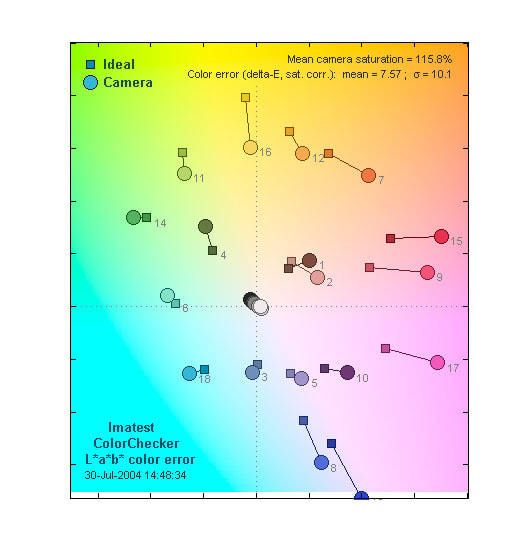
The Nikon Coolpix 3700 is a compact and simplified imager that seems best suited for portability. The Coolpix 3700’s color rendition leaves something to be desired and is disappointing to Nikon fans all around. The 115.8% saturation score the Coolpix 3700 produced makes it the most over-saturated camera we have tested and does not do much to rectify its low resolution production.
The 5.94 overall color score the Coolpix 3700 received is attributed to the camera’s tendency to vastly over-saturate its hues and provide a large degree of variance from the color’s ideal tone. The Coolpix produced some near-accurate lighter blue tones and bright green values. However, the Coolpix is way off all around in its color replication. Darker blue tones lose density while red values miss the mark. The long straight lines in the chart are the extent of error in each value. This causes the chart to appear more like a connect-the-dots exercise than a color chart. This is inaccurate color representation and shows that the Coolpix 3700 was not made with imaging as a priority.
Still Life Scene
Below is our lavish still life scene which we photograph with every digital camera:
[

Clicking on the above image will open a full resolution version in a new window (CAUTION: The linked image is very large)](../viewer.php?picture=Nikon-CoolPix3700_reallifeb.jpg)
Resolution / Sharpness*(1.4)*
The resolution test for the Nikon Coolpix 3700 was conducted using an ISO resolution chart and Imatest Imaging Software. The software reads the lines of resolution in the frame and determines the 'real resolution' of the image. Regardless of the camera's touted capabilities, the software analysis is based on the quality of the exported image. This is beneficial for the user or potential user to understand because there is always a variance between the manufacturer's megapixel claim and what the camera is actually capable of producing. You tell the test is valid because the discrepancy in resolution is not on any direct scale and varies more on some cameras than on others. This is compounded by the marketing of many manufacturers who exaggerate their products' capabilities when rounding decimals. The truth is, no camera will produce resolution that matches the imager’s intended range; however, the amount of variance should be known to potential consumers as it indicates the true level of performance for that camera.
When tested with Imatest, the Nikon Coolpix 3700 disappointed. Nikon has experience and credibility in both digital and film photography, and so we expected the sleek, compact 3700 to produce quality images. Unfortunately, like many consumers we were somewhat misled by the brand name. There is no question that Nikon has proven over and over again that they have built hundreds of excellent cameras that produce good images. However, the Coolpix 3700 is unfortunately not one of them. While not a horrible camera in terms of quality, the actual resolution we were able to get out of the Coolpix 3700 was only about 1.4 megapixels. This is only 44% of the intended or stated megapixel capability. Although most cameras do stray a bit from their marked specs, most good imagers are around 80-85% of their claim. While the 3700's score may appear to be an error, unfortunately it is not. We thought that our testing methods may have been inconsistent based on the low quality images the Coolpix 3700 was producing, but the results remained after repeated testing. Even so, the Nikon Coolpix 3700 is easy to carry around and still does produce decent images for a portable point-and-shoot camera. It is just a bit disappointing that this camera was not the pocket-friendly solution for traveling photographers who have quality in mind.
Noise - Auto ISO*(5.65)
*For a point-and-shoot camera, the Nikon Coolpix 3700’s performance was disappointing. The strength of Nikon’s imaging at its peak is without question; however, the Coolpix 3700 is more of a transportation-oriented camera and seems to have been crafted with more style than substance. This is apparent in the low resolution, high noise imagery it produces. Due to the fact that there are no manual ISO settings offered on the Coolpix 3700 the user will be forced to endure the distortion.
Noise - Manual ISO ***(0.0)
*Unfortunately, there are no manual ISO settings available on the Nikon Coolpix 3700.
**Speed / Timing
**It is common in most compact digital cameras to have a slight lag when starting up, in between shots, and after the shutter button is pressed. Camera manufacturers are aware that this is an annoyance and have improved their products significantly, but it is still noticeable in most cameras.
*Start-up to First shot (6.97)
*Using our standard speed test the Nikon Coolpix 3700 had a start-up to first shot average time of 3.03 seconds. This is a pretty good time, and users can count on being able to get going quickly, if need be.
Shot to shot (7.49)
*The shot to shot time on the Nikon Coolpix 3700 was 2.51 seconds. This is also a decent time, comparatively, but when the time is spelled out into seconds that sounds like a long time between shots. *
*Shutter to Shot (7.12)
*The shutter to shot time for the Nikon Coolpix 3700 was 0.94 seconds. This time is below average compared to other cameras on the market, and can be an annoyance when users want to snap off a timely shot.
Physical Tour
**

Front***(8.0)
*The front of the Nikon Coolpix 3700 is home to the lens, situated on the bottom left (bottom right, if you look directly at the front) of the front side. Above the lens are two small circles, the smaller one being the multi-function LED, and next to it the viewfinder window. The one-inch rectangular flash is in the center of the Nikon Coolpix 3700, with the three-hole microphone off to the left (right, when looking at the front). The front is designed with a brushed metal façade, with reflective metal surrounding the lens and the grip on the far right side. The façade arcs below the flash, offering a little more aesthetic appeal. In the center of the camera are the names of the manufacturer and model.

Back**
Back (7.5)
The back of the Nikon Coolpix 3700 is the nerve center, where 90 percent of the camera’s function is controlled via buttons, joysticks, and mode dials. The viewfinder is on the top of the back, on the left side. Next to the viewfinder, further to the left but within the same black housing, are the autofocus and flash LEDs. On the right side of the viewfinder area, users can use the LCD (called the "monitor" in the Nikon manual) on-off switch. This button is handy, as it can help preserve battery life without shutting the camera down.
Directly below the viewfinder and LEDs is the 1.5-inch 134K LCD screen. The LCD juts out from the rest of the back of the Nikon Coolpix 3700, which helps to keep fingers off the screen. To the immediate right of the LCD are the bulk of the controls, including (beginning at the top) the multi selector/joystick, the delete and menu buttons, and the mode dial on the bottom.
On the top of the right side, on the back, users can access the wide angle and telephoto zoom buttons. These also serve as index and magnify buttons in playback mode. A small grip area of raised bumps sits below the zoom buttons, presumably for the thumb.
**

**
Left Side*(8.0)*
There are no features on the left side of the Nikon Coolpix 3700, making it easy to hold without getting in the way of crucial controls.
Right Side*(8.0) *
The wrist strap attachment mount is at the top of the right side. The words "Card/Batt." are engraved below the strap mount. Further down is a square of raised bumps and an arrow pointing downward. These are the instructions for opening the battery and SD card port cover. To the left of the raised bumps, a second port cover can be opened, revealing A/V and USB terminals. At the very bottom of the right side, a third, smaller port cover can be opened when the battery/SD card cover is open, so that the external DC power source cord can be withdrawn from the camera.
Top*(7.5)*
The on-off switch surrounds the shutter button in a circular combination interface that resides on the top of the Nikon Coolpix 3700. A small LED to the left of the switch indicates when the camera is on. There is also a six-hole speaker in the middle of the top, towards the back of the camera.
Components
Viewfinder*(4.0)*
The viewfinder on the Nikon Coolpix 3700 is small but usable. The zoom effects can be seen in the viewfinder, and an eye cup can be added to the viewfinder for more comfortable viewing. The viewfinder window is offset to the left on the front of the camera, so beware of wandering fingers if you plan on using the viewfinder for framing the image. Viewfinders in compact digital cameras are less accurate than the LCD in showing the full size of the image you are taking. The viewfinders on most point-and-shoot digital cameras only give 75-90% accuracy so keep that in mind when composing your images. The viewfinder does its job, and as far as small optical viewfinders go it does it pretty well. But overall I preferred the LCD screen to the small semi-accurate viewfinder.
LCD Screen*(6.0)
*The 1.5-inch 136K LCD screen is on the back left of the Nikon Coolpix 3700. The brightness can be altered within the setup menu, although this is discouraged as illumination levels may appear to be brighter than what they actually are. The LCD can become somewhat cluttered with icons in both manual and automatic modes, so the display on-off button may come in handy. The LCD screen itself is raised from the rest of the back, which makes a nice ledge for the left thumb to rest. The LCD itself is average in size, but if users are used to the also common 1.8-inch LCD, the difference is very noticeable. When real estate is so limited, a small LCD screen is understandable, but something larger could certainly fit and would be a nice upgrade. The 1.5-inch size is somewhat limiting, considering some similar cameras are pushing the 2-inch limit. For what it is, and because I prefer it over the viewfinder, the LCD performed well, and can be relied on as a guide during digital imaging. I say guide, as LCDs can be deceptive when it comes to judging image quality.
Flash*(6.0)*
The Nikon Coolpix 3700 has several flash modes, which can all be accessed by pressing the multi-selector joystick up towards the flash icon (lightning/arrow). This will engage the flash menu options, which consist of auto, auto with red-eye reduction, flash off, anytime flash, and slow sync.
The flash modes are responsive, and the various modes seem to perform accurately. To exit the flash mode menu, after making a selection, users can press the center of the multi-selector joystick to confirm the selection and close the menu. The flash setting icon will appear at the bottom of the LCD.
Lens*(5.0)*
The Nikon Coolpix 3700 is stocked with a 2x optical zoom lens that has a variable focal length of 5.4-16.2mm or 35-105mm equivalency in standard 35mm film cameras. This is pretty weak considering most other digital cameras on the market offer at least 3x optical zoom. There is also an additional 4x digital zoom, although we all know digital zoom is more for the manufacturers than the consumers as the magnification will only increase the size of the pixels and ultimately just distort the image.
Design / Layout
Model Design / Appearance*(8.0)*
At the request of convenience-obsessed consumers clamoring for tiny digital accessories, digital camera manufacturers have answered the "call for small" by cramming cutting- edge technology inside a metal structure that fits snugly into the palm of your hand. The Nikon Coolpix 3700 is no exception; with its brushed-metal exterior, and a 3.2 megapixel imager on the inside, it’s able to please the eye with both its exterior and the images it helps to create.
Size / Portability*(6.5)
*The Nikon Coolpix 3700 measures 3.76 x 1.97 x 1.22 inches, or 9.04-inches³, and weighs just 4.6 oz. without the battery or SD card. It’s small enough to fit in the pocket or handbag of the most discreet digital consumer. Despite its metal housing, the Nikon Coolpix 3700 is quite lightweight, and the added weight of the battery and SD card help give the camera a more substantial feel when being held. Using the strap attachment on the right side of the camera’s body, the Nikon Coolpix 3700 is light enough to be worn around the wrist or the neck without risking a visit to the chiropractor after a week’s vacation. Comparatively, the Coolpix is right there with many of the other cams in its class.
Handling Ability*(6.0)
*Once loaded with its battery and an SD card, the Nikon Coolpix 3700 is well balanced and hefty enough to help remind users that they threw down a few Benjamins for this handy toy. The front of the Nikon Coolpix 3700 has the lens justified all the way to the left side (the right side, if looking at the front), well out of the way of roaming right hand fingers. On the right side (again, the left, if viewing from the front) is a handy half-inch-long metal grip that the right hand can use for better handling of the camera.
The back of the Nikon Coolpix 3700 has a voided space on the right side, where the thumb naturally rests. Presumably to help the thumb grip, the area has several raised bumps that form the shape of a triangle. The LCD, located on the lower left side of the back, stands out from the rest of the back side. This creates a small ledge where the thumb of the left hand can naturally rest. If not using a tripod, and if two hands are required to get a steady picture, the lens on the front has a similar available ledge, or metal lip, on which the left hand ring- or middle finger can be placed. With the lens pushed over to the extreme right of the camera (or left, if looking through the viewfinder), there is an increased likelihood of left hand digits wandering in front of the lens. While users are getting used to handling the Nikon Coolpix 3700, they should keep their left hand in check.
Control Button / Dial Positioning / Size*(6.0)
*The Nikon Coolpix 3700 is a pretty small digital camera, so on-camera real estate is in short supply. The few buttons on the back and top of the Nikon Coolpix 3700 are intelligently and intuitively placed. The main command dial, or mode dial, is at the bottom of the back of the Nikon Coolpix 3700. The mode dial has various mode icons dotting the circumference, with the playback mode button in the center of the mode dial. The dial has enough tension between settings that inadvertent mode shifting isn’t an issue. With a bit of effort from the right thumb, the mode dial can be rotated between any of six available options. Above the mode dial is the trash/delete button and the all-important menu button. Above these two buttons, users can access the multi-selector button/joystick, which gives users access to flash, self-timer, exposure, and macro features. On top of the Nikon Coolpix 3700 is the combined shutter/on-off switch. The shutter button rests inside the larger on-off toggle. The shutter is within easy reach of the index finger of the right hand, and the power switch has enough tension built into it that it would be difficult to accidentally turn off the camera.
Menu*(6.0)*
Accessing the menu is as easy as pressing the menu button. Unfortunately, the menu button has been allotted a somewhat cryptic icon that resembles a flag. Regardless, this is the button that will grant access to available options, depending on the mode. The menu button is located above the mode dial, just off to the right.

Each mode has its own menu. As one might expect, not all the options are available in each mode. The following paragraphs are straightforward descriptions of the available menus for the six separate modes. Users can use the multi-selector joystick, towards the top middle of the back, to navigate between options within the menu.
The green SLR camera indicates the Nikon Coolpix 3700 is in automatic shooting mode. When the menu button is engaged, the only option available is image mode adjustment, which adjusts the size of the image.
Skipping two modes, if the mode dial is rotated clockwise, users can access manual shooting mode. When the menu button is pressed within this mode, the options are displayed as horizontal yellow bars stacked upon each other. The menus cycle, so technically there isn’t really a top and bottom, or beginning or end, but when the button is first pressed, the following options (some with multiple submenus) are available: image mode, white balance, continuous, BSS, image sharpening, and AF area mode.
The playback menu is engaged when the camera is set to playback mode. The blue playback icon in the center of the mode dial will set the camera to playback mode. Available options within the playback mode are: print set, slide show, delete, protect, auto transfer, pic. enhance menu, small pic, movie trim menu.
When the Nikon Coolpix 3700 is set to movie mode, there are two options available when the menu button is pressed: movie options and autofocus mode. The first option allows users to choose a recording size, while the second allows the autofocus mode to be set.
The scene mode, which is spelled out on the mode dial, has an extensive menu, consisting of small pictures to represent the setting. Options include: portrait, party/indoor, night portrait, beach/snow, landscape, sunset, night landscape, museum, fireworks show, close up, copy, backlight, panorama assist, sports, and dusk/dawn.
There are no menu options for the audio mode on the Nikon Coolpix 3700.
Overall the menus on the Nikon Coolpix 3700 are easy to access, but are somewhat claustrophobic in their layout. It’s all very well organized, but there were many levels and submenu options buried within the main menu. To rid itself of any potential confusion, the main menu section is clearly labeled at the top of the page. Over time, I adjusted to the menu and layout, but there are other manufacturers that do menus a lot better.
Ease of Use*(8.0)*
The Nikon Coolpix 3700 is a moderately easy camera to use, especially for a novice or a point-and-shoot consumer who doesn’t have an interest in manually controlling image detail. Some of the most frustrating elements of the Nikon Coolpix 3700 come from trying to access manual options and make manual adjustments that simply can’t be made. The plethora of scene modes allows for a wide variety of predefined scenarios, making up for the lack of control options. This is a great and easy camera to use if you don't want to be burdened by manual features.
The Nikon Coolpix 3700 handles well, as the feature, menu, and other important buttons are placed well out of reach of clumsy fingers. The camera’s small size can be a detractor at first for users with larger hands, but the voided spaces provided for thumb and finger placement are a comfort for improving handling.
Menus are easy to navigate, but frustrating in their limiting number of options. It’s common for a manufacturer to adopt different names for otherwise standard features. Additionally, any camera has its learning curve. Over time, the Nikon Coolpix 3700 would be a point-and-shoot consumer’s dream. Over too much time, however, the beginner who craves more might think there’s a glitch in the matrix.
Bottom line, the Nikon Coolpix 3700 is easy to use, and is geared to point-and-shoot consumers.
Modes
Auto Mode*(7.0)
*Automatic mode on the Nikon Coolpix 3700 is accessed by shifting the mode dial to the green SLR camera icon. It stands out from the other icons as the only one with a splash of color. When in automatic mode, the camera makes adjustments automatically to the white balance, shutter speed, ISO sensitivity, focus, and metering. The user is not notified of any of these changes; the only settings that the user can modify are the flash mode, image size, macro mode on/off, and exposure. Adjustments are made seamlessly and usually accurately. Further tweaking to the image must be done in manual shooting mode.
The auto mode functions well, and a point-and-shoot consumer should feel confident in this mode.
Movie Mode*(7.5)
Movie mode can be accessed on the Nikon Coolpix 3700 by shifting the mode dial to the black and white movie camera icon. Once in this mode, users can access the movie mode menu by selecting the menu button. Various settings are then available to adjust the size (and, in some cases, color) of the image: TV movie (30 fps) 640*, TV movie (15 fps) 640, small size (30 fps) 320**, small size (15 fps) 320, smaller size (15 fps) 160, B/W movie (15 fps) 320, sepia movie (5 fps) 320, time-lapse movie (various still capture rates) 640. Unless you like the silent movie stutter, anything less than 20 fps may cause severe nausea or at least a headache. The movie modes on these digital cameras are a cute option, but are really unpractical, as are photo options on many digital camcorders. Don’t count on quality home videos when using movie mode on the Nikon Coolpix 3700, or any other digital camera for that matter.
Once a movie mode is selected, users can press the menu button again to exit the menu. Pressing the shutter button will start or stop the recording process.
**Drive / Burst Mode ***(6.5)*
The Nikon Coolpix 3700 contains a few different continuous shooting modes for the user to select. Two direct continuous shooting modes are named after simple letters. Following Sesame Street's lead, one is titled "L" mode, while the other is called "H" mode. "L" mode allows the user to shoot up to five rapid shots at a rate of 1.5 shots per second while "H" mode functions in the same way, just at the slower rate of 2.5 frames per second for 3 images. These features are not the same as burst mode but are beneficial for the user who is trying to capture a subject in motion. For these instances, the lettered continuous shooting modes will help to both ensure that at least one image is recorded at the desired place of movement as well as recording a brief sequence of time that can be viewed as a short film strip or flip book.
The Nikon Coolpix 3700 also has a multi-shot mode that will shoot 16 consecutive shots at a rate of 1.5 frames per second. This composition is then assembled by the camera to provide a collaged image of the lapsed time.
The Coolpix 3700 also has a dynamic, continuous shooting feature that allows the user to shoot an unlimited number of exposures (until the card is full) as long as the shutter is held. There is a variable exposure rate that can be selected by the user. The user can also set the shutter down, for prolonged shooting that will continue for as long as the user determines or until the memory is used. This is ideal for time lapse imagery and will record until the battery runs dry.
Playback Mode*(6.5)
*Playback mode can be accessed on the Nikon Coolpix 3700 by pressing the central playback button, set within the mode dial. Users must then rely on the multi-selector joystick and the zoom buttons to select images. Pressing the wide angle button, with its checkered rectangle icon underneath, displays up to nine pictures at once. When one picture is selected, users can use the telephoto button, with the magnifying glass icon underneath, to magnify the image 10x for viewing sections of the image at full resolution. Using the multi-selector joystick, the image can be scrolled through and even cropped by depressing the shutter button. When the image is fully displayed, pressing the shutter will rotate the image.
When in playback mode, pressing the menu button will reveal the following menu options:
Print set : allows for pictures to be sent to a printer for printing.
Slide show : Permits users to view the pictures stored on the memory card as an automated slide show.
Delete : Deletes all or select images.
Protect : Selected images can be protected from accidental deletion or manipulation.
Auto transfer : Picture can be marked for transfer to a computer.
Enhance menu : Enhanced, monochrome, and sepia copies of existing photos can be done with the pic. enhance feature.
Small Pic : Small copies of existing pictures are created with the small pic. feature.
Movie Trim menu : Unwanted frames at the beginning and end of a movie clip can be excised.
Playback modes function well and are easy to navigate.
Custom Image Presets*(7.0)
*There are a number of scene presets that adjust many elements of the image depending on the environment. The included scene options are portrait, party/indoor, night portrait, beach/snow, landscape, sunset, night landscape, museum, fireworks show, close up, copy, backlight, panorama assist, sports, and dusk/dawn. While this does take some of the guesswork out of setting up a scenario, in my opinion it does not make up for the lack of manual control offered on the camera. That said, the settings are exhaustive and I don’t think I can come up with a single addition to the provided list. Considering this camera is designed with the point-and-shoot consumer in mind, the lengthy list of presets is actually quite appropriate.
Control Options
**Manual Control Options
**Manual shooting mode can be set by setting the camera’s mode dial to the SLR Camera/M icon. There are several image adjustments that can be controlled manually, and they are explored in more depth below.
Auto Focus*(7.0)
*In automatic shooting mode, the Nikon Coolpix 3700 focuses on the image at the center of the frame. The camera also employs an autofocus assist mode that engages when lighting is poor. The LED on the front of the Nikon Coolpix 3700 emits enough light to get the image in focus, provided it is not outside the focal range. This feature works well with subjects that are close to the camera, specifically within the flash range. The autofocus responded well to a variety of settings and it can be relied upon for taking in-focus images.
**Manual Focus ***(0.0)*
As a point-and-shoot camera, the Nikon Coolpix 3700 does not offer any strict manual focusing feature; however, the Coolpix 3700 does come with variable focusing options that provides some flexibility and focus control for the user. In particular, there is an area autofocus mode that can be automatically or manually controlled. When manually set, the user can select from five portions of the frame for the camera to focus on. Although this is a far cry from true manual focus, the user is given the ability to select the portion of the composition in which the focus will be directed and does not have to try to force their subjects into the center of the frame.
Metering*(0.0)*
There are no manual metering options available on the Nikon Coolpix 3700. It’s really too bad, as these options take the guesswork out of exposing an image; however, this camera is perfect for those who have no interest in worrying about the how-tos of exposure.
Exposure*(7.0)*
Exposure on the Nikon Coolpix 3700 is not true manual exposure, although users can alter and adjust the exposure setting automated by the camera. By pressing the multi-selector joystick to the right, towards the +/- icon, an exposure compensation table is displayed and users can select between 2.0 EV to -2.0 EV in increments of 1/3 EV. This option is better than no option, but it would be nice to have real exposure values that can be manipulated by the user.
White Balance*(8.0)
*White Balance on the Nikon Coolpix 3700 can be adjusted by pressing the menu button and using the multi-selector joystick to scroll down to the white balance feature. Once in this setting, white balance options of auto, preset, daylight, incandescent, fluorescent, cloudy, and speedlight are available. The modes are accurate for the most part and the adjustments are made instantly. The on-board white balance modes are sufficient for most point-and-shoot users, and the manual white balance or preset mode is easy to set and use.
ISO*(0.0)*
In both automatic and manual mode, the ISO sensitivity, or gain, is automatically adjusted. There is no obvious way to adjust the ISO mode or turn off automatic alterations to this feature, although in manual shooting mode the ISO symbol can be seen on the bottom left of the screen. This may be an indication that there is not enough illumination in the scene so the ISO has been boosted to compensate. This was a troubling aspect of the manual control on the Nikon Coolpix 3700 and its forced automatic control resulted in increased noise and diminished quality.
**Shutter Speed ***(0.0)*
There are no manual shutter speed settings available on the Nikon Coolpix 3700. This is again unfortunate, as these are vital manual control elements that could be used practically and creatively by the right user.
Aperture*(0.0)*
This goes along with the unfortunate lack of manual shutter control.The lack of manual aperture does the experienced user a great injustice and may hinder the curious learner's efforts to expand his control of his images and relinquish his reliance on automatic functions. I know many users may not care to control these functions. But they ultimately do far more than just control the image’s exposure. Control of the aperture setting will affect the depth of field and the sharpness of the image.This will impact the image's resolution and clarity, not just the illumination. Therefore, even the point-and-shoot camera should come with the option to control aperture and shutter speed to offer the highest attainable image should the user want to put in the extra effort to achieve it.
Image Parameters
Picture Quality / Size Options*(5.0)*
There is only one type of picture quality setting – sharpening – which has options of auto, low, normal, high, low, and off. I would have liked to see more options available, but this falls into the bare bones theme of the Nikon Coolpix 3700. Image size can also be switched, via the menu button in manual and auto modes, between 2048 x 1536 pixels, 1600 x 1200 pixels, 1024 x 768 pixels, and 640 x 480 pixels.
Picture Effects*(0.0)*
There are no picture or digital effects available in recording modes on the Nikon Coolpix 3700. This is shocking compared to the large array of effects offered on most other digital cameras on the market. I wonder why Nikon denies the user these options. However, this is not a total loss, as these features tend to be overrated anyhow. Users can always apply effects in the editing stage of digital imaging.
Connectivity / Extras
Connectivity
Software*(5.5)
*Nikon View made by ArcSoft is a very basic image editor that comes with the Nikon Coolpix 3700. Basic image manipulation and file management are available with this software program. However, for more intensive editing, and for improved ease of use, users should check out higher-end programs such as Adobe Photoshop.
*Jacks, ports, plugs (6.0)
*The Nikon Coolpix has one port cover for a USB port for connection to printers or computers and A/V cables for image viewing on your TV. These cables ship with the camera and are easy to connect. The port cover is on the right side of the camera, as a part of the battery and SD card port cover. The port is intelligently placed and easily accessible.
Direct Print Options*(4.0)
*The Nikon Coolpix 3700 can be connected to compatible printers for direct image printing. Within the playback menu is a print setup option, which will assist the user in preparing the images for direct printing. Direct print options are great, but if users are interested in investing a little time and money, a photo editing software package can improve the image. Although users will be stuck with the resolution captured by the camera, things like contrast, brightness, saturation, and a number of other variables can potentially be changed for the better.
Memory*(6.0)
*The Nikon Coolpix 3700 takes digital images to an SD card, located on the right side of the camera body. The card is accessed by sliding the port cover down and allowing the spring action to lift the cover out. The Nikon Coolpix 3700 comes with a starter SD card of 16MB. The number of remaining exposures on the card is displayed in brackets on the bottom far right of the LCD monitor. It’s too bad the manufacturers don’t ship their cameras with 32MB cards, as this size functions more like a roll of film, holding near 20 pictures on full resolution. SD media is a fast and reliable option, and if users invest in it they can rest assured that if they purchase a different camera make, they will probably have some options for utilizing their memory investment.
Other features*(5.0)
*The Nikon Coolpix 3700 has some interesting other features worthy of mention. Users can, with the touch of a button and Internet access, upload their photos to Nikon.net for album storage. The Nikon Coolpix 3700 also offers a voice recording mode for briefly notating an image. Also worthy of mention are the numerous scene modes that cover everything from fireworks to museum. These are good options, all of which may be used with ease.
Overall Impressions
Value*(6.0)
*The Nikon Coolpix 3700 has some decent offerings, is easy to use, and is priced appropriately. Other cameras in the price point are comparable, but tend to have slightly better manual control and image quality offerings. The Nikon Coolpix 3700 handles as well as any other point-and-shoot digital camera in the price point. For the value score to be increased, the price would have to come down a bit.
Comparisons
Within the $400-$500 price point, there are several digital cameras that can be compared to the Nikon Coolpix 3700.
[*

Panasonic Lumix DMC-LC50*](../specs/Panasonic/Lumix%20DMC%20LC50.htm)--Panasonic’s LC50 is a 3.2 megapixel digital camera with a 1.5-inch 114K LCD and a 3x optical zoom. Somewhat less expensive than the other 3 megapixel cameras in this comparison section, the LC50 gets kudos in the value section for the inexpensive offering. With a small handful of manual controls, the LC50 is poised to please the beginner. However, with this price tag, and with the lack of real manual controls, there are noticeable limitations to image quality. Bottom line, this is an easy to use point-and-shoot digital camera with average performance across the board.
*

Fuji FinePix F700--*The Fuji FinePix F700 is a 6 megapixel digital camera ideal for the point-and-shoot enthusiast who likes to tinker a little. The price point has dropped almost by half since this camera’s introduction on the market, hence the comparison. The Fuji FinePix F700 has a sleek design and handles well, with buttons and dials placed intelligently. The CCD SR functions as two 3 megapixel CCDs by interpolating the images captured. Many users report that they prefer the 3 megapixel images over the 6 megapixel images for this very reason. There are enough manual control settings to keep the enthusiast happily tweaking with exposures and making other minor adjustments. This is a digital camera that a beginner could grow into, but for a 6 megapixel camera, its performance is subpar.
[

Canon PowerShot A75/A80](../content/Canon-PowerShot-A80-Digital-Camera-Review.htm)--The Canon PowerShot A75 and A80 are two seemingly similar cameras that are close in style and feature sets to the Nikon Coolpix 3700. The PowerShot A75 is just one step down in the PowerShot line from the Canon PowerShot A80. Similar in design, style, and appearance, some noteworthy differences between the two should be mentioned. The most glaring difference is the megapixel count: the A75 has 3.2 and the A80 has 4.1. The major difference externally is the LCD screen: the Canon PowerShot A75 has a stationary 1.8-inch LCD screen, whereas the A80 has a 1.5-inch LCD screen that can be pulled out and rotated. Both Canons handle well and are easily navigable. The A80 is a highly recommended camera by many sites, as well as this one, for its improved image quality and processor speed. If users plan on checking out the A75, certainly check out an A80 as well. You may be pleasantly surprised.
[

Sony Cyber-shot P100](../content/Sony-DSC-P100-Digital-Camera-Review.htm)-- Because it is a 5 megapixel camera, the Sony DSC-P100 is not a direct contender. However, it is a small package to be reckoned with within the $400-$500 range and can carry its weight among comparable 5.0 megapixel cameras. The Sony DSC-P100 boasts a Carl Zeiss lens and competitive image quality. The Sony DSC-P100 is very small in size which may dismay some users, but the number of options crammed inside this package makes it worthy of close investigation. Definitely a great camera for vacation or for the front pocket or small purse, the Sony DSC-P100 has enough geek chic appeal to go around.
Who It’s For
Point-and-Shooters-- This is a great camera for the point-and-shoot crowd, as even in manual mode, the number of options available are limited.
Budget Consumers-- A decent choice for the consumer on a budget, but perhaps lacking in the extra options department.
Gadget Freaks-- Not really a great camera for the gadget freak, as the Nikon Coolpix 3700 is pretty straightforward in its approach to capturing images.
Manual Control Freaks-- Definitely not a camera for the user who craves control. Look to higher-end models, as the manual controls available will likely frustrate.
Pros / Serious Hobbyists-- It could suffice for vacation snaps, but it’s not a pro camera at all.
Conclusion
Conclusion
The Nikon Coolpix 3700 is a great starter camera. With 3.2 megapixels under the hood, and the 3x optical zoom, it’s kind of like a digital camera with training wheels. As bad as that might sound, it’s really just designed for a specific crowd: point-and-shoot consumers. For users who don’t want to fuss, and want to store a decent number of decent looking images on their memory card, this is a good option. For users looking for manual controls, look elsewhere, as you will likely be frustrated.
The look, feel, and overall handling of the Nikon Coolpix 3700 make it a real winner. The only complaint is the somewhat claustrophobic menu system that left me always wanting to see what was on the next screen. Only 3 options are available at a time and, since the menu rotates with no beginning or end, it was a few times through before I realized I was scrolling through repeat options. The Nikon Coolpix 3700 doesn’t offer much room for growth, leaving users who would like to advance their interest to the hobby or professional level out in the cold. Overall, this should be read as a pretty positive review, but we must highlight the fact that, outside of point-and-shoot consumers, the Nikon Coolpix 3700 has some glaring limitations. The camera is a great option for the right type of point-and-shoot consumer.
Specs
Specs Table
{{manufacturer_specs_table}}{{raw_scores_table}}
Meet the tester

Nathaniel Hansen
Editor
Nathaniel Hansen is a valued contributor to the Reviewed.com family of sites.
Checking our work.
Our team is here to help you buy the best stuff and love what you own. Our writers, editors, and experts obsess over the products we cover to make sure you're confident and satisfied. Have a different opinion about something we recommend? Email us and we'll compare notes.
Shoot us an email