Testing/Performance

Comparing the outer squares with the inner squares, you can see a number of the color tiles don’t match, especially the yellows. The reason the small rectangles look lighter than the squares is because the Z812’s colors are most accurate when the image is slightly underexposed. The graph below shows this information in a more quantitative way. The colors the Z812 IS reproduces are shown as squares on the color spectrum, and the known colors of the ColorChecker chart are shown as circles. The length of the lines connecting the squares and circles shows the amount of color error.
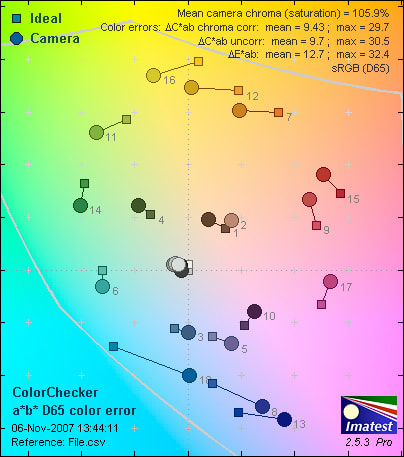
The Tungsten white balance setting is very accurate considering there is no Manual white balance option. That said, the Z812’s color accuracy does not live up to many other cameras released this year that can manually white balance. As the graph shows, many colors are drastically shifted, especially the yellows and blues. Shifting the yellows toward green may improve the look of foliage-filled landscape shots, for instance, but could also make people look sickly or sunsets look unnatural. The blues are shifted toward red so much that blues skies look purple. Overall, the Z812 IS has below average color accuracy.
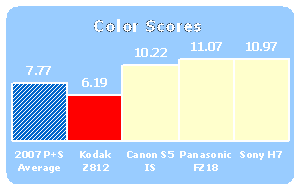
Resolution*(7.48) *
We test resolution performance by photographing an industry-standard resolution test chart and varying the focal length, aperture, and shutter speed. We run the images through Imatest, which determines resolution in terms of line widths per picture height (lw/ph), as well as the amount of sharpening applied inside the camera by the processor. The unit lw/ph represents the number of equally-spaced, alternating black and white lines that can fit across the image frame before becoming blurred.
[

](https://www.reviewed.com/cameras/viewer.php?picture=Z812-Res-lg.jpg)
Click to view the high resolution image
The 8.1-megapixel Z812 IS is sharpest when the camera is set to ISO 64, f/3.2, and a 16mm focal length. The camera resolved 1800 lw/ph horizontally with 0.9 percent oversharpening, and 1769 lw/ph vertically with 0.2 percent oversharpening. These are impressive numbers, and the ever-so-slight sharpening doesn’t introduce ugly image artifacts such as jagged edges or ghosting. There is a hint of noise reduction, however, even at such a low ISO speed. This makes edges slightly chunky. The camera keeps images quite sharp across the entire frame, but suffers from chromatic aberration in the corners. Overall, though, the Z812 IS has very good resolution.
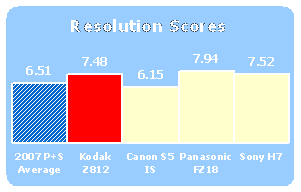
Noise – Manual ISO*(5.85) *
Image noise is an unavoidable issue that has forever plagued digital cameras. "Noise" refers to the fine grainy or splotchy patches scattered uniformly throughout digital images. Noise is most apparent when viewing images in a large size or shooting at high ISO speeds. We test noise levels by photographing our test chart under bright, even studio lights at all ISO speeds the camera offers. We run the photos through Imatest, which measures noise in terms of the percent of image detail it destroys.
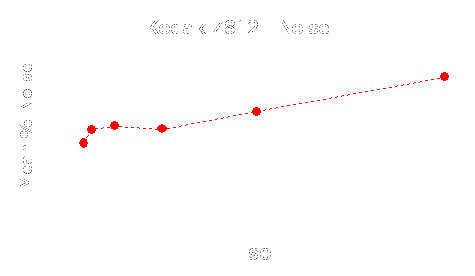
The Kodak Z812 IS keeps noise levels quite low, especially from ISO 64 to 800. However, closer inspection reveals extreme amounts of noise reduction, especially at higher ISO speeds. The noise reduction becomes most obvious in the jump from ISO 200 to 400, where edges start to blur and regions of solid tones look chunky. Noise reduction permanently destroys a significant amount of image detail, which illustrates the tradeoff between noise levels and noise reduction. Lots of noise is ugly, but so is lots of noise smoothing.
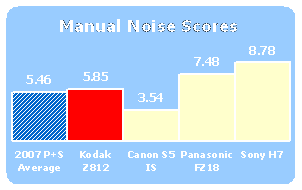
Noise – Auto ISO*(3.75) *
We also evaluate noise levels with the camera set to Auto ISO, shooting under the same bright studio lights. The K812 IS shot at ISO 64 and had very low noise. It is great to see the camera chose the lowest possible ISO speed to shoot at, and it gets a very good Auto ISO score.
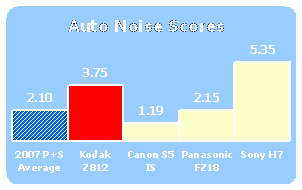
White Balance* (6.20) *
As we mentioned in the Color section above, accurate white balance is critical for producing accurate colors. Every type of light source has a different color cast to it, and a camera must be able to adjust accordingly. We test white balance accuracy by photographing the ColorChecker chart under four different types of light: flash, fluorescent, outdoor shade, and tungsten. We test both the Auto white balance setting and the presets.
Auto (4.39)
Set to Auto white balance, the Z812 IS’s accuracy is mediocre under fluorescent light and outdoor shade, and poor under tungsten light and when using the flash. Users should strongly consider using the white balance presets with this camera.
Preset (8.00)
The Z812’s tungsten and outdoor shade presets are very accurate, but it performs poorly under white fluorescent light. If you are concerned about color casts in your photos, use the camera’s white balance presets, except for the fluorescent preset.
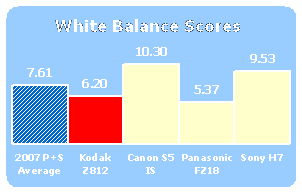
Still Life Sequences
*Click to view the high resolution image
*
**Low Light ***(8.09)
*We’ve seen how the Z812 IS performs in ideal shooting conditions; now let’s look at its image quality in low light. We test color and noise levels in low light by photographing the ColorChecker test chart at light levels of 60, 30, 15, and 5 lux. Sixty lux is approximately the amount of light in a room lit softly by two table lamps, 30 lux corresponds to a room lit by a single 40-watt bulb, 15 lux is similar to a room lit solely by a television, and 5 lux is quite dim and tests the limit of the camera’s sensor. All shots are taken at ISO 1600.
In low light, colors stay almost as accurate as in bright light, and noise levels stay relatively low but are subjected to unattractive noise smoothing. The camera exposes properly at all light levels, showing its versatility. Metering is also very consistent at low light levels.
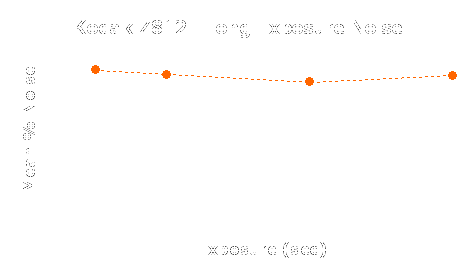
We also test performance in long exposures, and the Z812 IS can take exposures up to 16 seconds in duration. This test is shot at ISO 400. Color suffers in long exposures, but noise levels stay very low. Again, the camera applies heavy noise reduction, which destroys some fine image detail but removes lots of ugly noise that can plague low light photos. Overall, the Z812 IS is impressive in low light, and shows it has use beyond brightly lit scenes.
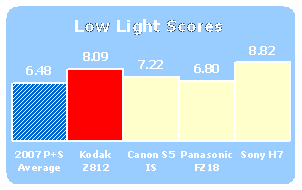
**Dynamic Range ***(6.78) *
Dynamic range, another important image quality factor, refers to how broad a tonal range a camera can detect. In other words, it tells how much detail a camera can capture in high contrast scenes. Examples include wedding photography, where some cameras may have trouble capturing detail in the white wedding dress and black tux in the same photo, or a landscape in bright sunlight, where there are bright highlights as well as dark shadows. We test dynamic range by photographing a backlit Stouffer step chart at all ISO speeds. The Stouffer chart consists of a row of gray rectangles that vary in tone from brightest white to darkest black. The more rectangles a camera can discern, the better its dynamic range.
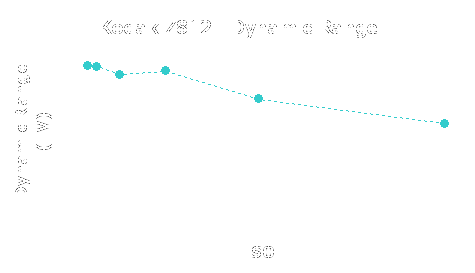
Due to its low noise levels, the Z812 IS has very good dynamic range at low ISO speeds. Again, this comes at the cost of fine image detail, but will help highlights from blowing out and shadows from becoming completely black. Keep this camera at low ISO speeds for optimal performance. Overall, the Z812 IS scores well in dynamic range.
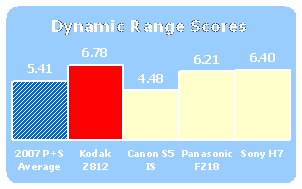
**Speed/Timing **– All speed tests were conducted using a Kingston Ultimate 120X 2GB SD Card, with the camera set to highest resolution and best quality, unless otherwise noted.
Startup to First Shot (8.6)
The Z812 IS fires its first shot relatively quickly, taking only 1.4 seconds.
*Shot-to-Shot (9.4)
*The Z812 IS has two Burst modes and one Bracketing mode. In the First Burst mode, the camera takes five shots, each 0.6 seconds apart. The Second Burst mode takes shots every 0.6 seconds continuously for 18 seconds, but only saves the last five. The Bracketing burst mode takes three shots 0.5 seconds apart, each at a different exposure value.
Shutter-to-Shot (9.0)
The Z812 IS has no measurable lag when the shutter is held halfway down and prefocused, and a short lag of 0.2 seconds when not prefocused.
Processing (0.0)
The camera takes a whopping 10 seconds to process one 2.2 MB full-resolution fine quality photo taken at ISO 100. This is incredibly long for one photo, and makes viewing photos very frustrating if you have quickly snapped several photos in a row.
Video Performance* (4.71) *
Bright Light – 3000 lux
To evaluate color and noise performance using the Movie mode, we capture footage of our color charts lit with bright studio lights at 3000 lux. The Z812 IS has good color accuracy under these lights, and very low noise.
Low Light – 30 lux
We also record footage with the lights dimmed to 30 lux. In lower light, the camera has even better color accuracy, but significantly more noise. However, it is still a good camera for capturing decent videos in a wide range of shooting conditions.
**Resolution **
The Kodak Z812 IS is one of the first digital cameras to record video in HD (1280 x 720 pixels). We put its video resolution to the test by capturing footage of our resolution test chart and running it through Imatest. The camera resolved 318 lw/ph horizontally with 26 percent undersharpening, and 223 lw/ph vertically with 26 percent undersharpening. These numbers aren’t any better than standard definition video (640 x 480 pixels) on other digital cameras, which suggests the HD capability provides output versatility, but not improved performance.
**Outdoor Motion
**We take cameras out of the lab and down to the street to get a look at how Movie modes capture the motion of cars and pedestrians. The Z812’s video looks good, with nice (though oversaturated) colors and decent motion. However, the metering is inconsistent and often overexposes, objects moving off the frame can appear jerky, and there is soft focus and some compression artifacts. The video isn’t nearly as crisp as that of the Canon Powershot TX1, one of the only other digital cameras to shoot HD video, but lacks the ugly imaging artifacts and exposure bleeding that plagues TX1 video. The HD option provides a larger picture than shooting in standard definition, but it exaggerates the soft focus and compression artifacts. This camera is nice if you need to be able to play video on your HDTV, but it won’t give you significantly better video quality.
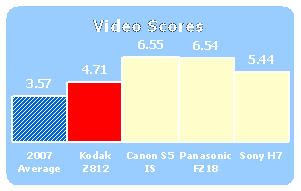
Components
Viewfinder*(6.25) *

The Z812 IS is fitted with an electronic viewfinder. The inclusion of a viewfinder gives photographers the flexibility to frame a scene looking through the viewfinder or using the LCD monitor. There is a button to the left of the viewfinder that lets users switch between the two.
In EVF doesn’t drain battery life as quickly as the LCD, so it’s a good option when power is low. It’s also easier to see through the viewfinder than the LCD when in bright sunlight.
The EVF has 100 percent field of view, so what you see through the viewfinder is exactly what will appear in the image. With a 230,000-pixel resolution, the EVF is bright with high contrast. The EVF has a quick response time, without seconds of lagging blackout.
Using the electronic viewfinder is awkward. The zoom toggle is located toward the center of the camera, which causes the user’s right thumb to be within poking distance of the eye.
Shooting information can be switched on and off by pressing the "i" button. Some competing models have multiple display options. The Panasonic FZ8, for instance, can display composition guidelines and a live histogram. The Z812 IS also lacks a dioptric control.
The Kodak Z812’s electronic viewfinder is a nice inclusion. Though it doesn’t offer many display options, it has an accurate view and nice resolution.
LCD*(7.5) *

The Kodak EasyShare Z812 IS has a 2.5-inch color TFT display. Though the monitor is the same size as the EasyShare Z712, its predecessor, it has a higher 230,000-pixel resolution.
The Z812 IS has a good field of view at vertical and horizontal angles, without solarizing. Users can adjust brightness in five levels via the Setup menu.
The "i" button on the camera’s back controls how much shooting information is displayed on the screen. In the Manual, Aperture Priority, and Shutter Speed Priority modes, a live histogram can be displayed so users can monitor exposure.
The LCD screen allows users to effectively shoot and review images and video. Some competing models, such as the Panasonic FZ8, Sony H7, and Canon S5 have LCDs that are the same size, but have lower resolution. Compared to its competitors, the Kodak EasyShare Z812 has one of the best LCDs.
Flash*(6.75) *

The Kodak EasyShare Z812 IS has a pop-up flash directly above the lens. The flash has a reported illumination range of 1.6 to 25.6 feet in wide shooting. For telephoto shooting, the flash illuminates as close as 3.9 to 14.4 feet.
Users can change flash settings to Auto, Fill, Off, and Red-Eye Reduction using the oddly-placed flash button, located near the shutter release. Most point-and-shoots activate flash via the four-way controller. The unusually-placed flash button takes some getting used to.
Whereas most cameras tend to over-flash at close range, the Kodak Z812 IS has the opposite problem – the weak flash doesn’t illuminate enough even at short distances.
In the manually oriented modes, flash output can be adjusted +/- 1.0 EV in 1/3 increments. Many cameras on the market can be adjusted +/- 2 EV, giving the user more control of how strongly the flash hits subjects. Users can set the red-eye pre-flash to on or off through the menu. There is also no flash bracketing like on some compact cameras.
The poor button placement and weak flash performance will have many shooters avoiding it altogether. Users are better off using ambient light and suppressing the flash.
Zoom Lens*(7.25) *

Fitted with a 12x Schneider-Kreuznach Variogon lens, the Kodak EasyShare Z812 IS is part of a growing breed of ultra-zoom digital cameras. The Z812 IS lens has a 36-432mm range (35mm equivalent). The current high bar for ultra-zoom lenses is 18x, but that range is only offered on a handful of models. The Z812’s zoom range is sufficient for soccer parents in the bleachers to photograph their child on the field, for instance.
To compensate for blur caused by camera and hand shake, the camera employs optical image stabilization. The Z812 is one of two Kodak cameras that currently offer the technology. The image stabilizer can be set to Continuous, Single, or Off through the Tools menu.
The lens extends from the camera in a single tier. There is no built-in protective lens cover, although the camera includes a separate lens cap that can be strung to the neck strap for safe keeping.
Zoom is controlled with the toggle on the camera’s back. It is too close to the viewfinder and would be better placed around the shutter button.
The lens’s maximum aperture with the lens is zoomed out is f/2.8. When the lens is zoomed in, it is reduced to f/4.8. The aperture at the wide end of the range lets in plenty of light, but competing models, such as the Canon S5, have wider apertures at the telephoto end, which is better for taking pictures in low light.
To further increase zoom, users can engage the 4.2x digital zoom for up to 50x total zoom. Digital zoom can be set to Continuous, Pause, or None through the Tools menu. Users should note, however, that digital zoom degrades image quality dramatically and should generally be avoided.
With its optical image stabilization system and long zoom range, the lens is one of this camera’s strongest elements. For a $279.95 camera, the lens is impressive, but there are better lenses on pricier ultra-zooms that are better. For instance, the Sony H7, one of our best performers this year, has a longer 15x zoom for about $80 more.
Design / Layout
Model Design / Appearance*(7.25)*
The EasyShare Z812 IS looks like most compacts on the market; big and blocky. It has a protruding lens barrel and prominent right hand grip. The plastic body is lightweight and feels unsubstantial in the hand; it won’t stand up to rough handling. The rubber textures make the camera easy to grip. The buttons on the cameras back are easily accessible. However, buttons located elsewhere are poorly placed. The trio of buttons behind the shutter button are in an odd location and difficult to maneuver with the index finger. The jog dial that engages manual controls is also awkward to use. The zoom toggle would be better placed around the shutter button.
Size / Portability*(6.5) *
Measuring 4.3 x 3.0 x 2.9 inches, the Kodak Z812 IS is an average sized compact. The EasyShare ultra-zoom weighs 10.6 ounces and can conveniently fit in a backpack or large purse. Although it is light enough to be carried on the wrist, the camera’s strap eyelets are positioned so users can carry the camera with a strap around their neck. However, with its plastic body and vulnerable lens, it should be carried in a camera case.
Handling Ability* (7.0) *
The Kodak EasyShare Z812 IS allows for comfortable extended shooting. The ergonomic, molded right hand grip and portions of the lens barrel are covered with a rubber material so fingers don’t slide. The rubber wraps around to the back with an additional thumb rest divot so users can comfortably hold the camera with just the right hand. There is extra room on the left side of the LCD and lens for holding the camera while viewing the monitor.
Control Button / Dial Positioning / Size*(6.0) *

The Kodak EasyShare Z812 IS suffers from a poorly-designed control panel. Like previous Kodak cameras, the Z812 IS lays out its controls and dedicates functions to buttons that deviate from other manufacturers, which can be disorienting for shooters that have used other brands.
For starters, the power button has been replaced with an on/off switch, which is different from most cameras but isn’t terribly distracting. The multi-selector functions (Flash, Focus, and Drive) have been moved to the top of the camera near the shutter release. The zoom toggle is too close to the viewfinder, making it uncomfortable to use. It would have been better if the zoom toggle was moved just a little to the right or if it were around the shutter button.
Most confusing is the unintuitive jog dial, which is too small and can be missed on first sight. The jog dial changes aperture, shutter speed, exposure compensation, flash compensation, and ISO settings in a two-step process. First users oscillate the dial to the setting, and then they have to push the dial inward to change the setting. This is unusual and tedious.
Overall, the ill-conceived control panel isn’t designed with either an SLR user or point-and-shooter in mind. The Kodak Z812 IS should follow the formulaic button model most manufacturers stick with for the sake of ease-of-use.
Menu*(7.5) *
The Kodak menu system is divided into three tabs that open up into submenus, a design similar to other cameras. Represented by a camera icon, a camera icon with a plus sign (+), and a wrench graphic, the tabs open up record functions and the Setup menu. The menus are logically ordered and display easy-to-read text.
The menus are set against a tinted black background with white font, which overlays most of the frame. The Kodak menus have previews for white balance and color filters, but it takes one extra step other cameras don’t require. For example, if a user wants to switch from Natural Color shooting to Black and White shooting, the user goes into Record menu, selects Color Mode, and adjusts the setting. Instead of showing an immediate live preview, the user must first select the Color mode before the screen shows the adjusted Black and White mode. This doesn’t take much more time, but other cameras have quicker live previews when selecting Record functions.
Pressing the "i" button while in the menu system brings up explanations of the function of each setting. This is a helpful inclusion that will keep new users from constantly consulting the user’s manual.
The Capture menu does a good job spelling out the megapixel count and aspect ratio, but leaves out the exact pixel resolution for each Picture Size option.
Kodak splits up the Record functions into two separate menus, but the first Capture menu and Capture + could have just as easily been listed in a single column. Record + has exposure and flash controls.
The Setup menu has the standard volume, sounds, and date and time information. The Setup menu contains the Image Stabilizer and Digital Zoom functions, which are better suited to the Capture menus. The Setup menu lists the current version of the camera’s firmware, which is helpful for when users eventually update the firmware to a future version.
The Kodak Z812 IS menu system is easy enough to figure out on the first try. An immediate live preview with a different colored background (instead of black), however, would better allow users to see effects before applying them.
Ease of Use*(6.5) *
The EasyShare Z812’s mix of manual and automatic modes make it both easy to use and a camera to grow with. It handles well, so it can be used for extended periods of time without discomfort. The "I" button is a very useful for new users. It provides easy explanations of each function. The camera’s iffy button placement and a mediocre menu system, however, are some of the camera’s weak points.
Modes
Auto Mode*(7.0) *
The Kodak EasyShare Z812 IS has two automatic modes. The first is Smart Scene, represented by a green camera icon on the mode dial. As the most automatic of the automatic modes, users are likely to frequently keep the camera set to Smart Scene. Users can change Flash (Auto, Off, Red-Eye) and Drive modes (First Burst, Last Burst, 2-second Self-Timer, 10-second Self-Timer, 2x Self-Timer). The autofocus modes, however, are disabled. Autofocus is set when the user presses the shutter button halfway, when face detection is also applied.
The other automatic mode is Program, marked on the mode dial by "P." Users have more manual control in Program, with the ability to change focus from Normal to Macro or Landscape autofocus or manual focus. Users can also adjust Flash (Auto, Red-Eye, Off, On) and Drive modes (First Burst, Last Burst, 2-second Self-Timer, 10-second Self-Timer, 2x Self-Timer, Exposure Bracketing).
Movie Mode* (8.0) *
While some manufacturers, including Casio and Sony, have gone to great lengths to promote cameras’ small, compressed video capabilities for Web posting, Kodak has gone in the exact opposite direction, boasting large, high definition movies with more resolution. Instead of viewing pictures or movies on Flickr and YouTube, Kodak EasyShare Z812 IS users can view their images and videos on HDTVs. Cameras by multiple manufacturers capture still images in high definition but rarely apply the same high resolution technology to video. The Kodak Z812 IS is one of the few still cameras that does.
The Kodak EasyShare Z812 IS records QuickTime MPEG-4 with stereo sound in three size options, including the highest 720p (progressive 1280 x 720-pixel resolution) at 30 frames per second (fps). Users can also switch to VGA (640 x 480) at 30 fps or an even smaller QVGA resolution (320 x 240) at 30 fps for Web posting. Videos record in panoramic 16:9 format, suited to widescreen HDTVs.
Users can continuously record up to 30 minutes of video, depending on the memory card’s storage capacity. The Movie mode includes a helpful time counter at the top right corner of the frame, indicating how many minutes of recording are available.
Flash is disabled, but users can change focus (Normal, Macro, Landscape), AF Control (Continuous, Single AF), or set the Self-timer for a 2-second or 10-second delay. Users can also adjust zoom functions by activating the Advanced Digital Zoom (Continuous, Pause, None) and set the Image Stabilizer (Continuous, Single, Off).
Users can zoom optically and digitally and should keep the stabilizer engaged, especially when the lens is zoomed all the way out. Zooming is smooth, and autofocus adjusts relatively quickly.
Once recorded, users can view the video in real time, fast-forward, rewind, or pause. There are some editing tools, including Kodak’s Perfect Touch technology and Crop, or add a Sound Tag, an attached audio clip. Users can splice the movie clip, called "Trim," or create index prints in 16, nine, or four-frame thumbnails in Action Print.
For such an advanced still camera, it’s surprising there aren’t more Shooting modes, like Color modes, so users can shoot in black and white or slow motion. For those sorts of edits, users will have to use software.
The downside to the Movie mode, and by extension, all high definition video, is that users must have a high definition playback device to view it. High definition workflow is a painstakingly involved process since only select computers and televisions can display HD movies. In the case of the Kodak Z812 IS, the optional dock accessory is necessary. The camera captures HD, but it’s not a HD playback device. The dock goes for an extra $100, which users really need to consider in calculating the price of this camera.
Users should note that movie resolution quality isn’t much better than the standard 640 x 480, but the camera does perform better than the Canon Powershot TX1, which has ugly image artifacts. High definition output for stills and movies makes this camera a desirable one for budding videographers who want both a camera and camcorder in one. The EasyShare camera could use more built-in editing functions or effects, but the video capabilities, along with the long lens, will be one of the camera’s biggest draw. Overall, the Kodak EasyShare Z812 IS movie capabilities surpass most digital still cameras on the market with its move into the HD realm. Because of playback restrictions, however, users should consider high definition an investment for the future.
Drive / Burst Mode* (6.0) *
Because the camera takes a painfully slow 5 to 10 seconds to process one image, users should seriously consider using the Burst mode, particularly for action photography. The Kodak EasyShare Z812 IS has two Burst modes, accessed through the dedicated drive button near the shutter.
First Burst mode is a sequential shooting function used for anticipated events. It takes up to five images at a rate of 2 fps when the user hits the shutter button. Last Burst mode is meant for situations where timing is uncertain, such as when a child blows out birthday candles. Last Burst takes up to 30 pictures when the user hits the shutter but only saves the last five, assuming the user will release the shutter when the action has stopped.
Both Burst modes efficiently capture and save five images in succession, but with a few conditions. The user must continue to hold the shutter button down to take the full five frames, as opposed to quickly hitting the shutter once, as with some other Burst modes.
The camera automatically disables flash to keep the burst rate fast, which limits the amount of situations users can effectively use the Burst mode. Burst mode works both outdoors and indoors as long as there is sufficient lighting.
The good thing about these two bursts is that images are captured at full resolution. Although flash is suppressed, and it requires a bit of work on the shooter’s part, at least image resolution quality won’t be sacrificed. Photos taken of action with a Burst mode are often blurry. Users are better off using the PASM or preset Scene modes for those types of situations.
Lumped in with the Burst modes is the Self-Timer function, which is helpful for self-portraits. There are 2- or 10-second delay options. There is also an additional Self-Timer mode simply marked as "2x" that takes two pictures in succession, the first after a 10-second delay, and the second after an 18-second delay. The 2x Self-Timer mode is assumingly meant for group pictures, to make sure there is at least one with everyone’s eyes open.
Also included on the drive button is the Exposure Bracketing mode. Refer to the Exposure section for more information.
Playback Mode*(7.0) *
Users can review photos or videos on the 2.5-inch LCD screen. A dedicated playback button to the right of the monitor enters Playback mode. By pressing the zoom toggle, users can view photos as individual pictures, in a nine-thumbnail view that allows for jumping through volumes of images, or in zoomed view with up to 8x magnification to check for focus. Users can view images by date, album, or internal memory or memory card.
Pressing the "i" button, located to the right of the LCD screen, displays shooting information. File name, time stamp, a histogram, aperture, shutter speed, ISO, and white balance data, among other functions are displayed.
Users can tag their favorite pictures with the OK button, which adds a check mark to individual pictures and places them in a separate album. Bringing up the favorites album will save time at the printing kiosk.
To make edits to images, users must first hit the playback button, then the menu button to open up the three menus (Play, Play +, and Setup) for options to crop, add an audio clip, or apply Kodak’s Perfect Touch Technology to both stills and videos. Users can also view their still images in a slide show, with the ability to change duration cycles.
Noticeably absent from the editing list are options for red-eye fix or rotation. Most cameras offer these functions.
The Kodak Z812 IS offers basic playback features. Users can comfortably check photos for on-the-spot review, but the camera lacks advanced built-in editing options.
Custom Image Presets*(7.75) *
Users who want to stick to automatic shooting can do so with the 16 Scene modes, which are presets that automate settings for common shooting conditions. Users can access the presets via the dedicated "SCN" on the mode dial. This draws up an LCD display with 16 graphic icons and explanations for each preset.
Users can set flash and the self-timer in Scene modes, but autofocus is disabled in the Scene modes. The 16 Scene modes are enough to cover most situations without overwhelming the user.
Control Options
Manual Control Options
The compact Z812 IS combines features of an automatic point-and-shoot with select manual controls of a single lens reflex camera, characterized by PASM modes. The camera offers plenty of control for users who like to play around with aperture, shutter speed, and focus, but lacks some white balance controls.
Focus
Autofocus (7.5)
The EasyShare Z812 IS has automatic and manual focus. In the PASM modes, users can adjust focus types from the default Normal AF to Macro AF, Infinity AF, or Manual focus. Users can’t change autofocus modes in Auto shooting or any of the scene presets. The focus type defaults to Normal in Scene modes like Portrait and Snow, which focuses when the user presses the shutter halfway.
In Normal AF, used in most shooting situations, the camera can focus as close as 1.6 feet to infinity zoomed out or 3.9 feet to infinity when zoomed in. To get a close-up shot of small objects, such as a wedding ring, Macro AF is more effective. Macro AF focuses at 4.7 inches to 2 feet in wide shooting and 2 feet to 4.3 feet in telephoto shooting. Because subjects are so close to the camera, the Macro AF mode disables the flash and uses ambient light. Infinity AF is useful for shooting landscapes.
Depending on the subject, users can switch the focus to Single for still objects or Continuous for moving subjects, like pets and children. Users can control where and how the camera focuses with the autofocus zones, located in the Capture + menu. Multi-zone AF is an all-purpose focusing mode that evaluates five zones in the frame. Center-zone, which focuses on the subject in the middle of the frame, evaluates from a smaller area in the center of the monitor. Selectable AF lets the user select from the five focus zones using the four-way control. The five focus zones form a cross pattern and are bunched in the middle of the frame.
The Z812 IS’s autofocus works quickly in bright and low light. In dim lighting, a white autofocus assist lamps shoots out from the camera to aid in focusing.
Like many modern cameras, the Kodak Z812 IS comes with a face detection system that combines autofocus with auto exposure. The Kodak system is reportedly effective for up to 10 faces. We found, that like many competitors, the face detection system is somewhat limited in that it can’t recognize faces that aren’t front-facing or too close to the edge of the frame. When the camera detects a face, the green bracketed box turns blue, indicating focus and exposure.
There is a slight purring sound when the camera is trying to autofocus. It’s only detectable if users are shooting through the electronic viewfinder with their ears close to the camera.
*Manual Focus (5.0)
*Unlike SLR manual focusing, users can’t focus by rotating a ring around the lens. Instead, Z812 IS users manually focus the way point-and-shooters do, by changing the Focus mode to Manual focus, then navigating with the four-way controller. Manual focus automatically zooms in on the scene, allowing users to more precisely select a focus point. Manual focus is surprisingly accurate if users are willing to take a few extra steps to adjust it.
ISO*(8.0) *
When shooting in the PASM modes, users can adjust sensitivity for varying conditions, from bright landscapes to dark bar scenes. The Kodak EasyShare Z812 IS has the following ISO options: Auto, 64, 100, 200, 400, 800, 1600 maximum at full resolution. ISO settings are accessed in the PASM modes with the pesky jog dial. Users must first scroll to ISO, then press the dial inward and scroll to the desired setting.
For low light situations, there is a dedicated High ISO setting on the mode dial, marked with "ISO" and an upward arrow. In the High ISO mode, sensitivity can reach up to ISO 3200, but at a reduced 2.2-megapixel resolution. In addition to degrading the resolution, the ISO 3200 setting introduces grainy, speckled noise that is noticeable in photos. While noise is low at sensitivity settings of ISO 64 to 800, high ISO settings are problematic. At ISO 1600, the camera applies noise reduction that blurs edges.
Overall, the Z812 offers a nice selection of ISO settings and does a good job of keeping noise levels low throughout its sensitivity range. See the Testing/Performance section of this review for more information.
White Balance*(6.5) *
The Kodak EasyShare Z812 IS white balance options are somewhat limited, particularly for a compact camera with PASM shooting modes. White balance choice includes Auto, Daylight, Tungsten, Fluorescent, and Open Shade. Noticeably absent is a flash white balance setting to be used in concert with the built-in pop-up flash. The other missing white balance setting is a Custom mode for manually changing white balance. Users can adjust white balance in the PASM modes, but not in Auto shooting or the Scene modes.
Since there is no Manual white balance, users are resigned to using the not-so-accurate Auto white balance or the presets. In Tungsten and Outdoor Shade, white balance is accurate, but the presets have trouble under white fluorescents. See the Testing/Performance section of this review for more details.
Exposure*(7.75) *
There is a full range of manually-oriented modes for advanced shooters. Aperture Priority, Shutter Priority, and Manual modes are all accessible using the mode dial.
Exposure changes are permitted in the PASM modes but not the Auto or Scene modes, as expected. Exposure compensation ranges from +/- 2 EV stops in 1/3 steps, which is standard for point-and-shoots and compacts. Changing exposure can be a bit confusing if users aren’t familiar with this camera because of the odd jog dial that controls aperture, shutter speed, and exposure. If a user wants to brighten up the overall exposure in a dark room situation, the user has to roll the navigation arrow over the +/- icon on the display using the tiny jog dial by the thumb rest. The strange part is that the user then has to push the dial inward to make the adjustment.
Unlike most point-and-shoots, the Z812 IS has an Exposure Bracketing function, although oddly buried in the Drive mode. The Exposure Bracketing function takes three photos in succession, each at different exposure values; the first is one step above 0 EV, then 0 EV, and finally, 1 step below proper exposure, with intervals in 0.3. 0.7, or one whole step.
Metering*(7.5) *
The Kodak EasyShare Z812 IS is equipped with three metering systems: Multi-Pattern, Center-Weighted, and Spot. Users can change these through the Capture + menu. Multi-pattern uses all five zones, while the Center-Weighted metering system takes the average of the zones’ light values with more weight on the center of the frame. Spot metering selects one of the five zones. Metering can only be changed in the PASM modes and not Auto or Scene presets.
Shutter Speed* (6.0) *
For action photography, users need to consider the fastest possible speed permitted on the camera. The Kodak EasyShare Z812 IS has a shutter speed range of 1/2- second to 1/1000 of a second in 1/3 steps in the Automatic modes. Most point-and-shoots are twice as fast with a 1/2000 of a second shutter speed. With the Z812 IS, users will notice that restricted speed with the frequent blurring of fast action.
Users can manually adjust shutter speed in Shutter Priority and Manual mode with an extended range of 16 seconds to 1/1000.
Again, the unintuitive jog dial is a little disorienting, but once users are comfortable with the control they should be able to manually select shutter speed.
Aperture*(7.0) *
The Kodak Z812 IS allows users to manually control aperture in the Aperture Priority or Manual mode. Aperture reaches a maximum f/2.8 when zoomed out and shrinks to a smaller f/4.8 maximum when zoomed in. The aperture minimum is f/8.0. Some competing cameras, such as Canon’s S5 and TX1 models, offer wider apertures at the telephoto end. Wider apertures are useful for shooting in low light without a flash because they let more light onto the image sensor. Like shutter speed, users can control aperture via the jog dial – once they figure out how to use it.
Image Parameters
Picture Quality / Size Options*(8.75) *
The Kodak EasyShare Z812 IS has a 1/2.5-inch CCD sensor with 8.1-megapixels. There are a full range of size options and aspect ratios, including several sizes at the 3:2 aspect ratio, for 4 x 6 prints. Canon’s S5 and TX1 models do not offer a 3:2 aspect ratio, so users have to crop images before making 4 x 6 prints, a popular size.
Users can set compression to Fine, Standard, or Basic. The Camera menu doesn’t spell out the pixel resolution, which would be helpful, but the available options are suitable for making large format prints, small files for e-mailing, or viewing on a wide-screen TV.
Picture Effects Mode* (7.25) *
Users who want to have some fun playing with the camera can do so with the built-in picture effects. Users can change Color mode from the default Natural Color to High Color, Low Color, Sepia, or Black and White. Users can also adjust Sharpness in three levels: High, Low, or the default Normal sharpness.
Many other cameras offer separate contrast and saturation menu options, but the Z812 IS does not. Instead, the EasyShare camera employs Kodak Perfect Touch technology, which is an option in the Playback menu that draws up a split screen between the original captured image and an adjusted one that brightens up shadows and makes the overall image more vivid. While it takes a few steps to get to the preview screen when adjusting picture effects during shooting, Perfect Touch is effective. Its before-and-after screen helps beginners visually see the effects before applying them to the images.
Connectivity / Extras
Connectivity
Software (7.0)
The Kodak EasyShare Z812 IS camera comes with Kodak EasyShare software version 6.3. It’s fairly easy to use, and installation time takes about 10 minutes. The majority of that time is spent going through a mandatory registration on Kodakgallery.com. This step is somewhat annoying because you have to register for it right then and there or else the software won’t open.
In the main browser there is a tool bar on the top of the page with six tools: Add Pictures, New Album, Edit, Burn CD/DVD, Slide Show, and Express Upload. Below that is a drop down menu that allows users to view the images in their gallery by album, calendar months, calendar days, or full screen view.
Users can also choose to sort how they view the pictures in their gallery by Entire Collection, Last Added, My Favorites, or My Albums, which is broken down into an easy view of the different saved albums.
Other features on the tool bar include a details view, quick print, add to online print order, select all, target/untag as favorite, tag/untag as hidden, rotate left, rotate right, delete, and add to picture tray. To the left of the main browser menu is a sliding scale that allows gallery pictures to be seen in large or small size. Any pictures saved to the picture tray appear below the sliding scale.
Editing in the Kodak EasyShare software is not difficult, but can be a bit tedious. Simply click on an image from the gallery and it will automatically appear in full screen. You have the option of viewing your gallery images on a film strip at the bottom of the browser while in full screen mode. For editing options, just move the mouse to the top of the screen and a tool bar appears. The only options here are to edit your pictures or view them in a slide show.
Once in Edit mode, the tools available are Crop, Rotate Left, Rotate Right, Red-Eye, Enhance, Scene Balance, Scene Effects, Fun Effects, and Help. In Fun Effects, users can transform images with a spotlight, coloring book, cartoon, or fish-eye feature. When you are editing, however, the software doesn’t allow you to go back to the main album page, or allow you to view other things you have opened in your browser. Basically, you can’t begin editing and then decide you want to check something else in the meantime. If you do choose to return to the menu or do anything else you must first save your work and then close out of both the editing and view full screen modes.
On the left side of the main browser is another tool bar with six flashy icons. The options are My Collection, Print at Home, E-mail, Order Prints Online, Creative Projects, and EasyShare Center. In the Creative Projects mode users can create their own personalized greeting cards and invitations. Uploading albums in this feature can be rather time consuming, but once it’s complete you will be automatically redirected to the Kodak EasyShare gallery.
On the bottom left of the main browser are a few helpful links to the Kodak Gallery that are marked My Gallery Home, Fun With My Favorites, My Friends’ Albums, and My Saved Projects. The Kodak Gallery gives you several options for customizing your photos and ordering prints.
The software, overall, has its pros and cons. It does all the editing for you, but the registration time and restrictions on editing in multiple browser pages makes it difficult at times.
*Jacks, Ports, Plugs (6.5) *
The Kodak EasyShare Z812 IS has two ports protected by a rubber cover. The included USB 2.0 cord allows users to connect the camera to a computer for uploading and editing, or to a PictBridge-compatible computer for editing. The A/V function can be set to PAL or NTSC settings via the Setup menu. There’s a separate port on the bottom of the camera for the optional dock accessory, which is required for HD viewing.
*Direct Print Options (6.5)
*Users who aren’t fans of using the computer as a middle man can print directly from the camera. The Z812 IS is compatible with the Kodak EasyShare Photo Printer 5000 or other non-proprietary ImageLink or PictBridge-enabled printers.
Pressing the share button on the camera’s back accesses the Print menu, where users can select the number of prints to make of a specific image or all images. Users can also print index prints of video clips or print Favorites tagged and saved in a separate folder. Users should note the optional HDTV dock does not print.
*Battery (5.0)
*The Kodak EasyShare Z812 IS has many battery options. Users can use the included CRV3 battery, which resembles two AA batteries melted together as one battery unit. There is also an optional compatible rechargeable Kodak KLIC-8000 lithium-ion battery. For convenience, users can also use two AA batteries of either lithium-ion or Ni-MH material. Users can also use the optional HDTV dock to charge the camera. The Kodak specifications don’t cite how many pictures users get out of the battery, but we find the camera needs frequent battery changes, especially for flash photography.
*Memory (3.5) *
The Kodak EasyShare Z812 IS comes with 32 MB of built-in memory, which is enough to save four pictures at full resolution. The helpful LCD frame counter displays how many pictures are remaining in the memory. For extra storage, the camera accepts SD and MMC external media.
Other Features*(4.5)*
Optional HDTV dock – As with most HD devices, the EasyShare Z812 IS’s high definition workflow is tedious. Because the Z812 IS can’t play back in HD by itself, users will need to buy the accessory EasyShare HDTV dock. It retails for $99.99, which is a third of the price of the camera. In addition to charging the camera, the dock allows users to play back their still images or videos at 720p on an HDTV via the SD and USB ports.
Panorama – The dedicated Panorama mode, accessed through the mode dial, captures up to three pictures for a single wide photo. Users can capture from left to right or right to left, and the camera then automatically applies the built-in stitching for a surprisingly accurate wide composite. Panorama is helpful for large group photos or landscapes.
Overall Impressions
Value*(8.0) *
The Kodak EasyShare Z812 IS is a mix between a point-and-shoot and an SLR and a combination of a still camera and a camcorder.
When looking strictly at zoom range, the Z812 IS is a little behind the times, since more ultra-zoom cameras now tout 15x and the new standard is 18x. However, with the longer zoom lenses, comes a higher price.
What the Z812 IS lacks in zoom range, it makes up for in high definition video. At $279.95, the camera is certainly one of the least expensive of the ultra-zoom bunch and one of a handful of high definition-enabled hybrids. Users should keep in mind, however, that if they want to play back high definition video on their HD-enabled TVs, they’ll have to purchase the additional Kodak EasyShare HDTV dock for an extra $100.
For consumers who want big features and decent image quality for a relatively low price, the Z812 IS is a good option. If you have an extra $70 to spend, and don’t need the HD video, the Sony H7 with 15x optical zoom, one of the best performing cameras we’ve tested this year, is definitely worth a look.
**Who’s This Camera For?
***Point and Shooters* – Because the Kodak Z812 IS is a compact camera, in between SLR and pocket cameras, it has a chunky feel to it. The size likely won’t appear to point-and-shooters as much as sleeker cameras would. Advanced point-and-shooters might consider the EasyShare camera if they are looking to upgrade for more photographic experimentation.
Budget Consumers – At $279.95, the Kodak EasyShare Z812 IS is certainly on the less expensive side of ultra-zoom compacts. Because many of the newer ultra-zooms now reach 15x or 18x optical zooms, competitors tend to price the cameras up to roughly $500. Again, thrifty shoppers need to consider the extra near-$100 dock that is needed for HD playback.
Gadget Freaks – Techies will appreciate the high definition video, but other cameras have features that might appeal to this audience more.
Manual Control Freaks – With a full set of PASM modes, EasyShare Z812 IS caters to advanced shooters who like to manually control settings, including aperture and shutter speed.
Pros/Serious Amateurs – Professionals will appreciate the ergonomic design for such a compact camera and manual functions, but this crowd would likely not consider this camera because of its average performance.
**Comparisons
**[

Panasonic Lumix DMC- FZ8](https://www.reviewed.com/cameras/content/Panasonic-Lumix-DMC-FZ8-Digital-Camera-Review.htm) – With the same current $299.95 price ($349.95 original price), the 7.2-megapixel Panasonic FZ8 carries a 12x optically stabilized zoom lens with the same equivalent 36 mm to 432 mm focal length, the same as the 8.1-megapixel Kodak EasyShare Z812 IS. Both cameras have the same 2.5-inch monitor but differ in monitor resolution. The Panasonic only has a 207,000-pixel monitor resolution, while the Kodak Z812 IS carries 230,000 pixels. The Lumix FZ8 also only has a threshold of ISO 1250 at full resolution, while the EasyShare Z812 IS reaches a higher ISO 1600 at full resolution. The major difference is in video capabilities. While the Kodak is capable of high definition video at 1280 x 720 resolution at 30 frames per second (fps), the Panasonic camera is not, maxing out 848 x 480 at 30 fps.
[

Sony Cyber-shot DSC-H7](https://www.reviewed.com/cameras/content/Sony-Cyber-shot-DSC-H7-Digital-Camera-Review-13152.htm) – For about $80 more at a current price of $349.99 ($399.99 original), the Sony Cyber-shot DSC-H7 is a strong rival to the Kodak EasyShare Z812 IS. As one of the strongest performers in this price range we’ve tested this year, the Sony H7 has a longer optical zoom of 15x compared to the 12x Kodak camera. Both have 8.1-megapixel counts, optical image stabilization, and equally-sized 2.5-inch LCD screens. The Kodak Z812 IS, however, has a higher monitor resolution at 230,000 pixels versus the paltry 115,000 pixels of the Sony monitor. Both cameras are capable of image high definition output for stills, but the Sony H7 is not capable of HD video. Both utilize face detection systems.
[

Fujifilm FinePix S8000*fd*](https://www.reviewed.com/cameras/content/Fuji-Adds-18x-Optical-Zoom-S8000fd-14244.htm) – At $399.95 original price, the 8-megapixel Fuji S8000fd costs $100 more than the 8.1-megapixel Kodak Z812 IS. For that extra chunk of change, Fuji users will gain a longer 18x optical zoom. While the Kodak Z812 IS employs lens-shifting optical image stabilization, the Fuji S8000*fd* uses CCD-shifting mechanical stabilization. Consumers should note, however, that the FinePix camera significantly downgrades in movie resolution with a standard 640 x 480 at 30 fps, while the EasyShare camera can record high definition video at 1280 x 720 resolution at 30 fps. Both cameras have 2.5-inch, 230,000-pixel LCD screens and face detection systems.

Canon PowerShot S5 IS – At a significantly more expensive $499 original price, the 8-megapixel Canon S5 IS scores as one of the best video performers this year and is a strong rival to the 8.1-megapixel Kodak EasyShare Z812 IS. Both have 12x optically image stabilized lenses, ISO 1600 sensitivity at full resolution, and face detection technology. Consumers will notice some distinct external differences between the PowerShot and the EasyShare compacts, however. While both cameras have 2.5-inch LCD screens, the Canon S5 IS has a flip-out Vari-angle LCD with 207,000-pixel monitor resolution. The Kodak Z812 IS has an immovable, built-in screen with 230,000 pixels. The PowerShot S5 IS also includes a hot shoe for an optional flash accessory, unlike the Kodak camera.
[

Canon PowerShot TX1](https://www.reviewed.com/cameras/content/Canon-PowerShot-TX1-Digital-Camera-Review-13474.htm) – For consumers with money to spare, the Canon PowerShot TX1 retails for $499.99 original price. The Canon TX1 is worth mentioning in comparison with the Kodak Z812 IS because this PowerShot is one of the few cameras capable of high definition video. Both cameras capture at 1280 x 720 pixels at 30 fps. The 7.1-megapixel PowerShot TX1 is fitted with a 10x optically stabilized lens, and the 8.1-megapixel EasyShare Z812 IS features a longer 12x optically stabilized lens. Designed to be a hybrid camera-camcorder device, the Canon camera features a 1.8-inch flip-out Pure Color screen with 115,000 pixels, compared to the Kodak built-in 2.5-inch, 230,000-pixel screen. Both include face detection.
Conclusion
Conclusion
Video lovers may be strongly attracted to the Kodak EasyShare Z812 IS for its high definition video capabilities. There are also some other motivations, including its compact size, 12x optically stabilized zoom lens, and affordable price. Consumers should note, however, that those specs come with a few blemishes.
In terms of image quality, the Z812 IS doesn’t perform as well as top ultra-zooms from other manufacturers, such as the Panasonic Lumix FZ18, Canon Powershot S5 IS, or Sony Cyber-shot H7. The Kodak Z812 IS has one of the slowest processing times we have seen. At high ISO settings, images suffer from extreme noise smoothing, which destroys fine image detail. The camera also has disappointing color and white balance accuracy. On the up side, our tests show the camera has very good resolution, good dynamic range, great versatility in low light, and decent video capture.
The Kodak Z812 IS is competitively priced, at about $100 less than most ultra-zoom compacts, and is certainly less expensive than the other HD video output still camera, the Canon PowerShot TX1. The $279.95 price, however, isn’t counting the extra $100 users will need to throw in for the Kodak HDTV dock to actually watch HD video.
Overall the EasyShare Z812 IS is an affordable ultra-zoom that takes decent images for the price. However, there are models by competing manufacturers that cost about $100 more that offer more zoom and better overall image quality.
Sample Photos
Sample Photos
*Click on the thumbnails to view the full resolution images.
*
Photo Gallery
Specs / Ratings
Specs Table
{{manufacturer_specs_table}}{{raw_scores_table}}
Meet the tester

Karen M. Cheung
Editor
Karen M. Cheung is a valued contributor to the Reviewed.com family of sites.
Checking our work.
Our team is here to help you buy the best stuff and love what you own. Our writers, editors, and experts obsess over the products we cover to make sure you're confident and satisfied. Have a different opinion about something we recommend? Email us and we'll compare notes.
Shoot us an email