Testing / Performance
Some digital cameras, especially low-end models, tend to distort colors. However, the HP 435 does quite well in this area. Colors are natural and well-represented. We tested color rendition using a GretagMacbeth color chart and Imatest Imaging Software. The graph below shows the accuracy of each hue. For each color tile; the exterior square is the camera’s produced tones, the inside is the produced tone color corrected by the software and the small vertical triangle in the center is the ideal.

The graph below shows the degree of color error. The circles represent the tones produced by the HP Photosmart 435. The squares are the ideal colors. The greater the distance between the two shapes, the greater the margin of error.
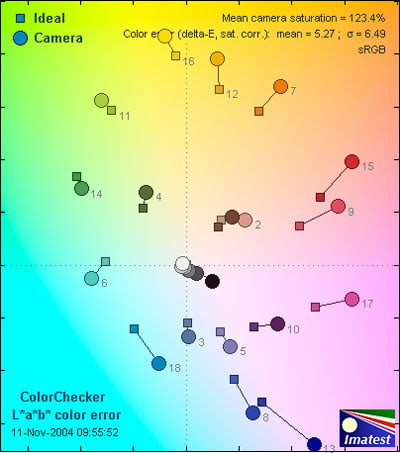
The HP Photosmart 435 received a 6.79 mean color error score. This is good accuracy for a point-and-shoot camera, especially one that retails for under US $200. The mean saturation score for this camera is 122.9 percent, which is common for a compact digital camera, though heavily over-saturated. The tones are over-saturated to compensate for imperfections in skin tones and increase overall vibrancy within the scene.
Still Life Scene
Below is a shot of our classic still life scene taken with the HP Photosmart 435.
[

Click on the above image to view a full resolution version (CAUTION: the linked file is VERY large!)](../viewer.php?picture=HP-435-StillLifeLG.jpg)
Resolution / Sharpness*(2.09)
*HP advertised 3.34 megapixels on its 1/2.7-inch CCD. However, when we tested the HP Photosmart 435, we found 2.09 megapixels. This is not uncommon; all camera manufacturers do this because of varying definitions of a megapixel. When a camera records 70% of its projected megapixel count, it is considered a "good" score. A camera that captures 80% is considered "very good" and anything exceeding 90% is deemed "excellent" and quite rare. The HP Photosmart 435 scored a bit lower at 66%. The digital camera utilizes 2.09 actual megapixels when recording images at the 2048 x 1536 setting. This should be adequate resolution for 6 x 8 or perhaps even 8 x 10 prints, although that is certainly the limit. If larger prints are desired, another camera with higher recording resolution would be necessary.
**
**Noise—Auto ISO ***(1.49)*
The user manual of the HP Photosmart 435 admitted that the automatic ISO control worked better than the manual ISO speeds. However, we did not find that statement true in our tests. After analyzing images in Imatest software, we found disappointing amounts of noise – even in bright lighting conditions. High noise levels were found in both the automatic and manual ISO settings, although there is slightly more in the automatic setting.
**Noise—Manual ISO ***(2.2)*
For each camera offering selectable ISO ratings, we test the produced noise at each available setting. We entered the results into a regression analysis to determine an overall manual noise score. The graph below shows the camera’s ISO settings on the horizontal X-axis and the produced noise on the vertical Y-axis.

It is admirable that the HP 435 has manual ISO control. Most point-and-shoot digital cameras with a price tag below $200 don’t have manual ISO options at all. Unfortunately, the camera’s ability to handle noise makes me wonder if the effort may have been better used to improve performance rather then increase options. The camera scored poorly on all noise tests. Even under profuse lighting, images produced by the HP 435 contained visible noise. As the available light diminished, noise and distortion only got worse for the HP 435 to the point were I would say the ISO 400 setting is virtually unusable. Therefore, I would recommend this camera as purely an outdoor snapshot imager, but even then, beware of the shade.
**Speed / Timing
***Start-up/First shot (3.23)*
Well, speed might not be the camera’s most impressive feature; it takes 6.77 seconds to power up and record an exposure. You’d better make sure you have a static scene or people with patience; otherwise the shot will be gone before the camera can even turn on.
*Shot to shot (5.84)
*Successive shots can be recorded every 4.16 seconds with the HP 435. This is not as disappointing as the 6.77 start-up time; however, "rapid fire" is far from possible.
*Shutter to shot (8.0)
*Shutter to shot time is the fastest speed-sensitive element on the HP 435. Taking 1/2 a second from the time the shutter is depressed to record the frame, the lag time is minimized and will help to ensure most of what is intended is captured.
Physical Tour
**

Front (8.0)**
Similar to other cameras in its price range, such as the Fuji FinePix 330, the front of the HP Photosmart 435 is easily distinguished by its sliding lens cover, which also acts as the power switch. Unlike the FinePix 330, however, the lens cover of the Photosmart 435 is solid and unobtrusive. Once opened, the 5.7mm lens is revealed. The front panel of the camera is durable metal with chrome and brushed highlights. The "hp" logo is centered on the sliding lens cover. Neatly positioned above the lens are, from left to right, the video/self-timer light, the flash, the optical viewfinder, and the microphone. When the video/self-timer light blinks red, the self-timer is activated; when it is a solid red, the camera is recording video. Beneath the light are the words "3.1 MP" and "5x zoom." In the bottom right corner of the front face is the camera’s insignia. This minimalist approach to the design of the camera is far more flattering than some of its competitors.
**Back (6.5)**
As with the front of the camera, the back panel is sparse, if a little less glamorous. The small optical viewfinder is located in the upper left, with an adjoined indicator light on the right. If the light blinks red, it can mean several things: the flash is charging, an image is being processed, or there is an error. If the light is solid red, a video clip is recording. However, the 1.5-inch LCD is better suited for composing shots.

The LCD screen is slightly off-center, situated to the right of the camera body. To the left of the LCD screen, aligned vertically, are the Live View, Playback, and Share buttons. The Live View button has a picture of a camera next to it and frames pictures more accurately since it records from the lens, rather than the viewfinder, which is slightly above the actual field of view. Below the Live View button is the Playback button. The Share button (with the printer and the envelope) is at the bottom, and is used to print and email photos. On the right side of the LCD screen are three navigational buttons. The top button is the up arrow; the bottom is the down. In the middle is the OK button, which allows the user to display the Capture, Playback, and Setup menus and to select menu options. All of the buttons are good-sized and evenly spaced. The two zoom buttons are located on the upper right side, within thumb’s reach. There is even an indentation below the buttons so the user’s thumb fits nicely. On the right side of the back is a memory/USB indicator light. A solid green light means the camera is on or a USB cable is connected. A blinking green light means the camera is starting up, the batteries are charging, the camera is sending/receiving information via the USB, or the camera is reading or writing to the memory card.
**

Left Side (8.0)**
When viewed from the front, the wrist strap sticks out on the left side of the camera near the top. Beneath that is the door to the SD card slot and the two AA batteries. This door is slightly difficult to open, with its insufficient finger grips. The HP Photosmart 435 eats through batteries, especially if the live view or movie mode is used often.
**

Right Side ***(8.0)*****
On the right side are the camera’s connection ports: an AC power input (adapter is additional accessory), USB connection for use with printer or computer, and TV connection (for use with optional AV cable accessory). These ports are located beneath a rubber rectangular cover.
**

**
Top ***(8.0)***
The HP Photosmart 435 has four buttons on its top: the Shutter Release button, the Mode/Self-timer button, the Flash button, and the Movie button. The Shutter Release button is large and works well. If viewing the camera from the back, the Movie button is directly to the left. The button has a picture of a video camera on it. To its left is the Mode/Self-timer button, which has a picture of a runner and a film rewind symbol next to it. Directly at its left is the Flash button, which changes the flash settings.
Components
Viewfinder ***(5.0)***
Compared to most point-and-shoot digital cameras of its small size, the Photosmart 435 has a decently sized viewfinder. Because most digital cameras are designed with the thought that the LCD will be the principle means of composing a shot (which is usually true), the viewfinder is often given the shaft. It is refreshing to see that the Photosmart 435’s optical viewfinder doesn’t seem like an afterthought in the design, and is well positioned. Good thing, considering the battery life of the Photosmart 435 makes the use of the viewfinder an energy-saving necessity.
**LCD Screen (4.0)**
Sporting an LCD with 61,380 pixels, the Photosmart 435 is slightly above average for its low price and on par with slightly more expensive cameras, like Fuji’s FinePix 330 which has 60,000 pixels and the Kodak EasyShare CX7330 with 70,000. At 1.5" it is also just large enough to compose shots and navigate menus with ease.
**Flash (7.0)**
Surprisingly, the Photosmart 435 offers more flash options than its bigger brother, the Photosmart 635 and the pricier Kodak EasyShare CX7330. Using the flash button near the shutter on top of the camera, the user can toggle between auto, auto with red eye, flash on, night, and flash off. Very often in basic cameras, the option to "force" the flash is left out and the user simply has to accept the camera’s auto flash decision. The option to use the flash as a fill, or turn it off when necessary (like in long-distance shots or when shooting through glass) gives the user more creative control.
**Zoom Lens (2.5)**
The Photosmart 435 has a fixed 36mm lens with a 5x digital zoom. This allows for a shooting range of 33.5" to infinity, but does not allow for any close-ups. If shooting flowers or other macro photography interests you, the Photosmart 635 might be a better option, as it has a focal range of 3.94" to infinity. The lack of optical zoom is definitely the strongest hindrance on this model; with a non-interchangeable lens and only digital zoom, the camera cannot alter focal length without sacrificing quality.
Design / Layout
**Model Design / Appearance ***(7.0)*
Aesthetically, the HP Photosmart 435 is elegantly simple, unlike larger cameras with more complex features. The Photosmart 435 isn’t gaudy or flashy, yet its curved brushed metal and chrome front and faux-metal plastic back still manages to make a statement. The HP Photosmart 435’s sliding lens door makes this model more durable than most compact cameras.
Unfortunately, like so many things that appear elegant, the Photosmart 435 is not entirely practical. While the buttons on the back are clearly and neatly laid out surrounding the LCD screen, they aren’t well positioned. The buttons on the right of the LCD are too close to your thumb to be pressed without awkwardness, and the buttons on the left of the screen are too much of a stretch. I found myself feeling as though everything on the back should have been shifted an inch or so to the left. The lens is placed closer to the right side, making it an easy spot for your left hand’s fingers to wander over. And if you’re using the viewfinder, you won’t know your fingers are in the way. The HP 435 is designed to be a sturdy digital camera for point-and-shoot users. In general, it looks chic, it does the trick, but it would have been better if more thought had gone into the layout.
Size / Portability ***(6.5)***
Slightly longer and lighter than most of its counterparts, the HP Photosmart 435 measures 4.59 x 1.54 x 2.25 inches and weighs 5.8 ounces. This makes the camera light enough for easy portability, but not quite small enough to be considered pocket size. It is ideal for taking on vacation; it can fit easily in a purse or backpack without becoming burdensome. (As we’ve all experienced, after a few hours of hiking or touring museums, every ounce makes a difference.) There is a wrist strap included to carry it around, making it even more portable.
**Handling Ability (6.5)**
The HP Photosmart 435 sits naturally in your hand and has a comfortable weight that gives it enough heft to feel solid but not unwieldy. Unlike some of its contemporaries, the HP 435 uses the protruding front sliding lens cover to give the shooter a solid grip. While taking still frames feels completely natural, the moment you veer away from the shutter, all other buttons become awkward to access. Although it may be assumed that no user would be navigating buttons other than the shutter while shooting, it would be nice to not have to use two hands to reach them all. Considering the diminutive size of the camera, it would have been possible to do this if the buttons had been nudged a little to the left. This aside, the user can take a still shot effortlessly.
Control Button / Dial Positioning / Size ***(6.0)***
While the HP 435 may be small, the controls on the camera don’t require a lady’s dainty fingers to operate them. Because the buttons are spaced and labeled well, children and men shouldn’t be fumbling to navigate them. Unfortunately, when a user is shooting a frame, the three buttons to the right of the LCD are covered by the thumb, and the three to the left of the LCD are too far to reach. With ample space on the far left side of the camera, one is left to wonder why everything wasn’t simply shifted left. It also seems odd that, of the three buttons located next to the shutter, the video button is easy to reach, while the flash button is a stretch. The two zoom buttons, the telephoto and wide angle, are placed on the back of the camera; it would make more sense if these were on the top located near the shutter release button to make quick adjustments. Whether this will annoy you depends on how much you will use the camera for still shots versus movie mode; for shooting stills, the positioning is awkward and uncomfortable. Aside from the positioning, the buttons are all solid and easy to navigate with two hands.
**Menu (7.0)**
In order to access the HP Photosmart 435’s menu, the user must press the OK button while in Live View mode, meaning that the LCD is on and actively composing shots. If the OK button is pressed while in Playback mode, a different set of options will appear. The advanced settings menu that is displayed while in Live View is straightforward, offering: Image Quality, EV Compensation, White Balance, ISO Speed, Color, and Setup selections. The list and submenus are navigated with the up/down keys, are selected by hitting OK, and each includes a Help section that explains the feature — an excellent aid for beginners, because chances are when a question arises during shooting, the manual wont be there to help. Also, unlike some cameras that have constantly changing menus depending on the active shooting mode, the Photosmart 435 remains consistent. When in action mode, it simply grays out the ISO option. Unfortunately, its menu system shares an irksome quality with other digital cameras: when changes are made in a subcategory, you instantly exit to shooting mode. Why not back to the main menu to make more changes, rather than constantly going in and out? Also, it would have been clearer to have the menu accessed by a "menu" button rather than an "Ok" button (which is rather vague) and have the "Ok" or "Exit" options a part of the menu itself. Other than that, the menu of the HP 435 is quite intuitive; there are even pictures next to the words.
Ease of Use (7.0)
The Photosmart 435 is designed with the amateur photographer in mind, and because of the sheer simplicity of the camera’s features, it succeeds. Certain features, like the help columns explaining each menu option, are obviously added to aid beginners. But in general, the ease of use is derived from the fact that there aren’t many features to get lost in, not because of an excellent navigation system. The fact that there is no consistent system (either a button or line item in the menu) to exit the playback mode is slightly bothersome, but permissible because there is not much editing that can be done. Considering how basic the camera is, the Photosmart 435 could be more efficiently designed but, even as is, beginners shouldn’t get lost.
Modes
**
Auto Mode (7.0)**
When in auto mode, the user literally has only to point and shoot to have correctly exposed, properly focused images. In order to achieve this, the auto mode selects the ISO, aperture, white balance, and the shutter speed. The camera, when turned on, is in auto mode by default. It is only through selecting the self-timer mode or action mode that the user exits auto mode, although manual changes can be made by going into the menu and adjusting the ISO or white balance separately.
Movie Mode ***(6.0)***
What is interesting about the movie mode on the Photosmart 435 is that it is isolated from all the other options and features, having its own separate button. Most cameras have the movie mode included in their menu, but the Photosmart 435’s system works well to simplify the feature. Simply press the movie button near the shutter to start the camera recording at 20 fps, and then press it again to stop. The movie mode can also be used in conjunction with the self-timer so that the camera counts down 10 seconds before recording. The Photosmart 435 has an onscreen counter that counts down the remaining amount of time left to record, depending on available memory. While the movie mode does record sound, it cannot zoom and is obviously no replacement for a camcorder.
Drive / Burst Mode ***(0.0)***
The Photosmart 435 has no continuous or burst shooting modes, but there isn’t any significant lag time while shooting single frame shots, either. In general, it will take about 3½ - 4 seconds between shots.
**Playback Mode (4.5)
**Pressing the playback button initially brings up still images with no information except battery and "1 of X" where "X" is number of total photos. By pressing Ok and selecting the photo, all the statistics of that image, such as direct printing, image quality, digital zoom setting used, and date, appear in the lower right-hand corner. Options are displayed as small icons in a vertical, left-margin menu: view thumbnail, rotate, delete, audio note, magnify, and settings.
While it is always convenient to have a thumbnail mode, a bit of the concept is lost on the Photosmart 435, because while nine thumbnails appear, the only way to navigate them is by using the up/down buttons, which force you to scroll through them one frame at a time. Some systems like the Fuji FinePix 330 utilize up/down and left/right buttons, making navigation significantly faster. This lack of directional controls comes into play more dramatically when in magnification mode. When choosing magnify mode, you cannot zoom in and out to see detail; you are suddenly zoomed in at either 3x or 6x, and you can only scroll up or down to look at the photo. If you want to either zoom in or out more, or scroll from left to right, you have to exit and choose "left/right" or magnify again. This is ridiculous and could have been avoided if there were four navigational buttons. Also, it is confusing that there is inconsistency in the menu on how to exit; sometimes there is an "exit" option that you select onscreen, and other times you have to press either Ok or the Live View button. Considering there really isn’t a whole lot to navigate in this camera, it is a bit worrisome that navigation is so difficult.
Custom Image Presets ***(4.0)***
Using the mode button, the user can toggle between self-timer mode and action mode. The self-timer mode can be used to count down 10 seconds before both still shots and video recording. When in action mode, the Photosmart 435 selects faster shutter speeds and higher ISO settings in order to freeze motion. What is not explicit about the Photosmart 435 is that, although there is no specific ‘auto’ mode in the capture mode list, the default mode of the camera is essentially automatic shooting. Therefore, while in the "normal" mode, the camera is selecting aperture and shutter speed. Similarly, while there is no "manual" mode, certain options such as ISO, white balance, and exposure compensation can each be changed manually while shooting "normally." To indicate the capture mode, the LCD display will show a timer, an action figure, or "normal." Considering that the Photosmart 435 has the capacity to make manual changes, it would have been much clearer (and probably a better selling point) to have separate "auto" and "manual" modes rather than a "normal" mode that can be manually tweaked.
Control Options
**Manual Controls
**While there is no manual mode to speak of, certain settings such as ISO, white balance, flash, and exposure can be adjusted. If the user wants to change back to auto, they either have to go back into each setting and reselect auto, or turn the camera off and on to reset it. This may prove cumbersome if time is of the essence, and makes me wish that the HP 435 had just created a manual mode for them, as most cameras have.
Focus
Auto Focus(6.5)****
Those who buy the HP Photosmart 435 as their first digital camera might find the focusing method similar to a basic film point-and-shoot. The camera has a fixed focus control range from 33.5 inches to infinity, which is fine for portraits and landscape shots but not suitable for any macro shots.
Manual*****Focus(0.0)*****
As with other point-and-shoot cameras in its price range, the HP Photosmart 435 does not have a manual focus mode. As the target audience of this camera is composed of snapshooters and beginning photographers, this is no surprise.
Metering ***(4.0)***
There is a TTL (Through The Lens) metering system on the HP Photosmart 435, although no selectable settings are offered. This is a bit disappointing as various metering options would grant the user more control over the image, but it might compromise the niche the camera is geared towards.
**Exposure ***(7.0)*
Another feature that gives the shooter control over the image is the exposure mode. For extreme lighting situations, it is often useful to be able to manually change the exposure, and the Photosmart 435 gives you the standard range of -2.0 to +2.0, adjustable in 1/2 EV increments. Like the other options in the Photosmart 435’s menu, there is an easy explanation of this setting in the help column.
**White Balance (4.0)
**Along with ISO, the white balance is also found in the menu, and provides five different settings: Auto (default), Sun, Shade, Tungsten, and Fluorescent. Although this is not as comprehensive as some cameras that distinguish between "cool fluorescent" and "warm fluorescent" and contain custom white balance options, the selections available are perfectly suitable for its user base.
One common attribute on similar models that I would have liked to have seen included on the Photosmart is a white balance preview. Many menus utilize the live composition as the menu backdrop, previewing each option on your subject in real-time. This makes it easier to judge which setting is best for a particular shot, rather than changing the setting, exiting the menu mode, and then trying again. The Photosmart 435, on the other hand, offers a help column that explains when you might use each setting, which could make things easier to understand.
ISO ***(7.0)***
Considering that the HP 435 is more of a novice’s camera, and most cameras in its price range only have one ISO setting, the ability to select ISO 100, 200, or 400 is surprising and appreciated. The ISO settings can be quickly found in the menu and those who don’t fully understand ISO can read the accompanying Help menu option. The camera can be left on auto to pick the best ISO setting, which makes it easy for amateurs to use, while the option to manually change the ISO settings leaves room for them to grow.
Shutter Speed ***(0.0)***
The Photosmart 435 has a functional shutter speed range of 1/1000 of a second to 4 second exposures, although they cannot be chosen manually. You can control the shutter speed slightly by selecting the action mode, which is programmed to choose faster ISO and shutter speeds. Again, this supports the idea that the Photosmart 435 takes some of the thinking (and simultaneously, the control) out of shooting, and for certain types of shooters, this is the objective.
Aperture ***(0.0)***
The Photosmart 435 shoots between f/4.0 and f/8.0, which is a pretty narrow range, compared to other similar point-and-shoot cameras which generally offer aperture ranges of f/2.8-f/8. As with shutter speed, the user has no manual control over aperture settings.
Image Parameters
Picture Quality / Size Options ***(5.0)***
With an effective pixel count of 3.14 MP, the Photosmart 435 shoots at a maximum resolution of 2048 x 1536 and a minimum resolution setting of 640 x 480. Compressed, the higher resolution setting creates a file of 1.2 MB, the lower resolution at 0.08 MB. Using the internal 16MB memory alone, the camera could hold up to 13 high resolution photos or 200 low resolution images, not including any videos, which can be recorded to any length as long as there is enough memory available. Fortunately, the Photosmart 435 also accepts 32MB, 64MB, or 128MB Secure Digital (SD) or MultiMedia Card (MMC) cards.
**
Picture Effects Options (3.0)**
With only color and black-and-white, the Photosmart 435 skimps on the picture effects when compared to its counterparts. While complex settings such as hue, sharpness, and contrast are probably unnecessary for this camera, the sepia or vivid color options typically offered would have been appreciated.
Connectivity / Extras
Connectivity
Software (5.5)
Included in the box with the Photosmart 435 are HP’s Photo and Imaging software, Memories Disk Creator (Windows and Mac capable), and Hemera’s Greeting Card Creator (for Windows only).
Jacks, ports, plugs (6.0)
The ports on the right side of the camera provide connection for an optional AC power adapter, a USB cable to computer or printer (one USB for each is included in the box), and for an optional Audio/Video cable to connect to a TV.
Direct Print Options (7.0)
The direct print options and sharing features on the Photosmart 435 stand out, as they make printing and sending pictures through e-mail effortless. A user can select photos from within the playback mode and, by pressing the share button, choose one or more of the following options: "print one copy", "print two copies", and "customize this menu," where e-mail addresses and other destinations are saved. Once the Photosmart 435 is connected to the PC or printer, it will automatically print or e-mail selected photos.
Memory (7.5)
The Photosmart 435 comes with 16MB of internal memory, which is pleasant because internal memory is a tough find in cameras within this price range. Fortunately, it also accepts 32MB, 64MB, or 128MB Secure Digital (SD) or Multi Media Card (MMC) cards, because, although 16MB can hold about 200 photos at low resolution, it can only hold about 13 photos at high resolution. Honestly, when you consider that a 128MB card holds about 106 high resolution images, it seems almost silly to buy anything less, unless you don’t mind having all your photos at the low resolution size of 0.08MB.
**Other features ***(6.5)*
*Digital Camera Dock - *The HP Photosmart 8886 Digital Camera Dock facilitates battery recharging, transfers files to the PC to be printed or e-mailed, and can even be used to create a slide show on TV.
Overall Impressions
Value (7.0)
With an MSRP of $129.95, you’d be hard-pressed to find a cheaper digital camera without straying into the land of no-name brands. By dropping only slightly in price, suddenly you are looking at cameras shooting below 2 MP, and it will be next to impossible to find another camera like the Photosmart 435 that has a 3.1 MP resolution (which will produce quality prints up to 11 x 14). If you are a buyer looking for extensive features, perhaps you should remember the old adage: you get what you pay for.
Comparisons
[

HP Photosmart 635*](https://www.reviewed.com/cameras/specs/HP/Photosmart%20635.htm) - *Although it’s the closest thing to the Photosmart 435 price-wise ($149.95 MSRP), saying the Photosmart 635 is an upgrade wouldn’t be completely accurate. The two cameras seem to trade off on feature advancements, with neither being better than the other, but rather accommodating different priorities. While the Photosmart 435 has a resolution of 3.27 MP, the 635 has only a 2.11 MP resolution and while the 635 is smaller, at 3.97" x 1.64" x 2.61", it is also heavier at 6.56 oz. On the other hand, the 635 has the upper hand with a 3x optical zoom and 4x digital zoom, compared to the 435’s fixed lens with a 5x digital zoom. The Photosmart 635 also has a slightly faster video speed of 24 fps, compared to the 435’s 20 fps and a larger aperture of up to f/2.9. The LCD on the 635 is slightly bigger and boasts 84,960 pixels compared to the 435’s 61,600 pixels. The difference between the two cameras is really in the hardware, as the features offered and options are really the same. If resolution is of key importance, stick with the Photosmart 435, but if zooming and a higher quality LCD are your priority, go with the 635. Kinda makes you wish HP had put the best of both worlds together in one camera.
[*

Fuji FinePix A205*](https://www.reviewed.com/cameras/specs/Fuji/Finepix%20A205.htm)* - *With the same MSRP of $149.95 as the Photosmart 635, the FinePix A205 also shares the same lower resolution of 2.11 MP, compared to the Photosmart 435’s 3.27 MP. The FinePix A205 is boxier than the Photosmart 435 at 3.9" x 2.1" x 2.6" and weighs slightly more at 6.24 oz. For the positives, the major differences are a 3x optical zoom (making it 36-108mm) with a 3.2x digital zoom, a macro focus function, and more flash options. On the downside, the video recording is at a pathetic 10 fps, there is only one ISO setting of 100, and the LCD is pretty distorted at only 55,000 pixels. If macro is a must, this camera fits the bill, but if movies are more important, you should lean towards the Photosmart 435.
[

Kodak EasyShare 7330](https://www.reviewed.com/cameras/content/Kodak-Easyshare-CX7330-Digital-Camera-Review.htm) — Moving up again in price, the EasyShare 7330 rings in at $199.95 MSRP, measures 4" x 1.5" x 2.6", and weighs 6.2 oz. The best thing about this camera is that, at 3.3 MP with a 16M internal memory, it maintains the pluses of the Photosmart 435 but adds on a 3x optical zoom compared to a fixed lens. It also has auto focus, a better aperture at f/2.7, and a better LCD with 71,760 pixels. And gratefully, the Kodak EasyShare 7330 package includes the docking station that is an optional $80 accessory for the Photosmart 435. Now for the bad news: the movie recording is a bit meager at 15 fps, the camera doesn’t have a 400 ISO setting, and there is only an auto white balance. Again, if video recording important to you, stick with the HP.
**
Who It’s For**
*Point-and-Shooters - *Point-and-shooters, this camera was designed for you. With simplistic menus and a tried-and-true auto mode, the Photosmart 435 produces solid photos without much effort. Yet, if you get the urge to take control, there are options that give you a bit of leeway.
*Budget Consumers - *In a nutshell, the Photosmart 435 is probably the best bang for your buck out there. It is delightfully simple while still delivering a quality photo, and as long as you know you don’t need many frills, you won’t be disappointed.
*Gadget Freaks - *Gadget freaks will probably understand the ins and outs of this camera after using it for two minutes and will just get bored thereafter. If you’re looking for a camera that gives you room to grow, or challenges you to use your photography skills, this camera isn’t the one. The Photosmart 435 succeeds in its main goal of taking the complications out of image-making, and it does this by paring down on gadgets.
*Manual Control Freaks - *The only options that can be controlled manually on this camera are ISO, White Balance, EV (Exposure compensation) and Flash. If you are a true manual freak, this fact would probably cause you to turn and run, most likely to something a couple hundred dollars more expensive.
*Pros/Serious Hobbyists - *For those serious hobbyists that want creative control, or room to grow, you will only feel suffocated by the lack of aperture and shutter speed control. If you are a pro, you might use this camera to take snapshots of your kids on your weekends off when you don’t want to have to think about photography.
Conclusion
Conclusion
First and foremost, the Photosmart 435 is a budget, entry level point-and-shoot camera. This means it cannot be expected to have manual features that would impress photojournalists or a zoom lens that would make you feel important. That said, the Photosmart 435 is a great beginner’s camera, especially for the price, and can prove to take some solid pictures. The fact that it does not have any manual control options can be either seen as a limitation (if this is the case, you need to accept that you will have to spend more), or as a relief. How you perceive this will really decide if this is the camera for you.
Specs
Specs Table
{{manufacturer_specs_table}}{{raw_scores_table}}
Meet the tester

Christina St. Pierre
Editor
Christina St. Pierre is a valued contributor to the Reviewed.com family of sites.
Checking our work.
Our team is here to help you buy the best stuff and love what you own. Our writers, editors, and experts obsess over the products we cover to make sure you're confident and satisfied. Have a different opinion about something we recommend? Email us and we'll compare notes.
Shoot us an email