Introduction
Product Tour
Front

Back
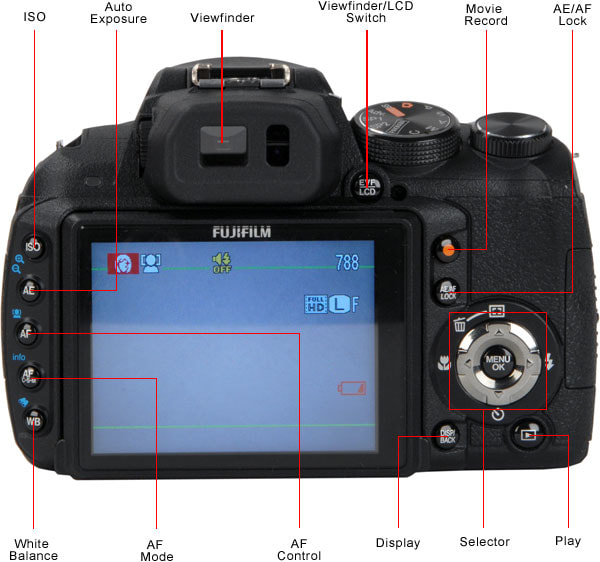
Sides

Bottom

Top

**Size Comparisons **
**In the Box **

The box of the HS10 and the contents
As well as the camera itself, you get:
• Basic manual
• Lens cap & retaining cable
• Neck strap
• USB cable
• Analog video/audio output cable
• Software CD
• Set of 4 AA batteries
Not included is a HDMI cable.
Color
**Color Accuracy ***(13.42) *
We found that the HS10 captured accurate color with spot-on saturation. Many cameras compensate for poor color accuracy by oversaturating colors to make them look more vivid, but the HS10 captured clean, accurate color and didn't oversaturate the resulting images. The only problems that we found was that some of the reds and yellows were a little inaccurate: they were a little darker and gloomier than the origionals on our chart. Of the various color modes that this camera offers, the standard color mode is the most accurate, but the Finepix Chrome mode is interesting: it attempts to mimic the bright, vivid colors of Fujis own Fujichrome slide film by oversaturating the colors (to about 119 per cent saturation). Click here for more on how we test color
NOTE: Because of the way computer monitors reproduce colors, the images above do not exactly match the originals found on the chart or in the captured images. The chart should be used to judge the relative color shift, not the absolute captured colors.
Color Modes*(3.00)*
The HS10 offers 4 color modes: Standard, Chrome, Black & White and Sepia. The first offers an accurate, natural color response, while the Chrome mode emulates the bright, vivid colors of Fujis legendary Fujichrome film. This produces very attractive images that do have a Fujichrome look to them, but we would reccomend that most users stick with the standard mode or shoot RAW images if you want to process them for a particular look.
Noise
Noise*(13.35)*
The HS10 uses a 10.3-megapixle back side illuminated sensor that the company claims produces images with low noise, and our tests seem to confirm this: we foudn that the images it captures have low noise across the extensive ISO range that the camera offers. In particular, the images shot at the lower ISO settings had a clean, sharp look to them. Click here for more on how we test noise.
Our first test looks at the noise performance of the camera in two different lighting situations; with about 3000 lux of light (equivalent to a cloudy day outdoors) and 60 lux, which is equivalent to typical indoor lighting. Shooting in both of these situations, the noise level remained low across the range, maxing out at about 1.5 per cent at the maximum 6400 ISO setting. That's a very acceptable noise level for that ISO setting, as the comparison graph below shows.
As you can see from this comparison, the HD10 has consistently lower noise than other similar cameras, with lower noise at lower ISOs than the Nikon P100 and much lower noise at 3200 ISO than the Sony and Panasonic cameras. Below are crops of a grey test patch from images taken at 4 ISO levels: 100, 400, 800 and the maximum of 6400.
ISO*(7.00)*
The HF10 offers a very wide range of ISO levels, going from 100 up to a maximum of 6400, all at the full 10 megapixel resolution of the camera. There are also a number of automatic settings that restrict the camera to certain ranges, such as the Auto(400) and Auto(1600) mode. These are useful if you want the camera to set the ISO level, but want to avoid the higher ISO levels that it might pick in low light. Below are 100% crops from images shot at all of the ISO levels that this camera supports.
NOTE: The images above are not used in our testing or scoring, but are included here to show real-world examples of the differences between cameras at the various ISO settings.
Resolution
Resolution*(10.40)*
Often, ultrazoom cameras offer long zoom ranges at the cost of image quality, and the long lens of the HS10 involves some compromises in the quality of the images it captures. In particular, images at both the wide and telephoto ends of the range are Click here for more on how we test resolution.
Distortion (15.00)
Despite having a very long zoom range, the HF10 lens has very low distortion, with just a touch of pincushion distortion at the telephoto end of zoom range. This was barely noticeable, though, and we were impressed with the lack of distortion in the images.
Sharpness (8.75)
We were less impressed with the sharpness of the images that the HS10 took. At both the wide and telephoto ends of the zoom range, the images were soft. The center of the image was acceptably sharp, but the edges were extremely soft, as you can see from the samples below. The camera is capable of capturing sharp images, though; we found that the images in the middle of the zoom range were pretty sharp all across the frame. Basically, if you are looking for sharp images, avoid using the widest and longest zoom settings unless you have no other choice.
Chromatic Aberration (7.63)
We also saw significant amounts of chromatic aberration, which shows as a slight color fringe to some objects that is caused by the lens refracting colors of light differently. This was most evident at the widest and mid points of the zoom range, but there was still some aberration at the telephoto end.
As you can see from the crops above, the image has significant softness at the edges for both the wide and telephoto ends of the zoom range, with some visible chromatic aberration at the wide end that shows as a slight colored fringe.
Picture Quality & Size Options*(12.83)*
The HS10 provides plenty of options for image compression and size, with two options for quality (Fine and Normal) and 9 size options. These are divided into three sizes (large, medium and small) and three aspect ratios (4:3, 3:2 and 16:9). Images can also be saved in RAW format, which captures the raw data from the image sensor. This makes it easier to process images after capture.
Image Stabilization*(2.73)*
The HS10 includes a number of image stabilization modes that use both optical and electronic stabilization methods, moving and element of the lens and boosting the shutter speed respectively to compensate for camera shake. We tested the optical system and found it to be reasonably effective: the overall sharpness of images with the system running in its continuous mode was higher with the system on than off. It is far from perfect, though; we found that with the system enabled, a lot of our images still came out blurry, especially at the longer zoom settings. Below is a crop from our tests that shows part of our test chart with a sharp, angled line with the IS system off and in the Continuous mode. Click here for more on how we test image stabilization.
Video
Movie Mode*(15.25)*
The HS10 offers a lot of movie related features, including the ability to capture resolutions from FullHD video (at a resolution of 1920 by 1080 pixels) down to 320 by 240, all at 30 frames a second with stereo sound. It cannot, however, shoot the 1080p video with 60 full frames a second that many dedicated camcorders can; it shoots 30 frames a second at the maximum resolution.
Because the zoom is controlled by the ring on the camera lens, it can be used when shooting video. This does make it a little more difficult to shoot a smooth zoom in or out, though; the zoom control is a little sticky and has a habit it stop-starting when you try and turn it slowly.
Video Color*(2.54)*
We were inimpressed with the color of the video that this camera captured. Although you get a lot of control over color when shooting stills, you don't get much when shooting video. You can, for instance, set a custom white balance when shooting stills, but the camera defaults back to auto white balance when shooting video, which did a fairly poor job in our tests. The video is not particularly oversaturated, but it just isn't accurate, with the reds and yellows in our tests being inaccurately captured. Click here for more on how we test video color.
Video Sharpness*(2.97)*
We found that the videos that the HS10 captured had decent sharpness, with small details in the videos being resonably well reproduced. There were some issues, though; the complex line patterns of our test chart produced an unattractive and distracting moire pattern, which could appear when filming things like close-knit textures. Click here for more on how we test video sharpness.
Other Features*(3.00)*
High Speed Movie - The HS10 also offers a high speed movie mode, which can capture up to 1000 frames per second, albeit at a much reduced resolution (224 by 64 pixels) at the highest speed. You can get higher resolution images if you don't mind compromising on resolution: a good balance is the 240fps option that captures 442 by 332 resolution video. the captured high-speed video is also extremely noisy, even when shot in bright light. Samples of the high speed video mode are available in the Sample Photos section of this review.
Sample Photos
Playback
Playback Mode*(5.00)*
The HS10 offers a handful of playback modes for viewing images after they have been captured. These include viewing theimage with and without info, as well as a thumbnail view that shows up to 100 images.
Images can also be shown as slideshows, complete with options to have images fade in and out, or to have multiple images on the screen at once. You can also choose to focus in on the faces in images taken with face detection enabled.
In-Camera Editing*(5.00)*
A number of basic image editing tools are offered, including the ability to crop, resize, rotate and copy images. Videos can also be trimmed or split, but there is no way to change colors or do other more complex editing tasks.
Direct Print Options*(4.00)*
The HS10 supports DPOF and PictBridge, which means that it can flag images for later printing on the memory card and connect directly to a printer. That's pretty common for cameras of this type.
Hardware
Viewfinder*(6.25)*
The HS10 offers both an electronic viewfinder and an LCD screen. The viewfinder shows exactly the same content as the LCD screen, but is a lot more visible than the screen in bright light. The viewfinder has a resolution of the 200k pixels, slightly lower than the screen. It is important to clarify that this is not an optical viewfinder like you get on an SLR:it shows the image from the sensor, not the view through the lens.

The viewfinder of the HS10
The camera automatically switches between the screen and viewfinder, based on the activation of the face sensor next to the viewfinder. We found that this was sometimes triggered by the hand or other object passing in front of the viewfinder, which is kind of irritating if you are reaching for the controls when using the screen. If required, this sensor can be disabled and a button next to the viewfinder used to switch between the two.
LCD*(4.65)*
On the back of the camera body is a 3-inch, 230k pixel LCD screen. While this is a good size, it is rather low resolution, which gives images a rather blocky look. It is brlight, though and is visible in anything by direct sunlight.

The LCD screen on the back of the camera body
The screen is articualted, so it can be tilted up 90 degrees or down to about 70 degrees, which makes it much easier to shoot while holding the camera above or below the head.
Flash*(6.00)*
The built-in flash of the HS10 is a small pop-up unit that sits in front of the viewfinder. It is released by pressing a button on the left side, but this has to be done manually: the flash does not automatically pop up. We found that the small flash was quite powerful: it was able to illuminate objects up to about 15 feet out.

The flash of the HS10
In addition, a hot shoe on the top of the camera allows you to attach a more powerful flash. This is a standard flash connector, so it can be used with most third-party flash units. Fuji does not offer a dedicated external flash for this camera.
Lens*(17.00)*
The lens of the HS10 has an incredible 30x zoom range, starting from a very wide 24mm equivalent out to a very long 720mm zoom. That means it could capture everything from a wide landscape down to a close up shot of a footballer from the stands.


The lens of the HS10 at the widest and longest points of the zoom range
This long zoom length has a downside, though; the lens itself is rather large, especially when set to the maximum zoom length, where it protrudes to about 5 inches from the camera body.
Battery*(6.00)*
The HS10 is powered by 4 AA batteries, which can be either disposable, NiCad or NiMH types. The latter two rechargeable types have to be charged outside of the camera: they cannot be charged within the camera body. A set of 4 disposable batteries are included with the camera.

The battery compartment of the HS10
Memory*(3.25)*
Images and video taken by this camera can be stored in two locations: the 46 MB of internal memory, or SD/SDHC cards. this camera is not compatible with the newer SDXC standard, which allows for cards that can hold up to 2TB of data. Neither can it be used with xD-Picture cards, despite Fuji being one of the originators of this format.

The memory card compartment of the HS10
Jacks, Ports & Plugs*(3.50)*
There are two ports under a panel on the left side of the camera body: a mini HDMI port and a combination USB and analog A/V output. Cables for the latter are included to connect to a USB port or analog display, but no HDMI cables are included with this camera.

The ports of the HS10
Controls
Shooting Modes*(16.33)*
The HS10 offers a huge selection of shooting modes, including three auto modes, shutter and aperture priority, full manual, 15 scene modes and three advanced modes. The three auto modes include a fullauto mode, program mode and a mode called SR Auto, where the camera automatically picks a scene mode.

The scene modes menu of the HS10
The 15 scene modes on offer cover a wide variety of shooting situations, ranging from the standard portrait, landscape and sports modes to more specialist ones, such as portrait enhancer (which smooths skin), party and text.
The advanced modes of the camera are where it uses the features of the back side illuminated sensor. Three modes are offered: Pro Low Light, Multi Motion Capture and Motion Remover. In the Pro Low Light mode, the camera takes 4 images in quick succession and stacks them together to produce a single image. The Multi Motion Capture mode also takes 4 images, but processes them together so that moving objects from all 4 frames are present in a single image, so a fast-moving object will appear 4 times in the frame. Motion remover does the opposite, taking 4 images but picking the sharpest portions of each to create a single image. Sample images of these modes are on the Sample Photos page of this review. **
Picture Effects***(2.00)*
The HS10 does not offer any special effects modes or the like, but the Finepix color modes that the camera offers do have a similar effect. Examples are show below.
Focus*(6.75)*
We found the auto focus system of the HF10 to be pretty accurate, but a little slow. Although it usually found the focus point, it often took some time to do so, with the focus point swimming to and fro as the camera searched. This was particularly the case at the longer zoom settings and when shooting in low light. The long zoom length of this lens also means that the focusing distance is a little limited: at the longest zoom settings, the camera can only focus down to just under 10 feet (3.9 meters)from the front of the lens.
Three focussing modes are available from the AF mode button to the left of the screen: continuous, single and manual. When the manual focus is enabled, a smaller ring behind the zoom control ring changes the focus, with a zoomed in area in the center of the preview providing help to check focus. In the auto focus modes, the focus area can be configured, with options for center, multi (where the camera picks the subject), area and tracking, which tracks a moving subject in the frame.
Two macro modes are also offered: a standard macro mode that focuses down to 3 inches (approx 10cm) from the front of the lens, and a super macro mode that can focus down to 0.4 inches (1cm) from the lens front. The latter allows for some extreme close up photos, and the combination of this and the high speed movie mode offers some interesting potential.
Face detection is also offered: when this is enabled, the camera will use the detected faces for both focussing and exposure.
Exposure*(4.00)*
Exposure compensation of 2 stops either way can be applied in 1/3 of a stop steps, and 3 auto bracketed images can be captured, with seperation of 1/3, 2/3 or 1 stop.
Metering*(8.50)*
Three exposure modes are supported: multi, center and spot. In the multi mode, the camera analyzes the image and sets the exposure appropriately.
White Balance*(6.50)*
Six white balance presets are available, which include 3 different fluorescent light settings. A full auto setting is also available, as well as a custom setting which uses a white area to figure out the appropriate setting. This custom setting can also be tweaked for maximum accuracy, although those needing this level of control may be better off shooting RAW images and adjusting the white balance after shooting.
Aperture*(8.50)*
The lens of this camera has a decent aperture range, going from f/2.8 to f/11 at the widest angle setting, and from f/5.6 to f/11 at the telephoto end. Considering the length of the zoom lens, that's a very good aperture range.
Shutter Speed*(11.00)*
In the program mode, the HS10 has a longest shutter speed range of 30 seconds, down to 1/4000 of a second. The range is a little shorter in most other modes, with the longest shutter speed being 4 seconds. But that's still a good range, and the fastest speed is quick enough to capture very fast moving objects sharply.
Self-Timer*(2.00)*
The only self timer options on offer here are a standard 10 and 2-second timer. There are no custom or interval timers, or face detection timers available.
Drive/Burst Mode*(3.75)*
The HS10 offers a number of burst modes. First up is the top 7 mode, which takes a group of between 7 and 10 pictures when the shutter is pressed. The Best Frame Capture mode takes photos continuously when you half press the shutter down, but only saves 7 shots around when you fully press the shutter, including some taken before the shutter is fully pressed. The idea is that you half press the shutter when getting ready to capture an event (such as a bird taking off or a football play), and the camera only saves the group of 7 around when you fully press the shutter. The pattern of the images (including how many are taken before the shutter is pressed) can be set to any one of several different options.Zoom bracketing takes a series of 3 images that are digitally zoomed in, creating the impression of 3 images at different zoom settings.
One notable option that is missing is a true continuous zoom: the maximum number of images that can be captured in any of the modes above is 7.
Shot to Shot (12.26)
Although the Top 7 mode is restricted to just 7 shots, it is pretty quick: we measured the speed at just over 13.3 frames a second, so it captures the burst of 7 images in about half a second
Design & Handling
Handling*(6.50)*
The HS10 is a large, rather heavy camera, but it fits well into the hand. The large hand grip on the right side gives plenty to hold onto, so you can shoot with one hand. You will need two hands to control this camera, though: it can't be used in one hand because the zoom control is located around the lens.
The shutter button is well placed on the top of the grip, where it falls under the index finger. The zoom control ring is located around the lens, and it is completely manual: there is no way to zoom in or out except by using this. Behind the zoom control ring is the manual focus ring. We found both to be a little awkward to use: the zoom ring requires a fair amount of force to turn, and has a tendency to stop and start quickly, which is annoying if you are shooting video.The manual focus ring is a much lighter touch, but it requires a lot of rotation to go through the focus range.
Buttons & Dials*(6.00)*
There are a lot of controls on the camera body: we counted 18 buttons and 3 dials in total. This is a double-edged sword: it provides quick access to the controls, but it does also make the camera rather intimidating. It also increases the possibility of a button being accidentally pressed, but most of the controls require you to hold a button and twist a dial to actually change anything. To change the ISO setting, for instance, you have to press and hold the ISO button and twist the control dial or use the directional control. This means that you need two hands to access the controls, but that you are not likely to accidentally change something with an accidental button press.
The mode and control dials are located close to the thumb, but both are a little awkward to use with the thumb, requiring some bracingwith the other hand to hold the camera steady. The buttons on the left side of the LCD screen provide access to features such as ISO, exposure mode, auto focus and white balance.
The mode dial on the top of the camera works in a rather unusual way. Rather than have a spot for every scene mode, there are two spots marked SP1 and SP2. These two spots set the camera to one scene mode, with the others available from the on-screen menu. This system means that you have quick access to two scene modes, and the others aren't far away, but without cramming all of the modes onto the dial.
Menu*(6.00)*
The menu system is divided into two tabs: shooting and set-up. This system is easy to navigate, but it does involve a lot of up-down button pressing to get to the options in the middle of the list. But the dedicated buttons for many controls mean that you use the on-screen menu less than you would do with a smaller camera.

The on-screen menu of the HS10
Manual & Learning*(5.00)*
The HS10 is supplied with a large in-depth manual that is well illustrated, but rather poorly written, with some more complex features poorly explained. The Best Frame Capture mode, for instance is described as 'Each time you press the shutter button all the way down, the camera records pictures, 'bracketing' the moment when the shutter button was pressed'.
Sony DSC HX1 Comp
These two cameras are quite similar in both form and function, using a back side illuminated sensor and offering a long zoom range. They both cost about the same as well (about $400), but there are a few things that differentiate them. The Fuji has a longer zoom range (30x against the 20x of the Sony), which allows for both wider angle and closer zoom shots, and the Fuji also shoots slightly higher resolution images (10.1 megapixels against the 9.1 of the Sony). Both have the same size and resolution of screen (3 inches with 230k pixels) that is on a mount that allows it to tilt up and down. Both cameras also offer a similar set of advanced shooting features, including one-shot panoramas, motion removal and low light modes that use multiple images.
The Fuji also shoots higher resolution video at the Full HD resolution of 1920 by 1080 pixels, while the Sony shoots 1440 by 1080 resolution video. Higher resolution does not translate into better video, though: we found that the Sony did a slightly better job of capturing fine details and accurate color than the Fuji.
In our tests on still image quality, the two cameras were pretty closely matched, with the Sony shooting slightly sharper images, but the Fuji showing less noise in images and more accurate color.
Nikon P100 Comp
The Nikon is the smaller and more compact camera, but it is no pocket camera: both are big, bulky cameras that offer big, bulky feature sets. The HS10 has the longer zoom (30x against the 26x of the P100), but the P100 has the better screen, with a higher resolution that means sharper images. Both cameras shoot at the same resolution, though: 10.1 megapixels.
We found that the HS10 produced better looking images in our tests overall, though: it scored higher in our tests on color accuracy, noise, resolution and image stabilization.
Panasonic FZ35 Comp
Both cameras are large, bulky models that weight a considerable amount, but both cameras also offer long zoom lenses and a large number of features. The HS10 has a few more impressive specs, though, with the longer zoom lens (30x against the 18x of the FZ35) and a bigger LCD screen. The Panasonic did shoot slightly sharper images, but the HS10 was the top scorer in most of our tests, with better color and lower noise.
Conclusion
Meet the tester
Richard Baguley is a veteran writer who has written about technology ranging from Alphabet to Zip file utilities. He has contributed to pretty much every major tech publication, including Amiga Format Magazine, PC World, Wired, CNET, Toms Guide, Forbes, and many others. He lives in the Boston metro area with his wife, dog, and an indeterminate number of cats.
Checking our work.
Our team is here to help you buy the best stuff and love what you own. Our writers, editors, and experts obsess over the products we cover to make sure you're confident and satisfied. Have a different opinion about something we recommend? Email us and we'll compare notes.
Shoot us an email