Testing/Performance

Looking at the chart above, you can see a lot of the color tiles are reproduced quite accurately, although there are a few notable exceptions. The blues are quite inaccurate and look fairly undersaturated, while several other tiles in the third row fare the same. The third row consists of highly saturated colors, which shows the A920 has trouble reproducing such vivid color. The graph below shows color accuracy in a more quantitative way. The squares show the locations of the ColorChecker colors on the color spectrum, and the circles show where the colors the A920 reproduces lie. The lines connecting the squares and circles show the amount of color error for each color tile.
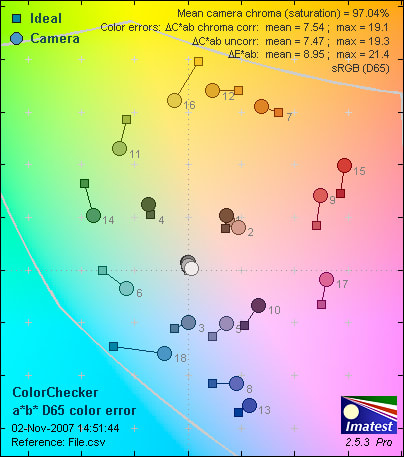
The graph confirms many of the highly saturated colors (the ones farthest from the white circle at the center) are reproduced inaccurately. This is most apparent in the blues and yellows, which has a strong effect on blue skies and green foliage, making them look unnatural. Overall, the A920 has decent color accuracy, though not as good as we’ve seen in some similarly-priced models from other manufacturers.
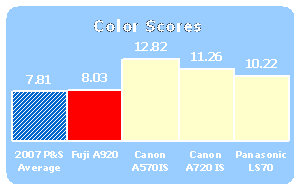
Resolution* (8.88)
*Resolution performance in digital cameras has a number of factors other than simply how many megapixels a camera has. Sensor design can significantly affect resolution performance, as can the processor. Cameras will over- or undersharpen photos automatically, possibly making them look sharper but adding ugly image artifacts. We test resolution performance by photographing an industry-standard resolution test chart and varying the focal length and exposure settings. We run these photos through Imatest, which determines sharpness in terms of line widths per picture height (lw/ph), as well as the amount of sharpening applied in-camera. The units lw/ph represent the number of equally-spaced, alternating black and white lines that can fit across the picture frame before becoming blurred.
[
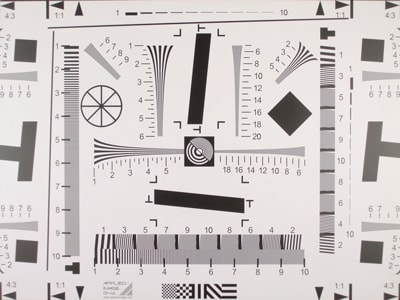
](https://www.reviewed.com/cameras/viewer.php?picture=A920-Res-lg.jpg)
Click on the chart above to view the full resolution file
The 9-megapixel A920 proved to be sharpest at ISO 100, f/4.1, and a focal length of 17.5mm. The camera resolves 1997 lw/ph horizontally with 3.9 percent oversharpening, and 2143 lw/ph vertically with 4.4 percent oversharpening. These numbers are fantastic, and reiterate the impressive resolution Fuji has achieved in its cameras over the past few years, even in budget models like the A920. The amount of sharpening applied is just enough to make the images look slightly sharper without creating ugly image artifacts. These impressive numbers don’t tell the whole story, however. When shooting at longer focal lengths, the camera strongly undersharpens photos, negating its impressive resolution capabilities. More importantly, only the centers of photos are crisply in focus, with the corners and edges looking washed out and blurry. Chromatic aberration is very apparent on the sides of images, and some distortion is evident. Keep these issues in mind if you plan to view or print your photos large, or crop and enlarge, because the flaws will become much more apparent.
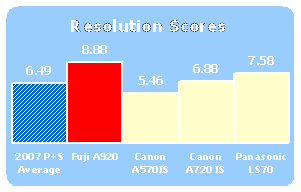
Noise – Manual ISO* (7.36)
*"Noise" refers to the graininess digital images show, often in low light or shadows. Digital noise is quite different from film grain, however, and is almost always unwanted. Noise can come in the form of white sandiness or colored splotches, or anything in between. We test noise levels by photographing our test chart under bright, even studio lights at all ISO speeds available. We run the images through Imatest, which measures noise levels by the percent of image detail it obscures.
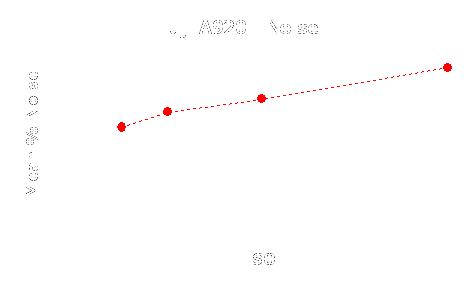
The A920 keeps noise impressively low throughout its limited ISO range. The noise itself is quite ugly, composed of sharp-edged colored splotches, but is only apparent when looked at very closely. Overall, the A920 receives a very good manual noise score.
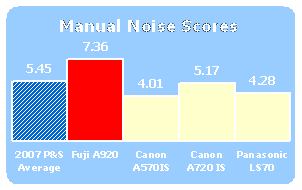
Noise – Auto ISO* (1.93)
*We also test noise levels with the camera set to Auto ISO, under the same bright studio lights as above. Under these bright lights, the A920 chose ISO 400, which is a bit puzzling, but didn’t produce enough noise to be very noticeable.
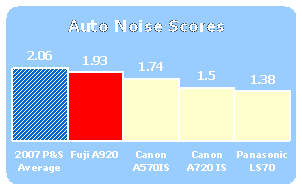
**Still Life Sequences **
Click the thumbnails to view the high resolution images.
**
White Balance*** (5.05)
*White balance has a big effect on color accuracy in photos. Different types of light have different color casts, from indoor fluorescent to outdoor shade, and cameras must be able to adjust appropriately. We test white balance accuracy by photographing the ColorChecker chart under four types of light: flash, fluorescent, outdoor shade, and tungsten. We test the Auto white balance setting, as well as the appropriate presets. The A920 could not focus on the test chart without a light source shining on it, so we could not confidently evaluate the accuracy using only the flash.
*Auto (3.27) *
With the white balance set to Auto, the A920 is mediocre under white fluorescent light and very poor under outdoor shade and indoor tungsten. The images below show what kind of color cast your photos will have when shooting under these light sources. It is not always the best idea to leave this camera on Auto white balance.
*Preset (6.82)
*The presets fare a bit better than the Auto setting. Accuracy is decent under fluorescent light (using the "Fluorescent Light-3" setting), poor in outdoor shade, and excellent under tungsten lighting. It pays to use the white balance presets on the Fuji A920, especially when shooting indoors.
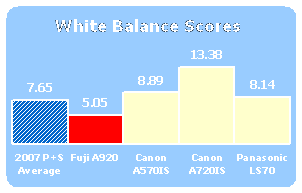
Still Life Sequences
Click the thumbnails to view high-resolution images.
Low Light* (4.18)
*We’ve seen how the A920 performs under bright studio lights, but how do photos look in less-than-ideal shooting conditions? We test color and noise performance in low light by photographing the ColorChecker at 60, 30, 15, and 5 lux. Sixty lux corresponds to a room lit softly by two lamps, 30 lux approximates the amount of light in a room lit solely by a 40-watt bulb, and 15 and 5 lux are extremely dark, testing the limits of the sensor. All shots are taken at the highest ISO speed available, which is ISO 800 on the A920.
The A920 cannot expose properly at 15 or 5 lux, showing the camera has clear limits and cannot capture photos in dim situations where a flash isn’t desired. At 60 and 30 lux the camera’s colors suffer, though noise levels stay relatively low. Overall, this is not a good camera for low light shooting.
We also test long exposure performance, but only at ISO 400 in order to compare cameras evenly. The A920 can only take exposures longer than 0.25 seconds in Night mode (up to 4 seconds), where ISO cannot be set manually, so we could not test long exposure performance. Four seconds doesn’t allow much room to play around with slow shutter speeds, anyway.
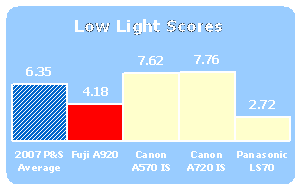
Dynamic Range* (5.66)
*Dynamic range is an image quality factor that tells how large a tonal range a camera can detect. This proves important in scenes with high contrast, where a camera must be able to show detail in the bright highlights as well as the dark shadows. These situations show up often at weddings or landscapes shot in bright sunlight. We test dynamic range by photographing a backlit Stouffer step chart at all ISO speeds. The Stouffer chart consists of a long row of gray rectangles that vary in tone from brightest white to darkest black. The more rectangles a camera can discern, the better its dynamic range.
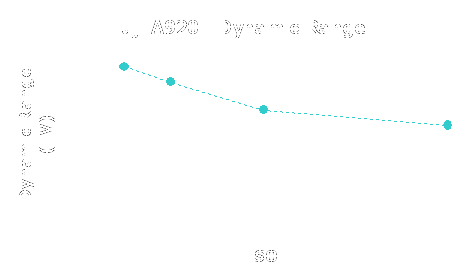
The A920 has good dynamic range at ISO 100, and then drops off slowly but steadily at higher sensitivities. The camera does a good job keeping dynamic range up at high ISO speeds, which is most likely due to its fairly low noise levels. Overall, the camera has slightly better than average dynamic range, which is great for a budget camera.
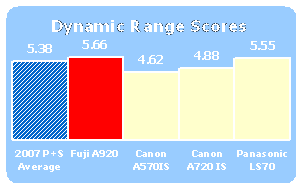
Speed/Timing – All speed tests were conducted using a Kingston Ultimate 120X 2GB SD Card, with the camera set to highest resolution and best quality, unless otherwise noted.
*Startup to First Shot (6.8)
*The A920 takes a leisurely 3.2 seconds to turn on and fire its first shot.
*Shot-to-Shot (0.00)
*Very disappointingly, the A920 does not have a Continuous Shot mode. Capturing action shots will become a shot in the dark with this camera.
*Shutter-to-Shot (9.0)
*The camera has no measurable lag when the shutter is held halfway down and prefocused, and a lag of 0.4 seconds when not prefocused.
*Processing (3.8)
*The A920 takes 3.1 seconds to process one 4.5 MB full-resolution fine-quality shot taken at ISO 200.
Video Performance* (1.04)
Bright Light – 3000 lux *
We record footage of our color charts under bright studio lights set to 3000 lux to see how the video handles color and noise. Under such bright tungsten lights, the A920’s video has terrible color accuracy, which is actually normal for digital camera video. Noise levels, on the other hand, are very low.
*Low Light – 30 lux
*Color accuracy is a little better in low light, but not nearly as accurate as a still photo. The camera cannot properly expose at 30 lux, and noise levels are very high. Forget about capturing low-light footage of your friends in a nightclub or your family at sunset.
*Video Resolution
*We record footage of our resolution chart to see how the Movie mode handles resolution. The tiny 320 x 240 image frame captures only 302 lw/ph horizontally with -2.7 percent undersharpening, and 253 lw/ph vertically with -5.4 percent undersharpening. Despite the tiny size and lack of oversharpening, imaging artifacts are still apparent.
*Motion
*We also take cameras outside to see how the Movie mode renders moving cars and pedestrians. As we mentioned above, the frame size of the A920’s video is tiny, and makes it hard to see on a computer screen. The motion has tons of moiré, the exposure "flashes" whenever it changes, and bright highlights bleed across the entire frame. The good news is the exposure usually looks quite accurate, and the frame is so small it is hard to detect any jerkiness in the motion.
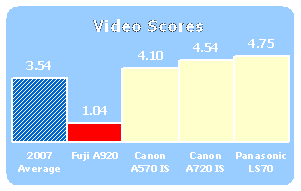
Components
**Viewfinder ***(0.0)*
The Fujifilm FinePix A920 doesn’t have an optical viewfinder because its 2.7-inch LCD screen takes up most of the back. The LCD has a live view of the action, but hopefully it isn’t moving too quickly, because the refresh rate of the screen isn’t great. Moving subjects, especially those close to the camera, look blurry and jittery.
There is a display button that changes what appears on the live view. The screen can show only the image, or it can add basic file info and composition guidelines, or just basic file info. After a picture is taken, the screen blacks out for a moment. That blackout time lengthens when the battery is worn down.
The screen is a good size, but its resolution isn’t great and its refresh rate is unimpressive, so it isn’t perfect. It does have a 100 percent accurate view of the recorded image, however.
**LCD Screen ***(5.75)*

The 2.7-inch LCD on the Fuji A920 upgrades from its predecessor by only 0.2 inches. It isn’t much, but it’s something. The resolution remains equally bad at 115,000 pixels. This poor resolution makes it hard to see if subjects are in focus, whether they’re moving or still.
The poor resolution is common on budget digital cameras, though. The Canon PowerShot A630 and Sony Cyber-shot DSC-W55 both have 2.5-inch screens with 115,000 pixels. The $199 Kodak EasyShare V1003 has a 2.5-inch screen with 154,000 pixels.
The LCD doesn’t have very wide viewing angles. Users have to look at it straight on or from above, because when the camera is held above eye-level or to the sides nothing but a negative-like image can be seen. Outdoors in sunny weather, the A920’s anti-glare coating doesn’t work very well: the screen often looks washed out.
The amorphous silicon TFT LCD’s brightness can be adjusted on a +/- 5 scale in the Setup menu, and features a live view so users can see the effects of their changes. The LCD can also be brightened more quickly with the top of the multi-selector – one push automatically brightens it a notch. There is also an LCD Power Save mode that can be turned on and off; when on, it dims the image on the screen after 10 seconds of inactivity.
The Fuji A920 may have one of the biggest LCD screens offered on a $199 camera, but its resolution is nothing to boast about.
**

Flash ***(5.5)*
The Fujifilm A920 has a relatively large flash located in the upper right corner of the front – just where the left fingers sometimes wrap around the camera. Beware: fingers may block the flash and render it completely ineffective.
The flash fires automatically most of the time, but there are a few Flash modes that can be accessed in Manual and a few other exposure modes, Options include Auto, Red-Eye Reduction, On, Off, Slow Synchro, and Red-Eye Reduction + Slow Synchro.
The flash is effective from 2 to 12.8 feet when the lens is zoomed wide and 2 to 5.9 feet when in telephoto. In Macro mode, the flash is effective from 1 to 2.6 feet.
The Fujifilm FinePix A920’s flash lets off a surprisingly even light. There aren’t major hotspots or serious darkening on the edges like on some budget digital cameras. The corners of the frame aren’t quite as bright, but this is common, even on pricier models.
There is a Red-Eye Reduction preset exposure mode on the mode dial. It has the same menu options as Auto mode, but uses only a red-eye reduction flash, theoretically. But because it takes the camera nearly 15 seconds to reboot between flashes, pictures taken in that 15-second window don’t use the flash at all.
This slowness isn’t only in the Red-Eye Reduction scene mode – it happens anytime the flash is used, although the window can shorten to about six seconds at times. The flash has decent coverage and typical reach for a camera of this caliber, but its slow reboot leaves a lot of photos in the dark.
**Zoom Lens ***(7.25)*

The A920 has the same Fujinon 4x optical zoom lens included on the A900. It measures 8.8-35.2mm, an equivalent to 39-156mm in the 35mm format. This is quite narrow, making group portraits a tough photography feat. The Canon A630’s 4x lens is wider with its equivalent 35-140mm focal range.
The zoom is controlled by a zoom ring that surrounds the shutter release button. It doesn’t move very much; it feels like it is wound too tight. When pushed gingerly, users can stop at 12 focal lengths throughout its range. This is good for a camera in this price range. The lens doesn’t backfire or breathe, but it does make a little mechanical noise when it zooms in and out.
There is a Macro focus mode that is turned on by pushing the left side of the multi-selector. Lens barrel distortion is most evident in this mode. Be careful when photographing close-up objects or text, because straight lines will look bowed.
Digital zoom can be turned on and off in the Setup menu, although there is also a Digital Zoom exposure mode on the dial. Despite its prominent placement, it should not be used often because digital zoom degrades image quality. The Digital Zoom mode uses 3x digital zoom and doesn’t allow the optical zoom to be used; it fixes the focal length at its most telephoto 156mm. The standard digital zoom that operates in any mode has 7.6x power – enough to make photos look absolutely horrific, even with poor LCD resolution.
Overall, the 4x lens is decent for the price. It’s nice to have more than the average 3x camera, but the lens is still narrow and low-quality.
Design / Layout
**Model Design / Appearance ***(4.5)*
The Fujifilm FinePix A920 is not pretty. It aims to be "sensible," as Fujifilm’s website puts it. There is a tacky mix of chrome and silver-colored plastic with a sprinkling of cheap buttons. The thick body only makes things look worse. If consumers are looking for a more attractive camera, the 7.2-megapixel Fuji Z10*fd* comes in five colors and has a thinner body – and sells for the same $199 price.
**Size / Portability ***(6.25)*
The 3.8 x 2.4 x 1.3-inch digital camera isn’t skinny enough to cram into a pants pocket. It is compact enough for a purse or coat pocket, but wouldn’t be comfortable in a more confined space. The Fujifilm A920 weighs 5.5 ounces without the card and two AA batteries; it feels heavier than one would think from the plastic body. It won’t sprain ligaments or overexert muscles to lift and handle it; in fact, the weight makes it feel more substantial than it is. Users should employ the supplied wrist strap on the right side of the camera to keep it from hitting the concrete.
**Handling Ability ***(6.5)*
There aren’t many handling considerations on this FinePix. The A920 is not ultra-thin, but still aims to be more portable than comfortable. The right side is slightly thicker to accommodate the gripping hand. There is a lightly textured semi-circle on the front and a few plastic bumps on the back, but not much else to keep fingers from slipping around. The left fingers will have to watch out for the flash component, as the fingers and flash compete for space in the upper right corner of the front.
**Control Button / Dial Positioning / Size ***(6.0)*

The controls on this digital camera are typical of a compact model. There is a mode dial in the upper right corner of the back, keeping the exposure modes within a glance of the eye at all times. Also on the back are low-quality plastic buttons. They are all nicely-labeled but small. Navigation could be difficult for those with large fingers. Hitting the shutter release won’t be a problem, though: it is a good size, domed, and placed atop the camera in a prominent position. Around the shutter release is a zoom ring that feels too stiff. Overall, the buttons are a bit too low-quality and small, but are typical of a sub-$200 model.
**Menu ***(7.0)*The Fujifilm FinePix A920 upgrades from earlier models with a "new" graphic user interface. Nothing much is new, howver, except a few colorful flairs. The Recording menu is shown on a darkened background with white bubble-like boxes behind the black text of each line. When an option is selected, the text turns white and the background of the bubble turns a bright color. The background of each item is a different color. For example, the background of the "scene position" option is green, and the background of ISO shows up orange. Like other FinePix menus, the menus are displayed in all capital letters.
It’s easy to return to the Main menu from the ISO, quality, exposure compensation, and white balance options. Once a Recording mode is chosen, however, users are kicked out of the menu system, which can lead to extra steps and frustration. There are live views for exposure compensation and white balance options, but nothing else. The Setup menu shows up on a solid light gray background and, like the Recording menu, includes tiny graphics next to the text titles. There are four tabs across the top of the menu – the first has a camera icon and the other three have wrenches. The Setup menu is as follows.
Once again, it is easy to get kicked out of the Setup menu system, so users who have to make more than one adjustment may find themselves entering and re-entering the menu several times.
The menu system, while more colorful than before, still isn’t flawless. Sometimes there are menu items placed unnecessarily, like the ISO item in the Auto recording mode that offers only an Auto setting. Still, the menus are easy to find with the designated menu button and navigate with the multi-selector.
**Ease of Use ***(7.75)*
The point-and-shoot style of the FinePix A920 makes it easy to pick up and take a picture without even glossing over the basic user manual. The simple mode dial makes it easy to find exposure modes, the Auto mode being the red camera icon that sticks out the most and is probably most useful for beginning photographers. The shutter release button and other controls are placed intuitively, too. Menus aren’t as streamlined, but Fujifilm added tiny help icons next to the standard text. Overall, the A920 is easy enough to use that a three-year-old could probably take a decent picture with it.
Modes
**Auto Mode ***(7.0)*
The Auto mode is the only red-colored icon on the mode dial, so it is easy to find and access quickly. When the menu button is pushed in Auto mode, only ISO, image quality, and Setup menu options appear. Interestingly, the ISO can only access an unchangeable Auto setting, making its placement in the menu unnecessary. The options on the multi-selector can still be used. The A920’s Auto mode is very easy to use.
**Movie Mode ***(4.0)*
The Fujifilm FinePix A920 has a 320 x 240-pixel Movie mode. Many digital cameras have twice the resolution. A camera for this price isn’t going to double as a camcorder, but there are budget cameras with better Movie modes.
Videos are recorded at 30 frames per second (fps), so moving subjects look smooth. The optical zoom cannot be changed while recording movies, but the digital zoom functions. Unfortunately, it only enlarges the existing pixels and makes the resolution look much worse. Mono audio is recorded simultaneously in Movie mode, and is surprisingly decent. It’s not crystal clear, but sounds better than most sub-$200 cameras.
We tested the camera’s Motion JPEG files and found several problems. There is lots of moiré, the metering is finicky, and bright portions of the frame bleed to other portions of the frame. There are more details in the Testing/Performance section, but the Fuji A920’s videos are not stellar in any way.
The A920’s Movie mode is the same as its predecessor’s. It is similar to Sony’s S700, which also shoots 320 x 240 pixels at 30 fps. Not all budget cameras have low-resolution Movie modes, though. The Canon A630 and Fuji Z10*fd* both shoot standard 640 x 480-pixel videos at 30 fps. The $149 Panasonic LZ6 has standard 640 x 480 and widescreen 848 x 480-pixel videos with audio – and throws in image stabilization. Clearly, there are better options on the market.
**Drive / Burst Mode ***(0.0)*
The FinePix A920 does not have a Continuous Shooting mode, so users will likely have only one chance to capture a split-second basketball dunk. When the camera’s batteries are fresh, the camera can snap a picture about every four seconds. This is archaic in an age when most digital cameras can snap two frames per second.
The A920 does have a self-timer, which can be set to delay for either two or 10 seconds by pushing the bottom of the multi-selector. The camera sends out an orange beam from the lower right corner of the front to indicate when the picture will be taken. **Playback Mode ***(6.75)*The Playback mode is accessible by a button instead of a position on the mode dial, making it quicker to return to recording pictures later. Users can simply push the shutter release button to exit Playback mode. Pictures can be perused one-by-one by touching the left and right sides of the multi-selector. Tapping the top deletes individual pictures. Scrolling through images isn’t a quick process; it takes about a half-second for the camera to register and move along to the next image after the button is pushed. That’s annoying. Scrolling through images can be done faster by pushing the display button, which shows index screens of nine images per page and also shows a calendar view with 12 images per page. Most of the Playback mode’s options are outlined in its menu.
The Playback mode packs the basics like deletion and slide show, but doesn’t include fancy color effects or even red-eye fix. It does have infrared wireless communication between other IrSimple-enabled devices, but unfortunately that technology isn’t very prevalent and images can only be transferred one at a time – making it a laborious process to send all images off a 1GB card. Videos can be played back with a 0-10 volume adjustment hidden in the Setup menu. Videos can be played, paused, fast-forwarded, and rewound, but not edited.
Overall, the Playback mode is very basic. The 2.7-inch display screen doesn’t have fabulous resolution or viewing angles, so gathering friends around for a slide show won’t be as enjoyable as on more expensive digital cameras.
**Custom Image Presets ***(7.25)*
The Fujifilm FinePix A920 comes with a decent set of Scene modes considering its price range. There are a few Scene modes located directly on the mode dial, with the rest tucked into a menu under the "SP" position. Portrait, Digital Zoom, Red-Eye Reduction, Picture Stabilization, and Baby modes are directly on the dial. Some of these seem more like features rather than full modes.
Digital Zoom mode should never be used because it degrades image quality. It uses 3x digital zoom and fixes optical zoom at its most telephoto focal length. Pictures look fuzzy and edges like jagged stairs. The Red-Eye Reduction mode simply activates the red-eye reduction preflash, but the flash isn’t guaranteed to fire at all times. It takes the flash a full 15 seconds to reboot between pictures, so any shots in between will be flash-less.
The Picture Stabilization mode shouldn’t be confused with optical image stabilization. It isn’t nearly as effective and brings in more noise than it should. This preset mode simply increases the ISO sensitivity up to 800 and speeds up the shutter to freeze action.
The following exposure modes are located in the SP menu: Manual, Landscape, Sport, Night, Natural Light, Beach, Snow, Fireworks, Sunset, Underwater, Flower, Party, Museum, and Text. This is a healthy set of Scene modes, but an odd place to cram the Manual mode. Granted, it isn’t really Manual – it doesn’t allow users to manually adjust shutter speed or aperture. It does, however, offer the most manual controls. Most digital cameras give this exposure mode its own spot on the dial, but the A920 opts to hide it among the Scene modes.
Control Options
**Manual Control Options
**There aren’t many manual controls on the Fujifilm A920. There is an exposure mode called Manual, but it doesn’t have control over shutter speed and aperture and would be more accurately titled Program. It is curiously placed in the "SP" position of the mode dial with a series of Scene modes. The Manual mode, however, allows full access of the menu and the few manual controls that there are: white balance, ISO, and exposure compensation.
**Focus
***Autofocus (6.0)
*The autofocus is about as automatic as it can get. There are no autofocus options in the menu system. The through-the-lens contrast type autofocus does not run continuously; it only focuses when the shutter release button is pushed. The AF frame is fixed to the center at all times, so off-center subjects are often out of focus. The only choice the camera allows the user to make is whether to activate the Macro mode, which can focus from 3.9 inches to 2.6 feet when the lens is zoomed wide. When zoomed to telephoto, the Macro mode can focus from 0.9 to 2.6 feet. Normally, the A920 can focus from 2 feet to as far as the lens can see. The autofocus system isn’t quick. It takes the camera nearly a full second to focus on subjects; expect more than a few blinked eyes. There is plenty to slow the autofocus system down, too: when the lights are dim or the batteries low, it takes even longer.
*Manual Focus (0.0)
*There is no manual focus on this digital camera. This is most likely for the best – this demographic probably wouldn’t use manual focus, and the LCD screen’s poor resolution makes it hard to judge focus, anyway.
**ISO ***(6.75)*
The Fujifilm FinePix A920 has scant options in terms of ISO sensitivity. That is to be expected for such an inexpensive camera, though. Its range consists of Auto, 100, 200, 400, and 800 options.
There is a Picture Stabilization mode on the mode dial that increases the ISO up to 800. It also quickens the shutter speed to freeze action. This method of blur reduction has problems, however – it brings with it an increase in noise.
The Testing/Performance section has more details, but the ISO settings generally performed well when correlated noise was tested. The camera performs better when the ISO is manually set, though.
**White Balance ***(6.0)*
In the Recording menu there are a few white balance options. There isn’t a manual white balance setting, but that is to be expected on a budget digital camera designed for beginners. Auto, Fine, Shade, Fluorescent Daylight, Fluorescent Warm White, Fluorescent Cool White, and Incandescent options are on the docket.
We tested the accuracy of the Auto white balance setting versus the presets; more specifics are available in the Testing/Performance section, but in the end the presets are more accurate.
**Exposure ***(7.0)*
This digital camera has mainly automated exposure modes; its most manual mode is called Manual, but is more of a Program mode. It can’t adjust shutter speed or aperture, but has an exposure compensation feature that adjusts both in a simpler +/- 2 scale, with steps every third of an exposure value. This is the typical range offered on digital cameras, even budget ones.
**Metering ***(5.0)*
The Fujifilm FinePix A920 has a 256-zone metering system that operates automatically. There are no Metering modes available to choose from. Most digital cameras offer Average, Center-Weighted, and Spot metering options, but the A920 leaves the average metering to the camera. Be careful when photographing backlit subjects, because they will turn instantly into silhouettes against the bright lighting behind them.
**Shutter Speed ***(0.0)*
The shutter speed is chosen automatically by the A920. The total shutter speed range is 4-1/1200 of a second, but the shutter speed is greatly influenced by the selected exposure mode. For instance, Night mode selects slower shutter speeds than Snow mode.
The A920’s shutter speed range isn’t very impressive. The $149 Panasonic LZ6’s shutter speeds vary from 60 to 1/2000 of a second. The $199 Sony W55 ignores longer exposures with its 1 to 1/2000 of a second range, and the $199 Fujifilm Z10fd’s shutter speeds are even more limited, from 3 to 1/1000 of a second.
**Aperture ***(0.0)*
The Fujinon 4x optical zoom lens has a limited aperture range. At the lens’ widest, a maximum f/2.9 aperture is available. This lets in plenty of light. When the lens is zoomed in, though, the max aperture shrinks to a very small f/6.3. This doesn’t allow much light to pass through the lens onto the image sensor. Most comparable digital cameras allow more light in around the telephoto end of the lens, but less light when the lens is at its widest. The smallest the aperture can go is f/7.1; most digital cameras have a minimum aperture of f/8.
To compare, the Panasonic LZ6’s 6x lens has a wide max aperture of f/2.8 that shrinks to f/4.5 when zoomed in. The Fujifilm Z10fd’s 3x lens has a smaller f/3.7 aperture when zoomed wide and f/4.9 when zoomed in. The SonyW55’s 3x lens has respective max apertures of f/2.8 and f/5.2.
Image Parameters
**Picture Quality / Size Options ***(6.5)*
The Fujifilm FinePix A920 has more resolution than the average $199 digital camera. Most cameras in this price range hover around 7 megapixels, which is still plenty to produce great 4 x 6-inch prints and even some enlargements. The A920 comes onto the market with 9 megapixels on a Super CCD; this is the same amount of resolution as its predecessor, the A900. The A920 has a larger image sensor that measures 1/1.6 inches – most digital cameras pack along a smaller 1/2.5-inch CCD. The Fujifilm FinePix A920 has the following image sizes selectable in its Recording menu: 3488 x 2616, 3:2 (3696 x 2464), 5M (2592 x 1944), 3M (2048 x 1536), 2M (1600 x 1200), and 0.3M (640 x 480). The top resolution is available in Fine and Standard compression settings; the rest of the options operate at Standard compression.
After a few rounds in our imaging test lab, the Fujifilm A920 came out generally victorious in this area. Its 9 megapixels prove to be extremely effective at capturing detail, especially for a sub-$200 digital camera.
**Picture Effects Mode ***(0.0)*
There aren’t any picture effects available on this budget digital camera. Most models at least include black and white and sepia color effects, but the Fuji A920 forgoes even those basic options. If consumers want more effects, the Sony W55 has a traditional set of Black and White, Sepia, Rich, and Natural color modes.
Connectivity / Extras
**Connectivity
***Software *(5.0)
The Fujifilm FinePix A920 comes with a CD-ROM that has several versions of FinePix Viewer on it. FinePix Viewer S version 2.1 and FinePix Viewer version 5.3 are available for Windows, and FinePix Viewer version 3.4 is available for Macintosh.
The FinePix Viewer software took only a few minutes to install, but it doesn’t automatically load pictures from the computer. Every image must be manually uploaded into the program itself – although this can be done in batches. The opening screen to the program is the access point to the following options: view photos, slide show, print, load photos, and e-mail. Unfortunately, users can’t access everything from anywhere else – for example, users cannot load photos while viewing other photos.
When browsing in the "view photos" section, users can organize photos by date on the left side of the screen and adjust the size of the images in the upper right corner. File info of the selected image is shown in the lower left corner, and a few buttons are in the lower right – large view, auto adjust, rotate left, rotate right, and delete. The top of the window shows a few shortcuts to print, e-mail, and play slide shows.
The "edit" button offers few editing options, most of which already have shortcuts on the main screen. Users can rotate, auto adjust, and delete images, as well as change the date and time and edit the comment. What happened to color balancing or contrast adjustments?
The print portion of the FinePix Viewer has several simplified options: full-sized print, index print, and design print. Users can also upload photos online from here, if the computer is connected to the Internet.
Overall, the FinePix Viewer Software is extremely simplified: users can’t even resize or crop images. If users only want to print with this software, it works just fine. But users will want to purchase a program for anything else, including posting smaller pictures to blogs or cropping photos.
*Jacks, ports, plugs *(3.5)

The A920 stacks its jacks on its left side. They are very visible because they are completely exposed. Most digital cameras have a rubber flap that snaps over the jacks, but this model forgoes any protective measure. The open ports mean a shorter life span for the camera. It’s only a matter of time before dust, moisture, and other foreign material find their way into the body of the camera.
The jacks include USB at the top, AV-out in the center, and DC-in at the bottom.
The AV-out function can be set to NTSC or PAL standard so pictures and videos can be viewed on televisions around the world. The AV and USB cables are included with the camera. The 3-volt DC-in cable can be purchased separately through the manufacturer’s website.
Direct Print Options (6.0)
The Fujifilm FinePix A920 is PictBridge compatible. The camera can create print orders through the DPOF option in the Playback menu. Users can scroll through images and add them to the print order. Pictures can be printed with or without the date on them. The number of prints can be set from 0-99 on the camera’s print order. Unfortunately, there is no option to add all images to a DPOF print order at once. The camera can be connected to a printer through the supplied USB cable and the open jack on the left side of the camera body. The port does not have a cover, so it will be easy for it to gather dust from backpacks, moisture from the air, and sand from the latest vacation.
*Battery (5.5)
*This digital camera is powered by two AA batteries. Many digital cameras have lithium-ion batteries, but it is common for budget models to use AAs because they are convenient and easy to find at a drug store. The batteries fit into a flimsy door below the right side. When opened, the batteries instantly fall out: there’s nothing to hold them in place.

There is a discharge battery option in the setup menu that should only be used on rechargeable NiMH AA batteries – not on the alkaline type purchased at most convenience stores. This acts as a sort of standard oil change for such batteries, and should be used when they don’t last as long as they used to and when a new set is purchased.
*Memory (3.75)
*Recent Fujifilm models, including the A920, are offering SD card support in addition to the xD-Picture card compatibility they’ve had for a few years. The A920 also accepts SDHC media, a slight upgrade from the A900, whch could accept SD and xD, but not SDHC. There is also 10 MB of internal memory, the same amount the older A900 has. This is only enough to hold one full-resolution image, so users will want to have some form of external memory handy.
**Other features ***(5.5)*
IrSimple Wireless Image Transfer – All new Fujifilm FinePix digital cameras include this technology, which can transfer images from the camera to an enabled computer, printer, or other device without using the USB cable. The infrared signal travels from the left side of the camera above the open ports. It can communicate within three feet of the enabled device, so it isn’t like the Bluetooth-enabled Kodak EasyShare V610, which can wirelessly send pictures across the house. The IrSimple technology is much less expensive to produce than Bluetooth, but isn’t as prevalent on devices in North America. Fujifilm expects this technology to expand in 2008. Users can transfer images between Fujifilm digital cameras, but need IrSimple compatibility on computers to really benefit. The images can only be transferred in the Playback mode one-by-one, so the USB cable should still be used for transferring large numbers of images and videos.
Waterproof Housing – The Fujifilm A920 comes with an Underwater scene mode, so it is fitting that this manufacturer sells an optional waterproof housing, which Fujifilm calls an "aquamask." The Fujifilm WP-FXA800 retails for $69 and can take the camera to depths of 10 feet. That isn’t deep enough for scuba diving, but would be fine for snorkeling. It’s not a bad investment to have this polycarbonate housing for trips to the beach, where sand can easily get into the open ports on the side of the camera.
Overall Impressions
**Value ***(6.25)*
The Fujifilm FinePix A920 was announced in July 2007 and made its debut on store shelves one month later for $199. This is the same original retail price of the A900. The price puts it in the budget segment of the market, but the competition here is heated. The A920 has the edge on resolution – few cameras at this price offer 9 megapixels. Other cameras offer tempting features, though. The Panasonic LZ6 packs a 6x optical zoom lens and optical image stabilization, along with a Movie mode that shoots widescreen and standard movies at twice the resolution of the A920 – and for a lower $149 price. Consumers who want great images will be pleased with the A920, but other cameras offer more features and better components.
**Comparisons
***[

Fujifilm FinePix A900 –](https://www.reviewed.com/cameras/specs/rubric_2006/Fuji/FinePix%20A900.htm)* This 9-megapixel digital camera was announced in Feburary 2007 and released in the spring, only to be nearly forgotten when the A920 rolled around in the fall. The older model has the same resolution, exposure modes and controls, flash component, and Fujinon 4x optical zoom lens. Its LCD screen is slightly smaller at 2.5 inches, and they share the same lackluster 115,000-pixel screen resolution. The A900 has an ancient graphic user interface and does not accept SDHC media, although it takes standard SD and xD-Picture cards. The A900 originally retailed for $199.
*[

Fujifilm FinePix Z10fd –](https://www.reviewed.com/cameras/specs/rubric_2007/Fuji/FinePix%20Z10fd.htm)* For the same $199 price, consumers can get a digital camera that looks good. It comes in a thinner 3.6 x 2.2 x 0.7-inch body that is available in five colors. It has the same exposure modes and many of the same controls, but its Movie mode is better with 640 x 480-pixel resolution at 30 fps. Its ISO 64 to 1600 range is more expansive, too. The Z10fd has 7.2 megapixels and a shorter 3x optical zoom lens, but adds face detection and 54 MB of internal memory. It also has a Blog mode that automatically copies images in smaller sizes for faster uploading, which can be done with the included IrSimple wireless transfer technology. This FinePix has a slightly smaller 2.5-inch LCD screen, but a better 150,000-pixel resolution. It also runs on a lithium-ion battery, so users won’t have to purchase a fresh set of AA batteries every few days.
*[

Canon PowerShot A630 –](https://www.reviewed.com/cameras/specs/rubric_2006/Canon/PowerShot%20A630.htm)* The A630 has a sturdier but thicker 4.3 x 2.6 x 1.9-inch body that offers more manual modes and controls. It has a fully Manual mode, with options to adjust shutter speed, aperture, white balance, ISO, and other parameters. There is a host of color filters and effects available, as well as a 1.8 fps Burst mode, a feature left off the Fuji. The Canon A630 has a 4x optical zoom lens, but slightly less resolution at 8 megapixels. It has a 2.5-inch LCD screen that folds out and rotates, but the same crummy 115,000 pixels. There is also an optical viewfinder. Pictures can be snapped in widescreen format, and videos can be shot at twice the resolution: 640 x 480 pixels. The A630 sells for less than $250.
*[

Panasonic Lumix DMC-LZ6 –](https://www.reviewed.com/cameras/specs/rubric_2006/Panasonic/DMC-LZ6.htm )* The similarly-sized FZ6 skimps on design but fits into the budget at $149. It has 7.2 megapixels and a tiny 2-inch LCD screen with 86,000 pixels. However, it has a longer 6x optical zoom lens and optical image stabilization. It also has 18 Scene modes and a Movie mode that records 640 x 480 and widescreen 848 x 480-pixel videos at 30 fps. It is powered by two AA batteries like the Fuji, but has more internal memory with 27 MB.
*[

Sony Cyber-shot DSC-W55 –](https://www.reviewed.com/cameras/specs/rubric_2006/Sony/Cyber-shot%20DSC-W55.htm)* This digital camera is less than an inch thick and looks classy while offering ease of use on a budget. The W55 has 7.2 megapixels and a 3x optical zoom lens. It also has a 2.5-inch LCD screen with 115,000 pixels. It has a similar level of exposure control with its seven Scene modes, but doesn’t have fully manual modes. It offers options like exposure compensation, ISO, and white balance, though. Its ISO extends up to 1000. The W55 runs on a 380-shot lithium-ion battery and comes with 56 MB of internal memory. It retails for the same $199 price.
**Who It’s For
***Point-and-Shooters –* This digital camera is designed for this group of users. It is easy to use and easy to transport.
*Budget Consumers – *At $199, the Fujifilm FinePix A920 is a prime candidate for these consumers – although there is sexier competition out there at this price.
Gadget Freaks – It does have IrSimple wireless communication technology, but that is the extent of its gadgetry. It probably won’t be enough to draw in this crowd.
Manual Control Freaks – The so-called Manual mode is buried in the Scene mode menu: that should say something. These consumers will freak out in a bad way with the A920.
Pros/Serious Hobbyists – There is no chance professionals or even hobbyists will consider the A920 their camera of choice.
Conclusion
**Conclusion
**The 9-megapixel Fujifilm FinePix A920 has more resolution than most sub-$200 digital cameras, but its feature set is otherwise basic. It has a cheap 4x optical zoom lens and a 2.7-inch LCD screen with blocky resolution of 115,000 pixels. It has mainly automated modes, with its most Manual mode buried in the Scene mode menu.
The plastic body isn’t very durable, and the open ports on the left side are an accident waiting to happen. One trip to the beach and sand will collect in the jacks and ruin the contacts. A sprinkling of rain could rust them out, too.
Despite these limitations, the Fujifilm A920 can take great pictures. It has excellent resolution, low noise, and good dynamic range that make its images look nice and clean. It doesn’t perform well in low light and the autofocus system is slow, but it takes beautiful portraits when the subject is well-lit and ready to smile for about a half-second.
The A920 is easy to use and fits well into most budgets, but there is hot competition at this price. There are sub-$200 cameras with better components and features, but there are hardly any that will have such effective resolution and produce such clean images.
Sample Photos
**Sample Photos
***Click to view the high resolution image.
*
Photo Gallery
Specs / Ratings
**Specs Table
**{{manufacturer_specs_table}}{{raw_scores_table}}
Meet the tester

Emily Raymond
Editor
Emily Raymond is a valued contributor to the Reviewed.com family of sites.
Checking our work.
Our team is here to help you buy the best stuff and love what you own. Our writers, editors, and experts obsess over the products we cover to make sure you're confident and satisfied. Have a different opinion about something we recommend? Email us and we'll compare notes.
Shoot us an email