Pros
Cons
Introduction
The A4000 IS is the head of Canon’s entry-level “A” series, featuring a 16-megapixel image sensor, a 3-inch 230k-dot resolution screen, and optical image stabilization. Before you completely turn your nose up to this unassuming little gadget, take one more look, because its performance actually surprised us a few times. Available in blue, red, silver, pink, and black, the Canon A4000 IS goes for an MSRP of 199.99.
Design & Usability
{{section_header}}{{section.name}}{{/section_header}}
Above all else, the A4000 is simple.
The Canon A4000 IS is typical of small-bodied Canon designs. This boxy device doesn't feature much in the way of grip, with just a slick, smooth brushed finish, and the buttons are a bit of a pain, as most are set into the body itself and don't register when depressed. It's nice to have an 8x optical zoom range on such a small camera, but it would've been better to see a little more space allotted for larger keys.
The A4000 IS features a neat little help button, signified by a large "?" symbol. You can press this button at any time to be brought to a menu that quickly explains some of the camera's features, along with helpful hints. The various shooting modes on the camera are accessed by the function menu, which is brought up by pressing the "FUNC. SET" button on the back of the camera. When highlighting the topmost option, pressing the right or left key brings you to another shooting mode. All said, there is little room for confusion here.
{{photo_gallery "Front Photo", "Back Photo", "Sides Photo", "Top Photo", "Bottom Photo", "Lens Photo", "Lens Photo 2", "3D Lens Photo", "Media Photo", "Easy Mode Photo", "Manual Controls Photo 1", "Manual Controls Photo 2", "Zoom Photo", "Zoom Photo 2", "Ease of Use Photo", "Battery Photo", "LCD Photo 1", "LCD Photo 2", "EVF Photo 1", "EVF Photo 2", "Ports Photo 1", "Ports Photo 2", "Ports Photo 3", "Ports Photo 4", "Ports Photo 5", "Ports Photo 6", "Handling Photo 1", "Handling Photo 2", "Handling Photo 3", "Handling Photo 4", "Buttons Photo 1", "Buttons Photo 2", "Buttons Photo 3", "Box Photo"}}
Features
{{section_header}}{{section.name}}{{/section_header}}
The A4000 IS doesn't have much in the way of high-end features or exciting functionality, but it's a yeoman performer that gets the job done.
The Canon A4000 IS isn't much to look at, but it includes quite a bit for under $200: 8x optical zoom, image stabilization, and a 16-megapixel sensor. On the back, users will find a 3-inch, 230k-pixel LCD. It gets the job done, but it suffers in challenging lighting conditions.
Canon A series cameras are generally very easy to use, but anyone above a beginner level may find the lack of control restricting, as working with this device is a largely automated affair. Control is highly limited, manual or otherwise. In fact, there are no color modes (besides a couple of scene modes) and no in-camera editing options. The A4000 IS is, quite simply, a dead simple point-and-shoot camera.
For shooting modes, there are just a handful: Program Automatic, Portrait, Low Light, and Toy Camera, to name a few. The modes are mostly just small variations on the Automatic mode. Some alter color, some compensate for specific scenes, and others offer alternative control methods and creative effects. Worth noting: the miniature effect allows you to record HD video at 5 frames per second or less at 720p; a Face Self-Timer takes a delayed shot when it detects a new face (i.e. when you frame a group shot and then join the group).
Performance
{{section_header}}{{section.name}}{{/section_header}}
The A4000's color accuracy is absolutely stunning.
The A4000 isn't the fastest kid in town, and quality falters at high ISOs, but its overall performance shocked us. Like other point-and-shoots, this Canon over-sharpens a bit, but the end result is still quite nice. Most surprising, though, is that the A4000 had more accurate colors than just about every camera we've seen in the past year—not just among point-and-shoots.
At high ISOs, this little camera relies pretty heavily on ugly noise reduction, though. Detail loss is significant throughout the high ISO images. If your only goal is to put your pictures up on Facebook, then the higher ISO settings are viable, but printing will have less happy results. There are no options for toning down noise reduction either. We recommend that you keep below ISO 400 for the best possible results. Lastly, HD video capabilities come with this camera, but quality is mediocre, which is no more or less than what we would expect from a device such as this.
Conclusion
{{section_header}}{{section.name}}{{/section_header}}
The Canon A4000 is not for the fancy-hearted.
The Canon A4000 IS is as about as simple as point-and-shoots get. With little in the way of flashy design, headline-grabbing features, or manual control, you'd be forgiven for thinking that the camera wasn't capable of great images. In great lighting conditions, however, the A4000 IS is a sterling performer. Sure, it struggles with speed and low light, but it also offers some of the best performance in bright light, low ISO shooting that we've seen from a point-and-shoot in some time. With solid sharpness, incredible color accuracy, and decent macro skills, the A4000 IS offers a heck of a bright-light photo.
Unfortunately, the camera is let down by a lack of control, poor image quality above ISO 100 or 200, and a very slow shot-to-shot speed of less than one frame per second. That won't be a deal-killer for everyone, but it's certainly going to turn off a few potential buyers.
Whether you want to pick up the Canon A4000 IS will depend, primarily, on two key factors: do you want a lot of control in your camera, and do you want a camera that provides great low light shots at a decent speed? If the answer to either of those questions is yes, then look elsewhere. If you only take photos in bright light and you just want a dead simple camera, free of complicated, fancy features, then the A4000 IS is one of the best values you'll find at just under $200.
Science Introduction
{{section_header}}{{section.name}}{{/section_header}}
The A4000 doesn't exactly move with lightning bolt speed, and its image quality falters at high ISOs, but its overall performance did hold some surprises for us. Like other point-and-shoots, this Canon over-sharpens a bit, but the end result is still quite nice. The real shocker was that the A4000 had more accurate colors than most every camera we've seen this year. Video wasn't entirely unreliable, but it was far from great.
Color & Sharpness
{{section_header}}{{section.name}}{{/section_header}}
The Canon A4000 IS had more accurate colors than just about every camera we've seen in the past year. Like other point-and-shoots, the A4000 IS over-sharpens a bit, but the end result looks fine.
The Canon A4000 IS breezed through our color accuracy tests, returning a color error of just 2.19 at ISO 100 under controlled, near-daylight lighting conditions. It doesn't feature much control over color, but we were amazed at just how well this little guy performed in our test. We normally feel comfortable recommending a camera if it has a color error of under 3, and we've only seen a handful of cameras return less than 2.2, so the Canon A4000 IS is in solid company.
The Canon A4000 IS featured images that were quite sharp in the center of the frame, with gradually degrading quality spiraling outward from there. This is caused by diffraction as different colors of light focus at different areas. The camera compensates for this by upping contrast—mostly near the edge of the frame. The result is that the camera has great natural sharpness in the center, unnaturally boosted contrast on the edges, and disappointing performance midway. Artificial sharpening is very typical of point-and-shoots, so the A4000 IS is not alone in this regard. Center sharpness is great though (and not boosted by software too much), so we'd suggest placing subjects in the middle of the frame.
{{photo_gallery "Science Section 1 Images"}}
Noise
{{section_header}}{{section.name}}{{/section_header}}
At high ISOs, the A4000 IS relies heavily on ugly noise reduction.
This Canon allows for an ISO range of 100-1600, and we found that it returned noise totals that ranged from around 1% (ISO 100) up to just 1.52% (ISO 1600). How does noise only rise 0.5% despite four stops of extra signal amplification? By using a heavy dose of noise reduction, of course. The A4000 IS gets solid noise totals as a result, but fine detail is obliterated from the final image by the time you get to ISO 1600. We'd recommend staying below ISO 400, though you should be able to print decent ISO 100 images of daylight scenes in up to 8x10'', as long as focus and exposure are correct.
{{photo_gallery "Science Section 2 Images"}}
Video Testing
{{section_header}}{{section.name}}{{/section_header}}
Video capabilities are rather limited on the A4000 IS.
The Canon A4000 Is struggled to maintain fine sharpness when recording video of objects in motion, with some noticeable interference and color bleeding. Otherwise the camera held up pretty well, though colors looked quite flat compared to still shooting. This is likely due to the manner in which the camera down-samples, without a fast enough processor to keep up with the full HD. All in all we were only able to see sharpness amounting to 400 lw/ph vertically and horizontally, with heavy banding visible on any sharper patterns. The A4000 IS includes 720/25p modes (regular and iFrame), but low bitrates.
Low light sharpness didn't degrade on the A4000 IS compared to bright light testing, which is something to at least be relieved about. The low light sharpness test also returned just 400 LW/PH of sharpness vertically and horizontally, with heavier banding visible at specific focal lengths. This took the form of large purple and green blobs that covered patterns of fine lines. Either way, we recommend that you find an alternative camera for video if quality is a high priority, as the A4000 IS struggles in this regard.
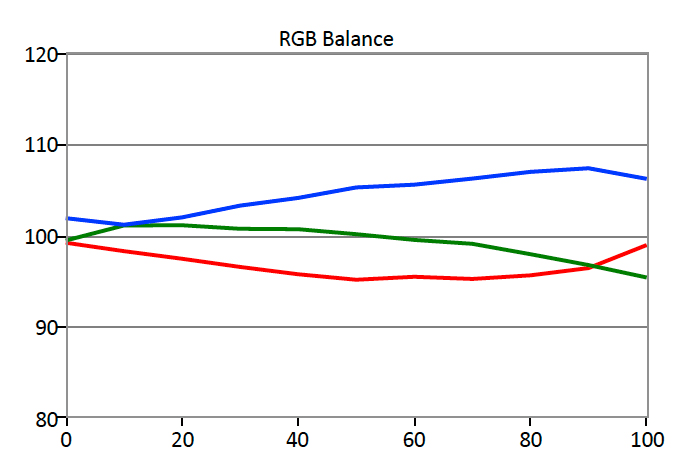
The AOC e2752She tends to over-emphasize blue within its sub-pixel balance.
{{photo_gallery "Science Section 3 Images"}}
Other Tests
{{section_header}}{{section.name}}{{/section_header}}
{{photo_gallery "Other Tests Images"}}
Meet the tester
TJ is the former Director of Content Development at Reviewed. He is a Massachusetts native and has covered electronics, cameras, TVs, smartphones, parenting, and more for Reviewed. He is from the self-styled "Cranberry Capitol of the World," which is, in fact, a real thing.
Checking our work.
Our team is here to help you buy the best stuff and love what you own. Our writers, editors, and experts obsess over the products we cover to make sure you're confident and satisfied. Have a different opinion about something we recommend? Email us and we'll compare notes.
Shoot us an email

