And with the growing proliferation of 4K-capable cameras, the Blackmagic Production Camera 4K is yet another face in a quickly-growing crowd. Building on the best parts of the Blackmagic Cinema Camera, the Production Camera 4K (MSRP $2,995.00) continues to get new features via firmware with a PL mount version available soon and EF and passive Micro Four Thirds versions widely available now. Not only is it capable of recording RAW UHD footage to an SSD without the need for an external recorder, but it also has something no others offer at this price point: a global shutter.
Design & Handling
Just like the Cinema Camera, but with 4K, a global shutter, and a much better user interface.
If you haven't seen previous Blackmagic cameras, the Production Camera 4K can seem like a bit of an odd duck. It's built from the ground up to be a compact video camera with interchangeable lenses, tossing out conventional camera and camcorder design along the way. As a result it looks like a big, fat brick with a giant screen and an array of control on back, a lens mount on front, and mounting points all over the outside. It's everything you need to shoot video, and nothing that you don't.
Pardon us for our déjà vu, but the Production Camera 4K is the same as the Cinema Camera we reviewed last year, at least from the outside. Even though the sensor inside the camera differs greatly, the design and controls of the 4K camera are identical to its smaller brother in all ways we can find.
{{ photo_gallery "design" }}
Unfortunately, that means that the Production Camera, like its cheaper sibling, is best used on a tripod or with a rigging solution, and not hand-held. Don't let Blackmagic's promo photos fool you—it's too weighty and not ergonomic enough to use properly when hand-holding unless you've attached some kind of gimble accessory to stabilize everything.
On one side of the camera you'll find a drive bay for any standard SATA SSD, which is the recording medium of choice for Blackmagic. The camera's rear side has VCR buttons for playback and menu navigation, as well as an iris and focus button. Even though the rear touchscreen looks like an appealing option due to its size, the LCD unit chosen for Blackmagic's cameras is not very bright, and, even with the included hood installed on the camera's body it's nigh impossible to see in daylight.

Sorry, Blackmagic, this isn't a great way to use the Production Camera 4K. (Image Credit: Blackmagic Design)
The wide array of ports we saw on the Cinema Camera also continue onto the Production Camera 4K. You get a LANC-compatible remote port, headphone jack, dual 1/4-inch audio-in ports, 6G-SDI out, Thunderbolt, and a power socket. Beneath the SSD port, there's a solitary mini-USB connector that's primarily meant for diagnostic purposes, i.e. upgrading the camera's firmware.
Features
Blackmagic's efforts have only improved with time.
Speaking of firmware updates, perhaps the biggest change we've noticed with the Blackmagic Production 4K camera is how far the camera software has come since last year. When we reviewed the Cinema Camera we had to put up with an irksome interface and a dearth of even basic features. We griped quite a bit at the time, and it seems that Blackmagic has been listening. We've seen still camera manufacturers like Fujifilm and Ricoh make big changes to models via firmware, but Blackmagic's refinement of its user interface on both new cameras and old is laudable.
New to Blackmagic's Production Camera 4K—and the rest of the lineup—is long-overdue in-camera SSD formatting. Previously, you'd have to format each disk you use with a full-blown computer in order to use it, which was a bit of an annoyance. In-camera, the Production Camera can format an SSD into either exFAT for Windows people, or HFS+ for the Mac users out there. You'll still need a Thunderbolt or USB dock to get your files off the SSD after you're done shooting—the camera still can't offload files via USB—but at least you won't need to bring or track down a computer if you need to pick up an extra SSD in the field.
As long as you're on the most recent firmware, you'll also enjoy features like a way more useful set of live information readouts. There's a big, easy-to-read record timer, stereo level indicators, and even a big histogram. Overall, it's simple, elegant, and far better than the earlier Blackmagic user interface. Of course, you also get all your mission-critical information, too: shutter angle, ISO, color temperature and f-stop.
One very important thing to note it that there are basically no auto features. With the EF-mount version we tested the Iris button will move aperture up or down to keep exposure from going haywire, but it's a rudimentary autoexposure feature at best. Moreover, you're limited to just seven color temperatures, and you're expected to pick up the slack in post.
The hassles don't quite end there, either; every time you shut the camera off, the software turns off focus peaking, which is damn annoying if you're shooting on the move. Also a pain: if you switch recording formats, the camera undergoes a mini reboot, and you'll have to refocus on the subject you want to shoot.
Those features can likely be fixed with more firmware updates, but there are some issues that will simply never be resolved. The major issue is battery life. The internal battery was only good for, at best, 35 minutes of shooting in our experience. The battery also isn't swappable, so you can't even keep charged backups "just in case". You can use the included AC power cable or find external battery solutions that work just fine, but it's an expense you'll need to budget for if you plan to use the Production Camera 4K in the field.
Of course, there's one part of the value proposition here that'll make all those drawbacks worth it: a full license for DaVinci Resolve, included with the camera. Even better, DaVinci Resolve has become considerably more potent than the last time we checked it out. Now, with DaVinci Resolve 11.1, you can edit straight in your Resolve workspace. For some basic projects that can save a considerable amount of time. It's usually around $1,000 for just a single seat of Resolve, which should be great for filmmakers on a budget.
Performance
It's solid in the right conditions, but major caveats persist.
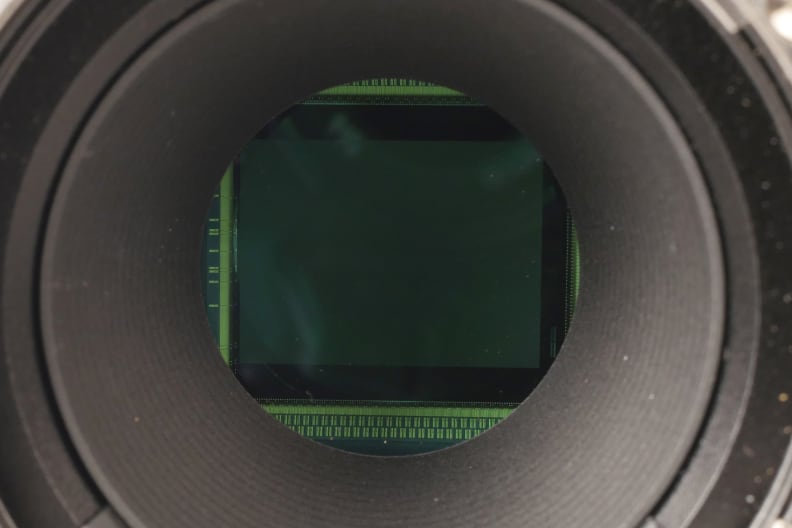
The BMPC 4K has a very special sensor.
Like other specialized digital cinema cameras we've tested, the Blackmagic Production Camera 4K is all about wringing every single little usable piece of data out of your footage. With that in mind, Blackmagic has given the Production Camera 4K a bigger sensor than the original Cinema Camera, one that's darn close to the size of a piece of Super-35mm film at 21.12mm x 11.88mm. It's just a tiny bit smaller than APS-C size sensor you'd find in DSLRs like the Canon 7D Mark II. That means that there's a 1.7x crop factor, very close to APS-C cameras. It's a better compromise than what we saw from the normal Cinema Camera, which had a whopping 2.3x crop that made it difficult to get wide-angle shots.
Part of what makes the Production Camera 4K so great is its wide array of codecs. ProRes, ProRes 422, and CinemaDNG all come along for the ride in HD and 4K. We should also note that when we say "4K" it actually means 3840x2160 in this case. That's technically UHD, but as 4K has become the catch-all term for resolutions way beyond 1080p, we don't feel like Blackmagic is being too dishonest here. After all, Panasonic and Sony both advertise solutions as being 4K while maintaining the same resolution, so it's really the norm in the industry at this point.

Blackmagic has built its hardware reputation on dynamic range and unbelievably flat color profiles and the Production Camera 4K delivers the goods. In our tests, we shot our Xyla 21 stepchart at all three ISOs the Production Camera offers up and mostly verified Blackmagic's claim of "12 stops of dynamic range" in our labs. While our data from Imatest might show that only around 9 stops were detected at base ISO, we can easily discern more than 10 stops at all the available sensitivities. Of course, with some massaging in post, there's more data there in the DNG files and you could eke out more shadow and highlight data with DaVinci Resolve.

One benefit of 4K is that—if your end goal is a 1080p picture—you can reframe your shots after the fact. The one caveat is that you really need to be sure your subject is in focus in order to really make this work right. The lifelike detail of the 4K footage we captured and played back on a 4K monitor helped compensate somewhat, but it can be tough to judge exactly from the rear monitor and missed focus is missed focus. When you get it right, though, there's no doubt that the sensor can pump out sharp, sharp footage. In our standard bright-light sharpness test we saw results of 1100 line pairs/picture height horizontal and 1200 lp/ph vertical.
That result is right in line with what we've seen from other 4K cameras like the Sony A7S and Panasonic GH4. One thing the Production Camera has over both of those models is the lack of rolling shutter. Especially if you're shooting video while on the move, rolling shutter is a dealbreaking issue that can destroy otherwise fantastic footage.
Well, Blackmagic nipped this problem in the bud with the Blackmagic Production Camera 4K's global shutter. Most CMOS image sensors scan the incoming light off the sensor one horizontal line at a time. If your subject is moving, it's often in a different part of the frame at the top of your image than the bottom, creating a warped effect. The PC4K uses a global shutter that captures the entire image in one swoop, all but eliminating this problem.

Bump up the ISO to 800, and the noise comes out to play. This is a 1:1 crop from a 4K video.
One area where the Production Camera lags badly behind the competition is low light shooting. We needed a whopping 35 lux to create a usably bright picture at 50 IRE, mainly since the camera's max ISO is only 800. That's extremely low, but we can't see Blackmagic pushing it any higher since even there the noise levels were too high for our tastes. With a very fast lens you might be able to keep the ISO as low as possible, but we just can't see this thing being very useful outside of brightly lit environments.
Conclusion
Not the best hardware money can buy, but the total package is bargain.
Okay, so we'll be upfront with this in our conclusion. The Blackmagic Production Camera 4K should only be considered if you have very specific needs. It's strictly for advanced cinematographers only who know what they're doing, will only be shooting in bright light situations, and understand the camera's occasionally onerous limitations. It's also a much better solution for a studio than for other shooting scenarios, given the awkward shape, iffy ergonomics, and poor internal battery life.
Of course, you'll get a variety of special advantages for going with Blackmagic. The on-camera software is purpose built for video shooters and DaVinci Resolve is becoming an extremely powerful suite of post-production tools. While it likely won't replace your favorite NLE, it's getting very good and we don't see that stopping any time soon. The software is a natural extension of the Production Camera's abilities, and we recommend using the two together in order to get the best you can out of your footage.

There might be other 4K options on the market, but the Blackmagic Production Camera 4K is a whole 'nother beast entirely.
When deciding on a Production Camera, you'll need to look at your needs to figure out what'll work for you. The EF version we tested is a logical upgrade to Canon-based videographers who want something different from a C300 and designed exclusively with video shooters in mind. The Micro Four Thirds version of the PC sounds great on paper, but the lack of an active M43 mount means most native M43 lenses are practically useless. The PL-mount version is also an option if you have access to a cinema camera or plan to use a focus puller and want a more flexible setup.
That said, if you opt for the Production Camera 4K you should expect two things. The first is that you'll get some wonderful 4K footage in bright light, with tons of resolution, minimal rolling shutter, and a flat profile that's easy to grade. The other thing you should expect is a series of headaches, as the poor battery life and abysmal low-light shooting preclude pretty much any kind of run-and-gun work.
But there are plenty of options on the market the kind of flexibility that the Production Camera 4K lacks. You could opt for the Lumix GH4, which has a superb family of lenses, is decent in low light, and takes fantastic 4K footage. There's also the Sony A7S, which with an external recorder gives you 4K and can practically shoot in the dark. But for the right shooter in the right situation, the Production Camera 4K acquits itself very well.
Meet the tester
Brendan is originally from California. Prior to writing for Reviewed.com, he graduated from UC Santa Cruz and did IT support and wrote for a technology blog in the mythical Silicon Valley. Brendan enjoys history, Marx Brothers films, Vietnamese food, cars, and laughing loudly.
Checking our work.
Our team is here to help you buy the best stuff and love what you own. Our writers, editors, and experts obsess over the products we cover to make sure you're confident and satisfied. Have a different opinion about something we recommend? Email us and we'll compare notes.
Shoot us an email

