Pros
Cons
Testing / Performance

Comparing the outer squares with the inner squares shows a number of the color tiles match up quite well. However, several colors differ significantly, especially the blues, yellows, and oranges. This information is shown in a more quantitative way in the graph below. The ideal colors are represented by squares and the Pentax K10D’s colors by circles. The lengths of the lines connecting the squares and circles show the amount of color error for each tile.
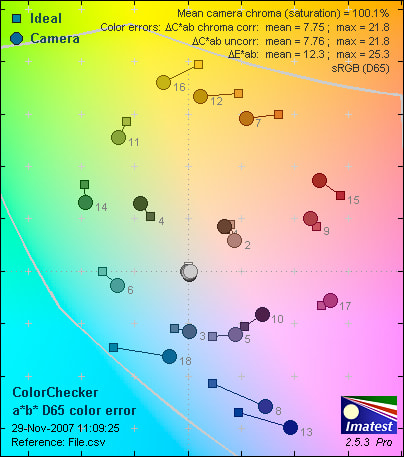
The graph shows many of the color tiles are quite accurate, though there is significant drift in yellows and blues. This is actually quite common in digital cameras, since shifting blues toward purple and yellows toward green can enhance certain photos, such as landscapes with blue skies and green foliage. However, the amount the blues are shifted in the K10D is a bit worrisome; it can make certain blue skies look purple. Overall, the color accuracy of the K10D is decent, but not as spot-on as we’ve seen from competing DSLR manufacturers, such as Canon and Olympus.
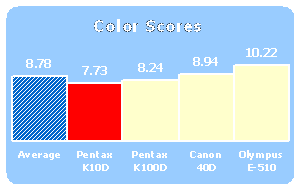
Resolution*(5.85)
We test resolution performance by photographing an industry-standard resolution test chart and varying focal length, aperture, and shutter speed. We run the photos through Imatest, which determines resolution in terms of line widths per picture height (lw/ph), the number of equally-spaced, alternating black-and-white lines that can fit across the image frame before becoming blurred. Imatest also evaluates the amount of sharpening that has been applied to an image by the camera. Too much oversharpening, especially in a DSLR, is undesirable because it destroys image information. On the other hand, too much undersharpening is also undesired because it doesn’t maximize the resolution of the camera and may require post-processing. We tested the K10D using both the SMC Pentax DA 18-55mm F3.5-5.6 AL kit lens and a SMC Pentax DA 50-135mm F2.8ED [IF] SDM lens. Because of the number of substantially different RAW image processing software options available, we test resolution with cameras set to highest quality JPEG so we can compare cameras to each other in a more standardized, accurate way.
[

](https://www.reviewed.com/cameras/viewer.php?picture=K10D-Res-lg.jpg)
Click here to view the full resolution image
The K10D proves sharpest using the 50-135mm f/2.8 lens set to ISO 100, f/6.3, and a focal length of 70mm. The 10-megapixel camera resolves 1343 lw/ph horizontally with 15.5 percent undersharpening, and 1613 lw/ph vertically with 12.8 percent undersharpening. What jumps out about these numbers is the significant amount of undersharpening applied. In fact, most settings produce images with even more undersharpening, with both the wide-angle and telephoto lenses. The amount of undersharpening means the K10D does not produce photos right out of the camera as sharply as it could. Users who want to maximize resolution must sharpen their photos through post-processing. That said, it is good the camera doesn’t oversharpen, which causes ugly image artifacts. The shots are sharp from edge to edge and show little to no sign of "ghosting" or jaggedness. Overall, however, the K10D’s resolution performance leaves something to be desired.
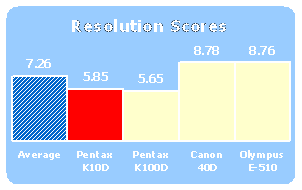
**
Noise – Manual ISO***(10.13)*
Image "noise" refers to the grainy or splotchy patterns that appear in digital images, especially at higher ISO speeds. Unlike film grain, digital image noise is almost always ugly and unwanted, as it obscures fine image detail. It is an unavoidable side effect of the digital electronics, similar to static in TVs or the background hiss in stereo systems. Cramming more megapixels onto camera sensors intrinsically increases noise levels because the pixels must be made smaller to fit on the same sized sensors. Smaller pixels have worse signal-to-noise ratios than larger pixels. One of the major engineering challenges in the digital camera industry is to make cameras with more megapixels and better resolution but still keeping noise levels low.
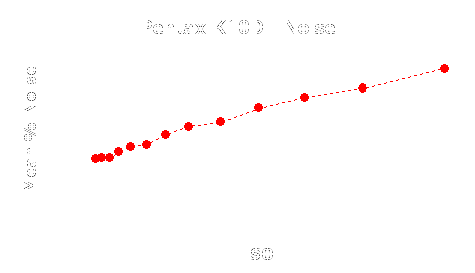
We test noise levels by photographing our test chart under bright, even studio lights at all of a camera's ISO speeds. We run the photos through Imatest, which measures noise levels in terms of the percentage of image detail it drowns out. The K10D does a very good job keeping noise levels low up to ISO 640. Above ISO 640, noise levels are higher. The noise itself is quite typical of digital cameras; small splotches of colors and fine gray grains. The color noise is especially distracting in high ISO images. Yet admirably, the camera keeps images quite sharp at high ISO speeds, meaning it doesn’t attempt to smooth over image noise significantly. We performed the test with the Noise Reduction setting in the Custom menu set to both On and Off. There was no difference between the two settings, which is good because the Noise Reduction is only supposed to kick in for long exposures. Overall, the K10D does a solid job handling noise levels, but not quite as well as some of its competitors. It is slightly noisier than the 6-megapixel Pentax K100D.
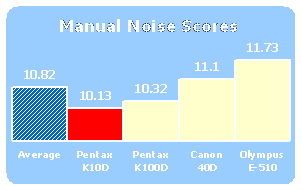
Noise – Auto ISO*(6.62) *
We also test noise levels with cameras set to Auto ISO, under the same bright studio lights as the Manual ISO noise test described above. The K10D chose ISO 200, producing only a small amount of noise. You can trust this camera to keep ISO settings reasonably low when set to Auto ISO.
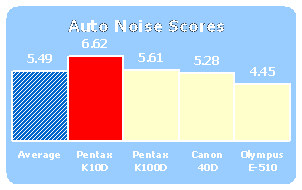
**Still Life Sequences
***Click to view the high resolution images
*
White Balance* (3.93)
*Color accuracy means nothing if a camera cannot white balance correctly. Every light source produces a different color cast, and cameras must be able to adjust accordingly. We test white balance accuracy by photographing the ColorChecker test chart under four types of light: flash, fluorescent, outdoor shade, and tungsten. We test the Auto white balance setting, as well as the appropriate white balance presets found in the Function menu. The K10D also offers a Manual white balance setting.
*Auto (3.55)
*Set to Auto white balance, the K10D is mediocre using the flash, poor under white fluorescent light and tungsten light, and abysmal in outdoor shade. Normally we would suggest staying away from the Auto setting by using the presets, but unfortunately the presets aren’t much better.
*Presets (4.32)
*Set to the appropriate white balance presets, the K10D is accurate under white fluorescent light (with the Fluorescent "W" setting), but poor under flash, outdoor shade, and tungsten light. This creates obvious color casts, such as the deep blue cast to photos taken under tungsten light. The only ways to get good white balance accuracy with the K10D is to manually white balance with a white card or shoot in RAW and set the white point on your computer after you shoot.
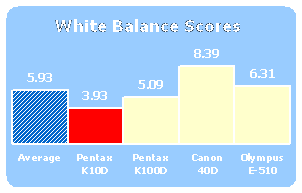
Low Light*(9.01)*
We’ve seen how the K10D handles colors and noise levels in bright light; now let’s take a look at its performance in less-than-ideal shooting conditions. We test low light accuracy by photographing the ColorChecker chart at light levels of 60, 30, 15, and 5 lux. Sixty lux corresponds roughly to the amount of light fill a room lit softly by two table lamps, 30 lux approximates a room lit by a single 40-watt bulb, 15 lux is about as bright as a room lit only by a large television screen, and 5 lux is very low light that tests the limits of a sensor. All shots are taken at ISO 1600.
Color accuracy suffers significantly in low light, reaching a mean color error of 14.8 at 5 lux, compared to 7.8 in bright light. Colors are oversaturated, as well. At ISO 1600 noise levels are not too high, but are visible enough to notice even in scaled-down versions of the photos. Overall, the K10D tests well in our low light level test.
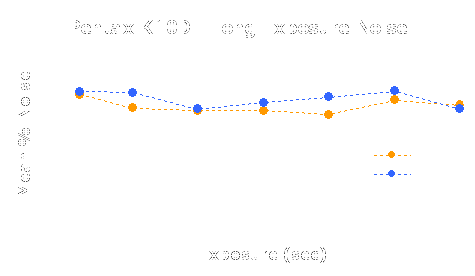
We also test the quality of images taken at long exposures, this time at ISO 400. The K10D can take exposures as long as 30 seconds. The camera has a bit of trouble exposing properly in long exposures, but keeps noise levels very low. Color accuracy did suffer a bit, however. We tested long exposures with the Noise Reduction setting in the Custom menu both on and off, though you can see from the graph that it doesn’t do much to the images. In fact, the photos with Noise Reduction on tend to have slightly more noise than with the setting on Auto.
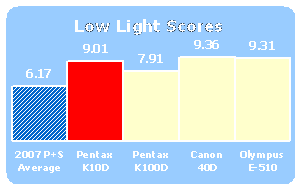
**Dynamic Range ***(7.60)*
Dynamic range is an important image quality factor that describes the full tonal range of a camera. This is particularly helpful in high contrast scenes, where detail must be shown in bright highlights as well as dark shadows. Some examples where dynamic range is very important include wedding photography (white dress and black tux) and outdoor landscape or portrait photography in bright sunlight (bright highlights, dark shadows). We test dynamic range by photographing a backlit Stouffer test chart at all ISO speeds. The Stouffer chart consists of a long row of gray rectangles varying in tone from brightest white to darkest black. The more rectangles a camera can discern, the better its dynamic range.
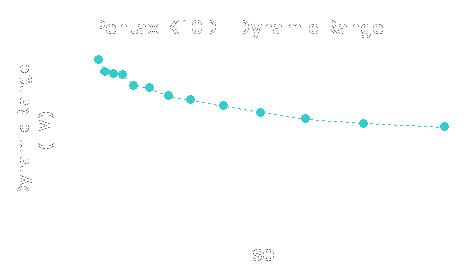
The K10D has excellent dynamic range at ISO 100, and keeps it relatively high up to approximately ISO 800, where it starts to degrade significantly. Dynamic range is tied closely to noise levels, as noise is often the limiting factor when trying to show fine image detail at high ISO speeds. The K10D has worse dynamic range than the K100D, its less-expensive brethren, but beats out the more-expensive Olympus EVOLT E-510.
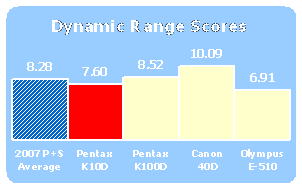
Speed/Timing – All speed tests were conducted using a Kingston Ultimate 120X 2GB SD Card, with the camera set to highest resolution and best quality JPEGs, unless otherwise noted.
*Startup to First Shot (9.7)
*The K10D takes only 0.3 seconds to turn on and fire its first shot. This is excellent.
Shot-to-Shot (9.7)
In Continuous shooting mode, the camera fires every 0.3 seconds for approximately 50 shots, and then slows down a little, firing shots intermittently every 0.3 or 0.6 seconds.
*Shutter-Shot (9.0)
*The K10D has no measurable lag, prefocused or not. The camera has an incredibly fast autofocus system.
Processing (7.0)
It takes the K10D 1.5 seconds to process one 2.2 MB JPEG taken at ISO 200.
Components
Viewfinder*(8.75)*

The viewfinder is a primary determinant in the shooting experience for most photographers. Comfort, accuracy, and visibility are all critical, since the viewfinder remains flush against the photographer’s face while shooting and is used to compose images.
Previous Pentax DSLRs have supplied adequate viewfinders for the dimensions of the bodies they’re fit into. The K10D, however, is the first to offer a pentaprism, which far exceeds anything we’ve seen from the manufacturer previously. Pentaprisms are rare among sub-$1,000 DSLRs, and offer superior visibility when compared to less expensive – and more prevalent – pentamirror designs.
With 95 percent frame coverage and 0.95x magnification (50mm lens at infinity), the K10D’s viewfinder offers an impressive combination of size and accuracy for its price point. Objects in the window appear nearly as large as they would to the natural eye, and the bright screen shows a discernable "snap" when focusing manually. In terms of framing, the K10D’s viewfinder is about as accurate as its direct competitors. The variance in the composed frame and the captured image was close to uniform in the model we evaluated; we noted just a slight favoring of the left side of the frame.
The rubberized eyecup is centered above the 2.5-inch LCD and protrudes slightly more than 1/8-inch from the viewfinder window. For "left-eyed" shooters, this may be slightly uncomfortable (and unflattering), as the side of their nose and better portion of their cheek will press against the LCD and camera plane. Some eyecups from competing manufacturers are more comfortable. Many Canon cameras, for instance, have a slight angle near the top of the eyecup on both sides that alleviates stress on the user’s eye.
The K10D’s viewfinder window accepts interchangeable focusing screens, enabling users to customize the view for a particular application. The camera ships with a general purpose, "Natural-Bright-Matte II" focusing screen (LF-80 AF Frame Matte), though two accessory options are also available.
Pentax makes an LL-80 AF Divided Matte screen for the K10D, which is described as a "compositional screen." The Divided Matte backdrop displays a 16-cube grid below the AF and metering brackets. The perpendicular lines are particularly useful as a standard by which objects can be vertically and horizontally justified.
The LI-80 Scale Matte screen displays a notched horizontal and vertical line that bisect at the center of the frame, the Scale Matte screen is intended for macro and reproduction work. The ruled lines provide a sense of scope, and also aid in the alignment of objects.
Cut into the top, outer portion of the eyecup is a horizontally-moving dioptric control, with a -2.5m - +1.5m adjustment range. The camera ships with an eyepiece cover to prevent extraneous light from entering and throwing the meter on timed exposures.
Peering through the K10D’s eyecup, the following shooting and camera information is visible:
**LCD Screen ***(6.5) *

A 2.5-inch, 210,000-pixel LCD screen sits prominently below the viewfinder on the back of the K10D. The monitor, tagged a "low-temperature wide viewing field poly-silicon TFT color LCD," lags behind its current competitors. DSLR LCDs took a collective leap this year, with most models touting 3-inch displays, composed of 230,000 to 921,000 pixels (though the pixels differ in size).
The K10D also does not supply a full live view like a host of this year’s models (the Canon EOS 40D, Nikon D300, Olympus E-3, and Panasonic L10, among them), though it does offer an interesting compromise. Integrated with the depth-of-field preview control surrounding the shutter release, users can call up a "digital preview" on the LCD screen when activated in the Custom Settings menu. The digital preview presents a fleeting still image of the projected shot using the selected camera settings. The feature gets high marks for innovation and is quite helpful, but may come across to some as a bit clumsy in the context of a now live view-abundant market.
Pentax reports 140-degree angle of view, which seems close to accurate at its extremes. The display refrains from solarization until it reaches the boundaries of its quoted range, but highlights in the image visibly blow out and lose detail when the camera is slightly off axis. This hinders showing images on the screen to a group of people, but shouldn’t pose a problem for examining image details.
Screen brightness levels can be adjusted in the Setup menu. The LCD can be adjusted in 15 steps on a +/- 7 scale.
We found images reproduced on the screen slightly more saturated and contrasty than the captured image, though sharp enough to check focus and subject details.

Monochrome LCD – We appreciate the inclusion of a monochromatic LCD screen on top of the camera. Seemingly elusive on sub-$1,000 DSLRs, informational LCDs are a nice complement to the viewfinder and color LCD display. Placed alongside the shutter release, the monochromatic screen provides an immediate glimpse of settings in near shooting position. This helps facilitate quick adjustments without disrupting workflow.
The following information is visible on the monochromatic screen:
Shutter speed
Aperture
Flash Mode
Drive Mode
Exposure Bar
EV Compensation
Auto Bracketing
Flash Exposure Compensation
Battery Level
White Balance
ISO Warning
Capture Format
Number of recordable images
Multi-exposure
The informational LCD sports a green illuminator light, available by pressing the exposure compensation button.
**

Flash***(6.5)*
The Pentax K10D is fitted with a P-TTL pop-up flash with a manual spring release. The flash is released with a dedicated button, located on the left side of the viewfinder hump. Pentax reports a guide number of 11 at ISO 100 (in meters), which is pretty weak, but similar to other manufacturers’ offerings. The max sync speed is 1/180 seconds, limiting fill flash opportunities in bright daylight.
The inclusion of a pop-up flash is convenient, even though the unit itself is not ideal. Users can compensate flash exposures -2.0 - +1.0 EV in 1/2 – or 1/3-stop steps. Unfortunately, the setting is buried in the Function menu and takes significantly more time and fumbling to access than a dedicated control would. To make an adjustment, users have to press the function button and hit the down directional control to access the specified Flash menu. Once in the menu, flash exposure compensation can be adjusted by rotating the rear control dial. The process is cumbersome and seems a bit unnecessary, since the camera includes a dedicated flash button; unfortunately, its sole function is to release the pop-up mechanism.
In our testing, we found the camera’s flash to be acceptable for typical portraits (when compensated), though its limited range and minimal surface area do cast limitations. Similar to most pop-up units, the small flash face produced unappealing hard-edged shadows. The illumination was not uniform, with distinguishable falloff towards the corners at telephoto that only got worse as the focal length was shortened.
Pentax curiously incorporated the autofocus assist illuminator into the flash unit, so it will need to be open to focus in low light, even when attempting to shoot using available light.
The K10D supplies a variety of flash settings; options will depending on exposure mode. The K10D has nine settings: Auto, Flash-off, Flash-On, Red-Eye Reduction, Auto + Red-Eye Reduction, Flash-On + Red-Eye Reduction, Trailing Curtain Sync (Slow), Second-Curtain Slow, and Red-Eye Reduction Slow.
A hot shoe sits atop the viewfinder hump, providing connectivity to dedicated Pentax flashes. The camera does not include a PC terminal to sync with studio strobes. However, there are a number of Hot Shoe-to-PC adaptors compatible with the K10D.
Lens / Lens Mount*(8.75)
*Refracting light to a 23.5 x 15.7mm CCD sensor (APS-C), lenses applied to the K10D assume a 1.5x conversion factor. Like most current DSLRs, the magnification makes it easier (and less expensive) to attain a telephoto view, though it limits wide angle lens selection to the extreme (20mm and shorter). Users can also seek out digital-specific glass, made to refract light to a cropped sensor, but options are limited.
The K10D carries a KAF2 bayonet mount that accepts KA, KAF, and KAF2 mount lenses. The mount contains an AF coupler, lens information contacts, and K-mount power contacts (power zoom). According to Pentax, the following restrictions are imposed on legacy glass:
S-mount lenses (42mm screw thread mount) - Mount adaptor B is needed to shoot the K10D with an S-mount lens. Once the adaptor is applied, the lens can then be fastened to the camera. S-mount lenses lack the proper connections to communicate with the camera, and have to be adjusted manually on the lens itself.
K Bayonet lenses - K- and M-series lenses attach to the body directly (without the use of an adaptor), but lack the ability to communicate aperture information to the camera. A-series lenses provide automatic aperture control, but can only focus manually.
645 lenses - Manual functionality is available with the application of #38455 Adapter K. Once applied, stop-down metering is required.
67 lenses - Manual functionality is possible with the application of #37954 Adapter B 67. Stop-down metering is also required.
Image Stabilization
The K10D’s CCD sits on a floating mechanism that shifts to compensate for handshake and camera motion. Pentax has branded its system "Shake Reduction (SR)," and claims it surpasses other manufacturers’ efforts because it utilizes a "ball-bearing-mounted oscillator unit" that moves in three directions and grants a wider range of motion. It is advertised to provide an additional two to four stops of shutter latitude. This means a 50mm lens shot at 1/15 seconds with shake reduction will theoretically appear as sharp as an image captured at 1/60 seconds without it. We found this claim to be nearly accurate; 1/15 seconds was possible with a steady hand, and images shot at 1/30 seconds were tack sharp. The system is incredibly useful for low light shooting, and is something we hope all DSLRs will soon include. The K10D's image stabilization system can be turned on or off with a switch on the back of the camera.
Currently, fellow SLR manufacturers Olympus, Sony, and Pentax comrade, Samsung, provide sensor-shift stabilization systems on select DSLR models.
Pentax cautions against using Shake Reduction when panning with moving subjects, indicating it may compensate for motion intentionally included behind the subject. Olympus, on the other hand, implemented a clever mode on its E-3 DSLR, which compensates exclusively along the y-axis. This enables the camera to be moved horizontally and stabilized vertically.
There is no Continuous mode on the K10D’s Shake Reduction system, meaning stabilization occurs only when the shutter is depressed, and no battery power is lost. The K10D also includes an interesting provision to manually input the focal length of older lenses so the camera can apply the proper degree of compensation.
Design / Layout
Model Design / Appearance*(8.75)*
The Pentax K10D sports a solid rectangular shell with sloping contours and deep insets that aid in handling. The camera stands a bit larger than previous models in Pentax’s line, though its general silhouette is similar in scale to Canon’s EOS 40D. Its polycarbonate exterior feels dense and surprisingly resilient in hand, exuding a tough plastic aesthetic that’s akin to robust sports watches from the '80s.
Pentax promotes the K10D’s "dust-resistant, water-resistant construction," making note of the 72 seals affixed to the camera body. The dials, buttons, body joints, and retractable parts of the camera are all purportedly splash- and dust-resistant, and the camera’s imaging chip has been bathed in a protective coating to ward off dust deposits.
As with the K100D, the K10D houses a built-in Dust Reduction (DR) mechanism that vibrates the CCD to dispel dust and dirt from the sensor. The feature can be set to run each time the camera is powered on (delaying start-up), or can be activated manually by selecting the "Dust Removal" option within the Setup menu. Pentax’s take on the now-prevalent feature is competitive with other manufacturers’ offerings, though it’s noisier.
In all, the K10D is extremely durable for a sub-$1,000 DSLR. It surpasses the more-expensive Nikon D80 and approaches the prosumer-grade aspirations of the Nikon D200. Compared to entry-level DSLRs, the K10D build quality is notably ahead of the curve.
Size / Portability*(7.5)
*With maximum dimensions spanning 5.6 x 4.0 x 2.8 inches, the K10D is distinctly larger than previous models in Pentax’s arsenal. The camera is closest in size to Canon’s EOS 40D, while slightly larger than Nikon’s D80 and smaller than the D300. The K10D weighs 28 ounces when fitted with a memory card and battery.
DSLR Size/Weight Comparison
The camera may seem a bit heavy upon initial touch to seasoned Pentax shooters; however, the weight will likely feel satisfying and reassuring. The K10D is the first Pentax DSLR that doesn’t feel like a toy; its design and moderate heft communicate its more photographer-oriented nature and allude to its dense feature set.
Handling Ability*(8.25)
*Draped largely in rubber, we found the K10D comfortable to hold and operate. The opposing curves on the front and back of the protruding handgrip are effectively balanced and neutralize the weight of the lens. The design offers a secure handle in shooting position, and allows the camera to be controlled with only the right hand (ideally when carrying).
There is no vertical grip on the camera body - it comes as an optional accessory. For most of camera’s target audience, this shouldn’t be a problem, as it would have added bulk and weight to the camera body. However, most photographers quickly adjust to the convenience of a vertical shutter release.
**

Control Button / Dial Positioning / Size***(8.5)*
The control interface is busier than previous Pentax designs, but still relatively restrained when compared to some models by Nikon and Olympus. There is a nice balance between the number of external controls and menu-relegated features, along with the ability to adjust some of the controls for personal preference. The assignment of controls, however, is another story. ISO, white balance, flash exposure compensation, and Drive mode are confined to the Function menu. Since these settings may be adjusted for successive shots, it’s a shame they weren’t given dedicated buttons.
Three controls are accessible by the user’s stabilizing left hand in shooting position: Focus mode, flash, and RAW. The dedicated RAW button sits just beyond the base of the lens and is easily within reach of the user’s left thumb. The unique control immediately switches in or out of RAW format and is extremely well placed.
The inclusion of two jog e-dials on the K10D – rare among sub-$1,000 DSLRs – helps facilitate quick exposure adjustments and navigation through settings. Many manufacturers opt for a single dial setup, which requires users to simultaneously depress a button while rotating the dial to toggle between settings.
The Green button, which has become a permanent fixture on Pentax cameras, is flexible and intelligently utilized in various modes. In Manual mode, the Green button meters and sets aperture and shutter speed settings for an even middle-gray exposure. This is often a good shortcut, allowing photographers to just shift the desired setting up or down, rather than manually scrolling across the range. When using program shift in Hyper-Program mode, hitting the Green button after manually shifting exposure settings returns you to the camera’s original selection, which again saves a lot of time.
The camera also includes dedicated autofocus (AF) and auto exposure-lock (AE-L) buttons. The separation of the two functions allows users to expose and focus on different areas of the composition. We also found the dedicated AF button useful when tracking moving subjects and getting a quick read on the focal distance.
Menu*(7.25)
*Similar to many Canon PowerShot and Fujifilm FinePix point-and-shoots, menu options on the K10D are stowed in two places, accessible with the menu or function (Fn) buttons. The primary menu, entered using with the Menu button, is a tabbed, linear structure organized into four categories. Graphically, the layout is similar to previous models in the line, though the K10D adds a more distinguishable background that helps delineate selections. Options appear in large, white text overlaid onto a solid gray backdrop, with a discernable blue bar that scrolls and highlights the selected options. Each menu tab carries its own color: red for Record, blue for Playback, cyan for Setup, and orange for Custom Settings, helping distinguish the various categories. Two thin, horizontal lines assume the color of the selected tab and frame the available settings along the top and bottom third of the page. The more-defined graphic interface is a welcome organizational improvement for the line, and increases visibility in bright daylight.
Depressing the menu button provides access to the Record, Playback, Set-up, and Custom Settings menus.
The following options are available in the Record menu:
The Playback menu:
The Setup menu:
Custom Settings options:
The function button accesses basic shooting settings in Capture and Playback mode, which are selected using the four-way controller:
Fn menu **(Capture mode) Fn menu **(Playback mode) The active settings are displayed on the LCD screen for roughly 3 seconds when the camera is powered on.
Ease of Use*(6.75)*
With a host of innovative settings tailored to knowledgeable photographers, the K10D is more complex than other sub-$1,000 DSLRs on the market. The interface is straightforward and operation can be simplified, but a solid understanding of photography is necessary to take full advantage of the camera’s design.
Point-and-shooters graduating to a DSLR will find the K10D more challenging to learn than the K100D Super or other Pentax DSLRs, if only because there’s more to grasp. Like other sub-$1,000 DSLRs, however, the K10D includes an incremental range of exposure modes, spanning from full Auto (Green mode) to full Manual. A Hyper-Program mode and four semi-automatic Priority modes fill the space in between, allowing manual adjustments and overrides to automatically-set controls.
The general layout of the K10D is fairly intuitive, though there are a few settings tucked in the Function (Fn) menu that will delay shooting. Dedicated external controls for those settings are common inclusions on more-expensive prosumer cameras and would speed up shooting tremendously.
The Custom menu provides a text overlay below the fold, which offers a very basic description of the selected option. There really isn’t enough there to explain the setting to an unfamiliar user, but the text should help clarify abbreviations.
Modes
**
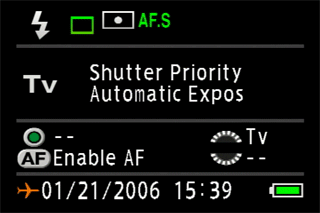
**
Auto Mode*(9.5)*
The Pentax K10D has two straight automatic exposure modes. The first, tagged Green mode – now a hallmark of Pentax cameras – sits in the initial slot on the mode dial. Green mode locks out control to a point-and-shoot capacity, setting the camera for an even overall exposure. The next position on the mode dial accesses its Hyper-Program mode, which adjusts the camera for an average exposure at what’s called the Program Line. In Program mode, users have the option to shift aperture and shutter speed values using the e-dials while retaining the same exposure. Once settings have been shifted, hitting the Green button returns the user to the camera’s original selections.
One of the more creative inclusions on the K10D is its Program Line, which lets users prioritize exposures in Hyper-Program mode for speed, depth-of-field, or optimum sharpness for the lens in use. When Hi Speed is given priority, the camera defaults to the fastest possible shutter speed; when Depth is prioritized, a small aperture is used to produce greater depth-of-field; when MTF is selected, the camera sets the aperture that yields the sharpest image from the applied lens. This setting can be used to great benefit, though it’s designed to assist photographers with an awareness of their equipment and the craft, not an auto setting for point-and-shooters.
Movie Mode*(0.0) *
Like all current DSLRs, the Pentax K10D does not record video. DSLRs with live preview are theoretically capable of capturing video clips, however. In discussions we’ve had with various DSLR engineers, they’ve stated that the lone obstacle standing in the way is money: roughly $100 onto the MSRP. However, most contend the $100 differential would be too much to relinquish competitively, even given the potential appeal of a hybrid recorder with interchangeable lenses.
Drive / Burst Mode*(6.0)
*The K10D’s maximum burst rate is listed at 3 frames per second (fps) for both RAW and JPEG files. Pentax claims the camera will continue at that pace indefinitely when shooting JPEGs, and for 12 consecutive RAW files.
In practice, we found the camera can indeed achieve the stated 3 fps capture rate; however, it could only maintain it for the first 31 JPEGs before slowing. It continued on at roughly 2 fps for another eight images before dropping to about half its original tempo for the remainder of the burst. In RAW capture, the camera sustained a burst for 9 PEF and 11 DNG files.
The 3 fps burst rate is slightly faster than most entry-level 10-megapixel DSLRs, though well-short of the pace other "prosumer" models achieve. The older Canon EOS 30D and Nikon D200, for instance, hit 5 fps, while successors to both exceed 6 fps – twice as fast as the K10D. The K10D is, however, one of the fastest DSLRs at its price point, and far less expensive than Canon and Nikon’s prosumer offerings.
The Burst mode will be helpful for shooting events, weddings, or general functions, though it won’t be quick enough for sports photography. The camera’s 11 and 9-shot buffer helps in those situations, but falls short of the 17 or so most prosumer models attain.
Stored alongside the burst options are settings for the self-timer and wireless remote control (optional accessory: Pentax Remote Control F). 12- and 2-second delays (with mirror lockup) can be set for either or both.
Playback Mode*(9.25)*
Playback mode is accessed with a small capsule-shaped button on the lower portion of the back of the camera. The camera defaults to single image view, recalling the last recorded image on screen. Photos can be viewed alone, with basic information, full information (smaller image thumbnail), or with a histogram overlay. Users can zoom in and scroll around images, view a thumbnail display, watch a slide show, and set a print order. Less common options allow for digital filters to be applied to captured images and RAW images to be processed.
The in-camera RAW processing module is basic, yet its inclusion alone is laudable. Both PEF and DNG files can be processed in the Playback mode, with options to modify file size and compression, white balance, ISO (exposure), image tone, saturation, sharpness, and contrast. Processed RAW files can then be saved as JPEGs.
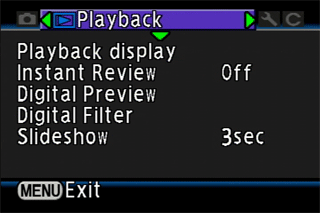
Custom Image Presets*(0.0)*
Like many SLRs tailored to experienced photographers, the K10D is void of Scene modes. The camera includes a collection of automatic and semi-automatic modes, but none are designed to optimize settings for specific scenarios, such as Landscape, Portrait, Fireworks, etc.
Control Options
Manual Control Options
The K10D has a complete suite of manual controls. Aperture, shutter speed, and ISO can all be adjusted in 1/2- or 1/3-stop increments. White balance, focus, and image size/compression are also variable, as are a variety of interface and image-rendering properties.
Focus
Autofocus*(8.5)
*On paper, the K10D’s autofocus system is one of the most intriguing elements of its design. The camera is fitted with an 11-point TTL phase-matching system, with 9 cross-type sensors. The 11 points are arrayed in a relatively tight 3 x 3 grid down the center of the frame, with an additional point wide to either side, midway down. The selected AF sensor can be set to illuminate red over the focus area.
There are two Focus modes to choose from: Single (AF.S) or Continuous (AF.C). The modes are selected with a small switch on the side of the lens mount, positioned comfortably within reach of the user’s left thumb.
In general, we found the K10D’s autofocus system quite fast, but not incredibly accurate. With DA lenses it was also one of the noisiest systems we’ve ever used, and would often hunt in minimal contrast (invariably stirring up even more noise). The camera is decent in low light, provided there is a good deal of contrast in the scene. In low contrast, the K10D is not as accurate as prosumer models from Canon. The autofocus is more accurate and discerning than nearly every entry-level DSLR we’ve tested. Overall, the system shows potential – primarily in its speed – but still has a ways to go.
Unfortunately, the camera body lacks an autofocus assist illuminator; instead it is built into the pop-up flash. This seems unnecessary, but won’t have too much impact on workflow beyond frustration.
Manual Focus*(8.25)*
With a bright, contrasty focusing screen and 0.95x magnification, we found focus easy to discern within the K10D’s eyecup. The matte screen shows a distinguishable snap when the subject moves into focus, and the camera provides confirmation by illuminating an AF sensor. The K10D is superior to many DSLRs in its price range in this respect, and effectively accommodates manual shooters with legacy lenses.
Exposure* (9.25)
*The K10D has 10 exposure mode options arranged around its mode dial. They are (moving clockwise): USER (custom), Green (Full Auto), Hyper-Program, Sensitivity Priority, Shutter Priority, Aperture Priority, Shutter and Aperture Priority, Hyper-Manual, Bulb, and Flash X-Sync Speed. The significant inclusions here are the addition of two sensitivity-oriented Priority modes; one fixes the ISO, adjusting shutter speed and aperture values, while the other offers the inverse, maintaining shutter speed and aperture settings by altering the sensitivity. An X-mode is also available, which defaults to the camera’s max sync speed of 1/180 second and allows an aperture to be set for the flash exposure.
Exposures can be biased +/-3 EV in 1/2-stop steps or +/- 2 EV in 1/3-stop increments. Bracketing is available, with the number and sequence of the photos selectable by the user. Three or five frame brackets can be set.
Metering*(8.0)*
Exposures are constructed around a TTL multi-segment metering system that takes light readings from 16 zones throughout the frame. There are three modes available, selected with a ring surrounding the mode dial. Multi-Segment, Spot, and Center-Weighted metering options are available. Multi-Segment metering functions like other manufacturers’ Matrix and Evaluative systems, taking readings from a number of zones across the composition and determining the best overall exposure for the scene. Spot Metering takes a reading from the center of the frame (roughly 5 percent) or active autofocus point. Center-Weighted metering is a combination of the two; it biases the exposure toward the center but does not neglect the rest of the scene, retaining sensitivity (albeit diminishing) as it moves toward the edges of the frame.
The metering timer is adjustable, and can be set to 10-second (default), 3-second, or 30-second options in the Custom Settings menu.
In terms of design, the K10D’s 16-segment metering system is somewhat dated. Many competitors now feature meters that read from 35 to 256 zones across the frame. In use, however, we found the K10D supplies accurate readings in most lighting conditions. The K10D’s multi-segment setting is generally consistent with competing models in situations with a distinct key light coming from the front or side. It is thrown in some high-contrast, backlit scenes, but no more so than its direct competitors. The camera’s spot meter is right on and quite consistent. The Center-Weighted setting, however, is disappointing. It is easily fooled by backlit subjects – even in the center of the composition – and is generally less effective than its Multi-Segment setting.
White Balance*(9.25)*
A full gamut of white balance options are implemented on the K10D. Users can set it to Auto, select from eight presets, take a custom reading, or dial in a specific Kelvin temperature. Color balance performance can be viewed prior to taking the shot using the digital preview feature. Unfortunately, white balance settings are only adjustable in the Function (Fn) menu, and are not given a dedicated button on the camera body.
The K10D allows white balance fine tuning along a dual-axis grid that’s strikingly similar to Canon’s implementation of the feature. The ability to tune the color balance along the blue/amber and green/magenta axis offers substantial flexibility, and should be useful for JPEG shooters.
In practice, we found the fine tune correction is often necessary when using the Auto WB setting. The K10D’s Auto WB is frustratingly inaccurate, though more effective in daylight shots (and some night exteriors) than indoor scenes. Under incandescent illumination, the K10D struggles to neutralize color cast, and necessitates further corrections. The preset setting is much more accurate in these situations.
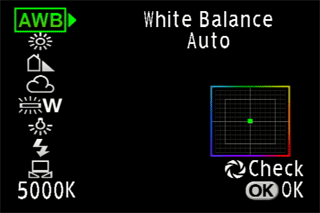
ISO*(7.75)*
The K10D offers a selectable sensitivity range from ISO 100 to 1600 in full-, 1/2-, and 1/3-EV steps. Like other core image parameters, the K10D gallingly conceals its ISO settings within its Function menu. Perhaps more than any other setting, the relegation of ISO to a menu is extremely inconvenient. It’s an ironic omission, since engineers of the K10D clearly went to great lengths to incorporate sensitivity options and fluidity into the design, adding two priority modes that revolve around ISO.
The camera includes a Sensitivity Priority mode (Sv), which allows an ISO setting to be fixed (optimizing for noise and detail), while automatically adjusting shutter speed and aperture to maintain exposure. Conversely, an Aperture and Shutter Speed Priority mode is provided, which solely adjusts ISO to retain constant depth-of-field and motion in the shot. These are both quite practical additions that are likely to become more appreciated as users familiarize themselves with the camera; however, they offer little consolation for the lack of a dedicated ISO control.
The K10D includes a flexible Auto ISO setting that can be tailored to work within any contiguous slice of its 100 to 1600 sensitivity range. Unsurprisingly located in the Function menu, upper and lower ISO limits are determined using the front and rear e-dials. A warning will flash in the viewfinder when the sensitivity limit is exceeded.
Shutter Speed*(7.5)*
The K10D’s vertical-run focal-plane shutter is adjustable between 1/4000 and 30 seconds in 1/2-, and 1/3-stop increments. There is also a bulb setting for timed exposures, which disengages the Shake Reduction system. The range is fairly typical of DSLRs, though many now offer a 1/8000 max speed. Shutter speeds are conveniently adjustable on the K10D using the front e-dial, and the range shouldn’t inflict any major shooting obstacles on either end.
The K10D has an X-sync speed of 1/180 of a second, limiting potential fill flash opportunities in bright outdoor scenes. Most DSLRs sync at 1/250, while some models now sync at 1/500 of a second.
Aperture*(0.0)*
Like all DSLRs, the aperture range is determined by the lens applied. With compatible lenses, the K10D can adjust the aperture electronically, using an e-dial. The K10D’s kit lens has a slow f/3.5 to f/5.6 aperture range, which carries limited low light potential. Users might be better off buying the body alone and picking up a faster prime lens (generally faster and cheaper than zooms) for available light shooting.
Image Parameters
Picture Quality / Size Options*(9.5)*
The 10-megapixel K10D captures files natively at 3872 x 2592 in both RAW and JPEG formats. The camera writes two types of 12-bit/channel RAW files (PEF and DNG), along with 8-bit/channel JPEGs, which can be shot in three size and three compression variations. RAW + JPEGs can be simultaneously recorded in any of the formats listed above.
PEF and DNG files are only offered at full resolution, while JPEGs can be captured at 10 megapixels (3872 x 2592), 6 megapixels (3008 x 2000), and 2 megapixels (1824 x 1216). Compression can be set for JPEG files to: Best (1/3), Better (1/6), and Good (1/12).
RAW files (both types) can be processed in-camera, with adjustments made to image size/compression, white balance, ISO and exposure, color tone, saturation, sharpness, and contrast.
We found the K10D’s PEF and DNG files differ in size. This results in a larger buffer capacity when shooting DNG, capturing 11 successive shots in a burst, as opposed to the nine PEF files it can store.
The K10D is rare among the SLR pack in its inclusion of writable DNG files – Adobe’s open-standard RAW format. There’s differing schools of thought regarding the validity of the DNG format, but many are convinced its prevalence will increase. Pentax’s decision to offer both RAW formats is admirable, and again offers photographers more options for their given workflow. We hope more manufacturers follow suit.
Picture Effects Mode*(9.5)*
Along with its in-camera RAW processor, the K10D supplies a basic adjustment suite that includes saturation, sharpness, contrast, and tone corrections. These settings are useful for stylizing JPEG files, though they’re typical inclusions on most current DSLRs. However, Pentax has also included a Digital Filters component that allows for post-capture modification of JPEG images.
Available in Playback mode, "digital filters" are applied to recorded JPEGs, and can be saved as new files. The following filters are available: Black and White, Sepia, Color, Soft, Slim, and Brightness. Further adjustments can be made to each filter, adding an additional arm of creativity to the renderings. For instance, when previewing the Black and White filter, the rear e-dial scrolls through the different color channels. In the color filter selection, the front e-dial moves through the various options, while the rear dial adjusts the opacity of the filter (intensity of the effect). The softening and slimming filters, along with Sepia and Brightness, can also be scaled using the e-dial.
The K10D’s adjustment suite may not be its most creative element, but it includes the basic, necessary parameters, offering JPEG shooters room for playful exploration.
Connectivity / Extras
Connectivity
Software*(8.0)
*The K10D ships with two software applications: Photo Browser v3.1 and Photo Laboratory v3.1. Both applications are available for Windows and Mac platforms. Photo Browser is a typical application for importing, sorting, and printing images. Its layout is simple and organized, and the application generally intuitive.
The main display is organized into four primary areas – folder hierarchy, thumbnail display window, EXIF data, and image thumbnail. Selected images are opened in a new, free-floating pop-up window, with image data listed below it. The panels can be scaled to emphasize a particular area, while the number and size of thumbnails can also be tailored. A slide show can be viewed, and opens in a smaller pop-up window, with image data superimposed over the left portion of the image.
These options are fairly typical of most packaged software applications, but Photo Browser is noticeably faster and less demanding on the computer. We suspect many K10D owners will opt to use the more-powerful Adobe Bridge for organization, but Photo Browser is adequate and a wise selection when PC memory is limited.
Photo Laboratory is a RAW file converter that allows automatic or manual corrections in processing. During the conversion, users can adjust white balance, exposure, contrast, saturation, sharpness, distortion, lens correction, and noise reduction using horizontal sliders. The application can show out of gamut warnings in each channel, and allows adjustments to be made to the tone curve. In general, it’s a pretty powerful application with quick performance times, and is much more competitive than Photo Browser.
The RAW processor in Photo Laboratory is impressive, though conversions made alongside Adobe Camera RAW seem to lack luster and sharpness on their respective defaults.
Jacks, ports, plugs*(6.75)*
The K10D’s main connectivity hub is located on the left side of the camera body. The ports are protected by a hinged plastic door that snaps tightly shut. Three port terminals are housed within: wired remote, USB/video out, and external power (DC). A connection port below the camera supplies communication with an optional battery grip.
The camera has two windows for infrared communication with a wireless remote control: one on the front of the camera, placed along the handgrip, and one on the back near the AF button. The latter is a convenient touch for photographers standing behind the lens on untimed exposures.
Direct Print Options*(7.5) *
The K10D is PictBridge- and DPOF (Digital Print Order Format)-compatible, enabling print orders to be made within the camera, and direct printing to compatible printers. Print orders can be created for single images or a specified group. Printing directions are saved onto the memory card with the photos and can be used at any kiosk or retail outlet.
For single images, users can specify the number of copies (up to 99), and select whether or not a date stamp is imposed on the print. The DPOF setting is accessed through the Function menu and is a simple, intuitive process. Note that print settings cannot be applied to RAW files.
Images are printed directly to PictBridge-compliant printers, without the assistance of a computer, via the USB connection. Direct printing is accessed through a Transfer mode option within the Setup menu. Once tethered to a printer, a menu appears on the camera that provides options to set paper size, paper type, print quality, and apply borders. These are basic settings that most DSLRs include.
Battery*(6.75)*

The K10D’s rechargeable lithium-ion battery (D-LI50) is advertised by Pentax to attain 500 shots on a full charge (without flash), which is markedly behind the 1,500+ shot claims of other prosumer models. Pentax lists 480 shots attainable with 50 percent flash usage, and a sustainable charge for 330 minutes in Playback mode when measured in accordance with CIPA standards.
The camera’s quoted battery life is disappointing for prosumer or potential professional shooters; many wedding and event photographers typically exceed 1,500 or 2,000 exposures per shoot, forcing pros considering the K10D to inflate the price (to include the additional battery grip and multiple batteries) or look elsewhere for a more practical alternative. However, interested consumers should bear in mind that most entry-level DSLRs hover in the 450 to 1,000 shots-per-charge range.
A battery level indicator is visible in the viewfinder, alerting users to power levels during shooting. Once the battery level dips below its minimum designation, the indicator flashes and users will not be able to capture another image.
In practice, we found the K10D’s battery was surprisingly more capable than Pentax claimed; we got slightly more than 700 shots per charge (without much use of flash). This is still disappointing, but granted nearly 40 percent more endurance than the specs indicate.
**

Memory***(3.5)*
In the vein of previous models in the line, the K10D contains a single memory card slot that accepts SD and SDHC media. This design is becoming increasingly more common among entry-level DSLRs and is an effective way to help keep the size of the camera down. SDHC cards are currently offered in up to 32 GB.
It’s a bit unfortunate (though not surprising) that the K10D contains just a single card slot. Many higher-end DSLRs on the market now include dual slots, which provides additional storage space, as well as the opportunity to shoot RAW + JPEG to different media.
Other features*(7.5)*
Digital Preview – Cleverly incorporated into the depth-of-field preview button, the camera can display a "digital preview" on the LCD depicting the potential shot using the active settings.
Dual Self Timers/Remote Sensors – We mentioned this previously in the review, but it deserves another mention. While a subtle – and only occasionally useful touch – the K10D’s dual infrared sensors illustrate the logic driving the camera’s design. With one sensor placed on the front handgrip, and another on the back next to the LCD, remote shooters can control the camera from nearly any angle in close proximity.
Sensor Cleaning – Along with the shake reduction mechanism and coated CCD, Pentax has included a provision to lock up the mirror and clean the sensor manually. This is not unique to the K10D, but is useful for stubborn dust particles fixed to the imager.
Custom Functions – 32 custom options can be set to the user’s specification. The K10D's custom options are similar to those offered on Canon’s prosumer DSLRs. They are flexible and useful, but do not reach the depths of Nikon’s D200/D300 models, which allow the user to determine the actual size of the spot meter. To view a full list of the K10D’s custom settings and their functions, refer to the Menu section of this review.
D-BG2 Battery Grip – The K10D accepts Pentax’s D-BG2 accessory battery grip, which carries an extra battery and additional shutter release for vertical shots. The additional battery can be used in conjunction with the one in the camera. Users can assign priority to a particular cell or set the camera to utilize the battery with more charge.
Legacy Lens Compatibility – The K10D is compatible with older Pentax lenses and Pentax medium format glass (with an adapter). There is some loss of functionality with certain lenses, but they can still be mounted to the camera and capture images.
Time Function – World time can be set for 71 cities in 28 time zones.
Overall Impressions
Value*(9.0)*
Value in DSLR terms is relative; depending on a photographer’s previous investment (lenses, flashes, grips, etc.), they are often resigned to manufacturer-specific purchases. Expecting photographers to switch systems because they like a particular feature set or processing aesthetic is unrealistic. Value can be distilled into an equation of price versus feature set and image quality, but it’s really more of an academic discussion than anything practical.
In those terms, the K10D is as full-featured as any sub-$1,000 DSLR on the market, ascending the ranks to compete with cameras that cost two to three times its price. There are a number of useful features included absent from other manufacturers’ offerings – MTF-priority, Sensitivity Priority, RAW button, in-camera RAW processing – and help simplify usage. Image quality, however, is only marginal. Photos from the camera are competitive with other entry-level DSLRs, yet fall short of more expensive prosumer models on the market. JPEGs look soft using the camera’s default settings, and white balance struggles severely in a range of lighting conditions. Most of its performance flaws can be manually corrected in post-processing, but will take some work and time. To some photographers, that time may be worth more than the cost differential; however, we suspect the majority of consumers will find the K10D a sufficient all-around camera priced well below its means.
Who It’s For
Point-and-Shooters – The K10D is priced to appeal to the point-and-shoot constituency, however its feature set and basic design cater to experienced shooters with an understanding of the medium. The K100D Super would be a better fit for these shooters.
Budget Consumers – At its current price of $599 (after rebate), the Pentax K10D is priced about as inexpensively as DSLRs come these days. With a deep feature set and adequate performance, there isn’t a better value out there in this price range.
Gadget Freaks - Gadget freaks and photo geeks will bask in the K10D's features. With a dedicated RAW button, two remote sensors, MTF-priority, direct DNG capture, CCD-shift image stabilization, dust reduction, and in-camera RAW processing, there’s plenty here to attract this group.
Manual Control Freaks – A decreasingly-distant relative of the gadget freak (in the photo world, at least), manual shooters will appreciate the K10D for its collection of photographer-oriented settings and practical ingenuity. Even the auto features on this camera cater to manually-minded photographers.
Pros/Serious Hobbyists – Pros and serious photographers likely already have an investment in lenses. For those with Pentax glass, the K10D is the best DSLR for their demands. At its current price ($599 after rebate), however, there may be a handful or so of Canon and Nikon shooters open to adding a smaller, mechanically-stabilized body to their collection.
Comparisons
Canon EOS 40D - Released nearly a year after the K10D, the EOS 40D bears the fruits of industry advancement. The camera provides the same basic 10-megapixel resolution, though it does not shoot DNG files. With a newer processing engine, the 40D can capture subsequent images at up to 6.5 fps – more than two times the max speed of the K10D, and can continue in a RAW burst for nearly twice as long. The Canon also offers a 3-inch, 230,000-pixel LCD screen with full live preview. The 40D carries 9-point autofocus with 9 cross-type sensors, like the Pentax, but the system is much quieter. The 40D also offers a Silent mode for situations where shooters would like to be inconspicuous. That’s not be possible with the K10D, which features the loudest dust reduction and autofocus systems we’ve tested. The K10D does, however, supply mechanical image stabilization, a feature noticeably absent from the 40D and all Canon DSLRs. The 40D was released with an MSRP of $1,299.
Nikon D300 - Priced much higher than the K10D – at an MSRP of $1,799 – the D300 justifies its cost differential in a number of ways. With more resolution at 12.3 megapixels, the D300 can also shoot at 6 fps, extending to 8 fps when the optional battery grip is attached. The D300 carries a larger, 3-inch LCD screen with 920,000 pixels and live preview. With 51-point autofocus (with 15-cross type sensors), the D300 has superior autofocus that meets pro specs. However, like the Canon 40D, the D300 body lacks image stabilization.
Nikon D80 – With at an original MSRP of $1,199, the D80 is priced much closer to the K10D that the D300. The 10-megapixel D80 also shoots at 3 fps and supplies a 2.5-inch LCD screen, though it’s made of up of more resolution at 230,000 pixels. The D80 has 11-point autofocus with just 1 cross-type sensor. Both cameras have pentaprism viewfinders, but the 0.94x magnification and 95 percent accuracy of the D80 does not offer as bright or as contrasty a view as the K10D affords. Again, like all Nikon DSLRs, the D80 lacks image stabilization and cannot shoot DNG files, nor process RAW files in-camera.
Olympus E-510 - Introduced in early 2007, the 10-megapixel Olympus E-510 entered the market with the same $899 MSRP (kit) as the K10D. With a smaller four-thirds sensor, the processing applied to E-510 files was less pleasing to us than the K10D. The E-510 also offers less capable (though audibly more pleasing) 3-point autofocus. Both models feature 2.5-inch LCD screens, dust reduction, and mechanical image stabilization. The E-510’s viewfinder also covers 95 percent of the frame but the view is a lot smaller at .92x on a 4/3 sensor. The E-510 does however, offer a full live preview on its LCD and allows exposures to be compensated +/- 5 EV, rather than the +/- 3 or +/- 2-EV of the K10D. The E-510 does not shoot direct to DNG, nor will it convert RAW files to JPEGs in-camera.
Conclusion
Conclusion
Priced at $799 and available online for $599 during the holiday push, the K10D supplies a prosumer feature set at an entry-level price point. The feature-laden K10D introduces Sensitivity Priority, adds a dedicated RAW button near the lens mount, captures direct DNG files, and allows users to process RAW files in the camera. Dust reduction and sensor-shift image stabilization are also constructed into the camera body. Images produced by the K10D, however, indicate some of the camera’s limitations; uncorrected photos display errant colors, inaccurate white balance, and soft edges. Image quality and performance speeds are on par with other similarly-priced DSLRs, but do not approach prosumer models from Canon or Nikon.
The K10D is not a top performing DSLR, though it offers a competitive design and feature set deserving of comparisons to these models. At its reduced price, the K10D brings an advanced DSLR into the realm of general consumer affordability, and provides an economic alternative for seasoned shooters on a budget.
Sample Photos
Sample Photos
Click on the thumbnails to view full resolution images.
Photo Gallery
Specs / Ratings
**Specs Table
**{{manufacturer_specs_table}}{{raw_scores_table}}
Meet the tester

Alex Burack
Contributor
Alex Burack is a valued contributor to the Reviewed.com family of sites.
Checking our work.
Our team is here to help you buy the best stuff and love what you own. Our writers, editors, and experts obsess over the products we cover to make sure you're confident and satisfied. Have a different opinion about something we recommend? Email us and we'll compare notes.
Shoot us an email