Testing / Performance

The next chart shows the same information except that the ideal colors are represented as squares and the Panasonic FZ8’s colors are shown as circles. The line between the two colors shows just how erroneous or accurate the camera’s colors are.

The red colors are the most inaccurate, but this is typical for digital cameras that do this to enhance skin tones. Most cameras oversaturate colors a bit to make them look richer and the FZ8 is typical in this way too. It oversaturated colors by 6 percent, which is an improvement over the Panasonic FZ7 that oversaturated by a whopping 20 percent.
The newer FZ8 improved upon its predecessor, the FZ7, in several other ways too. The FZ8’s mean color error was 7.99, meaning that its colors are more accurate than the FZ7’s 9.56 mean color error. In the end, the FZ8’s overall 7.51 color score is decent among digital cameras and is a big improvement over the previous Lumix in this line.
**
Still Life Sequence
***Click on any of the thumbnails below to view the full resolution images. *
Resolution ***(5.16)*
**The Panasonic FZ8 has a 7.2-megapixel CCD that is sized the typical 1/2.5 inches. We tested this camera’s resolution by photographing an industry standard resolution chart in optimal lighting and loading the pictures into software that analyzes every detail and nearly counts the pixels.
The software gives results as line widths per picture height (lw/ph), which is a representation of how many alternating black and white lines of equal thickness could fit across a frame in the horizontal and vertical directions.
[**

**](https://www.reviewed.com/cameras/viewer.php?picture=FZ8-Res-lg.jpg)
Click to view high-resolution image
The Panasonic Lumix DMC-FZ8 resolved 1789 lw/ph horizontally with 12.1 percent oversharpening and 1815 lw/ph vertically with 18.9 percent oversharpening. Many cameras tend to oversharpen a little bit, but these numbers are a bit extreme. In-camera oversharpening could make adjusting the image parameters a difficult endeavor in editing software.
When we took the pictures for the test, we tried out different focal lengths and apertures to see if one point was sharper than another. Indeed it was: the sharpest shot came from an image snapped at 20mm at f/5.6 using an ISO setting of 100.
In the end, the Panasonic FZ8 had a decent 5.16 overall resolution score but the heavy in-camera sharpening isn’t a plus.
Noise – Auto ISO ***(1.01)*
**We set the FZ8 so that it would automatically choose an ISO setting and photographed the color chart in bright studio lighting. Many digital cameras choose the lowest ISO setting available, but the Panasonic FZ8 shot at an ISO 200 setting instead. This is higher than usual and because of the abundance of noise there, it resulted in a poor 1.01 score.
Noise – Manual ISO*(5.75)
*The Panasonic Lumix DMC-FZ8 has five manual ISO settings from 100-1250 that function in full resolution. This ISO range is far wider than what was offered on the FZ7, which topped off at ISO 400. We tested the noise levels at each of the FZ8’s ISO settings and put the results in the chart below. The ISO settings are on the horizontal plane and the noise level is on the vertical plane.

At its lowest setting, 1.5 percent of the image is already muddled into noise. This is disappointing. Usually noise takes a steady curve upward as the ISO is increased. There is a dip in noise from ISO 200 to 400 though; this could be due to Panasonic’s noise reduction system kicking in around there.
The manual ISO noise score is a lackluster 5.75. Despite its mediocre performance, it still performed better than its predecessor. The FZ7 had a 3.87 score and much smaller ISO range.
Low Light Performance* (8.77)
*Not everyone shoots in the gloriously perfect lighting of a photo studio. So we dimmed the lights to mimic common low-light situations. The first test is done at 60 lux, which is similar to a living room after dusk with two soft lamps. Reading is still possible in this light. At 30 lux, a good squint would be needed to read. This is about as much light as comes from a 40-watt light bulb. The 15 and 5 lux tests are extremely dark and not as common for photo opportunities, but help us determine if there are any trouble spots or limitations to the camera’s image sensor.
The FZ7 had problems keeping colors accurate and properly saturated in low light, but the Panasonic FZ8 seems to have fixed that issue. This camera’s custom white balance was tricky to set though: we had to center the camera on the white card for as long as the exposure was set for. For example, we had to hold the card steady for 15 seconds so the FZ8 could set the white balance for the 15-second exposure. The hassle pays off though. The mean color error in the dim 5 lux test was 8.51, which is far better than what most cameras can do.
Illumination and color remained in tact during the low light tests, but noise crept into images the longer the shutter was open. Below is a chart showing the exposure time on the horizontal axis and the percentage of the image lost to noise on the vertical axis.

There isn’t a significant overall trend with the FZ8. Most cameras have more noise as the shutter is open, but the FZ8 shows that its noise drops from 5 to 10-second exposures and from 15 to 25-second exposures.
Overall, subjects will be discernable in low light which is more than can be said of many digital cameras. Subjects will be properly colored and lit, but there will be a lot of noise eating at the finer details of the image.
Dynamic Range ***(4.99)*
**For the dynamic range test, we photograph a film step chart that is backlit and shows a series of rectangles that range from transparent to opaque and very dark. The chart shows about 13 exposure stops, which is more than what digital cameras can capture. We loaded the images into Imatest, which told us how many of those rectangles the camera can capture at once, at various levels of quality. As with our other tests, we push the camera to its limit in optimal situations so the results are more useful as comparison to other cameras’ results.
Below is a chart that shows the number of exposure stops on the vertical plane and the ISO setting on the horizontal plane. Usually, digital cameras will capture less and less detail and less dynamic range as the ISO is increased.
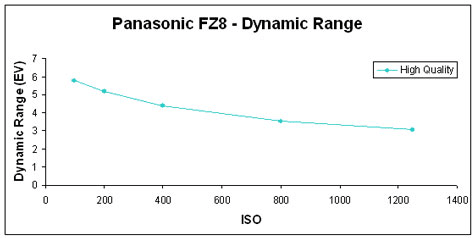
That statement is true of the Panasonic Lumix DMC-FZ8: the dynamic range falls off steadily as the ISO is increased. It wasn’t great to begin with at the lowest ISO setting anyway. The FZ7 performed much better: at ISO 100, the FZ7 captured 10.5 steps of exposure and the FZ8 doesn’t even capture 6. This is a disappointment that is reflected in the poor 4.99 dynamic range score.
**Speed/Timing **
*Startup to First Shot (7.1) *
The Panasonic FZ8 took less time than its predecessor to wake up and snap its first shot. It took 2.9 seconds. This still isn’t as speedy as an SLR, so turning on the FZ8 long before the action happens is recommended.
*Shot-to-Shot (9.7)
*The FZ8 has three burst modes: High Speed, Low Speed, and Unlimited. High Speed takes 5 shots in 1.3 seconds, each shot coming 0.3 seconds apart. Low Speed takes 5 shots in 1.9 seconds, each shot coming 0.5 seconds apart. Unlimited takes shots 0.5 seconds apart and shoots indefinitely. These are all quite speedy, but the Unlimited mode is the most useful because it shoots continuously and doesn’t take a pause after a small handful of shots like the other modes.
*Shutter-to-shot (9.0)
*There isn’t much shutter lag on the FZ8 – when some prior preparation is made. When the exposure and focus were locked, it was hard to measure any lag at all. If the camera was not focused at all, it took about 0.4 seconds to capture a shot. That’s nearly half a second. When shooting, photographers should constantly be focusing and refocusing by pushing the shutter release halfway down again and again. It’s that first half of the shutter release button that takes 0.4 seconds: the last half to the picture clicks by so fast it’s immeasurable.
*Processing (8.0)
*A single shot takes 1 second to process for the FZ8.
Physical Tour
Front*(8.0)*
The front of the camera is branded "Panasonic DMC-FZ8" between the hand grip on the left and the zoom lens on the right. The hand grip has a rubber surface that wraps from the side to the edge of the lens barrel. The surface is textured to look like leather. To make handling even more comfortable there is a divot in the grip about the width of a finger: this is just below the shutter release button that crowns the top of the grip. The right half of the FZ8’s front has a lens barrel with an extending lens in it. Around the rim of the lens are its specs: "Leica DC Vario-Elmarit 1:2.8-3.3/6-72 Asph." Directly above the lens is the flash unit with the Lumix logo emblazoned on the front and the unit itself popping up behind it. The flash is a large and wide rectangle positioned at the top of a sturdy housing that snaps in and out of the body. To the upper right of the lens are two tiny holes – one is the microphone and the other is a small LED that doubles as the auto focus assist lamp and self-timer indicator. In the lower right corner of the Panasonic FZ8’s front is the gold "L" that designates the Lumix brand of Panasonic's line.

**Back ***(8.0)*

The back of the camera looks like a typical ultra-zoom model; it combines design elements from SLR and compact digital cameras. The left side has a 2.5-inch LCD screen that is slightly raised on a platform. Just above it is the electronic viewfinder that is fairly large and surrounded by a plastic eyecup. It looks comfy because of the puffy rounded edges, but the plastic is hard, so it’s not very comfortable at all. To the left of the viewfinder is a button that opens the flash unit and a diopter control that can barely be seen. To the right of the viewfinder is a series of holes that make up the speaker and an oval-shaped button that switches the view from the finder to the LCD screen. To the right of this is the power switch. To the right of the LCD screen is almost an inch and a half of space occupied by various buttons and controls.
A chrome joystick sits near the upper right corner of the LCD screen; this is used to make manual adjustments to controls like shutter speed and aperture. Below the joystick is a circular black button that accesses display features like information, histograms, and grid lines. When the button is continuously held down, the LCD mode can be changed to High Angle or Power LCD. To the lower right of this button is a series of five controls arranged in a circular pattern. The central button has a "set" label on it with a "menu" label just above it. There are four buttons surrounding it that are shaped like elbow macaroni noodles. Each has an arrow next to it pointing in the direction it scrolls and each has an icon directly on the button showing its double function. The top button has an exposure compensation icon, the right has a flash icon, the bottom is labeled "REV" (review) to quickly show the last image taken without entering the playback mode, and the left button has a self-timer icon. A button to the lower left of this series deletes images and activates the burst mode. In the upper right corner of the camera’s back are a few dimples in the plastic body that is curled outward on the edge. This is supposed to make thumb placement more comfortable.
**Left Side ***(7.0)*
The protruding viewfinder and lens can be seen from the left side of the Panasonic FZ8. The viewfinder sticks out about a half inch and has a circular diopter control about the size of a dime. The ridges on the diopter make it easier to adjust. In front of the viewfinder is the flash unit. When the unit pops up it looks like it’s leaning forward. When it’s tucked in the housing, it’s hardly noticeable. The lens barrel on the front is wide enough to provide a good base for the left hand to hang onto. The left side of the barrel is labeled, "12x Optical Zoom 35mm Equiv. 36-432, Mega O.I.S." On the main portion of the camera body, there is a strap eyelet at the top and a black door near the bottom that is flush with the camera body except for a tiny lip near the back that serves as a finger grip to open it. The door springs open to reveal the USB/AV and DC-in jacks.

Right Side*(7.5)*
The right side serves as the hand grip and is covered with a textured rubber material that makes it easier to handle. There is a slight divot in the front of this side: it is the width of a finger and meant to cradle the middle finger. Near the back side and close to the top is another strap eyelet. The viewfinder and lens protrusions are visible from the right side.

**Top ***(7.5)*
This SLR-shaped ultra-zoom digital camera has a larger left side because of the fat lens. The flash unit sits on top of it, and can be neatly tucked away when not in use. Behind it is the electronic viewfinder. The right side of the FZ8’s top is much more exciting. Directly right of the viewfinder/flash/lens placement is an enormous mode dial that is almost the size of a quarter. It has large icons, most of which are labeled in black but there are also red and green labels. On the far right is the curled hand grip, which has a large shutter release button surrounded by a zoom ring. There are two buttons behind this control that access the image stabilization feature and the focus modes. This top setup looks similar to SLR layouts, although it isn’t nearly as sophisticated.

**Bottom ***(7.0)*
The bottom of the hand grip slides left to reveal the battery and memory card compartment. To the left of the compartment’s hinge is the metal tripod socket that is slightly left of the center of the camera.

Components
Viewfinder*(7.25)*

The FZ8 has an electronic viewfinder that is framed in a hard plastic eyecup. The frame may look cushy because of the rounded curves, but it isn’t comfy enough to cram a cheekbone against. Users probably won’t want to do that anyway because even though it protrudes a half-inch from the camera body, noses still rub on the LCD screen. The viewfinder’s best quality is its size; it is much larger than competitors’ equivalent components. Most ultra-zoom cameras have 0.2 or 0.3-inch electronic viewfinders; the Panasonic Lumix DMC-FZ8 has a 0.44-inch viewfinder. It has decent resolution of 188,000 pixels. This looks good, but it isn’t as smooth as some other finders.
The electronic viewfinder shows a 100 percent accurate view of what’s being captured. For photographers who want to shed their glasses, there is a diopter control on the left side of the finder. It isn’t the easiest control to adjust: it’s set a bit far into the camera body, making it difficult to rotate. Users shouldn’t have to adjust and readjust often though. The diopter control dial rotates smoothly in one fluid movement rather than clicking into positions. The camera’s specs claim a -4 to +4 range.
Users can choose from a variety of display options. Beneath the joystick is a display button that cycles the screen through the choices: blank, shooting info overlay, shooting info overlay with histogram, shooting info with smaller preview, and composition guide lines. In the setup menu, users can choose to have the recording info and a histogram appear atop the guide lines. The composition guide line pattern itself can be changed from the rule-of-thirds tic-tac-toe style to a pie-like pattern divided into eighths with all lines intersecting in the middle.
The viewfinder has a decent refresh rate, so moving subjects don’t look choppy When an image is captured, the finder blacks out for only a split second. Overall, the electronic viewfinder is a helpful component; it is large, has decent resolution, and provides an accurate view.
**LCD Screen ***(7.0)*

Users can switch from the helpful viewfinder to the LCD screen by pushing the EVF/LCD button directly to the right of the viewfinder. The 2.5-inch LCD screen also provides a great live view: it has the same 100 percent accuracy, good refresh rate, and quick reboot after shots are taken. The viewfinder’s display options can also be accessed on the LCD screen.
The polycrystalline TFT LCD has 207,000 pixels, which is more than its predecessor but less than what the recent competition is offering. The Panasonic FZ7 has a 114,000–pixel,2.5-inch screen, but most recent models are coming with 230,000 pixels. The resolution isn’t crystal clear, but it is sufficient in most cases. The color and contrast of the screen look good even in sunny lighting.
When shooting outdoors or under bright lights, there is a Power LCD mode, which is accessible by pushing the display/LCD mode button down for about a second. This mode limits the viewing angle significantly – it must be viewed straight on to be seen – but ups the contrast and color so it can be seen clearly in harsh lighting. This button also accesses the High Angle LCD mode: this can’t be seen in bright lights but allows users to view the screen from almost any angle above, below, and to the left and right of the eyes. When in the High Angle mode, the screen looks washed out if viewed straight on: this mode is meant for tall tripods and shots from the hip.
If users want to brighten the screen but can’t or don’t want to use the Power LCD option, there is a standard +/- 3 brightness adjustment in the setup menu. Overall, the Panasonic FZ8’s LCD screen is adequately sized and has decent resolution, but, on a sunny day, users will have to decide between a wide viewing angle or a contrasted image.
**

Flash***(7.5)*
The DMC-FZ8 has a flash unit that must be manually popped up with a push of the button, located to the left of the viewfinder on the back. The component is very sturdy with two legs on the sides and a stiff spring. There isn’t a hot shoe, so users have to rely solely on the included flash unit.
The flash can reach 0.98-19.7 feet when the lens is zoomed out and shortens by 2 feet when the lens is zoomed in. The effective flash can be adjusted to output +/- 2; this works very well and provides a wide range so users can activate the flash whether photographing bugs or houses. The flash compensation range is accessed by pushing the exposure compensation button and is adjusted in 1/3 increments.
The flash modes can be chosen by pushing the right side of the multi-selector. Users may choose from the following modes: Auto, Auto with Red-eye Reduction, Slow Sync with Red-eye Reduction, On, and Off. Overall, the flash component is very impressive. It has even coverage, the flash compensation is helpful for a variety of situations, and it doesn’t add much lag time.
Zoom Lens*(8.0)*

Like other Lumix ultra-zoom digital cameras, the Panasonic Lumix DMC-FZ8 comes with a 12x optical zoom lens and a dual mode optical image stabilization system. The lens measures 6-72mm, equivalent to 36-432mm in the 35mm format. This doesn’t provide a very wide angle, but is on par with the Sony H5 and Canon¬¬ S3 lenses that both zoom as wide as 36mm. It is also the same lens that is included on the Panasonic FZ7 and FZ50. If consumers need a wider angle on an ultra-zoom digital camera, the Olympus SP-550UZ zooms out to 28mm.
The FZ8’s lens is branded "Leica." It is constructed from 11 elements in eight groups --at includes three aspherical lenses and three aspherical surfaces to minimize distortion. Barrel distortion is still evident when zoomed out and shooting close-up, though.
Zooming in on faraway subjects is the FZ8’s specialty. The camera comes with "extra" optical zoom: this works like digital zoom but only when the image size is reduced. It also doesn’t degrade the quality of the image like digital zoom does. The amount of extra zoom in different aspect ratios and images sizes is as follows.
4:3 – 14.4x for 5-megapixel images, 18x for 3-megapixel images and smaller
3:2 – 18x for 2.5-megapixel images
16:9 – 18x for 2-megapixel images
There is also the standard 4x digital zoom, but it degrades image quality.
Zooming in and out is accomplished by pushing the zoom ring around the shutter release button. When pushed to one side or another, a horizontal bar appears across the bottom of the LCD screen with "W" for "wide" on the left and "T" for "telephoto" on the right. The zoom ring is very sensitive to touch: it moves slower or faster depending on the amount of force applied. Even at its fastest, though, it wasn’t incredibly speedy. Its sensitivity is laudable, though: the lens stopped at about 80 different focal lengths throughout the 12x range, which is quite impressive.
The Leica lens is quiet when it zooms and it doesn’t backfire or take long to settle into a chosen focal length. The camera focuses well whether the lens is zoomed in or out, which is a plus. The camera also comes packaged with a lens adapter and hood that fits on to shade the lens in sunny conditions and even gives it a more sophisticated look. Conversion lenses can also be added to the included adapter.
This lens is complemented by Panasonic’s Mega Optical Image Stabilization system, which has two modes. The mode can be chosen with the button atop the camera with the shaking hand icon next to it. The image stabilization can be turned off or to the ambiguously titled "Mode 1" or "Mode 2." Mode 1 only activates when the shutter release button is pushed halfway; it is more energy efficient. Mode 2 continuously functions for the live preview and the final captured image. Both modes work as they should and the system as a whole works well. It keeps video steady and reduces the occurrence of blur in images.
Unfortunately, the optical zoom freezes when recording videos. This is too bad considering that the lens is the main feature on this camera – it should be available at all times. Other Panasonic ultra-zoom models have this flaw, but many of the FZ8’s competitors can use the zoom in the movie mode. The Canon PowerShot S3 IS and Sony Cyber-shot DSC-H5 both have 12x optical zoom available while shooting movies and image stabilization systems, too. If consumers are looking for an ultra-zoom digital camera with hybrid capability, the Panasonic FZ8 may not be the best pick.
The highlighted feature of the Panasonic Lumix FZ8 is its ultra-zoom 12x lens, which has a lot of good things going for it. It zooms quietly, focuses well, has an optical stabilization system to steady it, and is sensitive to its control. It can’t be used in the movie mode, but works well for still images.
Design / Layout
Model Design / Appearance*(7.75)*
The Panasonic Lumix DMC-FZ8 has a plastic housing that comes in silver and black. There are hardly any chrome highlights at all – only a thin chrome ring around the lens barrel. The rest of the camera body is plainly styled. The FZ8 isn’t a very attractive digital camera, but isn’t ugly either. Consumers won’t buy it for its looks though: the FZ8 is all about function.
**Size / Portability ***(6.5)*
The Panasonic FZ8 measures 4.43 x 2.84 x 3.11 inches and is relatively light because of the plastic housing. It weighs 12.6 ounces fully loaded and comes with a neck strap. The neck strap is nothing special, but is comfortable all the same. The FZ8 comes with a lens cap, but it will require its own carrying case to really protect it. It isn’t SLR-sized, but its SLR-like shape necessitates a cushioned case.
**Handling Ability ***(7.25)*
The Panasonic FZ8 has an SLR-like shape that features a chunky rubber-coated grip for the right hand and a wide lens barrel for the left hand to support. The mode dial and shutter release button are atop the camera and are within reach of the thumb and index fingers. The buttons on the back are also easily reachable. In that spot, there are several dimples in the plastic to interrupt the smooth surface for a better grip and the right edge is curled to hold the thumb in place. All of the components are properly placed so that hands won’t get in the way. Overall, the light FZ8 is easy and comfortable to handle.

Control Button / Dial Positioning / Size*(7.5)*
The controls on the Panasonic FZ8 are fairly typical with the exception of the joystick. The joystick exists specifically to change manual exposure settings when in the manual modes, but can also function as a multi-selector to scroll through menus or pictures in the playback mode. There is also a traditional multi-selector control on the FZ8: it consists of five buttons and functions similar to competitors’ multi-selectors. Using the multi-selector, a user can move through menus and activate features like the flash and self-timer.
The quarter-sized mode dial atop the camera has large icons on it. It is easy to see and rotate. The shutter release button is adjacent to the mode dial and is well-placed. It is rounded and smooth with a chrome finish, and is framed by the sensitive zoom ring discussed in detail in the zoom lens section.
Overall, the FZ8’s controls are all nicely labeled and placed. Some of the buttons are small, but they are spaced far enough from each other to be comfortably and accurately activated.
**Menu ***(7.5)*
Many of the camera’s features are stashed in menus that can be accessed via the Menu/Set button in the center of the multi-selector. The recording menu leads to many key features and will likely be the most visited menu. It has a red bar across the top left side that says "REC" and pagination on the right. Blue bars appear to the left and bottom edges of the menu. There are directions on where to scroll at the bottom and menu tabs on the left side. There are two tabs: the top has a camera icon and the bottom has a wrench icon. The recording menu is as follows.

The menus are displayed mostly in text with only a few icons. The text is in all capital letters and in a large font. There isn’t a constant live preview in the background, but a temporary preview is displayed when adjusting the white balance, white balance adjust, and color effect items. The setup menu is accessed by the tab below the recording menu with the wrench icon.

Interestingly, the Clock Set option is found in both the recording and setup menus. Why? No one knows. This menu is also displayed in large capital text with a light gray background. Navigating through menus can be done with the multi-selector or the joystick: either way is easy.
Ease of Use*(7.25)*
The Panasonic Lumix FZ8’s dumbed-down Simple mode, vast list of scene modes, and intuitive interface make it easy to use. The labels on the buttons are easy to identify and the menus are displayed in large text, which is easy to understand. Handling the camera isn’t complicated either. All in all, the FZ8 is no more difficult to use than any other compact point-and-shoots: the FZ8 just adds a few manual modes and a long lens.
Modes
Auto Mode*(7.5)*
On Lumix digital cameras, the auto mode is also called the Simple mode. It is simple to use, but its icon on the mode dial isn’t quite as intuitive: it’s a red heart. Once activated, it turns into a bona fide point-and-shoot that is amply blessed with zoom. The simple mode dumbs down or disables menus and functions to make things, well, simpler. For instance, the exposure compensation icon on the top of the multi-selector accesses a one-touch backlight compensation rather than cycling through three manual exposure compensation options. The auto mode is easy to use and takes decent pictures in optimal lighting, which is all that can be asked of an auto mode.
Movie Mode*(7.25)*
The Panasonic Lumix DMC-FZ8 records Motion JPEG video that plays on QuickTime. Video can be recorded at standard resolutions of 640 x 480 and 320 x 240, as well as a 848 x 480 pixel widescreen version. All of these record at a selectable 30 or 10 frames per second. The internal memory can only record at the smallest resolution, so users will want to purchase an SD card. MMC cards are also compatible with the camera, but they can’t be used to record video on the FZ8. Audio is recorded in mono and video can be shot continuously up to 2GB.
The FZ8’s optical zoom is disabled while shooting. This is too bad; the optical zoom is the camera’s headlining feature. Despite the inability to zoom, the optical image stabilization system still works. This keeps the image stable despite shaky hands.
The inability to zoom in and out while recording videos is disappointing, but the movie mode is otherwise great. It portrayed accurate colors, smooth action, and decent audio. Movies can’t be spliced in the playback menu, but still images can be extracted (although they will be low resolution, so not suitable for creating big prints). The lack of zoom and editing capabilities puts the Panasonic FZ8 at a disadvantage when compared to other hybrid-type models such as the Canon PowerShot S3 IS, which has functional 12x optical zoom, image stabilization, stereo audio, and even a wind diffuser and audio sampling options.
Drive / Burst Mode*(7.0)*
Panasonic advertises a burst mode that shoots 3 frames per second, but the FZ8 seemed to go just barely slower than this. The burst mode is accessible via the round button to the lower left of the multi-selector. The button won’t activate if lightly pushed - it needs a firm nudge for about a quarter-second. A small burst mode menu appears and offers three choices: high, low, and unlimited. The high mode shoots just under 3 fps for a max of five images at full resolution. The low mode isn’t much slower at 2 fps, but also stops after five images (or seven if the image quality is set to standard compression). The unlimited mode snaps away at 2 fps until the memory card is full. The unlimited mode’s capabilities are what make the burst a worthwhile feature on this digital camera.
The Panasonic Lumix DMC-FZ8 works best with Secure Digital memory cards and performs much slower when an MMC card is used. Speed isn’t tops with the internal memory either, so users who shoot lots of action scenes (and video) will need to purchase SD media.
If users want to jump into the photo, the self-timer can be activated with the left side of the multi-selector. A tiny menu appears with three options: 2-second delay, 10-second delay, and 10-second delay with 3 shots at the end. This is handy for big group shots when it’s nearly impossible to get everyone’s eyes open at once – or you want to snap a serious pose and two silly poses.
Playback Mode*(7.0)*
Images and video can be reviewed in a few ways. The main way is to rotate the mode dial to the playback icon. If users just want to look at pictures though, they can do so by pushing the bottom of the multi-selector that is labeled "REV" for review. This displays the last image or video taken and allows users to magnify it up to 8x or scroll right and left through the images. Users can’t access the menu to edit the pictures though: the review mode is strictly for viewing. To exit, users simply push the shutter release button halfway. This is convenient – certainly more so than the playback mode that must be rotated in and out of.
In the setup menu, users can customize the display to show the image just taken for 1 or 3 seconds, or zoomed into the center. The auto review feature can be turned off too, which is advisable for those who want speedy shooting.
The playback mode requires a little more time and effort than the review mode, but offers much more functionality. Files are displayed individually or as thumbnail pages of 9 or 25 images. There is a calendar display option that shows the first picture taken each day in a calendar format; this should help users organize easily. By themselves, pictures can be magnified up to 16x and scrolled through with the right and left arrows of the multi-selector. There is also a smattering of features available in the playback menu.

Video can be reviewed, but can’t be split into two files like on many other digital cameras. It can be viewed frame by frame, in slow motion, or at normal speed. Video can be stopped, paused, played, fast forwarded and rewound just like on a VCR. The audio plays back as well. The fanciest feature in the video playback is the ability to extract still images, which can be done by pausing the movie, scrolling to the desired frame, and pushing the shutter release button.
The slide show feature doesn’t play back video at all; the first frame of a video file appears as still image. The slide show’s transition effects are nice though, and the ability to manually switch photos is a nice feature not included on many digital cameras.
Files can be deleted by pressing the delete/burst button to the lower left of the multi-selector. They can be deleted one by one or in batches. Batch deletion is achieved by pushing the delete button twice and then scrolling through images and selecting pictures for deletion, then deleting them at once. All of the images can be deleted at once too. There are on-screen directions for all of this: it’s really not as tough as it sounds.
All in all, the playback mode does just what it should but it takes a bit too much time to enter and exit.
Custom Image Presets*(8.0)*
The Panasonic FZ8 has almost the exact same scene list as its predecessor, with the only additions being Pet and Sunset modes. There is a "SCN" position on the mode dial that accesses most of the presets: Portrait, Soft Skin, Scenery, Sports, Panning, Night Portrait, Night Scenery, Food, Party, Candle Light, Baby 1, Baby 2, Pet, Sunset, High Sensitivity, Starry Sky, Fireworks, Beach, Snow, and Aerial Photo. If users are confused about any of the scene modes, they can gather some information about them by pushing the display button while viewing the list. This displays the name of the mode and a text explanation, but there is no sample photo like on some digital cameras. The scene mode menu appears as 15 tiny graphics on the first screen and 5 on the second: the graphics move like old-school video games. For instance, the Fireworks mode shows a firework exploding over and over again. When the display button is pushed, the following explanation appears: "For taking a picture of fireworks. Press the shutter when the fireworks fully spread. Recommend using a tripod."
The selection of scene modes is vast. It covers the basics like portrait and scenery, the trendy like food and high sensitivity, and the odd like aerial photo. The baby modes are also helpful. They use pretty much the same exposure settings as the pet mode, but they save birth dates and record exactly how old the child is in the file information. These details are priceless when digging through and organizing old photo files.

The 20 aforementioned scene modes are located within a menu accessed via the "SCN" position on the mode dial. One more preset mode, called Intelligent Image Stabilization, reduces blur from typical shooting situations. It does this by activating the optical image stabilization system to reduce the effects of hand shake while also employing the Intelligent ISO mode that detects subject movement and automatically adjusts the ISO to freeze subjects. This mode works well, but isn’t immune to the noise produced when the ISO sensitivity is increased.
Control Options
**Manual Control Options
**The SLR-like Panasonic FZ8 offers several levels of manual control. For anti-manual users, there is a simple mode along with several scene modes. The next step up is the program mode that offers access to the recording menu and exposure compensation, but doesn’t allow the exposure settings themselves to be changed. The FZ8 can do that too though: the aperture priority, shutter speed priority, and manual modes can be found on the mode dial and offer full access to the variety of manual controls available.
Focus
***Auto Focus(7.5)*
The Panasonic FZ8 has a great auto focus system that can work continuously or only with the shot and can be controlled in several ways. It can be set to 1-point, 1-point high speed, 3-point, multi-point, or spot auto focus modes. The multi-point uses five areas throughout the frame to automatically find the subject and focus on it. The spot auto focus mode allows users to move the point of focus around the frame using the multi-selector. The auto focus system works well whether the lens is zoomed in or out. The Leica

lens can focus as close as 0.16 feet in the simple and macro modes when zoomed out and 6.56 feet when zoomed in. Normally, the FZ8 focuses from 0.98 feet. The macro mode can be turned on using the designated auto focus button atop the camera. The auto focus system is fast and captures sharp subjects. It even seems to do well in low light, although it takes longer to activate the orange auto focus assist lamp. Of note is the Panning scene mode that keeps the subject sharply focused while leaving the background blurred.
Manual Focus*(5.0)*
The manual focus mode can be chosen with the button atop the camera. Once selected, a vertical bar appears on the right side of the LCD screen. Users must push the joystick up and down to move through the focus range. The resolution on the LCD and viewfinder is good enough to accurately judge the focus, which is better than most digital cameras’ manual focus modes.
**ISO ***(7.75)*
The FZ8’s ISO range is better than the previous model’s: the FZ7 had a short ISO range that topped off at 400. The FZ8 has these options in its recording menu: Auto, 100, 200, 400, 800, and 1250. There is also a High Sensitivity scene mode that uses an ISO 3200 setting. On the mode dial, there is a camera icon with an "I" in its center. This accesses the Intelligent Image Stabilization mode, a function new to Lumix digital cameras in 2007. This feature combines the Mega O.I.S. (optical image stabilization) with Intelligent ISO control to reduce blur. The stabilizer senses the movement of the camera and the ISO automatically adjusts according to the subject’s movement. This mode works well, but it shouldn’t be used as an all-purpose mode because more ISO sensitivity increases noise in the images.

**White Balance ***(8.5)*
At the top of the recording menu, the white balance settings overlay a live preview. Auto, Daylight, Cloudy, Shade, Halogen, Flash, White Set 1 and 2 are on the list. This is a decent selection of white balance options except for the curious omission of a fluorescent setting. The manual white balance settings are more important though – and users can save two manual settings on the Panasonic FZ8. There is also a white balance adjustment that can move in +/- 9 steps toward magenta or green on one axis and blue and amber on the other.

Exposure*(8.0)*
There are exposure modes for shooters of every level of expertise: from the elementary scene and automatic modes to the more advanced program and manual modes. The exposure settings can be manually adjusted using the joystick on the back of the camera. In the more automated modes, which curtail the amount of adjustments, users can use other methods tobrighten or darken the image. The top of the multi-selector has an exposure compensation icon on it: pushing this multiple times cycles through exposure compensation, bracketing, and flash compensation. The exposure compensation has the typical +/- 2 EV range listed in 1/3 steps; the flash compensation has the same range. The bracketing can be set to shoot three pictures at three different exposure values, adjustable to +/- 1/3, +/- 2/3, or +/- 1. For photographers who want to monitor the exposure in real-time, a histogram can be activated by pushing the display button. When in the simple mode, the top of the multi-selector doesn’t access those three options but instead activates an automatic backlight compensation mode that brightens everything up a little.

Metering*(7.5)*
The Panasonic Lumix DMC-FZ8 has the three standard metering options in the recording menu: intelligent multiple, center-weighted, and spot. There is a live preview in the background of the menu, but it’s not very easy to see.

Shutter Speed*(8.0)*
This ultra-zoom digital camera has a wider shutter speed range than most of its competitors. The Panasonic FZ8’s shutter speed ranges from 60to 1/2000th of a second and is fully accessible from the manual mode. The range shortens when accessed in the shutter speed priority mode: users can only slow it down to 8 seconds. In the program mode, the electronic and manual shutter moves at 1 to 1/2000th of a second speeds. The Starry Sky mode, found in the scene selection menu, has 15, 30, and 60-second exposure times.
Aperture*(8.5)*
The Lumix DMC-FZ8 has a Leica 12x optical zoom lens and users can manually control how much light is allowed through it. The f/2.8 aperture at the wide end of the zoom lens allows a lot of light through. The maximum aperture shrinks slightly to f/3.1 when the lens is zoomed in. Throughout the zoom range, the aperture shrinks only as small as f/8.

Image Parameters
Picture Quality / Size Options*(9.0)*
A 1/2.5-inch image sensor is hidden within the FZ8: it has 7.38 total megapixels and 7.2 effective megapixels. There are many image sizes available on this camera – mostly because there are many aspect ratio options.
4:3 – 3072 x 2304, 2560 x 1920, 2048 x 1536, 1600 x 1200, 1280 x 960, 640 x 480
3:2 – 3072 x 2048, 2048 x 1360
16:9 – 3072 x 1728, 1920 x 1080
The pictures can be compressed into JPEG Fine or Standard, or users can avoid compression altogether by shooting RAW files. Some ultra-zoom models shoot RAW files and others don’t: this is a nice feature for photographers who like to really create standout images with editing software because it’s a more flexible file format. RAW and JPEG files cannot be shot simultaneously though, like on the Olympus SP-550UZ. In the playback mode, pictures can be trimmed and resized to any resolution smaller than what the image was shot at. There is also an aspect conversion option, but it doesn’t work all the time and makes odd crops when it does function.
Picture Effects Mode*(7.0)*
Picture effects can be applied in the recording menu, but not during playback. When scrolling through the color effects, there is a live preview behind the overlaid text. The options are the same as on other Lumix digital cameras: Off, Cool, Warm, Black & White, and Sepia. All of these had proper color and adequate contrast and such. The amount of contrast can be tweaked with the Picture Adjust option in the menu. This option allows users to adjust the contrast, saturation, and sharpness of the images, as well as activate a noise reduction system. High, standard, and low choices can be chosen for each, but there is no live preview so it’s hard to judge just how much the picture is actually changing. Overall, the FZ8 isn’t crammed with picture effects the way that HP or Canon cameras are, but it has a decent variety of options.
Connectivity / Extras
Connectivity
*Software (7.5)
*The included CD-ROM is chock full of software programs somewhat related to the Lumix FZ8. When the CD is loaded, a window pops up with options to install all kinds of programs, one at a time: ArcSoft PhotoImpression, ArcSoft Panorama Maker, Lumix Simple Viewer, Photo Fun Studio, and Silkypix Developer Studio 2.0.
ArcSoft PhotoImpression 5 allows users to sort and find pictures, as well as view them in several ways: single photo, large or small thumbnails, details, or full screen. Slide shows can be played and pictures printed or emailed from the program. PhotoImpression took its time processing commands, slowing the viewing and editing process. Pictures can be rotated, flipped, and saved in the Enhance sub-menu. The Create sub-menu has a few easy controls that lighten and darken the exposure and it also has some more advanced features not normally found in software included with compact digital cameras. Cloning, smudging, blurring, and sharpening tools are available. Paint, frames, clip art, and text can be added to photos. About a dozen effects like fish-eye and softening can be found in the Create sub-menu too. From the Project sub-menu, users can create calendars or photo books from a host of templates.

AcrSoft’s Panorama Maker is a curious inclusion because the Panasonic Lumix DMC-FZ8 does not have a panorama assist mode. There is nothing on the camera to help users line photos up, so they’ll have to eyeball it and let the software do its best. The program can line up panoramas vertically, horizontally, or in a 360-degree view.

Lumix Simple Viewer is just about what it says it is: a very simple, basic viewer. From this program, pictures can be acquired from the connected camera, viewed, printed, and sent via email. This program only pops up when the FZ8 is initially connected to the computer.
Panasonic’s Photo Fun Studio has some of the same features as the ArcSoft PhotoImpression software. Both allow different methods of viewing, acquiring, sorting and editing. Users can categorize images and add comments to make them more searchable. This program doesn’t offer as much editing as PhotoImpression though. Photo Fun Studio has about the same level of photo editing that is in the camera itself. Pictures can be rotated, resized, the aspect ratio converted, dates inserted or changed, and batches of photos renamed.

More sophisticated editing can be done with the SilkyPix Developer Studio 2.0 software, which displays and edits RAW files. The possibilities are vast. The exposure can be changed to +/- 1 EV bias. The white balance can be selected from a huge list that covers much of the Kelvin temperature scale. Sharpness, saturation, contrast, color, and noise reduction can all be tweaked. There is plenty here for photographers to play with. This is perhaps more fun even than the not-so-fun Photo Fun Studio software.

*Jacks, ports, plugs (6.0)
*The left side of the camera has a plastic door that blends in with the rest of the camera body. The door has the tiniest finger grip possible, but when it’s moved it springs open almost violently to reveal the USB/AV-out and DC-in jacks. The AV-out function can be set to NTSC or PAL standards and outputs monaural audio. The USB and AV cables come with the camera, but the DC-in cable is not included.
Direct Print Options*(5.0)*
The PictBridge-compatible Panasonic FZ8 can create print orders in nearly the same way that it deletes pictures. It can add pictures to the DPOF print order individually or in batches.. Users can also choose whether to display the date and the quantity of each photo to be printed. Most digital cameras allow up to 99 images per file to be added to the print order, but the Panasonic seems to be made for print-happy folks. It can print up to 999 copies of each image – or at least add that many to the print order. All of this is done from the playback menu, but the actual transfer of images is done when the FZ8’s mode dial is rotated to the print icon and the camera is connected to a PictBridge printer with the included USB cable. Some digital cameras have a designated print button, but the position on the mode dial is just as intuitive.
Battery (7.0)

The Panasonic Lumix DMC-FZ8 runs on a lithium-ion battery pack that has 7.2V and runs 710 mAh. It is quite impressive, getting about 380 shots per charge. Included in the package is a wall-mount charger that is compact and easy to transport – good for vacations and outings.
Memory (3.0)
The Panasonic Lumix DMC-FZ8 has 27MB of internal memory and accepts SD, SDHC, and MMC cards in its card slot by the battery compartment. SD and SDHC is the way to go with this model though. The internal memory can’t record VGA video; it maxes out at 320 x 240 pixels. And MMC cards slow down the burst mode and can’t record video at all. In the recording menu, users can choose whether to record to the internal memory or the card. In the playback menu, users can move pictures from the internal memory to the card and vice versa.
Other features*(5.0)*
Voice Memo – This feature can be turned on in the recording menu, where it is called Audio Recording. When activated, the camera automatically records 5 seconds of monaural audio after each still image.
Audio Dubbing – This feature is similar to the voice memo, but works in the playback menu instead of during recording. With it, users can record up to 10 seconds of audio and tag it with an image. This cannot be added to movies.
Flip Animation – This feature is found deep within the recording menu and allows users to snap up to 100 QVGA-sized still images and then transform them into a movie file that plays back at 5 or 10 fps. This won’t be good for the typical high school play video, but would be fun for creating funny claymation videos for YouTube.
Travel Date – In the setup menu, users can set or turn off a "travel date." Users must set their departure and return dates, then the camera will record the date and travel day (eg. "2nd Day") with the file information. When users take the FZ8 on a cruise, they should be able to tell where the pictures were taken judging from the date recorded. This is just one more feature that streamlines the photo organization process.
Overall Impressions
Value*(7.75)*
With a $349 retail price, the Panasonic Lumix DMC-FZ8 is fairly priced. It is somewhat surprising that it is priced the same as the FZ7; the FZ8 has so many upgrades that it should be priced higher or the FZ7 priced lower. Either way, the Panasonic FZ8 provides a great set of features at a decent price.
**Comparisons **
*[

Panasonic Lumix DMC-FZ7](https://www.reviewed.com/cameras/content/Panasonic-DMC-FZ7-Digital-Camera-Review.htm)* – This digital camera is one step under the FZ8 in the Lumix line, but sells at the same $349 retail price. That logic isn’t quite clear though, because the new FZ8 seems to have many more improvements and no drawbacks. The Panasonic FZ7 has 6 megapixels and the same 12x optical zoom lens with image stabilization. The cameras have the same chunky SLR-shaped body with the exact same dimensions and weight. They have the same pop-up flash units and electronic viewfinders. Both have a 2.5-inch LCD screen, but the older FZ7 has only 114,000 pixels. They have the same manual, priority, and automatic modes. They have similar scene modes, but the FZ7 does not have Pet or Sunset presets. Also, both cameras have a High Sensitivity mode but the FZ7’s isn’t quite as sensitive: the FZ8 uses ISO 3200 and the FZ7 uses ISO 1600. Its manual ISO range extends only to 400 in full resolution. The FZ7 can’t shoot RAW files, but it can shoot TIFF files. It doesn’t have a custom self-timer, internal memory, or compatibility with SDHC cards. It is also less efficient with its battery, getting about 320 shots per charge compared to the FZ8’s 380 shots. Considering all this, the FZ8 seems to be the clear winner if the cameras truly are priced the same.
*[

Canon PowerShot S3 IS](https://www.reviewed.com/cameras/content/Canon-PowerShot-S3-IS-Digital-Camera-Review.htm)* – With the same level of manual to automatic functionality, the Canon S3 IS offers more features to consumers who want a hybrid ultra-zoom digital camera. It has 6 megapixels and a stabilized 12x optical zoom lens along with dual shooting buttons for movies and still images. This way, users can snap full-resolution pictures in the middle of a movie. There are no widescreen movies like on the FZ8, but television-quality 640 x 480 and 320 x 240-pixel sizes are available. The optical zoom is fully functional while recording video and the camera records stereo audio simultaneously. The Canon PowerShot S3 IS has more picture effects with its My Colors mode and a faster 2.3 fps burst mode. It is compatible with SD, SDHC, and MMC cards, but it can’t record more than 1GB of video at a time. It runs on four AA batteries that make it quite heavy and run out after only 110 shots on an alkaline set. The Canon S3 IS can be found online for about $300.
Kodak EasyShare Z712 IS* – The Kodak Z712 is a cheaper ultra-zoom option. It has 7.1 megapixels and a 12x lens complemented by an optical image stabilization system. For $299, consumers can get the same variety of manual, priority, automatic, and scene modes – although the manual controls on the Z712 are lacking. There is no manual white balance setting and the other controls are typical of a cheaper compact digital camera. The Z712 has a smaller viewfinder with better resolution, and the same-sized LCD screen but with worse resolution at 115,000 pixels. The camera body is similarly sized but weighs much less because of its plastic body. The burst mode is decent at 2 fps. This digital camera accepts SD memory cards and has 32MB of internal memory as well. Its handling, interface, and features aren’t as nice as the Panasonic FZ8’s, but the price reflects that.
*[

Olympus SP-550UZ](https://www.reviewed.com/cameras/content/Olympus-SP-550UZ-First-Impressions-Review-.htm)* – This digital camera is much more expensive at $499, but comes with the lofty designation of having the world’s longest lens on a compact camera. Sure enough, it has an 18x optical zoom lens with Olympus’s first optical image stabilization system. The lens moves with impressive ease, but not while recording video and audio. In the movie mode, users have to choose between audio or zoom – you can’t have it all with the Olympus SP-550UZ. The 7.1-megapixel camera has an electronic viewfinder and a 2.5-inch LCD screen with better resolution at 230,000 pixels. It has a guide mode with tutorials for beginners and a host of manual controls for advanced users. Like the Panasonic FZ8, it can shoot RAW and JPEG files – although the Olympus can shoot both simultaneously.
*[

Sony Cyber-shot DSC-H5](https://www.reviewed.com/cameras/content/Sony-Cyber-shot-DSC-H5-Digital-Camera-Review.htm)* – With 7.2 megapixels, a 12x optical zoom lens and an optical image stabilization system, the H5 has a lot in common with the Panasonic FZ8. The price tag is the biggest difference: the Sony H5 costs $449. The H5 does have some improved features, but a hundred dollars more is still asking a lot. The Cyber-shot has manual and priority modes that have similar aperture ranges, but a shorter shutter speed range 30 to1/1000th of a second. There are only seven scene modes including a high sensitivity mode that uses ISO 1000. The Sony H5 has a 3-inch LCD screen with 230,000 pixels; the camera runs on rechargeable NiMH batteries and can get 340 shots with the included set. The H5 has 32MB of internal memory, but requires a Memory Stick Pro Duo card in order to get the full 30 fps on the movies. There isn’t a widescreen movie mode, but the 12x optical zoom is fully functional while recording – something the Panasonic FZ8 can’t do. The H5’s burst mode is quite pedestrian at 1.1 fps. The Sony Cyber-shot DSC-H5 has some hits and misses, with its price being one of the misses.
**Who It’s For **
Point-and-Shooters – These consumers will appreciate the simple and scene modes and the intuitive nature of the camera’s interface. The 12x lens offers plenty of zoom for good candid shots too.
Budget Consumers – For a camera with manual and automatic functions, a 12x stabilized lens, and solid components, the Panasonic FZ8 certainly isn’t overpriced. Its $349 price is borderline for budget consumers, who will snatch up this camera if they can get their hands on a rebate or coupon.
Gadget Freaks – The Panasonic FZ8 will leave gadget freaks relatively unimpressed. There’s just not much to show off besides the long lens and its optical image stabilization system.
Manual Control Freaks – The controls are there and can be accessed with a tiny joystick. Manual freaks will appreciate the vast white balance options and the ability to set the shutter speed and aperture, but may miss the control dial setup typically on SLRs.
Pros/ Serious Hobbyists – This audience probably won’t give the FZ8 a serious look because the lens and flash can’t be changed. The camera can accept conversion lenses, though, so there’s a possibility someone would pick it up as a backup model.
Conclusion
**
Conclusion**
The Panasonic Lumix DMC-FZ8 follows the FZ7 in the ultra-zoom line with the same Leica 12x optical zoom lens and Mega O.I.S. The new model offers more resolution than its predecessor with 7.2 megapixels on its image sensor, but is otherwise very similar. Both cameras are currently priced at $349, so it makes sense to buy the higher resolution FZ8 if the choice is between the two ultra-zoom models.
When the Panasonic FZ8 is up against other ultra-zoomed competition, it still does well. It has manual modes, RAW shooting, and plenty of included software to play with the images. It caters to advanced photographers in this way, but is still very easy to use with its 20 scene modes and intuitive interface.
If consumers are looking for a compact digital camera with a long lens to double as the family camcorder, the FZ8 won’t be a good fit. It records video at television-quality resolution and the typical 30 fps frame rate, but the 12x optical zoom is disabled while recording and there is no in-camera video editing. Other ultra-zoom cameras by Canon and Sony record video that looks just as good and can use the zoom too.
In the end, the Panasonic Lumix DMC-FZ8 still provides a lot of good features for its $349 price but isn’t a good hybrid ultra-zoom model.
Sample Photos
Sample photos
Click on the thumbnails below to view the full resolution images.
Specs / Ratings
**Specs Table
**{{manufacturer_specs_table}}{{raw_scores_table}}
Meet the tester

Emily Raymond
Editor
Emily Raymond is a valued contributor to the Reviewed.com family of sites.
Checking our work.
Our team is here to help you buy the best stuff and love what you own. Our writers, editors, and experts obsess over the products we cover to make sure you're confident and satisfied. Have a different opinion about something we recommend? Email us and we'll compare notes.
Shoot us an email