Physical Tour
A detailed, point-by-point description of the camera body and controls follows.

******Front**(6.4)
The front of the E-520 remains primarily unchanged from its predecessor, the EVOLT E-510. The rubberized hand grip on the far left is substantial enough that those with larger hands will have an easy time holding the camera steady. Slightly below vertical center on the grip is the infrared receiver for use with remote controls.
At approximately seven o’clock from the lens is the small, off-white '10.0 Megapixel' lettering. Directly above the lens and below the flash is the large, white Olympus logo. The built-in flash unit projects forward from the body, rising cobra-like from behind the Olympus logo.
In the top right corner of the front of the body is the E-520 logo, resplendent with Olympus’ distinctive stylized E, colored in the same off-white tone as the 10 megapixel label. Directly below the E-520 is the "iS IMAGE STABILIZATION" badge. This badge is composed of a separate piece of plastic from the rest of the body, and is lettered in gold. In the bottom right corner of the body is the reflective blue and white Four Thirds logo, indicating that the camera accepts Four Thirds format lenses.
The front of the body is composed primarily of textured black plastic, except for the rubberized grip, and the image stabilization badge and the lens release button, which are plain black plastic rather than textured.

The well proportioned hand grip is a pleasure to use
Back (7.4)
The E-520’s LCD is a 2.7 inch HyperCrystal II, featuring 15 levels of brightness and color temperature control, and a 230,000 pixel resolution. The screen projects out from the back by a couple of millimeters, with a nicely beveled edge. It has an Olympus logo on the top edge of the black border that surrounds the screen.
Directly above the LCD is the viewfinder, which is bordered by a rubber eyecup. This eyecup can be removed, albeit with some difficulty, and replaced by a black plastic cover to prevent light leaks when using the Live View function. While not required, this cover can prevent errors in metering. To the right of the viewfinder is the diopter adjustment control, which is small, plastic and stiff.
Above the viewfinder is the industry-standard hot shoe, which has a small plastic protector to save the exposed contacts from the elements. To the left of the viewfinder are small icons indicating the playback functions of the rearmost button on the top of the camera.
On the far left of the LCD is a column of four buttons: Playback, Delete, Menu and Info. The buttons are all in small recesses in the body, with a raised border both above and below the Delete button, most likely to prevent you pressing it by accident. Helpfully, the Playback button is colored blue, and all buttons that have an alternate function during Playback have the appropriate icon similarly hued. This makes identifying Playback functions far clearer.
Above the upper right corner of the LCD screen is the AEL/AFL lock button, which also serves to set image protection during playback mode. Along the upper edge of the right side of the LCD screen are two buttons, Image Stabilization and Live View. Below and to the right is the four-way controller, with a central OK button. When not navigating menus, the up button accesses white balance controls, the right controls auto focus, the bottom opens up ISO settings and the left sets metering. Directly below the four-way controller is a rubber cap protecting the multi-connector. Rather than having a standard mini-USB or video out cable, a single proprietary port handles both duties.
Above the four-way controller lies a rubberized pad for your thumb to rest on when grasping the camera. This makes for an easy grip, but those with larger thumbs may find themselves accidentally hitting the top button of the four-way controller. In the top right corner are two buttons: Fn (function), which can be programmed to a variety of tasks, and immediately to the right of that, the auto focus target selector. Below these is a small LED which signals reading or writing of the memory card. Finally, on the far right of the back lies the media door, which lacks a proper latch and feels as though it might come loose after repeated use. When opened the media slots are easily accessed, with slots for both CompactFlash and xD cards.

The back is busy, but doesn't feel cluttered
Left Side* (4.25) *The left side of the E-520 is almost entirely featureless, with only a partially inset eyelet for the neck strap.

The left side houses little besides the eyelet**
The right strap eyelet is likewise partially inset and at the top of the right side. The rear half of this side is taken up by the media door, and the front by the rubberized grip.

Rubberized hand grip and media bay door*
*
The chromed shutter button sits comfortably in the normal position, surrounded by a thin ridge of plastic. The button itself is appropriately sensitive, with both the half-press and full-press feeling distinct. Behind and slightly to the left of the shutter button is the smaller exposure compensation button. The mode dial sits directly to the right of the viewfinder/flash. The dial itself is rather stiff, but makes a satisfying click when it changes between modes. The power switch lies beneath the mode dial and extends as a small lever. Its placement makes it rather easy to turn off, but difficult to switch on. At approximately eleven o’clock from the mode dial sits a small blue LED labeled SSWF, which flashes when the Super Sonic Wave Filter dust removal system is active.
Behind and to the right of the mode dial lies the easily accessible control dial. It is well ridged and easy to rotate with your thumb.
To the left of the viewfinder hump are two chrome buttons. The further forward controls the flash. Pressing it once deploys the flash, and a second time activates a menu allowing you to choose one of eight different flash modes. The second, likewise multi-functional, button allows selection between single shot or burst mode, self-timer or remote control while shooting, and copying or printing while in Playback mode.

Clearly labeled and well positioned function controls abound**
Apart from informational stickers, the underside of the E-520 holds two major features, the tripod mount and the battery compartment. The tripod mount is sensibly aligned with the camera’s optical axis. It is surrounded by ridged plastic, presumably to prevent against slippage.
The battery compartment is held shut by a rather stiff latch, and is reinforced by a metal plate. When open, the battery is held in place by a small red tab to prevent it falling out.

Ridged for stability*
*
Testing/Performance
This section of our report focuses on the intensive image quality testing we put the E-520 through, to see how it stacks up against the other cameras we have reviewed.
The E-520 scored very well on color performance and resolution, but gave unimpressive results on the noise, white balance and dynamic range tests. These poor scores coupled with a number of average ones gave the E-520 an overall disappointing result.
**Color **(10.29)
The E-520 performed its best in the important area of color reproduction, producing a result that was highly accurate, especially in the skin tones. The E-520 was tested for color fidelity in our labs by shooting the industry standard Gretag Macbeth color charts under strictly controlled lighting. These images are analyzed using Imatest, a program designed to tell how accurately the camera performs in a number of areas, including color reproduction, resolution and image quality. Imatest produces a series of graphs and charts to display its findings, including the image below, which shows how the color value recorded by the camera differs from the values on the original chart. The outer rectangle shows the captured color, the luminance-corrected color is shown in the inner square and the ideal color is the small rectangle on the right.

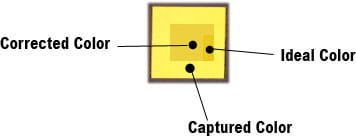
The ideal color in this test result represents the original color,
the outer rectangle the camera's rendition.**
The E-520 performed well in this category, especially considering the camera's relatively low price point, as it matched all the colors very closely.
This second chart maps out the differences between ideal and captured colors, by showing the ideal in the square and the captured color in the circle. The length of the line connecting the two corresponds to the color difference. This means that a short line indicates the ideal and captured color levels are very close to one another.

The squares indicate the original color chart values,
the circles what the E-520 captured.*
*
The lines for the E-520 are consistently very good, with only the blue colors experiencing any significant shift. This level of color accuracy is significantly beyond that of the Nikon D60 and Sony Alpha 200, and puts it closer to the marginally more expensive Canon Rebel XSi and the far pricier and professional Nikon D300.
Olympus E-520 Color Scores

In this test we look at the level of detail a camera can capture. A camera that takes images with higher resolution gives you the option to crop and zoom in on your images, allowing a closer look at minutiae. While the number of megapixels is a significant factor in determining resolution, this figure is not an accurate predictor of actual image quality. We test resolution by taking hundreds of photos of a standard resolution chart under a number of camera settings and distances from the chart, and analyzing the images using Imatest, which determines the number of alternating horizontal and vertical lines the camera can reproduce, measured in line widths per picture height, or lw/ph.

The industry-standard resolution chart that we use for testing**
The E-520 performed relatively well on this test, showing some improvement over Olympus’ previous model, the E-510. It placed comfortably between two other cameras, the Alpha 200 and D60, but significantly below the Rebel XSi. The maximum resolution found was 1871 lw/ph horizontal, and 1764 vertical with slight undersharpening for both, but this result worsened substantially at longer zoom ranges, bottoming out at 854 lw/ph.
Olympus E-520 Resolution Scores

With digital cameras, noise appears as speckling or static, and is especially noticeable in large areas of even color. Noise is more of a problem when shooting at high ISO’s, and can mar images quite substantially in low light conditions.
We test the noise level of a camera by shooting the Gretag Macbeth color chart at every available ISO, and use the Imatest application to measure image noise and trends across levels of light sensitivity. Most cameras have some noise reduction processing built in, so we shoot at all noise reduction levels in order to see how well the camera can cope in difficult lighting conditions.
Manual ISO*(4.89)*
The E-520 did poorly in our manual ISO test. The noise at ISO 100 was tolerable, if a little high, but it rapidly rose to an unacceptable level when not using noise reduction. A reading of 4% noise at ISO 1600 puts the E-520 performance far worse than competitors’ cameras. While noise reduction technology dramatically improved results, it barely brought the E-520 result to the level of the Sony Alpha 200 performance without noise reduction.

Other Olympus cameras we've tested have been noisy as well, such as the point-and-shoot FE-300, FE-250 and Stylus 720SW. The E-520 did show some improvement over its predecessor, the E-510, however, in comparison to other brands of camera, it still fares poorly.
Olympus E-520 Manual Noise Scores

The Auto Noise test gauges the camera’s ability to automatically choose the correct ISO for the lighting conditions, and produce an image with the lowest possible noise level. The E-520 fared abysmally in this test, performing far worse than any of the other cameras, including the older E-510. The reason for this low score is that the E-520 consistently chose to shoot at ISO 400 while in auto ISO mode, even in conditions that were bright enough for ISO 100. This led to overly noisy images, and a very low score.
Olympus E-520 Auto Noise Scores

White Balance (3.74)
The human brain has the ability to adjust to any sort of light source, letting us perceive a white object as white whether illuminated by a fluorescent bulb or bright sunlight, even though these different sources actually give off light with distinctly different colors. Cameras get around this problem with white balance adjustment, either using one of a number of preset white values, or else metering the light and compensating for white balance based on this reading. In this section we test the accuracy of this function.
Shooting the Gretag Macbeth chart under fluorescent, tungsten (incandescent lighting found in most homes), daylight and flash lighting conditions tests the white balance abilities of the camera. Each of these tests is run through Imatest to measure how far the photos deviate from known color values, and how well the camera's white balance system copes. For each light source we shoot both automatic white balance and presets for that source to test how accurately both function.
The chart below is similar to the color charts shown previously, with the outside square showing the captured color, the center square the color corrected for luminance, and the ideal color shown in the inset rectangle. These images are all exaggerated to show the difference more clearly, and you won't actually see this level of error in reality.
The auto white balance values for the E-520 are universally poor, with the camera inaccurately accounting for the light source. Shooting in the shade provided the worst results for this test. The best came from using a tungsten light, but were still unimpressive.
*Preset (4.3)
*The preset white balances fared slightly better than the automatic, but still not very well. The E-520 does have three fluorescent settings, and when the correct one was chosen, the only decent result for this test was achieved. However, no information is given on the camera or in the manual about which preset matches up with what type of fluorescent bulb. The preset shade setting was far better than the automatic, but was still a long way from ideal. Tungsten lighting provided the lowest score for this test, but this is a stumbling block for white balance on many cameras.
Still Life
In order to provide a useful comparison of shooting at different ISO levels, we’ve taken two standard shots at the full range of ISO’s available. You can click any of these files to see the full version, but be aware that they are large (some over 4MB) so they may take some time to load.
**Low Light **(8.26)
Shooting in low light is a difficult task, and one that many cameras struggle with. We simulate a number of common low light conditions in order evaluate color fidelity as light levels drop, and changes in noise levels as exposure time increases.
Our score for low light is a combination of two tests. We shoot at a range of brightnesses, from 60 lux (which approximates normal indoor lighting) to 5 lux (the light produced by a single candle in a dark room). We test color accuracy in these varied light conditions, as well as noise levels. The E-520 scored below average in this test, due to the camera's ongoing problems with producing large amounts of image noise while shooting at high ISOs.
The second tier of the low light testing is taking long exposure shots, from 1 to 30 seconds, and testing color fidelity and noise levels. The E-520 scored much better in this test, showing high color fidelity, and bringing up the average score for this section, placing the camera on par with the Sony Alpha 200 and between the Rebel XSi and Nikon D60.

The noise filtering system on the E-520 shows a dramatic improvement in noise level during long exposures. With a one second shot, the difference in noise between no noise reduction and the highest level is 0.6%, which is a significant amount. The noise levels start to drop noticeably at exposures of more than 10 seconds, and the differences between the levels of noise reduction starts to lower at the same time. At a 30 second exposure, the gap between the highest level of noise reduction and none at all is lowered to 0.2%.
To help combat noise levels, the E-520 uses a method known as 'dark field subtraction'. After shooting the image, it takes a second photo at exactly the same exposure length, but with the shutter closed. By photographing darkness, an image that is pure noise is obtained. This noise is then subtracted from the original in order to reduce the noise levels in the first image. The problem with this is that your photos take twice as long, as the second exposure has to be the same length as the first. What is also problematic is that noise is inherently random, so the noise between the two photos will not be identical. Olympus E-520 Low Light Scores

Dynamic Range (4.81)
The dynamic range of a camera indicates how well it can handle a wide range of brightness within a single shot, keeping shadows dark but not blowing out bright areas. For this test, we shoot a backlit image that shows a series of progressively darker tabs, running from pure white to completely black. The photographs are taken at a range of ISO settings, because dynamic range is often adversely affected by raising light sensitivity.

Once again, the E-520 showed its weakness in low light conditions, rapidly losing dynamic range with increasing ISO. While some deterioration is expected, the result here is extreme, and it falls far short of the levels set by other cameras.
Olympus E-520 Dynamic Range Scores

**Speed/Timing
**Speed and timing are tested to establish how quickly the camera shoots in different situations. While an area that has improved markedly in recent years, these tests still show problematic areas for certain cameras. The pictures were shot on a high-speed 8GB Compact Flash card to minimize memory bandwidth limitations.
**Startup to First Shot **(5.40)
The E-520 performed slightly below expectations on this test, which measured the time from turning on the camera till firing off the first shot. The average startup time was 1.5 seconds, which is slower than many other SLRs, but not untenable. **
Shot-to-Shot **(3.30)
The E-520 is billed at being able to shoot 3.5 frames per second (fps), and we found it came in at ever so slightly below this, firing off 3.3fps. This makes it faster than both the Sony Alpha 200 (2.65fps) and the Nikon D60 (2.75fps) and equal to the Rebel XSi.
**
Shutter-Shot** (9.10)
This test measures the time between pressing the shutter button and the photo being taken. With most SLRs this is an inconsequential number, and the E-520 is no exception, with a delay so small that it is difficult to measure accurately: approximately 0.2 seconds.
**
Processing** (5.18)
This is the time elapsed between when the photo is taken, and when a review image appears on the LCD screen. The E-520 did well on this test, taking just an average of 1.64 seconds, faster than the D60, XSi and Alpha 200.
Components
Viewfinder*(8.25)*
The E-520 viewfinder provides a 95% field of view and a magnification of 0.92x, higher than most competitors’ models. The diopter adjusts from -3.0 to +1.0, and the eyecup is interchangeable with other accessories including a cap or magnifiers.
When shooting, the auto focus points are clearly shown in the center of the viewfinder, and a data display is directly on the right. This display shows the aperture value, shutter speed, shooting mode, flash, white balance, AE lock status, number of storable images, exposure compensation, metering mode, battery levels, exposure mode, and image stabilization status. These are all displayed along a black strip to the right of the viewfinder.
The viewfinder appears dark compared to the Canon Rebel XSi, another entry-level SLR. This was also an issue with the E-520’s predecessor, the E-510.

The viewfinder has a higher magnification level than most other SLRs
LCD Screen(6.5)
The HyperCrystal II LCD measures a substantial 2.7 inches, slightly larger than the 2.5-inch screen on the E-510, but with the same 230,000 pixel resolution. It is brightly colored with a good range of viewing angles.
The LCD is primarily used for the menu system, especially the Super Control Panel, a set of options displayed while shooting that can be altered without going through the Menu button. The Info button is used to display different levels of information during playback, including histograms for different color settings, areas of under- and over-exposure and shooting data.

The Super Control Panel
As with its predecessor, the E-520 has a Live View mode, which allows it to be used in a similar manner to a point and-shoot digital camera. When using Live View, instead of reflecting the light up through the viewfinder using a mirror, the mirror is raised and the shutter opened, allowing the light to hit a sensor panel in the body of the camera directly, which transmits the data to the LCD screen.
While there are situations where Live View is useful, such as tripod shooting with a stationary subject, the technology is still highly problematic. The most obvious shortcoming is the refresh speed of the LCD screen. The on-screen image lags significantly behind the actual view. Rapidly moving from one subject to another is clumsy, due to the slow nature of Live View. While in motion, the Live View blurs as it tries to keep up with a rapidly moving scene. In addition, focusing speed using Live View is terribly slow. The LCD darkens as it auto focuses, and the focus is then locked in before returning to full brightness, all the while making a constant whirring noise. The auto focus itself sometimes struggles to identify the correct objects to focus on, especially with objects that are close. You probably won’t be using this for macro work. The slowness of the LCD screen refresh and of auto focusing, coupled with problematic AF detection means that the Live View isn’t appropriate for any situation in which either you or your subject is moving.
During our testing of the E-520, the Live View’s auto focus had particular trouble in low light conditions shooting at ISO 100 and 200. In dark situations we recommend not using this function, due to its unreliable focusing performance.
There are three focus modes for using Live View, all of which attempt to deal with these problems in different ways. Imager AF works most similarly to a standard point-and-shoot by using the image sensor, and lets you focus by half-pressing the shutter, and then fully depressing to take the photo. However, this only works with certain Zuiko lenses. The particular lenses aren’t listed in the manual, though, which instead suggests you visit the website, which is likewise unhelpful. The second focus mode, AF Sensor, works with any lens, but you cannot auto focus by half depressing the shutter. Instead you aim at the object you want to photograph, and then press the shutter. The screen blanks out while the lens focuses and a picture is taken. Finally there is Hybrid AF, which approximates the focus using the more data taken from the image sensor, allowing some degree of focus to be shown on the LCD, before accurately focusing with the full click of the shutter button.
Flawed though it is, though, the Olympus Live View system still works better than the Canon Rebel XSi, which cannot auto focus at all while in Live View mode.
While in Live View, menus are superimposed over the image on the LCD screen, rather than reverting to the default black background.
Face detection is only available in Live View mode, as the facial recognition system relies on the information provided by the image sensor. This is not mentioned at any point in the manual,. You can actually still turn on face detection while in viewfinder mode, but it does not function.
For use with Live View mode, Olympus has provided a cover for the viewfinder to prevent light leaks through the eyepiece. While not required, leaving the eyepiece uncovered may cause incorrect metering.
UPDATE: Since this review was published, it has come to our attention that the Rebel XSi does, in fact, have auto focus in Live View, although Canon says that 'focusing manually is recommended for precise focusing'. This somewhat limited contrast AF mode can be activated through the third Custom Functions menu.

A wide variety of controls are available on the Super Control Panel
**
Flash (7.25)
The distance of the raised flash from the center of the camera lens is directly linked to how likely it is that you’ll experience red-eye in a shot. Unfortunately, the E-520’s flash is noticeably closer to the lens than the Nikon D60 and Canon Rebel XSi, which means there’s a comparatively higher chance of your subjects coming out red-eyed.
The flash is deployed by a single press of the flash button, located just to the left of the viewfinder/flash hump. Pressing the button a second time gives you a variety of options that appear on the LCD screen. There’s auto; red-eye reduction; red-eye reduction slow sync; slow sync 1st curtain; slow sync 2nd curtain; fill-in; manual 1/4; manual 1/16; manual 1/64, and the ever popular "off". Slow sync is when the flash is coupled with a longer exposure than normal in order to better illuminate a background. Slow 1st curtain sync involves firing the flash just after the shutter opens, and then continuing the exposure. Slow 2nd curtain sync fires just before the shutter closes after a long exposure. They each illuminate the picture at different stages, and can produce different effects with moving objects. The manual flash controls equate to the fraction of full strength the flash will be firing at, so that you can shoot at 1/4, 1/16 or 1/64 power for situations where not quite as much light is required.
Flash bracketing allows three frames to be shot at 0.3EV, 0.7EV or 1.0EV steps, and is controlled via the Menu system.
The flash itself, while diminutive, is decently powerful. When shooting in a completely light sealed room, the flash illumination was noticeably dimmer around the edges of the shot. The fill-in flash functioned admirably, and provided a large amount of light.
Olympus recommends the FL-50R, the FL-36R, the FL-50, FL-36 and FL-20 flashes for use with the hot shoe. The two R models are both wireless (Olympus is pushing the E-520 as being wireless flash friendly). However, with the 36R costing $299.99 and the 50R $499.99, these flashes are in the realm of the truly dedicated, and probably more used by people who would spend more than $700 on a camera. While added functionality is usually advantageous, it is difficult to imagine someone spending $500 on a flash for an entry-level SLR.
**

The flash is positioned low, but is powerful
Lens Mount(7.5)
The E-520 takes Four Thirds format lenses. This is a closed standard format, developed by Olympus and Kodak. These two companies, along with Panasonic, Sigma, Fujifilm and Leica have all developed lenses or bodies for the Four Thirds format at one point or another. These digital-only lenses have fully electronic mounts, with no mechanical connection to the body of the camera. The lens has independent firmware from the camera itself, allowing for the possibility of additional functions being added at a later date. The Four Thirds format was designed from the ground up for digital cameras, with slightly smaller sensors than other formats, allowing the lenses themselves to be smaller as well. The lenses have a 4:3 aspect ratio rather than a tradition 3:2 aspect ratio, making the shape of the image slightly wider. The smaller sensor associated with the Four Thirds format has a magnification factor of 2, meaning the depth of field of a lens is effectively doubled compared to a 35mm, which is advantageous for telephoto photography, but not so much for wide angle. This is noticeably more than the 1.5 magnification factor found on the 3:2 sensors of most digital SLRs.
The E-520 ships with a kit 14-42mm F3.5-5.6 Zuiko Digital ED (35mm equivalent focal length 28-84mm). The ED stands for ‘Extra-low Distortion’, which claims to minimize refraction and other chromatic hiccups. It also comes with a lens hood, which is standard for all Zuiko lenses, and a nice freebie for an included lens.
Unlike Nikon and Canon, the Olympus image stabilization setup is housed in the body rather than the lens. This allows for the price of lenses to be kept comparatively low while still providing decent stabilization. The E-520 uses three different image stabilization modes, titled, rather originally, IS1, IS2 and IS3. IS1 is standard full stabilization, while IS2 and 3 stabilize on only one axis. The IS2 setting only stabilizes vertically, allowing the photographer to pan rapidly left and right for tracking fast-moving objects. Conversely, the IS2 only stabilizes horizontally, allowing for rapid up and down shifting.
The same technology that drives the stabilization and the auto focus is also used to prevent dust from appearing on the image sensor. The Supersonic Wave Drive handles the focusing and stabilization, and under the nom de guerre SSWF (or Supersonic Wave Filter) dust adhesion problems are avoided. Whenever the camera is booted up, the SSWF sends off a pulse at 35kHz, vibrating loose any adhering particles, which are then caught in a special adhesive area.
The lens itself is small and light when compared to other entry level digital SLRs, such as the Nikon D60. As mentioned above, this is due to the image stabilization and auto-focus being housed in the body rather than in the lens. The zoom ring felt rather stiff on the Zuiko lens.

Camera based auto focus allows for cheaper lenses
Design / Layout
Model Design / Appearance*(7.0)*
Like many SLRs, the E-520 body mainly consists of rugged black plastic with a rubberized grip and thumb rest. While relatively light, it still has enough heft to feel good in your hand.
The grip itself is well suited for those who have larger hands, as both the width and the depth of the handhold are substantial. In fact, compared to the anemic grips of some other digital SLRs (such as the D60), the E-520’s handhold leaves you confident that an errant breeze won’t blow your camera astray. It’s not so large as to be problematic for those with slightly smaller hands either.
The body, for all intents and purposes, is identical to the E-520’s predecessor, the E-510. In fact, there appear to be no significant cosmetic changes in the newer version.
While the battery has a rather rugged door keeping it in place, the USB/video out and memory card slot covers are both rather flimsy. The memory card cover especially doesn’t feel held in place by much, and may have trouble remaining shut over time.
Size / Portability (8.5)
Definitely on the smaller and lighter end of the SLR market, the E-520 measures 5.4 x 3.6 x 2.7 inches (136mm x 91.5mm x 68mm) and weighs 1 lb (475g) without battery or lens. It will fit easily into a bag or backpack for transport.
The strap is placed well on the body of the camera, so it feels balanced when hanging around your neck.
Handling Ability(6.5)
As previously noted, the rubberized grip is generously proportioned. It is wide, deep, and it curls around comfortably to let you get a firm grip. The texturized rubber on the body serves to prevent slippage both on the hand grip and on the thumb rest on the back of the camera. However, if your hands are big enough to require the extra real estate afforded to you by the grip, you’re probably going to find the thumb rest a might too small, though the surrounding buttons are stiff enough that it’s unlikely you’ll press them accidentally. The primary buttons and dials are all easily reachable.


The E-520's substantial grip allows for easy handling
**Control Button / Dial Positioning / Size **(8.75)
The chrome shutter button, which is raised above the surrounding body on a platform of sorts, sits comfortably under the finger, and is prominent enough that it is easy to find by feel when your eyes are up to the viewfinder.
The mode dial is located prominently on the top of the body. There are the standard MSAP (Manual, Shutter-priority, Aperture-priority and Program), Auto, and then five presets (Portrait, Landscape, Macro, Sports and Night Portrait) followed by ‘Scene’. ‘Scene’ brings up a menu on the LCD for another 20 presets, for almost every conceivable situation. Unfortunately, the dial is rather stiff, making changing between modes quickly problematic. On the same shaft as the mode dial is the power switch. The power switch is in an awkward spot. It’s easy enough to switch the camera off with a flick of the index finger, but turning the machine back on requires shifting your grip significantly. If you’re one to turn off your camera in-between shots, this makes it rather difficult to turn it back on in a hurry.
The single control wheel is easy to reach with your thumb and appears to have been made easier to turn since the E-510, but retains the problems of having only one control wheel when shooting in full manual. Turning the control wheel adjusts shutter speed; to adjust aperture you have to press down a small button next to the shutter release to toggle the function. This can be difficult when shooting at high speed.
The four-way controller is placed in the usual location on the back of the camera. The buttons all serve double duty, navigating menus as well as adjusting the white balance, auto focus, ISO and metering. They are arranged to be easily differentiated by touch, and are resistant enough that you are unlikely to press one by accident when moving your thumb around the back of the camera.
The IS (image stabilization), Live View, Function, Auto-Focus Area and AEL/AFL buttons are located in areas easily reached with your right thumb, making all of them highly accessible. Of particular note is the programmable ‘Fn’ or function button, which can be bound to such useful features as white balance, image format or depth of field preview.
The diopter control is small and difficult to turn, but it's a setting that isn’t meant to change frequently.
On the left side of the body sit the buttons that are not needed as readily during shooting. Instead, tucked away here, are those functions related to playback and menus; the Play, Delete, Menu and Info buttons. Of the four buttons, the top two are placed in individual depressions, with a small raised line between them and the other two, while the bottom buttons sit in a single indentation. The goal appears to be preventing accidentally pressing the Delete button. The uppermost of the four buttons activates Playback, and, as already mentioned, the one just below it deletes photos. In case the raised boundaries weren’t enough, the delete button has a red icon by way of warning. The final two are Menu and Info. All function as you would expect. Playback allows you to review your photos, Delete erases images, Menu gives you access to various levels of complex customization, and Info shows histograms and the like during playback.
Strangely, even though your picture is displayed on the LCD as soon as you take it, you cannot delete it at this point -- you have to go into playback mode first. This is irritating if you’ve just taken a picture, can tell that it’s mediocre as soon as the preview arrives, and want to mercifully put it down. Instead of just hitting Delete and being done with it, you have to press Playback, wait a second to switch modes, delete, and then switch back. While not a great time delay, it still seems unnecessary.
There are two small chrome buttons to the left of the viewfinder hump. The front one controls the flash. Press once to deploy the flash, and press again to access the flash menu and control flash settings. The button situated closer to the photographer seems to be a catch-all, where Olympus has decided to lump all the leftover features in together. When shooting, this magical Swiss Army knife button allows you to choose single shot, sequential shot, self-timer modes and remote control modes. In playback, the button copies or prints, depending on whether you’re linked directly into a printer via cable or not. Unfortunately, both of these two small buttons are identical to the touch and located very close to one another. One can imagine accidentally pressing the wrong button in the dark while trying to activate the flash.
The buttons are universally easy to push, but not so loose as to be pressed accidentally. One hopes the labeling on them is sufficient to take the abuse of repeated use without wearing out completely.

Controls are well marked and easy to use.
Menu (7.25)
The menu system has a learning curve, and there are some rather bewildering design choices. While photographing, the LCD is illuminated with 19 different options that can be set for that shooting mode, on what is known as the Super Control Panel. These settings appear as a grid that takes up 2/3 of the screen real estate, and all mirror functionality that is available in other parts of the system. These functions can be adjusted as required using the directional pad buttons, or through a longer process of navigating through the Menu screens. The whole system seems to be built around redundancies for common tasks, and to give multiple options for the user. For instance, white balance can be adjusted in five different ways: the White Balance button, the programmable Function button, the Super Control Panel, changing the function of the Burst/Timer button and by going in via the menu. While this makes it possible to change options a number of ways, it also makes trying to remember the correct way to do things somewhat confusing.

Ease of Use (7.25)
There is a definite hill to get over when learning to use the Olympus user interface. The multitude of menus and large degree of customizability are both difficult to get used to, but promise to offer great rewards to those who persevere. The ability to customize two buttons on the body, as well as having most of the commonly altered settings either assigned to a face button or the Super Control Panel (or both in some cases) means that there is less time spent plowing through hierarchies of menus when trying to adjust your flash settings, for example.

Playback mode can display a large amount of information, or none at all
Modes
Auto Mode (2.00)
The Auto mode on the E-520 is relatively customizable compared to other entry-level SLRs. The aperture and shutter speed are set by the system, but apart from that everything is fully controllable if desired by the user. You can tweak the ISO, white balance, metering, auto focus areas and mode, image quality, saturation, flash control and more. All of these settings are automatic by default, but can be altered if the photographer chooses. The Program mode is similar to Auto, in that the aperture and shutter speed are still pre-selected, but the other options don’t have an automatic mode. When shooting in Program Mode, the control dial directs program shift, which adjusts the combination of aperture and shutter speeds while maintaining acceptable exposure levels.
This system allows those who are recent converts to SLR cameras (the intended audience for entry -level digital SLRs like this one) the chance to play with a number of small settings while still being able to get satisfactory exposure automatically. It’s really nice to see a relatively inexpensive SLR with a high level of control, even in Auto mode, in contrast to other similarly priced SLRs. The Nikon D60, for example, restricts your control to the ISO, auto-focus mode, and auto-focus area while in full Auto.
Movie Mode
As with most SLRs, the E-520 doesn’t have a movie mode.
Drive / Burst Mode*(7.50)*
The E-520 can be switched into Continuous Shooting mode either by using the button on the top left of the body, or by navigating the Super Control Panel. Burst mode only functions for JPEGs, and it fires at a continuous 3.5 shots per second, with exposure, focus and white balance locked in after the first shot.
**Playback Mode ***(7.75)*
Playback mode is activated via the playback button on the upper left of the LCD screen. The zoom level in Playback mode can be altered using the control dial. Rotating it counter-clockwise zooms in on the individual image. Clockwise zooms out and, after hitting full size, shows several thumbnails on screen at a time. You can see 4, 9, 25, 49 or 100 images at a time, depending on zoom level. However, at the high end of that scale, it is difficult to correctly identify images. If you continue zooming out, the view changes to a calendar, where you can choose the date and see the photos taken at that point.
Six different screen displays for viewing the photo are cycled via the Info button. Playback defaults to showing just the photo but that can be changed to include file name and photo number; image size and date and time; white and RGB histograms with camera settings; full histogram and colored, blinking indicators to show areas that are underexposed or overexposed.
A certain amount of editing is possible in-camera, via the Play menu. On offer are shadow adjustment, redeye fix, crop, black and white, sepia, saturation and scaling. The shadow adjustment tool alters the image to brighten the areas of the shot that are in shadow. It works well, bringing out details from the shadows without washing out the rest of the image. It’s not a match for a skilled user of Photoshop, but it does a solid job.
Custom Image Presets*(8.00)*
The E-520 has a wide variety of presets for practically every occasion. Five frequently used presets and a menu of further modes are available through the Mode dial. The five represented on the dial are Portrait, Landscape, Macro, Sports, and Night Portrait. Clicking over to the scene mode enables 15 additional preset modes for those who want to get the best shots out of varied environments but don’t have the knowledge to attempt full manual adjustments.
Control Options
Manual Control Options
The E-520 has a wide variety of controls and options for an entry-level SLR. By combining the presets with a large number of manual controls, Olympus has created a camera that can be enjoyed by users at a variety of skill levels. Someone who has only used point-and-shoots will have an easy time working with the presets, whereas those with a more manual mindset will take joy in the detailed control options available.
Manual adjustments are accessed through a variety of controls. Some have a designated button on the body of the camera, such as Image Stabilization, White Balance and Flash. Others can be accessed through the Super Control Panel ( the persistent menu system on the LCD screen), including picture quality, face detection and saturation. All of these controls, and many others, are also available by pressing the Menu button, and going through the hierarchical menu system. Using the designated buttons or Super Control Panel can save considerable time over using the Menu button and navigating through the system of multiple sub-menus.
Focus
Auto Focus (4.50)
The auto focus area changes depending on whether or not you are shooting in Live View. When using the viewfinder, you are restricted to left, center, right or all, the latter of which focuses using all three targets. Having only three AF points is fewer than one would expect for an SLR, and far less than the nine focus points offered by the Rebel XSi and the Sony A200. Thankfully, changing between these options is easy with your eye up to the viewfinder, as the focal location is clearly illuminated. The AF Area button is easily reachable by thumb, and then rotating the control dial or using the four-way controller will alter the focal point
When Live View is activated, the AF Area button brings up a grid of 10 squares covering most of the LCD, and individual squares can be selected as the focal point, a significant improvement over the control given with the viewfinder. Unfortunately, the auto focus on Live View is rather slow and inaccurate, so while it’s a nice touch, it’s difficult to use. When using a tripod Live View could be advantageous. It removes the need to look through the viewfinder constantly, and the LCD screen is viewable from a greater variety of angles. The more extensive auto focus points afforded by Live View would likewise be useful when using a tripod, as a more precise control of the focal area of the picture could be obtained.
The Auto focus button located on the four-way pad displays the perplexing options of S-AF, C-AF, MF, S-AF+MF and C-AF+MF when pressed. The definitions of these modes are not shown, but are mentioned in the manual. They are, in order, Single AF, Continuous AF, Manual Focus, Single with Manual and Continuous with Manual.
Single AF is fairly standard and self-explanatory. You half depress the shutter, you get a small beep indicating the focus is set and locked, and you press the shutter button down completely to take the photo. Continuous auto focus constantly re-focuses on whatever you’re aiming at as it moves across the frame. Manual Focus puts the control in the focal ring on the lens. S-AF+MF and C-AF+MF attempt to combine various positive aspects of auto and manual. In S-AF+MF, after half depressing the shutter, you can manually tweak the focus using the focal ring. With C-AF+MF you focus manually using the ring, then partially press the shutter to activate continuous focus. S-AF+MF is useful in situations where the auto focus has trouble focusing precisely, allowing the manual controls to be used for fine control. C-AF+MF would be good in situations where an object that is precisely focused might move slightly. However, these are both highly specific situations.
There is no dedicated auto focus assist lamp. Instead the E-520 stutters out a staccato of flashes to provide sufficient lighting to focus. This provides a strong illumination, but consequently can be highly distracting. In a situation where your subject could be startled or alerted by a rapidly firing flash, an auto focus lamp would be preferable.
Manual Focus (5.00)
Unlike many digital SLRs, there is no physical auto focus/manual focus switch on the body of the camera. As mentioned above, going through the AF menu activates the manual focus, rather than flicking a handy switch. The focus ring feels far more substantial than either the XSi or the Nikon D60, as well as being smoother to turn and offering a more stable focus.
ISO (8.00)
The ISO range is pretty standard, with Auto, 100, 200, 400, 800 and 1600. This matches the Nikon D60 and the Canon Rebel XSi, while the Sony A200 goes up to 3200. As with most features of the E-520, the ISO screen is reached by pressing a dedicated button on the rear of the machine, with alternate routes via the Super Control Panel and the Menu button.
White Balance (11.00)
The E-520 has a broad selection of White Balance controls. There are seven pre-sets: Sunshine (5300K), Shade (7500K), Cloudy (6000K), Incandescent (3000K), three levels of Fluorescent (4000K, 4500K, and 6600K) and Flash (5500K). There’s also a Custom White Balance where you enter the appropriate degrees K, the ever-popular Auto, and a One Button White Balance that lets you shoot a piece of white paper in order to meter the appropriate setting. This value is saved in the camera till overwritten by another use of the One Button White Balance.
All of these are also tweakable in both Amber-Blue and Green-Magenta directions, at 7 increments each. If you’re shooting in varying conditions, the One Button White Balance can be bound to the Function button, which allows you to easily re-balance and continue shooting, even if conditions alter. There’s also a White Balance Bracketing function, which can take the same photo under multiple white balance settings. This feature allows for the white balance to be bracketed for both red-blue and green-magenta. These features are definitely aimed at the more professional user, especially the custom white balance, as it’s rare to find a new SLR user who knows the Kelvin value of their lighting setup.
Exposure (10.00)
The standard MSAP settings are present on the Mode Dial: Manual, Shutter Priority, Aperture Priority and Program. As with any SLR that only has a single control wheel, only one function can be adjusted at a time in full manual mode. On the E-520, the control wheel alters the shutter speed, and if you want to adjust the aperture you must press the exposure compensation button, a small control located by the shutter release. This switches which function you alter, and it can be switched back by pressing again. The control wheel is well situated, reachable by thumb, and easy to turn.
Metering (8.50)
The default setting for metering is Digital ESP (Electro Selective Pattern), which measures 49 areas in the image, and, according to the Olympus USA website, "analyzes the picture and compares it to a pre-program to give proper exposure for each situation". It can work in conjunction with the auto focus to give a reading based on the area that is in focus. There is also a center weighted average metering, which places a stronger emphasis on the object at the center of the shot. Finally, there is spot metering, which measures from exactly the center of the shot, and two variations, highlight and shadow spot metering. Highlight is used if the background of a shot is overly bright, and whites may turn out underexposed if the normal auto-exposure is used. Shadow spot metering works in a similar way to prevent blacks from coming out grey in a dark environment.
Shutter Speed (10.00)
The E-520 provides a large spread of shutter speeds, ranging from a 60 seconds to a speedy 1/4000th of a second with 52 speeds in-between. The Rebel XSi, Sony A200 and the D60 all offer 30 seconds to 1/4000th. Bulb shooting is available in full manual mode, and works via an optional infrared remote control for that much-needed additional stability.
Aperture
The aperture range for the kit lens runs from f/3.5 to f/22 in 16 steps, and is adjusted via the control wheel only. There is a depth of field preview function, simply called Preview, for use with both the optical viewfinder and Live View. When taking a photo ordinarily, the lens’ aperture is always wide open in order to make the shot easier to see. Unfortunately, this view is not indicative of the depth of field of the final photo after the aperture is stopped down. Using the depth of field preview function closes the iris down to the level that the shot will be taken at, and provides an accurate indication of the focus distance, at the cost of darkening the view considerably. The only way to activate the preview is to bind it to the Function button. Interestingly, you can apply the Live View DOF Preview when not shooting in Live View, and the camera will briefly switch to Live View, allowing you to preview the shot on the larger LCD screen. The viewfinder Preview mode works adequately, but in Live View it seems to struggle. At the higher apertures (above f15) Live View Preview goes black and white except under very bright lights. This feature, while poorly documented, is designed for low light conditions to increase contrast on the LCD, and boost sensitivity to deliver more information. The depth of field preview function is one that is too often left off entry-level SLRs, and is good to see included here.
Image Parameters
Picture Quality / Size Options (11.83)
The E-520 offers Large, Medium and Small resolutions for JPEG files, but again takes the customizable route and allows you to define what these sizes actually entail. While Large is permanently 3648 x 2736, Medium can be defined as 3200 x 2400, 2560 x 1920 or 1600 x 1200, and Small can be 1280 x 960, 1024 x 768 or 680 x 480, making for seven sizes altogether. The definition of Small and Medium sizes is adjustable through the Menu system. Once again the E-520 puts the emphasis on customizing the camera, so you can decide what sizes fit your needs. Image quality can be set to Superfine, Fine, Normal or Basic. This compression decreases the amount of space taken up at the cost of image quality, with Superfine compressed at 1/2.7, Fine at 1/4 Normal at 1/8 and Basic at 1/12. The levels of Large, Medium and Small can be combined with Superfine, Fine, Normal and Basic to create 12 different levels of image size. Any four of these combinations can be set to appear on the Super Control Panel’s image size menu.
The camera shoots uncompressed RAW, churning out 3648 x 2736 files that take up 11 MB each. The advantage to RAW shooting is the complete lack of compression, providing more freedom for editing purposes. The E-520 can also shoot RAW+JPEG, which helpfully combines the two formats to allow you to review images quickly while shooting, and still have the uncompressed image available for editing. The level of compression of the JPEG when using this mode can be controlled through the Super Control Panel, and are the same four combinations of sizes mentioned above.
Picture Effects Mode (4.00)
Traditionally the domain of the point-and-shoot, in-camera editing is a feature that seems to appearing in more SLRs, but still in a rather piecemeal fashion. Olympus has introduced a few basic editing modes and effects into the E-520 to help those who aren’t interested in post-processing their images on their computer.
For basic image resizing, both scaling and cropping make an appearance. Scaling will only adjust the image down to preset sizes (1280 x 960, 640 x 480 and 320 x 240). Cropping is likewise limited to one of four different crop sizes, which can be maneuvered around the screen using the directional buttons. The actual sizes available for the cropping are never defined, instead relying on a green rectangle on the LCD screen to show the crop area.
Red-eye removal, Saturation adjustment, Black and White and Sepia tone transformation and are all present. Unfortunately, no other image adjustment tools are available, such as brightness or contrast editing. Of these tools, only saturation adjustment is manually controllable, and can be shifted five steps in either direction. The others are all automated transformations, without any customizability. If any of the editing tools are used, a copy of the image is made and all edits are applied to the duplicate.
The one new introduction since the E-510 is the Shadow Adjustment tool, which Olympus references heavily on its website. It takes parts of the image that are underexposed or in shadow and lightens them up. It essentially boils down to changing the tone curves, a function usually reserved for those with access to Adobe Photoshop and a high level of skill. Incorporating a simple version as an in-camera editing feature furthers Olympus’ apparent goal of building the ease of use of a point-and-shoot into an SLR.
Strangely, the editing tools aren't accessed in Playback mode. Instead you have to go through the Menu, go to the Play sub-menu, chose Edit, select the photo you want, then change it. This adds a couple of unnecessary steps to the process, rather than being able to edit directly during Playback, as is done in the Nikon D60. The time lost in the E-520’s slightly more convoluted method is relatively minimal, but feels inelegant by comparison.
Connectivity / Extras
Connectivity
Software (6.00)
The E-520 comes bundled with OLYMPUS Master 2 software (capitalization courtesy of Olympus), which is your standard photo organizer/ basic image editor, but with a few more powerful tools included. Like most other software of this type, it attempts to organize your photo albums in a rather iPhoto-ish manner, and provides some straightforward ways to edit photos. Resizing, cropping, adding text, brightness and contrast tweaking are all there, along with sharpening and blurring and all the editing tools that are available on camera. Olympus has tucked in some slightly more powerful functions as well, a nice change from the sometimes restricted nature of most bundled image editing applications. Distortion correction, hue and saturation tweaking and gamma correction are provided, which are rather handy if you want to get your hands a little dirty, but aren’t quite ready for Photoshop. Most impressively, there’s a proper multi channel Tone Curve tool, which allows the user to alter brightness, contrast, shadows, highlights and individual colors. However, we struggle to conceive of a situation where someone knows how to use a Tone Curve and doesn’t have access to Photoshop, Photoshop Elements or at least Gimp, a free and powerful image editor.
Jacks, ports, plugs (2.00)
Rather than having standard mini-USB and RCA out, the E-520 has Olympus’ proprietary output port. About the size of mini-USB, a specialized cable to provide both a computer connection and AV out uses the small jack. Of course, this also means you have to carry this cord rather than a cheap and easily replaceable industry-standard USB.
Direct Print Options (6.75)
When connected via USB to a PictBridge compatible printer, the E-520 can print files directly, without the need for a computer.. You can print with either the Easy Printing or Custom Printing options. A button on the top of the camera controls Easy Printing, and you simply press said button to print off a single copy. Custom Printing gives you more options, and more control. First, you set the print mode, which defines if you want to print a single photo; all your photos; multi print (which produces multiple copies of one photo on a single sheet); an index image of all your pictures; or print in a user-defined order. You are also given control over the size of printer paper, type of border and the size of the multi-print images, if appropriate. The images can also be cropped down at this stage, or have date and time information printed on them.
Battery (7.00)
The lithium ion battery is 7.2V and 1500mAh and is rated at 500 charges and discharges by the manufacturer. It lasted very well through out extensive and time consuming testing. Be careful though: using Live View can drain the battery at a significantly greater rate than using the viewfinder.
Memory (4.00)
The E-520 can take both CompactFlash and xD cards, the latter of which is a format used by Olympus and Fujifilm. There is also a handy button that lets you transfer an image between the two with a single click.

The E-520 accepts Compact Flash and Olympus' xD format memory cards
Other features (2.00)
*Dust Reduction *– The dust reduction feature activates every time the camera is turned on, as indicated by a small flashing blue LED on the top of the body. The Supersonic Wave Filter (helpfully labeled as SSWF) fires a 35kHz pulse that dislodges anything stuck to the lens, and captures it in an "adhesive dust absorber" according to the website. It is not mentioned if this absorber needs replacing or cleaning.
Face Detection* - *The E-520 does have face detection technology which only functions in Live View mode, as it requires the information provided by the light sensor. Even while shooting in viewfinder mode, Face Detection can be turned on through the menu system – it just doesn't do anything. It would have made more sense to disallow the option except while shooting in Live View mode. When it is used, the Face Detection system seems to work quite well, but is still saddled with the slow focus time associated with Live View mode.
Image Stabilization - Depending on what you want to use it for, the E-520 has three different types of image stabilization. First, and primarily, is IS1, the standard image stabilization, which counteracts movement by stabilizing the image sensor using the Supersonic Wave Drive, the same motor used for focusing and dust reduction. The IS2 and IS3 settings only compensate for motion in one direction each. IS2 compensates vertically, but not horizontally. This is designed so that the camera can pan rapidly to follow quickly moving horizontal objects, but not suffer from shaking up and down. Olympus offers the example of photographing a moving car as a situation where you would want to minimize vertical movement, but not horizontal. Conversely, IS3 stabilizes left-right and not up-down for tracking objects that rapidly move horizontally.
Overall Impressions
Value (6.00)
The E-520’s price is right in the middle of the pack for an entry level SLR. It has extensive options for both beginner and experienced photographers, even allowing a surprising amount of control in full Automatic mode. It has, hands down, the best Live View mode at this price point, in that it actually is able to auto focus. In many ways it’s a fine little camera, with decent resolution and good color accuracy. Still, there are significant shortcomings. The performances at high ISO settings, the auto ISO and auto white balance were all poor. The auto ISO problem is avoidable through manual control, and if you were to delve into the options, manually setting the white balance would fix that problem too. If Live View is particularly important to you, that could steer you toward choosing the E-520. Overall, though, it isn't our top pick at the price.
Comparisons
[

](https://www.reviewed.com/cameras/content/Nikon-D60-Digital-Camera-Review-18392.htm)
**Nikon D60 – **The D60 and E-520 have the same starting price point, but the E-520 offers a wider array of features. The D60 doesn’t offer Live View, and image stabilization and auto focus are lens- rather than camera-based. In terms of raw performance, the E-520 handily outperforms the Nikon in color and speed tests. Conversely, the Nikon outdistances the Olympus on low light shooting, ISO noise tests and dynamic range. If you’re going to be shooting in well lit conditions most of the time, the additional features and functional Live View mode make the E-520 a better choice.
[

](https://www.reviewed.com/cameras/content/Canon-Digital-Rebel-XSi-Digital-Camera-Review-18379.htm)
***Canon Rebel XSi* – **The XSi is a little more expensive than the E-520, and while it does offer Live View mode, it lacks auto focus during Live View operation. The E-520 also provides sensor-based stabilization, while the Canon relies on more expensive optically stabilized lenses. However, for that extra $200 the XSi blasts the E-520 out of the water in every perfomance test we ran, barring the time from startup to first photo. The color, resolution, ISO, low light and dynamic range tests are all in favor of the Rebel. The XSi body doesn’t feel nearly as robust as the E-520, and there aren’t as many presets or customization options. In terms of pure image quality, though, the XSi is a superior camera.
UPDATE: Since this review was published, it has come to our attention that the Rebel XSi does, in fact, have auto focus in Live View, although Canon says that 'focusing manually is recommended for precise focusing'. This somewhat limited contrast AF mode can be activated through the third Custom Functions menu.
[

](https://www.reviewed.com/cameras/content/Sony-DSLR-A200-Digital-Camera-Review-18588.htm)
Sony Alpha 200**–**The Alpha is a shade cheaper than the E-520, abut the two cameras are nearly equal in overall performance. There’s are a bit of play back and forth, with the E-520 superior in color accuracy and the Alpha decidedly better in low light, dynamic range and ISO tests. The Sony doesn’t have Live View, and uses a proprietary flash format, but it’s less expensive and takes equally high quality photos. It lags in customizability, though, and manual control options.
[

](https://www.reviewed.com/cameras/content/Olympus-EVOLT-E-510-Digital-Camera-Review-14157.htm)
Olympus E-510** –**To put it bluntly, there’s not that much difference between the older and newer model. The E-510 lacks autofocus and face detection in Live View, has a slightly smaller LCD, and is missing a couple of minor features, and the E-520 scrapes ahead by a few points in most of the tests that we ran. That said, if the E-510 drops significantly in price following the release of the E-520, you’d still be getting a good camera at a significantly reduced price.
**
Who It’s For ***
Point-and-Shooters* – The strong automatic controls, a large array of presets and Live View for the LCD-dependent make the E-520 ideal for those making the migration from a point-and-shoot to an SLR. However, the learning curve may be daunting once they start trying to play with the settings.
Budget Consumers – While definitely on the low end of the SLR price range, there are cheaper options than the E-520. If budget is your primary concern, the Sony A200 is probably a more sensible option.
Gadget Freaks – Not a lot here for those driven by new gear. Perhaps those entranced by the prospect of wireless flash connectivity may find something to pique their interest, but otherwise not so much.
Manual Control Freaks – The serious breadth of control here will definitely appeal to those who want a customized shooting experience. The manual white balance , bracketing and color tweaking are all aimed squarely at a market that wants as much control as possible.
Pros / Serious Hobbyists – Not much here for this group. They might be attracted to the excellent color capture, but the remaining mediocre image quality test results will probably dissuade them from purchasing the E-520.
Conclusion
**
Conclusion**

The E-520 is a camera that manages to package a significant number of excellent features and solid controls into a great body, but really let itself down in our performance testing. There’s one of the best Live View modes on the market (with auto focus), a good image stabilization system that’s built into the body, comprehensive presets and a high degree of customizability and control. However, the test results for noise levels, white balance and dynamic range were so poor that they dragged down an otherwise good camera.
If you don’t need Live View, you could save yourself $100 and get the Sony Alpha 200, which scored better in almost every category except color. Alternatively, the Canon Rebel XSi is only $100 more than the E-520 and outperformed it in every test. The XSi has a slightly less substantial feel in your hands, and lacks the Live View auto focus found in the E-520, but is a superior camera when it comes ot image quality. We admire the E-520 based solely on its features, handling, color accuracy and customizability, but the negatives are just too substantial.
UPDATE: Since this review was published, it has come to our attention that the Rebel XSi does, in fact, have auto focus in Live View, although Canon says that 'focusing manually is recommended for precise focusing'. This somewhat limited contrast AF mode can be activated through the third Custom Functions menu.
Sample Photos
**Sample Photos
Click on any of the images below to view the full-sized origional image. However, please note that some of the images are extremely large (up to several megabytes) and could take a long time to download. **
**
You can browse photos taken with the E-520 at the following photo hosting sites.******
[

](http://search.fotki.com/?q=e-520)[
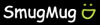
](http://www.smugmug.com/search/index.mg?searchWords=e520&searchType=global&x=0&y=0)****
Specs / Ratings
**Specs Table
**{{manufacturer_specs_table}}{{raw_scores_table}}
Meet the tester
Tim Barribeau is a valued contributor to the Reviewed.com family of sites.
Checking our work.
Our team is here to help you buy the best stuff and love what you own. Our writers, editors, and experts obsess over the products we cover to make sure you're confident and satisfied. Have a different opinion about something we recommend? Email us and we'll compare notes.
Shoot us an email