Physical Tour

**Back**The back of the P5000 looks like a cross between a DSLR and a compact. Most compacts cram all the control buttons to the right of the LCD screen, while DSLRs tend to have more buttons and scatter them around a larger area.
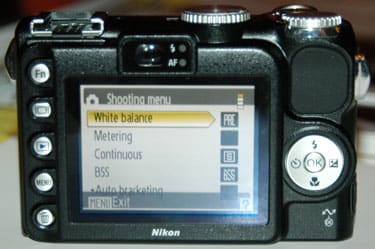
The Nikon P5000’s 2.5-inch LCD screen is almost centered, but it leans more to the left side. On the far left edge, though, is a vertical strip of five buttons. The top button is labeled "Fn" for "function." The next button down can change the LCD’s display; the Playback button, Menu button, and Delete button are below that. All of the buttons are circular and raised on a platform on the camera body. Below the LCD screen is a Nikon logo and above the screen is a miniscule optical viewfinder on a tiny plastic protrusion. Also on the protrusion and to the right of the viewfinder are two LED indicators; the top one is labeled with the flash icon and the bottom one "AF." To the right of the LCD screen is an inch-wide area with a comfortable thumb rest at the top and a round multi-selector below it. The multi-selector has a central OK button and icons around it to show what the control does when not wandering through menus. From the top and moving clockwise, the icons are flash, exposure compensation, macro, and self-timer. An icon below the multi-selector indicates that the OK button doubles as a transfer function for printers and computers. Across the top edge of the camera, a few features are visible from the back. The curled metal of the hot shoe can be seen on the left. The mode dial has ribbed edges and is located just right of the viewfinder. On the right edge is the similarly ribbed control dial. ** ****Left Side **There isn’t much to speak of on the left side. There is a strap eyelet on top and a series of holes that serve as the speaker on the bottom.

**Right Side **Another neck strap eyelet sits at the top of the right side, which is considerably thicker. At the bottom of this side are two tiny rubber doors. The bigger of the two is labeled USB/AV, while the smaller one opens a little hole to the battery compartment where the AC adapter can fit through.

**Top **The top of the Nikon Coolpix P5000 looks thick. The lens and hand grip protrude from the front, and the optical viewfinder protrudes from the back. The left side of the top has a long and narrow neck strap eyelet. To its right, but still very much on the left side, is the hot shoe that accepts Nikon Speedlight SB-400, SB-600, and SB-800 flash units. A Coolpix P5000 logo sits near there, with the optical viewfinder’s housing sticking out the back. To the right is the circular mode dial, which is labeled with a mix of icons and text. On the right side of the P5000’s top is a chrome oval plate that surrounds the shutter release/zoom ring, power button, and command dial. The shutter release button is circular and domed, and it is surrounded by the zoom ring that has a small nub which can be pushed right and left. The much smaller power button is located to the bottom left of the shutter release. Hanging over the back of the camera is the command dial, which is just slightly smaller than the mode dial. On the right edge, but visible from the top, is the neck strap eyelet that matches the other side.

**Bottom**The bottom of the camera has a battery door on the left side and a tripod socket in the center.

Components
**Viewfinder **

The Nikon P5000 has an optical zoom viewfinder that is located above the LCD screen on a protruding plane with two LED indicator lights. The viewfinder itself is very small and putting your eye up to it won’t be exceptionally comfortable because there is no real eyecup. The viewfinder isn’t perfectly accurate; none of the optical viewfinders on compact models are. It is more accurate when zoomed out, and it doesn’t "see" the bottom third of the recorded image when zoomed in. Still, its view is centered so it shouldn’t cause any major framing problems unless the subject is framed along the edges of the composition. Overall, the optical zoom viewfinder isn’t amazing, but it is better than the average compact digital camera’s optical viewfinder. **

LCD Screen A display button to the left of the LCD screen can turn on the display and add grid lines, shooting info, and even a live histogram. The 2.5-inch LCD screen has ample room and ample resolution at 230,000 pixels. It has a very wide viewing angle, and it can be seen above, below, right, and left. It is one of the best LCD screens we’ve seen in terms of its viewing angle. It has an anti-reflection coating that seemed to work indoors. Overall, the view is nice and smooth with the great resolution, decent refresh rate, and wide viewing angles all around. Flash **The built-in flash unit is located to the upper right of the lens on the front of the camera. This off-axis placement usually yields hot spots in the images, but it was hard to test this in the convention center. I did snap quite a few pictures with mixed results. I took pictures of objects such as cameras and they came out with a good range of detail. Nothing was blown out there. However, I snapped pictures of people and got the shiny forehead look that comes from cheap flash units. Though again, our impressions are based on a preproduction model. The Nikon P5000’s flash has impressive specs: It can reach from 1-26 ft 3 inches when the lens is zoomed out and 1-13 ft 1 inch when zoomed in.

The Nikon Coolpix P5000 has a hot shoe placed off-axis from the lens that can accept Nikon’s i-TTL Speedlight flashes. This includes the SB-400, SB-600, and SB-800. The SB-400 is the smallest of the three, and it still looks ridiculous atop the compact P5000. Looks aren’t everything though, perhaps the accessory flash’s performance will justify its strange look. That couldn’t be tested at the show though since the preproduction model didn’t work with the SB-400 flash unit at the show. Users can change the flash mode with the right side of the multi-selector. Auto, Auto with Red-eye Reduction, Off, On, and Slow Sync are available. There is also a color mode option that was placed in the menu, but this is just a preproduction quirk. The camera’s specs claim that it has a red-eye fix mode, but it wasn’t available on the preproduction model. Overall, I’d say the flash wasn’t very impressive, but that could be due to the preproduction status of the show model. The flexibility in flash options is impressive. Check back in the coming months when we have a full production model for a full evaluation of the P5000's flash capabilities. **Zoom Lens**

The P5000 has a Zoom-Nikkor 3.5x optical zoom lens that is similar to those found on other P-series cameras. It measures 7.5-26.3mm, which is equivalent to 36-126mm in the 35mm format. The lens is controlled with a zoom ring that surrounds the shutter release. The control moves the lens smoothly forward when zooming in, but it backfires a bit when zooming out. Constructed from 7 elements in 6 groups, the Nikon Coolpix P5000 fits in a small space. The lens itself isn’t that long considering its performance designation as a digital camera. Other cameras with similar modes and controls have longer zoom lenses but chunkier SLR shapes too. Conversion lenses can be purchased to extend the focal length or widen the angle. The Nikon WC-E67 and TC-E3ED lenses can be attached as long as users also purchase a UR-E20 adapter ring. Unlike most other Nikon digital cameras, the Coolpix P5000 has an optical VR image stabilization system that compensates for up to 3 shutter speed stops, according to Nikon. This has yet to be tested, of course, and extensive testing can’t be done here on the show floor in Las Vegas. This isn’t the only Coolpix with an optical system since most have just the electronic vibration reduction, but the Nikon Coolpix S50 and S50c have optical stabilization. The system made a difference in still images, and it reduced blur significantly. Surprisingly, it wasn’t as noticeable in the movie mode – perhaps because we often look at this feature on cameras with 10x lenses instead of 3.5x, so the difference is more pronounced. The Zoom-Nikkor lens has maximum apertures of f/2.7-5.3, and this can be manually controlled in the manual and aperture priority modes. The aperture when the lens is zoomed out is impressive since most cameras max out at f/2.8. The tiny f/5.3 aperture when zoomed in is disappointing, though, because it won’t let much light in. The image stabilization is a plus, but the limited zoom range is disappointing.
Design/Layout
Model Design / AppearanceThe Nikon Coolpix P5000 is built from magnesium alloy, so it is lightweight and durable too. It seems to be very sturdy and was smaller than I’d imagined it to be. It looks like other Coolpix models such as the P4 with its thick, but still compact body and protruding hand grip. The front of the camera looks very much like a compact model, but the back has elements from compact and DSLR models. Overall, I’d say it leans more to the compact look but the hot shoe and placement of buttons make it more sophisticated. **Size / Portability**Reading all the specs on the P5000, one might think that this camera would have an SLR-like shape. Not so. It is still compact, although not pocket-sized. It measures 3.9 x 2.5 x 1.6 inches and weighs 7.1 oz without the card and battery, which feels like the perfect weight for this model. This Coolpix has eyelets for the included neck strap on each side of the camera body. The P5000 will most likely require a pouch or small carrying case, and perhaps a full camera bag if users purchase the flash and lens accessories. **Handling Ability**The Nikon Coolpix P5000 has some great handling features for being such a compact camera. The weight feels just right for its size, and the rubber grips and contours fit in the hands nicely. Rubber material wraps around the front of the hand grip where the fingers clutch the body. On the inner portion of the hand grip on the front, there is a divot where the finger tips rest to further ease handling. On the back of the P5000 is a wide and comfortable rubber pad for the right thumb. While the P5000 isn’t SLR-shaped at all, it certainly carries the same comfort found in handling.

**

Control Button / Dial Positioning / Size **The power button atop the camera is somewhat small, but it's not much of a hindrance since it is only accessed twice during shooting sessions. Nearby are the domed and nicely sized shutter release button and the surrounding zoom ring control. Mode and control dials also are found on the top of the camera. The mode dial is a bit tight making it tough to turn. The control dial is just right. Both have ribbed edges and protrude from the back for easier rotation. There is a set of five buttons to the left of the LCD screen, and these look similar to Nikon DSLR backs, which a Nikon rep pointed out is part of their strategy to win over DSLR owners who want a compact camera to tote around. The buttons on the side are fitted into tight niches with hard contours around them. This makes the buttons hard to push and even hurts the fingers. The P5000’s multi-selector is on the right side of the LCD screen and looks more like a traditional compact camera component. The selector looks cheap, but it feels fine. All of the buttons fit nicely in the camera body and are intuitively placed and labeled.

**Menu**The Nikon P5000’s menu system is found intuitively with the Menu button. The menus appear with large text but can be changed to display as large icons within the setup menu. Below is the recording menu, which offers live previews with a few of its settings.
Some of these settings, such as the white balance, can be set to be changed via the Function button and the control dial – so a larger live view is available. Below is the setup menu, which has its own position on the mode dial.
The menus are easy to navigate with the multi-selector and easy to read with their large fonts. **Ease of Use **The Nikon Coolpix P5000 is aimed at seasoned photographers, but it still caters to beginners and those who value ease of use. It accomplishes this with the inclusion of a help function that can be found by pushing the telephoto end of the zoom ring. When this is done in the menu, the selected option is explained. For instance, the AF Mode is described this way: "Choose how the camera will focus in movie mode." Although the P5000 has manual and priority modes, it is also equipped with automatic and scene modes. The controls are properly labeled and the interface is intuitive, making it easy to use.
Modes
Auto Mode **The auto mode is the only green-colored position on the mode dial while all others are labeled in black. This makes the auto mode stand out so it is easier to choose when in a hurry. The easy to find mode is also easy to use. It automates just about everything except image size. The only options that can be adjusted are located on the multi-selector: flash, drive, macro, and ISO (Auto and High ISO Auto). The P5000’s auto mode is everything it should be: easy. Movie Mode**The Nikon Coolpix P5000’s movie mode offers auto exposure controls like exposure compensation and macro shooting. These options are both available on the multi-selector, so they are very easy to access. Videos can be recorded at a max of 640 x 480 pixels at 30 or 15 fps. While that frame rate is selectable, the rest of the video resolutions operate at only 15 fps: 320 x 240 and 160 x 120. The QuickTime movies can also be recorded in sepia or monochrome at the 320 x 240-pixel resolution. In addition, there is an interesting time lapse movie mode that snaps a string of still images and stitches them together into a video file, and this allows users to set the camera on a tripod and monitor construction or other slow-moving objects and projects at set intervals without much intervention from the photographer. Mono audio is recorded with the movies, but it isn’t very good. The internal microphone didn’t pick up voices well and when it did, they were garbled. This could be a preproduction quirk though. Perhaps another quirk is the ineffectiveness of the optical vibration reduction image stabilization system during video capture. It doesn’t seem to work well, but it could be that the technology wasn’t finalized on the preproduction model, or it could be that it doesn’t look as effective because we usually look at stabilization systems on longer lenses that exaggerate the difference. The stabilization system supposedly helps the 3.5x optical zoom lens, and that can actively work while recording videos. The videos recorded with the Nikon P5000 were decent, but the audio wasn’t that good. I’m sure it would do much better with less background noise because there’s a lot going on in the convention center. **Drive / Burst Mode**The preproduction model at the show did not have a burst mode, although there was a Continuous section in the menu. The only option it had was "single" drive. Currently in the single drive mode, the camera takes about 7 seconds between shots. The camera’s specs claim there will be multi-shot 16 and interval timer shooting modes along with a standard continuous burst mode. Nikon reps said the burst mode will shoot 3 fps, ant that would be impressive for a compact digital camera, exceeding the 2.5fps capture on Nikon's D40 DSLR. They said the camera will be able to shoot at that quick pace with the use of the flash too. **Playback Mode **The playback mode wasn’t entirely flawless on the preproduction model. It did allow pictures to be viewed and scrolled through individually and as index screens of 9 pictures at a time. The shooting info can be hidden or viewed with a push of the Display button. The playback menu is as follows.
This isn’t an elaborate list of options in the playback menu; many cameras offer color modes or at least cropping. The D-Lighting feature worked well, and it provided a before and after image and an option to cancel. It brightened up underexposed images very well and is perfect for consumers who don’t have time to fix pictures in software and need to directly print photos in a hurry. The Nikon P5000 displays slide shows, but they got a little messed up on the preproduction model. Videos wouldn’t play and were instead sliced into chunks and displayed on a single frame with strange yellow horizontal lines. One interesting playback feature is the camera’s ability to recognize a blurry image and ask if users want to delete it just after taking it. Without entering the playback menu, users can get rid of blurred images. Overall, the playback mode isn’t extensive, but the high-resolution LCD screen has wide viewing angles that still provides a nice medium for displaying pictures. **Custom Image Presets**Nikon’s face-priority auto focus mode has been placed in several locations on the past few Coolpix digital cameras. It used to be grouped with the red-eye fix and D-lighting functions on a special technology suite button. It had a stint in the menu system too. On the Coolpix P5000, though, it resides in the scene mode menu. Face Priority Auto Focus heads up the list: Party/Indoor, Beach/Snow, Sunset, Night Landscape, Museum, Fireworks Show, Copy, Back Light, Panorama Assist, Dawn/Dusk, and Close Up are found in the "SCN" position of the mode dial. Portrait, Night Portrait, Landscape, and Sports are also there, and even come with framing assists in their recording menus. The Face Priority AF hasn’t been updated since it was released, and it is still too slow to effectively recognize faces and when it does see one, it overlays a big scary smiley face. It doesn’t track well and looks worse compared to newer face recognition technology now available on Canon and Fujifilm digital cameras. There are two mode preset modes located on the mode dial: High ISO and Anti-Shake.
Control Options
Manual Control Options **The Nikon Coolpix P5000 has manual and priority modes, and manual controls that can be changed with the control dial and multi-selector. The following sections are chock-full of info about the details of the manual controls. Focus***Auto Focus
The Nikon Coolpix P5000 is marketed as a performance digital camera for serious photographers, so its auto focus system should be snappy. This wasn’t the case on the preproduction model, but it is far from being finalized. It took lots of time to process just about everything, so shutter lag was an issue. This should be fixed by the time the camera enters the market though. The specs indicate that the lens can focus from 1.6 inches in the macro mode and 1 ft normally. The camera has Auto, Manual, and Center auto focus area modes, although the manual setting didn’t work on the preproduction model. The P5000 has an orange auto focus assist lamp that can be turned on and off in the setup menu. There is also a Best Shot Selector (BSS) in the recording menu that snaps a string of photos and selects only the sharpest one to save. There is a Face Priority Auto Focus mode, but it is positioned as its own scene mode on this camera. It didn’t work very well at all – and I doubt this is a preproduction phenomenon because it performs similarly on other Coolpix models. It takes a few seconds for the camera to recognize a face and still doesn’t get it right all the time. While playing with it at the show, it recognized a pile of CDs as a face and placed a big yellow smiley face over it. *Manual Focus
*Manual focus is not available on the Nikon Coolpix P5000. *ISO**In the recording menu, users can scroll between a wide range of ISO sensitivity settings. 64, 100, 200, 400, 800, 1600, and 3200 settings can be found, with the top ISO setting operating only when the image size shrinks to 5 megapixels. The image size did not indicate that it shrank when I activated the ISO 3200 setting on the preproduction model, but the specs indicate that it will. The automatic ISO mode has a somewhat wide range of 64-800, which doesn’t cover all the bases of the manual settings but is still more than the average camera’s automatic ISO range of 80-400. **White Balance There are only seven white balance options in the recording menu. They can be scrolled through there or set to the Function button so they can be changed with the control dial. Auto, Preset (custom), Daylight, Incandescent, Fluorescent, Cloudy, and Flash can be found. This list isn’t very extensive at all; some cameras have 3 fluorescent preset modes and a shade mode. The custom setting is more important though, as it can adjust to any lighting situation. Exposure The P5000 has manual exposure control with the shutter speeds and apertures available for change. Like other digital cameras, there is also an exposure compensation scale of +/- 2 in steps of 1/3. A live histogram can be viewed while shooting and in the playback mode, so the exposure can be monitored even in harsh lighting. In the playback mode, users can activate Nikon’s D-Lighting to automatically brighten underexposed images. Metering The Coolpix P5000 has a 256-zone metering system with evaluative, center-weighted, and spot modes. These are typical, but the camera also has a spot auto focus mode that syncs with the auto focus point and doesn’t stick to the center like the standard spot metering mode. The metering modes are found in the recording menu. Shutter Speed The Nikon Coolpix P5000 has shutter speeds ranging from 8-1/1000th of a second that can be changed in the manual and shutter priority modes. This seems a little short for adventurous photographers who want to capture the night sky or get creative with long exposures. Aperture **When the 3.5x optical zoom lens is zoomed out, the most aperture choices are available: f/2.7, 3.3, 3.4, 3.8, 4.3, 4.8, 5.4, 6.1, 6.8, and 7.6. The maximum aperture is quite large and lets in a lot of light. The light wanes in the telephoto end of the zoom range though: f/5.3, 5.8, 6.5, and 7.3. The aperture can be selected in the manual and aperture priority modes.
Image Parameters
Picture Quality**/ Size Options**The 10-megapixel CCD measures 1/1.8 inches, which is a typical size for that amount of resolution. Nikon’s website claims that the P5000 can print pictures up to 20 x 30 inches. Images can be captured as JPEG files in the following resolutions: 3648 x 2736, 2592 x 1944, 2048 x 1536, 1600 x 1200, 1280 x 960, 1024 x 768, and 640 x 480. There is also a 3:2-formatted option that snaps 3648 x 2432 pixels and a widescreen-optimized resolution of 3584 x 2016 pixels. **Picture Effects Mode**The P5000 has a handful of picture effects, but it could have more on the final model. The preproduction model has an Optimize Image setting in the recording menu with Black & White and Custom options. The specs claim this list will also include Standard, Vivid, Sepia, and Cyanotype choices. The custom image option allows users to change the sharpness, saturation, and contrast with unspecified choices. The preproduction model’s menu had a list that included Auto, Normal, Low, Low, High, and High – but I doubt that repetitive menu will make the final cut.
Connectivity/Extras
**

Connectivity***Software*The Nikon Coolpix P5000 comes with a CD-ROM in the box with PictureProject organizational and editing software on it. *Jacks, ports, plugs*The P5000 has two rubber covers on the right side of the camera. The larger one covers the USB/AV jack, and the smaller one covers the power adapter port. These are well-sealed. *Direct Print Options*The Nikon P5000 has a printing tab from the playback menu, but it wasn’t accessible from the preproduction model. The camera is expected to be compatible with PictBridge printers.

*Battery***A rechargeable lithium-ion EN-EL5 battery comes with the P5000. It doesn’t get a lot of mileage with only 250 shots per charge. This is a bit disappointing for a camera that flaunts its performance abilities as its best feature. *Memory*The Nikon P5000 has 21MB of internal memory and accepts SD and SDHC memory cards. It cannot accept MMC media. **Other features***Audio Voice Recording* – Grouped with the scene modes is a voice recording mode that has nothing to do with snapping pictures. Instead, it can record up to 5 hours with the built-in microphone and play it back with the built-in speaker.
Overall Impressions
ValueThe P5000 aims to be the all-around performance digital camera that is still cute and compact. There isn’t a ton of competition in the high-end compact market anymore because DSLRs are getting cheaper and cheaper, and so are general compacts – leaving a big hole in the middle. Filling that hole are cameras like the Canon PowerShot G7, which retails for much more at $599 and includes amenities like 10 megapixels, optical image stabilization, manual controls, and face recognition technology. The Nikon P5000 looks cheap compared to the G7, and the features aren’t quite as elaborate. While the $399 price is cheap compared to the direct competition, consumers should consider the associated costs with this camera. It has only a 3.5x optical zoom lens, so the telephoto conversion lens may be wanted. If a more powerful flash unit is wanted, that’s an extra cost too. The Nikon P5000 certainly isn’t a budget camera, but it is still an affordable fit for certain consumers. **Who It’s For***Point-and-Shooters* – While it does include 16 scene modes and even a Help guide, the Nikon Coolpix P5000 is geared more for the enthusiast crowd. *Budget Consumers* – This performance digital camera is priced at $399, which is decent considering its manual controls and flexibility. But to really take advantage of all the P5000 has to offer, there will be more costs: memory, conversion lenses, a lens adapter, and a flash unit. Budget consumers may have to look elsewhere. *Gadget Freaks* – The P5000 is lukewarm for gadget freaks. It has a hot shoe, accepts conversion lenses, and has an interval shooting function. Kind of cool but not amazing. *Manual Control Freaks* – With manual and priority modes and a control dial to navigate them, the P5000 is equipped with all the right stuff to please these consumers. *Pros/Serious Hobbyists* – This is the audience that Nikon is shooting for, but this camera certainly leans more for casual enthusiasts than hardcore professionals. Sure, it has a hot shoe, but its real appeal to this crowd will only be determined when the image quality is truly tested.
Conclusion
**Conclusion**The Nikon Coolpix P5000 is meant to bridge the gap between point-and-shoots and DSLRs. The "performance series" digital camera has some features that will attract Nikon DSLR owners. The P5000 has a hot shoe so users can attach their Speedlight accessory flashes. There is a variety of recording modes from manual to automatic and even a control dial and function button that will be familiar to the DSLR crowd. The camera is compact but still has great handling features. With this in mind, the Nikon Coolpix P5000 is perfect for DSLR owners who don’t want to lug their D200s to dinner or a party and would rather have something compact but still full of features. It does have its caveats like relatively short battery life, and its possible that more caveats will appear on the final model. The preproduction P5000 that I viewed on the PMA show floor had a lot of strange quirks that hopefully won’t appear on the real deal. In the end, the $399 Nikon Coolpix P5000 is a good camera for current Nikon owners, but there are better options for consumers who don’t own Speedlight flashes and don’t care for Nikon’s subpar face priority system.
Specs
**Spec Sheet
**{{manufacturer_specs_table}}{{raw_scores_table}}
Photo Gallery
Meet the tester

Emily Raymond
Editor
Emily Raymond is a valued contributor to the Reviewed.com family of sites.
Checking our work.
Our team is here to help you buy the best stuff and love what you own. Our writers, editors, and experts obsess over the products we cover to make sure you're confident and satisfied. Have a different opinion about something we recommend? Email us and we'll compare notes.
Shoot us an email