Pros
Cons
Testing / Performance
Color (10.9)**
Digital cameras are often criticized for their seemingly inaccurate color reproduction. There is nothing more disappointing than receiving your digital prints you took at your sister’s wedding, only to find that her skin is red and dress is yellow and all the colors are off. We test the accuracy of color reproduction in digital cameras by taking several pictures of the industry standard GretagMacbeth color chart. The images are uploaded into Imatest Imaging Software, where we compare the camera’s produced colors to the original colors on the chart. The chart below shows the difference. The outer squares show the colors produced by the Z740. The inner square depicts the color corrected version that users would see when the images are uploaded into a computer application. The smaller vertical rectangle is the ideal color from the original chart.

For those whose computer monitors are biting the dust, the difference between the colors can be seen below in another chart. The circles represent the color produced by the Kodak Z740; the squares represent the GretagMacbeth ideal color.
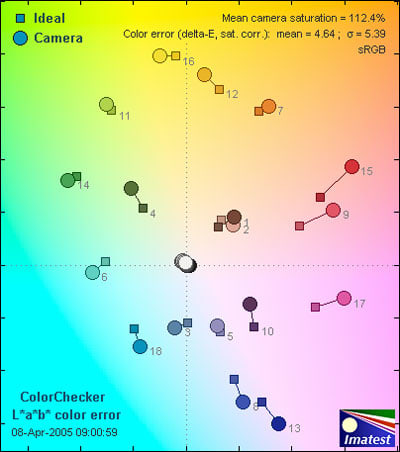
According to our test, the Kodak EasyShare Z740 will produce accurate colors. Although the red tones appear to be slightly exaggerated, the camera still performed quite well overall, earning an impressive overall color score of 10.9. Kodak has always been known for strong color reproduction and the Z-series models add to that legacy, offering excellent color capabilities to all levels of consumers.
Still Life Scene
Below is a colorful still life scene photographed by the Kodak EasyShare Z740.
[

Click on the above image to view a full resolution version (CAUTION: The linked image is very large!)](../viewer.php?picture=Kodak-Z740-StillLifeLG.jpg)
Resolution / Sharpness ***(3.35)***
Kodak’s EasyShare Z740 is stocked with a 5.36-megapixel CCD; 5 of those megapixels were advertised to be effective in imaging. Our resolution test is designed to determine exactly how many pixels are being used to form the image. We do this by recording a series of exposures of a resolution chart, then analyzing the images in Imatest Imaging Software. If a camera uses 70 percent of its advertised pixels to take a picture, we give it a "good" score. Within 80 percent, we attach a "very good" designation; an "excellent" designation goes to cameras that score beyond 90 percent of the effective megapixel count. The Kodak EasyShare Z740 recorded 3.35 megapixels, which is 67 percent of its advertised count and obviously not very good. This is a bit disappointment considering the Z740’s noise and color performance. The sub-par resolution will not be apparent in all exposures recorded with the Z740, but will become prevalent when the image is cropped and blown-up. For engaged users who like to create large prints or enlarge segments of the frame, the 3.35 utilized megapixels will not suffice; for those who are content making 4 x 6 prints, the lack of resolution should not be an issue.
[

Click on the chart to view full resolution image](../viewer.php?picture=Kodak-Z740-ResLG.jpg)
Noise Auto ISO ***(3.88)***
Ironically, most compact (and point-and-shoot) digital cameras do not score too well in this section; however, the Kodak Z740 produced a moderately respectable score of 3.88. When we tested the camera’s automatic ISO capabilities, there was a significant drop in performance from the manual ISO noise test, though this should be expected. Most automatic ISO modes function on a truncated ISO range. On almost all compact digital cameras, the auto ISO setting is most effective in bright daylight and becomes compromised in diminishing light – this is when users should switch to the manual ISO mode if it’s available.
Noise Manual ISO ***(6.75)***
We tested the amount of noise at each available manual ISO rating, including 80, 100, 200, and 400. We compiled the results from each test into a regression analysis to determine the overall manual noise score. The Z740’s noise results are expressed in the chart below, with the camera’s ISO ratings plotted on the horizontal axis and the resultant noise on the vertical axis.

This EasyShare performed much better using manual ISO settings than its automatic counterpart, earning a 6.75 overall manual noise score. This is a strong score for a largely automatically-oriented compact imager. Engaged users are far better off opting for the manual settings than relying on the camera’s judgment, which is limited to ISO 80-160 in the automatic mode.
Low Light*(5.0)*
We tested the EasyShare Z740 to see how well the imager could record in minimal illumination. The camera was tested at 60, 30, 15, and 5 Lux to determine how well the camera would record in typical low light situations; 60 Lux appears to the eye (and camera) as a bedroom might appear at night, while 30 Lux roughly equates to a single 40 watt lightbulb and 15 and 5 Lux are used to indicate how the camera will perform in near darkness.
*Click on any of the above chart for additional analysis *
Many digital cameras boost the image to capture color and shapes in near darkness. The Z740 does not. As is evident in the chart above, as light levels dip below 60 Lux, the Z740 is rendered virtually unusable. This is not the case with all digital cameras but seems to indicate that low light shooters should look elsewhere. We capture these images without the use of a flash or accessory light source, using the highest available ISO setting to isolate the sensitivity of the imager to light and pinpoint when additional light will be necessary with this particular camera — for the Z740, a flash or additional light should be used in any situation below 60 Lux.
Speed/ Timing
Startup to First Shot (6.34)
It took this Kodak EasyShare 3.66 seconds to start up and take its first shot. Be sure to have this camera out and powered up long before the action occurs.
Shot to Shot (8.41)
There are two burst modes that shoot at the same 2-frame-per-second rate. The "first burst" mode took 5 exposures at a rate of 0.5 seconds per frame, then took an 8-second break before shooting the next set of pictures. The "last burst" mode took photos ever 0.49 seconds consistently, but only saved the last four images.
Shutter to Shot (8.66)
The camera seems to focus quickly, but for no apparent reason it still takes this camera 0.17 seconds to take a picture. There are definitely slower EasyShares, but this isn’t incredibly impressive either.
Physical Tour
Front ***(7.5)***
The all-glass Kodak Retinar 10x optical zoom lens is the dominant feature of the front of the camera. It rests a little off-center, towards the right. It’s visually balanced by the rubber-coated curved right hand grip. Above the lens and extending outward is the flash casing, sporting the "Kodak" lettering on a bit of rigid plastic on the front of the flash inset. Above and to the left of the lens barrel are two small vertically-aligned circles, the lower of which is a light sensor for metering the scene. This is directly above the light assist/self-timer lamp. Further above and to the right of the lens barrel are the two small openings that lead to the microphone.

**
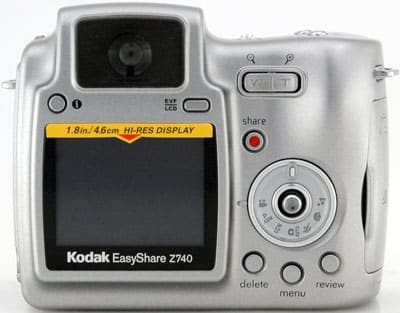
Back ***(7.0)*
The dominant feature here is the 1.8" TFT indoor/outdoor screen, which is situated towards the left. Above it is a sizable 201,000 pixel viewfinder with a rubber eyepiece. In between these are two buttons; the right EVF/LCD button is used to toggle between the two views, and the left Information button (marked with an "I") is for displaying shooting information about exposure compensation, image quality, and flash settings.
On the back on the right hand side are most of the Z740’s shooting controls. Slight more than halfway down the frame is the circular mode dial, with a joystick in the middle for menu selection and navigation. Below the dial in a rough triangle are three circular shooting controls. From left to right, they are: Delete, Menu, and Review. Above the dial to the left is the famous Share button. Above the Share button is the horizontal zoom control, with a "W" on one half for wide angle and a "T" on the other for telephoto.
Left Side ***(7.0)***
The only things of note on the Z740’s left side are an extending eyelet for a camera strap and a huge "5.0 megapixel" advertisement (just in case you keep forgetting what kind of CCD you have).

Right Side ***(7.0)***
The top of the Z740’s right side has another strap eyelet. Below this is a large port door. The door is solid enough when closed properly, but be warned: if it is pressed backwards it might not stay attached. The right hand grip also slightly overlaps onto this side.

Top ***(7.5)***
From the top, the EasyShare Z740 looks an awful lot like the Bat Signal. The left wing—segment has no controls, only the flash casing. When open, the flash pops up about 90 degrees, and when closed, it lays flat along the surface within the 1/2"-1" casing. To the left of the flash is a switch for manually opening it.

The bridge between the left and right segments is where the power switch is located. It has three options: "On," indicated by the universal green camera icon, "Off," and "Favorites." This last one is marked with a tiny black book with a heart in the middle, and it acts as a mini photo album, storing reduced-sized favorites in a single easy-to-access place (in true Kodak fashion). Below the power switch is a grid of nine holes that covers the camera’s speaker.
The right segment has a smaller ovular section within it, which is separated by stark lines. This smaller area contains four essential shooting controls arranged in an arch. The largest button accesses the shutter release and focus lock feature. Beneath this is the Self timer/Burst mode button, which controls the self-timer countdown and first and last burst modes. Below this is the Close up/Landscape button, for enabling access to two popular image presets. This further illustrates Kodak’s commitment to ease of use and general simplicity. The third button is the flash button, indicated by the universal lightning bolt icon. If this button is pressed repeatedly, the camera will cycle through different flash modes and help the user make adjustments without having to move fingers far from the shutter.
Components
**

Viewfinder ***(8.0)*
Photographers who haven’t converted to the new school wave of gigantic liquid crystal displays as viewfinders will be happy to find a viewfinder within a small eye cup on the Kodak Z740. The viewfinder has a circular glass window that has a rectangular frame on the inside and a rubber coating on the outer rim. The rubber eyepiece around the viewfinder is the same material that the right-hand grip is made from, so don’t expect it to look clean. Also, if your eye is close enough to enjoy the cushioning of the rubber, then your nose is probably greasing up the LCD screen – not a flattering thing. The electronic viewfinder has 201,000 pixels of resolution and will come in handy when photographers are low on battery power or in excessively bright light and have a hard time viewing the LCD screen. Perhaps an electronic viewfinder is too new for traditionalists who prefer optical, but who can complain about a viewfinder with 100 percent field of view?
**

LCD Screen ***(6.0)*
The camera’s LCD screen takes up the majority of the back of the camera body. This is true even considering that it is much smaller than the similarly shaped DX models. The 1.8-inch LCD screen boasts 134,000 pixels and a brightness control that can be adjusted for optimal viewing indoors and outdoors.
**

Flash (8.0)
The Kodak EasyShare Z740 has a built-in flash that automatically pops up just above the lens when the camera is turned on, but can be manually pushed down and later reopened with the flash button to its left. There are several flash modes that can be changed with the button atop the camera body: Auto, Off, Red-Eye Reduction, and Fill. Flash intensity can also be adjusted from +/- 1 in ½-step increments. When the lens is completely zoomed out, the flash can reach 2-16.1 ft. In the telephoto mode, the flash can reach from 6.6-12.1 ft. The flash modes are a bit limited, but the flash reaches farther than most compact models and certainly provides enough lighting for the point-and-shoot audience who will use this digital camera.
**
**

Zoom Lens ***(7.5)*
The Kodak Z740 aims to bring the benefits of long zoom to the masses of point-and-shooters. This EasyShare comes with a Kodak Retinar 10x optical zoom lens that is all made of glass. In 35 mm photography, this lens is equivalent to 38-380 mm. The zoom on the camera is audible; it’s not horribly loud, but it’s not as quiet as most digital cameras’ lenses. If users want a wider angle on shots, they can use the optional 0.7x accessory lens offered by Kodak.
Design / Layout
**Model Design / Appearance ***(7.0)*
The silvery EasyShare Z740 is minimalist in design. It has a smoothed square shape, and its SLR styling echoes the Kodak DX7590 and DX6490. Lines are used sparingly in this fluid form, especially on the sleek front. Unfortunately, the right hand grip (protruding below the shutter release) sports a black rubber grip that attracts dirt and dust, but does provide substantial support for gripping. This part of the camera is functional, but never stays clean. The large grip is visually balanced by the zoom lens when its two concentric circles move out.
**Size / Portability ***(7.5)*
While the Z740 is designed in line with Kodak’s DX frame structure, the Z740 is both smaller and slightly lighter then it stylistic inspiration, providing added portability and control. It weighs 10.1 oz, minus batteries and memory card, and measures 3.8 x 3.1 x 2.9 inches (34.16 in3), a solid reduction from the DX7590’s measurements of 12.3 oz and 3.9 x 3.2 x 3.2 (39.94 in3). While smaller than the DX7590, the Z740 is still a bit heavier and larger than most compact point-and-shoot cameras. Nonetheless its size doesn’t negatively affect its handling ability and it remains easy to transport; it has neck strap loops on both sides and is small enough to carry in a camera bag.
**Handling Ability ***(8.0)*
The Kodak Z740 has those classic EasyShare traits of functional simplicity and intuitive user interface, and there are even brief descriptions in the menu that lets users learn as they go. Kodak continues to rely on their "one-touch" system, which has one specific button set aside for each essential control and feature (e.g. the "share" button). The large protruding rubber-coated right hand grip is comfortable to grasp and won’t slip, though if you have large fingers you might have trouble fitting them in the space between the grip and lens barrel. This lens barrel helpfully serves as a counterweight to the grip, adding to the camera’s stability. While the lack of a manual focus ring gives the front a slightly artificial feel, it doesn’t affect handling.
**Control Button / Dial Positioning / Size ***(7.0)*
The DX line has obviously inspired the general layout of the Z740. The Z740 has essential shooting

features within easy reach of the user’s right index finger (near the shutter release button are the buttons for Flash, Macro, and Burst settings) and right thumb, when the camera is properly gripped. There is plenty of space for the controls, thanks to the relatively large frame and reduced 1.8" LCD screen. The buttons are large and slightly raised for easier access and location. The zoom toggle and oversized finger grip are arranged intelligently around the shutter release.
The only problematic placement involves the mode dial. It’s near the back of the frame on the bottom right, rather than near the shutter release button. This unusual position means that it’s designed to be manipulated with the user’s thumb, rather than the index finger. There is a joystick in the center for menu scrolling and navigation. This mode dial placement is odd, but ultimately not too difficult to adapt to. Other essential controls have their own button, and no other access problems are foreseeable.
Menu ***(7.5)***
All menus on the EasyShare Z740 are designed for simplicity and easy of use. There is a large menu button on the back of the camera that instantly activates the menu and provides direct access to shooting controls. Within the menu, users can alter image presets and shooting settings, to personalize the camera and accommodate their shooting needs. As users scroll through a menu, the feature title appears at the top of the screen and the highlighted line displays an icon next to the selected option within the sub-menu. Sub-menu options can be changed by pushing the joystick to the right when highlighting the desired feature.

Depending on which mode is selected on the mode dial, a menu will appear that can be lengthy or truncated. When the camera is in the Program, Aperture Priority, Shutter Priority, or Manual mode, the following menu appears: Picture Size, White Balance, Exposure Metering, Focus Zone, AF Control, Color Mode, Sharpness, Reset to Default, Set Album (still), Image Storage, and Setup Menu.
The menu appears shorter, with different options in Movie mode: Video Size, Set Album (video), Video Length, Image Storage, and Setup Menu. The Auto and Scene modes share the same menu with the following options: Picture Size, AF Control, Color Mode, Set Album (still), Image Storage, and Setup Menu. There are three scene modes located directly on the dial – Sport, Portrait, and Night – that have this menu except for the AF Control option.
As indicated above, the Setup menu is available in every recording mode. Its lengthy menu offers these adjustments: Return, Quick View, Adv. Digital Zoom, Print Warning, Sound Themes, Sound Volume, Mode Description, Auto Power Off, Date & Time, Video Out, Orientation Sensor, Date Stamp, Video Date Display, Language, Format, and About.
The menus are easy to understand and navigate through as long as users have the gist of the joystick, which can take some getting used to. The combination of large text and intuitive graphics appeals to a wide audience of users and differing levels of photographic knowledge. All menu options are displayed on a blue background instead of a translucent menu that allows live views. This provides better visibility of the options, but takes away the enhanced live view that can aid users in making adjustment decisions.
**Ease of Use ***(9.0)*
There is a reason Kodak’s line of compact digital cameras is called EasyShare. The company has targeted consumers who want good pictures to print and share with family and friends – without the fuss that some connect with manual control. From its digital debut, Kodak has focused on ease of use as its major market priority. The Z740 carries this tradition well. With automatic and manual options coupled with an easy to use interface of properly positioned buttons and menus, the camera is intuitive for beginners and even allows them to expand their own abilities as they mature in their photographic skills.
Modes
**Auto Mode ***(7.5)*
The Z-line won’t have as many manual controls and options as the DX-line, so the Z740’s auto mode should be sufficient for setting the sensitivity, exposure, and white balance parameters. Auto mode can be found on the mode dial; it’s the setting with the Auto label and camera icon. It offers an abridged menu with elementary settings like color mode and picture size. Since Flash, Macro, and Burst have their own buttons atop the camera, users can use these in Auto mode as well, which is unusual (but welcome) in a compact digital camera. Exposure compensation can also be adjusted in this mode, with the joystick. Auto mode will likely be the setting of preference for many of the Z740’s users and will not disappoint, providing ample assistance and accurate metering for striking automatic images.
**Movie Mode ***(6.0)*
The MPEG-4 movie mode on the Kodak Z740 captures video clips up to 80 minutes or until the memory card is full with audio. Within the movie mode menu, users can choose to record shorter clips of 5, 15, or 30 seconds – or opt for the unlimited option that records continuously. The movies look a bit choppy with the 13-frame-per-second rate at 640 x 480 pixels. There is also a QVGA-quality setting that shoots at 20 frames per second and looks choppy, which is expected at this setting because it’s optimized more for transferring than for quality. The Kodak EasyShare Z740 fails to impress as a camcorder, especially to those users who were expecting to use that long zoom lens with video clips. Sorry guys; the zoom is disabled in the movie mode. The clips look choppy and bumpy on the LCD screen and don’t look any better when blown up on a television. One of the better features of the movie mode is its ability to record audio and play it back within the camera.
**Drive / Burst Mode ***(6.0)*
With two burst modes that will record up to 4 images at 2 frames per second, the Z740 can compete with other compact digital cameras. In this market segment, manufacturers either completely leave this feature off the camera or go for a 1.5-3 frame-per-second rate. The Z740 ranks as average with those cameras that do include it; however, it must be emphasized that this camera includes the burst mode. In fact, it packs two burst modes. A "first burst" setting captures four consecutive frames in two seconds; a "last burst" mode continuously records images at the same rate, but only saves the last four. Both modes can be accessed by the conveniently located Burst button on the top of the camera.
**Playback Mode ***(7.5)*
The Z740 excels in usability in the playback mode; note the name "EasyShare." Lots of options exist for the social photographer who wants to spread their pictures on all media. Users can print, email, or play slide shows to share their Kodak moments. Like many previous EasyShares, the Z740 offers more options than most digital cameras in playback mode.
The playback mode can be entered in any mode with the Review button on the back of the camera. The following options are available: Album, Slideshow, Multi-up, Copy, and Protect. Users can access the internal memory for their Favorites or other on-camera albums. An automatic rotation function keeps pictures in proper alignment, even if they were taken vertically and are being shown on the horizontal screen. When the red Share button is pressed, users can easily print or email pictures from the camera. These features combine to create one of the easiest playback modes to use.
**Custom Image Presets ***(7.5)*
The Kodak Z740 carries its EasyShare legacy and shows it off with its expansive pallet of scene modes. These include the following: Children, Party, Beach, Flower, Fireworks, Snow, Backlight, Close-Up, Night Portrait, Landscape, Night Landscape, Museum/Manner, Text, Self-Portrait, as well as Portrait, Sport and Night settings directly on the mode dial. When users scroll through the scene options, an icon appears at the bottom of the screen and a text explanation of the scene is displayed over a real-time image. This setup makes picking a preset even easier, which definitely appeals to the point-and-shoot crowd that will utilize this mode most.
Control Options
**Manual Control Options
**The Z740 offers relatively solid manual control options, considering it’s designed for the point-and-shoot crowd. Full Manual mode allows alterations of aperture and shutter speeds, along with offering the respective Aperture and Shutter-Priority settings. ISO rating, color parameters, and white balance settings are all also manually adjustable, though white balance cannot be customized. Oddly, exposure compensation is not available in the fully Manual mode.
**Focus ***
Auto (7.5)*
Multi-zone and center-zone are the Z740’s two main modes of auto focusing. Also, continuous AF lets the user leave the focus on continuously, and single AF allows for battery conservation. The Z740’s Normal Wide lets the camera focus 2 ft. from the lens, while Close-up Wide reduces this to a mere 4.7 inches. Normal Telephoto brings the focus limit in to 6.6 feet, but Close-up Telephoto pulls it in to 3.9. These Close-up modes are accessed by using the Macro button atop the camera.
There is also an auto-assist illuminator for aiding focus in low-light conditions, but the beam is a startling Hi-C Ecto Cooler green. It doesn’t affect the model’s performance, but it might affect your ability to concentrate on your shot at first. For an extended zoom lens, the Z740 focused surprisingly quick, rendering accurate adjustments that should not get in the user’s way.
Manual (0.0)
The EasyShare Z740 contains some manual modes and controls, but there is no manual focus. It’s designed for more automatic users, after all.
**Metering ***(7.0)*
The Kodak Z740 has an automatic through-the-lens AE metering method and offers three selectable metering settings for manual adjustments. These are: multi-pattern, center-weighted, and center spot metering modes. The default multi-pattern setting evaluates lighting throughout the entire image. The center-weighted option only evaluates lighting in the center; the center spot option functions like the former, but the area it evaluates is even smaller.
Exposure*(6.0)*
Exposure compensation in the EasyShare Z740 is in the typical +/-2 range, but instead of moving in 1/3 stop steps, it moves in 1/2 stop increments. Exposure compensation is also unavailable in manual mode, though it’s available in every other mode.
White Balance*(3.5)*
The Kodak EasyShare Z740 has four preset options and includes an automatic white balance mode. The preset options are Daylight, Open Shade, Tungsten, and Fluorescent. These white balance options are limited; this in conjunction with the lack of a custom setting will probably cause users to favor the automatic setting.
ISO*(7.0)*
Both manual and automatic ISO selection is available on the Kodak Z740. The manual mode offers ISO 80-400, while the much more limited automatic mode only offers ISO 80-160. The automatic range is more restricted than most point-and-shoot models, where ranges of 80 or 100-400 are not uncommon. This limits the Z740’s shooting ability, at least among automatic users, to situations with profuse lighting.
Shutter Speed*(6.5)*
The Kodak Z740 has a shutter speed range of 8 seconds – 1/1000th of a second that can be manually altered in the Manual and Shutter Priority modes. Users do not need to enter a menu; the shutter speed can be altered on the LCD screen using the joystick. In the automatic mode, the camera’s shutter speed range changes to 1/8 – 1/1700th of a second.
Aperture*(7.0)*
In the Manual and Aperture Priority modes, users can change aperture settings using the same joystick that changes the shutter speed but moving it in a different direction. Apertures range from f/2.8-f/8 in the lens’ widest setting and f/3.7-f/8 in the telephoto setting. Considering the long focal length of the zoom lens, the f/3.7 aperture opening in the telephoto setting is quite large. Sports shooters and photographers who shoot fast action in dim light will appreciate this feature. The large aperture opening is necessary to make up for the lack of image stabilization on this model.
Image Parameters
**Picture Quality / Size Options ***(7.0)*
The Z740 has four image size options for its 5 effective megapixels. All of the images are captured in the JPEG file format, with three 4:3 options and one 3:2 option optimized for 4 x 6-inch prints. Image sizes on this EasyShare are expressed in total megapixels rather than pixels; for example, the camera lists 5.0 MP instead of 2576 x 1932. Besides the largest size, the following sizes are available: 4.4 MP (3:2 format), 4.0 MP, and 1.8 MP. Each of these options is available at a Best, Better or Good compression setting.
Picture Effects Mode*(7.5)*
Eastman Kodak Company has always been particular about color, first in films and printer inks and now in digital photography. They’ve even named their imaging processor the Kodak Color Science Chip. The Z740 carries the tradition with five color modes:
High Color, Low Color, Natural Color, Sepia and Black & White. There are no live views in this mode, so it is difficult to tell the difference between the three full color modes.
Connectivity / Extras
**Connectivity
***Software (6.5)*
Like all EasyShare models, the Z740 comes with Kodak EasyShare Software that is compatible with both Windows and Macintosh. The Z740 comes with Version 4.0.2 software. It takes about ten minutes to completely upload; while it’s loading, users view a slide show of Kodak EasyShare promotional pictures (laughing people, children, etc.). The software is simple to use, which is perfect for the point-and-shoot crowd. Users can crop, remove red-eye, add special effects, and make color and contrast changes to their photographs. Anything more elaborate than this will require a different imaging software program, but the EasyShare Software covers the basics.
**
Jacks, ports, plugs (7.0)
The EasyShare Z740 has a USB port on the bottom that locks into the EasyShare Printer Dock Series 3 or other compatible Kodak camera docks. This digital camera has a port for an external power source, as well as an A/V out port for transferring images and movie clips to televisions and VCRs.
**
Direct Print Options (8.5)
Like its EasyShare counterparts, the Kodak Z740 has a trademark Share button designed specifically for one-touch printing. When the camera is docked onto the Kodak Printer Dock Series 3, a press of the button will print a 4 x 6-inch picture in about 2 minutes. The printer, which can be bought in a bundle with the camera or can be sold separately, is PictBridge and ImageLink compatible. If users choose to use a different printer, they can do so with the USB cable connection.
Memory (8.0)
The Kodak EasyShare Z740 uses SD or MMC cards up to 512 MB. The camera does not ship with a card because it includes 32 MB of internal memory. This is intended to be used for the camera’s Favorites folder, so users can recall photographs quickly for showing off later.
Other features*(7.5)*
Accessory Lens Compatibility– The Z740 is compatible with the Schneider-Kreuznach Xenar 0.7x wide-angle lens and other polarizers and filters that are available through Kodak.**The 0.7x magnification Schneider-Kreuznach lens is constructed of 4 glass elements and is equivalent to a fixed 26.6 mm lens in 35 mm photography. The optional lens retails for $149.95.
*One Year Manufacturer’s Warranty – *Kodak includes a limited one-year warranty on the Z740, which covers any defects or manufacturing flaws. The warranty does not cover an accidental dip in a vat of lemonade or a trip beneath the car tire. This offer is only extended to the original purchaser of the camera and will be honored by Kodak, who will replace or repair the defective product at no cost to the user.
**
*Self-Timer – *The Z740 contains a self-timer mode that takes pictures after 10 or 2 seconds. These can be found on the same button as the burst settings.
Overall Impressions
Value*(8.0)*
The Kodak Z740 retails for $379.95 by itself or $499.99 with the Kodak Printer Dock Series 3. With 5 megapixels of resolution, a 10x optical zoom, all-glass lens, intuitive functionality and additional accessory options, engaged point-and-shooters seeking strong image quality and an extended telephoto view should get their money’s worth. The Z-line seems tailored to a specific demographic of digital camera users, while more expensive point-and-shoot cameras try to turn heads with a flashy frame and rapid video recording rate. The Z740 targets those perpetually overlooked users who seek something with larger zoom and more flexibility. At this price, it is easier to sacrifice the image stabilization that is available on other long zoom models.
Comparisons
***[*

**Kodak EasyShare DX7590*](../content/Kodak-EasyShare-DX7590-Digital-Camera-Review-.htm)*– The DX7590 has a 10x optical zoom lens; however, it is a Schneider-Kreuznach branded lens rather than the Kodak Retinar lens on the Z740. The DX7590 performed well on our resolution tests and decently on the color tests. It has a slightly slower movie mode that shoot at 12 frames a second and a similar 2 frame-per-second burst mode. The DX7590 retails for $499 and has 5 megapixels. The EasyShare DX7590 has the same modes and comes with a larger 2.2-inch LCD screen. **
**
**
[

Sony Cyber-shot DSC-H1*](../content/Sony-Cyber-shot-DSC-H1-First-Impressions-Review-.htm)*– Sony built this camera for "serious enthusiasts," but it has very similar features to the Kodak Z740. With 5 effective megapixels and a 12x optical zoom lens, it retails for $499. It packs a larger 2.5-inch LCD screen and Sony’s Super SteadyShot image stabilization system, which is handy for the long zoom. The H1 has a similar compact SLR style and 32 MB of internal memory, but has a slower burst mode and faster movie mode (but only available with the optional Sony Memory Stick Pro).
[**

**Panasonic Lumix DMC-FZ5*](../content/Panasonic-Lumix-DMC-FZ5-Digital-Camera-Review-.htm)*– This $499-priced model also comes with 5 megapixels and a 12x optical zoom lens with image stabilization. It has a similarly sized camera body and 1.8-inch LCD screen. It has a full range of automatic and manual options, including a manual white balance mode with Kelvin temperature adjustments. This camera performed well on our color, resolution and low light tests and even has flashy features like a flip animation mode.
[

Konica Minolta DiMAGE Z5*](../content/Konica-Minolta-DiMage-Z5-Digital-Camera-Review-.htm) – *Retailing for $499.95, the Z5 offers 5 megapixels on a 1/2.5-inch CCD, a 12x optical zoom lens with image stabilization, and a full range of automatic and manual options. The Z5 performed well on resolution tests, but failed to impress with inaccurate colors and lackluster image quality. The 2-inch LCD screen is a diamond on what is otherwise the rough unattractive camera body.
**
**
**Who It’s For
***Point-and-Shooters*– The Kodak Z740 is built for point-and-shooters. With easily accessible modes and a wide palette of scene modes, this crowd can be as automatically oriented as they wish or opt for the more manual options, which are just as accessible.
Budget Consumers– A $379.95 price tag is quite good for the long zoom and other included features. However, budget consumers will have to sacrifice image stabilization.
Gadget Freaks– When our Other Features section resorts to talking about manufacturers’ warranties, you should know this is not the camera for the gadget freak.
Manual Control Freaks– While this camera offers the basic aperture, shutter speed, exposure compensation, and ISO controls, it lacks a custom white balance option.
Pros/ Serious Hobbyists– Photographers who are serious about their pictures will not only want to manually white balance their pictures, but manually control the focus and other settings. There is a 10x optical zoom lens, but I don’t think this will be enough to attract the professionals.
Conclusion
**Conclusion
**The Kodak EasyShare Z740 is the first flagship model of the new Z-line. At $379.95, the camera brings a 5-megapixel camera with 10x optical zoom to the point-and-shoot market. The camera is very easy to use; beginners will appreciate the intuitive nature of the button placement and menu setup. Point-and-shoot photographers will also appreciate the automatic and scene modes; once they outgrow those, they can utilize the manual controls available. The lack of image stabilization and slow frame rate in movie mode are easier to overlook when the price is considered. When the camera is bundled with the ImageLink and PictBridge compatible Kodak Printer Dock Series 3, it sells for a still-modest $499.99.
Specs
Specs Table
{{manufacturer_specs_table}}{{raw_scores_table}}
Meet the tester

Emily Raymond
Editor
Emily Raymond is a valued contributor to the Reviewed.com family of sites.
Checking our work.
Our team is here to help you buy the best stuff and love what you own. Our writers, editors, and experts obsess over the products we cover to make sure you're confident and satisfied. Have a different opinion about something we recommend? Email us and we'll compare notes.
Shoot us an email