Pros
Cons
Physical Tour
The Fujifilm FinePix Z5 has a fairly plain front that is similar to other Z-series models. There is a sliding lens cover that moves to the left (when viewing from the front) to reveal the zoom lens and align the built-in flash unit. The flash is located at the top and directly in the center of the camera. Below the flash is a FinePix Z5 logo, and the Z5 portion even lights up when the Illumination option in the setup menu is turned on. The Z5 only lights up for a few seconds when the camera is initially turned on though, so don’t get too excited. To the left of the flash is a Fujifilm logo on the sliding door. On the body in the top right corner of the camera is the 3x optical zoom lens that stays in the camera body at all times. Below the dime-sized spot of glass is a Super CCD logo and a spot of words at the bottom: "6.3 Mega, Fujinon Zoom Lens, 3x, 6.1-18.3mm 1:3.5-4.2."
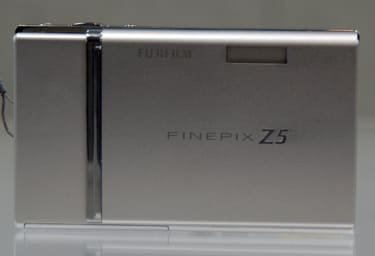
Back
The left side of the camera shows off the 2.5-inch LCD screen framed in black with the Fujifilm logo at the bottom. On the top right side of the camera is the zoom control that has the shape of sunglasses with "W" on the left and "T" on the right. Below the control are three rubber-like ovals that act as a thumb grip but also emit an LED glow in red and green when performing functions like writing to the memory card. Below these ovals is a central multi-selector flanked by buttons on all sides. In the very center is the Menu/OK button, with a navigational ring around it. The ring has icons in the cardinal directions, and what appears to be little bites out of the ring in between those icons. This interesting shape makes it a little easier to navigate as it won’t be pushed accidentally in the wrong direction. The top of the multi-selector brightens the LCD screen in the live view and deleted individual photos in the playback mode. The right side of the multi-selector switches flash modes, the bottom activates the self-timer, and the left side turns on the macro focus. To the northeast of this control is the circular "F" button. To the southeast is the Anti-Blur / Natural Light & With Flash mode button. To the bottom left is the Disp./Back button, and to the northwest is the playback button.

Left Side
The left side shows the camera’s thin profile, and its only feature is the built-in speaker.

Right Side
The right side consists of a dark oval-shaped window near the top; this is for the IrSimple infrared technology that transfers pictures wirelessly. Below it are two more ovals, but these ones are hollowed out so that the included wrist strap can be strung in there.

Top
On the left side of the top is the camera’s title and logo. On the right side are some of the tiniest buttons you’ve ever seen. The face detection button is closer to the center, with the shutter release button to its right, and the tiny mode switch on the far right.

**Bottom
**The bottom of the camera features the tripod mount in its center. A multi-connector port sits just left of it, and a battery compartment door sits to the right. The door opens by sliding toward the front of the camera, then it pops open. This is different than most battery doors that open by sliding left or right.

Components
**Viewfinder
**Users of the Fuji Z5*fd* don’t have to smash their noses against a viewfinder to see what will be captured in the frame. Like many other compact digital cameras, the Z5*fd* omitted an optical viewfinder and incorporated the live view into the LCD screen. This FinePix has a 2.5-inch screen with plenty of resolution for a smooth view and good contrast to see what’s going on. The refresh rate on the pre-production model’s LCD screen was stuck at about 30 fps that still blurs when moved quickly. It does have an option in the setup menu, though, to change the refresh rate to 60 fps; this option was listed, but disabled on the floor model. The new F40*fd* renamed the refresh rate option "power management" and placed it in the more accessible "F" menu, but it is the same feature that’s on the Z5*fd*. The screen has a wide view from side to side, but it can’t be seen when held above or below the head. The live view can be added to

with the Disp./Back button; it can add basic info or basic info with a rule-of-thirds grid. Overall, the live view is great unless you’re holding it above your head for a shot of Elvis walking by which happens a lot in Vegas.
LCD Screen
As stated in the previous section, the 2.5-inch LCD screen has great resolution at 230,000 pixels. The viewing angle is great from side to side but not above or below eye level. The LCD screen can be brightened with one touch by pushing the top of the multi-selector while looking at the live view. To have more control over its brightness, there is an LCD Brightness function in the setup menu that adjusts +/- 5 with its own live view. Overall, the LCD screen makes a great interface for the live view as well as the playback mode.
**Flash
**

The front of the Fuji Z5*fd doesn’t have the traditional layout. The lens is crammed up in the top right corner of the front, while the flash is centered in the middle of the camera. The flash unit itself is quite small but more powerful than it looks. It is effective from 1-11.5 ft when the lens is zoomed out and 2-9.2 ft when the lens is zoomed in. While this isn’t incredible at all and may just barely meet the needs of a group photo, it is more than what other cameras’ with this size of flash offer. The lighting looked fairly even and didn’t blow out my forehead when I snapped a self-portrait, this is something that can’t be said of all flash units. Fuji’s i-Flash has several modes available from the right side of the multi-selector: Auto, Red-Eye Reduction, On, Off, Slow Synchro, and Red-Eye Reducton + Slow Synchro. The flash is also used in the Natural Light & With Flash mode. The Z5fd*’s dual shot mode snaps two pictures with and without the flash and then displays them side-by-side. Overall, the flash is a decent component, but it isn’t going to really wow anyone.
Zoom Lens

The Fujinon 3x optical zoom lens does not extend from the camera body even when it is turned on. The camera is turned on by sliding the metal lens cover to the side, revealing the tiny dime-sized window of glass in the top right corner of the front. The placement of the lens is certainly a stylistic decision since its function can be impaired by the left fingers that grip the camera in that area. The lens measures from 6.1-18.3mm that is equivalent to 36-108mm. This range is not impressive, and its apertures are even worse. The lens has max apertures of f/3.5 and f/4.2 in wide and telephoto, respectively. The average digital camera offers a f/2.8 aperture, so these f-stops fall behind the competition. Because the aperture is smaller, less light enters the lens and hits the sensor. Fujifilm does have a nice flash system and high ISO sensitivity, but this still isn’t a replacement for a decent aperture.
The zoom control has a shape that looks like a pair of chunky sunglasses with "W" on the left and "T" on the right. It isn’t incredibly comfortable, but it could be worse. The control is at least sensitive. It doesn’t breathe or backfire, and when lightly tapped, it can stop at 9 different focal lengths. When the zoom control is pushed, a horizontal bar appears across the top of the screen. There is no numerical indication of the zoom level (eg. 2.4x), but there is a little square that moves inside the bar to give users a foggy idea of when the zoom will run out.
As for the quality of the lens, it isn’t anything to get too excited about. There is a tiny amount of barrel distortion seen in the macro mode but even more disturbing is the lack of sharpness when zoomed in on subjects. It doesn’t help that the auto focus takes a moment to catch up with the zoom too. When recording video, the optical zoom is disabled. Overall, the Fujifilm FinePix Z5*fd*’s lens is compact, but it seems to take a few too many shortcuts too.
Design/Layout
Model Design / Appearance
Fujifilm’s Z-series is all about appearance. It comes in three colors: red wine (if you ask me, I think this looks more like really hot pink), chocolate brown, and lustrous brushed silver. This FinePix is very thin and flat and comes in a metal body. This may be the trendiest Fujifilm yet with its hot design and wireless-friendly capabilities.

Size / Portability
The skinny Fujifilm FinePix Z5*fd* is very portable with its flat metal surfaces; it fits nicely in a pocket. It seems fairly sturdy with the metal body and lens cover, but I wouldn’t chuck it against the wall to test this. The wrist strap eyelet is internal and located on the right side. It is composed of two holes that connect beneath the housing. The Z5*fd* measures 3.6 x 2.2 x 0.8 inches and weighs a mere 5.2 oz without the card and battery.
Handling Ability
There aren’t that many handling features on the FinePix Z5*fd*, but there are some subtle grips. There is a tiny ledge on the side of the sliding lens cover that aids ever so slightly as a finger grip. There are three rubber-like ovals on the back of the camera below the zoom control that help the thumb to grip that area (these ovals also emit a soft LED glow when reading/writing to the memory card). The Z5*fd*’s flat surfaces aren’t made to be comfortable to hold.
Control Button / Dial Positioning / Size

The controls on the Z5 are small but typical. On the top of the camera are the smallest buttons: the face detection button is about the size of a pen tip, the still/movie mode switch isn’t even the size of an eraser, and the shutter release button isn’t what I’d call spacious either.
There isn’t a mode dial on the camera body. Instead, there is the tiny mode switch on the top that moves from still images on the left to movies on the right, and then users must push the Menu button and navigate through the Shooting Mode portion of the menu. This isn’t as easy as rotating a dial. Fujifilm tried to make things a little easier by adding a designated button that accesses the Anti-Blur and Natural Light & With Flash modes. This setup of finding the modes in two different places could be confusing for beginners.
Besides that issue, the controls are fairly intuitive especially if familiar with other FinePix digital cameras. Newcomers may wonder what the "F" button does, but they will soon find out it is where the frequently used settings reside.
Menu
With menus typical of FinePix digital cameras, the Fuji Z5*fd *has a system split between the "F" and "Menu" buttons. They are both composed of text for the most part with very few icons. All of the text is capitalized and in a font that looks like it is a tribute to electronics from the 1980s. In the still image shooting modes, this is the "F" menu that appears.
There are live views available when looking at the ISO and FinePix Color sections of the menu. When the so-called "Manual" mode is enabled, the most complete menu appears. Here is the shooting menu.
Exposure Compensation and White Balance show live views, along with the Shooting Mode. The Setup option at the bottom of this menu leads to the following, which is organized into three sub-menus.
Most of the items are self-explanatory, but the Illumination was a little ambiguous. This allows users to choose whether or not the Z5 logo on the front of the camera lights up for a moment when turned on; it is a cosmetic choice. Menu navigation is done with the multi-selector on the back of the camera that has an interesting shape which makes it less prone to accidental navigation.
Ease of Use
The Fujifilm FinePix Z5*fd* is fairly intuitive, but some users could have hang-ups about the split menu system, the ambiguous nature of the "F" button, and the designated Anti-Blur / Natural Light & With Flash button since those modes are already located in the menu. These don’t take much getting used to though. And the same users will appreciate features like live views in the menu and a slew of scene modes that don’t require intervention to take a good picture.
Modes
**Auto Mode
**There isn’t a designated button and no mode dial to have a position on for the auto mode that makes it a little more difficult to access. It isn’t necessarily a painful process to ensure the mode switch is on still shooting, push the menu button, and scroll through the shooting modes to "auto." However, most cameras make it a little more accessible by putting it on a mode dial. The Fujifilm FinePix Z5*fd*’s auto mode still allows users to change the following options: High Speed Shooting, Continuous, Quality, and FinePix Color.
Movie Mode
The FinePix Z5*fd’*s movie mode is fairly unchanged from previous models. It can record 640 x 480 and 320 x 240-pixel video, both at a 30 fps rate. The movie mode is accessed by the mode switch atop the camera; it is one of the smallest switches I’ve seen and is sure to break a few fingernails. Movies aren’t of exceptional quality, but they are decent for such a small camera. There is no optical zoom, but that might be a good thing because there is no optical image stabilization either. There aren’t many options in the movie mode; users can only change the video size. In the playback mode, movies can be played and stopped but not edited. Teens who want to use this camera to record videos to wirelessly transfer to their MySpace accounts may be disappointed; the IrSimple technology only transfers still images – not movies.
Drive / Burst Mode
The Z5*fd*’s burst mode can be found in the Continuous section of the shooting menu. Long Period, Final 3, Top 3, and Off are the options. Fujifilm advertises a 2.2 fps rate for the Top and Final 3 modes, and that sounds accurate. The drawback is that it only lasts for three shots before pausing and writing to the memory card. The Long Period mode lasts until the memory card fills up, but the pace slows down to 0.7 fps. Of note is the self-timer that can delay for 2 and 10 seconds and is available by pushing the bottom of the multi-selector.
Playback Mode
The Fujifilm FinePix Z5*fd*’s playback mode has its own button, so it is easily accessible. The button only enters the playback mode though; to exit, users must push the shutter release button. If you forget, the following message appears: "Press the shutter button to go back to shooting mode. Close the lens cover to turn off the camera."
Pictures can be viewed one by one or in screens of 9 images at a time. This view is changed with the Disp./Back button that also shows a calendar display with photos on it. Pictures can also be edited through the following playback menu.
More options are available from the "F" menu, below.
The infrared communication option transfers still images (no movies) wirelessly to enabled IrSimple electronic devices. This includes other Fuji cameras (F31fd, F40*fd*, Z5*fd*), enabled Kodak and Fujifilm photo printing kiosks, and some HP printer models. Other computers and devices with IrSimple are on the market. Transmitting photos is easy, but the catch is that the camera has to be within about 3 ft of the device and pointed in the right direction.
The blog trimming feature resizes copies of photos to 640 x 480 pixels and subsequently transfers them wirelessly. This is a nice feature because it saves the original copy on the memory card. The slide shows aren’t anything special, and the print orders aren’t too difficult to create.
Users can push the face detection button atop the camera while in the playback mode; this shows brackets around all the faces in the frame. If the button is pushed again and again, the screen zooms in on the faces so users can check focus.
Custom Image Presets
All of the exposure modes are located in the same menu, so the scene modes are mixed right up in there. Natural Light, Natural Light & With Flash, Portrait, Landscape, Sport, Night, Fireworks, Sunset, Snow, Beach, Museum, Party, Flower, Text, and Anti-Blur are the options. This is a much wider selection than other Fujifilm digital cameras, including the Z1 that had only five scene modes. The Anti-Blur and Natural Light & With Flash modes are available from a designated button too. It would make a little more sense for the auto mode to be easier to access, but perhaps Fujifilm thought that these modes would be more often used than the auto mode for point-and-shooters.
Control Options
Manual Control Options
This point-and-shoot digital camera has a so-called Manual mode, but would be more accurately titled a program mode. It doesn’t allow manual adjustment of shutter speeds and apertures, but does allow some changes to be made in the shooting menu. Those options will be discussed in the next few sections.
Focus
Auto Focus – The Fujifilm FinePix Z5*fd*’s title bears the mark of the face detection system, which can be turned on with the tiny button atop the camera. This system quickly recognizes faces and superimposes green and white boxes around them on the LCD’s live view. Once it finds the faces, the camera adjusts the exposure accordingly. The Z5 can recognize up to 10 faces at a time as long as they are facing the camera; faces are even tracked if the person moves, and can go far to the edge of the frame. When the Z5’s face detection is turned off, two other AF modes are found in the shooting menu: Center and Multi. These superimpose yellow brackets on what is being focused upon, and there is hardly any shutter lag. The auto focus system in general works very well on the Z5*fd*, especially when compared to the Z1, which had substantial shutter lag and an ineffective auto focus system. The Z5*fd* works surprisingly well, too, considering that it doesn’t have an auto focus assist lamp. The Fujifilm FinePix Z5*fd* can focus as close as 3.1 inches in the macro mode, which is accessed from the left side of the multi-selector. Normally, the focus is from 2 ft to infinity.
Manual Focus – This is not an option on the FinePix Z5*fd*.
ISO
The Z5*fd* has a generous ISO selection in the "F" menu complete with a live view. 100, 200, 400, 800, and 1600 settings are available along with the Auto setting. Fujifilm incorporates the higher end of the range in several automatic exposure modes too including Natural Light, Natural Light & With Flash, and Anti-Blur. The Fuji Z1 produced lots of noise when we tested it almost two years ago, but the new Z5fd comes with a new image processor and many of the same guts that are included in the impressive FinePix F-series models.
White Balance
The shooting menu while in the Manual mode includes several white balance modes: Auto, Fine, Shade, Fluorescent Daylight, Fluorescent Warm White, Fluorescent Cool White, and Incandescent. The live view is quite large, making it easier to choose a proper mode.
Exposure
All of the exposure modes on the Z5*fd *are automatic in some way, although a few allow a little more control over parameters than others. While the shutter speed and aperture cannot be individually adjusted, there is exposure compensation in the shooting menu. The +/- 2 scale can be tweaked in 1/3 increments.
Metering
The metering cannot be manually adjusted, but the Fujifilm FinePix Z5*fd* uses a 256-zone exposure metering system.
Shutter Speed
The Fujifilm FinePix Z5*fd *automatically adjusts the shutter speeds from a 4-1/1000th of a second range. This is fairly typical of a compact digital camera, although it would be nicer if the range extended just a step or two further in each direction.
Aperture
The Fujinon 3x optical zoom lens stays within the camera at all times. Its dime-sized glass window on the front tells how tiny it is, not to mention the body is only 0.7 inches thick. The maximum aperture on this tiny lens isn't too impressive; at the lens’ widest setting, the aperture maxes out at f/3.5. There are only three other stops available: f/4.2 (the max when the lens is zoomed in), f/5.0, and f/8.0. The lens automatically chooses an aperture from this disappointing range.
Image Parameters
Picture Quality / Size Options
The Fujifilm FinePix Z5*fd* has a 6.3-megapixel, 1/2.5-inch Super CCD HR image sensor that can snap pictures at several resolutions. The "F" shooting menu shows a Quality option with these: 6MF, 6MN, 3:2, 3M, 2M, and 03M. This translates to resolutions of 2848 x 2136, 3024 x 2016(3:2), 2048 x 1536, 1600 x 1200, and 640 x 480. The top resolution comes with Fine and Normal compressions, but the rest are normally compressed. In the Quality portion of the menu, the camera displayed how many pictures were left on the memory with each of the size settings. This information is useful to users who need to take a certain number of pictures. In the playback mode, pictures can be resized with the Trimming option and with the Trimming for Blog option. The first choice can resize a picture to any resolution below its size. The latter choice resizes to a fixed 640 x 480 pixels, and then uses the IrSimple technology to send pictures wirelessly to computers.
**Picture Effects Mode
**In the "F" recording menu, the Fujifilm FinePix Z5*fd* has several very basic picture effects: Black & White, Chrome, and Standard. These are a far cry from the competition. Casio’s new cameras can add color filters, soften the background, and highlight colors in the middle of a black-and-white picture. HP cameras can slim people down. Olympus has dozens of frames that can be added to pictures. Canon has its My Colors mode that adds and swaps colors. So relatively speaking, the Fuji Z5*fd *is behind.
Connectivity / Extras
Connectivity
Software
This digital camera will come packaged with a CD-ROM with FinePix Viewer and Image Mixer VCD2 LE for FinePix programs.
Jacks, ports, plugs
The Fujifilm Z5*fd* has a port on its bottom that connects to a cable with many connections on it. Through the cable, users can access AV, USB, and power functions. The video out can be set to work with NTSC and PAL format. The lack of jacks on the body is fairly common with ultra-slim digital cameras. While there isn’t a port for this, the IrSimple technology is of note in this connectivity section. It can wirelessly transfer and receive photos from other enabled devices, although they have to be within about 3 ft.
*Direct Print Options *
With PictBridge compatibility, the Fujifilm FinePix Z5*fd* can create DPOF print orders from the "F" menu. Users must first choose whether their order should be printed with or without the date printed on them, and then they can scroll through the individual images and tag them for printing. Up to 99 copies of each picture can be printed through the DPOF ordering system. There is no one-touch print button, and there is no way to wirelessly send an entire print order at once to the printer – only individual pictures.
*Battery
*

The Z5*fd* has a lithium-ion NP-40 rechargeable battery that is very slim. It gets about 225 shots per charge, which is nothing incredible but still on par with other ultra-slim cameras. According to the Fujifilm booth reps, the battery takes less than an hour and a half to charge.
*Memory *
The Z5*fd* has 26 MB of internal memory, which is about the average offering of a compact digital camera. This FinePix can accept xD-Picture cards in the same compartment that houses the battery. The new F40*fd* can accept SD cards in addition to the xD, but the Z5*fd doesn’t have that capability. The Fujifilm FinePix Z5fd* can take xD cards up to 2 GB.
Overall Impressions
**Value
**The Fujifilm FinePix Z5*fd* will sell for $229 in March, although it is available in Japan right now. This seems to be a fair price for a sexy looking camera. Comparable models sell for much more. The Sony T-series cameras sell for at least $150 more. Kodak’s V-series cameras are similarly priced, but produce terrible pictures after longer shutter lag. Canon’s SD-series cameras are priced higher as well too. The Fujifilm FinePix Z5*fd* has face detection, IrSimple, plenty of scene modes, high ISO sensitivity, and seems to take great pictures. That’s worth $229.
Who It’s For
Point-and-Shooters – These consumers will welcome the automated modes, ease of use, and great pictures. They will also appreciate the trendy colors of the uber-portable housing.
Budget Consumers – The Fujifilm FinePix Z5*fd* has a $229 price tag, which really isn’t much to ask for with a camera that has face detection and IrSimple technology, not to mention the capability of taking realistic looking pictures.
Gadget Freaks – I stood at the Fujifilm booth for quite awhile looking at this camera and noticed several people "ohhing" and "ahhing" at the models next to me. Why? Mostly because of the effective face detection and IrSimple technology. Oh yes, this is a gadget lover's delight.
Manual Control Freaks – If control is what you want, this isn’t the camera for you. Its so-called Manual mode is actually a Program mode, and many of its options don’t have the desired selection for a manual control freak.
Pros / Serious Hobbyists – The Z5*fd* is not an option for these folks because of its lack of manual controls; otherwise, it might make for a nice vacation or pocket camera.
Conclusion
Conclusion
It is rare that a sexy camera actually performs decently. The Fujifilm FinePix Z5*fd* does just this though. It comes in a 0.8-inch skinny metal body with a sliding lens cover – and in three colors too. Then Fujifilm added a few ingredients from older models such as the automated modes and ease of use before spiking it with a new image processor and technology found in the high-performing FinePix F-series. The Z5*fd* has effective face detection technology and an i-Flash system that helps snap great portraits. The 6.3-megapixel digital camera appeals to the younger generation not only with its trendy colors, but with its IrSimple wireless communication technology and Trimming for Blog mode. Fujifilm envisions young users to snap pictures and beam them to computers to be added to personal blogs and networking web sites. There are a few drawbacks to the camera such as a 3-shot burst mode, a relatively small maximum aperture, and some of the smallest controls out there. Still, the $229 retail price and encouraging pictures on the show floor make the future look bright for the Fujifilm FinePix Z5*fd*. Check back in a month or two for the full review to see if this digital camera lives up to the hype.
Meet the tester

Emily Raymond
Editor
Emily Raymond is a valued contributor to the Reviewed.com family of sites.
Checking our work.
Our team is here to help you buy the best stuff and love what you own. Our writers, editors, and experts obsess over the products we cover to make sure you're confident and satisfied. Have a different opinion about something we recommend? Email us and we'll compare notes.
Shoot us an email