Physical Tour

Front(8.25)
There's a handsome little design touch at the top left of the camera front, a sloping edge that reveals a slice of the contrasting gray/beige metal used on the top and left side. A subtle raised ridge on the left doesn't protrude very far, but it does make a useful resting spot for the fingers of your right hand, positioning your index finger directly over the shutter and offering a bit of purchase as you move the camera around. The slender flash is positioned smack dab in the middle of the camera, with the auto focus assist / self-timer lamp directly below. The lens is surrounded by a thick metal ring. The lens description, 'FUJINON ZOOM LENS 3x f=8-24mm 1:2.8-5.1' is printed in black around the lens opening, which is automatically shielded by a built-in lens cover when the camera is powered down. As for verbiage, the FUJIFILM logo appears in raised silver type, FINEPIX 2.0 MEGA PIXELS in white below, and the SUPER CCD logo appears in the bottom right corner.

The F60fd offers a restrained but stylish appearance.
Back (6.00)
A bright 3-inch LCD display, with 230,000-dot resolution,dominates the back of the camera. To its right is a slightly recessed panel festooned with smallish controls. At the top is the mode dial, with eight positions, for Scene Recognition Auto, Auto, Natural and Flash, Manual, Aperture Priority/Shutter Priority, Movie, Scene Position and Natural Light modes. Beside the dial is a small indicator lamp.
Below the dial is a typical four-way controller, albeit notably lilliputian, with four buttons positioned around it. The four-way is imprinted with icons representing (from the top, clockwise) Delete, Flash, Timer and Macro. The Delete direction is also used for exposure compensation, as indicated by the silver icon above it. In the center of the four-way controller is the MENU/OK button.
As for those four buttons, the top left is for Playback (with the standard VCR-style icon). To its right is the F-Mode button, emblazoned with a Fujifilm italic F. Below the four-way are two dual-purpose buttons. The one to the left is labeled DISP / BACK, the other has a face-detection logo on its surface and an eye icon (for red-eye reduction) below.
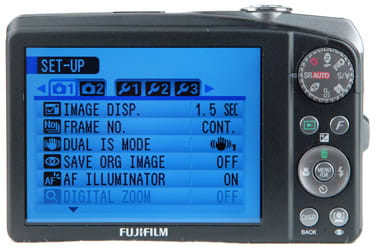
Nice big screen,itty bitty controls
Left Side* (4.50) *This solid-colored panel is home to the petite speaker, beneath four little holes in the case, and four visible screws to remind us that this case was constructed and not cheaply glued together.

Screw aficionados will be pleased
with this side of the camera
The gray/beige right side is home to a securely fitted plastic door shielding a proprietary AV / USB connector. The odd-looking bump in the middle has holes top and bottom for threading the included wrist strap, none too easily. The small black square at the bottom right serves as the clasp for the sliding battery cover on the bottom.

*The wrist strap connector is solid
but tough to thread.
*
First order of business: remind you of the camera name, in case you're looking from above when someone asks you and it's slipped your mind. Next over is a mysterious plastic panel, which we believe houses the sensor used to boost LCD brightness in dark environments. The microphone and power button are positioined right of center, followed by the shiny silver shutter/zoom combo. Finally, at top right, is the Dual IS button used to control the camera's image stabilization system.

We would have moved the shutter button to the far right, given our druthers
The tripod socket is centered below the LCD screen. It is unfortunately made of black plastic, making us nervous every time we screwed a tripod mount in place. On the right side is the battery chamber compartment cover,which shifts right and springs out to reveal the battery and a slot that accepts both xD memory cards and standard SD cards, a nice nod to the realities of the marketplace from an early xD supporter. The battery is held in place by a spring-loaded clip that strikes us as a bit fragile, but effective. And while the battery looks symmetrical at a glance, it can't be inserted the wrong way.

Tripod users beware: the plastic socket feels flimsy
Color and Resolution
Testing results for the Fujfilm FinePix F60fd were a decidedly mixed bag. On the plus side, the camera scored well in our resolution tests and managed color reproduction well enough. Image noise and white balance, though,were distinctly disappointing, and rapid-fire photography is not an option if you want to use the full 12-megapixel camera resolution.
**Color **(8.15)
For better or worse, there is no scientific test for what makes a photograph's colors pretty. Take the shot of the Frank Gehry-designed Stata Center at M.I.T. which leads off our sample images for this review. The yellow tower and brick look about the way we saw them, but that rich, deep blue sky is basically a work of fiction on the part of the camera. It indisputably looks prettier than the real thing, which was much less saturated than what you see here. But it isn't delivering the memory color we expect, and in that way it's a disappointing photo. In our lab testing, we check for color accuracy, and reward it in our scoring system. We'd rather get an image of the real thing for starters and, if we want better-than-the-real-thing, fire up some photo editing software.
For testing purposes, we shoot the industry-standard Gretag Macbeth color chart under tightly controlled studio lighting, at each available ISO setting, and run the resulting images through the Imatest image analysis program to determine how accurately the known values from the chart are reproduced. Along with reams of statistical data, Imatest produces two particularly useful visual reference charts to display test results. In the image below, the color as captured by the camera is shown in the outer rectangle of each colored box. The narrow rectangle on the right is the color value of the GretagMacbeth chart. The larger inner region is the same color, adjusted to match the luminance of the camera's captured color.

*This chart represents Imatest color results at the ISO 100 setting.
*
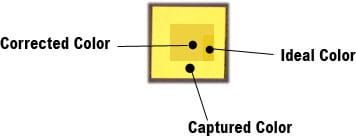
The second chart, shown below, provides a more schematic guide to what's happening with the color reproduction. In this rendition, the circles represent the colors as recorded by the camera, the squares are the ideal chart colors (the numbers identify the related square on the Gretag Macbeth chart). In this chart, shorter lines represent more accurate color rendition, while longer lines indicate greater liberties were taken.
As shown here, the colors representing skin tones, water, sky and foliage shift toward richer, more saturated hues. This doesn't garner the F60fd a tremendous score for color accuracy, but for a point-and-shoot camera, there are greater sins than making the world look a little nicer.
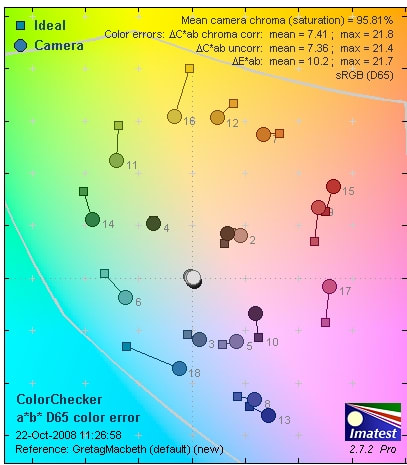
*The F60fd favors color enhancement over accuracy.
*
We've chosen four additional compact cameras, with roughly similar specs and pricing, for comparison purposes. For color accuracy, the Fujifilm lags the field, though you'd be hard pressed to see the differences between the scores produced by the F60fd, the Nikon P5100 and the Samsung NV40 in actual photographs.
Fujifilm F60fd Color Scores
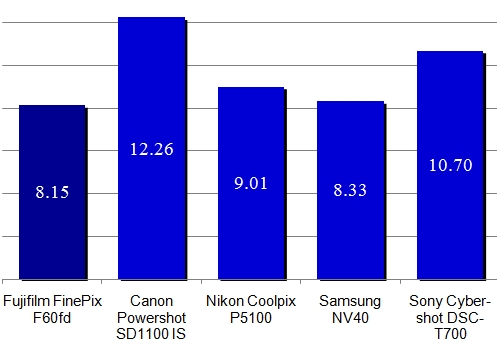
Resolution (11.52)
There's much more to image sharpness than mere megapixels. Several factors, including the image sensor itself, the camera optics and the image processing software inside the camera determine the quality of your final photograph. That's why we shoot an industry-standard resolution chart under bright studio lights and analyze the recorded images using Imatest to determine the true sharpness each camera can achieve.
The F60fd performed extremely well in this test. Resolution is measured in line widths per picture height (lw/ph), and this camera delivered a maximum of 2314 lw/ph measured horizontally and 2245 measured vertically, both high figures. According to Imatest, the internal software applied just the right amount of sharpening to the image. Too little sharpening and a digital image looks washed out, too much and you start seeing mathematically generated artifacts and imperfections.
The highest resolution scores were achieved with the lens set near its maximum wide angle setting, though the figures remain relatively consistent across the 3x zoom range.
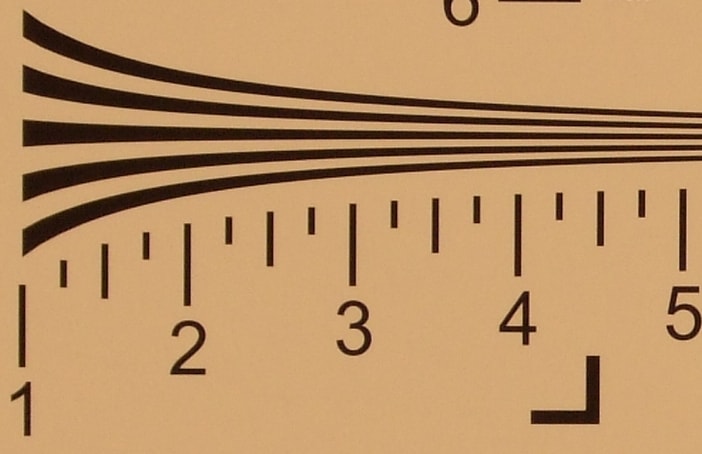
A section of the chart that we use for testing, shown actual size
Compared to the other cameras in our test group, only the Samsung NV40 produced a better result, and the Fujifilm was markedly superior to the other contenders.
Fujifilm F60fd Resolution Scores
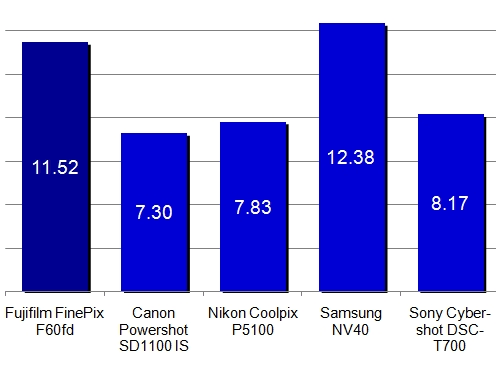
Dynamic Range (4.88)
You've undoubtedly seen the results of limited dynamic range, even if you didn't know the technical term to describe the phenomenon. You know the way a very bright area in a photo can be blown out, so all the detail disappears and you're left with a white blob? And in dark areas, when the detail you remember seeing fades away into murky, undifferentiated darkness? The ability to maintain detail in both the brightly and dimly lit sections of a photo is dynamic range and, while no camera can match the human eye in this regard, we can determine which cameras make a more or less impressive attempt through lab testing. In this case, we shoot a backlit chart with well-defined steps from pure white to pure black, at a range of ISO settings. The more distinct steps the camera captures (as determined through Imatest analysis of the final images), the better the dynamic range.
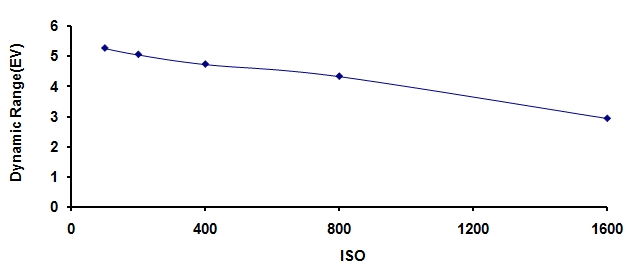
Dynamic range results for the F60fd are relatively poor, but within reason for a $299 compact camera, particularly when you consider that most shooting will be done in the ISO 100-400 range, and up to that point the camera's performance holds up pretty well. As shown below, the 4.88 score is run-of-the-mill, while the Samsung turned in a particularly strong result on this measure.
Fujifilm F60fd Dynamic Range Scores
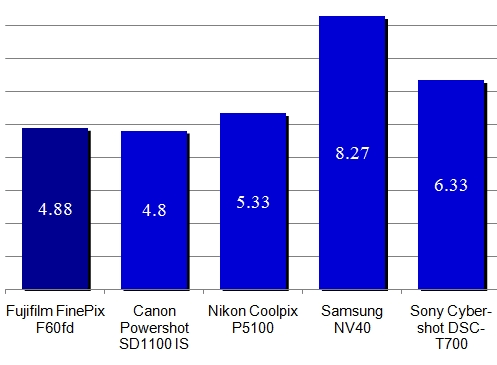
White Balance (5*.95*)
White balance is a tough test for even pricey digital SLRs, and many an inexpensive compact reveals its true colors here by producing a host of untrue colors. The problem is that our brains do a particularly good job of adjusting for the different colors inherent in varying types of illumination: household tungsten bulbs throw off an orangish light, for example, while fluorescents tend toward greenish hues, but when you're reading your newspaper under either, the background strikes you as white, because your brain adjusts for the difference. To capture an accurate image, a camera similarly has to adjust to differing lighting conditions, but the digital brain is a poor substitute for the flesh-and-blood variety in this pursuit.
To test a camera's white balance capabilities we shoot our color chart under a variety of lighting conditions, generally including flash, tungsten, fluorescent and shaded sunlight. Nearly all digital cameras offer both an automatic white balance capability and the option to choose a labeled preset to match the lighting conditions. We compare the results produced using both settings. In the case of the F60fd, there is no preset for flash photography, so we've eliminated this category from our scoring.
The automatic white balance capabilities of the F60fd are distinctly lacking across the board, with a particularly unfortunate performance in outdoor shade (which is certainly not an uncommon shooting scenario), and indoor tungsten bulbs didn't fare much better. Note that the color differences shown in these charts are exaggerated to show the kinds of shifts occurring: you won't see this level of difference in actual photographs taken with the F60fd.
-
**Preset (7.98)
*Taking a few extra moments to set the camera's white balance system manually for the current lighting conditions pays off handsomely when shooting using either standard household incandescent or fluorescent bulbs with the F60fd, both of which moved from unacceptable automatic white balance performance to impressive results. The presets didn't help noticeably when it came to shooting in the shade, though.
White balance performance is a low point in the F60fd's overall performance, lagging the competition by a degree that would be clearly noticeable to the critical viewer.
Fujifilm F60fd White Balance Scores
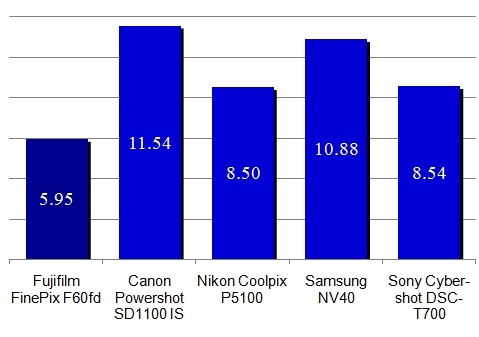
Noise and Video
**
Noise
**Image noise is the annoying visual snap, crackle and pop that afflicts digital photographs, most notably in areas of flat color and when lights are low. For snapshot-sized prints, image noise is rarely a major factor. Start moving up to 5x7s and above, taking a small area of a shot and blowing it up, or applying image editing software functions, though, and those minute imperfections can become significant distractions.
We test for noise by shooting a well-lit color chart at each avaialble ISO setting and analyzing the results using Imatest software.
Noise – Manual ISO*(5.38)*
The F60fd starts out at a reasonable noise level of a compact camera when shooting at ISO 100, but noise rises rapidly, becoming obtrusive as you reach ISO 800 and an eyesore at the top ISO 1600 setting.
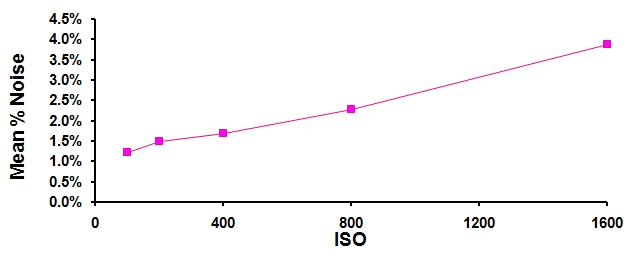
As shown below, there's a positive chasm between the top performers and the also-rans in our noise testing, with the F60fd firmly in the latter group.
Fujifilm F60fd Manual Noise Scores
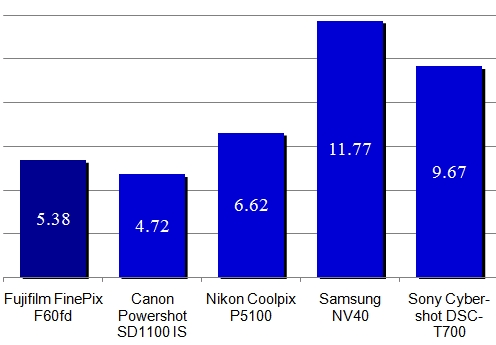
This one is frankly less a test of noise performance than digital smarts. We set the camera to Auto ISO, allowing it to choose the appropriate level of light sensitivity, and test the resulting image for noise. Since lower ISO settings inevitably lead to lower image noise, we hope to see the camera set itself at ISO 100 or 200, which works well for our 1700 lux illumination. What we find on many compact cameras, though, is that the manufacturer chooses a substantially higher ISO, presumably to accommodate shooters with shaky hands who'll benefit from the higher shutter speed you get with a higher ISO. The F60fd, in fact, chose to shoot at an astronomical ISO 800, and had already proven itself a noise-prone camera at that setting. Hence the abysmal result in this category.
Fujifilm F60fd Auto Noise Scores
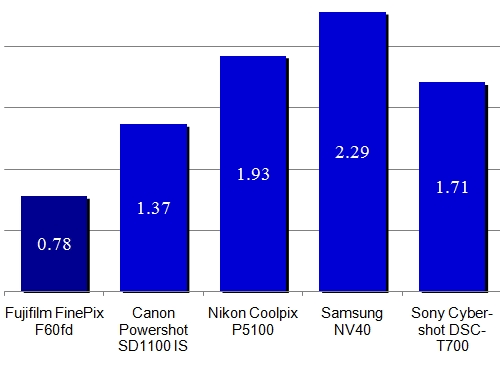
**Low Light **(5.31)
Flash photography does more than call attention to the photographer (a quick buzzkill when taking candids at a party); it also changes the look of a scene radically, with harsh shadows and an entirely different color palette compared to available-light shots. This is especially true with compact cameras whose built-in flash doesn't allow the option to bounce light off walls or ceilings to soften the effect. To see how flash-free photography fares for each camera, we test low-light color and noise characteristics in two different ways.
First we shoot a color test chart at four levels of illumination, from 60 lux (about what you'd find in an average household room) down to 5 lux (roughly the light thrown off by a single candle), at a high ISO 1600 setting. The resulting images are then analyzed for color and noise using Imatest software.
Color accuracy is so-so here, but image noise is a major problem. with over 3 percent noise at even the brightest lighting level.
Next we test each camera for its long-exposure performance -- or at least we try to test them. While the F60fd has more manual controls than a lot of other compact cameras we've seen, it's still stingy when it comes to long shutter speeds, topping out at just 1 second in regular shooting modes, where our standard test procedure calls for exposures running from 1 second to 30 seconds. We experimented with two specialty shooting modes that allow longer exposures, Fireworks and Night, but Fireworks sets focus to infinity, and Night opens the shutter all the way no matter what the lighting, leading to overexposed test images. In the end, our 1-second exposure produced an image that follows the F60fd pattern: noisier than desirable, with adequate color accuracy, and we scored it accordingly.
The F60fd performed reasonably well overall in the low light category, with its decent color reproduction performance counterbalancing lackluster image noise results.
Fujifilm F60fd Low Light Scores
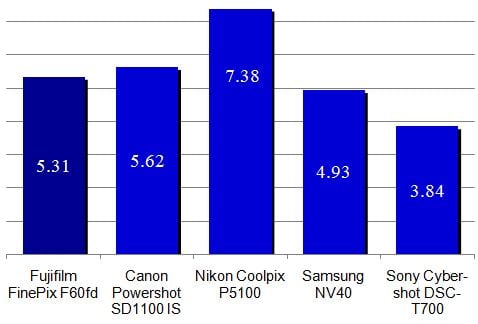
Still Life
For each review, we shoot two still life images at every available ISO level, to provide an indication of the effect of escalating light sensitivity settings on image quality, and to allow cross-comparision between camera models. These shots are taken using the camera's automatic exposure settings, under fluorescent lighting. Clicking on the thumbnails below will bring up their full-resolution counterparts, but be aware that 12-megapixel images can take a while to download.
**Video Performance ***(3.84) **
*In our never-ending quest to enable our readers to post better-looking YouTube clips of their drunken friends embarrassing themselves, we test the video function of digital cameras in several ways, assessing their color accuracy, image noise and motion smoothness. For starters, that involves shooting a color test chart, both brightly lit to 3000 lux and dimly lit to 30 lux, grabbing frames from the resulting video and testing them for color and noise. The F60fd offers both 640x480 and 320x240 video resolutions, both at 25 frames per second. As is our custom, we stuck with the higher-resolution setting for our tests.
*Bright Indoor Light - *3000 Lux
The colors captured under bright lighting were riotously oversaturated, though the actual color hues at least remain in the same family as their real-world counterparts.
**
****

**
**
***Low Light - *30 Lux
Drop the lighting down to 30 lux, which you might well find in a bar, club or even grandma's front parlor, and the saturation level plumets, the hues shift dramatically, and it all basically turns into a murky mess.
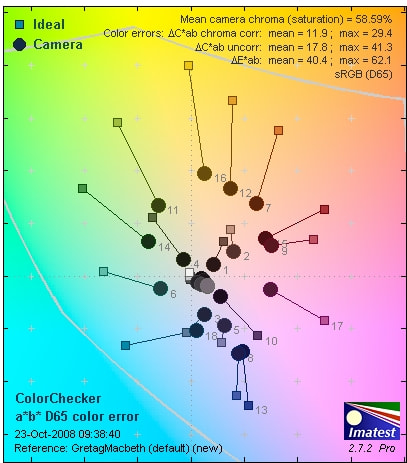
***
*****Resolution **(2.18)
The video resolution score, derived by shooting a brightly illuminated resolution chart, grabbing a selection of frames and analyzing them using Imatest, is better than some point-and-shoots we've tested, with a maximum horizontal resolution of 519 lw/ph and 317 lw/ph vertically. Not a result to garner bragging rights for Fujifilm, certainly, but more respectable than the video color scores earned by the F60fd.
**Motion ***(1.25)*
To judge the quality of video capture we go out and play in traffic: specifically, we point the camera at passing cars at various distances and look for smoothness and artifacts. While we didn't see any significant blurring, there was a distinct image stutter as the cars went past, perhaps due to the 25 frame per second rate, versus the more typical 30fps video standard.
Speed and Timing

**Speed/Timing
**All speed and timing tests were shot using a fast 4GB SanDisk Extreme III SDHC card, to eliminate any memory bottlenecks that might affect the results.
**Startup to First Shot ***(7.3) *
Nearly three seconds elapsed between the moment we turned on the camera and our first chance to take a photo. This would seem like forever if your little darling was exhibiting painfully cute behavior you just had to capture, but when it comes to compact cameras, it's pretty much business as usual.
**
Shot-to-Shot ***(7.09)*
We don't expect this class of camera to blast through a sequence of photos with blinding speed, but even in the land of diminished expectations, the F60fd disappointed. In the best full-resolution shooting mode, the camera took nearly three seconds between shots, making this camera a very questionable companion for athletic events or other fast-moving situations. Faster burst modes are available, producing as many as five images a second, but these modes can only shoot 3-megapixel images.
**
Shutter-Shot** (3.13)
Shutter lag is the delay you experience between the moment you press the shutter down and the moment the camera takes a picture. Once a major annoyance when shooting with compact cameras, we generally find this delay has been pared down to minimal levels. The F60fd, though, exhibited a lag of over half a second, long enough to be noticeable when trying to capture a fast-moving scene.
**
Processing** (5.80)
A digital camera has to do some data-moving and number-crunching between the time the shutter snaps and the moment the photo is safely stored on a memory card, and you can't take your next picture (or admire your last one) until it's done. We test this processing performance by timing the interval between pressing the shutter and seeing the photo on the LCD screen. In this case, it took about a second and a half, which is about what we'd expect from a camera in this class.
Components
Viewfinder*(0.00)*
Like most compact cameras, the F60fd lacks an optical viewfinder, a feature we miss when shooting in the glare of bright sunshine.
LCD Screen*(6.50)
*
The 3-inch display offers a typical 230,000-dot resolution, but it is notably bright, and offers unusual flexibility with eleven levels of screen brightness adjustments (though the settings at either extreme serve no practical purpose). The viewing angle is mediocre, and with the screen's highly reflective surface, shooting outside on a sunny day is difficult.

When shooting, the DISP button toggles three alternative screen layouts. One shows basic shooting information. Depending on the level of automation for the shooting mode you've chosen, this can include shooting mode, silent mode status, image stabilization setting, flash setting, metering mode, battery level, image size and quality, shots remaining, ISO, shutter speed and aperture settings, exposure compensation value and the focus point or face detection square indicator. The second display mode offers the same information, but overlays grid lines to aid in photo composition. A final push of the DISP button brings up a clean-screen display.
**
The grid line display is useful when precisely lining up a shot.
Flash **(5.50)
According to Fujifilm, the effective flash range is approximately 2 -24 feet (60 cm - 4.4 m) at the widest lens setting, and 2 - 7.9 feet (60 cm - 2.4 m) at maximum telephoto. We found the blast bright enough but wildly uneven, with a bright hot spot in the middle when shooting several feet away from a solid-color wall. As for red-eye, the close proximity to the lens is a potential problem, but the fact that the flash isn't positioned directly over the lens does seem to help.
We noted that the flash recycle time was quite slow. Taking pictures in a darkened room required nearly 10 seconds of toe-tapping before we were ready for our next shot.
Supported flash modes include Auto, Forced Flash, Suppressed Flash, and Slow Sync (for night shooting with foreground and background visible), all with red-eye reduction on or off.
**

The horizontal shift between lens and flash seems to keep red-eye in check.
**
Lens **(7.00)
The 3x optical zoom lens has a focal length of 8-24mm, equivalent to a 35-105mm lens on a 35mm camera. The aperture range at the widest zoom setting is f/2.8-8, and at maximum telephoto, f/5.1-8. We were pleased to see the relatively fast f/2.8 aperture, since it makes low-light photography more practical.
Unlike some compact designs, which maintain a flat front while zooming, the F60fd proudly sticks its nose out about an inch from the camera body when shooting. The only downside to this arrangement is that you can't carry the camera in your pocket when it's on, ready to shoot if an opportunity arises, and start-up is slow. When you hit the power button, it takes about three seconds before ou can take a picture, which could cost you a spontaneous shot here and there.

The f/2.8 lens helps with available light photography.
Design / Layout
Model Design / Appearance*(7.00)*
We like the look of the F60fd. The two-tone accent color design adds a little style without calling too much attention to itself. The gently curved edges look good and have a nice feel in your hand. And particularly in the matte black model shown here (versus the silver version), there's a certain sleek sophistication to the camera.
Size / Portability (7.00)
The F60fd is small but has some heft to it, at 3.6 x 2.3 x 0.9 inches (92.5 x 59.2 x 22.9 mm) and 5.7 oz. (163 g). The depth is pushing the comfort limit if tight jeans are your garb of choice, and the weight makes a noticeable tug on your trousers even in looser pants, though it's not a major burden. A jacket pocket or purse would be the ideal stashing spot for this camera.
Handling Ability(7.00)
We found holding the F60fd very comfortable while shooting, for the most part. The design works better in landscape mode, where the reasonably deep top and bottom surfaces and the raised finger rest on the front left made it easy to maintain a firm grasp. Shooting in portrait mode (i.e., holding the camera vertically) felt a bit less secure, but that's not unusual for a compact camera design. Holding the F60fd with the control side up and the screen at the bottom, we tended to either block the screen with the right hand or pivot the right wrist uncomfortably to grip the camera, pincer-like, from above. Having the shutter button closer to the top right edge would have alleviated this problem.

*

- The depth of the F60fd helps in holding the camera steady.
**Control Button / Dial Positioning / Size **(6.75)
Big screen plus small camera equals a control button challenge. Basically, given roughly 5/8 inch (16 mm) to play with between the right side of the screen and the right side of the camera body, the designers had two choices: require the user to access most of the camera controls through the on-screen menu system, or try to shoehorn in buttons and dials that provide direct access to as many options as possible without a trip to the menu. A glance at the back of the camera confirms that they chose Option 2, which works well, except when it doesn't.
That half-inch-wide mode dial at the top right,with its eight minuscule icons, could have been treacherous. Somebody had a brainstorm, though: when you turn the dial, a large graphical representation of it appears on-screen, updating with every distinct click of the gnurled wheel (see below). Extra points for the big, legible text explanations for each of the wheel options. Good thinking, Fujifilm!
*

- Smart thinking: show the mode dial movement on the big screen
What should have been the biggest problem, then, turned into the best-designed control on the camera. The teeny-weeny buttons and wee little four-way controller, on the other hand... not so terrific. The buttons click crisply when you press them. In fact, the feel and responsiveness of all the camera controls are consistently first-rate. But given the tiny size of those buttons versus the average human thumb, you'll probably have to resort to thumbnails to get the job done, and that requires a degree of delicacy that's bound to slow you down. The same problem holds for the four-way controller, but since you just have to find an approximate spot on a circular surface to push, we found that easier to manage.
As for the top-of-camera controls, we would have moved the shutter to the outside edge of the camera (where the dedicated image stabilization control button currently resides), making it far easier to access the shutter when holding the camera vertically. The image stabilization button could have moved left of the shutter or been reoved entirely -- it's not a setting you're going to change very often, yet here it's occupying prime real estate.

Controls are well marked
but very small.
Menu (5.25)
The on-screen display of menus is clear and easy to read, but the organizational structure is a bit peculiar. When you're in Shooting mode or Playback mode, pressing the MENU/OK button in the middle of the four-way controller brings up the relevant menu. The Playback mode menu consistently includes seven items plus the Setup sub-menu, which is the same for both Playback and Shooting modes. The Shooting menu varies widely depending on which shooting mode you've chosen: the most extensive version, for the Shutter-Priority/Aperture-Priority mode, includes five sub-menus plus Setup. On the other hand, press the Menu button in the Natural Light plus Flash mode and only the Setup submenu appears. But wait, there's more, in the form of the F-Mode button,
Press the F-Mode button and a different menu appears, again depending on the current camera mode setting. In Playback, the F-Mode menu offers only slide show and DPOF print order creation. When in a Shooting mode, though, the F-Mode key brings up a four-item menu including Power Management, ISO setting, Quality and FinePix Color. At least this menu is consistent from mode to mode... almost. In six out of seven of the still photo modes, the F-Mode menu offers the four choices mentioned above, even if the ISO choice is permanently locked to Auto. However, in SR Auto mode (the automatic scene recognition feature), the Power Management choice disappears. Why? Don't ask us, we only work here.
Here, then, is an overview of the menu system. We included the Shooting Mode menu for the Shutter-Priority/Aperture-Priority mode, since it's the most complete. And we've included a separate listing for the Setup Menu, which is identical for both Shooting Mode and Playback Mode.
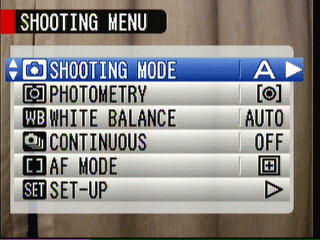
Ease of Use (6.00)
The menu organization, divided as it is between regular menus and the F-Mode menus. is confusing to the uninitiated, though it's easy enough to use once you figure it out. Another peculiarity is the way the Back button takes you all the way out of the menu system, rather than navigating you back one step. You can use the four-way controller to make a menu selection, then navigate back to the previous screen, but that eliminates pressing the OK button to confirm your choice, which is the procedure we expect. Menu legibility is pretty good, though there is intentional show-through of the underlying image, which can be distracting.
Modes
**

Auto Mode** (4.75)
The camera offers two auto modes. In SR Auto mode, the camera analyzes the scene it's seeing and attempts to fit it into one of four image preset categories: Portrait, Landscape, Night and Macro. Failing an identification, it defaults back to the standard Auto mode, which sets all image parameters for the user automatically except for focus response, ISO, image quality and FinePix color. The ISO in this mode can't be adjusted freely, but instead can be set for one of the three Auto ISO modes capped at ISO 400, 800 or 1600 respectively.
If you do want more control, there is the oddly named Manual Mode, which is not the traditional set-aperture-and-shutter-speed mode we expect when we hear the term, but an automated mode that adds manual overide for exposure compensation, metering, white balance and auto focus mode.
**Movie Mode ***(5.50)*
Movies can be shot at two resolution settings, 640 x 480 or 320 x 240, at 25 frames per second in both cases. Movie size is limited to 2 gigabytes, which means a single 640 x 480 clip could stretch on for an excruciating 35 minutes. The sound is monaural, and sound recording can't be turned off, so be careful what you mumble while shooting family videos. Because of the sound recording, no doubt, changes in zoom are prohibited while shooting video, since the motor sound would be captured.
Drive / Burst Mode*(9.00)*
There are many options for continuous shooting, some of which even have practical benefits. The most important burst modes, of course, are those that use full camera resolution, which here includes:
Continuous: Long Period mode (keep shooting till you release the shutter or you run out of memory)
Continuous: Final 3 (takes up to 40 pictures, but only the last 3 are saved)
Continuous: Top 3 (take up to 3 pictures while the shutter is pressed. What makes this 'top' 3 is anyone's guess)
For these three modes, Fujifilm claims a frame rate of 'up to 2fps.' We came nowhere near this number in our lab tests in Continuous: Long Period mode, eking out just one photo every three seconds. Still, if you want to be literal about it, that performance does indisputably fit within the 'up to' phrasing. And shooting in Top 3 mode did crank along at nearly 2 frames per second -- just not for very long, and the process of writing the three files to the memory card from the internal memory buffer where they were initially stored was excruciatingly slow.
In addition to these three modes, there are two additional choices at 3-megapixel-or-below resolutions with ISO automatically pegged to ISO 400 or above:
Continuous: Final 12 (take up to 40 pictures while shutter is depressed, keep only the last 12)
Continuous: Top 12 (take up to 12 pictures)
Here Fujifilm claims 'up to 5fps' and, much to our surprise, that's almost exactly the result we achieved.
**Playback Mode ***(9.00)*
In single-frame playback mode you have three display options from which to choose, cycled by hitting the DISP button: image information displayed, clean full-screen image and a calendar view, which sorts images by date taken. You can browse through dates by pressing up and down on the 4-way controller, and through images taken on a particular date by pressing side to side. We like having calendar view so easily accessible: it's a very useful way of navigating through your images, but for most cameras you have to jump through hoops (like zooming out repeatedly, beyond the smallest thumbnail image display level) to reach it.
Speaking of zooming in and out, the F60fd offers thirteen levels of zoom during full-res image playback (zoom capability varies depending on image size), and while no specific zoom ratio is provided, it delivers a huge blow-up that's more than adequate for a detailed focus check. Zooming out beyond single-frame in the opposite direction yields multi-frame playback, first two images, then nine, then a hundred. The dual-image mode is particularly useful, since it makes side-by-side comparison of related images easy.
The slide show utility offers the option to use the usual straight-ahead jumps or fade-ins between frames, and for photos with faces, employ an automatic zoom into the detected mug shots. It's also possible to display several images at once during the slide show, dividing the screen into quarters, which might be interesting on a big-screen TV display.
The image editing options show a distinct lack of consumer-oriented fun. You can remove red-eye, rortate an image, copy, add a voice memo or crop a section and save it in a separate file. Wheee!
Custom Image Presets*(6.25)*
There are thirteen scene modes in all, available by setting the Mode dial to SP, then opening up the shooting menu. These include:
Portrait
Portrait enhancer (smoother skin, softer focus)
Landscape
Sport
Night
Fireworks
Sunset
Snow
Beach
Museum (turns off flash, all lamps and sounds)
Party
Flower (macro mode on, flash disabled)
Text
Control Options
Manual Control Options
Manual exposure control is one of the key elements that separates this camera from less expensive models. You get aperture-priority and shutter-priority modes, with quirky but acceptable user controls. There's also a mode labeled 'manual,' which is s actually an automated mode with manual overrides for variety of settings as opposed to the full manual mode the name implies. You can also set white balance manually, a useful capability too often left off compact cameras. No luck when it comes to manual focus, though.
Focus
Auto Focus (7.50)
When using auto or scene modes, the camera defaults to a center-weighted focus scheme. If face detection is turned on, of course, the camera hunts for faces (up to 10) and sets focus and exposure accordingly. In manual, aperture-priority and shutter-priority modes, the user can choose between center focus, multi focus (detects high-contrast subjects near the center of the screen) and continuous focus (maintains focus on subject as long as the shutter button is halfway depressed).
The odd power management F-Mode menu choice, available in all but one shooting mode, asks the user to choose just one of three options: Power Save (lower monitor refresh rate, dim after 10 idle seconds), Quick AF (reduces focus time) and Clear Display (enhanced LCD image quality). This all seems peculiar to us: why can't we have to choose all three? Still, if forced to choose between the three flavors, we'd go with the Clear Display, which at least makes a noticeable difference. In our informal testing, the Quick AF didn't speed AF performance much, and restricted the close focus range to 1 meter (3 ft. 3 in.).
The closest focus distance in macro mode is about 2.8 inches (7cm). A quarter shot from this distance takes up only about one third of the picture width, which isn't especially impressive.
The auto focus assist illuminator, located directly under the flash, was quite bright and worked well at extended distances We did run into low-light situations, though, where the camera could successfully focus, but only after repeated attempts.
Manual Focus (0.00)
The F60fd lacks manual focus capabilty.
ISO (7.50)
Full-resolution ISO settings range from 100-1600. Accept a 6-megapixel resolution (still perfectly viable for most purposes) and you can crank the ISO to 3200. Negotiate down to 3 megapixels (still a reasonable snapshot) and ISO 6400 can be yours.
White Balance*(6.50)*
In addition to the ever-present Auto, the F60fd offers six white balance presets: direct sunglight, shade, daylight fluorescent, warm white fluorescent, cool white fluorescent, and incandescent. You can also set white balance manually by shooting a white surface under the current lighting conditions. This is the best way to achieve an accurate reading when you're shooting repeatedly in a particular environment, and always welcome in a reasonably priced camera. White balance control is only available in Manual and Aperture-priority/Shutter priority modes, though; at other settings the camera mandates Auto white balance.
*

- The option to set white balance manually is welcome
Exposure (5.00)
You want some exposure compensation, we got your exposure compensation right here. Specifically, in the Manual and Aperture priority/Shutter priority modes, with a range from -2 EV to +2 EV in 1/3 EV increments. This is a control we would like to have seen implemented in the scene modes as well. It's easy enough for newbies to ignore, but the option to tweak image brightness is often all it takes to push an automated but slightly misguided exposure setting into the visual comfort zone.****
Metering (7.00)
You have to love a consumer camera menu that lists metering mode options in an on-screen category called PHOTOMETRY. The verbiage may be highfallutin, but the choices are standard enough. MULTI attempts to use automatical scene recognition to set exposure, AVERAGE averages the exposure value for the entire frame, and SPOT meters only the center. Here again, control is only possible when shooting in Manual, Aperture Priority or Shutter Priority modes.
Shutter Speed (4.00)
Some annoying limitations show up here. A top shutter speed of 1/1000 second is unimpressive. As for long-exposure shooting, the maximum you can eke out is 8 seconds, but that requires fiddling with custom presets. User-controllable shutter speed in shutter-priority mode stops at 1 second, which is odd if the camera has the mechanical capability to shoot slower.
Aperture ***(6.00)**
***At the widest zoom setting, aperture values range from f/2.8 to f/8. At maximum telephoto, the aperture ranges from f/5.1 to f/8. The lower that initial aperture figure, the more light makes it through from the outside world to hit the sensor, which makes an f/2.8 highly desirable for low-light photography without flash.
Image Parameters
Picture Quality / Size Options (8.00)
There are eight possible combinations of image size, aspect ratio and compression settings
This represents a practical level of choices, from using the camera's full resolution to shooting web-ready snapshots you can simply download to your computer and post on a web site or email.
Picture Effects Mode (4.75)
Honoring its photographic heritage (the company is still named Fujifilm, after all), the F-Mode menu offers a FinePix Color option when the camera isn't set to full automation or custom preset modes. This allows you to choose between three contrast and color saturation options:
F-Standard: standard contrast and saturation
F-Chrome: hearkening back to the '-chrome' slide films of yore, boosts contrast and color settings
F-B&W: shoot in black and white
In Playback mode, a limited number of options are available. You can crop a photo, rotate it, fix red-eye, and attach a voice memo. No adjustments for image color, filtering effects or other advanced features are provided.
Connectivity / Extras
Connectivity
Software*(3.00)*
The camera comes with version of the FinePixViewer 5.5 program for both Windows and Mac. While there's nothing glaringly wrong with the program, we don't see a good reason to use it instead of the software that came with your computer. FinePix Viewer offers a few standard views of your photo files, by folder and by calendar, and the editing capabilities are barebones at best, with red-eye correction, manual or automatic adjustment of brightness, saturation, hue and contrast, sepia and black-and-white filters, and some sharpness control, none of which offer much precision.
Jacks, ports, plugs (2.00)
The good news here is that, unlike many small point-and-shoots that place the AV out / USB connector in the same compartment as the battery, Fujfilm provides a convenient jack on the side of the camera, protected by a tight-fitting cover. The bad news is that the jack under that door requires proprietary cables, requiring you to remember them when traveling and making replacement difficult if (no, when) they get lost.
Direct Print Options (3.00)
Basic PictBridge functionality, which allows output directly to a USB-connected printer without using a computer, is provided, with the option to choose which picture to print, how many of each and whether or not to imprint the date, but no option for thumbnail photo printing or other advanced functions. DPOF (Digital Print Order Form), which allows you to create a print order file, save it to your memory card and hand it to a print service bureau for output, is supported using the same limited functionaliity.
Battery (5.00)
Fujifilm claims the small NP-50 rechargeable battery will shoot approximately 230 frames with the flash fired every other shot. In our informal testing, we found the actual performance came up short of this standard, but we frequently leave the camera display on while setting up shots, which may account for the discrepancy. A more intriguing electrical peculiarity involves the Power Management choice in the F-Mode menu, which asks you to choose between settings for Power Save, Quick Auto Focus (self-explanatory) and Clear Display, which improves LCD performance. Granted, the battery is not particularly robust, but forcing the user to select either decent auto focus performance or a good-looking display seems mighty peculiar. *Memory* (6.50)
Olympus and Fujifilm are co-developers and supporters of the xD memory card, which is not our favorite format at this stage of the game: it suffers from smaller capacities and higher prices than the ubiquitous SD and CompactFlash cards. Fortunately, the F60fd will accept both xD and SD cards, in the same slot, no less, which is a praiseworthy decision on Fujfilm's part.

The dual-format memory card slot was an excellent decision.
Other features (5.00)
*Image Stabilization *– The F60fd offers true sensor-shift image stabilization, a very useful feature on a relatively inexpensive camera. It will also boost ISO settings to allow for increased shutter speeds when required during automated shooting.
Natural and Flash* - *Available directly through the mode dial, this is one of our favorite Fujifilm innovations. Often it's not clear whether there's enough light to capture a sharp photo, so you hem and haw about whether to use flash or not. Setting the Natural Light and Flash mode automatically takes two shots in rapid succession, one with flash, one without. This 'shoot first and ask questions later' approach provides no-effort flexibility that proves particularly useful when shooting candids indoors.
Overall Impressions
Value (6.00)
The $299 pricetag isn't out of bounds for a 12-megapixel camera, though we'd be more willing to foot the bill if the manual control options were more extensive (full manual control of aperture and shutter, and manual focus would be welcome) and the image quality test results looked better. On balance, the F60fd represents an acceptable value for point-and-shooters, but more advanced photographers should look elsewhre.
Comparisons
[

](https://www.reviewed.com/cameras/content/Canon-PowerShot-SD1100-IS-Digital-Camera-Review-17786.htm)
**Canon SD1100 IS – **The Canon carries a list price $50 lower than the F60fd, a difference in part explained by its 8-megapixel resolution versus the 12-megapixel Fujifilm. The Canon lacks any manual exposure control, compared to the useful aperture-priority and shutter-priority modes of the F60fd. In lab testing, the SD1100 IS did well in color accuracy and white balance, but otherwise failed to impress, with image noise problems similar to the Fuji and poor image resolution figures. All told, we'd pay a little extra for the enhanced manual control, higher resolution and useful Natural and Flash mode of the F60fd.
[

](https://www.reviewed.com/cameras/content/Nikon-Coolpix-P5100-Digital-Camera-Review-16525.htm)
**Nikon Coolpix 5100 – **With a list price of $399, the Nikon matches the resolution of the Fujifilm but outshines it in advanced photo features such as full manual control and a hot shoe for mounting an external flash. The screen, at 2.5 inches, is slightly smaller than the Fujifilm, but the lens zoom is slightly larger at 3.5x, so we'll call that a wash. In all but our resolution tests, the Nikon outshines the F60fd, significantly when it comes to white balance and low light performance. For true point-and-shooters, the F60fd is probably a better buy, but if you're looking for more sophisticated controls, the Nikon is your choice.
[

](https://www.reviewed.com/cameras/content/Samsung-NV40-Digital-Camera-Review-18853.htm)
Samsung NV40**–**This $280, 10-megapixel Samsung was one of our surprise cameras this year, posting exceptional scores for image noise and white balance (two areas where the F60fd was particularly lacking). You also get extensive manual controls with this camera, though they can be quirky: for example, exposure compensation is locked out in manual mode. The biggest problem with the NV40 is its odd user interface, which requires swiping your finger across rows of buttons along the edges of the screen. More recent Samsung models replace this button arrangement with a more natural touch-screen design. For the NV40, though, the control scheme will be a dealbreaker for users without an awful lot of patience.
[

](https://www.reviewed.com/cameras/content/Sony-Cyber-shot-DSC-T700-Digital-Camera-Review-19263.htm)
Sony Cyber-shot T700**–**The headline feature of this $399 Cyber-shot are a beautiful 3.5-inch touchscreen display and 4 gigabytes of built-in memory. The internal memory can be used to turn the T700 into a portable photo album. a potentially useful feature that's marred somewhat by the mediocre software provided to enable this function. As for the touchscreen, it's a great idea but lacks the responsiveness needed to make it entirely practical. Lab testing gave the T700 good marks in most areas (low light shooting being an exception), and the 4x zoom lens is slightly longer than the 3x F60fd. Manual controls are distinctly lacking though: you can't even take a manual white balance setting. Point-and-shooters may prefer the Sony for its sexy design and lots of internal memory but read the full review to understand the interface flaws first.**
**
**Who It’s For ***
Point-and-Shooters* – An extensive set of presets, the surprisingly effective scene recognition auto mode, better-than-average face detection performance, the useful Natural and Flash modeplus a wide array of custom image presets make this a fine choice for point-and-shooters. There's some manual control for those who get a bit ambitious after mastering the basics, but if you want to just keep it simple, that's fine too.
Budget Consumers – If aperture- and shutter-priority shooting have value to you, then this is worth considering, but you can get similar modest zoom lenses and image quality results for less money.
Gadget Freaks – Nothing here that's fun or innovative enough to attract the gadget-prone.
Manual Control Freaks – The options here are useful for newbies looking to stretch out a bit, but with no manual focus and limited exposure control, a truly hands-on photographer will be frustrated..
Pros / Serious Hobbyists – There's nothing here to appeal to this crowd.
Conclusion
**
Conclusion**

There are several points in the Fujfilm FinePix F60fd's favor, notably good image sharpness at 12 megapixels, a wide selection of preset shooting modes, the Natural plus Flash capability that automatically combines a photo with flash with an available light shot, and a nice 3-inch display at a reasonable $299 price. There are too many shortcomings to wholeheartedly recommend the camera, though. Image noise and white balance performance are issues critical shooters will notice, but the camera's pokey response will be obvious to anyone, particularly if you're trying to take a sequence of shots in rapid succession. The interface, which combines two separate menu systems in sometimes unpredictable ways, is another stumbling block. And while we're glad to get some manual exposure controls in an inexpensive camera, they're not extensive enough to lure sophisticated shooters to forsake their Nikons or Canons.
Sample Photos
**Sample Photos
Click on any of the images below to view the full-sized origional image. However, please note that some of the images are extremely large (up to several megabytes) and could take a long time to download. **
**
**You can see photos taken with the F60fd at the following websites:
[

](http://search.fotki.com/?q=F60fd)[
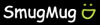
](http://www.smugmug.com/search/index.mg?searchWords=F60fd&searchType=global&x=0&y=0)
Specs / Ratings
**Specs Table
**{{manufacturer_specs_table}}{{raw_scores_table}}
Meet the tester

Steve Morgenstern
Editor
Steve Morgenstern is a valued contributor to the Reviewed.com family of sites.
Checking our work.
Our team is here to help you buy the best stuff and love what you own. Our writers, editors, and experts obsess over the products we cover to make sure you're confident and satisfied. Have a different opinion about something we recommend? Email us and we'll compare notes.
Shoot us an email