Pros
Cons
Testing / Performance
We do a reality check on the camera’s colors by photographing a GretagMacbeth color chart in optimal studio lighting and uploading those images into Imatest software. The program analyzes the images and selects the one that displays the most accurate colors. Below is a chart modified by the software to show the original colors of the chart (vertical rectangles), the Fujifilm F40*fd*’s perceived colors (outer squares), and the luminance corrected ideal colors (inner squares).

The information is also laid out onto a graph. It shows the Fujifilm F40*fd*’s colors as circles and what the colors should be as squares. The line connecting them shows the degree of error. Ideally, the line wouldn’t be visible at all.
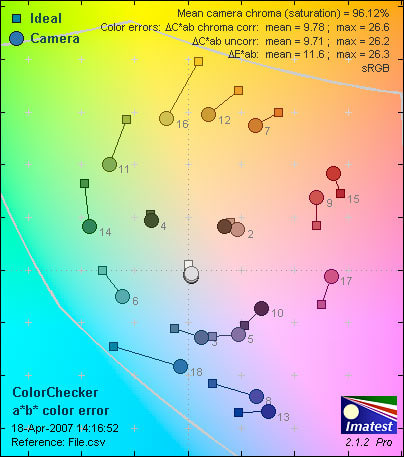
Surprisingly, some of the warmer colors are undersaturated and many of the colors are the wrong hue. The overall saturation was under at 96.12 percent. The mean color error came out to 9.71, which is a touch below average. The Fujifilm FinePix F40*fd* received a lackluster 6.18 score that is just under the F31*fd*’s 6.98 mark.
**Still Life Sequences
***Click on the thumbnails below to view the high-resolution images.*
Resolution*(10.6) *
The Fujifilm FinePix F40*fd* is outfitted with a 1/1.6-inch Super CCD that advertises 8.3 megapixels. This is the first F-series camera to have an 8.3-megapixel image sensor; all the others have 6.3 megapixels. Using the F40*fd*, we photographed an industry standard resolution chart at various focal lengths and apertures to ensure we snapped the absolute sharpest image possible. After uploading and analyzing the images in Imatest imaging software, the program determined the sharpest shot was taken with a 24mm focal length and an aperture of f/5.1.
[

](https://www.reviewed.com/cameras/viewer.php?picture=F40fd-Res-lg.jpg)
Click to view high-resolution chart
The software output resolution data in units of line widths per picture height (lw/ph), which describes how many black and white lines of equal thickness could fit across the image without blurring into each other. Imatest determined that the FinePix F40*fd* resolved 2212 lw/ph horizontally with 10.1 percent undersharpening and 1909 lw/ph vertically with 15.9 percent undersharpening.
These are impressive results especially considering that the camera undersharpened significantly. By way of comparison, the 6.3-megapixel Fujifilm F31*fd* resolved 2115 lw/ph horizontally and 1905 lw/ph vertically but did so by oversharpening. The new F40*fd*’s resolution score of 10.6 is very impressive and one of the best we’ve seen from a compact digital camera.
White Balance*(5.73)*
Auto*(5.08)*
The F40*fd*’s automatic white balance setting isn’t as all-purpose as it should be. It doesn’t perform as well as the preset modes perhaps because it has to judge the color temperature before adjusting itself. Its judgment appears to be impaired.
Preset*(6.37) *
The Fujifilm F40*fd* has six white balance presets: Fine (daylight), Shade, Fluorescent 1 (daylight), Fluorescent 2 (warm white), Fluorescent 3 (cool white), and Incandescent. This FinePix is particularly weak when shooting with the incandescent preset, which is unfortunate as many of the pictures in the studio were shot in this lighting. The camera also didn’t perform well when the flash fired – probably because there isn’t a flash white balance preset. The Fujifilm F40*fd* is strong under fluorescent lights, but users will have to learn the difference between the three fluorescent settings.
Noise – Auto ISO*(1.89)*
In the bright lights of the studio, the Fujifilm FinePix F40*fd* automatically selected an ISO 400 setting that was much too high for the situation. This blunder resulted in a disappointing overall automatic ISO noise score of 1.89. This is worse than the F31*fd*’s 4.29, the F10’s 3.22, and the F30’s incredible 11.44 score.
Noise – Manual ISO*(9.18)*
Fuji’s F-series has typically performed very well in this area. To see if the FinePix F40*fd* could hold its own, we photographed the color chart in optimal lighting and analyzed the noise levels at each ISO setting. The F40*fd* has a robust 100-1600 manual ISO range that is depicted on the horizontal axis of the chart below. The percentage of the image that succumbs to noise is displayed on the vertical axis.
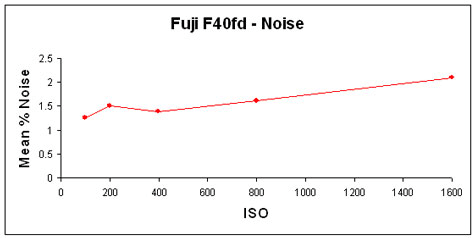
Most digital cameras show a steady climb upward, but the F40*fd shows an increase in noise from ISO 100 to 200 but then a decrease from 200 to 400. The noise level then increases at 800 and 1600. Overall, the noise levels are fairly low especially when compared to other point-and-shoots, but users should try to keep the ISO below 800 for the cleanest shots possible. The F40fd earned an overall score of 9.18, and that is similar to the F31fd*’s 9.69 score.
Low Light*(4.78) *
We turned the studio lights down to test the camera’s low light capabilities. We tested the camera in 60, 30, 15, and 5 lux to determine its limitations. Indeed, we found them. The camera seems to underexpose images in less than 15 lux of light.
The underexposure was due to the limited shutter speeds available. The Night and Fireworks modes slow the shutter down to 4 seconds, but the ISO is fixed at 200 or 800. In other modes, the exposure time wouldn’t slow past a quarter-second at ISO 400. The noise levels remained fairly low probably because the high ISO sensitivities and longer shutter speeds – both factors that contribute to noise - weren’t accessible at the same time.
Overall, the camera did not perform well in low light. Its 4.78 score is just average. If users opt to shoot subjects in low light, they should try to get enough light, so they could potentially read without squinting. This would be enough to snap decently illuminated pictures.
Dynamic Range*(4.74) *
We tested the Finepix F40*fd* to see how well it could capture bright highlights and dark shadows simultaneously. We did this by photographing a backlit Stouffer test film. The test film is a row of rectangles that range from transparent and bright to opaque and dark. We photographed it using different ISO settings because this usually affects the dynamic range; the higher the ISO, the less detail and dynamic range in images. The chart below shows the ISO on the horizontal axis and the number of recorded exposure values on the vertical axis.
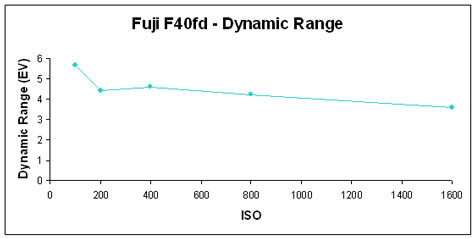
The F40*fd* starts out well at ISO 100 and then drops significantly at ISO 200. There is a slight incline up to 400 and then a decline to 1600. The large drop shows in the FinePix F40*fd*’s score of 4.74, a mark that is lower than most point-and-shoots. Users should try to keep the ISO at its lowest 100 setting to reduce noise and preserve details.
Speed/Timing
Startup to First Shot*(7.9)*
This point-and-shoot digital camera can be stashed in a diaper bag or pocket and taken out quickly for a passing shot. The older F31*fd* took 1.75 seconds to start up and snap its first shot, so the new F40*fd* takes a little step back with its time of 2.1 seconds.
Shot-to-Shot*(7.6) *
The F40*fd *has three burst modes: Long Period, Final 2, and Top 2. The Long Period mode took a shot every 2.4 seconds and shot indefinitely. This can hardly be considered a burst mode though. Final 2 took 40 "shots" but only stored the final two frames, which were 0.8 seconds apart. The Top 2 burst mode took two shots 0.6 seconds apart. These numbers are not impressive. The continuous modes are both slow and short.
Shutter-to-shot*(9.0)*
The compact Fujifilm FinePix F40*fd* is quick to the shot. When the camera is already focused and the exposure is locked, the shutter lag was hardly measurable. Only 0.2 seconds elapsed from the moment the finger pushed the button to the moment the shot was taken.
Processing (4.6)
It took 5.4 seconds to process two shots in Final 2 and Top 2, so processing one shot takes approximately 2.7 sec.
Video Performance ***(2.87)*
*Bright Light - 3000 lux(4.73) *
The Fujifilm F40*fd*’s movie mode isn’t anything to get excited about. The colors in our video suffered even in the perfect lighting of our studio. They were slightly more inaccurate than when shooting still images with this camera, which isn’t a good thing seeing as the colors weren’t accurate to begin with. In the video, the mean color error was 9.83 and colors were oversaturated by 16.6 percent – a big change from the undersaturated dull look of the still pictures’ colors. On average, the noise level remained fairly low with about half of one percent of the image muddled into noise (0.55 percent).
Low Light - 30 lux*(4.08) *
We dimmed the studio lights to a drab 30 lux, which is the level of light when people with good eyesight start squinting to read. The low light really threw the F40*fd* off. The mean color error leapt to 15.6 so don’t expect realistic colors in low light. The saturation returned to the same dull state as found in still images. Video was 96.47 percent saturated. The amount of noise dramatically increased though. An average of 2.32 percent of the video’s image was affected by noise.
Resolution*(1.24)*
We recorded the resolution chart under optimal lighting in our testing studio. The F40*fd*’s 640 x 480-pixel resolution performed OK. Imatest analyzed the video, which experienced severe clipping because the camera wasn’t exposing properly. Nevertheless, the FinePix F40*fd* resolved 260 lw/ph horizontally with 22.1 percent undersharpening and 297 lw/ph vertically with 20 percent undersharpening.
100% crops
Outdoor Motion
We took the Fujifilm FinePix F40*fd* out for a spin and recorded the hustle and bustle of the streets outside our office. There were cars driving by and people strolling past at various speeds. The F40*fd’*s video was jerky, and the exposure shifted drastically during single clips. This model will definitely not be a good hybrid camera-camcorder; its movie mode should be used sparingly.
Components
**Viewfinder ***(0.0)*

There isn’t an optical viewfinder on the F40*fd*, but the LCD screen makes a fine viewing device anyway. It measures 2.5 inches diagonally and has 230,000 pixels of resolution. This makes for a nice, smooth view whether in real-time recording or playback mode. Making the live view even better is the screen’s fast refresh rate; it makes moving subjects look smooth instead of choppy or blurry – if you set it that way.
Older Fujifilm cameras let users choose between 30 and 60fps refresh rates on the LCD screen. The F40*fd* still has this option, but it is renamed 'Power Management' and moved from the setup menu to a curious position at the top of the 'F' menu. Its options are Power Save (30 fps), Quick AF (30 fps), and Clear Display (60 fps). The first and last options adjust the refresh rate of the screen while the Quick AF shortens the auto focus time by only focusing on the center of the image. This saves power but could result in blurred shots too. The Clear Display mode has the fastest refresh rate, but it drains the battery the fastest.
The display info on the live view can be changed by pushing the Disp./Back button below the bottom left of the multiselector. Users can opt to hide the display info, view a grid with file info, or just the file info. The file info isn’t very elaborate. The screen shows the shooting mode, image size, battery power, number of photos left on the memory card, and if the face detection or any other settings are activated. The shutter speed and aperture appear briefly on the screen too but only once the exposure has been locked by pushing the shutter release button halfway down.
My only complaint about the LCD viewfinder is the live view’s colors don’t always match up with the final picture’s colors. The finished product actually looks better than what is displayed live – so perhaps this is a nice surprise. However, part of a viewfinder’s basic function is to depict a scene just as it is: colors and all. Despite this, all in all, the LCD screen makes a great viewfinder.
LCD Screen*(7.5)*

The 2.5-inch LCD screen is excellent in both playback and recording modes. The 230,000-pixel resolution makes pictures look great, and the 4:3 format keeps the images 100 percent accurate while framing and viewing. The screen’s brightness can be adjusted on a +/- 5 scale in the setup menu or via a one-touch brightener that can be activated by touching the top of the multiselector in the recording modes.
The size and resolution of the LCD screen are the same as the FinePix F31*fd*, but Fujifilm did make improvements on the viewing angle. According to the company, the F40*fd* makes a 25-degree angle improvement over the F31*fd*. Fujifilm made this improvement with the idea that users who snap portraits with the face detection technology will want to show the pictures to their subjects using the LCD screen. The wider the viewing angle on the LCD screen, the more people can fit around the camera and see the pictures. I held the Fujifilm F31*fd* up next to the F40*fd* and compared the two LCD screens. The actual viewing angle seemed nearly the same to me horizontally, but the F40*fd* had a slight advantage when held above the head. The F40*fd*’s screen was easier to view, though, since it has a more effective anti-glare coating on it. The anti-glare coating only works if fingerprints are wiped off though. This was especially true outdoors when the sun reflects off any fingerprints not wiped off.
This LCD screen is a big improvement over the F20’s which only had 153,000 pixels on a 2.5-inch monitor. The Fuji F40*fd*’s amorphous silicon TFT LCD is a successful component of this digital camera.
Flash*(8.0)*

The FinePix F40*fd* has a built-in flash unit that looks similar to those on compact digital cameras, but it is dubbed 'Intelligent Flash' or 'i-Flash' by Fujifilm. The concept is that the camera measures the lighting on the subject and the ambient lighting in the background, and then the flash automatically adjusts its output in order to retain the most possible detail in the image. The i-Flash reaches from 2-21.3 feet when the lens is set at its widest and between 2-11.5 feet at the farthest telephoto focal length of the lens. This range is more than most compact digital cameras’ flashes.
The flash component itself is located in the top right corner of the front, which can be problematic when handling the F40*fd*. The left fingers can easily wander and block the flash while snapping pictures. The following flash modes are accessible by pushing the right side of the multi-selector: Auto, Red-Eye Reduction, On, Off, Slow Synchro, and Red-Eye Reduction + Slow Synchro. The F40*fd* also has an interesting shooting mode tailored for users who aren’t sure whether to use the flash: Natural Light & With Flash. This mode snaps two pictures in a short burst – one using high ISO sensitivity and the other using the i-Flash unit. The camera then displays both pictures next to each other before saving them both to the memory card.
In the macro mode, the flash is effective from 1-2.6 feet. If the camera is closer than 12 inches to the subject, the lens’ dark shadow will appear. Even when 12 inches away, the flash doesn’t look very even. It looks great when photographing portraits and other subjects at a reasonable distance. The flash is not obtrusive as it doesn’t drown out details in the background and doesn’t wash away skin details to white like many other compact models’ flashes. The F40*fd*’s flash shows evenly too with only very slight vignetting at the edges.
**Zoom Lens ***(6.5)*

A Fujinon 3x optical zoom lens extends from the right side of the camera’s front when it’s on. The lens is the same as on other F-series models, which is unfortunate because most of its point-and-shoot competition has evolved to 3.6x or 4x optical zoom. Earlier models showed some barrel distortion in the macro mode, and the same problem can be seen on the F40*fd* with its bowed frame edges. It measures 8-24mm, which is equivalent to 36-108mm in the 35mm format. When the image size is set to the 3:2 format, the equivalent zoom is 37-111mm.
The maximum aperture at 8mm is f/2.8 but that shrinks considerably to f/5.1 near the telephoto end of the zoom. By way of comparison, the Sony Cyber-shot T20’s 3x lens has a max aperture of f/4.3 when zoomed in and the Canon PowerShot SD1000 shrinks to f/4.9. The Fuji just doesn’t stack up in this area. It doesn’t let in a lot of light and doesn’t have optical image stabilization, and Fujifilm tries to make up for this with high ISO sensitivity. Still, nothing beats natural light through the lens.
The zoom lever on the FinePix F40*fd* is different than on other Fujifilm F-series digital cameras. Other models have a zoom rocker control on the back of the camera, but the F40*fd* opts for a sleeker ring lever that surrounds the shutter release button. This lever has a tiny knob on the front so users can push it back and forth with the index finger. This control looks similar to those on the Canon PowerShot SD-series cameras: trendy and cute. But it isn't quite as functional or comfortable. The tiny control is also not very sensitive and is very jumpy. I tried tapping it very lightly to see how many focal lengths I could get the lens to stop at and got six most of the time and eight once. Sometimes a light tap would zoom the lens only slightly and sometimes the same tap would send the zoom farther than expected. It wasn’t consistent.
The zoom lens isn’t functional in the movie mode, and that probably isn’t a bad thing because there is no image stabilization. Movies will look shaky enough without the extra movement. The F40*fd* has 6.9x digital zoom that can be activated in the setup menu, but it also doesn’t function in the movie mode. This is just as well: it should really never be used because it compromises image quality so much. When digital zoom is turned on, there is a little "speed bump" in the zoom range so users have to push the ring lever again to transfer from optical to digital zoom and vice versa.
Overall, the Fujinon 3x optical zoom lens is not very impressive due to its short range, lack of image stabilization, and insensitive and uncomfortable control ring.
Design / Layout
Model Design / Appearance*(7.0)*
The Fujifilm FinePix F40*fd*’s design remains fairly consistent with previous F-series models. It has more physical differences than the rest of the lineup though. This digital camera is perhaps the trendiest in the series yet. It comes in three colors: silver, blue, and gunmetal. There are chrome highlights throughout the design that are common on other cameras. The F40*fd* differs from its predecessors because its mode dial is larger, the zoom control is placed on the top instead of the back, and the finger grip is almost nonexistent. Other models have at least some form of protruding grip, but this model has only a little curve in the body. All of the changes may not be great for handling and does sacrifice durability, but despite all that, the FinePix F40*fd* is one of Fujifilm’s most attractive digital cameras.
Size / Portability*(7.0)*
The Fujifilm FinePix F40*fd* can slip into a pocket, purse, or just about anywhere. It measures in at 3.8 x 2.3 x 0.9 inches and weighs 6.2 ounces without the memory card or batteries. This seems a bit heavy for the camera’s size, but it won’t hurt a wrist and seems sturdy. The camera’s body is constructed half from plastic and half from metal, and seems fairly durable. There is an eyelet on the right side of the camera where users can attach the included wrist strap to tote the camera around easily. The Fujifilm F40*fd* won’t require a camera bag to carry it around so it’s virtually fuss-free.
**Handling Ability ***(6.5)*
The F40*fd* may be easy on the eyes, but it isn’t any easier to hold. Older F-series cameras have a zoom lever on the back of the camera for the thumb to push. The new F40*fd* has a lever around the shutter release button with a tiny knob for the index finger to fumble with. The finger grip has also disappeared on the new model, and this camera’s only grip is a shallow curve. Sweaty palms won’t be able to hang on to this camera so that wrist strap will come in handy. Users will also have to pay special attention to their left fingers, which could easily wander in the way of the flash. Overall, this digital camera is about the size of a bar of soap and as tough to hang onto to.

Control Button / Dial Positioning / Size*(7.0)*
One of the biggest changes in this camera from its predecessors is the user interface. The mode dial on the F40*fd* is larger and easier to turn than the F20’s. When it is rotated, a text explanation appears on the LCD screen explaining the icons on the mode dial. The icons are fairly intuitive without the text explanation, but they’re still a nice touch for beginners. The icons let users keep their eyes on the screen while scrolling rather than looking at the dial or LCD. The graphics on the mode dial make this camera similar to Sony’s recent T-series digital cameras. Overall, the buttons on the Fujifilm FinePix F40*fd* are nicely spaced so users won’t accidentally push two at the same time. The labels and text explanations make their functions clear. **
Menu***(7.0)*
The menu system on this digital camera isn’t very different from other Fujifilm FinePix models. It is split with the frequently used settings located in the menu that appears when the 'F' button is pushed.
The other menus are accessed by pushing the Menu button in the center of the multiselector. The recording, setup, and playback menus are all expressed in text but only a very few icons are easy to understand. The following is the recording menu.
There are live views in the exposure compensation, metering, and white balance portions of the menu. Live views make it easy for beginners and veteran users to choose the correct settings. The setup menu has a gray background and is broken up into four different submenus accessible from the top of the screen.
Users can navigate with the multiselector in the menus. The Back button doesn’t always mean going back one menu though. It means closing the menu system altogether and returning to either recording or playback mode. Sometimes navigating backwards isn’t possible even with the multiselector. For instance, if users accidentally enter the voice memo item in the playback menu then pushing the Back button cancels and exits the menu entirely. Users must then re-enter the menu. This happens with almost all the options in the playback menu and several in the setup menu too. It is quite annoying when trying to change several settings in one "shopping trip" in the menu system. To top off the navigation issues, all of the text in the menus is in a completely archaic font reminiscent of Atari games. The letters are all capitalized and squashed next to icons.
Ease of Use*(6.5)*
The glitch in the menu system (discussed above) can be a pain, but the Fujifilm FinePix F40*fd* is otherwise a fairly simple camera to use. The mode dial is easy to rotate. When it is rotated, a text explanation appears to clarify the selected shooting mode. The live views in the shooting menu also make life easy for beginners. Handling the camera body isn’t as comfortable as previous F-series models, but it shouldn’t be a hindrance and isn’t any worse than other cameras its size.
Modes
Auto Mode*(8.75)*
The auto mode is located directly on the mode dial, making it easy for beginners to locate and use. The menu is shortened considerably and only a few options are available such as: flash, self-timer, macro, face detection, burst, color modes, and image size. The inclusion of Fujifilm's face detection technology will also help point and shooters ensure their subjects are properly exposed and in focus.
Movie Mode*(6.75)*
Fujifilm hasn’t made any improvements to its movie mode in the past few years. If you have an old Fujifilm digital camera, then the chances are high that its movie mode performs just the same. The Motion JPEG resolution is typical at 640 x 480 and 320 x 240 pixels, the frame rate is a decent 30 fps, and the audio output is monaural.
The audio is one of the main disappointments of the movie mode. It doesn’t sound very clear and hardly picks up sound beyond about 6 feet. I recorded a movie of my toddler playing with his trucks and trains about 6 feet away from me. He made all kinds of noises to mimic the sounds of trucks and trains, but those sounds didn’t record well. He sounded like he was much farther away, and the noise the camera picked up sounded garbled. It wasn’t awful - I could still decipher what he was saying – but it wouldn’t sound good for recording a video of a band concert where the sound is obviously the main attraction.
For the most part, video was properly exposed and focused – although there aren’t manual controls to adjust the exposure. The F40*fd* did have some trouble exposing backlit subjects. My son looked like a dark shadow against the bright window behind him. It also didn’t look great in low light as there was plenty of noise speckled across the image. There aren’t extensive recording options in the movie mode. In fact, users have access only to the setup menu and the two resolution choices.
Optical zoom isn’t available and that is a little disappointing. However, having it would be detrimental to movies because of the lack of image stabilization and its audible noise when zooming. In the playback mode, videos can be played back and manipulated with VCR-like control, but there are no editing features. When compared to other Fujifilm F-series models, the movie mode is the same, but when compared with some compact competitors the Fujifilm FinePix F40*fd* falls behind.
Drive / Burst Mode*(6.0)*
The burst mode, activated through the shooting menu, is very disappointing. Top 2, Final 2, and Long Period continuous shooting modes are available, but all of them are quite slow. Top 2 shoots 1.3 fps while Final 2 snaps away at a more leisurely 0.9 fps. The Long Period mode can capture pictures longer (up to the memory card’s capacity) but at an even slower 0.6 fps rate. The FinePix F40*fd* is far from a stellar action camera.
The bottom of the multiselector activates the self-timer and can be set to delay for 2 or 10 seconds.
Playback Mode*(7.0)*
The playback mode is accessed by pushing a designated button, but the only way to exit the mode is to push the shutter release button. The following are the options found in the playback mode:
This menu is fairly short when compared with competitors that have long lists of cool effects, video editing, and such. Video can be played back with VCR-like control, but there aren’t any editing features. Still, there is voice memo recording up to 30 seconds available. Some of the playback mode’s features are hidden though – outside of the main menu structure. The following menu is accessed by pressing the 'F' button.
The Fujifilm F40*fd* has its IrSimple wireless communication technology nicely positioned at the top of this menu, so it is easy to receive and send images. When sending or receiving, a red lamp illuminates on the side of the F40*fd*. The process is easy and makes this camera ideal for users who already have IrSimple devices. The IrSimple format isn’t as prevalent as competitors like Bluetooth though (at least in the United States), so Bluetooth fans may be a little disappointed.
The look of the playback mode can change with a push of the Disp./Back button. This sorts images by date or displays nine images on the LCD at a time. Another way to view images is with the face detection button. Boxes appear around the faces that the camera detected when snapping the picture. When the button is pushed again and again, the LCD screen shows a close-up view of each face in the frame so users can check to see if the faces are exposed and focused as they should be.
Overall, the Fujifilm FinePix F40*fd*’s playback mode is functional because of the nice 2.5-inch high-resolution LCD screen, but it isn’t fancy. It doesn’t have many editing features or musical slide shows or anything, but it is decent enough to check the focus of a subject. **
Custom Image Presets***(7.75)*
The Fujifilm FinePix F40*fd* has two scene positions on its mode dial ('SP1' and 'SP2') that is similar to Panasonic compact digital cameras. There are two positions so that users can save two different scene modes as the first to appear under SP1 or SP2 and make frequently used presets more accessible. The following are located in the scene position menus: Portrait, Landscape, Sport, Night, Fireworks, Sunset, Snow, Beach, Underwater, Museum, Party, Flower, and Text. These modes limit access to the shooting menu.

A few of the more interesting scene modes are found directly on the mode dial and include the misleading Picture Stabilization mode. This sounds much like image stabilization that uses buoyant optical elements to keep the image sensor and lens from moving even when users’ hands do. The F40*fd *doesn’t have an imager stabilizer but instead uses an ISO 2000 setting and a quick shutter speed to reduce blur. There is also a dual shot mode, Natural Light & With Flash. It snaps two pictures with and without the flash, and then displays them next to each other on the LCD screen before saving them both. This is nice when users can’t decide if they want natural lighting or want to use the flash.
Control Options
Manual Control Options
The Fujifilm FinePix F40*fd* has an 'M' position on its mode dial, but it should be more accurately titled a 'program' mode instead of 'manual.' Exposure settings cannot be changed individually, but several options like exposure compensation, white balance, and ISO can be set. Some other F-series cameras have more manual control such as the F31*fd* with its aperture and shutter priority modes, but the F40*fd* is mainly automatic.
Focus
***Auto Focus(8.0)*
With its new Real Photo Processor, the Fujifilm FinePix F40*fd* is now endowed with face-detection auto focus technology that can recognize up to 10 faces at a time. Once faces are recognized, the camera automatically adjusts the focus and exposure so portraits are sharp and look good. This works well. The camera recognizes faces quickly and tracks them surprisingly well, although it does a better job finding adult faces rather than those of children. The face-detection auto focus mode is easy to access with a designated button in the lower right corner of the back.
The face detection must be turned off to access the other auto focus modes in the shooting menu: Single, Continuous, Center, and Multi. However, the continuous auto focus mode is distractingly noisy; it sounds like a metal butterfly stuck in a tin can. The center and multi auto focus options show yellow brackets where they are focusing. An AF illuminator can be turned on and off in the setup menu too. The Fujifilm FinePix F40*fd*’s auto focus system reaches from 1.5 feet (60cm) to infinity normally. The lens can focus from 2 feet when zoomed in. A macro focus mode can be activated by pushing the left side of the multi-selector, and its range reaches from 2.8 inches to 2.6 feet (7-80cm) in wide and 1-2.6 feet (30-80cm) in telephoto. The through-the-lens contrast type auto focus system performed decently although there was still a touch of shutter lag. Most pictures were sharply focused but the camera had trouble focusing in low light and when there was no clear subject, like when shooting into a crowd.
Manual Focus*(0.0)*
There is no manual focus mode on the Fujifilm FinePix F40*fd* digital camera.
ISO*(8.25)*
More and more compact digital cameras are including higher ISO sensitivity, but some are 'cheating' and using higher ISO settings only with reduced resolution. The Fujifilm F40*fd* doesn’t cheat. It allows users to adjust the ISO sensitivity manually from 100 to 1600 at the full 8.3 megapixels; the ISO settings are found in the 'F' menu. When the Picture Stabilization or Natural Light modes are used, the automatic maximum ISO 2000 setting is used. This is still less than the F31*fd*’s max of 3200, but it is sufficient to keep low light shots illuminated and still better than most of the competition; however, at this speed, images are also fairly noisy.

There are also three 'auto' settings: Auto 1600, Auto 800, and Auto 400. While an interesting technology for controlling noise, it seems a little silly to have four automatic settings when most consumers will leave the default auto setting activated or use the manual mode.
White Balance*(7.75)*
The Fujifilm FinePix F40*fd* has several white balance settings in the main shooting menu. They can be scrolled through with a live view: Auto, Fine (daylight), Shade, Fluorescent 1 (daylight), Fluorescent 2 (warm white), Fluorescent 3 (cool white), Incandescent, and Custom. The fluorescent modes are ambiguously titled with numbers in the menu, but the live view is probably more helpful than text anyways. The selection is good, and the custom setting is easy to use with on-screen instructions on how to set it.
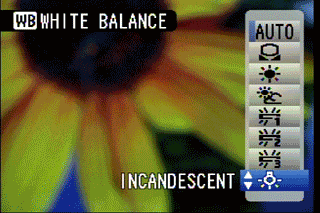
Exposure*(8.5)*
The Fujifilm F40*fd* has more than a dozen automatic exposure modes. The exposure settings cannot be tweaked individually, but users can adjust the exposure compensation within the +/- 2 scale in the shooting menu. The standard 1/3-step increments are available. The live view behind the scale makes it easy for beginners to see the effects of their choices on the image. The camera's face detection technology will also expose for detected faces when the setting is engaged.
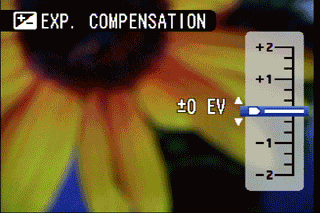
Metering*(7.75)*
Fujifilm calls its metering system 'photometry' in the recording menu. The following options are available with a live view: Multi, Spot, and Average. The F40*fd* uses a 256-zone through-the-lens metering system that seems to work well in most situations. The metering cannot be adjusted in the movie mode so videoing backlit subjects will result in dark detail-less shadows for subjects.

**Shutter Speed ***(0.0)*
The camera’s shutter speeds are automatically chosen and range from 1/2000th of a second to 4 seconds, depending on the selected shooting mode. In the Fireworks scene mode, users can manually select the shutter speed with the right and left arrows of the multi-selector: ½, 1/1.6, 1/1.3, 1, 1.3, 1.5, 2, 2.5, 3, and 4-second shutter speeds can be selected. This is like a shutter speed priority mode but for long exposures only.
**Aperture ***(0.0)*
The Fujinon lens has a wide aperture at its wide 8mm focal length: f/2.8. At 24mm (full telephoto), however, the aperture withers away to f/5.1. This doesn’t leave much light for photos, so users may often find themselves bumping up the ISO sensitivity. Still, a larger aperture is preferable keep noise out of images. The smallest the aperture gets is f/8, with 10 steps automatically selected by the camera between f/2.8 and f/8.
Image Parameters
Picture Quality / Size Options*(7.0)*
The F40*fd* is the first Fujifilm F-series camera to have more than 6.3 megapixels. It has 8.3 megapixels, in fact, on a relatively large 1/1.6-inch Super CCD HR sensor. The following image sizes are selectable from the 'F' menu: 3296 x 2472, 3504 x 2336 (3:2), 2304 x 1728, 1600 x 1200, and 640 x 480.

**Picture Effects Mode ***(7.0)*
Also available in the 'F' menu is the lackluster set of color modes available on other Fujifilm digital cameras. It includes Black & White, Chrome, and Standard options. Competitors include more effects ranging from red, green, and blue filters to swapping colors in recording and playback modes. On the FinePix F40*fd*, though, these few effects can only be used in the recording mode.

Connectivity / Extras
Connectivity
Software*(6.75)*
The F40*fd *comes with a CD-ROM that includes FinePix Viewer software for basic photo editing and organization. When users install the software, it automatically loads all the computer’s image files, so they can be browsed. Pictures and movie clips can be viewed in screens of 4, 12, or 35 thumbnails.
Both the Windows and Mac versions of FinePix Viewer come with ImageMixer VCD2 LE for FinePix. I looked at Windows version 5.3h of the software.
Pictures can be rotated and deleted from the top of the browsing window. A host of options are available on the left side of the browsing window: start slide show, send via e-mail, rotate image, clip/insert text in image, adjust image quality, correct red-eye, resize image, edit date/comment, change save format, change setting of ‘cancel print auto adjustment,’ and save image to the camera. When a movie file is highlighted, the following choices also appear: manipulate movie and create sequential photographs from motion video.
There are options to manipulate the files and folders and view information about those folders. There is also a separate print menu and a button to "order prints now." This allows users to scroll through pictures and easily mark a set for printing. Users can choose how many of each print to create much like the on-camera DPOF ordering system. There is a simple step-by-step process that syncs with the Internet and automatically uploads images for printing. Pictures ordered through this website cost $0.19 per 4 x 6-inch print.
Images can be edited with the Adjust Image Quality option on the left side of the FinePix Viewer’s browsing window. This option leads to another window that shows the enlarged picture with before and after views to adjust brightness, saturation, sharpness, color, hue, etc. There is also an automatic adjustment that fixes photos and tips and directions for beginners along the left side of the editing window.
The ImageMixer program leads users through a step-by-step process that ends with a burned CD or DVD. This is helpful for backing up images and videos. The included software package isn’t anything special, but it does provide a good set of basic browsing, editing, and archiving features.
Jacks, ports, plugs*(7.25)*

There is a rubber cover on the left side of the camera that hides the USB/AV and DC jacks. The USB connection is hi-speed 2.0 and connects the camera to computers, printers, and other USB-enabled devices. The AV cable connects to televisions and projectors and can be set to output in NTSC or PAL format. The AV and USB cables can connect in the same jack, and the DC-in power adaptor fits into the other jack below the cover.
Users can chuck a few wires if they have an IrSimple enabled computer or device. The F40*fd* has IrSimple technology that can wirelessly communicate with F40*fd* and F31*fd* digital cameras, enabled computers, printers, mobile phones, and other devices. The technology is easy to access in the 'F' menu of the playback mode, where the camera can search for devices in range and transfer pictures to and from the camera. IrSimple is more popular in Europe and Japan, though Fujifilm expects it will take off in North America within the next year. Fujifilm hopes to appeal to the younger crowd that is more technologically savvy. The IrSimple feature is cool, but it has its limitations. For instance, the IrSimple devices have to be within about three feet of each other. It’s almost just as easy to whip out the USB cable.
Direct Print Options*(6.0)*
Print orders can be created from the 'F' menu in the playback mode. Scrolling through large amounts of photos and making selections isn’t as easy as on some other digital cameras, but it isn’t a painful process either. When the face detection button is pushed, the camera recognizes the number of faces in the picture and then orders enough prints so everyone can take one home. If

users want to manually order, they can order from 1-99 prints of each file. The date can be added to pictures as well. Users can also print directly with the USB cable to PictBridge compatible printers or can transfer pictures wirelessly to IrSimple enabled printers.
Battery*(6.25)*
The F40*fd* runs on the same skinny lithium-ion battery as the F20. This is a smaller and less efficient battery than the one in the F31*fd* that gets more than 500 shots per charge. The Fujifilm FinePix F40*fd* gets about 300 shots per charge on its NP-70 battery, which is still quite impressive. The camera comes with a wall-mount charger, and a power adaptor is an optional accessory.
*

Memory**(4.0)*
The Fujifilm FinePix F40*fd* has 25 MB of internal memory and a card slot that can accept both xD-Picture and Secure Digital cards. Most other Fujifilm compact digital cameras only accept xD-Picture cards, although the more recent models include the dual card compatibility. The slot is located next to the battery in the compartment in the bottom of the camera.Both cards fit into the same slot. The SD card format is much more popular than xD and generally employs faster write and transfer speeds, so it’s a move toward the mainstream for Fujifilm, which previously only accepted xD-Picture media in its digital cameras. The Fujifilm FinePix F40*fd* can accept xD and SD cards up to 2 GB.
Other features*(7.0)*
Perchlorate Warning – This isn’t something that comes on every digital camera, but the F40*fd*’s box had a sticker attached that said, "Perchlorate Material – special handling may apply, See http://www.dtsc.ca.gov/hazardouswaste/perchlorate." According to that website, perchlorate is a hazardous material that is used in items like solid state rockets and batteries. It is likely that the material is used for the internal memory or battery on the FinePix F40*fd*. This label is probably only attached because of governmental regulations, not because it is likely to actually be a hazard. It is doubtful that the perchlorate material in the F40*fd* will ever find its way to groundwater to contaminate it.
Optional Waterproof Case – Fujifilm created a waterproof housing specifically for the F40*fd*. It isn’t large, but it is a bit heavy – which is good when you’re swimming below the surface of the water. The case will sell for $179. That is fairly affordable when compared to housings made by Canon and Olympus.
Illumination – This is an ambiguously titled option in the setup menu. It doesn’t refer to the screen brightness or the AF illuminator. It refers to the LED strip down the front of the camera. If users turn illumination on, the top of the strip blinks red when the camera is turned on and when pictures are taken. This feature seems insignificant.
Infrared Communication – The F40*fd* is equipped with IrSimple wireless technology and can communicate with compatible IrSimple products like mobile phones and computers. Unfortunately, IrSimple isn’t very big in the U.S. yet. For those consumers who do have compatible devices, the $299 F40*fd* is one of the cheapest wireless enabled digital cameras on the market. It connects through the "F" button in the playback mode and can transfer or receive image files.
Overall Impressions
Value*(7.0)*
The Fujifilm FinePix F40*fd* was introduced in January and landed on store shelves in March with a retail price of $299, nearly a hundred dollars less than the F31*fd* that has ISO sensitivity up to 3200 and more manual control. The F40*fd* has a nice feature set, including face detection, high ISO sensitivity, and a trendier looking housing. However, it lacks other features like manual control and optical image stabilization. Unfortunately, the F40 is a step down from the F31*fd and F30 in terms of image quality, though it's still a reasonably solid performer for its price bracket. *When the F40*fd* is compared with other 8-megapixel digital cameras, it is fairly priced. It isn’t a fantastic bargain, but it is definitely not overpriced either.
Comparisons
[

Fujifilm FinePix F20](https://www.reviewed.com/cameras/content/Fuji-FinePix-F20-First-Impressions-Review.htm) - The Fujifilm FinePix F20 was released last year with many classic characteristics of the F-series line: 6.3 megapixels on a 1/1.7-inch Super CCD, a 36-108mm 3x optical zoom lens, a 2.5-inch LCD screen, and ISO sensitivity up to 2000. The new F40*fd* has more resolution at 8.3 megapixels on a similarly sized 1/1.6 inch Super CCD. The zoom lens is the same, but the LCD monitors on the two cameras are different. The F20’s has less resolution at 153,000 pixels and a narrower angle of view than the F40*fd*. The exposure modes and ISO range on the two cameras are the same. The Fujifilm FinePix F20 does not have internal memory or dual memory card compatibility. The FinePix F20 has only xD-Picture card compatibility, while the F40*fd* adds SD card compatibility. The F20 and F40*fd* both run from the same lithium-ion battery. The Fujifilm F20 originally retailed for $299 when it was released last year, but it has since dropped in price to $199 to make room for the fancier F40*fd*.
[

Nikon Coolpix S50c](https://www.reviewed.com/cameras/content/Nikon-Introduces-S50-and-S50c-with-Anti-shake-button.htm) – The S50c has an all-metal body that is slimmer at 0.8 inches and feels sturdier too. It packs less resolution at 7.2 megapixels but still comes with a 3x optical zoom lens and wireless image transfer technology. This wireless technology is more prevalent in the United States, whereas Fujifilm’s IrSimple technology is still up and coming. The S50c can also store up to 30 e-mail addresses in the camera. The Nikon Coolpix S50c has a sleek wave design that is trendier looking and fits neatly into a pocket. The camera has similar automated modes and a slower 1.4 fps burst mode. It has a larger 3-inch LCD screen with 230,000 pixels of resolution. Its control interface includes an interesting rotary dial that navigates through images and menus quickly. The playback mode includes a Pictmotion slide show that merges cool transitions and effects with different music soundtracks. The Nikon Coolpix S50c has many of the same modes and features but comes in a sleeker body for $349.
[

Sony Cyber-shot DSC-T20](https://www.reviewed.com/cameras/content/Sony-Updates-T-Series-with-HD-Viewing.htm) – This digital camera has a sleek, slim metal casing that comes in silver, black, white, and pink. It has 8.1 megapixels and a 3x optical zoom lens with an image stabilization system. Like the Fuji, it has an effective face detection system that tracks faces and adjusts the exposure so they always look great. The Sony T20 also has a 9-point auto focus system and ISO options up to 3200. There are nine scene modes, a program mode, an automatic mode, and a movie mode – although the T20 requires users to buy a Memory Stick Duo Pro card to record movies at 30 fps. Slide shows with music can be created on the Sony T20, and output in high definition is available if users purchase an optional cable. The camera has a 2.5-inch LCD screen with 230,000 pixels and a wide viewing angle. The T20 is thin but fits a tiny optical viewfinder on its body. Its battery can snap 380 shots per charge and its burst mode clicks away at 2.2 fps for up to 100 shots. This Cyber-shot requires Memory Stick media to function, but it is compatible with cards up to 8 GB. The digital camera sells for $329.
Who It’s For
Point-and-Shooters – This digital camera makes everything easy with its automated modes and face detection technology.
Budget Consumers – The $299 price isn’t much to ask for face detection, wireless image transfer, and great pictures. The F40*fd* is one of the cheapest cameras on the market that includes face detection.
Gadget Freaks – The FinePix F40*fd *is something a gadget freak would love to show off with its IrSimple wireless image transfer and face detection.
Manual Control Freaks – This camera won’t satisfy the needs of these consumers. There are a few manual controls for items like white balance and ISO, but there is no control over shutter speed or aperture.
Pros/ Serious Hobbyists – These consumers won’t give the F40*fd* a look. It doesn’t have manual control and doesn’t handle properly for lengthy photo shoots.
Conclusion
Conclusion
The 8.3-megapixel Fujifilm FinePix F40*fd* has more resolution than its F-series siblings and proved through performance tests that its new 1/1.6-inch image sensor is worthy of the hype; it kept noise to a minimum and resolution to a maximum. Pictures were sharply focused and properly exposed with the help of the face detection auto focus system and the vast ISO range. Great-looking pictures are priceless, but the vehicle to get those pictures only retails for $299. The F40*fd* doesn’t have manual control or even a decent burst mode, but it will suffice for consumers who want an automatic point-and-shoot to snap great pictures.
Sample Photos
Sample photos
Click the thumbnails to view the high-resolution images.
Specs / Ratings
**Specs Table
**{{manufacturer_specs_table}}{{raw_scores_table}}
Photo Gallery
Meet the tester

Emily Raymond
Editor
Emily Raymond is a valued contributor to the Reviewed.com family of sites.
Checking our work.
Our team is here to help you buy the best stuff and love what you own. Our writers, editors, and experts obsess over the products we cover to make sure you're confident and satisfied. Have a different opinion about something we recommend? Email us and we'll compare notes.
Shoot us an email