Physical Tour

Front(5.75)
The Z300's front is almost completely flat, barring two small ridges, that look like a piece of paper folded then unfolded. One of these two crimps is located at the top right, just beneath the zoom control, the other runs horizontally across the middle of the left half of the camera. The lens sits in a small depression, where it lies neatly retracted while powered down. The oblong flash is to it's top left, and the auto focus assist lamp is to the right. Just beneath this lamp is the microphone. The Exilim logo is raised above the body of the camera slightly.

A practical, if uninspiring, design.
Back*(4.50)*
The petite camera's back is mostly taken up by the three-inch LCD, with a modest 230,400-pixel resolution. The rightmost one-inch is a strip of controls with four little raised dots on its upper left in the semblance of a thumb pad. Directly adjacent is a small button with a red dot in its center, which is used to stop and start video recording. Beneath that are two more small buttons, for Playback and Shooting modes, with their colored icons engraved directly on them. Moving ever lower, the circular pad with central Set button is used mostly for navigating menus, but has the Up direction hot-keyed to Display and the bottom to Delete/Flash. Finally, the bottom two buttons are Menu on the left and BS (Best Shot) on the right. All icons and descriptions are engraved, which means that they'll probably last through a fair amount of wear and remain legible.

Buttons are sturdy, but a bit small.
Left Side* (3.50)***Apart from two screws and a seam, you won't find much of interest on the left side.

Nothing much going on here**
The right side is more exciting than the left, but only marginally. In addition to the above-mentioned seams and screws, there's a grommet for the wrist-strap, and a protected micro-USB port for data and video output.

*The USB port and lanyard loop make this side more
interesting than the left
*
There's a broad strip of dark gray plastic running along the camera's top, which is highly reflective and gets covered with fingerprints in about the time it takes a pack of five-year olds to wolf down their Halloween candy. There's one button towards the left of the camera, marked by a magic twinkle, that is used solely for enabling makeup mode. Other than that, there's a power button, which doesn't have any tactile distinction to help stop you from pressing it, the zoom controls and the shutter button.

The black strip has a tendency to get smeared.
The right half of the camera bottom has six little holes over the speaker, and a small, flimsy-feeling tripod mount. The left half has the cover to the battery and memory card area, which is sprung quite powerfully, and has a bit of a tendency to launch open accidentally.

The tripod mount felt like it wouldn't take much abuse
Color and Resolution
We take pride in testing cameras to their limits, and so we've put the Casio Exilim EX-Z300 on the metaphorical rack to see how well it performs. The Casio excelled in our resolution, dynamic range and manual noise tests, but struggled in other areas.
**Color ***(8.47)*
We photograph the industry-standard GretagMacbeth color chart at a bright 1700 lux, and run the resulting images through Imatest, a highly regarded image analysis application to determine how accurately the camera has captured colors. The results are displayed in the chart below, with the outer ring of color representing the captured color, the inner area the chart color corrected for luminance, and the inset rectangle the original, unprocessed chart color.

*The Z300's capture of the GretagMacbeth
*
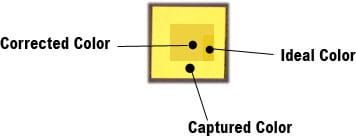
This information can also be seen below in a different form, with the chart color in the square, the captured color in the circle, and the difference between the two shown by the length and direction of the line conecting them. As you can see, the Z300 did well on purples and greens, but struggled with some blues and oranges. It also under-saturated the image a bit, so your pictures may seem a little washed out.
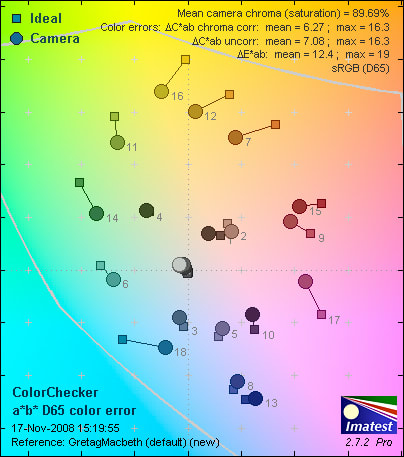
*The greens and purples are very close to their ideal value
*
As you can see from the graph below, the Z300 did relatively well in color accuracy compared to other cameras. We looked at the slightly older Casio Exilim EX-Z1050, the touch-screen Samsung TL34HD, the high-end Panasonic Lumix DCM-LX3, and the gorgeous but expensive Sony Cyber-shot DSC-T700 as representatives of a variety of cameras you can get with different features and price points.
Casio Exilim EX-Z300 Color Scores
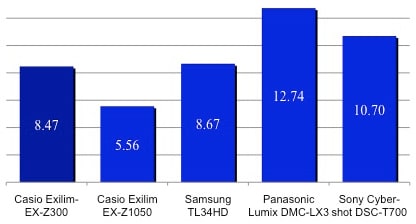
Resolution*(11.64)*
Resolution is more than just a measure of megapixel count; it's the bottom-line sharpness in the images the camera produces, influenced by the sensor, optics, image processing and other factors. We photograph an industry-standard resolution chart, and feed the resulting images through Imatest, which measures resolution in terms of the number of line widths per pixel height (lw/ph). This represents the number of alternating black and white lines that can be discerned clearly before the image deteriorates into a gray mush.

A segment of the* industry-standard resolution chart that we use for testing*
The Z300 grabbed 2774 lw/ph horizontally and 2202 lw/ph vertically, without any appreciable under- or over-sharpening. As you can see in the comparison graph below, this is an excellent result, putting it above all the other models shown. This exceptional sharpness translates into more options for cropping and enlarging.
Casio Exilim EX-Z300 Resolution Scores
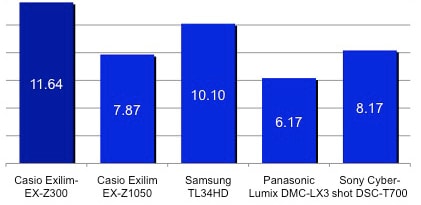
Dynamic Range*(8.30)*
Dynamic range is a measure of how well can reproduce both blacks and whites in the same image, without dragging either into gray or losing detail. A camera with poor dynamic range will either under-expose the whites or over-expose the blacks, and will result in a washed-out image. We test dynamic range by photographing the backlit Stouffer chart, which has forty tabs running from black to white, and analyze the resulting images through Imatest.
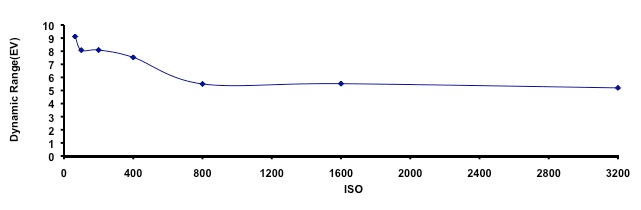
In the graph above, you can see how dynamic range falls as ISO increases. What is unusual is the sudden drop between ISO 64 and ISO 100. We expect there may be some odd digital processing at ISO 64 that artificially boosted the apparent dynamic range. Apart from that sudden plunge, it's a gentle and pleasant curve overall, and one that indicates almost no difference in noise levels between ISO 800 and ISO 3200, which is good for low light photography.
Casio Exilim-EX Z300 Dynamic Range Scores
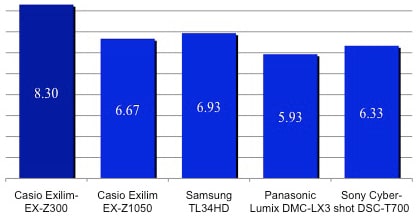
White Balance*(6.21)*
What our mind accounts for easily, but is trickier for a camera to deal with, is the way different sources of light can cast different hues. Light from incandescent bulbs tends toward orange, for example, but our minds adjust and we see it as white. We test how the camera deals with this by leaving it on auto white balance mode and shooting under a number of different light sources, and then shooting the same light sources using the camera’s presets. You can see the results in the illustrations below, though be aware that the color differences have been greatly exaggerated to reveal the color-shift trends.
The Z300 did excruciatingly poorly in the automatic section, except for one section, which pushed the camera's total score in this section up considerably. The one area where it achieved exceptional results was under indirect sunlight. Alas, under flash, daylight and tungsten light sources, it crashed and burned worse than a NASCAR driver with a hangover.
-
**Preset (6.51)
*Once again, the excellent score in indirect daylight pushed up the overall total, compensating for disappointing results with fluorescent and tungsten light. The camera doesn't offer a flash preset, hence the missing result below.
Even with two excellent results, the overall performance of the Z300 is decidedly sub-par, worse than any of the cameras we're comparing it to. So unless you're shooting in daylight, you may have trouble with odd hues in the images you use.
Casio Exilim EX-Z300 White Balance Scores
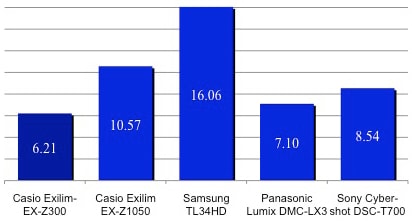
Noise and Video
**Noise
**Image noise is that insidious visiual static that appears most noticeably in solid-color areas, and increases dramatically as ISO sensitivity settings goes up. On a camera with good image noise performance, perhaps you'll be blessed with only a light sprinkling of the stuff, whereas some cameras of lesser quality may produce images that are entirely unusable when lighting conditions get tough. We test for image noise by shooting the ever-popular GretagMacbeth chart at every full-resolution ISO as well as the camera's auto ISO setting, and use Imatest to determine the percentage of image noise present.
Noise – Manual ISO*(12.99)*
The Z300 has an ISO range of ISO 64 to ISO 3200, an impressive spread for a pocket camera. You expect to see the noise percentage increase in concordance with the ISO, which you can notice in the graph below. The minor increase in noise levels off after ISO 400, which indicates a competent noise reduction system kicks in at that setting.
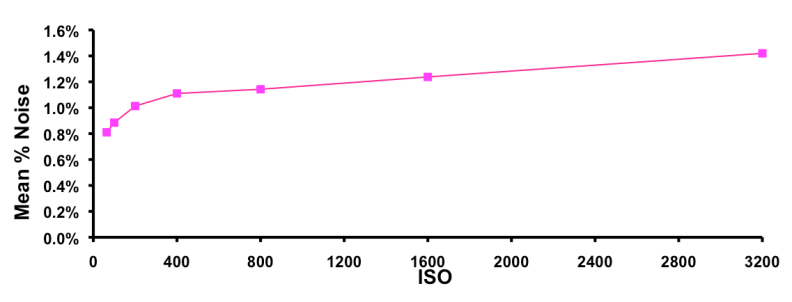
This is another area where the Z300 has excelled. At ISO 1600, the noise percentage is beneath 1.25%, and at ISO 3200 it only 1.4%. This camera will keep noise levels low, especially at that sweet spot of ISO 400 to 1600, where you can actually shoot in mediocre light without requiring a flash.
Casio Exilim EX-Z300 Manual Noise Scores
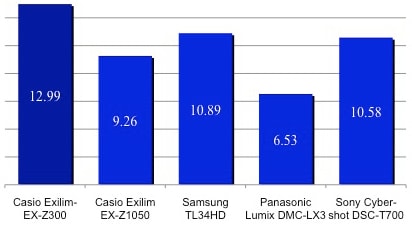
More than just a measure of image noise, our auto test tells how well the camera chooses the best ISO for a given situation. If you rely on your automatic settings, you want your camera to choose an ISO that's appropriate for the light levels. Alas, even under or bright studio lights the Z300 chose to shoot at ISO 400, which produced a comparatively low score. If it had chosen an appropriate light sensitivity for the situation, somewhere between ISO 100 and ISO 200, it would have scored substantially better.
Casio Exilim EX-Z300 Auto Noise Scores
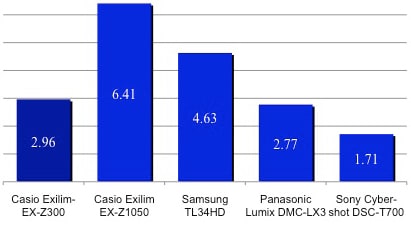
**Low Light ***(5.20)*
Our low light tests are twofold: first shooting at varied lighting levels, and second shooting long exposures. The former involves lighting the GretagMacbeth chart to 60 lux (approximately normal indoor illumination), 30 lux (equivalent to a single 40-watt bulb), 15 lux (the light provided by a television screen) and 5 lux (about a single candle in a dark room), shooting at ISO 1600, and analyzing noise levels and color accuracy with Imatest.
The Exilim EX-Z300 did quite well in this test, keeping its color accuracy above average, especially at 30 and 15 lux. It also kept noise levels at a reasonable level, though it struggled to focus under the minimal illumination provided by the 5 lux setup.
The second half of this test is based on long exposure. The Z300 can only reach exposure lengths of 0.5 seconds normally (but up to four seconds in night mode), which makes it not much good for anyone desiring to take long-exposure photography. Within the bounds of that short exposure, the color accuracy was good, but the image came out under-saturated.
Casio Exilim EX-Z300 Low Light Scores
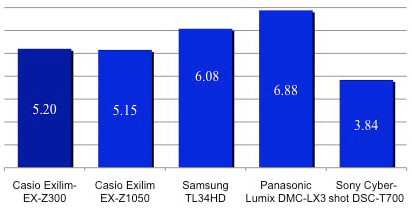
Still Life
To illustrate the effect of shooting at different ISOs, we photograph the same two scenes at every available ISO, using the camera's automatic exposure system under fluorescent and incandescent light. Click on the thumbnails below to see the full-size originals, but be aware that the files are large and may take time to load.
**Video Performance ***(6.13)*
The Exilim EX-Z300 is an odd beast, in that there's no designated video mode. Instead, you press a shiny red button to start recording. On the whole, the Z300 did relatively well for video, except in the resolution test. We test at two light levels: 3000 lux and 30 lux. The former represents filming under bright sunlight, while the latter is more of what you'd see in a poorly lit room or around a campfire. We record the footage in HD mode (720p), and then extract frames from this via Quicktime to analyze using Imatest.
Bright Indoor Light - *3000 Lux
Under very bright light, the Z300 did well, keeping color accuracy well within the norms, and with noise levels floating around 0.6%.
*
****

**
**
***Low Light - *30 Lux
Under the much lower 30 lux light setup, the camera fared slightly worse, but not as bad as some we've seen. The images did come out significantly under-saturated, color accuracy was notably worse than at 3000 lux, and noise levels bump up to 2.4%. Even though these seem like significant drops in video quality, it's what we would expect under such sub-optimal lighting conditions.
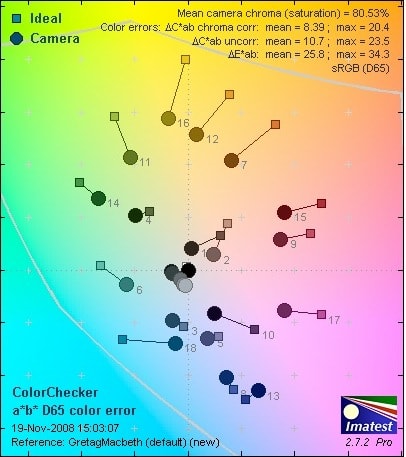
*****Resolution ***(1.21)*
Much like still photography, we measure image resolution as line widths per pixel height (lw/ph), a count of the alternating distinct black and white lines within a single area on the test chart. The Z300 scored exceedingly poorly in this section, garnering only 347 lw/ph vertically and 349 lw/ph horizontally. You can see in the full size capture below just how blurry it is, which hit the camera both in HD and VGA modes.

**Motion ***(1.50)*
Taking the camera onto the streets of Boston, we recorded fast-moving cars to see how it handled motion. Not accounting for the poor resolution, the Z300 captured motion well with minimal blurring.
Casio Exilim EX-Z300 Video Performance Scores

Speed and Timing
Speed/Timing

Speed is important in your camera. You want it to start up fast, take photos quickly, and respond with alacrity, as a slow camera means that you may miss important shots waiting for it to respond. In order to minimize possible bottlenecks, we shoot with a high speed memory card, which reduces the time it takes to transfer data to the card. The Z300 didn't perform as well as we would have hoped, exhibiting sluggish response in most of the tests.
**Startup to First Shot ***(6.80)*
From being completely turned off to taking the first photo, the Z300 takes just a shade over three seconds. This is definitely on the slow side, which you will have to take into account if you hope to grab shots on the fly.
**
Shot-to-Shot ***(7.78)*
At its highest full-resolution speed, the Exilim EX-Z300 shoots a below-average 0.45 fps (about one picture every two seconds). You're not going to be capturing sports, wildlife, or anything moving faster than a slow lope with this sort of speed.
**
Shutter-Shot***(10.00)*
Shutter to shot is a measure of the time delay between when you press the shutter button, and when the photograph is actually taken. This used to be a significant problem in older cameras, but has since shrunk to almost nothing. With the Z300, the delay was negligible.
**
Processing***(3.72)*
The last of our timing tests is based on how long it takes after you've photographed an image for a review image to appear on the camera's LCD screen. The Z300 took 2.3 seconds on average after taking each shot to show it back to you, once again proving it to be a slow camera.
Components
Viewfinder*(0.00)*
As with many point-and-shoot cameras, the Z300 doesn't have a viewfinder.
LCD Screen(6.00)
The Z300's LCD is stock-standard, offering 230,400 pixels across its three-inches of screen real estate. It hit a bit of solarization at extreme angles, but nothing out of the ordinary. The screen can be set to one of three levels of brightness. There are also two levels of automatic screen level adjustment, which changes brightness based on ambient light levels; one setting reacts faster than the other.

The 3' LCD is bright and clear
** Hitting the Display button while shooting alternates the amount of information available to you. You can have a blank screen; number of photos left, stabilization and battery life; or those plus a histogram. Usually, there's a strip of icons along the right side that indicates current shooting settings, and this can be shown or hidden via an option in the setup menu.
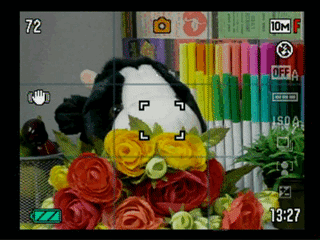
The effect of the display button.
**
Flash*****(7.00)*
The flash is a small affair, but plenty bright for that. It doesn't have a particularly fast recharge rate, but if you throw the camera onto flash continuous mode, it'll fire off three bursts in quick succession. The strobe is placed a bit to the right of the lens, so there is a chance that your finger will spill over from the shutter control and block part of it, but it's a fairly minimal possibility.
The flash is rated at 0.7 feet to 14.8 feet (0.2m to 4.5m) on auto ISO, which gives us a sense of the maximum effective range. The flash can be set to auto, off, on, soft or red eye reduction. You can also manually adjust the flash intensity up to ±2 levels, though these levels are never described.
**

It's unlikely your fingers will get in the way of the flash.
**
Lens**(7.00)
When fully zoomed, the Z300 gives you 4x magnification, a decent level for a basic pocket point-and-shoot. The aperture range is f/2.6 to f/7 with the lens at its widest-angle setting. This range shrinks when at maximum zoom, but because there are no manual controls, and since such specifications are not given, we estimate that it changes to f/5.8 to f/15.5. The widest aperture of f/2.6 is quite fast for this type of camera, so you should be able to get decent low-light performance.

4x zoom is nothing to be scoffed at.
Design / Layout
Model Design / Appearance*(5.00)*
The Casio Exilim EX-Z300's appearance is utterly pedestrian; It looks like the vast majority of point-and-shoot cameras, which is neither bad nor particularly interesting. The front of the camera has the lens placed against the right wall, and the rear is an LCD with a strip of controls along the right. It's not a look we're particularly enamored with, but it functions well enough.
Size / Portability (8.00)
The camera is 3.8' wide by 2.3' high and 0.9' deep (96.9 mm x 57.6 mm x 23 mm), and weighs a feather-light 4.6 oz (131g). It's small enough that you can easily chuck it comfortably into even the tightest of pockets. It will equally happily take up minimal space in a bag or handbag.
Handling Ability(6.00)
Its petite size and weight make the Z300 easy as anything to handle. However, the small size has a downside. The buttons are small, cramped and poorly laid out. The plastic of the body is also quite slippery, and as it only has a tiny region to help with gripping (where your thumb rests on the camera back), you feel the need to hold it tighter than you probably really need to.

*

- The camera is small and light enough to be wielded easily.
**Control Button / Dial Positioning / Size ***(7.50)*
The control scheme on the EX-Z300 is downright Lilliputian. It must be designed for those with the dainty, diminutive digits, as this humble reviewer's average-sized fingers repeatedly mis-pressed the controls, especially on the direction pad. What's worse is that there is so much unused space on the camera's back. The buttons could easily have been bumped up by a couple of millimeters without any real trouble, and saved us some cursing.
Additionally, the camera has no Mode dial, so to change to portrait mode, night mode, or anything similar requires pressing the BS (best scene) button, and navigating a menu. We also dislike having an entire button on the camera's top devoted to the ghoulish makeup mode, which evens out your subjects skin tone, and looks like they've been attacked with a trowel full of foundation. Finally, Casio also decided to use separate buttons for playback and shooting modes, and made those buttons the only way to switch between the two. With most cameras you can half-press the shutter to take you into shooting mode, but not so here. Not only that, but a single button could have been used to toggle between the modes, rather than devoting scarce real estate to individual buttons.

Button space could have been used better.
Menu*(5.00)*
We will give Casio points for, at the very least, having a menu system that's clear and easy to read. The writing is large and clear, and occasionally accompanied by explanatory icons to help you decipher what each setting does. There is the problem of each menu being multiple pages long, necessitating scrolling through long lists of choices before getting to where you need to be. At least there's a quick menu, accessed by hitting the Set button, which lets you change image size, flash, auto shutter, ISO, burst modes, facial detection, and one user-definable option. This little piece of customization can be set to metering, exposure compensation white balance, ISO, or self-timer. At the same time, your chosen option will also be bound to the left and right key, and pressing in either direction will scroll through the possible options for that setting.
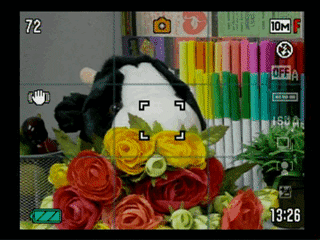
The Quick Menu
There are four tabs in the menu system: REC, Quality, Set Up and PLAY (only available during playback).
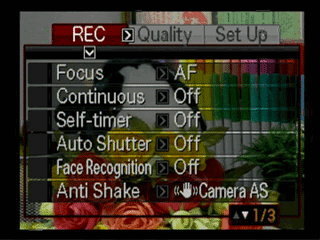
REC Menu
REC consists of three pages of options covering shutter, focus, timer, digital zoom and other associated settings. These are the standard settings for most shooting, or so one would assume. Somehow many of these rather crucial functions are located in the Quality menu instead. There are a few choices one would expect to be tucked away in more obscure areas, like AF Assist Light, which could easily be located in a less commonly prominent spot rather than taking up valuable space on the primary menu.

Quality Menu
Quality actual contains a number of important controls, like white balance, metering and ISO. Once again, we would have liked to have seen these commonly altered choices as part of the main REC menu, to save having to change tabs frequently while shooting.

Set Up Menu
The Set Up menu contains the boring but essential bits of the camera's settings, like file numbering systems, world time, dates, auto power off, and so on. These will tend to be the settings you change once, and then leave alone after that.

PLAY menu
PLAY menu is where editing controls are tucked away, so when you feel the desperate need to crop your pictures, you know exactly where to look. There are a bevy of other editing controls, where you can adjust white balance, brightness, color correction, and many more which are covered in detail in the playback mode section that follows.
Ease of Use (2.00)
The menu system of the Z300 infuriated us due to one particular flaw. Every time you change an option, it completely removes you from the menu, and kicks you back out to shooting or playback mode. So if you need to change more than one option, you have to go back into the menu, scroll through two or three pages of settings, alter the settings, get kicked out, go back into the menu, change the next setting, and repeat the process ad nauseum. Couple this with the fact that the camera forgets all of your settings whenever it powers down. This mean that if you leave it too long, and it turns off to save battery power, you'll have to go through the whole revolting process again. While the menus are at least easy to read, there are too many pages in each division, and the whole process of changing multiple settings is aggravating.
Modes
Auto Mode*(6.50)*
There is effectively nothing but auto mode on the Z300. Sure, some settings, like white balance or ISO, can be manually set, but the camera will automatically flip back to auto as soon as it's turned off. There's also no way to change the shutter speed or aperture, so you'll just have to trust your fate to the auto exposure system. Point and shoot is the order of the day here.
**Movie Mode ***(7.75)*
The Z300 doesn't have a dedicated movie mode, but rather a dedicated movie button. The vast majority of the settings are identical to shooting still photography, the only change being video resolution, which is altered through the menu to HD (720p), STD (640x480) or LP (320x240).
Drive / Burst Mode*(8.00)*
The Z300 offers three continuous shutter modes: Normal Speed, High Speed and Flash. Strangely, at no point in the manual are said speeds quantified. Rather, we are informed that high speed and flash shoot at only two-megapixel resolution, the latter for a maximum of three images. In our lab tests, we discovered that normal speed takes one image every two seconds. Hardly a blistering pace.
Playback Mode ***(8.50)*
While in playback, zooming in takes you to a maximum of 8x magnification, and zooming out will take you to a thumbnail view of 25 images. Zooming even further out takes you to calendar mode.
There are a large number of tools tucked away in the PLAY menu. Slideshow lets you select images, the running time of the show, the interval, and which of five transition patterns you want. Layout Print arranges multiple images into a single composite photo in a vaguely artistic manner. Motion Print converts nine frames of a video into a still image, with one large frame in the center, and a strip of four smaller frames above and below.
Lighting allows you to lighten an image by two levels. Red eye helps you repair the dreaded crimson orbs. White balance allows you to adjust the white balance of an image you've already taken, not an option we see very often. Brightness lets you brighten or darken a photo by ±2 steps (and seems to cross over into the same territory as lighting). Keystone attempts to automatically adjust images for perspective distortion. Color correction trims an image to 2MP, and automatically adjust the color. And then there's the standard set of rotate, resize, trim, copy and protect functions.
Custom Image Presets*(9.50)*
Never let it be said that Casio left you hurting for image presets. The horrifically titled BS (or best shot system) lets you choose 36 different setups, not counting normal shooting or BS auto, which tries to guess what's the optimal image preset choice for your shooting situation. These presets are (deep breath everyone): portrait; scenery; portrait with scenery; self-portrait (1 person); self-portrait (2 people); children; sports; candlelight portrait; party; pet; flower; natural green; autumn leaves; soft flowing water; splashing water; sundown; night scene; night scene portrait; fireworks; food; text; collection; for eBay; backlight; high sensitivity; monochrome; retro; twilight; multi-motion image; ID photo; business cards and documents; white board; silent; pre-record (movie); For YouTube and voice recording.

Some of these deserve further explanation. Silent, pre-record and For YouTube are for movies, and silent speeds up the frame rate to create the jittery look of a silent film. Business cards and white board mode both automatically keystone images to correct for foreshortening. Multi-motion image combines several pictures into one to show an object moving across frame and ID Photo composes a portrait picture into several common photo ID sizes.
One nice touch by Casio is that they actually bothered to describe what each of these does in the Best Shot menu, so you can find out if the preset uses a color filter, or anything else. This makes the usually obtuse process of selecting the best preset slightly easier.
Control Options
Manual Control Options
The Casio Exilim EX-Z300 has a certain minimalist approach to manual controls. It really doesn't seem to want you to change many settings, though you can do it if you try hard enough. There's no way to alter shutter speed or aperture, and many controls have to be accessed via a menu system rather than through the quick menu. It's not a system designed to encourage user intervention; basically they seem to expect you to the camera's brain, and cross your fingers that your photos come out right.
Focus
Auto Focus*(8.50)*
The Z300 certainly has no shortage of auto focus modes. To start with, there's auto focus, macro focus, pan focus (for following objects in motion) and infinity. The auto focus area can be set to spot, multi or tracking. Casio has put a lot of effort into its facial detection system, with mixed results. You can prioritize the recognition to speed or quantity: speed will adjust faster, but only up to five people; quantity will recognize up to ten. You can also set up a smile-based auto shutter, which will snap a shot when your subject cracks a grin. This can be set to one of three levels of sensitivity, so that you won't accidentally capture a smirk rather than a smile.
The face detection mode that had the most promise, but actually failed the worst, is family detection mode. The premise of this is that you photograph the faces of your family members, and the camera will recognize them, and give them the highest priority when taking group photos. Apart from the potential land mine of setting the priority of various family members above others; the camera won't even let you customize people's names, leaving you stuck with the generic Dad, Mom, Child, Baby, Grandpa, Grandma, Family, Friend, Work, or Other. Each person can be set to up to three stars of priority (with one star being low, and zero stars being ignore). The biggest and utterly fatal flaw of the system, is that it simply doesn't work. We couldn't get it to consistently recognize faces, even in near ideal conditions.
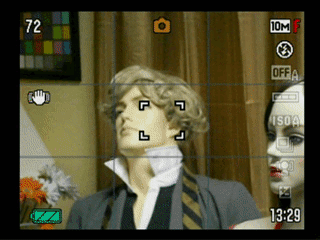
The Family Detection Mode
Manual Focus*(5.50)*
Surprisingly for such a generally auto-mode point-and-shoot, the Z300 does offer manual focus. It's adjusted using the left and right buttons on the four-way pad. While focusing, the central area of the screen is enlarged to assist in focusing.
ISO*(8.75)*
The Z300 has a generous range of ISOs, running from ISO 64 to ISO 3200. These will suit almost any light level, and the competent noise controls means that you won't be to bedeviled by that insidious static.
White Balance*(4.50)*
White balance controls are usually accessed via the menu system, but can be customized to the quick menu if you need to change them on the fly. There's a pretty good range of choices here: Daylight, Overcast, Shade, DayWhite Fluorescent, Daylight Fluorescent, Tungsten, Auto and Manual. Having multiple variations of fluorescent lighting is useful, as different bulbs can cast different colors of light, though a Flash preset would also have been a nice addition. The Z300 has the unusual feature of a white balance editing mode, where you can go into photos already taken, and adjust the white balance during playback.
Exposure*(2.50)*
Exposure compensation can be set to the common ±2 EV in 1/3 steps. Auto exposure bracketing would have been a nice inclusion, but at least there's some control.
Metering*(6.00)*
The metering can be set to multi, center-weighted, or spot, but be careful; this is one of the many settings that gets reset every time the camera is turned off.
Shutter Speed*(0.00)*
Shutter speed is beyond your control with this camera, relying instead on the auto exposure system. Shutter speeds run the rather restrictive gamut of 1/2 to 1/2000 of a second in normal shooting mode, which is extended up to 4 seconds in night mode. We would have preferred more manual control over this setting, or at least the option of taking one- or two-second exposures while not in night mode, but it was not meant to be.
Aperture*(0.00)*
Another important setting whose manual controls are sadly lacking on the Z300. At its widest setting the aperture range is f/2.6 to f/7 and zoomed in it alters to f/5.8 to f/15.5. F/2.6 is quite speed for a point and shoot, and lends itself well to low-light and handheld zoom photography.
Image Parameters
Picture Quality / Size Options*(7.83)*
Resolutions are as follows. For still photography, JPEG compression can be set to Fine, Normal or Economy quality.
Picture Effects Mode*(6.00)*
There are two types of effects for you to play with on the Z300. First, there are color filters, which add a distinct hue over the image. Black and white; sepia; red; green; blue; yellow; pink and purple are available.
The second effect caused equal parts hilarity and terror. There's a small button on the top of the camera, marked by a starburst icon. This turns on makeup mode, which runs from 0 to +12, and smoothes out your skin tone. At the highest level, +12 to makeup, you end up looking like a horrific waxwork mannequin. At the really low settings it's not too horrendous, but we find the entire concept vaguely unsettling.
Connectivity / Extras
Connectivity
Software*(1.25)*
The included PC only software, Photo Loader with Hot Album is almost completely useless. It's clunky, slow, and the only editing controls rotate the image left or right. It's more of a photo management application, which it does slightly better, as it'll let you burn photos to disk or order prints without too much struggle. Overall, a lackluster program.
Jacks, ports, plugs*(3.00)*
The USB port on the Z300 is industry standard, which means cables will be easy to find and affordable to replace if necessary.

Direct Print Options*(3.00)*
There are two standard ways of printing images from your computer without Using a computer. The first is PictBridge, which lets you plug the USB output from your camera directly into compatible printers, and select the photographs you want to print. The second is DPOF (direct print order form), which lets you mark the image file with the number of prints you want, then give your memory card to a professional service provider to get it printed. The Z300 supports both of these, but only lets you set the number of prints for each image, and indicate whether you want a date stamp, where other cameras offer more extensive options, such as outputting an index print with multiple images.
Battery*(7.00)*
The slightly chunky battery lasted well in our testing, requiring only a single recharge over the entire course of our review. It's officially rated for approximately 300 photographs, so it's unlikely that you'll be stranded without power. *Memory**(4.00)*
The Z300 can take SD, SDHC, MMC and MMCplus cards. SD and SDHC cards are affordable and easy to find, with enormous capacities available.

The Z300 is compatible with SDHC Cards, which
enables huge shooting capacity.
Overall Impressions
Value*(3.00)*
The Casio Exilim EX-Z300 costs $300, and to put it bluntly, it's not worth it. It's a completely average camera in its style, and is plagued by slow speed, a poor menu system, and some sub-par test results. The controls are difficult, and it's just not overly impressive. That isn't to say it's a bad camera, but at $300 (or below) you'll find seven of our top ten point-and-shoot cameras, which represent a much better value for your money. If you're dead set on the Z300, wait three months, and the price will probably be at a much more reasonable level.
Comparisons
[

](https://www.reviewed.com/cameras/content/Casio-Exilim-EX-Z1050-Digital-Camera-Review-13990.htm)
**Casio Exilim EX-Z1050 – **An alternative 10MP model from Casio, this slightly older camera scored lower on color, resolution, dynamic range and manual noise, but did better for white balance and auto noise. It looks very similar to the Z300, but costs $350 and only has a 3x zoom.
[

](https://www.reviewed.com/cameras/content/Samsung-TL34HD-Digital-Camera-Review-19461.htm)
***Samsung TL34HD***** – **It's perhaps a bit unfair to compare the Z300 to the TL34HD, as the latter is our point-and-shoot of the year. It's small, sleek and has a fantastic touch-screen interface. The Z300 did better in a few of our including resolution, dynamic range, manual noise and video, but the TL34HD handily outperformed it in every other function, and was simply a much more pleasant camera to use. The TL34HD costs the same amount as the Z300, $300, and we consider it a preferable purchase.
[

](https://www.reviewed.com/cameras/content/Panasonic-Lumix-DMC-LX3-Digital-Camera-Review-19068.htm)
Panasonic Lumix DMC-LX3**–**If you're craving manual controls, perhaps the LX3 would be more your style. While markedly more expensive (currently about $450), this Lumix is as close as you can get to SLR levels of control in a pocket-sized point-and-shoot. It's also blessed with one of the best designed bodies we've seen, as well as excellent color and low light performance.
[

](https://www.reviewed.com/cameras/content/Sony-Cyber-shot-DSC-T700-Digital-Camera-Review-19263.htm)
Sony Cyber-shot DSC-T700**–** The T700 is Sony's drop-dead-gorgeous touch screen camera. While it's a bit pricey ($450-$500), it looks stunning, and boasts 4 gigabytes of built-in memory, so you'll never have to worry about running out of space while out shooting. It out-scored the Z300 in color, white balance and video, but apart from that performed decidedly poorly in comparison. It's a camera for those who think the look of the device is just as important as the photos it takes.
**
Who It’s For ***
Point-and-Shooters* – This camera is certainly aimed at the point-and-shoot crowd, yet given the poor results for auto noise levels and auto white balance, it can't even seem to do that particularly well. It's definitely more for people who want to leave it on automatic than for those who want to fiddle with settings, but it's still not a very strong camera even in auto mode.
Budget Consumers – In all honesty, it's not worth the $300 list price. If you're pinching pennies, look for a highly rated 6- to 12-month old model instead. It will cost you 1/2 to 2/3 the price of the Z300, the feature set will be almost identical for all the important settings, and the quality difference between say an 8MP and a 10MP camera is negligible.
Gadget Freaks – Probably not. There are no interesting new features or toys to grab the attention of a gadget freak with this camera. It's unlikely that such a standard point-and-shoot will draw in those obsessed with shiny new things.
Manual Control Freaks – While they'll probably appreciate the inclusion of manual white balancing and manual focus, the lack of shutter or aperture controls will drive a manual control freak to spontaneously combust in frustration, especially after the settings they do input are reset whenever the camera turns off.
Pros / Serious Hobbyists – As with manual control freaks, the lack of options and controls make this a poor choice for prosumers, even as a backup camera.
Conclusion
**
Conclusion**

The Z300 isn't a bad camera, it's just thoroughly mediocre with an annoying menu system. It did very well in a couple of tests, like resolution, dynamic range and manual noise, but struggled with automatic noise levels, video resolution and white balance. In our speed tests it handled slowly, and the maximum shutter speed of 1/2 second without using a special scene mode is restrictive. The menu system's insistence on kicking you out every time you alter a setting is aggravating, as was the use of separate buttons for playback and shooting. All these little annoyances combined with its high list price of $300 make for an unconvincing purchase.
Sample Photos
**Sample Photos
Click on any of the images below to view the full-sized original image. However, please note that some of the images are extremely large (up to several megabytes) and could take a long time to download. **
**
You can see samples of images taken with the Exilim EX-Z300 at the websites below******
[

](http://search.fotki.com/?q=Z300)[
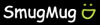
](http://www.smugmug.com/search/index.mg?searchWords=Z300&searchType=global&x=0&y=0)****
Specs / Ratings
**Specs Table
**{{manufacturer_specs_table}}{{raw_scores_table}}
Meet the tester
Tim Barribeau is a valued contributor to the Reviewed.com family of sites.
Checking our work.
Our team is here to help you buy the best stuff and love what you own. Our writers, editors, and experts obsess over the products we cover to make sure you're confident and satisfied. Have a different opinion about something we recommend? Email us and we'll compare notes.
Shoot us an email