Testing / Performance
We test cameras’ color performance using the Imatest Imaging Software and the industry standard GretagMacbeth color chart. The software allows us to evaluate color accuracy, in this case, the color accuracy of the Canon PowerShot A95. In the image below, the outer squares are the color produced by the Canon A95, the inner squares are the error-corrected version by Imatest, and the small vertical rectangle in the centers is the ideal.

The graph below represents the color reproduction of the Canon PowerShot A95. The circles represent the tones produced by the camera and the squares represent the ideal. The greater the distance between the circle and the square, the greater the degree of error.
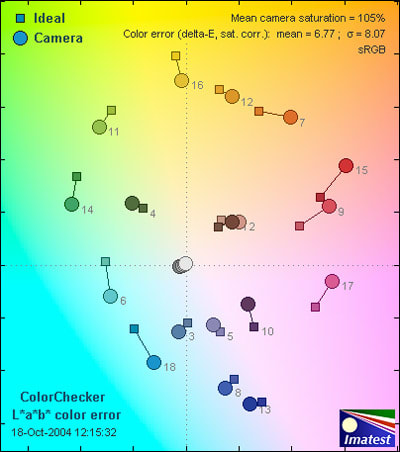
The mean saturation score on the Canon PowerShot A95 is 105 percent. This means the colors are slightly over-saturated, but not unreasonably so. The A95’s predecessor, the PowerShot A80, received a mean saturation score of 114.7 percent. This is typical of many point-and-shoot cameras, which often seek to embellish images slightly, which increases vibrancy in tones and favors a more vivid, dynamic portrayal of the scene over a naturalistic rendering of tones.
Overall, the Canon PowerShot A95 is in the top 30 percent of compact digital cameras in terms of color reproduction. This model tends to over-saturate reds and pinks, but this is common among point-and-shoot digital cameras as these colors are used to render skin tones. To avoid the unflattering depiction of white flesh, many digital cameras will correct for this to create a more favorable rendition of skin. So even though the Canon PowerShot A95 does not receive a perfect color score, some point-and-shooters may prefer the camera’s embellished look, which maintains a naturalistic base for its tones while asserting somewhat of a refined filter on top.
**Still Life Scene
**Below is a shot of our impeccable still life scene recorded with the Canon PowerShot A95.
[

Click on the above image to view a full resolution version (CAUTION: the linked file is VERY large!)](../viewer.php?picture=Canon-A95_stillLifeLG.jpg)
**
**Resolution / Sharpness ***(3.55)*
Manufacturers advertise pixels as a way to categorize a camera’s performance. When tested in Imatest, there tends to be a discrepancy between the manufacturer’s reported pixels and the actual pixel count. Given this discrepancy, a recorded score of 70-79% is considered "good," while 80-89% is "very good" and above 90% is viewed as "excellent." The Canon PowerShot A95 received a real resolution count of****3.55 actual megapixels, which is not quite 70 percent of the 5.2 megapixels that the manufacturer reported. This is a disappointing score and seems to be on par with many other Canon point-and-shoot cameras, falling short of the standards they set with higher-end models. ****
Noise - Auto ISO ***(5.61)***
The Canon PowerShot A95 follows many other models of the PowerShot series in the relatively inadequate handling of noise reduction. Unlike their solid SLRs, Canon has not fully learned how to apply their imaging prowess to compact cameras. While the PowerShot A80 was enormously successful as far as sales go, it was not an exceptional performer. It is of course (like everything else) all relative and the PowerShot models, as well as other point-and-shoot cameras made by Canon, perform far better than a lot of cameras on the market today. However, Canon is not at the head of the pack like they are with SLRs and higher-end models. Sony seems to fill the lead role and set the performance bar for compact point-and-shoot imagers.
The noise levels of the PowerShot A95 were fairly disappointing. The A95 received a 5.61 overall noise score in automatic mode, which is not awful, but it shows a definite weakness in terms of performance and affects the user’s ability to shoot in less than optimal lighting. Particularly for a point-and-shoot camera which many users will rely on for automatic functioning of ISO and other control, the camera needs to have a competent metering and noise reduction system. The PowerShot A95 has one of the two, offering decent metering and the ability to read the situation fairly well; however, when it comes time to create the image, the camera will only produce sharp, clear images in exterior shots or extreme brightness. For the A95 user, the flash will become a necessary constant, so beware: when light levels dim, noise will ensue!
**Noise - Manual ISO ***(3.55)*
When manual ISO ratings are offered, we test each available setting using Imatest Imaging Software to get a numeric reading of the resulting noise levels at each setting. We then take a regression analysis of the results to get an overall manual noise score. The results are portrayed in the graph below with the X-axis representing the camera’s ISO settings and the vertical Y-axis representing the amount of noise.

**
The Canon PowerShot A95’s performance in manual ISO mode was the most disappointing facet of the camera’s performance. While it is nice that manual selection is an option on any point-and-shoot camera, when the manual settings perform worse than the automatic feature, their inclusion really only offers the user illusionary peace of mind. When set at the highest resolution and image quality, on ISO 50, and with over 1,000 watts of illumination, the camera did not perform as well as it did in auto mode. Once light levels decreased, the camera’s performance plummeted. I would say images at ISO 50 and ISO 100 settings are usable, but ISO 200 and certainly ISO 400 are really a joke. Fraught with noise and distortion, this camera does not deliver the image quality one would expect from a Canon imager.
Speed Timing
***Start-up to First shot(6.03)*
The Canon PowerShot A95 takes a sluggish 3.97 seconds to wake up and take its first shot. Have the camera powered up and ready to go before the ball gets anywhere close to the goal.
Shot to Shot Time (7.07)
Trimming over a second off its boot-up time, the A95 takes 2.93 seconds between each shot. Some may say this camera is a little slow. I’d like to think that it just takes its time to think about things.
Shutter to Shot Time*(5.18)*
If it’s instant gratification you want, go elsewhere. The Canon PowerShot A95 takes 1.91 seconds from the time you push the shutter button to the time it takes the picture. By then, the ball is in the goal. Maybe you’ll catch the celebration shot.
Physical Tour
**

Front (8.0)**
The front of the Canon PowerShot A95 features its 3x optical zoom lens on the left side of the camera body, surrounded by a removable lens ring. The ring may be disengaged by pressing the tab located on the lower right side of the lens ring downward, and turning the ring, thus allowing for an adapter and conversion lens to be used. Directly above the zoom lens, the user will find the Viewfinder window, and the internal flash to the left of that. As mentioned before, the flash’s ill-conceived placement makes the fingers on the left hand often obstruct the flash while shooting images. Beneath the flash, nestled above the lens ring, the user will find the multi-featured AF assist beam / red-eye reduction and self-timer lamp, all contained within a small internal eye on the camera. Above the lens ring and to the right of the viewfinder the user will find the internal monaural microphone. The right edge of the camera is relegated to function as a well-placed right hand grip, neatly keeping that hand out of the way of necessary functions and control features on the camera body.
**

Back***(8.5)*
The flip-out 1.8-inch LCD screen consumes a large portion of the back of the Canon PowerShot A95’s frame; however, functions on this face are not cramped because of simplified button assignment and a large overall camera body. The LCD screen can be engaged on the right side, opening outwards to reveal a niche in the camera body. The user can either replace the screen facing in or out; both positions will lock in neatly. The screen fully rotates to face forward, towards the subject for self portraits. Above the screen is a real image optical viewfinder, providing an accurate window to compose the shot.
To the right of the Canon PowerShot A95’s viewfinder, the user will find two LED indicators; if the upper indicator is green, the camera is ready for recording or ready to communicate with a personal computer. If the LED blinks green, the camera is recording to the memory card card, reading data, erasing from the memory card, transmitting data, or there is a low battery. When the LED is orange, the flash is on and the camera is ready to shoot. Finally, if it is blinking orange, the camera is ready to shoot with the flash on, although a warning will appear for camera shake. The lower indicator also has multiple functions. If yellow, the camera is in macro / manual focus modes or AF lock; if blinking yellow, there are focusing difficulties.

To the right of the LCD screen is a mode switch, which allows the user to quickly transfer between playback and shooting modes. Beneath the mode switch is the four-way controller, which functions as a navigation tool within the display and onscreen menus. The up arrow also doubles as the flash control, allowing the user to scan through flash settings by pressing the arrow repeatedly. The down arrow also lets the user switch between Focus and Macro Focus modes. Beneath the four-way controller, the user will find the Function button, which controls the function menu on the LCD screen and enters into shooting controls. Underneath this button, the user will find the Display button which allows the user to turn the LCD screen on or off and control the amount of information displayed on the LCD during usage. To the right of the Display button is a Print / Share control, which allows the user to communicate between the camera and computer or printer. Underneath the LCD screen are the Menu buttons that control the camera settings. The Set button, which acts as an "enter" button, resides within the four-way controller on most cameras; however, on the A95 it has been placed separately to give the user enough room to comfortably engage. To the left of the Set button, the user will find the DC in jack.
**

Left Side ***(8.0)*
The left side of the Canon PowerShot A95 has two ports located near the base of the camera body. Underneath a port cover is the USB and the A/V out port.
**

Right Side ***(8.5)*
The right side of the Canon PowerShot A95 houses the CompactFlash memory card slot, which opens by sliding the cover towards the back of the camera. There's nothing else useful on the right side but an eyelet for a wrist strap, located at the top of the camera body.
**

Top ***(8.0)*
The shutter button is located on the top of the right hand grip and projects outward from the Canon PowerShot A95. This large shutter button is surrounded by a zoom ring, which when turned to the right engages the telephoto, and conversely, when turned to the left engages the wide angle feature. Behind the shutter button and slightly to the left is the oversized and overladen Mode Dial, which allows the user to choose between the following settings: Auto, Program AE, Shutter Priority, Aperture Priority, Manual Exposure, Custom, Portrait, Night Scene, Slow Shutter, Special Scene, and Stitch Assist. Between the mode dial and the shutter button, the user will find the built-in speaker. To the left of the mode dial is the on/off button.
Components
**Viewfinder ***(4.5)*
The viewfinder for the Canon PowerShot A95 is located on the back right of the camera body above the LCD screen. This real image zoom viewfinder allows the user to witness the zoom levels when using the viewfinder rather than the LCD screen. The viewfinder is undersized, prompting the user to get up close and personal with the back of the camera. When the LCD screen is locked outwards, my face doesn’t have to touch the monitor to see the image and can utilize the undersized viewfinder for framing and composition.
**LCD Screen ***(7.0)*
The LCD screen on the Canon PowerShot A95 is a 1.8-inch low-temperature polycrystalline silicon TFT color LCD, which can be opened on the right side. The screen displays 100 percent of the recorded field, which is not the case with all cameras' screens. The 118,000-pixel LCD can be turned and adjusted to be viewed either 180 degrees when turned frontward, or 90 degrees when turned downwards The LCD monitor can be returned and locked into the camera body facing either inwards or outwards. Unfortunately, the LCD screen is not very flexible and will solarize at nearly every angle, often making LCD composition challenging and difficult to view.
**Flash ***(6.5)*
The internal flash for the Canon PowerShot A95 is located in the upper left-hand corner of the front of the camera. The positioning of the flash lies in direct line with the natural placement of the user’s left fingers, jeopardizing the visibility of the flash by frequent user obstruction. This is avoidable with a constant reminder, but without conscious effort to avoid it, the user is sure to block the flash at times and will become irritated at the flash’s thoughtless placement.
The five flash settings are controlled by the top arrow on the four-way controller. The settings are Auto with red-eye reduction, Auto, Flash on with red-eye reduction, Flash on, and Flash off. The flash reaches from 9.8 inches to 1.5 feet in macro mode and 1.5 to 14 feet in normal mode. After using the flash, it takes the camera about 10 seconds to regenerate for the next flash photo.
**Zoom Lens ***(7.5)*
The Canon PowerShot A95 is equipped with a 3x optical lens and an additional 4.1x digital zoom. The 38-114mm (35mm equivalent) lens can focus as close as 18 inches in the normal auto focus mode. In macro mode, the lens can focus from 2-18 inches. Also, there is a removable lens ring surrounding the lens barrel. When removed, the lens adaptor can be attached so the wide converter, teleconverter, and close-up lens can be used, providing added flexibility and shooting options when desired.
Design / Layout
Model Design / Appearance*(7.0)*
The Canon PowerShot A95 features a silver, square frame, with a large right-side grip and flip-out LCD screen. The user can either use the camera with the LCD recessed into the body or opened at a desirable angle. The screen will rotate and return to the camera body, facing outward or inward, freeing the user to engage the real image zoom viewfinder located above the LCD. There is a large, oversized mode dial located on the top of the camera body for easy selection of settings. The camera lens sits above the surface of the camera even when recessed because of the removable conversion lens ring that encircles it.
Size / Portability*(6.5)*
The overall camera size is not too overwhelming with dimensions of 4.0 x 2.5 x 1.4 inches, but the concern with portability arises when the weight of the Canon PowerShot A95 is factored into the equation. With a camera body weighing 8.29 ounces prior to the addition of four AA batteries, the user of the Canon PowerShot A95 will remain conscious of the camera at all times. Slipping this camera into a back pocket is just not a feasible option; therefore, a carrying case or bag will become a necessary accessory if transporting it for substantial periods of time.
Handling Ability*(7.0)*
With a large right side grip on the Canon PowerShot A95, the frame provides a secure handhold to steady the user’s right hand. However, I found that my left hand was constantly adjusting and attempting to find a comfortable position, which was a problem with the A80 and A85 as well. Additionally, my index and middle finger kept covering the flash located on the front of the camera body and it became necessary to make a conscious attempt to avoid it with every shot. As far as feel goes, the weight of the camera provides stability and substance within the user’s hands, allowing for a certain level of comfort; however, during prolonged shoots, the weight may become a hindrance and make shooting with one hand slightly uncomfortable.
**Control Button / Dial Positioning / Size ***(7.0)*
For the most part, the controls on the Canon PowerShot A95 are logically placed in standard positions and are easily accessible to the user. The Mode Dial, as mentioned above, is somewhat oversized and contains an abundance of settings. One of the more intelligently positioned features is the camera’s microphone, which is placed on the right top side of the lens barrel, making it impossible to rub or mask during shooting. Also, the placement of the Set and Menu buttons beneath the LCD allow the thumb of the user’s left hand to easily engage them, while continuing to navigate menus and controls with the four-way controller and the right hand. This setup expedites the shooting process and allows for faster adjustments and shooting times.
**Menu ***(7.5)*
Users enter the onscreen menu by depressing the Menu button on the back of the camera body. Upon entering the menu screen, a sequence of subsections will then ensue: Rec./Play, Setup, and My Camera. The Setup and My Camera subsections remain the same whether in playback or recording modes. The settings for Setup are Mute, Volume, Power Saving, Date/Time, Format, File no., Reset, Auto Rotate, Distance Units, Language, and Video System. The My Camera settings are Theme, Start-Up Image, Start-Up Sound, Operation Sound, Self-Timer Sound, and Shutter Sound. When in the Rec. Mode, the camera can choose between AF Frame, Red-Eye, MF Point Zoom, AF Assist Beam, Digital Zoom, Review, Reverse Display, and Save Settings. When in Playback mode, the Play menu is slightly different than the Rec. sub-menu: Protect, Rotate, Sound Memo, Erase All, Auto Play, Print Order, and Transfer Order. The second menu resides under the Function button on the Canon PowerShot A95, and allows the user to control aspects of the image. The following settings are available: Flash Output, White Balance, Drive Mode, ISO, Effect, Image Size, and Image Quality.
**Ease of Use ***(7.0)*
While the Canon PowerShot A95 is a point-and-shoot camera, it’s not as compact as other digital cameras on the market. If you’re carrying it around, you will want a bag. As for the overall ease of use, this model rates well. Its buttons and menus are easily understandable and clearly labeled. The controls are intuitive and simplistic while also providing room for the beginning user to expand their grasp of the medium. All in all, this is a fairly simplistic camera, perhaps not the most basic camera on the market, yet using the added features and additional controls is more than worth the minimal learning curve.
Modes
**Auto Mode ***(7.5)*
When the Canon PowerShot A95 is placed into Auto Mode, the user can choose the image size and quality setting and has the option to engage the drive mode within the Function menu. Additionally, macro mode can be used and the flash settings can be turned off. Automatic settings are registered fairly quickly and accurately on the PowerShot A95, which are also present within the scene and creative modes found on the Mode Dial.
Movie Mode*(4.5)*
When the camera is placed within Movie Mode, the user of the Canon PowerShot A95 is able to shoot video in three different formats: 640 x 480 at 10 fps, 320 x 240 and 160 x 120 at 15 fps. To capture video, the user must press the shutter down fully, and once engaged, a red dot will appear on the LCD screen. When completed, the user can finish the segment either by using up the maximum 3 minutes or repressing the shutter. While there are three shooting options available, none of these settings record images that exceed 15 frames per second. This unfortunately limits the user to a slow frame rate that will not capture full fluid motion. Most cameras now within this size, styling, and price range can record video at 30 frames per second.
**Drive / Burst Mode ***(7.5)*
There are two continuous shooting settings on the PowerShot A95, offering a burst of approximately 1.5 shots per second or 2.0 shots per second when in Large/ Fine mode. This is relatively quick for point-and-shoot standards and will enable the user to record somewhat rapid shots when desired. The mode is accessible though the function menu, and the user scrolls down until the Drive Mode menu is highlighted. Then the user can scan between single image capture, burst, 10-second timer delay, and 2-second timer delay.
**Playback Mode ***(7.5)*
The Canon PowerShot A95’s Playback mode allows the user to review previously captured video and still images in a couple of different formats. The user can either view images individually, using the right and left arrows to scan through the pictures, or the user can turn the zoom ring to the left, displaying screens of nine thumbnail images. Once individual images are displayed on the LCD screen, the user can then continue to use the telephoto feature for playback zoom, allowing for specific portions of the image to become digitally larger, which simultaneously lowers image quality. Photos can also be rotated within the playback mode. A histogram option is available to display lighting contrasts and tonal descriptions of the images. Sound memos of up to 60 seconds can be added to pre-recorded images within the playback mode. Photos can additionally be viewed in a slide show format too. When deleting photos, the user can choose to delete a single image or all of them. When watching movies in playback, the user must first press the SET button, at which time a control bar will appear at the bottom of the LCD screen, allowing the user to choose between the following controls: Exit, Play, First Frame, Previous Frame, Next Frame, Last Frame, and Edit. Movies can be magnified 2-10x when played back. Users can delete an entire movie or just part of it. Playback mode is entered by turning the mode switch on the back of the camera body to the blue play arrow.
**Custom Image Presets ***(7.5)*
There are thirteen preset shooting options offered on the Canon PowerShot A95, accessible by turning the mode dial to the desired scene setting. They are: Indoor, Kids & Pets, Night Snapshot, Foliage, Snow, Beach, Fireworks, and Underwater. There is also Portrait, Night Scene, Fast Shutter, Slow Shutter, and Stitch Assist modes. These preset shooting scenes are designed to help the user gain a more accurate representation within a specified shooting situation. For instance, if you are outside trying to record a close shot of a person’s face, the portrait mode will help record a better image by minimizing the depth of field within the frame as well as blur the background to help the subject stand out and become the center of the image. The increased distinction between foreground and background will help draw the viewer’s attention to the subject and create a more powerful portrait.
Control Options
Manual Control Options
The Canon PowerShot A95 has several manual control options available, although they are not all located within the same menu. They include Aperture, Exposure, Focus, White Balance, ISO, Shutter Speed, Flash, Image Size, and sharpness and compression controls. Many other controls are not fully manual or are presets, such as the scene modes and the creative section on the mode dial.
**Focus ***
Auto (8.0)*
This is a particular point of emphasis on the PowerShot A95, as it is on many recently released models by Canon. The A95 employs a new 9-point FlexiZone auto focus, as well as a 1-point centrally fixed system. Auto Focus is engaged on the A95 by depressing the shutter partially and can be secured prior to recording the image, by focusing the camera on a subject outside the normal focal point and then returning the camera to the original position without releasing the shutter. This will set the AF lock and allow the user to capture the image with the focal point fixed. **
**
Manual (3.5)
Manual Focus is offered on the PowerShot A95; however, it should not qualify as a fully manual feature. While there is opportunity for the user to manually adjust focus, there is no manual focus ring and will require entering a menu to adjust. This is engaged when the user presses the down arrow on the four-way controller and enters the Manual Focus setting on the LCD screen. A sliding bar allows the user to scroll between varying focal distances. While this technically is a "manual focus" feature, it should be known that focusing using the right and left arrows on the controller is a slow, tedious, and time-consuming process and probably will not be used by many (if any) of the camera’s users. While the intention of a manual focus control is to provide the user with an opportunity to gain added precision within the image, this virtual selection process does not accurately represent the feature and seems to be more of a hassle then a help, acting as a novelty feature to brag about on the box rather than provide actual assistance to the user. Nonetheless, the fact that the Canon PowerShot A95 has some sort of manual focus control is still somewhat commendable in an age where many digital cameras have resorted solely to automatic methodologies.
White Balance*(8.0)*
There are eight white balance options offered on the Canon PowerShot A95. They are: Auto, Daylight, Cloudy, Tungsten, Fluorescent, Fluorescent H. Manual, and Custom settings. To access the White Balance controls, the user must enter the Function Menu, and then highlight the White Balance submenu. This menu allows the user to choose among preset options and allows for manual adjustments to be made.
Although many point-and-shoot models are reliant on automatic settings and most point-and-shoot users will prefer the camera do the brunt of the work, the option of customizing white balance is a necessary inclusion, left off far too many point-and-shot cameras. While the industry perceives manual white balance settings as an advanced feature, I feel this is the one manual control that should be included on every digital camera in production. Automatic focus and exposure controls seem to be more accurate than automatic white balance when advanced precision is sought. This is most evident when under difficult lighting, typically from a mixture of light sources. When there are different bulbs and temperatures of light illuminating a scene, coloration may be thrown off and often automatic white balance controls cannot effectively compensate. The result is images that frequently contain orange or blue overtones that are typically difficult to correct in external software. While many feel this should not be an issue because of the simplified editing process digital photography provides, I assure you, white balance error is the most difficult function to correct for and to achieve a true naturalistic look with in postproduction digital rendering. Therefore, if only one feature is given a thought during shooting, it should be white balance. It is crucial that the user ensures the white balance is set correctly during the initial shoot to gain accurate color portrayal of the scene and an opportunity for further correction later.
**ISO ***(7.0)*
The ISO settings for the Canon PowerShot A95 are located within the Function Menu and control the degree of light sensitivity experienced by the camera. The ISO settings for the Canon PowerShot A95 are Auto, 50, 100, 200, and 400, and are accessed by highlighting the subsection menu and using the right and left arrows to highlight the appropriate rating. While these settings are fairly limited, the Auto, 50-400 range has become a typical sequence of options for point-and-shoot cameras. In general, it is nice to see ISO ratings below 100 offered, ensuring low noise levels in images where optimal light is available, but all too frequently, the ISO 50 setting is used as compensation for inadequate signal-to-noise production at ISO 100, so beware!
Metering*(7.5)*
Light metering on the Canon PowerShot A95 is also located in the Function Menu, and allows the user to select among three separate light metering parameters: Evaluative, which considers the entire frame; Center Weighted, which emphasizes the center of the composition, but still allows for the rest of the shot to be metered; and finally, Spot metering, which focuses on a selected point or segment of the frame. Spot metering is useful when shooting backlit subjects and high contrast scenes where there is a large discrepancy between dark and light elements within the frame. In these instances, it is necessary for the user to select the potion of the shot they wish to expose for and give priority to.
Exposure*(7.0)*
The exposure settings on the Canon PowerShot A95 are located under the Function Menu in the subsection titled +/- 0 EV. This subsection allows the user to set an exposure rating of -2 to +2, in 1/3 EV increments. This is a standard range found on many point-and-shoot models; however, it will provide enough flexibility for simplistic exposure correction when necessary.
Shutter Speed*(7.0)
*Shutter Speed on the PowerShot A95 is controlled through the shutter priority setting. On the Mode Dial, this setting is listed as Tv and allows the user to select a speed between 1/2000th of a second and 15 seconds. At slow shutter speeds (below 1/6 of a second,) the camera will automatically instate a noise reduction mechanism designed for low light situations.
**Aperture ***(6.5)
*The Canon PowerShot A95 will allow the user manual, automatic, or assisted control of its aperture opening. There is an aperture priority setting available on the Mode Dial, listed as Av, and controlled through the settings displayed on the LCD screen. The aperture settings available on the A95 are: f/2.8, f/3.2, f/3.5, f/4.0, f/4.5, f/4.9, f/5.0, f/5.6, f/6.3, f/7.1, and f/8.0. These settings are reliant on the focal length being utilized and will vary with zoom. The aperture settings are manually altered using the left and right arrows on the four-way controller. The settings offered are again fairly standard, however the opportunity for manual control places this model above the general point-and-shoot realm and should be seen as an advanced opportunity for this style of camera.
Image Parameters
Picture Quality / Size Options*(7.5)*
The Canon PowerShot A95 has a number of picture parameters available, all located at the bottom of the LCD screen within the Function Menu. Photos can be shot at Normal, Fine or SuperFine quality. The following resolution settings are available when shooting still images: Large (2592 x 1944), Medium 1 (2048 x 1536), Medium 2 (1600 x 1200), and Small (640 x 480). When in movie mode, the user can choose between 640 x 480, 320 x 240, and 160 x 120. The length of the movie clip varies according to the size of the CompactFlash card, but the longest clip available is 3 minutes. At the highest resolution, the camera shoots at 10 frames per second. At the other settings, the A95 shoots 15 frames per second.
Picture Effects Mode*(8.0)*
The picture effects on the Canon PowerShot A95 are located under the Function Menu, offering Vivid, Neutral, Low Sharpening, Sepia, and Black & White options. While often in-camera digital picture effects appear somewhat gimmicky and cheesy, it is nonetheless a fortunate inclusion and does provide the option for immediate effects without having to rely on external editing software after the fact. When this is the case, the PowerShot A95 provides a healthy selection of options for the experimental user.
Connectivity / Extras
**Connectivity
***Software (6.0)
*The Canon PowerShot A95 comes with the Canon Digital Camera Solution Disk and the ArcSoft Camera Suite Disk for image editing and reconfiguration.
**
Jacks, ports, plugs (6.0)
There are two ports located on the left side of the camera body: the A/V out port and the USB digital port. Wrapping around the side of the camera to the back, in the lower left-hand corner, the user will find the optional DC in. The CompactFlash card slot is located on the right side of the camera body, and the batteries are located under a port cover on the bottom right side of the camera.
**
Direct Print Options (7.0)
It is possible to print directly to a printer with the Canon PowerShot A95, using either Canon Bubble Jet printers or any PictBridge compatible printers. This camera even has a specialized Print / Share button for direct printing or connection to a computer. The A95 uses DPOF Version 1.1.
Memory (6.5)
The Canon PowerShot A95 comes with a 32MB CompactFlash Type I memory card, and can record still images in JPEG, movies in AVI, and Audio in WAV files. Cards with more memory would be recommended if movies of longer length are desired, or if the user intends to shoot in a larger format, as the 32MB card will reach capacity quickly.
Other features*(5.5)*
Self Timer The Canon PowerShot A95 does have a self-timer that allows the user to select either 2 or 10 seconds until the shutter.
Overall Impressions
Value*(7.0)*
The Canon PowerShot A95 has a moderate suggested retail price of $399.95. This is reasonably priced, considering most 5 megapixel cameras sell for about $50-100 more. Canon made some big improvements on its earlier $300 version, the A80, and expects the A95 to be worth the extra hundred bucks. With the price tag, the user also has to consider that the camera contains a fold-out, rotating LCD monitor, Canon lens, and fairly large CCD sensor.
**Comparisons
** Canon PowerShot A80 – Introduced in August 2003, the Canon PowerShot A80 is the successor to the A95. At $300, the 3.9-megapixel camera comes with the same 38-114mm lens and 1/1.8-inch type CCD as the Canon PowerShot A95. However, the A80 is bulkier at 8.8 ounces versus the A95’s 8.29 ounces. The A95 also made an improvement on the LCD screen; it was 1.5 inches on the A80 and is now 1.8 inches on the A95 and also now comes with an advanced 9 point automatic focusing system.
Canon PowerShot A80 – Introduced in August 2003, the Canon PowerShot A80 is the successor to the A95. At $300, the 3.9-megapixel camera comes with the same 38-114mm lens and 1/1.8-inch type CCD as the Canon PowerShot A95. However, the A80 is bulkier at 8.8 ounces versus the A95’s 8.29 ounces. The A95 also made an improvement on the LCD screen; it was 1.5 inches on the A80 and is now 1.8 inches on the A95 and also now comes with an advanced 9 point automatic focusing system.
[

Fuji FinePix E510](../specs/Fuji/FinePix%20E510.htm) - This is Fuji’s version of the semi-compact digital camera. It has similar dimensions to the Canon PowerShot A95, but is a lighter 6.2 ounces. Compared to the A95, the Fuji FinePix E510 has more megapixels at 5.2 and a larger 2-inch LCD with more resolution at 154,000 pixels. The two cameras have different lenses: the E510 comes with a 28-91mm lens, which is wider than the A95, but approximately the same 3x optical zoom. The Fuji FinePix E510 has a suggested retail price of $349.99.
[

Nikon Coolpix 4200](../specs/Nikon/CoolPix%204200.htm) – This camera has an identical $399.95 price tag, but only comes with 4.0 megapixels and a smaller 1.5-inch LCD monitor. Nikon released the Coolpix 4200 for the entry level masses in July 2004. This Nikon model does have the same 38-114mm lens and same 1/1.8-inch type CCD as the Canon PowerShot A95. But for the price, the Canon PowerShot A95 will give you more for your money than this Nikon can offer.
*
*[

Sony Cyber-Shot DSC-P93](../content/Sony-Cyber-shot-DSC-P93-Digital-camera-Review.htm) – This digital camera also has comparable features to the Canon A95: the 38-114mm lens, the same-sized CCD and 5 megapixels. For $329.95, the Sony Cyber-Shot DSC-P93 weighs in at a compact 6.4 ounces. The P93 is not a skinny credit card-sized camera, but it can easily fit into a pocket or purse. The Sony Cyber-Shot DSC-P93 has an excellent movie mode that shoots 30 frames per second at 640 x 480 resolution, clearly beating the A95’s 10 frames per second at the same resolution. The Sony Cyber-Shot DSC-P93 also has a static 1.5-inch LCD monitor and six scene modes, as opposed to the Canon PowerShot A95’s rotating 1.8-inch LCD and 13 preset set modes. Therefore, the choice comes down to features of preference; if its advanced movie mode and portability you want, go with the Sony.
**Who It’s For
***Point-and-Shooters* - The Canon PowerShot A95 is definitely designed with the point-and-shoot consumer in mind. If it’s automatic controls you’re looking for, the A95 is a strong candidate for your cash. It has a fully automatic mode and 13 preset scene modes. With a Kids & Pets mode, how much more automated can you get?
Budget Consumers - For a 5 megapixel digital camera with a fold-out rotating LCD, the Canon PowerShot A95 is a good deal at $399. Less expensive entry level models are available, but as always, it depends on what the consumer is looking for. If you’re looking into good deals for hybrid movie cameras, look elsewhere; one of the Canon PowerShot A95’s weakest features is its movie mode.
Gadget Freaks - By the time you’ve reached this section, you probably already know this: the Canon PowerShot A95 was not made for the multitude of tech-savvy users. The most advanced function on this camera is the ability to shoot movie clips and email them. The rotating LCD and manual control options might keep you interested initially, but attention spans may wane, particularly for the true gadget freak.
Manual Control Freaks - There is probably enough manual control for an enthusiast, but definitely not a freak. On the A95, the user can control the aperture, exposure, focus, white balance, ISO, shutter speed, flash, resolution, and image size.
Conclusion
**Conclusion
**Overall, the Canon PowerShot A95 is a worthy successor of the A80 and worth the $400 price with its 5 megapixels and versatility. It has a fully automatic mode, several creative manual modes and 13 preset scene modes, making this a decent camera for a variety of users. Its slow movie mode is an utter disappointment, as well as the amount of noise evident in most images, particularly in low light scenes. But if you’re not into movies and take the majority of your pictures in daylight, the Canon PowerShot A95 could suffice, recording decent imagery for a beginner or intermediate user looking for some basic room to grow and evolve photographically.
Specs
Specs Table
{{manufacturer_specs_table}}{{raw_scores_table}}
Meet the tester

James Murray
Editor
James Murray is a valued contributor to the Reviewed.com family of sites.
Checking our work.
Our team is here to help you buy the best stuff and love what you own. Our writers, editors, and experts obsess over the products we cover to make sure you're confident and satisfied. Have a different opinion about something we recommend? Email us and we'll compare notes.
Shoot us an email