Pros
Cons
Testing/Performance
Every camera shifts colors a bit, whether purposely or accidentally. Sometimes colors are oversaturated on purpose to make them "pop," but at the expense of looking unnatural. Sometimes colors are undersaturated, yielding, for example, very pale-looking portraits. We test color accuracy by photographing an industry standard GretagMacbeth ColorChecker test chart and comparing the colors the camera reproduces with the known colors of the chart. The ColorChecker chart is made up of 24 color tiles from around the color spectrum. The chart below shows how accurately the A720 IS reproduces the colors of the ColorChecker chart. The outer squares show the colors the A720 IS reproduces, the inner squares show the actual colors of the chart corrected for luminance, and the inner rectangles show the chart colors at a perfectly even exposure.

Many of the inner squares blend into the outer squares, showing how accurate the A720 IS’s colors are. The few tiles that are off are the yellows and one of the blues. The graph below shows color accuracy in a different way. The background of the graph shows the entire color spectrum, and the colors of the ColorChecker chart are represented by squares, while the colors the A720 IS reproduces are shown as circles. The lines connecting the squares and circles show the amount of color error for each tile.
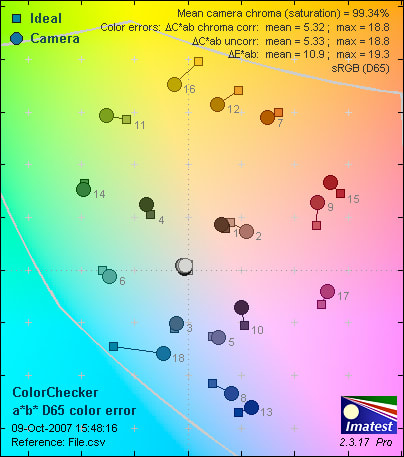
The graph confirms the camera’s impressive color accuracy. Most of the colors are dead-on. The few that drift are the yellows that are shifted toward green, and the saturated blue that is shifted purple. These colors may be shifted on purpose to enhance landscapes, making sky blues more vivid and foliage stand out. Though the few inaccurate colors may have unwanted effects, overall the A720’s color accuracy is excellent.
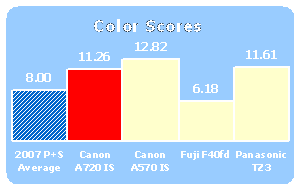
**Resolution ***(6.88) *
We test resolution by photographing an industry standard resolution test chart at varied focal lengths, apertures, and shutter speeds. We run the images through Imatest to find the settings that produce the sharpest images. Imatest measures image resolution in units of line widths per picture height (lw/ph), which refer to the number of alternating black and white lines that can fit across the image frame both horizontally and vertically.
[

](https://www.reviewed.com/cameras/viewer.php?picture=A720IS-Res-lg.jpg)
Click to view the high-resolution image
The 8-megapixel A720 IS has the best resolution at ISO 80, f/4.0, and a 17.2mm focal length. The camera resolves 1770 lw/ph horizontally with 6.6 percent oversharpening, and 1644 lw/ph vertically with 5.9 percent undersharpening. These numbers are very solid, and perhaps most importantly, the sharpening levels are very reasonable. Too much sharpening can often cause unwanted side effects, which are mostly absent from the A720 IS’s wide aperture photos. The only issue with this camera’s resolution is that the corners are slightly blurred. Other than that, the resolution is very good, and should allow users to make fairly large prints.
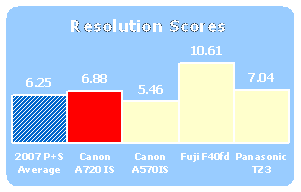
Noise – Manual ISO*(5.17) *
Image noise, comparable to TV static or stereo hiss, is an unavoidable consequence of digital imaging. In digital cameras, noise takes the form of sandy grains or small splotchy patches randomly scattered throughout a photo. Noise is always higher at higher ISO speeds, because when sensitivity is boosted, noise is amplified. We test noise levels by photographing our test chart under bright, even studio light at all ISO speeds the camera offers. We run the photos through Imatest, which calculates noise levels by the percentage of image detail the noise drowns out.
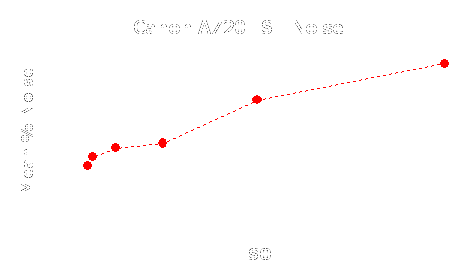
The A720 IS keeps noise levels low at ISO 80 and 100, but at higher ISO speeds noise becomes much more apparent. At ISO 800 and 1600 noise is blatantly obvious and overwhelms the photos. The noise itself is very ugly, full of small white specks, and larger blue and yellow splotches. At ISO 800 and 1600 the images even look a little smoothed, which is a method used to make noise levels lower. The smoothing just hurts image detail however, and noise levels are still very high. Overall, noise levels are worse than the 2007 point-and-shoot average, and much worse than competing models such as the Fuji FinePix F40fd and Panasonic Lumix TZ3.
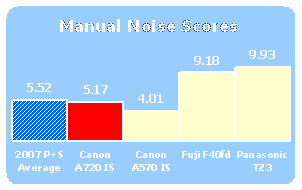
**Noise – Auto ISO ***(1.5) *
Using the same bright studio lights, we test noise levels with cameras set to Auto ISO. The camera chose ISO 200, but had disappointingly high noise levels. With this camera it pays to keep the ISO as low as possible, especially if you are thinking of cropping images or making large prints.
**White Balance ***(13.38)
*Without proper white balancing, a camera cannot have good color accuracy. Every type of light has a different color cast to it, and a camera must be able to adjust accordingly. We test color accuracy by photographing the ColorChecker test chart under four different types of lighting: flash, fluorescent, outdoor cloudy, and tungsten. We test the camera’s accuracy using Auto white balance as well as the appropriate white balance presets found in the Function menu.
Auto (12.76)
When set to Auto white balance, the A720 IS is extremely accurate under flash, fluorescent, and outdoor cloudy light. Under tungsten light, however, accuracy is very poor. Cameras are often very inaccurate in tungsten light, however, and the accuracy of this camera in other types of light is fantastic. This is a camera you can leave on Auto white balance and know your colors will stay extremely accurate — except in tungsten light, of course.
*Preset (13.99)
*Even though the Auto white balance is extremely accurate, using the presets is just as good. The Cloudy, Fluorescent, and Tungsten presets are all very accurate, and this is especially useful because the Auto setting is poor under tungsten light. In short, the camera can be left on Auto white balance with fantastic results, unless you find yourself shooting indoors under tungsten lights, in which case use the Tungsten preset.
**

**
**Still Life Sequences
***Click to view the high-resolution image.*
**
Low Light ***(7.76) *
Not all photos are taken in bright light, which is why we also test cameras in less-than-ideal shooting situations. To see how cameras perform in low light, we photograph the ColorChecker chart at light levels of 60, 30, 15, and 5 lux. Sixty lux corresponds roughly to a softly lit living room, 30 lux is a room illuminated by a 40-watt bulb, 15 lux is about as bright at a room lit solely by a television, and 5 lux is very low light that tests the limits of camera sensors. All photos are taken at ISO 1600.
The A720 IS is able to expose properly at all of our low light levels, which we expect for a camera with as many manual controls. Color accuracy stays very good in low light down to 15 lux, though noise levels are through the roof. The noise is so bad at ISO 1600 that it is apparent even in downsized versions of the photos. The camera has good low light capability, but the only time to use ISO 800 or 1600 is if all your photos are coming out blurry.
We also test long exposure performance in low light, this time at ISO 400. In exposures longer than one second, color accuracy suffers significantly, but noise levels are much lower than at ISO 1600. Colors are oversaturated by as much as 10 percent, which isn’t necessarily a bad thing if you’re shooting a sunset, for example. Noise levels stay even from 1 to 15 second exposures, showing no obvious signs of extensive noise reduction. One thing to note is that the A720 IS (like most Canon point-and-shoots) cannot manually white balance properly for long exposures. To manually white balance in these situations, you must first increase the shutter speed to at least a half second or faster, set your white balance, and finally set the shutter speed back to a long exposure and take your photo.
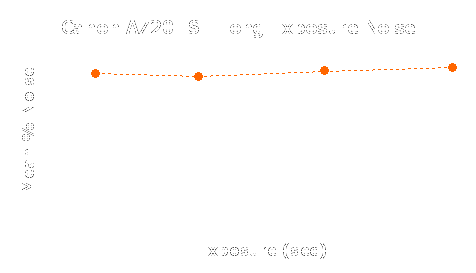
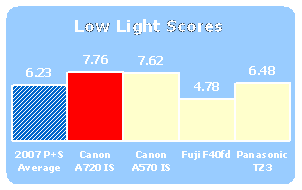
**Dynamic Range ***(4.88) *
Dynamic range is an image quality factor that describes the range of tones a camera can discern. A camera with good dynamic range will be able to maintain detail in both bright and dark areas in a single photograph. This is especially relevant when shooting outside in bright sunlight (bright highlights and dark shadows), or snapping photos at a wedding (white dress and black tux). We test dynamic range by photographing a backlit Stouffer test chart at every ISO sensitivity. The Stouffer chart consists of a long row of rectangles, each a slightly darker shade of gray than the next, arranged from brightest white to darkest black. The more rectangles the camera can distinguish, the better its dynamic range.
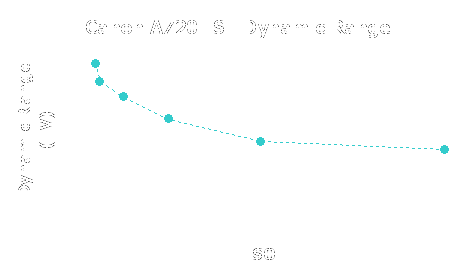
The A720 IS has good dynamic range at ISO 80, but falls off quickly at higher ISO speeds. This is mostly due to the high noise levels at higher ISO speeds, which drown out image detail, especially in dark areas of photos. Like we mentioned in the noise section above, keep this camera at as low an ISO speed as possible in order to keep your photos looking their absolute best.
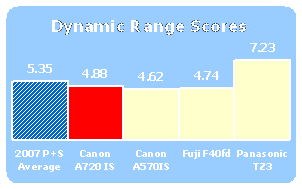
Speed/Timing – All speed tests were conducted using a Kingston Ultimate 120X 2GB SD Card, with the camera set to highest resolution and best quality.
Startup to First Shot (8.1)
The A720 IS takes 1.9 seconds to turn on and snap its first shot.
Shot-to-Shot (9.1)
In Continuous shooting mode the camera takes photos roughly every 0.9 seconds until the card is filled.
Shutter-Shot (9.0)
The A720 IS has no measurable lag time when the shutter is held halfway down and prefocused, but takes 0.45 seconds to snap a picture when it hasn’t been prefocused.
*Processing (7.0)
*The camera takes 1.5 seconds to process a full resolution superfine 4.5 MB photo taken at ISO 125.
**Video Performance ***(4.54) *
*Bright Light – 3000 lux *
We test video performance by recording footage of our color charts under bright, even studio light set to 3000 lux with the camera set to Auto white balance. Under these tungsten lights, the A720 IS has extreme color error and oversaturation, which is actually normal for a camera shooting under tungsten lights and set to Auto white balance. Noise levels are very low in such bright light.
*Low Light – 30 lux
*We also record footage in low light, at 30 lux. In this light, the A720 IS still has some color error, but much less than in bright light. Noise is visible in low light, but a lot lower than some competing cameras.
*Resolution *
We take footage of the resolution test chart to determine the sharpness of video clips. Note that video is recorded in Standard Definition (640 x 480 pixels), and will always have far less resolution than a still picture taken with the same camera. In Movie mode, the A720 IS resolves 321 lw/ph horizontally with 7.2 percent undersharpening, and 389 lw/ph vertically with 8.4 percent oversharpening. These are decent numbers for a camera in Movie mode.
*Motion *
We record footage of moving cars and pedestrians on the street to see how cameras handle motion in videos. The video shows very good detail, but tends to be slightly overexposed and has abundant moiré. Motion is pretty smooth, but moving objects get a little jerky when moving off the frame. Overall, the A720’s Movie mode is solid for a digital camera, though certainly not the best we’ve seen this year.
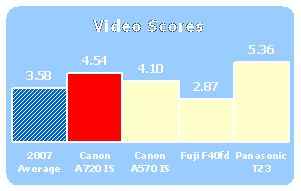

Components
Viewfinder*(3.5) *
The Canon PowerShot A720 IS is equipped with an optical viewfinder. Many contemporary point-and-shoots nix this feature in favor of bigger LCDs. The benefit of having the viewfinder is that it conserves battery life and supplies an alternate view in bright, direct sunlight. The circular viewfinder, however, is so tiny that most users will probably opt for the LCD whenever possible.
LCD Screen*(5.0)*
The PowerShot A720 IS is fitted with a modest 2.5-inch amorphous silicon TFT color LCD with a monitor resolution of 115,000

pixels. While the specifications of the LCD screen are average among cameras in this category, many other cameras’ screens are up to 3 inches and have resolutions up to 230,000 pixels. While the screen is big enough to adequately view images, the 115,000-pixel resolution makes images look pixilated.
The monitor has 100 percent coverage, so users can accurately frame a scene. Impressively, the screen does not solarize at extreme vertical or horizontal angles like most point-and-shoots.
The LCD displays recording information during shooting, including aperture and shutter speed. Checking if images are in focus takes a few steps. Users can view the single image immediately after capture with a review time of 2 to 10 seconds without magnifying capabilities, or toggle the mode switch to Playback and use the zoom lever to magnify the image. Most cameras simply use an instant review that allows users to directly magnify by hitting the zoom toggle. Canon’s system takes a couple extra steps.
The A720 IS shares the same monitor specifications as last year’s A710 IS, which is disappointing when compared to its contemporaries. Improved LCD monitor resolution, bigger size, and more intuitive playback magnification will hopefully be included in the next A-series model.
**Flash ***(6.75) *

The Canon A720’s flash offers a surprising amount of options. The camera has an impressive amount of flash control when compared to other automatic point-and-shoots. Most entry-level cameras only offer standard automatic flash presets, but the Canon PowerShot A720 IS allows users to choose when the flash fires and at what intensity.
The PowerShot’s A720 IS Flash modes include the basic set of Auto, Auto with Red-Eye Reduction, Flash On, Flash On with Red-Eye Reduction, Flash Off, and Slow Synchro. In addition to these presets, the camera gives the users the option to have the flash fire at the when the shutter opens or closes, called first or second curtain sync. In First Curtain mode, users can control when the flash fires regardless of shutter speed. At this setting, which most users will default to, the flash fires right after the shutter opens. In Second Curtain mode, the flash fires right before the shutter closes, which creates a trailing light effect.
Users can also control exposure when the flash is enabled. When the camera is set to Program, Shutter Priority, or Aperture Priority modes, and the Safety FE (flash exposure) Lock is set to on, the camera automatically adjusts exposure so images won’t appear blown out or underexposed. However, we didn’t find a noticeable difference between images when Safety FE Lock is on or off. Regardless of the extra exposure setting, images are properly exposed. Still, the Safety FE is an admirable step in the right direction for point-and-shooters who are fed up with a poor flash.
In addition to Flash modes, timing, and exposure, users can control flash output, again to prevent images from being over- or underexposed. Flash output can be controlled with three emission levels using the func./set button in Manual, Tv, or Av modes. Flash compensation can be controlled in 1/3 increments to +/- 2 stops in all four PSAM modes.
Even with these helpful manual flash controls, there are a couple downsides to the Canon A720 IS’s flash. The built-in flash is flush to the left edge of the camera, right where the fingers of the left hand grip. The other concern is the flash’s limited range. In wide shooting, the flash reaches 1 to 11 feet. In telephoto shooting, the flash reaches 1.8 to 8.2 feet. That restricted range translates to dark backgrounds that are beyond 11 feet from the camera.
The flash takes a reported 10 seconds to recharge, but we found it recharges about every 5 seconds. That’s better than reported, but still pretty slow.
Even with the limited flash illumination for long distances and slow recharge time, the Canon PowerShot A720 IS offers a host of impressive flash controls. Overall, the Canon A720 IS’s wealth of flash options sets the standard for entry-level point-and-shoots.
Zoom Lens* (8.0)*

One of the lauded features of the Canon A720 IS is its zoom lens. The 6x optical zoom lens with optical image stabilization is one of the best things this PowerShot has going for it. The 6x optical zoom, which can compensate for camera shake, goes beyond the standard 3x optical zoom on many point-and-shoots in the $250 price category. The focal length measures 5.8-34.8 mm, the equivalent to 35-210 mm in 35mm film terms. That range gives users enough wide shooting for group shots, but enough zoom for close-up shots of a playing field from the bleachers.
For extended zoom, the lens includes 4x digital zoom, but at lower resolution. Users who opt to use digital zoom should be prepared to sacrifice image quality.
For even more zoom, users can buy optional lens converters that add an extension barrel to the existing lens for close-up shots. Having that option gives users the flexibility to grow with their camera should they choose to buy the accessories. Users can add converters by pressing the ring release button located near the bottom of the lens, similar to SLR bodies. Compatible lens accessories include the Conversion Lens Adapter LA-DC58G, Wide Converter WC-DC58N, Tele-converter TC-DC58N, and the Close-up Lens 250D (58mm) by Canon.
The lens has an aperture range of f/2.8 to f/4.8. The TTL autofocus lens focuses from 1.8 feet to infinity (55 centimeters to infinity) in normal shooting and 0.39 inches to 1.8 feet (1 to 55 centimeters) in wide shooting.
The lens zooms in and out relatively smoothly but makes a humming sound. The nice thing is that the Movie mode doesn’t seem to pick up the sound. There is also slight barrel distortion, causing the corners of the frame to appear to curve in a convex form, meaning photos of straight horizons might look bowed at the corners.
With its relatively long focal range and image stabilization, the Canon PowerShot A720’s lens offers more zoom and flexibility than other point-and-shoots at this price point.
Design / Layout
Model Design / Appearance*(6.75)*
The Canon PowerShot A720 IS is functional, but not so hot in terms of sheer aesthetics. While the graphic icons on the body are helpful for the user, they swarm the surfaces of the camera, making the surface look very busy. With the right hand grip, the full-figured camera isn’t as thin or sexy as its Canon SD cousins or Nikon rivals, but comes with a host of intuitive features to be proud of.
Size / Portability*(5.75)
*Clubbers and socialites won’t be toting around this hefty camera. Measuring 3.83 x 2.64 x 1.65 inches, the camera is bigger than most other modern point-and-shoots. The camera weighs 7.05 ounces without battery or memory accessory, making it cumbersome to tote around.
Handling Ability*(7.0)*
For the most part, the Canon PowerShot A720 IS handles great, largely due to the hefty right hand grip. Where most point-and-shoots nix the hand grip in favor of petite, flat designs, the A720 IS employs the grip for the sake of usability. The body is rather slick, however, and would benefit from a more textured surface.
Control Button / Dial Positioning / Size*(7.0)*

The PowerShot A720 IS has a crew of buttons. The back control panel features the standard four-way controller for directional navigation, flash, and focus settings. Surrounding the multi-selector are four equally-sizes buttons for Display, Menu, Exposure, and one button with a Print icon that can be customized by the user.
One annoying flaw with the control panel is the Record/Playback mode switch, which is where the thumb of the right hand rests or where the zoom toggle is typically located. The deviation in design can be overlooked, however, and there is a zoom lever encircling the shutter button similar to some camcorders.
The mode dial is nice and big, but could stand to have more colored icons to distinguish between modes. The power button could be larger, but its small stature prevents users from accidentally turning the camera off.
Menu* (7.0)
*The PowerShot A720 IS has a plain Canon menu system with a gray background and white text.
The menus are logically organized and easy to navigate via the four-way controller. The menu items are highlighted in pink for the Record tab, yellow for the Setup tab, or blue for the Print tab.
The Function menu provides access to commonly used options, such as white balance, and ISO. It is accessed by pressing the func./set button in the center of the four-way controller.
The menus are thorough, but that can be more burdensome than a simple, limited menu. The lists of options may have some users referring to the manual for unusually named functions such as "Safety FE," which stands for Flash Exposure, or "Disp. Overlap," which controls the LCD grid lines.
The Record menu has a few unfamiliar but flexible items, such as "Converter," which lists compatible lens converters for users who want to use zoom accessories. Users can also set digital zoom parameters with "Digital Zoom" or select when the flash fires with "Flash Sync."
In addition to the standard option, the Setup menu also includes an interesting "Create Folder" menu, which is similar to other point-and-shoots' "favorites" folder.
The menu system is easy to get through, though somewhat bland visually. While consistent with previous PowerShot models, the menus are due for an update.
Ease of Use*(7.0)*
For beginners, the Canon PowerShot A720 IS in fitting in many respects. With its ergonomic right-hand grip, the camera handles great. That, however, translates to a bigger, bulkier camera. The camera offers clearly labeled controls and thorough, organized menus. The tradeoff, however, is that so many options can overwhelm a new user. Users can start shooting right out of the box, but it might take some time going through the manual before using the camera to its full potential.
Canon markets the Canon PowerShot A720 IS to a target audience of busy soccer parents. For this population, the camera is a good fit. Users can use the camera right away and learn about the manual functions later when they have the time to experiment with photography.
Modes
Auto Mode*(7.5) *
The Canon PowerShot A720 IS has one Automatic mode, marked by the green "Auto" icon on the mode dial. Auto mode limits most manual controls, but does offer some flexibility in flash (on or off) and Focus (Normal or Macro) via the four-way controller.
Images in Auto mode are focused, but flash tends to be too powerful for close-range subjects, and white balance is hit or miss, such as a subject indoors next to a window. White balance defaults to Auto white balance, so users can’t change that setting in Auto mode.
Movie Mode*(7.0) *
The Movie mode is accessed by turning the mode dial to the camera icon. Users can select from two Movie modes, Standard and Compact in AVI format with Motion JPEG image and WAV audio.
In Standard mode, users can select from three resolutions: 640 x 480 at 30 fps at normal recording or LP, or 320 x 240 at 30 fps for a maximum of 4 GB or one hour, whichever comes first. Compact shooting mode is for e-mailing or posting to the Web, with a resolution of 160 x 120 pixels at 15 fps for up to three minutes.
In either mode, users can change white balance, set the self-timer, and colors with a live preview overlay so effects can be seen before being applied to the video.
In Movie mode, exposure and AiAF focus are automatically set. Image stabilization defaults to continuous. Users can zoom in and out during capture with digital zoom, which degrades image quality.
During playback, users can watch the video clip in real-time or slow motion with time stamp information. Users can also selectively erase portions of a movie clip.
Overall, there are a good amount of controls with the Canon Movie mode, including white balance, but it could be improved by enabling optical zoom. The built-in editing functions are limited, but users can edit post-capture with the included ZoomBrowser software.
UPDATE: Our original review stated that the optical zoom was enabled in Movie mode, but we have subsequently discovered that it it not. Our apologies for this error; this review and score has been updated to reflect the correct features it offers.
Drive / Burst Mode*(6.0) *
The Canon PowerShot A720 IS only has one actual Drive mode, although several similar functions are clumped together in a single "Drive" listing. These functions, accessed via the func./set button, include Single Shot, Continuous, Self-Timer in 2 or 10 seconds, and Custom Timer.
Users can choose to continuously shoot at approximately 1.3 fps at full resolution in all modes except Auto. That’s not much of a burst rate. Most of the frame delay in Drive mode is attributed to the flash recharge time. Users should consider suppressing the flash to speed up the burst, if possible. Without the flash, though, the shutter will compensate by slowing down, which can result in blurry photos. It’s a catch-22 — a slow burst rate with flash or a slightly faster burst rate with the occasional blur.
Playback Mode*(7.25)
*In terms of playback, the Canon A720 IS camera is geared toward on-the-spot reviewing; the camera isn’t meant to be a photo editor. Users can jump through all their images with a nine-thumbnail index or flip through them individually. The Auto Play option plays images back in a slideshow, with a fade or no transition in between images. Users can magnify up to 10x and view histogram and EXIF data.
Editing functions are limited to red-eye correction, rotating, resizing, or adding sound. Further edits require using computer software or a printer’s built-in editing functions.
Unfortunately, users who want to make changes during playback must switch the Record switch to Playback. Most cameras simply have a dedicated playback button. That extra step to switch the modes is minor, but can still be annoying.
Custom Image Presets*(6.5)*

In addition to Auto mode, the Canon PowerShot A720 IS offers six preset shooting modes: Portrait, Landscape, Night Snapshot, Kids & Pets, Indoor, and Night Scene. Some manufacturers offer 30 or more presets, such as Casio, but the Canon PowerShot A720 IS limits presets in favor of more manual control.
For newbies, any one of the six shooting modes can easily be accessed using the mode dial. Each are labeled with graphic icons that should make them visible and accessible, although the modes lack a text-based explanation other cameras sometimes use to spell out modes for new users.
These six traditional presets limit the user to Drive, Resolution, and Compression options, while offering them some control of Flash (Auto, On, Off) and Focus (Manual, Normal).
There is also a separate Stitch Assist that makes wide panoramic shots for up to 26 images. That’s enough for a full 360 degree composite. Users take one photo, then line up the photo (in a split screen) to the next photo. Playback only displays two combined photos in one image composite. To stitch all the images together, users must use the included software, Photo Stitch, which matches the frames surprisingly well.
Control Options
Manual Control Options
Despite the fact that the PowerShot A720 IS is geared toward beginners, the point-and-shoot offers a surprising amount of manual control. There is a wide range, from Aperture and Shutter priority up to fully Manual with an unusually high amount of built-in flash control. The camera has plenty of dedicated button controls or menu options that could scare away novices. The plus side is the A720 IS offers a plethora of adjustable controls if users decide to make the leap from automatic to manual.
Focus
Auto Focus (8.0)
The Canon PowerShot A720 IS offers a wealth of autofocus options, one of the most touted features on the latest A-series model. The system uses TTL autofocus with either a selectable Auto or Macro mode. The lens focuses normally at 1.8 feet to infinity. For closer shots, users can use Macro mode for focus as close as 0.39 inches to 1.8 feet.
Users can further specify focus parameters in the menu by choosing from four AF Frames: AiAF, which uses nine frames; Center, which uses the middle frame; FlexiZone in the Priority and Manual modes; and Face Detect.
With the upgraded Digic III image processor, the Canon PowerShot A720 IS uses an updated face detection system, Genuine Face Detection. As the third-generation face-finding technology, Canon claims the camera can automatically focus on and expose up to 35 faces – a number that far surpasses the standard 10 or 15 faces of competitors. When evaluated, however, the camera could only detect a few faces at a time, highlighted by a white box to indicate the detected faces. While innovative, Canon's Genuine Face Detection doesn’t seem all that practical. How often do point-and-shooters take photos of 35 or more people? The face detection system sometimes doesn’t work if faces are too small, too close to the edge, or not facing front. Canon earns brownie points for trying something new, but the limited number of recognized faces when tested proves it ineffective.
Manual Focus (3.5)
Users who want to precisely focus on subjects can do so using the camera's manual focus control, an increasingly popular feature on point-and-shoots. Users can select Manual focus via the four-way controller. The LCD magnifies the center frame so users can navigate the focus through the left and right directional on the multi-selector. Manual focus was effective and available in every mode except Auto and Continuous shooting.
Exposure*(7.0) *
The PowerShot A720 IS offers exposure compensation in all modes expect for Auto, Manual, and Movie modes. Once accessed, users can adjust exposure up to 2 stops in 1/3-stop increments.
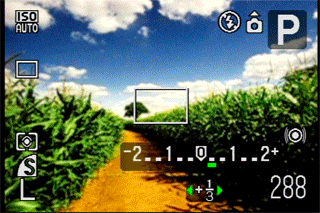
Metering*(8.0) *
Users can change the metering in the Priority and Manual modes, set through the func./set button between three metering types: Evaluative, Center-Weighted (or Average), and Spot. Evaluative metering uses multiple spots for most normal shooting conditions and accounts for brightness in Face Detection autofocus. Center-Weighted metering averages the light zones of the general frame but concentrates on the center subject. Spot metering is fixed at the center and linked to the AF frame.
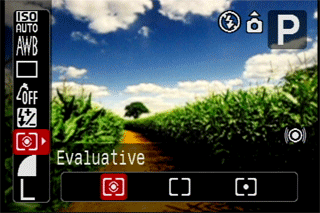
White Balance*(7.5)
*

The Canon A720 IS offers white balance controls in Program, Aperture Priority, Shutter Priority, Manual, Continuous, and Movie mode. White balance controls include the default Auto, Daylight, Cloudy, Tungsten, Fluorescent, Fluorescent H (for daylight fluorescent), Underwater (to be used with the optional WP-DC16 Waterproof Case), and Custom.
Custom White Balance is set by navigating to the White Balance menu in the Function menu, selecting Custom, aiming the camera at a white object, and pressing the disp. button to set it.
The default Auto white balance is accurate under most lighting conditions except tungsten lights. In those situations, the Tungsten white balance preset should be used. Read more about the camera’s white balance performance in the Testing/Performance section of the review.
ISO*(8.0) *
Canon boosted ISO sensitivity on the PowerShot A720 IS from the earlier A710 IS. ISO options are: Auto, High ISO Auto, 80, 100, 200, 400, 800, and 1600 ISO at full resolution. Users can only change ISO settings in Program, Shutter Priority, Aperture Priority, Manual, and Auto modes. In Auto, the camera limits ISO to only two settings: Auto ISO and High ISO. The camera automatically applies noise reduction to images when the camera is set to the High ISO setting. At 1600 ISO, however, noise levels are noticeably high and lack dynamic range. Read more about ISO performance in the Testing section.

Shutter Speed* (6.75)*
The Canon PowerShot A720 IS offers a Shutter Priority mode, abbreviated as "Tv" on the mode dial. Users can manually adjust shutter speed in Tv or Manual mode. Speeds range from 1/2000 of a second to 15 seconds, depending on aperture and zoom. At wider f-stops, shutter speeds only reach 1/1500 of a second.
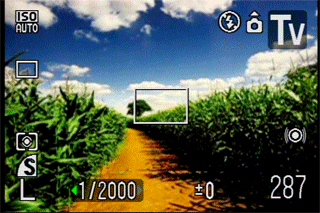
Aperture*(6.75)
*The Aperture Priority mode is denoted by the "Av" label on the mode dial. Users can adjust f-stops through the Av mode or Manual setting to control depth of field. Aperture ranges from a wide f/2.8 to f/8.0, and are adjusted using the four-way controller’s left and right buttons. The A720 IS has max apertures of f/2.8 in wide shooting and f/4.8 in telephoto, a decent range, even in telephoto. Using these manual functions is like moving from an automatic to a standard car; any point-and-shooter can do it, but it will take some getting used to.
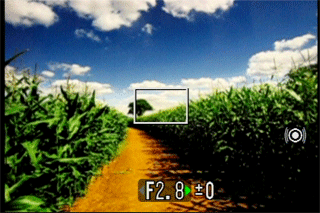
Image Parameters
**Picture Quality / Size Options ***(7.5)*
The PowerShot A720 IS has a full 8 megapixels on a 1/2.5-inch CCD image sensor. With a host of size options and quality settings, users can easily pick from different settings to optimize their pictures for big prints or e-mailing. Resolution options include 3264 x 2448, 2592 x 1944, 2048 x 1536, and 1600 x 1200. The camera also includes smaller resolutions of 640 x 480 pixels and a widescreen resolution of 3264 x 1832. There is also a separate Postcard setting that duplicates the 1600 x 1200 setting at Normal compression but optimized for a postcard ratio of 3:2.
Picture Effects Mode*(7.0) *

The Canon A720’s picture effects are limited when compared to functions by Pentax or HP. Users can change colors before capture to shoot stills or video in Vivid, Neutral, Sepia, Black and White, and Custom Color with a live preview.
Custom Color allows users to change Contrast, Saturation, and Sharpness with a sliding scale adjusted using the four-way controller. Custom Color is helpful, but the mode is buried in a menu within a menu. Users have to first select func./set, scroll to Custom Color, hit the display button, then choose the Contrast/Saturation/Sharpness adjustments. The function could easily be missed during navigation.
Post-capture editing is limited to red-eye correction, rotate functions, and slide show effects. For wide panoramic shots, users will have to open the software bundle.
Connectivity / Extras
**Connectivity
***Software (6.75)*
Like most cameras, the PowerShot A720 IS comes with software for viewing and editing photos, but Canon’s package also allows users to also edit videos and audio. The Canon Digital Camera Solution Disk version 31.0 is compatible with Windows and Macintosh platforms. Windows programs include ZoomBrowser EX 6.0, PhotoStitch 3.1, Camera TWAIN Driver 6.8, and EOS Utility 1.1a. Macintosh programs include ImageBrowser 6.0, PhotoStitch 3.2, and EOS Utility 1.1.
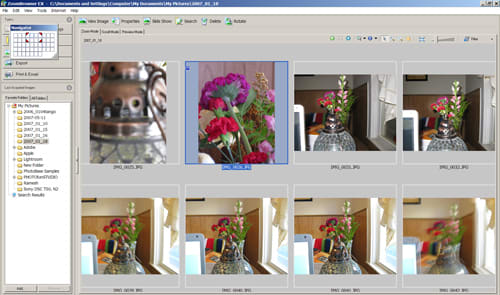
ZoomBrowser
With ZoomBrowser, users can load, organize, and print images. The program is thorough and organized, and allows users to view their images in a variety of ways: Zoom, Scroll, or Preview with file information and shooting conditions, including a histogram and EXIF data.
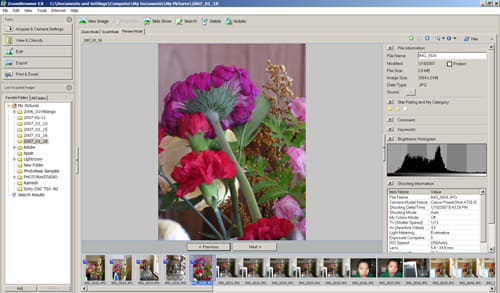
ZoomBrowser editing
PhotoStitch stitches up to 26 images together in a panoramic wide composite. Users can change the settings so images are not simply linearly stitched together but layered on top or below one another. The program efficiently lines up images accurately.
Finally, Canon includes EOS Utility to allow users to shoot remotely from the computer. EOS Utility is typically included with SLRs and not point-and-shoots. The included program allows users to easily shoot nature or fashion, for example.
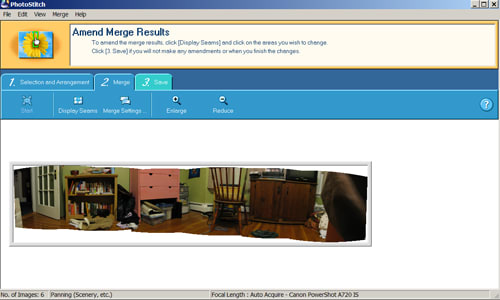
PhotoStitch

EOS Utility
*

Jacks, Ports, Plugs (6.25)*
The Canon PowerShot A720 IS has three ports, safely hidden under a rubber door on the side of the camera body: DC in, Digital USB is for computer connection, and AV out for viewing photos or video on the television.
Direct Print Options (7.0)
Users can set DPOF with this PictBridge-compatible camera using the Print menu during Playback. Users can select a single image, groups of images up to 998 image files, or all images and prepare them for print. Each picture can be assigned a number of prints up to 99. There is also a specific "Select All Images" function that designates one print per photo for all pictures stored on the memory card; this speeds up the process once users connect the camera to a PictBridge-compatible printer. In addition, users can assign type of print as Standard or Index, much like a contact sheet. Users can also print with date information or file number included.
Battery (4.75)
Canon called the PowerShot A720 IS part of its "A-Team," standing for the A-series with compatible AA batteries. The PowerShot includes four AA alkaline batteries. The camera accepts two AA batteries in alkaline or Ni-MH form. AA batteries, as opposed to lithium-ion batteries, are convenient for vacations since the power source can be found at

any convenience store. However, AA batteries are arguably less reliable since they drain quicker. Users should note battery life is significantly improved when the LCD screen is turned off by hitting the display button, and the optical viewfinder is used to frame photos. On AA alkaline batteries, the PowerShot reportedly shoots up to 140 shots with the LCD on, as opposed to 400 shots with AA Ni-MH batteries. *
Memory (3.25)
*In addition to the 16 MB of internal memory, the Canon PowerShot A720 IS package comes with two 16 MB SD memory cards. A 16 MB SD card can hold only three full-resolution images. Users will certainly need to purchase an additional memory card. The PowerShot is compatible with SD, SDHC, MMC, MMC Plus, and HC MMC Plus media.
Other Features*(5.0)*
Optional Underwater Housing Case – The Canon PowerShot A720 IS is compatible with an optional underwater housing case, the WP-DC16. With the waterproof camera accessory, the PowerShot camera can be submerged underwater up to 130 feet.
Optional Lens Converters – Users can extend zoom range with Canon optional accessories that attach to the existing lens: Conversion Lens Adapter LA-DC58G, Wide Converter WC-DC58N, Tele-converter TC-D58N, and the Close-up Lens 250D (58mm).
Overall Impressions
Value*(8.0) *
The Canon A720 IS is a unique hybrid of an entry-level budget point-and-shoot and an advanced manual control camera. The PowerShot fits into a rare category of 6x mid-range zooms since most manufacturers tend to stick to the standard 3x optical zoom or push the optics up to 18x. There are, however, a select number of competitors in the field of 6x or 7x optical zoom cameras, though most don't offer the image quality the A720 IS affords. In general, the Canon A720 IS is a good budget point-and-shoot for automatic shooters who might turn to manual shooters. With its optical image stabilization, mid-range zoom, sub-$250 price tag, and solid performance, the PowerShot A720 IS is a good value.
**Who’s this Camera For?
***Point and Shooters* – The camera is marketed toward this group. The entry-level A720 IS has enough manual controls for users to grow with the camera.
Budget Consumers – At a near $250, the Canon PowerShot A720 IS qualifies for the budget category. For an optically stabilized camera, that’s a deal.
*Gadget Freaks – *Technophiles won’t be too impressed with the PowerShot A720 IS. Tech geeks tend to go for trendy Wi-Fi-enabled cameras or those with touch screens.
Manual Control Freaks – For point-and-shooters who like to manually control aperture, shutter speed, and even flash output, the Canon PowerShot A720 IS offers a surprising amount of control that other automatic point-and-shoots don’t.
Pros / Serious Amateurs – Professional photographers might consider this budget point-and-shoot as a pocketable vacation camera for its image quality and manual controls.
**Comparisons **
Canon PowerShot A710 IS – At a current online selling price of $280 (original price $399), last’s year’s model may be tempting for those on a budget. Both the PowerShot A720 IS and A710 IS carry 6x optical zoom lenses and 2.5-inch, 115,000-pixel resolution monitors. The updated edition, however, packs the higher 8-megapixel resolution versus the 7.1-megapixel A710 IS. The A720 IS has a higher sensitivity range up to 1600 ISO, up from 800 ISO. The newer model also has the Digic III processor with Genuine Face Detection. Users should consider the savings of about $70 if they are willing to sacrifice the increased resolution, higher ISO, and 35-face finding technology.
Casio Exilim EX-V8 –The 8.1-megapixel Casio V8 has a comparable megapixel count and equally-sized 2.5-inch LCD screen as the Canon A720. The Casio model carries increased 230,400-pixel resolution, however, way up from the comparably puny 115,000-pixel monitor resolution on the Canon. As its highest optical zoom camera, the Casio V8 has an increased zoom of 7x versus the 6x optical zoom Canon PowerShot A720 IS. The Exilim camera uses mechanical CCD-shifting image stabilization to reduce blur, while the PowerShot uses optical lens-shifting image stabilization. That increased zoom comes at a hefty $329.99 retail price.
HP Photosmart Mz67 – At $199.99, the 8-megapixel HP Mz67 comes with the same megapixel count and 6x optical zoom capability. That $50 in savings will cost the customer the optical image stabilization, which is offered on the Canon model. Both feature 2.5-inch LCD screens. Canon users will gain Manual modes, but HP users gain more built-in editing functions. In general, the image stabilization is too good to pass up.
Panasonic Lumix DMC-LZ7 – With a $179.95 price tag (original price $199), customers might also consider the less expensive Lumix LZ7. The 7.2-megapixel Panasonic camera has a lower megapixel count than the 8-megapixel Canon PowerShot A720 IS, but both feature 2.5-inch, 115,000-pixel resolution monitors. Each camera is fitted with a 6x optical zoom that carries optical image stabilization. Canon users, however, will gain Manual and Priority modes, since the Panasonic LZ7 does not have adjustable controls for shutter speed or aperture.
Conclusion
Conclusion
With its 6x optical zoom with optical image stabilization, updated face detection system, and abundance of manual functions, the Canon PowerShot A720 IS makes a strong case for new point-and-shooters.
Like almost all Canon point-and-shoots released this year, the Canon A720 IS has fantastic color accuracy, and, as an added bonus, excellent white balance accuracy using either the auto or preset settings. The accurate colors coupled with the solid resolution performance make this camera a great value in terms of image quality. The image quality isn’t perfect, however, as photos will be plagued with noise at high ISO settings, as well as limited dynamic range.
Unlike other competitors, though, the PowerShot A720 IS lacks the sleek design of flat 3x optical zoom cameras in favor of a protruding right hand grip that allows users to comfortably shoot for extended amounts of time. The camera is also missing the range of built-in editing functions, characteristic of other point-and-shoots.
If users can sacrifice looks and editing controls, the A720 IS’s virtues, namely the long optically stabilized lens and excellent color reproduction, are too good to pass up. Overall, the Canon PowerShot A720 IS is worthy of its price and should be considered a strong contender.
Sample Photos
**Sample Photos
***Click to view the high-resolution image.*
Photo Gallery
Specs / Ratings
**Specs Table
**{{manufacturer_specs_table}}{{raw_scores_table}}
Meet the tester

Karen M. Cheung
Editor
Karen M. Cheung is a valued contributor to the Reviewed.com family of sites.
Checking our work.
Our team is here to help you buy the best stuff and love what you own. Our writers, editors, and experts obsess over the products we cover to make sure you're confident and satisfied. Have a different opinion about something we recommend? Email us and we'll compare notes.
Shoot us an email