Physical Tour

Front(7.50)
The front of the 50D is covered across almost its entirety by a thick strip of rubberized plastic, which adds texture for a firm grip. On the far left is the large handhold, formed with a finger depression, which makes it a more natural fit in your hand. The handhold is large, and will fit the grip of people with big hands very comfortably. The size of this, plus the large amount of rubberized material, is an absolute must when you're dealing with cameras that are this heavy (26oz/730g for just the body). It's not an overly weighty body, but it's enough that you'll benefit from a substantial handhold.
Above the handhold is a finger-shaped depression which holds the shutter release button, and behind that is a control dial. To the right of the grip, and above the layer of rubberized plastic, is the red-eye reduction/self timer lamp. Another feature, which is difficult to see in the photo below, is at the join of the grip and the body, at the very bottom of the camera. It's a small rubber flap where the power cord for the optional AC adapter would exit.
Obviously, the main feature of the camera's front is the lens mount, which projects from the body by approximately 0.5' and at the top curves up into the Canon logo and built-in flash. The mount is compatible with EF and EF-S series lenses. At 3 o'clock from the mount is the lens release button. Above it is the flash button, and beneath it the depth-of-field preview button. The rubberized material continues on the right side of the lens opening, and around the side of the camera. On the upper right of the camera's front is the small label identifying it as the EOS-50D.

The 50D's body remains virtually unchanged from the 40D
Back*(8.00)*
The back of the 50D is split more or less evenly between the LCD and menu buttons on the left, and the joystick, control dial and focal controls on the right. Most of the starboard side is actually given to grip material, as a firm hold with your thumb is always a good thing. At the top right are three buttons: AF On, AE Lock and AF Point Selector. With your thumb resting on the textured material, just to its left is a small joystick, which is used primarily to navigate menus. It can recognize eight directions, as well as having a button set inside it. While shooting, pressing this button takes you to a quick-select screen of the most often changed options. The major feature on the right side of the camera is the large click-wheel, with a Set button in the middle. This dial is set forward from the body slightly, and is used to change options, either on the menu screen, or while shooting. At about 4 o'clock from this wheel is the processing light, which lets you know when data is being transferred to or from the memory card. Beneath and slightly to the left of the wheel is the on/off toggle, and can also be set to a third setting. This third mark, labelled only with a white line, gives additional functionality to the control wheel. The joystick and wheel both feel extremely robust, and will hopefully take a major beating without much trouble. The on/off switch is a bit hard to easily reach, so it's tough to conserve battery power by turning off the camera briefly.
The left side of the 50D's rear is jam packed, with the 3 inch screen, a row of buttons beneath it, two above it, and the viewfinder. The LCD has an impressive 920,000-pixel resolution, and offers crystal sharp viewing, which is wonderful for image playback. Directly beneath it is the white Canon logo, and below that is a row of five buttons. The leftmost two are Playback Mode and Delete, both of which are marked blue to indicate their functionality while reviewing images. Then there's Info. which changes the amount of information shown on the display; then the Picture Style Select button, which allows you to change the color style you're shooting in; and finally Func., which unfortunately doesn't summon George Clinton, but rather acts as a user-definable button.
Just above the top left corner of the LCD lie two buttons. The leftmost is Menu, which takes you to its namesake, and then a button which activates Live View while shooting, or printing during playback. There's a small blue LED in this second button, which lights up while hooked up to a printer, and lets you print an image with pre-defined settings, saving you from entering them multiple times.
The viewfinder is protected by a large rubber cup, and offers a 95% viewing angle. A nice little addition, is that the neck strap has a small rubber viewfinder cap, which comes in handy if you need to prevent light from leaking in. The diopter adjuster is a small dial on the top right of the viewfinder, and feels firm without being overly tough to alter.

The 920,000-pixel LCD is a pleasure to view.
Left Side* (8.00) *At the top of the 50D's left side is the small metal loop for the neck strap. Beneath that are two rows of ports, guarded by substantial rubber flaps. These feel like they will provide plenty of protection against damage from the elements. The front row of ports are for an external flash, and below that for an N3 type remote control terminal. The rear row are USB, video out and HDMI out.

The ports are protected by heavy-duty rubber guards**
The right side of the camera is enlarged to provide a substantial grip. The front half is covered with rubberized grip material, and the rear features a firmly closed door that covers the CompactFlash card. Above this is the inset metal loop for the other half of the neck strap.

*A camera of this weight necessitates a large handhold
*
The D50's top houses a number of important controls and features. On the far left is the mode dial, which can be set to a number of image presets, auto mode, creative auto mode, program, Tv, Av, M, A-Dep, Custom 1 and Custom 2. The setting you're resting on is marked by a small white tab to the right of the dial. The flash mount is placed in front of the viewfinder, works with industry standard external flashes, and has additional functionality with Canon's EX-series Speedlites. In front of the flash hot shoe, is the built-in pop up flash, which is activated via a small button on the left side of the lens mount.
The right side of the camera's top has a small, black-and-white LCD panel, used to convey shooting information. In front of that is a row of four buttons. The leftmost is set slightly forward of the rest, and is used to activate the backlight for the panel. The other three buttons each serve dual functions, and adjust two settings while shooting. One function is controlled by the front control wheel, the other by the dial on the camera's back. The rightmost changes ISO/exposure compensation, the center auto focus/drive mode, and the last metering/white balance.

Having two control wheels allows buttons to serve double duty**
The bottom of the 50D is rather utilitarian, with a lens-centered tripod mount, battery door, and a terminal for the wireless transmitter. The battery cavern is placed in the grip on the camera's right, and is protected by a relatively tough door. The tripod mount is cast in metal, and has an area to its right made of textured plastic to give slightly more purchase when attached to a tripod. Finally, on the far left of the 50D's bottom, is a proprietary port used for the WFT-E3A wireless file transmitter (available for approximately $800). This port is covered by a small rubber guard, which is not tethered to the body in any way, so may have the propensity to get lost.

The small rubber plug on the top left covers a proprietary extension port**
Color and Resolution
Overall, through our extensive gamut of testing, the 50D performed well, but not exceptionally well. In general it scored slightly worse than it's predecessor, the 40D, but about on par with the Nikon D90. It is surprising that the Canon Rebel XSi, a much much more affordable camera, consistently scored as well as, if not better than, the 50D.
**Color **(8.67)
To test the camera's ability accurately record color, we photograph the Gretag Macbeth color chart, which is composed of carefully defined and consistently reproduced colors. This photo is then run through the image analysis application Imatest, which can judge how much the captured image differes from the true chart color. Keep in mind, this test is to see how accurate the colors are, and will penalize cameras that make them overly bright or saturated. While having extreme colors may make for exciting pictures, they actually lose information for editing, and aren't as close to reality. The chart is photographed at every available ISO under bright 1700-lux illumination.
Canon has a series of what are known as Picture Styles, which alter the color, brightness, sharpness and saturation of an image. After extensive testing, we found that the Faithful setting provided the best results, and so tested on this setting.
The chart below shows how close the captured color (the outer rectangle) is to the luminance-corrected true color (inner square) and the original chart color (inset rectangle).

The analyzed Gretag Macbeth color chart*
*
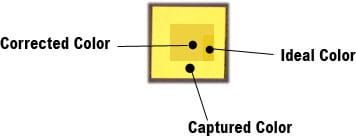
The graph below expresses the same information, but in a slightly more readable manner. The ideal color is represented by the square, the actual color is in the circle, and the hue and saturation error is shown by the distance and direction of the line. So the longer the line, the less accurate the color.
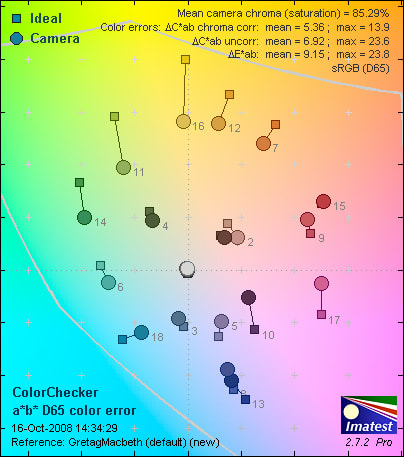
*The 50D did very well reproducing blues and pinks
*
The Canon scored slightly below average on this test, especially disappointing when compared the significantly better scores of the Rebel XSi, which costs less than half the price of the 50D. Some of this may be due to the under-saturated nature of shooting in Faithful mode, which is arguably a design advantage rather than a flaw. In post-processing, it's relatively easy to add saturation to an image, and retain quality. Whereas, if you start with an over-saturated image, trying to lower the saturation level is difficult to do without ending up with a drab picture. Canon may have decided to deliberately under-saturate the colors in this camera to allow photographers more post-processing control.
Canon EOS-50D Color Scores
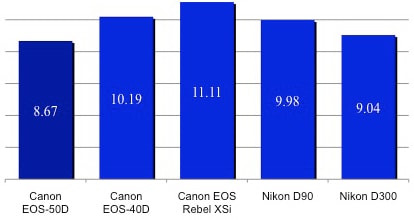
Regardless of this fact, we were still hoping for a slightly better score out of the 50D, as Canon cameras have a reputation for good color accuracy.
Resolution (11.59)
Our resolution test is more than just a measure of megapixels. Rather, we look at how adept the camera is at recording fine details. A high resolution score means that your camera can capture a large amount of information, without undersharpening or oversharpening the picture. We photograph a standardized resolution chart, evenly lit to 1700 lux, from a number of distances, and at every available aperture. The resulting pictures are analyzed through Imatest, which outputs a measure of resolution as line widths per pixel height (lw/ph), which is a count of the maximum number of distinct alternating black and white lines.
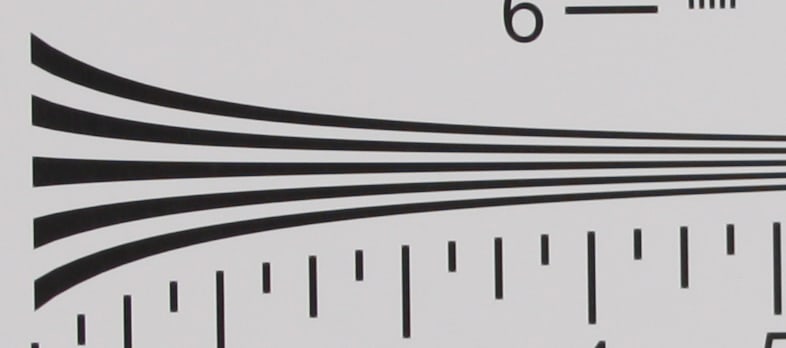
An actual-size section of the industry-standard resolution chart shot with the 50D
At its best, the 50D captured 1938 lw/ph horizontally with approximately 7% undersharpening and 2004 lw/ph vertically with 9.3% undersharpening. This produced a good score for the camera, which would have been even better if not for the noticeable undersharpening. Once again, this is probably a conscious decision from Canon, as it's far easier to sharpen an undersharpened image than it is to unsharpen one that's oversharpened (try saying that five times fast!). This puts more control in the hand of the photographer, rather than trying to get the prettiest looking picture directly from the camera.
Canon EOS-50D Resolution Scores
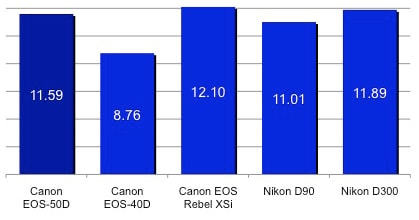
Dynamic Range (8.67)
The dynamic range of a camera measures how well it captures scenes that involve a large amount of both dark and light areas, without causing them to be over- or under-exposed, respectively. If, perchance, you happened to be photographing a zeal of zebra, you would want their black stripes to look black as ebony, and their white stripes to be white as snow. A camera with a good dynamic range will be able to do that, where a camera with a poor dynamic range will veer toward gray. To test this, we use a backlit Stouffer chart, which has a series of tabs running from white to black through steps of gray. We shoot this chart at every available ISO, and with all types of High ISO noise reduction. The resulting image is run through Imatest, which analyzes the number of distinct levels between black and white.
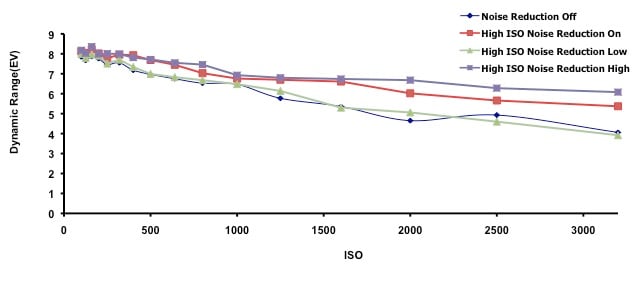
As you can see from the above graph, the dynamic range starts to fall as the ISO increases. This is due to the increased light sensitivity of higher ISOs, which have a tendency to turn the blacks into grays. You can also see that the higher the noise reduction level, the better the apparent dynamic range, especially above about ISO 800. Once again, we saw the 50D performing below what we would expect, taking a performance hit over both the preceding 40D, the markedly cheaper XSi, and the competition's D300. It was by no means a bad score, but it just doesn't hold up compared to some other models.
Canon EOS-50D Dynamic Range Scores
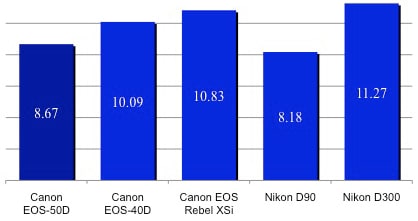
White Balance (9.36)
A camera's white balance system accommodates the different color temperatures provided by different light sources. For instance, a tungsten light will produce a noticeably more orange hue than natural sunlight, and a fluorescenct bulb will be a bit bluer. Our brains can easily account for this, and make a white object seem white, regardless of the light cast. A camera, contrarily, has to digitally adjust to deal with this difference between how things actually look, and how we want them to. We tested the 50D's white balancing abilities in two ways, first using the automatic white balance setting under flash, fluorescent, indirect daylight and tungsten lights. We then also tested the presets for each of those light sources, which are the 50D's built in settings for each source, and ran the resulting images through Imatest to test for color accuracy. Keep in mind, the charts below are highly exaggerated: you won't see this level of error in your actual photographs.
The automatic white balance performed very well for two of the illumination sources, and less so for the other two. The flash and fluorescent results were both exemplary, and showed a result that was very close to reality. For daylight illumination, it was below average, but not abysmal. The 50D really struggled with tungsten illumination, though, a common problem, but unfortunate as tungsten lights are used for most indoor lighting situations.
-
**Preset (6.58)
*The preset white balance settings fared a little worse for flash and shade; significantly better for the tungsten, and much, much worse for fluorescent. This is most likely due to the fact that fluorescent lights can actually represent quite a wide variety of color temperatures, which is why many camera have two or three fluorescent settings. The 50D, unfortunately, only has one, and so did not fare well in this phase of the testing. Once again, remember, the errors shown below are exaggerated, and far beyond what you would actually see.
The 50D scored above average on this test, mostly on the strength of it's automatic setting. Based on the result we've seen in this test, unless you're shooting under tungsten, you'll do just fine using the automatic setting. Even beyond the automatic and presets, the 50D also has the option to manually white balance from a stored image white or grey image, enter the Kelvin value of a specific lighting setup, as well as amber/blue and green/magenta shifting for fine tuning. With this bevy of settings, you should be able to setup the correct white balance for nigh on any situations, assuming you have the time to select the proper options.
Canon EOS-50D White Balance Scores
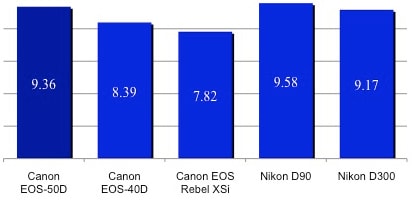
Noise and Video
**Noise
**Whenever you take a photograph, especially using a high ISO, you will notice semi-random areas of static across the entire image, especially in regions of flat color. This speckling worsens because of the increased sensitivity at these higher settings, so small fluctuations in light level and photonic activity get recorded as static on the image. Noise won't be very obvious if you're just shooting low resolution photos for the Internet, or for small prints, but once you get into larger file sizes, it's far more noticeable. Seeing as the 50D shoots images large enough to print 15'x10' at 300 pixels per inch, image noise can definitely be a noticeable problem, especially if you use the expanded ISO range (up to ISO 12800).
To test the levels of noise produced by the camera, we shoot a well lit Gretag Macbeth chart at every available ISO, including automatic, and run the resulting image through Imatest, which can tell us the amount of noise produced. The 50D has an extended ISO range, which approximates ISO 6400 and 12800, and while we did test at these levels, we didn't score based on them. We also run all these tests using all levels of High ISO noise reduction, to test just effective these utilities are.
Noise – Manual ISO*(13.07)*
With noise reduction turned off, noise levels peaked at 2.7% at ISO 3200, but reached up to 5% once we extended the ISO to 12800. At the lower end, these are pretty good results, and shooting below ISO 800 will keep noise levels below 1.5%. The 50D offers three levels of high ISO noise reduction: low, normal and high. While set on high, noise levels are reduced significantly. At ISO 3200, this reduction technology lowers the noise levels to 1.2% and at 12800 the noise level is 2.8%. As you can see, using the reduction tools can dramatically lower the amount of static in the image, but the downside is that you lose a small amount of color accuracy and detail as a price.
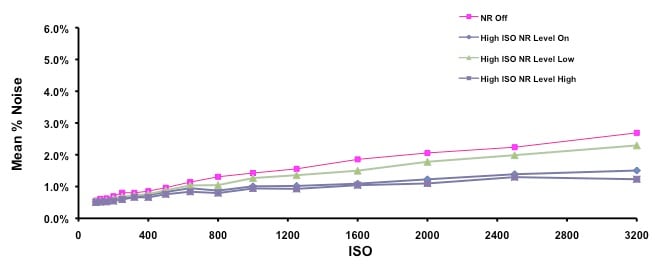
Since we score based on the best result from all the noise reduction settings, the 50D's very effective noise reduction setting netted a good score for this section.
Canon EOS-50D Manual Noise Scores
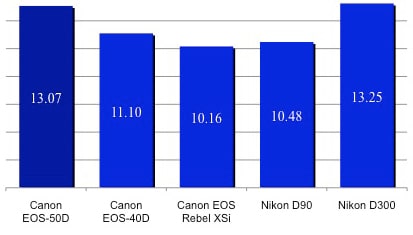
Our automatic noise test isn't solely a measure of noise levels, but also of how smart the camera is when left to its own devices. We shoot the well-lit Gretag Macbeth chart with the ISO set to automatic, and look at what level the camera decides is appropriate. The lighting setup is bright enough that ISO 100 or 200 would be appropriate, and would result in a much higher score. The 50D, in its computer-ish wisdom, decided to shoot at ISO 400. This, coupled with generally low level of image noise, resulted in a pretty good score for the camera.
Canon EOS-50D Auto Noise Scores
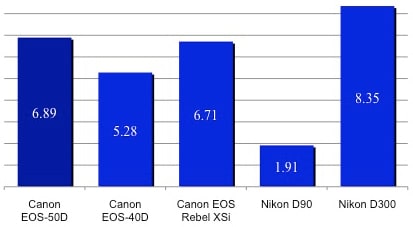
**Low Light **(8.80)
How well a camera performs in poor lighting conditions is of utmost importance, especially if you're planning on shooting in the evenings and at night. We ran the 50D through two sets of tests based on less-than-ideal conditions. The first involved photographing our Gretag Macbeth chart from 60 lux (approximately standard indoor lighting) down to the minuscule 5 lux (the light of a single candle) at ISO 1600, using all levels of high ISO noise reduction, and analyzing the resulting images for color accuracy using Imatest.
The 50D fared relatively well in these low light situations, keeping noise levels about 1.6% without noise reduction, and below 1% with the high ISO noise reduction cranked all the way up. The color accuracy was a bit below average, but the camera maintained a similar level of accuracy across all the light levels. Regardless of how dark a situation you're shooting in, you should be able to expect approximately the same level of color accuracy and saturation from the 50D.
The second round of low light tests involved photographing the same Gretag Macbeth color chart under 30 lux, but this time shooting exposure lengths from 1 second to 30 seconds, at ISO 400. This test is also run with long exposure noise reduction both on and off. The resulting images are run through Imatest to check for color accuracy and noise levels.
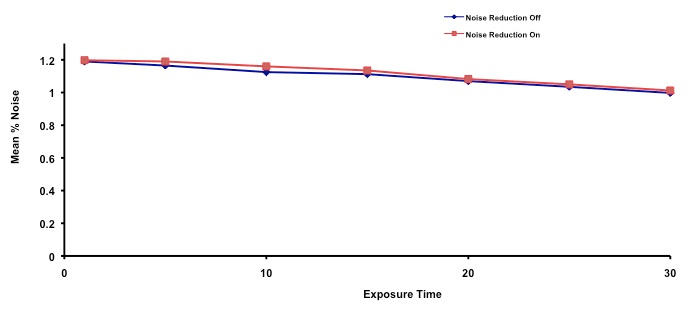
As you can see from the graph above, the long exposure noise reduction did next to nothing for noise levels. Regardless, noise levels were low, starting at 1.2% and working their way down to just under 1%. The 50D did significantly better on the long exposure test than on the low light, which points to the Canon as a good camera for photography that requires a significant amount of exposure time, such as photographing night scenes.
Canon EOS-50D Low Light Scores
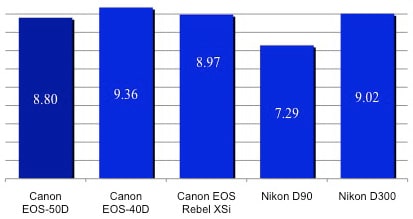
The slightly below average score for low light performance coupled with a slightly above average result for long exposure, averages out to a middling result. Once again, we see the 50D being overtaken by its predecessor, the 40D, as well as the much less expensive XSi. It did outperform the Nikon D90, but it's still not an overly impressive result, a feeling we've had with a number of these tests.
Still Life
To show you how high ISOs can alter image brightness and noise levels in vaguely typical conditions, we've taken the liberty of photographing our loving mannequin couple, as well as Rosie the Riveter and her friends, at every ISO setting. Click on the images below to see the large version, but beware: at 15 megapixels they're large files, and liable to take a long time to load.
Speed and Timing
**Speed/Timing
**With any camera, but an SLR especially, you want a minimal response time, a quick startup and the ability to take pictures rapidly. We time the camera's abilities, so that you don't have to, to make sure that it will respond with the speed and alacrity of a mongoose. **
**

** Startup to First Shot ***(9.8)*
This test times how long it takes from flicking the power switch on the 50D to it taking the first photo. Our test was slightly hampered by the placement of the power switch on the body. It's difficult to turn on the camera with your finger on the shutter button, unless you happen to be blessed with long fingers, which this reviewer just happens to be. On average, the camera took less than a quarter of a second to start up, an exemplary result. After hitting the power switch, the 50D will be ready to shoot by the time your finger reaches the shutter.
**
Shot-to-Shot (6.06)
Canon claims their high speed continuous shooting can capture 6.3 frames per second. In our testing we managed to take 6.1 frames per second, well within an acceptable variance.
Shutter-Shot***(10.00) *
Older digital cameras used to have the problem with an appreciable delay between pressing the shutter button, and the shot being taken. This is less common in current models, but we still check. As you would expect from a quality SLR, shutter delay for the 50D is so minute as to be immeasurable.
**
Processing***(7.95)*
Processing speed is a measure of time it takes to display the image for review after you've taken the picture. This reflects how fast the camera processes the image, and how quickly it transfers it to the memory card. We shot this test on a high speed CompactFlash card to minimize memory bottlenecks. The 50D took, on average, just a hair over 1 second to think about the picture before showing it to you. This is markedly slower than the Nikon D90's 0.7 seconds, but still, hardly a shabby result.
Components
Viewfinder*(8.75)*
The 50D eyepiece offers 95% coverage at 0.95x magnification, which is about standard for an SLR, and means that you won't be able to see quite as much of the scene as will be captured by the camera. The included eye-cup is comfortable, and easily removed and replaced. Unfortunately, there is no built-in shutter to block light coming through the viewfinder from behind while shooting on a tripod, but a slide-in light stop is attached to the neck strap. The diopter adjuster is on the upper right corner of the viewfinder, and can be altered from -3.0 to +1 m-1.

The 95% coverage viewfinder is comfortable on the eyes
Live View
When shooting normally with an SLR, the light from an object you are looking at shoots up the barrel of the lens, through a series of mirrors, into the viewfinder and into your eye. This is why what you see through the viewfinder is so accurate. An increasing trend with SLR cameras is the addition of Live View. In Live View mode, the mirrors are raised and the light goes straight back and hits the image sensor, which transmits the data to the LCD, much the eway a compact camera works. It's handy if you're shooting via a tripod so you don't have to use the viewfinder, and it eases the transition to SLRs for people new to them.
The 50D has a very competent Live View mode for an SLR. For the first time, we are seeing a Canon camera where the Live View controls are not buried deep in the bowels of the Custom Function menu, but rather on one of the main option pages. Another excellent addition is a dedicated Live View button on the camera, rather than using the Set button, as with the Rebel XS and XSi. However, to focus you still need to press the AF-On button on the camera, rather than just depressing the shutter control as you usually would. We were also impressed by the refresh rate of the screen: there's no feeling of lag between how you move the camera and what's shown to you.
The camera's focusing abilities in Live View also feel faster and more accurate than its predecessors, but still doesn't compare to focusing while shooting with the viewfinder. You can choose between three levels of auto focus: Quick mode, Live mode and Live Face mode. Quick mode is the fastest of the three, briefly turning off Live View, lowering the mirror into place, focusing normally, then returning to Live View. While fast, it interrupts the flow of information to the screen, and can be slightly disconcerting. Live mode and Live Face mode both work within Live View to use contrast-based auto focus in a manner similar to a point-and-shoot camera. While still not as fast as we'd like, there's a definite speed and accuracy improvement from previous Canon cameras using this technology. The ability to enlarge the focal point is also a boon, as it enables you to visually check your focus quickly and accurately, which is of great help while manually focusing.
Keep in mind, your battery will drain significantly faster while shooting in Live View.
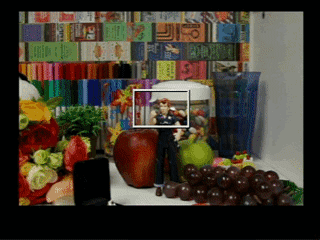
The zooming focus in Live View
LCD Screen(9.00)
The three-inch, 920,000-pixel LCD is bright, clear and very, very nice. It suffers from almost no solarization at even extreme angles, and we were highly impressed by the level of detail presented. It is very reflective, though, so shooting in bright sunlight may produce some glare problems.
The high resolution screen also makes reviewing images easier, as checking for focus is much simpler with the increased pixels per inch. It just looks that much clearer.
The LCD can be set to seven levels of brightness, an adjustment which is bound to the Func. button by default, so you can easily change it on the fly without going into the menu system.

The large, bright LCD is easy on the eyes
**
While shooting, pressing the Info. button toggles between two screens of data on the LCD. Pressing it once takes you to the shooting info, which gives you information on the two custom shooting modes; the color space; white balance shift/bracketing; color temperature; auto display rotate; amount of space and number of pictures remaining on the memory card; and the date and time. Pressing it a second time will take you to the shooting functions menu, which lets you navigate and change shutter speed; aperture; ISO; exposure compensation; flash exposure compensation; auto focus point; picture style; white balance; metering; image quality; auto focus mode and drive mode. It also displays information on battery level; shooting mode; white balance correction; maximum burst number and shots remaining. This screen can also be accessed by clicking the joystick, or can be bound to either the Func. or Set buttons.

*The quick control screen lets you alter frequently
changed options
*
During playback the Info. button changes display information to four different levels. The first shows image name, f-stop and shutter speed; the second adds image quality and number of recorded images; the third adds a histogram, shrinks the playback image into the top left corner, and adds full shooting information; while the final removes some of the EXIF data, but has histograms for RGB in addition to brightness.

Various amounts of information shown by pressing the Info. button
The 50D also has a small, 1.5' monochrome LCD on the top of the camera's body. This tiny screen shows white balance; shutter speed; aperture; shots remaining; image quality; metering; focus mode; battery level; sound level; burst mode; exposure level and number of shots remaining. Helpfully, for shooting in low light conditions, there's a button which turns on a small orange backlight, so you can see the settings in the dark.
Flash***(8.25)*
The 50D's built in flash sits about 3.5 inches above the center of the lens when deployed. In auto mode it springs up of its own volition as needed, but in other modes is activated manually via a small button on the left of the camera mount. In our brief, unscientific tests, the flash seemed incredibly bright and quick to recharge, with minimal darkening around the edges of the shot. The 3.5 inch clearance from the center of the lens to the center of the flash is a sufficient angle to minimize both the shadow cast by the lens, and the appearance of red-eye.
Canon rates the flash range as 7.5 feet at ISO 100 and f/5.6 up to 137.8 feet at ISO Hi2 (12,800) and f/3.5. The flash exposure compensation can be set at ±2 in 1/3 stop-increments. The flash can also be set to 1st- or 2nd-curtain. 1st-curtain fires the flash as soon as you press the shutter button; where 2nd-curtain fires two flash bursts, one when you press the button, and a second just before the shutter closes. 2nd-curtain can be used to create light trails and other visual effects.
The 50D can interface with multiple types of external flash. The hot shoe on top of the camera can be used with any industry standard flash, but has additional functionality with Canon's Speedlite series. Their EX Speedlites will function almost identically to the built-in flash, and will have their intensity controlled by the exposure system, while non-EX flashes can only be used on full power, and in Manual or aperture priority mode, but not shutter priority. For non-Canon flashes, the 50D can sync at 1/250 second and slower.
In addition to the hot shoe, the camera has a PC input on its left side, where external flash units with sync chords can interface with the 50D.
**

The relatively high flash position helps minimize red-eye.
**
Lens Mount**(9.00*)*
Canon and Nikon's current reign over the SLR market is in part due to both companies' extensive range of lenses, supporting every imaginable situation and shooting setup. If you're already a Canon user, and already have a large number of lenses, then you'll appreciate the 50D's compatibility with all EF and EF-S lenses, which encmpass a tremendous array of choices. Unlike some other manufacturers, including Olympus and Sony, Canon keeps its auto focus motors and image stabilizers in the lens rather than camera body. This serves to shift some of both the weight (and cost) to the lens instead of the camera body.
If you notice light fall-off or vignetting with a particular lens, the 50D has a lens peripheral illumination correction function, which has built-in information for 20 lenses, and the ability to add more. You can also make auto focus microadjustments for either all lenses used with the camera, or else for up to 20 lenses. The focus can adjusted by ±20 points.

Canon's wide range of lenses is a major drawing card
Design / Layout
Model Design / Appearance*(8.00)*
The 50D shares the familiar SLR aesthetic, with its characteristic shape, matte black body, and enlarged grip with rubberized material. It's what you expect from a Canon SLR, without even the tiny visual accents of the Nikon red dash, or the Olympus blue highlights. (We're all secretly waiting for someone to produce a hot pink SLR and blow our minds.) There are a few distinctive touches to accommodate the functionality behind the 50D. The body has a larger grip and thumb rest compared to entry level Canon SLRs to help deal with its additional weight, and the inclusion of grip material on the left of the body helps those shooting in Live View.
Size / Portability (7.25)
While not as large or as heavy as a full-frame SLR, the 50D is not to be taken lightly. You're not going to casually throw it in your purse for a night out. In fact, if you casually throw it anywhere, you're likely to do someone significant damage. The body, without lens or battery, is 5.7' wide x 4.2' high x 2.9' deep (145.5mm x 107.8mm x 73.5mm) and weighs in at 25.7 oz (730g). Once you attach the 28-135 mm lens and battery, the weight bumps up to just over 46 oz (1300g). That's just short of 3 lbs, a not insubstantial amount. Once you adapt to it, however, it's not too much to handle. As long as you keep the neck strap attached, and try and shoot with two hands whenever possible, you should be able to shoot without trouble.
Handling Ability(8.00)
As we mentioned, this is not a wee slip of a camera, and your ability to handle it is going to depend considerably on your own forearm strength and hand size. It's not the heaviest camera around, and Canon have done a good job of adding extra grip however possible. The handhold is large, and even the lankiest of fingers will be able to comfortably hold on. There's also a nice depression for both your pointer and middle finger on the handhold, which does make it a little more comfortable to hold. The area for resting the thumb and ball of your palm while shooting is large and clear of obstacles. Your right hand is able to get a death grip on this camera, if you want, and no force will be able to rend you asunder from it. The 50D also has a small amount of rubberized plastic on the left side of the body, so if you're shooting in Live View, you can hold the camera out from your body like a point-and-shoot, and still remain stable. When we handed the camera to a colleague with slightly smaller hands, they were able to deal with the grip well, and felt as if they had a solid hold on the 50D, so even those of you not gifted with over sized mitts will be able to use this without much issue.

*

-
A firm grip is a must with the 50D
**Control Button / Dial Positioning / Size ***(7.50)*
The 50D control system takes a bit of getting used, due to the multiple methods of input. There's the control dial by the shutter release, the wheel on the back of the camera, and the joystick. Each is generally used for separate functions, yet there is a certain degree of overlap. Perhaps the feature that takes the most adjustment is that you use the joystick to navigate menus and options, and the wheel to navigate choices within the option. Of course the great advantage to having multiple dials is that it allows you alter important settings more quickly. Most importantly, while shooting in Manual Mode, the front dial controls shutter speed, and the rear changes aperture. This avoids the need for a toggle, which is always a pain. Also, if you're changing your setup using the monochrome LCD on the top of the camera and its surrounding buttons, then each button has two functions, one for the forward dial, one for the aft. For instance, there's the metering/WB button, after pressing which the front wheel shifts metering, the back white balance.
The buttons, dials and controls universally feel tough but responsive. None of them are difficult to press or adjust, but they seem like they'll be able to take a bit of abuse, and are sealed well enough that they'll stand up to at least some hostile environments, though the camera's certainly not waterproof.
One small problem that we did find was that the power switch is a little awkward to reach, and if you happen to be shooting with just one hand, for whatever reason, it's almost impossible to flip. This is minor though, and won't be a concern most of the time.
The 50D has a number of functions that can be customized to suit your shooting style. Firstly, the Func. button can be set to LCD brightness, image quality, exposure comp/AEB setting, image jump with front control wheel, or Live View function settings. The Set button in the center of the rear control wheel can be disabled, or set to image quality, picture style, menu style, image replay or quick control screen. These are both bound via the Custom Function IV options. There's also the My Menu screen, which allows you to bring your most frequently used options to a single location in the Menu.

-
**Some of the more commonly used controls are placed near the
monochrome LCD*
Menu*(8.50)*
The Canon menu system remains immaculately well laid out, and anyone who has used a Canon SLR before will immediately be at home with the two shooting, two playback and three set-up pages. The menus never have more than one screen of options on each, so there's no need to go scrolling through page after page of text to find the one setting you need to alter. Instead, you can quickly flick from page to page using the joystick. Canon has obviously realized the popularity of Live View, and moved the Live View controls from the custom function series of sub-menus used on previous cameras to the second page of setup options. There's also the customizable My Menu, where you can choose a number of your most used settings, and have them all located in one area.
The menus themselves are bright, clear and easy to read. This is, of course, facilitated by the 920,000-pixel LCD.
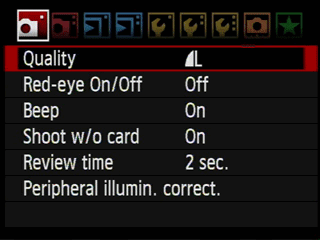

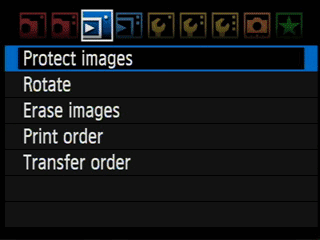
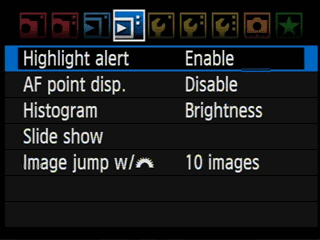
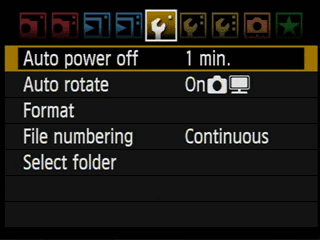
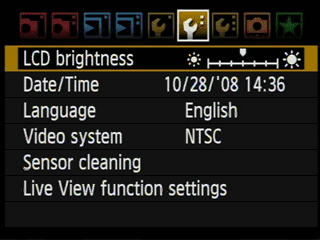
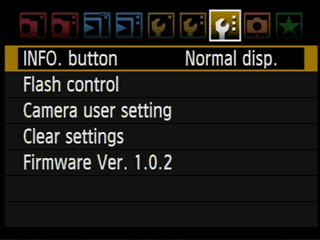
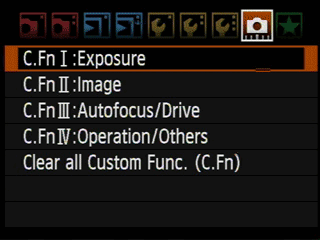
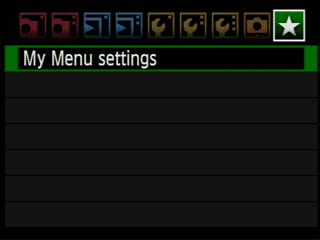
Ease of Use (7.25)
While the 50D does make some concessions for new users, like full auto mode, a number of scene presets on the mode dial, and Live View, but the 50D isn't designed for newbies. It has a wide array of controls, detailed options, and no in-camera help for those not experienced with the system. However, for those who know what they're doing, the 50D is quite easy to use. The two control wheels and a joystick may take some getting used to, but the menus are all laid out logically and clearly, and most important settings can be changed either via the monochrome LCD on top of the camera, or via a quick menu on the color screen. Everything is easy to access, and sensibly organized. If you know what the settings are for, and you have some SLR experience under your belt, the 50D will present you with nothing but easy sailing.
Modes
Auto Mode*(8.50)*
While the Canon EOS 50D is not a camera aimed at beginning users, it does have an automatic mode. When shooting in this state, the only options you can change are image size and drive mode/timer. The latter can only be set to single shot or 10 second delay. If this is too restrictive, there's also Creative-Auto mode, which does a nice job of letting you change some settings without using technical terminology. Rather than adjusting the aperture, for example, you control whether the background is blurred or sharp, based on a five-step continuum as prompted by a plain English text display. Likewise, instead of changing shutter speed, you adjust exposure from darker to brighter in five steps. In addition, you have limited control over the flash, picture style and drive/timer modes. It's really nice to see an intermediate step between fully automatic and program, as the latter can feel overwhelming if you're not familiar with using an SLR. While it seems a slightly odd include this Creative-Auto training-wheel mode in one of the more advanced models, and not, say, the Rebel XS, we fully support anything to make new users more comfortable with the additional options available on an SLR.
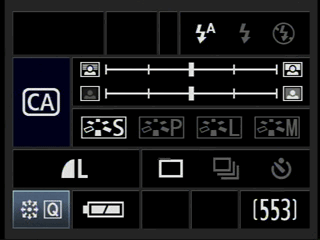
The controls offered in Creative Mode
Movie Mode
While Canon and Nikon have both created SLRs that can shoot movies, the 50D is not one of them.
Drive / Burst Mode*(8.75)*
The 50D offers both high-speed and low-speed continuous shooting modes. The former takes an impressive 6.3 shots per second (our lab tests measured this at 6.1 fps, a minimal difference), and the latter shoots 3 shots per second. This is a minimal step-down from the specs of the preceding model, the 40D, which Canon stated could shoot 6.5 fps. The only difference between the high- and low-speeds are the frame rates, so you won't see a reduction in image quality with the faster mode. Both will take approximately 60 large JPEGs, 16 RAW files or 10 RAW+JPEG.
Self-timing options for the 50D are mundane; 2 and 10 seconds are the only options available. It would have been nice to see a user-defined timer, or a combination burst/timer control to capture multiple images once the countdown is finished.
Auto-exposure bracketing on the 50D can be set from ±1/3 to ±2 EV in 1/3 steps. When set to single shot mode, you have to press the shutter button three times to bracket, but when in high- and low-speed continuous shooting, all three will be taken automatically, even when using the timer. The 50D also has white balance bracketing, with steps along either the blue/amber or magenta/green axis. Since white balancing is essentially a post-processing technique, only one picture is taken, but three files are recorded. If you combine both auto-exposure bracketing and white balance bracketing, a total of nine images will be produced.
**Playback Mode ***(8.00)*
In playback mode, the amount of information displayed with the image can be varied by pressing the Info. button. The minimum is shutter speed, aperture and file name, which are shown in a black bar across the top of the screen. Pressing the Info. button once adds image quality number of photos on the card in a small inset box. Another press relegates the image to 1/4 its normal size, and pushes it into the top left corner, making room for a brightness histogram and a large amount of information. In this view, it shows shooting mode, metering, ISO, white balance, picture style, image quality, image size, color space, number of images currently on card and date and time taken. Finally, pressing the Info. button once more removes a large proportion of that information, but adds RGB histograms. The only data left on screen is shooting mode, metering, white balance, image size, image quality and number of pictures on the memory card.
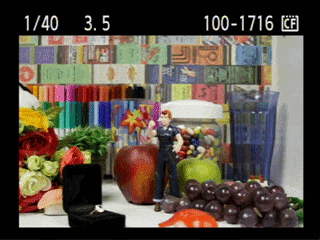
Changing information during playback
While the 50D can present slideshows, it's a pretty minimalist operation. Found on the second page of Playback options in the menu, the only options available are play time per image; repeat; and whether to show all images, selected image folders, or pictures taken on a certain date. You won't see any fancy transitions nor hear funky music from this camera.
If you're viewing your images, you can zoom in up 10x in 15 steps. When magnified, you can navigate around the image using the joystick, and browse through pictures at the same magnification using the rear dial. This latter function is invaluable if you're checking multiple near-identical images for focus, as you don't have to zoom out, change image, then zoom back in again. The files can also be shown as thumbnails, either four or nine at a time. The front dial also has a function during playback, jumping forward or back 10 images at a time (this increment is user definable), which lets you browse a fair sight faster.
Custom Image Presets*(8.00)*
The 50D, as with many SLRs, doesn't offer much in the way of image presets. You're not going to see modes for food, underwater, UFO spotting and intergalactic photography. As a mid-level SLR, it does ask that you control the majority of the camera settings, chosing those that best accommodate your situation. It does have a few scene modes: the relatively standard portrait, landscape, macro, sport, night portrait and no-flash auto.
Canon also has their Picture Style options, that alter sharpness, contrast, color tone, saturation and apply various virtual filters. You can choose between Standard, Portrait, Landscape, Neutral, Faithful, Monochrome, and three user defined options. While monochrome is fairly straightforward, it can be difficult to understand how the others function. Portrait softens the image, and works to improve skin tones. Landscape over-saturates the image, and tweaks blues and greens, to produce dynamic and exciting, but relatively inaccurate, colors. Neutral and Faithful both under-saturate the image, which provides a greater range of image editing controls in post-processing, and Faithful is designed for use under 5200K light (that of the sun). In our lab testing we found that Faithful produced the most accurate colors, even under tungsten lighting.
Control Options
Manual Control Options
As one would hope from a camera of this pedigree, there are quite extensive manual control options. In addition to the usual Av (aperture value) and Tv (time value/shutter speed), there's also A-DEP (automatic depth of field) which is covered below. You can also manually set the white balance, and bracket and shift it, which is a fairly advanced range of control.

Focus
Auto Focus*(9.25)*
The 50D has a nine-point auto focus system, arranged in a diamond formation. Three auto focus modes are available. One-shot auto focus will focus once, and retain that focus as long as the shutter control remains half-pushed. AI Servo auto focus will continue to adjust the focus as long as you hold down the shutter button. AI Focus AF will automatically switch between the two if the subject changes from resting to moving, or vice versa.
To change the auto focus target, you can either just use the auto focus selector button on the rear, or navigate the quick menu on the LCD to the appropriate option. You can then scroll through the auto focus points using either the front or rear control wheel, or use the joystick to choose, as the eight directions recognized by the joystick match the eight outer points of the focusing diamond, and clicking the joystick selects the center.
When using Live View, three types of auto focus are available: Quick mode, Live mode and Live Face mode. Quick mode is the fastest of the three. It briefly turns off live view, lowers the mirror into place, focuses normally, and then returns to live view. While quick, it briefly blanks out the LCD display. Live mode and Live Face mode both work within live view, using contrast-based auto focus in a manner similar to a point-and-shoot camera.
When shooting in low light conditions, the 50D doesn't use a dedicated auto focus assist lamp, but rather drafts the flash into use, and shoots off a few short bursts of the powerful bulb. This has the advantage of being considerably brighter than an auto focus assist bulb, but is also far more distracting for unaware subjects.
More importantly, however, is how the auto focus feels while shooting. We found it to be impressively fast, and able to catch sharp photos without any trouble.
Manual Focus (9.25)
The manual focus depends on the lens you're using, and is usually activated via a switch on the barrel. With the bundled 28-135, the manual focus felt sturdy, and was smooth and easy to use. While in live view, pressing the auto focus select button enlarges the area you're focusing on, making it easier to properly set.
ISO*(10.00)*
The 50D has an ISO range of 100 to 3200, which can either be selected in full stops (100, 200, 400, 800, 1600, 3200) or 1/3 stops (100, 125, 160, 200, 250, 320, 400, 500, 640, 800, 1000, 1250, 1600, 2000, 2500, 3200). This can also be extended to Hi1 (ISO 6400 equivalent) or Hi2 (ISO 12800 equivalent) for greater sensitivity, but with an accompanying increase in image noise. This is actually a quite impressive range of sensitivities, and even shooting without Noise Reduction, you won't see noise levels go over 5% until you shoot at Hi2. If you do use Noise Reduction, especially at its highest setting, this gets bumped down to less than 3%. See our noise testing section for more details.
White Balance*(10.00)*
The white balance range on the 50D is quite expansive, and while the presets could be slightly improved, the manual controls are substantial enough to deal with any situation. You can set the camera to daylight, shade, cloudy, tungsten, white fluorescent, flash, custom, color temperature or auto. We would have liked to have seen multiple fluorescent settings, as the color temperature of these lights can vary quite widely. Canon's custom setting requires you to have a suitable picture of a white or gray object in the camera's memory to draw the white balance from, contrary to the more common method of just letting you point the camera at a white card and adjust directly. It's a slower process, but it allows you to save images to use for white balancing at a later point.
Color temperature lets you manually set the white balance from 2,500K (approximately between a candle flame and incandescent bulb) to 10,000K (approximately a CRT screen) as appropriate for your particular setup. The lower on this scale a light is, the warmer/yellower it is, and the higher temperature is cooler/bluer.
You can also shift and bracket the white balance along both the green/magenta spectrum and the blue/amber spectrum for fine tuning.
Exposure*(10.00)*
In addition to both Automatic and Creative Automatic modes, the 50D has Program, Tv (Time value or shutter priority), Av (Aperture value), Manual and A-DEP (Automatic Depth Of Field). The program mode does have a program shift function, where you can alter the shutter speed but keep the aperture properly proportioned. This activates after you half-press the shutter button, and is controlled by the front dial.
Exposure compensation can go to ±2 EV in either 1/3 or 1/2 steps, which is pretty standard for an SLR. Auto exposure bracketing (AEB) can likewise span ±2 EV in 1/3 steps.
The 50D has an option to optimize the dynamic range, called Highlight tone priority. There's also a tool called Auto Lighting Optimizer, which will adjust the brightness and contrast of underexposed images. Both of these are are options that are activated during shooting.
Metering*(8.50)*
The 50D uses 35-zone TTL full-aperture metering in four metering modes: evaluative (linked to any auto focus point); partial (approximately 9% of viewfinder at center); spot (approximately 3.8% of viewfinder at center) and center-weighted average.
Shutter Speed*(11.00) *
As one would hope from a full-featured SLR, the 50D offers a wide range of shutter speeds. It runs from 30 seconds to 1/8000 of a second in 55 steps. There's also a bulb setting, which is only available in Manual mode. 1/8000 of a second is brief enough that you could probably shoot into the fiery heart of the sun and not overexpose your photo.
Aperture
The aperture range will depend entirely on the lens you are using with the EOS-50D. The camera does have a depth of field preview button, just below the lens release. This temporarily stops down the lens aperture to give you an accurate preview of the final depth of field, at the cost of brightness through the viewfinder.
**A-DEP
**One interesting mode is the rarely seen A-DEP setting, situated after M on the control dial. This is for automatic depth of field adjustment. While shooting in this mode, the entire focusing diamond is used, and the aperture is automatically set so that anything within those auto focus points remains within the focusing depth of field.
Image Parameters
Picture Quality / Size Options*(10.50)*
The Canon EOS-50D can record images in a number of sizes:
Picture Effects Mode*(2.00)*
The picture effects modes are utterly minimal, but that's not necessarily a bad thing. While shooting, you can change Picture Style to standard, portrait, landscape, neutral, faithful, monochrome, and user 1-3. In the custom modes, if you shoot in monochrome, filter and toning effects can be added to provide additional casts. The filter effects are yellow, orange, red and green, and the toning effects are sepia, blue, purple and green.
The only editing features included are the abilities to rotate and delete your files.
Connectivity / Extras
Connectivity
Software*(6.00)*
The EOS-50D comes with Canon's full range of applications for both Windows and Mac. It has an image browser, editor, a photostitcher and a basic RAW editor. The applications struck us in general as being competent, if not particularly attractive or inspiring. These are not in any way a replacement for a professional image editing solution.
Jacks; ports; plugs*(7.50)*
The 50D has a bevy of jacks and ports along the left side of the camera's body, in two vertical lines. The left line has an external flash/PC terminal and an N3 type remote control terminal. The right has a micro-USB port, video out, and HDMI out. As more and more cameras start to use proprietary ports, necessitating special and high-price cables, the 50D is a bastion of sanity, with a completely standard set of ports. You will have no need to buy a ludicrously overpriced, brand-specific bundle of wires if you accidentally leave home without the included cables.
Direct Print Options*(6.00)*
The 50D supports both major direct print methods: PictBridge and Direct Print Order Form (DPOF). PictBridge allows you to plug your camera into compatible printer, and control paper type, paper size, layout, printing effects, trimming, date and file imprinting and number of copies. DPOF earmarks individual files on your memory card, so that you can hand the card to a print professional, and they will know how many copies you want, if you want an index print, and if you want the date and time embedded on the image. The implementation of these technologies varies from camera to camera, and the 50D offers full-featured versions of both.
Battery*(8.00)*
The Canon rechargeable battery is rated for 800 pictures without using a flash, which is drastically reduced to 180 while using live view. We found the battery lasted exceedingly well during our lab tests, only requiring a single complete recharge. With the optional battery grip, you can expect even better life between charges. The grip extends from the bottom, and can take either two Li-ion battery backs, or six AA batteries with a holder. Some of the controls can be shifted to the pack to make for easier portrait orientation shooting. The 50D uses the same BG-E2N battery grip as the 40D, 30D and 20D, and is currently available for approximately $200.

*Memory**(3.00)*
The 50D uses CompactFlash memory cards, a standard choice for higher-end cameras due to their high capacity and reasonable price.

CompactFlash cards are renowned for their high capacity
Overall Impressions
Value*(7.00)*
Can you call a camera that costs $1400 for just the body a good deal? Well, maybe. If you only look at the numbers in our testing section, it's not that much more impressive than the Rebel XS, which sells for $800 less. However, it's in other key capabilities that the 50D really shines. The excellent ISO range, fast shutter speed, dual control wheel interface, high-resolution LCD, increased live view functionality and customizable buttons all make shooting with the 50D fast and flexible. It has all the options and controls you could want from a camera at this price point, and a robust body that feels as if it will take a hell of a beating. It's not the cheapest camera you can buy, but if you're already in the Canon camp, it's a solid camera at the right price.
Comparisons
[

](https://www.reviewed.com/cameras/content/Canon-EOS-40D-Digital-Camera-Review-16721.htm)
**Canon 40D – **The 40D performed better than the 50D on most of the tests we've run, which is rather counter-intuitive. While you won't be getting the strong live view, the high resolution LCD, extended ISO range, 15-megapixel resolution or HDMI output, you'll still get an excellent camera, and the 40D runs under $1000. If you have a 40D, there's probably not much reason to upgrade, as the 50D doesn't really offer much in the way of major new features, but is rather an incremental refresh of the line.
[

](https://www.reviewed.com/cameras/content/Canon-Digital-Rebel-XSi-Digital-Camera-Review-18379.htm)
***Canon XSi*****– **The XSi is Canon's entry-level SLR, and it scored impressively close to the 50D on most of our tests, even outperforming it on color, resolution, dynamic range, and low light tests. It retails for less than $600 for the body alone, which is low by any standards. However, the 50D has a much greater array of features, a larger range of ISOs, and better white balancing tools. Not only that, but the 50D's body is far more robust, and its dual control wheel and joystick interface is much easier to use. While you'll be saving a lot by buying an XSi, and your shooting quality won't greatly diminish, you'll be missing out on valuable camera features, and will have a slightly lower 12.2 megapixels.
[

](https://www.reviewed.com/cameras/content/Nikon-D90-Digital-Camera-Review-19286.htm)
Nikon D90**–**The Nikon D90 costs around $1000 for the body, has a slightly lower megapixel count compared to the 50D (12 MP), and scored on par with, or lower than, the 50D on every test except color. The D90 does stand out as the first SLR on the marketplace that can record video. While this video feature isn't quite as practical as we had hoped, some users will find it useful even in its imperfect state.
[

](https://www.reviewed.com/cameras/content/Nikon-D300-Digital-Camera-Review-17713.htm)
Nikon D300** –**The D300 ($1500 for body only) outscored the 50D in our color, dynamic range, manual noise, automatic noise, and low light tests, and can match the 50D's features almost to a point. The 50D's ISO range can be extended to a higher level, where the D300's can be set lower. The D300 has a wider exposure compensation range, and better white balance options. The D300 is slightly more expensive, but if you already own a Nikon lens or two, it's a wiser choice.
**
Who It’s For ***
Point-and-Shooters* – Point-and-shoot users will most likely find themselves over their head with this camera. While they'll recognize some of the shooting modes, and the Creative Auto mode makes some of the key concepts of using an SLR a bit easier to understand, this isn't a camera for those new to SLRs. However, if set to full auto mode, they'll still be able to make perfectly decent pictures, especially while using live view.
Budget Consumers – If you're trying to get the most bang for your buck on an SLR, your dollars would be better aimed at either the Rebel XS and XSi, or perhaps the Sony Alpha 200. All scored well in our tests, and all can be had for under $600, less than half of what you'd pay for the 50D.
Gadget Freaks – While the very shiny 920,000 pixel LCD screen might draw gadget freaks like magpies to a gewgaw, it's unlikely to hold their interest. The 50D is more of an incremental upgrade, offering better functionality across the board, but no magnificent new features.
Manual Control Freaks – Custom white balance, with bracketing and shifting on either the green/magenta or blue/amber axis. Two customizable buttons (Func. and Set). Custom shooting modes, and Canon's custom menu setup. Lens-specific illumination and focal micro-adjustments. There's a lot here for those who want to plumb the depths of their camera.
Pros / Serious Hobbyists – The 50D straddles an interesting place in the market of digital SLRs for serious users. It's not as inexpensive as the XS and XSi, so it's tough to justify as a backup SLR for less serious use. If, however, they already have a number of Canon lenses, then a professional would definitely appreciate the superior manual controls and flexibility compared to the entry-level options. Also, for a hobbyist who has graduated from an entry-level SLR, is getting more serious, and wants something with a bit more power under the hood, it won't break the bank like a full frame, and will offer you plenty of control in your shooting.
Conclusion
**
Conclusion**

The Canon EOS-50D is a solid incremental upgrade from the 40D. It doesn't have any dramatic new features, delivers a gorgeous LCD, 15-megapixel resolution, an improved live view mode, and burst mode at a speedy 6.3 frames per second. However, we were unimpressed by the merely average results in our lab testing, where the 50D consistently scored on par or worse than both its predecessor and the much less expensive Canon XSi. The Nikon D300, at roughly the same price as the 50D, posted superior scores in color, dynamic range, manual noise, automatic noise, and lowlight tests. The 50D is a solid performer, but didn't outshine the alternatives. If you're already a Canon user, possibly moving from entry- to mid-level SLRs, and with a lens or two already in your hands, then it could be a good choice for you. However, if you have a 40D, moving up to the 50D probably isn't justified. And for a newcomer to SLRs, who's looking to pay about $1500 for a camera, the Nikon D300 is probably a better choice, as they are very close in features, and the Nikon performed better in our tests.
Sample Photos
**Sample Photos
Click on any of the images below to view the full-sized original image. However; please note that these 15-megapixel images are large files, and could take a long time to download.
**
**
You can look at photos taken on the EOS-50D at the following websites.******
[

](http://search.fotki.com/?q=50D)[
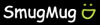
](http://www.smugmug.com/search/index.mg?searchWords=50D&searchType=global&x=0&y=0)****
Specs / Ratings
**Specs Table
**{{manufacturer_specs_table}}{{raw_scores_table}}
Meet the tester
Tim Barribeau is a valued contributor to the Reviewed.com family of sites.
Checking our work.
Our team is here to help you buy the best stuff and love what you own. Our writers, editors, and experts obsess over the products we cover to make sure you're confident and satisfied. Have a different opinion about something we recommend? Email us and we'll compare notes.
Shoot us an email