Pros
Cons
Performance
Format
Compression*(5.5) The Sony DCR-SR80 records video to MPEG-2 format, and provides three quality settings: HQ, SP, and LP. These settings correspond to data rate, with higher data rates producing better quality video. HQ records at a maximum data rate of 9Mbps, SP at 6Mbps, and LP at 3Mbps. The compression engine employs a variable bit rate (VBR) encoding method, meaning that the SR80 modifies the bit rate based on the complexity of the recorded image. A simple, static shot of a landscape can be captured at a lower average bit rate than a soccer match shot from the sidelines. It's a smart resource-saver and common to most HDD camcorders. When it comes to working with footage shot with the DCR-SR80, your video files will appear as .MPG files, making them instantly recognizable to a wide range of post-production applications. The JVC GR-MG77 saves its MPEG2 video as .MOD files which many applications have trouble reading. Manually changing .MOD file extensions to .MPG allows the video to play, but the audio tracks may no longer be available. It’s a small difference, but it makes the SR80 easier to use, especially for novice videographers. *Media***(4.0) A non-removable 60GB HDD (hard disk drive) enclosed by the right side of the camcorder stores video and still files on the DCR-SR80. Sony has incorporated a few safety mechanisms designed to prevent damage to the HDD and data corruption. The drop sensor function that detects what Sony euphemistically refers to as a "non-gravity condition" and pauses recording. The HDD is also protected by physical shock absorbers. Even with these protections in place, potential buyers should be aware that owning an HDD camcorder presents risks not present in camcorders that employ removable media since there is the potential for loss of a full 60GB of data if the camcorder is seriously damaged. In addition, the user manual for the SR80 warns that the camcorder should not be turned on at elevations above 3000 meters (9800 feet) because the HDD could be damaged. For anyone who works or recreates above 3000 meters – and virtually every ski resort in Colorado peaks out above 3000 meters – this is a major drawback. At its highest quality setting, HQ mode, the HDD holds 880 minutes (14.7 hours) of video; in SP mode, 1300 minutes (21.7 hours); and in LP mode, 2510 minutes (41.8 hours). *Editing***(4.0) *The DCR-SR80 ships with Sony’s Image Mixer for HDD Camcorder software, a basic editing program designed the company’s HDD camcorders. MPEG2 video files can be edited using a number of third party NLEs (non-linear editors) such as Ulead’s VideoStudio 7, or converted to a format editable by professional applications like Apple Final Cut Pro or Avid Xpress Pro. The fact that MPEG2 footage must be converted for higher-end NLEs is due to the fact that the format is considered a consumer rather than a professional format. Compared to DV, MPEG2 has a relatively low data rate (9Mbps vs. 25Mbps) and generally produces lower quality video.
Tour
The Front *(6.5) *Sony’s DCR-SR80 is a simply designed camcorder, and like the rest of this model, the front is notably unadorned. The most prominent feature on the front end of the Sony DCR-SR80 is the large Carl Zeiss Vario-Tessar 12x optical zoom 30 mm filter diameter lens. The DCR-SR60 shares this lens, with a 3.0 to 36 mm focal length. When converted to its 35mm equivalent, the lens has a 46-628.5 mm focal length in 16:9 camera mode, a 48-576 mm focal length in 4:3 camera mode, a 43.6-523.2 mm focal length in 16:9 memory mode, a 40-480 mm focal length in 4:3 memory mode. The lens aperture measures f1.8 to f2.5, and the top curve of the lens delineates the front of the lens barrel.

At the left side of the lens are two sensors behind a dark plastic cover that permit communication with the remote control and enable NightShot/Super NightShot recording modes. A metal wrist strap loop juts forward from the camcorder below the sensors, as well as below and to the left of the lens. Sloping backwards, below the lens barrel, is the camera-mounted stereo microphone. That’s all there is to the front of the DCR-SR80 making this an extremely spare business end. **The Right Side***(7.0) *Our "Tour de Simple" continues on the right side of the camcorder where we’re met by a matte silver face where one usually finds the tape or drive bay, among other things – but this is an HDD camcorder. The HDD is indeed enclosed by the right side of the DCR-SR80, but there are no features to speak of other than the big Sony hand strap. The strap spans the body of the camcorder from front to back, and slants downwards towards the front at about a ten degree angle to provide a comfortable shooting position. The strap is nicely padded, and adjustable. Combined with the compact size of this camcorder, the strap provides for extremely ergonomic handling.
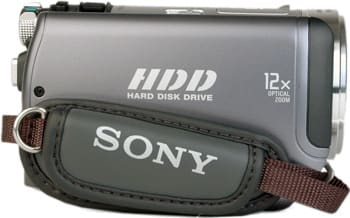
**The Back***(4.5) *The back of the Sony DCR-SR80 offers a little more interest than the faces of the camcorder we’ve seen thus far. The main feature here is the vertically aligned battery pack, which occupies most of the lower left of the back. The battery release tab is adjacent to the base of the battery on the underside of the body. It’s a common place for a battery release, but one that’s blocked when the camcorder is mounted on a tripod head. Changing batteries can only be accomplished by removing the camcorder from the tripod, which could end up interrupting a shot.

Directly above the battery pack is the Power/Mode switch at about the camcorder’s center point is, which has a typical Sony design. Pressing the small green tab on top of the switch releases the dial, and allows the user to toggle between modes by rotating the switch to the right. In keeping with the simplicity of this model, there are only three modes available: Video, Still, and Playback. Three LEDs just to the left of the Power/Mode indicate which mode the camcorder is in. One additional tiny LED below the three mode indicators is labeled Access, and indicates whether the camcorder is using the HDD. When the Access lamp is lit, Sony warns that the battery pack should not be removed to avoid damaging the drive. To the right of the battery slot is the camcorder’s Start/Stop record button. The button is marked with a red dot, and is slightly elevated out from the back surface of the camcorder body making it very easy to locate by touch. **The Left Side***(6.0) *A look at the left side of the Sony DCR-SR80 emphasizes the compact nature of this camcorder as the widescreen 2.7" LCD display occupies nearly the entire side of the body. The larger 3.5" LCD screen found on high-end models like the DCR-DVD505 and HDR-SR1 literally wouldn’t fit this camcorder, which offers some consolation for less screen real estate. This LCD features identical specs to its step-down siblings, the SR40 and SR60, as well as the step-up DCR-SR80 with a resolution of 123,200 pixels. This renders the touch screen controls cramped relative to a larger screen, but it’s a smaller and simpler camcorder than the models with a 3.5" LCD. This screen is mounted on a robust hinge, opens to 90 degrees from the camcorder body, and can be rotated through 270 degrees or folded display side out against the camcorder body for multiple viewing angles.

The LCD screen is opened by pulling a small ridge at the screen’s back edge, or via a small indent on the screen’s lower edge. A note of caution: the screen does not lock against the camera body like some models, so it could be knocked open accidentally. On the outside (left) edge of the LCD frame are three buttons that serve as secondary controls for zoom and Record Start/Stop. These screen-side buttons are useful when shooting two handed – with the left hand bracing the camcorder screen – or shooting in overhead or low angles, when the primary controls are difficult to operate. The LCD cavity is the area covered by the screen when it’s closed, and users will find three buttons here. On the right is Sony’s trademark Easy button, which offers one-touch engagement of Easy Mode. To the left of the Easy button is the Disp/Batt Info button, which allows a user to toggle through various display options in camera mode, or access information about remaining battery and media remaining in standby mode. The last button, labeled Wide Select, allows users to toggle between 4:3 and 16:9 modes. Above the buttons is the on-camera speaker, for audio playback, and in the lower front corner of the LCD cavity is a tiny reset button. The reset button is inset into the camcorder body, and can be pressed using a paper clip to return the camcorder to its factory settings.

Below the LCD cavity on the lower edge of camcorder body is a Back Light button, which engages the BLC (Back Light Compensation) feature. To the left of this button is a plastic port cover that can be opened by pulling tabs located on its top or bottom edges. The tab on top is a good addition, as it allows a user to open the port cover even when the camcorder is mounted on a tripod head. The port cover itself opens wide enough to allow easy access to the Remote, AV, and DC-in ports that it protects. However, port covers of this design – and they are very common – have a tendency to catch and break off if they are treated roughly. The sliding port cover design found on Sony’s new HDR-SR1 addresses this problem with an elegant cover that is fully integrated into the camcorder’s body, and we’d like to see the feature integrated on more models in Sony’s consumer lineup. **The Top***(6.0) *Zoom toggle, photo button, NightShot Plus on/off switch, Active Interface Shoe. These four features round out the top side of the DCR-SR80, making for a clean looking – if rather squat – top profile. The two primary controls, the zoom toggle and photo button, are positioned just right of center near the back of the body, and can be comfortably reached with the right index finger during hand-held shooting. The pressure sensitive zoom toggle has Sony’s standard rocking lever design, and allows for a variety of zoom speeds. The photo button is just behind the zoom toggle and above the mode dial. This location, very close to the zoom toggle, makes it both easy to reach but increases the probability that it could be depressed accidentally. Halfway up the camcorder body, where the lens barrel meets the right side is a simple on/off switch for NightShot Plus. Forward of the switch is the Active Interface Shoe which is compatible with Sony accessories. The shoe is protected by a hard plastic port cover that sits snugly in place when not in use, and is attached to the body by plastic connectors when open.
Auto/Manual Controls
Picture & Manual Control
***Automatic Control(9.0) *The SR80 shines when it comes to ease-of-use, and it’s even easier to use than most Sonys, which is saying something. Like most Sony consumer camcorders, the DCR-SR80 has a prominently labeled Easy button in the LCD cavity. Pressing the Easy button engages full auto mode where the camcorder takes care of all image adjustments other than zoom and record start and stop. In full auto or easy mode, menu options are truncated, but this should not bother easy mode shooters since by definition most of the controls that disappear are relevant to manual functions. Language settings, clock set, and a few other basic menu options are available.

*The Easy button is located inside the LCD cavity. * In easy mode, the DCR-SR80 performs quite well, which is typical of Sony consumer camcorders. Exposure, focal adjustments and white balance all work well in conditions without mixed lighting or low contrast. Compared to other manufacturer’s easy or auto modes, Sony’s tend to snap more quickly into focus, and transition between exposure settings at a speed that gives an impression of seamless transition. The camcorder runs into problems in the areas that usually challenge auto controls, however. In mixed lighting, such as indoor mixed with outdoor light, the camcorder tends to favor the strongest source of illumination which can leave parts of the image too warm or cold. In low contrast environments, including low light, the camcorder has difficulty finding focus and sometimes ends up "pumping" or "breathing" as it searches for focus. These issues are characteristic of the limitations of easy mode. The camcorder includes a number of additional controls that we place in the automatic control category. Program AE modes are preset exposure settings optimized for specific shooting situations, and essentially change the parameters in which the camcorder makes its automatic adjustments to produce a better image. The Program AE modes are labeled intuitively, and include Spotlight (for shooting a brightly lit subject on a stage), Portrait, Sports (for shooting fast moving action), Beach & Ski (for shooting in very bright environments), Sunset & Moon, and Landscape (for distant subjects). Spot Meter and Spot Focus are two additional auto options that offer a higher degree of user control over exposure and focus respectively. In the spot modes, a frame is superimposed on the LCD that bounds the image. Touching the part of the screen that you want the camcorder to use for setting exposure or focus overrides the full auto controls. These control modes must be set individually, and can yield much better results than easy mode, especially in the challenging shooting situations mentioned above. A final automatic control is Auto Shutter, which can only be turned on or off. When Auto Shutter is set to on, the camcorder automatically adjusts the shutter speed. These auto controls have a more finely tuned feel than in some other camcorders like the JVC GZ-MG77, but the situations that challenge the DCR-SR80 are universal. Ultimately, the manner in which a camcorder makes adjustment transitions in auto mode is the most appreciable difference one finds between comparably featured camcorders, and we find Sony’s auto controls achieve a good balance of speed and accuracy without being too jarring.


The top level of the menu (left) and the second level, Setup, of the menu (right). *Overall Manual Control**(3.0) Sony has virtually cornered the market on camcorder buyers who want to keep things simple, and the DCR-SR80 is a case in point. In fact, it may be the user-friendliest Sony yet released, along with its SR40 and SR60 siblings. Like most Handycams, the DCR-SR80 offers a relatively limited number of manual controls, and the only way to operate those controls is via the touch screen interface. Manual controls are all accessed via the menu, which has a structure that is similar to that found in Sony camcorders excluding the newest AVCHD models which feature a revamped and generally superior design. In the case of the DCR-SR80, pressing the P-Menu button at the LCD’s lower right corner enters the menu. The first page of the menu includes a series of six rectangular buttons, with another six buttons on page 2 and four more on page 3. At the left side of the screen are up and down buttons that allow you to cycle through the three pages, and a page indicator. At the screen’s top right is a blue exit button that returns the camcorder to camera mode. As in other 2006 Handycams, the first page can be customized, so you can drag your favorite options to that page. Additional controls are deeper in the menu structure, and can be reached by pressing the Setup button, the first option on page 1 of the P-Menu. This brings up a new menu interface that takes the form of an endlessly rotating scroll of menu subsections that are navigated by pressing up and down buttons at the screen’s left side. The submenus include Camera Set (with options including Program AE, Spot Meter, etc.), Pict. Appli. (Fader, D. Effect…), HDD Set (HDD Format, HDD Info…), Standard Set (Rec Mode, LCD Set...), and Time/Language. (Clock Set, Language Set, etc.). See the animated gifs above for an illiustration. We’re generally critical of touch screen interfaces, especially when they are the only way manual image controls can be adjusted. We discuss our problems with touch screens at greater length in the Handling section (below) and prefer the joysticks found on Panasonics, some Canons, and some JVCs, as well as the Cam Control rings found on high-end Sonys. JVC’s GZ-MG77 employs a well-designed joystick located on the left edge of the LCD panel, and it’s a very efficient means of menu navigation.

Zoom (7.0) The DCR-SR80 includes two means of controlling the 12x optical zoom, a zoom toggle and buttons on the LCD frame. The zoom toggle is the primary controller, and is positioned on top of the camcorder positioned for easy access while hand-held shooting. The zoom toggle follows Sony’s pressure-sensitive rocking lever design, and provides excellent control over zoom speed. In comparison to the zoom toggles found on most other manufacturers’ camcorders, the rocking lever is both responsive and sensitive. We find it to be better than the sliders found on Panasonic camcorders and some Canons, while JVC and Samsung employ a similar if less polished design. Two buttons mounted on the outer edge of the LCD frame offer a secondary zoom control option. This zoom moves at a fixed rate in contrast to the pressure-sensitive zoom toggle, and is most useful for shooting positions that make the primary toggle difficult to reach, such as when holding the camcorder overhead. Zoom Power/Ratio (12.0)*The Sony DCR-SR80 offers 12x optical zoom and 800x digital zoom. This is the same zoom setting as found on the DCR-SR60. The low-end DVR-SR40, with a smaller imager, offers a higher zoom setting of 20x. The top-end standard definition HDD camcorder, the DCR-SR100 has a 10x zoom. 12x is certainly enough for most kinds of shooting. At even 6x - 8x zoom a tripod is in order or your footage will be too shaky to watch. Focus*(4.0) Sony DCR-SR80 users can control focus manually, but this can only be done via the touch screen interface rather than an external controller. The manual focus option is found on page 1 of the P-menu on the lower right. Pressing the Focus button opens the a sub-menu display with options for auto and manual focus. When manual focus is selected, the manual focus interface above the manual/auto buttons is highlighted. The interface takes the form of a horizontal slider, with an icon of a portrait bust at left, and a mountain icon on the right. The icons correspond to near focus (portrait bust) and distant focus (mountain), and pressing either icon moves the focal point in the respective direction. The control is certainly easy to use – but its plagued by the fact that it's on the touch screen, and blocks much of the image information on the screen – precisely the information a user needs to make an accurate focal adjustment. It’s also much more difficult to make adjustments manually via a touch screen than using an external control by virtue of the inaccuracy of tapping a screen versus rotating a ring or tapping a joystick. If that’s not enough to discourage you from using this control, the fact that it (and other manual controls) is buried in the menu may lead you to abandon full manual for the easier to use Spot Focus control. *Exposure (Aperture) (4.0) *The manual exposure interface resembles the manual focus interface, and it is also found on page 1 of the P-Menu, at top right. Pressing the exposure button brings up a sub-menu that shows two options for auto and manual. Selecting manual highlights a horizontal bar with indicators at its left and right sides for – and +. Pressing the – icon on the left lowers the exposure level and pressing the + icon on the right raises the exposure level. As with manual focus, this is an easy control to use, and suffers less from the fact that the interface blocks much of the screen. The DCR-SR80 offers 24 exposure steps, with 12 to the left of center, and 12 to the right. Shutter Speed**(0.0)* The Sony DCR-SR80 does not allow for manual control over shutter speed, but does feature a Color Slow Shutter mode. Color Slow Shutter is an AE preset that automatically drops the camcorder’s shutter speed to between 1/4 and 1/30 in low light. The DCR-SR80 automatically adjusts shutter speed in auto mode between 1/60 and 1/4000 of a second depending on available light and AE mode. *White Balance**(7.5) White balance options are accessed by selecting Setup on page 1 of the P-menu, and then selecting the Camera Set submenu. The white balance sub-menu reveals five options, displayed as rectangular buttons as in the P-Menu. These options appear as semi-transparent overlays on top of the video image, and a frame indicates the current white balance mode. The options available are auto, indoor, outdoor, and "One Push" or manual white balance. All those buttons create a lot of clutter that makes selecting an appropriate white balance setting by eye difficult. Our advice is, don’t even try this – rather, set your white balance and exit the menu so you have an unobstructed view of the screen, and can assess the color without all that clutter. One Push is easy to use, and similar to most manual white balance controls. When you have placed the camcorder in front of a true-white board, you simply press the One Push button once and the camcorder adjusts color within a second or two. Gain**(0.0) The SR80 does not permit manual control over gain – an omission that is typical of all Sony consumer camcorders. Panasonic is the only manufacturer to offer independent control over gain across its entire consumer camcorder line. Other Manual Control (0.0) *The Sony DCR-SR80 features no other manual controls image controls besides those detailed above.
Still Features
Still Features ***(6.85)*The Sony DCR-SR80 captures stills to the HDD. Stills can be saved in two qualities, Fine and Standard, in two resolution sizes, 640 x 480 and 1152 x 864. The camcorder does not shoot wide angle, 16:9 stills. The larger resolution size is not available on the bottom-end DCR-SR40. Most of the manual controls found in video mode are also found in still mode, including exposure, white balance, focus, the Spot Meter and Spot Focus controls, Program AE modes, and more. Additional features include bracket and continuous shooting (Burst) modes are both included, though the manual gives no specifics as to the speed of the continuous shooting of the EV differentials in the bracketing mode (it is likely +1/3EV, 0EV, and +1/3EV). There is no built-in flash, but if you decide to purchase an external flash, there are controls in the menu, which can set it to red-eye reduction, force-on, force-off, and a flash strength of +/-1. Still playback is extremely simple. Thumbnails appear onscreen, and you can expand them to fill the screen by touching them. You can also create in-camera slideshows. Still Resolution*** (3.27) The stills of the Sony DCR-SR80 were tested for their resolution by shooting a standard ISO 12233 resolution chart and running those stills through Imatest imaging software. In total, the camcorder produced an approximate resolution of 326007.37. {column='Still Resolution' models='Sony DCR-SR80,Sony DCR-DVD305,Sony DCR-SR100,JVC GZ-MG77,Panasonic SDR-S150'} *Still Performance*** (3.75) *The Sony DCR-SR80, like most low- and mid-level Sony camcorders, and most low- and mid-level camcorders for that matter, produced poor quality stills. At a maximum size of 1152 x 864 (about 1MP), the camcorder makes a pretty fierce competitor for a digital camera from 1998. In the year 2006, however, these stills don’t cut it. It’s not simply a matter of size. The color performance is terrible, and not surprisingly so. This is essentially identical to every under-$1000 Sony camcorder. The picture is noisy, both fine grain black noise and blue discolorations. The entire green -yellow spectrum is a pea-green mush. There is no red to speak of. Despite a manual white balance, the whites remain a bluish hue. In short, you would not stick these photos in the family scrapbook. The DCR-SR80 is a poor choice for a hybrid camcorder / still camera. Comparatively, the Sony DCR-DVD305 looked exactly the same, and offered the same maximum resolution. The JVC GZ-MG77 produced larger stills, at a maximum 1632 x 1224. It showed lower noise and better color. The Sony DCR-SR100 did not have quite the color balance and strength that the JVC showed, but the resolution was higher (2016 x 1512). The larger imager shows a marked improvement over the SR80’s 1/5.5" CCD, but we’ve seen better. The Panasonic SDR-S150 was probably the best of this bunch as a hybrid camcorder. The images were a little grainy, but the color balance was good (sluggish in the greens) and the resolution was high (2048 x 1512). The picture sharper looking than the rest, rounding out a best overall performance.
{column='Still Performance' models='Sony DCR-SR80,Sony DCR-DVD305,Sony DCR-SR100,JVC GZ-MG77,Panasonic SDR-S150'}
Handling and Use
Ease of Use **(9.25)*Technophobes will be pleased to learn that the DCR-SR80 is an exceptionally easy camcorder to use. In fact, this may be the perfect marriage for simplicity. Sony is already renowned as the manufacturer of camcorders for people who can’t change the time on their car stereo. HDD is, by its very nature, the simplest recording medium: entirely self-contained with no tapes or DVDs to label or lose. If you understand the basic principles of folders and files on a computer, you should have no trouble with the DCR-SR80. The menu system is operated by the touch screen, which most beginners find extremely welcoming. "Oh, I just touch the button I want?! Why isn’t everything like this?" Experienced users tend to find the trail of fingerprints across the screen annoying, which is one reason why you don’t find them on all camcorders, but we readily admit that the touch screen is easy. The manual that ships with the DCR-SR80 is extremely short compared to most manuals, and seems that it was rushed out to get the camcorders to market before the holiday season. A mere 35 pages long, it probably will not be able to answer all your questions if you’re an absolute beginner. In fact, this review contains some basic facts that are never mentioned in the menu, like still photo sizes (see Still Features below for the complete breakdown). We recommend taking your questions to the web, including our own Camcorderinfo.com Forums.
*Handling*(7.0) *If you can work your TV remote, you can work the DCR-SR80. That’s hardly hyperbole. The camcorder has so little to it that it’s hard to get bogged down in details. You could turn it on and start recording within seconds. When you’re done, plug it into a TV. To download, plug the USB into the camcorder and camera, and the SR80 prompts you on how to complete the connection. The HDD Info feature, seen below, tells you exactly how much space you have left. It's topped only by JVC, who also tells you how many minutes of shooting time you have left. Simple, simple, simple.
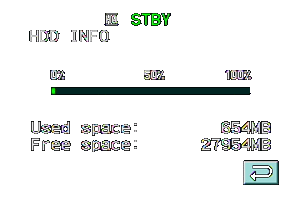
The HDD Info screen gives you the the critical stats on your HDD. * To actually do anything with this camcorder beyond point-and-shoot operation can be a little frustrating. From the outset, let us warn those who like to fiddle with settings that this is not a great choice. As stated above, there’s not much to fiddle with. Manual controls are limited. There’s no viewfinder, so you have no choice but to use the LCD. If the LCD is cloudy from all the touch screen operation, you have to constantly wipe it off to make accurate image quality controls decisions like focus. Features like Spot Focus work great for large, distinct object, but it might not always work for small objects, low contrast backgrounds, or low light shooting. The DCR-SR80 is extremely compact, as well. Small hands will love it. Larger hands don’t necessarily need to worry about small buttons because most of the controls are on screen. Small bodies like this can sometimes prove difficult to hold steady. Most consumers tend to choose portability over stabilization anyway, but we recommend a tripod, especially for any zooming with this camcorder. *Portability***(9.5) The DCR-SR80 is a good deal smaller than its step-up cousin, the DCR-SR100, and is similar in size to the petite JVC GZ-MG77. If ultra-portability is major concern, the Panasonic SDR-S150 may provide a good alternative, though it records to the lower-capacity SD cards rather than an internal HDD. The Sony DCR-SR80 measures 69 x 71 x 117 mm (2 3/4" x by 2 7/8" x 4 5/8") with a total weight of approximately 400g (14 oz.), which makes it too big to fit in a pocket, but smaller than the majority of consumer camcorders of any format. The addition of the included Handycam Station to your bag renders the camcorder a bit less portable, and moving footage from the camcorder requires the USB port on the station. With a big 60GB HDD, you may decide you’ve got enough HDD space to leave the station at home.***

LCD/Viewfinder*(8.0) The Sony DCR-SR80 does not have a viewfinder, nor does the DCR-SR60 or DCR-SR40. The core principles behind the design are compactness and simplicity. Not that viewfinders take up much room or complicate operation, but they probably kept the MSRP down (barely), as well. The camcorder does have an LCD screen, though, measuring 2.7" in a widescreen format (123K pixels). A screen this size seems just big *

enough to operate the touch screen controls. The 2.5" LCD on the DCR-SR40 is too small. Sony screens are generally very good, however. The SR80’s screen features SwivelScreen technology, which prevents it from solarizing at crooked angles. Battery Life***(11.3)
*The DCR-SR80 ships with the NP-FP50 battery, which should have a charge time of about 125 minutes. The manual also lists a duration of about 105 minutes in continuous recording. We tested the battery ourselves by leaving the LCD open, turning the image stabilization on, and leaving the backlight off. In total, the battery lasted for 113 minutes and 8 seconds (1 hour, 53 minutes, and 8 seconds).
Audio/Playback/Connectivity
**

****Audio***(4.0) The audio options on the DCR-SR80 are very basic, as is the standard in nearly every consumer camcorder. Sound is recorded by a built-in 2-channel microphone, located underneath the lens. Through the menu, you do have the option to lower the mic level via a one-touch button. This might be useful in shooting under loud conditions or where loud noises might suddenly occurs… perhaps at an air horn exhibition. The Sony-branded accessory shoe will allow for external mics, but only those under the Sony name. The upper-most Sony camcorders this year, the HDR-UX1 and the HDR-SR1, offer mic jacks, but there is no such luck here. *VCR Mode***(9.25) *One of the best things about HDD camcorders is the simple VCR mode. All the clips are right there on the hard disk. Unlike DVD camcorders, there is no need to finalize video before you can play it back on another device. And unlike tape, there is no need to rewind and fast forward to get to the good clips. Instead, the DCR-SR80 creates a screen full of thumbnails corresponding to each video clip. You can view clips by touching them, or create playlists. The options beyond this are few, but what else do you need a playback mode to do? It plays video clips back. As we’ve stated multiple times, this is an exceptionally simple camcorder, in every regard.

The VCR mode on the DCR-SR80 **Ports***(6.0) *The Sony DCR-SR80 has several ports on the camcorder body, and several others on the included Handycam Station. On the left side of the camcorder below the LCD cavity is a horizontal plastic port cover that protects three ports, from left to right: Remote, A/V and DC in. The right side of the Handycam Station also has three ports, but replaces the Remote port with a USB terminal. The DCR-SR80 is capable of converting analog footage to MPEG2 video stored on the HDD (analog-to-digital conversion), but is not equipped for analog-to-digital pass through. This is still a very useful option to have if you want to convert old home movies to the computer or DVD.
The omission of the Remote jack on the station makes sense. The omission of a USB port on the camcorder body strikes us as a bit perplexing, and certainly reduces the utility of the SR80 as a self-contained unit. Because this is an HDD camcorder, users who do a lot of shooting will need to frequently transfer material from the HDD to another drive to free up space. By locating the USB port only on the docking station, Sony all but forces users to bring the docking station on any shoot long enough to necessitate clearing the HDD. For some users, the absence of a USB port on the camcorder body may not be a problem, but we don’t like the fact that it adds another piece of equipment and another layer of complexity to what is an otherwise very simple device. The Handycam Station itself is easy to use, and can make transferring footage to a computer very easy. You simply seat the camcorder’s base in the station, and if it’s already connected to your computer, you don’t need to fuss with wires. With only one digital output and one analog output, the DCR-SR80 has fewer connectivity options than many competing camcorders, but the paucity of choice does keep things simple.

*The DCR-SR80 seated in the Handycam station. *
Other Features
Widescreen/16:9 Mode*(5.5) *The DCR-SR80 supports both 4:3 video natively, and includes a 16:9 option. Toggling between the two aspect ratios is easy, thanks to an external button in the LCD cavity. The button is labeled Wide Select, and can only be used when the camcorder is not actively recording video.
Scan Rates/24p*(0.0) The Sony DCR-SR80 records video at the SD standard 60 interlaced fields per second, and does not offer any additional scan rate options such as 24P. This is typical of consumer camcorders in this price range. *Other Features***(5.5) **Fader - Like most consumer camcorders, the DCR-SR80 includes several digital effects that apply transitions or styles to video footage. The fader feature is applied while shooting video, and begins or ends a shot with a fade. The fader can be found on page 1 of the P-menu, and includes white and black fader options for both fade-in and fade-out. There are also options for overlap and wipe for fade-in only. *Digital Effect/Pict. Effect - Digital Effects can be found in the Pict. Appli. sub-menu of the Camera Set menu. Two effects that Sony refers to as "Digital Picture Effects" are Luminance Key, a rudimentary keys out that brightly lit regions of a still image with recorded video, and Old Movie, which applies a film look to the image. Several more options are called "Picture Effects" in the menu, including sepia, black & white, pastel, and mosaic. We find the distinction Sony makes between the two classes of effects arbitrary since they are all digital effects that change the look of the video image, but there must be some hidden rationale that we can’t decipher. *Electronic Image Stabilization* - Image stabilization systems of various flavors are ubiquitous on today’s camcorders, and the DCR-SR80 brings Sony’s Super SteadyShot EIS (electronic image stabilization) system to the table. EIS systems are quite effective at minimizing camera shake, however they accomplish their digital magic by using a portion of the image as a buffer zone, reducing the resolution of the recorded image. OIS (optical image stabilization) systems are better, as they accomplish the same task without reducing video resolution. OIS is found primarily on higher-priced camcorders, but the Panasonic SDR-S150 does employ OIS, and is one of the cheapest (and smallest) camcorders on the market with this feature. *Analog-to-Digital Conversion - The Sony DCR-SR80 can be used to convert an analog video signal to MPEG2 video stored on the HDD. Once converted to MPEG2, video the originated from the analog source can be manipulated like SR80 footage, to digital pass through, there an analog signal is passed through the camcorder to another digital device – a feature found on Panasonic’s 2005 PV-GS400 but lost on the 2006 PV-GS500. *Drop Sensor - The Sony DCR-SR80 has an integrated drop sensor that recognizes sudden shifts in camcorder height, and disengages HDD use to protect the disk and data. *Color Slow Shutter* - Color Slow Shutter is an option on page 2 of the P-menu that can be engaged to increase video saturation in low light situations that tend to wash out colors. The downside is that Color Slow Shutter reduces the camcorder’s shutter speed below 1/60, resulting in a stuttered – but colorful – image. *Battery Charge Information* - When the DCR-SR80 is powered down or in standby mode, pressing the Disp./Batt. Info button displays information about remaining HDD recording space, and remaining battery life. *Active Interface Shoe* – Sony’s Active Interface Shoe is a proprietary hot shoe that accepts only Sony accessories including microphones, video lights and flashes. The shoe is located on top of the camcorder, and is protected by a rigid plastic cover.
Comparisons/Conclusion
Comparisons
Sony DCR-SR60*The Sony DCR-SR60 ($699 MSRP) is the next model down, and has very few distinctions from the SR80. For $100 less, it offers the same imager and imaging specs, manual and automatic controls, and docking station. The sole difference is the smaller HDD, only 30GB, compared to 60GB on the SR80. An extra hundred dollars for twice the capacity is a pretty hard deal to pass up, especially for those long vacations. Choosing strictly between this and the SR80, we recommend the upgrade. However, we don’t really like the SR80 that much. Sony DCR-SR40*The bottom-end model of the new HDD series, the DCR-SR40 ($799) has a smaller, 1/6" CCD. It loses the accessory shoe, the analog-to-digital conversion, and the widescreen LCD, which shrinks to 2.5". The HDD is 30GB, the same as the SR60. If our descriptions of the DCR-SR80’s performance are good enough for you (they weren’t for us), then the upgrade to the SR60 is almost mandatory. The SR40’s performance would only be worse. *Sony DCR-SR100*A full $300 more than the DCR-SR80, the DCR-SR100 ($1100 MSRP) is a whole other class of camcorder. When we reviewed this camcorder half a year ago, we loved it (as far as we love HDD), based mostly on the video performance. The big 1/3" CCD produced beautiful colors and sharp, clean lines, rivaling the Sony camcorder with the ClearVID CMOS sensor. The DCR-SR80 has none of those performance qualities. We recommend strongly considering the SR100 or looking to another format. $800 can buy you a powerhouse MiniDV camcorder. *Sony DCR-DVD305*We promise this is the last Sony on the list, but you have to concede that they have the camcorder market flooded. The DCR-DVD305 ($700 MSRP) is their middle-of-the-road DVD camcorder, with the same size imager as the DCR-SR80. We found it to produce a brighter image that helped in low light, if only a little. This was hardly a power-player, but represented a decent value in its market. DVD camcorders offer a little more peace of mind regarding footage. If you lose one disc, you’ve only lost 30 minutes. If the HDD goes kaput… well. Priced $100 less than the DCR-SR80, we’ll call this an unhappy tie. *JVC GZ-MG77*The JVC GZ-MG77 ($800 MSRP) is the second-to-the-top Everio HDD camcorder, below the GZ-MG505. Our review was not favorable, overall, but now that we’ve seen what a second manufacturer has to offer in mid-range HDD camcorders, it’s pretty representative of what’s out there. Video performance was shoddy for the price, considering what those same dollars buy in a tape-based camcorder. But convenience is a strong allure, and HDD is undeniably convenient Compared to the DCR-SR100, it’s a close race. Both are simple to operate and have similar handling and layout. Both have poor video quality, but in different ways: the SR80 is noisy and the MG77 is oversaturated and prone to blowing out. The Sony offers twice the capacity and analog-to-digital conversion, ultimately tipping the scale. *Panasonic SDR-S150*The Panasonic SDR-S150 ($999 MSRP) is a great camcorder, but for the tragic flaw of the SD card media, which severely limits its capacity as choice for vacations and sporting events. The included 2GB card records only 14 minutes of the highest quality video. How restrained must the user be to only hit record at the critical moments in order to squeeze it all in! The impracticality of SD cards is the camcorder’s downfall. It’s a shame, too. The video quality is beautiful, better than any camcorder mentioned here outside of the DCR-SR100. **Who It’s For ***Point-and-Shooters (6.5) HDD camcorders are, generally, the simplest point-and-shoot camcorders on the market. Entirely self-contained, the medium has been coupled here with Sony’s trademark ease of use. It’s hard to go wrong. *Budget Consumers (2.5)*HDD is still relatively new, which carries with it a "paying for the privilege" mark-up. You’ll do much better with DVD and especially MiniDV camcorders. *Still Photo / Video Camera Hybrid (3.0) *The still quality on the DCR-SR80 was atrocious, with botched colors and lots of noise. Avoid this as a back-up for your still camera. Gadget Freaks (6.0)*Is HDD still on the gadget freak’s radar? Probably, though Sony’s marriage of HDD and AVCHD in the HDR-SR1 may have supplanted their interest in the under-$1000 HDD market. The DCR-SR80 isn’t worth it anyway.
Manual Control Freaks (4.0)*Sonys are not known for their manual controls, and while they have made strides to change our minds in their HD camcorders, nothing in the DCR-SR80 can compete with Panasonics half its price. *Pros/ Serious Hobbyists (2.0)*This is not a pro camcorder by any stretch. *Conclusion**What can we say about the DCR-SR80? It was only a matter of time before Sony jumped into the HDD game. With their enormous marketing machine and brand strength, they’ll give JVC a serious run for their money, even with JVC’s two-year head start. Sony’s first foot in the water, the DCR-SR100, is a worthy competitor. With great color performance, sharpness, and low noise, this was the best HDD camcorder to date. Six months later Sony quintupled their total HDD line with the new top-end HD camcorder, the HDR-SR1 and three new mid-line models, the DCR-SR40, DCR-SR60, and DCR-SR80.
After two years of disappointment with the mid-line JVC Everios, we were hoping Sony could turn the ship around and offer consumers some real choices. After spending time with the best of the mid-line expansion models, our conclusion is that they do not. The DCR-SR80 performs as well as an entry-level DVD camcorder, which is hardly good enough to earn your dollars. Not only that, but you have to pay for the privilege of owning a new-ish technology, which always fattens the bill. We like the convenience of HDD, and we’re certain that it’s the next direction for camcorders, but until the manufacturers make it worth the price, there’s little reason to invest.
The DCR-SR80’s great strengths are its size and its simplicity. Camcorders don’t get simpler than this (excluding the stripped down DCR-SR40). We also like the large, 60GB HDD and the analog-to-digital pass through. But the video performance was so poor that we have to recommend either considering the DCR-SR100 or abandoning HDD altogether. The under-$1000 market is not ready to earn your trust, or our vote.
Specs/Ratings
{{manufacturer_specs_table}}{{raw_scores_table}}
Meet the tester

John Neely
Editor
John Neely is a valued contributor to the Reviewed.com family of sites.
Checking our work.
Our team is here to help you buy the best stuff and love what you own. Our writers, editors, and experts obsess over the products we cover to make sure you're confident and satisfied. Have a different opinion about something we recommend? Email us and we'll compare notes.
Shoot us an email