Pros
Cons
Introduction
The CM5 is the sister model to the new PM5, which offers a more familiar 'Flip-like' design, four different colors to choose from, a unique swivel lens, and a price tag that's $30 cheaper. The Bloggie CM5 comes only in eggplant purple, but it does have the 5x optical zoom that many crave.
Update: The Flip UltraHD was ultimately selected as our 2009 Ultracompact Camcorder of the Year. To see why we selected it and read about our other awards, check out the 2009 CamcorderInfo.com Select Awards.
Product Tour
The Sony Bloggie MHS-CM5 features essentially the same lens and sensor as last year's MHS-CM1. The focal range and aperture of the lens, as well as the size and resolution of the sensor are all virtually identical. One thing that Sony has managed to improve slightly is the wide angle of the lens. This probably has more to do with the housing of the lens than the lens itself.
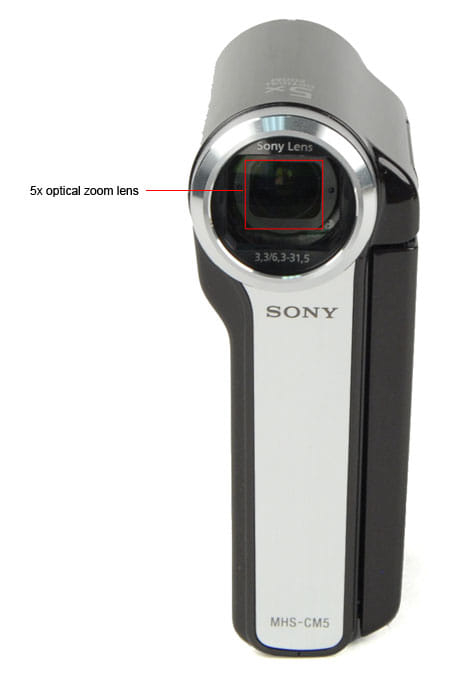






Color & Noise Performance
The Bloggie MHS-CM5 did not perform well in our bright light color testing. Compared to most of the competition, the Bloggie was very inaccurate in its rendering of pretty much every hue. For these results, you can thank the mediocre automatic white balance, which simply couldn't handle ordinary halogen lighting. In outdoor conditions, the Bloggie fares better. Unfortunately, a lot of consumers need to record indoor events. (More on how we test color.)
In the color error chart above, you can see how the Bloggie skewed many of the colors on our Chroma DuMonde chart. Yellow and orange hues were especially inaccurate. In the image capture from our train footage (below), you can see that the colors aren't particularly vibrant, except for the oversaturated reds. And since there aren't any additional color modes (like soft skin), any color adjustment tools (like saturation), or even a manual white balance, you're stuck with whatever the Bloggie gives you.
The image above might not look that bad, but compare the Bloggie's performance to that of these three competing models:
The Flip UltraHD had similar problems with the auto white balance, only colors were skewed cool instead of warm. The Sony Webbie MHS-CM1 (the 2009 predecessor to the Bloggie), had surprisingly good auto white balance, but was very washed out. What's the source of that gorgeous crop in the lower-left? That's the Sanyo Xacti VPC-CG10. Admittedly, the CG10 has a manual white balance, which helped that camcorder produce very accurate colors. However, the CG10 is also just an all-around better performer than any of these budget cams. It's also about the same price. The downside? The CG10 is not nearly as easy to use.
The bright light noise performance of the Bloggie CM5 is just below average for a camcorder of its class. Many budget camcorders are able to do well in this test, but it usually comes at a price: the lower resolution, the more likely it is that noise is washed out. The CM5 manages to have both impressive sharpness and impressive clarity: the noise percentage was only 0.6625% (More on how we test noise.)
The crops above demonstrate the variation in noise that you see on the different models. The two Sony camcorders definitely have a sheen of fine noise that isn't present on the CG10 or the Flip UltraHD. However, the Sony cams are also sharper than either competing model—you can really see the incredible detail of the Bloggie in its vertical trumpet. The Flip doesn't have great sharpness and it also has some discoloration that you don't get in the other models.
Motion & Sharpness Performance
Sony definitely improved the motion performance on the MHS-CM5, thus making it one of the better ultracompact camcorders in this test. The CM5 didn't show much artifacting in our motion test, although some was definitely noticeable (particularly in the RGB pinwheel on the left portion of the test video). The video captured by the camcorder was also decently smooth, despite the fact that the camcorder records 1080p footage using a 30p frame rate. (More on how we test motion.)
If you want smoother motion with the MHS-CM5 you can shoot using its 720/60p setting. This mode has a lot more artifacting than the 1080p record setting, however, so you should try them both out before you make a decision as to which you like better. The sample video shown below was shot with the 1080/30p setting on the MHS-CM5, and we used the highest-quality setting available on each of the comparison model videos as well.
The Bloggie continues Sony's tradition of exemplary sharpness performance in its budget camcorders. Last year's Webbie MHS-CM1 shocked us with its impressive sharpness and this year's model was much the same. The Bloggie MHS-CM5 demonstrated a horizontal sharpness of 800 lw/ph and a vertical sharpness of 600 lw/ph. This is an excellent performance for an inexpensive camcorder. (More on how we test video sharpness.)
Low Light Performance
**Low Light Sensitivity***(5.62)*
Sony has made one very important improvement to its ultracompact line. The Bloggie MHS-CM5 performed much better on our low light sensitivity test than last year's Webbie fared. The Bloggie required just 12 lux of light in order to output 50IRE. By contrast, the Webbie CM1 needed an abominable 27 lux. The Bloggie's performance is about average for a consumer camcorder—not great, but not horrible either. The Webbie's performance last year was just awful. (More on how we test low light sensitivity.)
These results were achieved by testing the Bloggie at its maximum resolution of 1920 x 1080. The frame rate at this resolution is 30p, which typically turns in a better sensitivity score than 60i or 60p. (However, 30p also tends to have more motion trailing in low light.) The Bloggie, unlike most ultracompact camcorders, does have alternate frame rates available. However, the 60p setting will not improve low light sensitivity and it's only available in a1280 x 720 resolution.
The low light color results are about average for the Bloggie. The 4.85 color error is a slight improvement over the results boasted by last year's MHS-CM1. It also fared better in low light than in bright light. The horrible white balance issues in bright light were all but absent when we dimmed the lights. (More on how we test low light color.)
In the color error map above, you can see that the low light performance rendered inaccurate purples and greens, but the oranges and yellows are more accurate than they were in bright light.
You can see in the crops above that the CM5 does appear darker at 60 lux than the competition. The colors, however, are bold and accurate—though not quite as nice to look at as the colors produced by the Sanyo VPC-CG10.
The CM5 definitely produced more noise in low light than it did in our bright light tests. The noise percentage in low light was 1.015%, which is above average for any consumer camcorder. (More on how we test low light noise.)
The only camcorder that consistently performed better in the noise department is the Flip UltraHD. As we said in the bright light noise section, the Flip does well in the noise tests because its low sharpness causes all of the noise to be obscured by blurriness. The Bloggie maintains both a clear image and high resolution.
Compression & Media
The Sony Bloggie MHS-CM5 (and its sister model, the PM5) record in the standard MPEG4 AVC/H.264 format. This format is easier to edit than the large AVCHD files recorded by full-featured HD camcorders. Read more about the advantages and disadvantages of MPEG4.
Also new this year, the Bloggie lineup has a native 60p recording mode and a full 1920 x 1080 30p mode that were not present on last year's Webbie line. It's a shame that the 60p mode tops out at a resolution of 1280 x 720—recording in full HD is only possible at 30fps. Sony does not publish the bitrate of the Bloggie camcorders, but we estimate the maximum to be approximately 7Mbps.
The CM5, like all Sony camcorders this year, has a single memory card slot that is compatible with either MemoryStick PRO Duo cards or traditional SD/SDHC memory cards. The Bloggie is not compatible with SDXC cards, but we are pleasantly surprised that Sony has adapted to allow consumers to use non-proprietary media. Read more about the advantages and disadvantages of memory cards.
There is also a small amount of internal memory on the CM5, but not enough to record video. (It's primarily reserved for the built-in editing software.) Below is a table of maximum record times, based on selected media. Regardless of the capacity of your media, you will only be able to shoot continuously for approximately 29 minutes.
Both entries in the Bloggie series ship with the built-in Picture Motion Browser (PMB) Portable and regular Picture Motion Browser (PMB). Neither is as simple to use as Flip Video or as fully featured as what probably came with your Operating System. The good news is that this year's PMB Portable is compatible with PCs and, for the first time, Macs. For an overview of the software that ships with the Sony MHS-CM5 and other Sony camcorders, see our article: 'Video Editing Software For Your Camcorder'.
Whatever program you end up using, one thing is certain: the MPEG4 files that are recorded by the Bloggie are easier to edit than the large and sometimes frustrating AVCHD files recorded by more expensive HD camcorders.
Manual Controls
It should come as no surprise that the Bloggie is an auto-only camcorder. Like most ultracompact budget cams, the CM5 does not have manual controls; it's 100% cruise control for Bloggie fans.
Unfortunately, these automatic adjustments are not always responsive or effective. Auto exposure was often unnecessarily slow, especially when going from a particularly bright environment to darker areas. The usual troubles with indoor lighting cropped up with the auto white balance, but the camcorder fared considerably better than the Kodak Zx3 and Zi8.
Of all the automatic image adjustments, focus was the most troubling. At times, we would shoot footage only to find later that half the frame was out of focus. This was reminiscent of the troubles we had with the JVC Picsio—only that was a lens problem and not a flaw in the autofocus. We're not really sure which problem is worse: the inconsistent focus of the Bloggie or the Zi8's complete lack of focus for anything between 6 inches and 6 feet away. Probably the latter.
Zoom on the Bloggie is operated by a small sliding switch. The switch doesn't offer much fine control, but you don't really need a lot of control; the optical zoom is only 5x and a variable zoom speed is not possible. Sony does provide you with a helpful graphic while you're zooming: the current zoom ratio is displayed on both a sliding bar and a numerical output.
The Sony Bloggie has a 5x optical zoom—just like its predecessor, the Webbie MHS-CM5. The upright pistol-grip design is what allows for the inclusion of optical zoom. (Ultracompact camcorders that are shaped like a cell phone typically don't have room for the moving lens elements that an optical zoom requires.)
There is also a 20x digital zoom available, though only when shooting in 720p or VGA. The 1080/30p mode has no digital zoom. Of course, we never recommend digital zoom anyway, since it degrades image quality.
There is no manual focus option on the Bloggie. Instead, you'll have to let the autofocus do its job. On most of the competition, this means just pointing at your subject and enjoying the ride, since most ultracompacts have a fixed focal length. The Bloggie, which should have an advantage with its moving lens elements, is actually terrible at focusing. The problem is described above in the auto mode section.
The Bloggie MHS-CM5 does not have an option for manual exposure control. As is true with most ultracompacts, you're stuck with the automatic exposure adjustment. Fortunately, the auto exposure works fine, even if it's sometimes painfully slow.
There is no manual aperture control on the MHS-CM5, as is typical for camcorders in this class.
There is also no shutter speed control.
You cannot perform a manual white balance on the CM5.
There is certainly no manual gain adjustment to be had.
**Color & Image Controls***(0.25)*
Without any of the more commonplace image controls (like exposure and white balance), it should come as no surprise that the Bloggie has no real specialty controls either. The MHS-CM5 really isn't marketed toward a demographic that would be interested in manually tweaking color depth or sharpness. There is, however, one interesting feature to note:
**Other Manual Controls***(0.0)*
There really aren't many ways to interact with your footage on the Bloggie. This summary table says it all:
Still Features
The Sony MHS-CM5 is not a good option if you're looking for a true video-photo hybrid. The photo quality is very low and there just aren't a lot of options to add versatility to the photos you shoot. In a pinch, however, you can certainly use the Bloggie to capture some meager still shots. The maximum resolution isn't bad (2592 x 1944) and at least it takes photos at all, which is more than you can say for the Flip lineup.
In terms of options, the only thing Sony really provides is a self-timer. You can't capture photos while recording video and there's no flash, manual controls, continuous shot, or bracketing. That said, the size options alone put the Bloggie on even footing with most ultracompacts these days. The only competing model that outstrips the Bloggie is the tremendously Sanyo VPC-CG10. This little Xacti has tons of still photo options and good quality too. It isn't as easy to use as the Flip and its clones, but the Sanyo's offerings are impressive in this department.
Sony's ultracompact camcorders turn in still color performance that's just above average for their class. When compared to many higher priced camcorders and, especially, to dedicated still cameras, this is a poor performance. The color accuracy was 7.13, while saturation was measured at 131.6% (More on how we test still color.)
If you look in the crops below, you'll see that the Bloggie's biggest problem is in obtaining an accurate white balance. The indoor lighting we use for our bright light testing was simply too much for the little Bloggie. If you plan on doing a lot of photography indoors, you can expect that it could end up looking something like this. The Sanyo VPC-CG10, you might notice, looks excellent. It really outshines the competition when it comes to still photography.
In terms of our still photography noise testing, the Bloggie was very poor indeed. Its captured photos were even noisier than those of last year's MHS-CM1 Webbie—and those were really noisy. The alarming noise percentage of 1.77% is yet one more reason to only use the Bloggie for photos in a pinch. The Sanyo VPC-CG10, on the other hand, aced this test. This is yet another reason to buy the Sanyo if you're looking for a video-still hybrid. (More on how we test still noise.)
Still sharpness was probably the Bloggie's strongest performance in our still photography testing. As was the case with video sharpness, the Bloggie managed to capture more fine detail than most of the competition. The CM5 measured a horizontal sharpness of 1919 lw/ph, with just 7.8% oversharpening. The vertical sharpness measured 1703 lw/ph with an oversharpening of 12.6%. These score are quite good for an ultracompact camcorder—though not as impressive as the sharp results of the VPC-CG10. (More on how we test still sharpness.)
Handling & Use
Playback & Connectivity
Playback mode is entered by pressing the playback button within the LCD cavity. This button brings up a traditional thumbnail view of all recorded clips. You can navigate among the thumbnails with the joystick and press down on the joystick to play a chosen clip.
That is the easy part of playback on the Sony Bloggie MHS-CM5. Actual playback controls are a but frustrating to use. Everything is mapped to the joystick, including playback volume, rewind/fast-forward, and play/pause. Play/Pause is a click of the joystick, but it's labeled as 'stop.' Unfortunately, there's no obvious way to go back to the thumbnail list without playing to the end of a selected clip. The rewind/fast-forward control works as you might expect, but there's only one speed available and it's very fast. The playback volume control is counter-intuitive to use, but ultimately gives you eight audio increments.
All of the a/v ports for the Bloggie are located in a single cavity, which is hidden by a sturdy hinged cover. The most prominent connection inside this cavity is a stubby little USB arm that flips out from the camcorder. The design isn't nearly as slick as that of the Flip series, but you do have the convenience of a USB connection built right into the body. Unfortunately, this arm is so short and rigid that most people will have a lot of trouble actually plugging it into their computer. You're much better off using the USB extension cable that ships with the Bloggie.
Also nestled inside the cavity are a mini-HDMI output and AV output. The HDMI connection is a universal jack that will work with any mini-HDMI to HDMI cable. The AV output, however, works only with Sony proprietary cables. The Bloggie ships with standard composite cables, but you'll need to purchase proprietary Sony component cables separately if you want to use that connection.
There is one additional port of interest: the memory card slot. This is nestled in the same cavity as the battery and is the primary recording media for the Bloggie. An exciting new feature this year: all Sony consumer camcorders carry a memory card slot that is compatible with both standard SD/SDHC memory cards or the proprietary Sony MemoryStick PRO Duo cards. We couldn't be happier with this addition from Sony.
Audio & Other Features
There aren't really any audio features on the Sony Bloggie MHS-CM5. There is a tiny, strangely placed mono microphone on the top edge of the LCD panel. And... that's it. There's no way to adjust audio volume, there's no microphone input, and there aren't even any gimmicky features like Wind Cut.
PAL Output
The only notable feature on the Bloggie is the option to output to a PAL display. This can come in handy if you're either from Europe or planning to take the Bloggie on a European vacation.
Sony MHS-CM1 Comparison
The Sony MHS-CM5 represents a significant upgrade over last year's CM1. The most significant change is, of course, the form factor. The Bloggie is built with this upright, pistol-grip design, as opposed to the Webbie's traditional horizontal build. Neither camcorder handles particularly well, but the new Bloggie feels a little more comfortable and seems a lot more portable.
Performance is basically a wash, with the Bloggie performing better in some areas (like low light sensitivity and still sharpness) and the old Webbie performing better in other areas (like bright light color accuracy and battery life). The cornerstone of the ultracompact market, however, is ease of use. And in this regard, the new CM5 far outshines the CM1. Last year's model was crammed full of unnecessary and confusing buttons. The Bloggie layout is much more streamlined and will definitely appeal to novice users.
Just about the only thing we don't prefer about the 2010 model is the name. Webbie vs. Bloggie? Too bad this new cam doesn't have the superior branding.
Sanyo VPC-CG10 Comparison
The new Bloggie—at least, the CM5 version of the Bloggie—is a lot like the Sanyo VPC-CG10 in its basic design. However, the two camcorders are very different in terms of performance and features. Last year's CG10 from Sanyo is packed full of manual controls, including independent aperture and shutter control, ISO adjustment, and a flash for still photos. It's also one heck of a still photo hybrid—head and shoulders above anything else in this price range.
The Sanyo also destroys the CM5 in bright light color and noise and still photo performance. The Bloggie, however, has a slight edge in low light and sharpness. Neither camcorder has particularly impressive image stabilization, but we did find the Bloggie to be a tad bit more effective in this area.
The CM5 is also a lot easier to use. There are very few buttons, options, and menus to clutter up the experience. If you're new to this kind of technology and anxious about using it, the Bloggie is a much better choice. If you feel comfortable navigating menus and you want some more options at your fingertips—plus an incredibly good still photo experience—the Sanyo Xacti VPC-CG10 is the camcorder for you.
Flip UltraHD Comparison
The Flip line of ultracompact camcorders got there first and is still king of the castle. Quite simply, the Flip is a much simpler, more enjoyable user experience. It couldn't possibly be easier to use. The Bloggie is still a little more complicated to use and the handling isn't as straightforward or as comfortable—especially on this MHS-CM5 version of the Bloggie.
The Flip also continues to churn out excellent video quality, beating the Bloggie in nearly every performance category. In those areas where the Bloggie proved superior (i.e. sharpness and low light color accuracy), the difference is not significant. The Flip, on the other hand, boasted far superior numbers in low light sensitivity and had a much more accurate automatic white balance.
Two areas in which the Bloggie does have an advantage are in image stabilization and still photography. The Flip has no image stabilization, while Sony's model does have some minor digital stabilization. Unfortunately for Sony, this isn't much of an advantage, since the system doesn't work very well on the Bloggie. However, this may be a case of something is better than nothing. The Flip also has absolutely no still photo functionality. You can grab still images from the videos you record, but they are of very poor quality. The Bloggie boasts some moderate proficiency in taking still photos.
Even if you are determined to take still photos with your camcorder, there are a number of other models to consider, including the excellent Sanyo VPC-CG10. For a simple and high quality video recording experience, the Flip is the superior model.
Conclusion
Photo Gallery
Specs and Ratings
{{manufacturer_specs_table}}{{raw_scores_table}}
Meet the tester
Vice President of Editorial Management, Kaitlyn oversees the editorial departments of Reviewed.com’s various sites. She has been writing about technology since the turn of the century. Outside of her Reviewed.com home, Kaitlyn is also a theatre director and avid gamer.
Checking our work.
Our team is here to help you buy the best stuff and love what you own. Our writers, editors, and experts obsess over the products we cover to make sure you're confident and satisfied. Have a different opinion about something we recommend? Email us and we'll compare notes.
Shoot us an email