Performance
The Samsung SC-HMX20 is equipped with an enormous 1/1.8-inch CMOS. The gross pixel count is 6,400,000, with an effective pixel count of 4,000,000. A sensor this big—particularly a CMOS as opposed to CCD sensor—should theoretically produce amazing low light performance. (We'll explore that in detail later down the page.) The pixel density, however, is quite high, which could cut into some of those potential gains in surface area. Let's see how it performed.

Samsung SC-HMX20 at 3000 lux in auto mode
First, we'll examine our standard lab tests. We shoot a DSC Labs Chroma DuMonde chart at an even 3000 lux, then compare the results to our huge bank of previous test results. Shooting in auto mode with a manual white balance, the Samsung SC-HMX20 produced a good, strong color palette. At first glance, the saturation is high, but not so much so that the colors look neon or otherwise unnatural. The picture certainly doesn't lack for sharpness. The fine detail is quite impressive. However, the video has an unmistakable graininess to it. You'll see a lot more of this in less than perfect light.
The HMX20's performance is a big improvement over the previous generation SC-HMX10. We saw a big gain in sharpness. The color is less saturated in last year's model, which is arguably better and worse. The colors may actually be more accurate, but most consumers prefer the extra saturation because they associate it with 'strong colors.'
The Canon HF10, another competing camcorder, is far and away a better camcorder is all respects, including performance. In fact, Canon has been pretty far ahead of the pack this year. The only close performer was the Sony HDR-SR12, which is a fair bit more expensive than the Samsung SC-HMX20. However, the Sony HDR-SR11 and new HDR-CX12 include the same imaging specs, and should therefore produce the same great results. The Sony SR12 produced an excellent color palette and was just shy of the Canon HF10's resolution.
The Panasonic HDC-HS100, just released this month, has a much higher color saturation—the colors are intense. Under these lighting conditions, the Samsung appeared to offer a higher resolution. It's not surprising, considering that the Panasonic has three small CMOS chips, while all the other camcorders mentioned here use a single, large sensor. The Panasonic HDC-SD100, which is closer in price to the Samsung SC-HMX20, can be expected to perform identically to the HS100.

Samsung SC-HMX20 at 3000 lux in 30P mode* *
Under this bright light, there was no qualitative difference in color between 1080/60i and 1080/30P, which we also tested. However, there was a huge difference in how motion was treated. Let's look.
Out of the lab, the Samsung SC-HMX20 looked very good. As we noticed in the lab, the saturation is strong, but in outdoor shooting the colors popped nicely. We noticed a tendency to blow out the whites, which was a small problem on sunny days. On overcast days, the video looked great.
Compression artifacting was not too bad. There was definitely some trailing that occurs if you swing the camcorder around or shoot while walking. We also saw some line break-up during horizontal panning, but sadly that's just par for the course in this age of H.264 and AVCHD compression.
One of the big questions about the Samsung SC-HMX20 is how well the 30P mode performs. We don't recommend it. It's certainly a nice option to have if you want to change up the aesthetic look, but it could only be used in a select few shooting environments to our satisfaction. Like attempts at 30P from Panasonic, Samsung shows that they haven't yet cracked the code to make it look good. Objects appear 'jerky' or 'stuttering' as they move across the frame. So far, only Canon has managed to make 30P look natural, and even it failed to do so on at least one of its camcorders. Also, in sunny outdoor shooting, the color saturation was boosted, which seemed to cause some fine detail loss in objects that had complex shading, like clothing.
In indoor shooting, particularly in darker areas, the 30P didn't really provide a huge benefit. Images appear brighter, but the noise was more obvious. Also, because the refresh rate is slower, the automatic exposure adjustments drag compared to 1080/60i shooting.
We like the 1080/30p shooting better than its implementation on the Panasonic HDC-HS9 / HDC-SD9 / HDC-HS100, because all those camcorders (inexplicably) require that you simultaneously shoot in a color mode that pushes color saturation past the point of tolerance. However, Samsung's 30P still doesn't match the smoothness of Canon camcorders like the HF10 and HF100, though it does appear a bit noisier than the Samsung.
Overall, the video performance of the Samsung SC-HMX20 is very good. We are pleasantly surprised to see Samsung stepping up its game to be a real competitor in the consumer HD camcorder space. Though it may not have the market share in the US, this is definitely one to consider if you want a stylish body and solid video performance, without the hassle of manual controls.
Video Resolution* (24.5)*
The video resolution of the Samsung SC-HMX20 was tested by shooting a DSC Labs video resolution chart at an even, bright light. We then watch the playback footage on an HD monitor to determine the resolution in line widths per picture height (lw/ph). When shooting in 1080/60i, we found the camcorder produced a horizontal resolution of 700 lw/ph and a vertical resolution of 575 lw/ph.
This horizontal resolution is the best we've ever seen from a consumer HD camcorder—better than the Canon HF10 / HF100 and the Sony HDR-SR12. However, the vertical resolution was not as good, and showed a tendency to break up more quickly. This may be a function of the compression, or it could be the sensor itself.
When shooting in 1080/30P, the Samsung SC-HMX20 retained the same horizontal resolution of 700 lw/ph, but increased the vertical resolution to 700 lw/ph, making it the highest resolution consumer camcorder we've ever tested here! Congratulations, Samsung.
Low Light Performance* (7.62)*
The low light performance of the Samsung SC-HMX20 was tested in three stages. First, we shot the DSC Labs Chroma DuMonde chart at an even 60 lux and 15 lux, then compared them with the results of similar camcorders.

Samsung SC-HMX20 at 60 lux in auto mode
At 60 lux, the Samsung SC-HMX20 retained an excellent amount of color and fine detail. It is, in fact, one of the first camcorders this year to keep up with the leading Canons and Sonys. This is clearly the benefit of the huge 1/1.8-inch CMOS. There was an obvious increase in noise, but the sheer resolution capacity of the camcorder beat back any losses in fine detail that the noise may have caused.
The Canon HF10 and Sony HDR-SR12 offer a stronger color palette at 60 lux and have a small but definite upper hand in fine detail resolution. But the Samsung SC-HMX20 was brighter overall, looking as if it had boosted the gain more than the other two camcorders. The Panasonic HDC-HS100 was not as bright as the Samsung, and the colors were definitely not as strong.
The HMX20 is a huge improvement over the previous generation SC-HMX10. Last year's model was terribly noisy and... well, why beat around the bush? It looked atrocious. Good job, Samsung, in overhauling a broken system.

Samsung SC-HMX20 at 60 lux in 30P mode
When we switched the SC-HMX20 from 1080/60i to 1080/30P, there was surprisingly little difference in brightness. We did see a positive upswing in color performance. There was also a palpable decrease in noise, which allowed the fine details to show up more clearly.

Samsung SC-HMX20 at 15 lux in auto mode
At 15 lux shooting in the 1080/60i mode, the Samsung SC-HMX20's performance took a sad but predictable nosedive. Very few camcorders do well in this very low light, but we hoped that the huge sensor would make this one a stand-out. The noise increased a great deal. The color did remain strong, however.
Comparatively, the Canon HF10 was the best of the bunch at 15 lux, but only by a little. The color quality was about the same as the Samsung, but with less noise. The Sony HDR-SR12 was darker than both, but also had less noise than the Samsung. The Panasonic HDC-HS100 was far from excellent in this light level, and could not compete on color. However, the noise was of a finer grain, which made it a little easier to see fine detail. Finally, last year's Samsung SC-HMX10 was darker and noisier. Again, Samsung shows a big improvement since last year.

Samsung SC-HMX20 at 15 lux in 30P mode
When the Samsung SC-HMX10 was switched to 1080/30P, there was an enormous, positive change. It's amazing. The brightness is nearly the same as it was at 60 lux, but with more noise.
The second stage of our low light testing determines color accuracy, noise, and saturation. We shoot an X-Rite Color Checker chart at an even 60 lux, then ran frame grabs through Imatest imaging software. Imatest determined that the Samsung SC-HMX20, shooting in 1080/60i, produced a color error of 9.9. This was much better than the Samsung SC-HMX10 from last year. In fact, it's the most accurate color performance of any of the camcorders in this pool—the Canon HF10, the Sony HDR-SR12, and the Panasonic HDC-HS100.
The noise of the SC-HMX20 measured 1.105%. This was about the same as the Canon and Sony. The Panasonic did considerably better, and last year's SC-HMX10 did much worse. Finally, the saturation of the Samsung SC-HMX20 measured 78.85%.
The third stage of the low light testing examines sensitivity—how low can the light go and have the camcorder still see the scene? We test this by connecting the Samsung SC-HMX20 to a waveform monitor, then slowly and steadily lowering the light until the camcorder can output a maximum exposure of 50 IRE. Shooting in 1080/60i, the camcorder was able to produce this level of exposure at 9 lux.
Shooting in 1080/30P mode, the Samsung SC-HMX20 could produce 50 IRE with only 5 lux of illumination.
Both of these scores are incredibly good, and vouch for the huge low light capabilities of this camcorder. Since we introduced this test in the beginning of 2007, only a few of Canon's HD camcorders have scored this well. This score indicates that the SC-HMX20 is more than twice as sensitive as its predecessor, the Samsung SC-HMX10. Very, very well done, Samsung.
Stabilization* (4.1)*
The SC-HMX20 is equipped with Electronic Image Stabilization (EIS), just like the SC-HMX10. EIS is generally not as effective as Optical Image Stabilization (OIS), which is featured on most Panasonics and top-tier Canons and Sonys. EIS functions by creating a digital buffer around the frame to compensate for abrupt panning or shaking, while OIS isolates the lens itself, in order to maintain resolution. The SC-HMX20's resistance to shake was very similar to the SC-HMX10's—pretty bad.
We tested the SC-HMX20 at two speeds using our custom-built shake emulator. Speed One is equivalent to normal stationary handheld shake, while Speed Two simulates a light jog or bumpy car ride, camcorder in hand. At Speed One, the SC-HMX20 exhibited a 66.67% shake reduction, while at Speed Two it underperformed with a disappointing 20% shake reduction. The SC-HMX20’s EIS was not designed for fast motion. The SC-HMX10's Speed 2 was a mere 11.11% shake reduction, while both camcorders displayed an identical Speed One performance.
Wide Angle* (10.0)*
We tested the SC-HMX20’s maximum field of view using a vertical laser. The camcorder was set on a tripod with the zoom pulled back fully and EIS disengaged. Test video was later interpreted on an external monitor in order to obtain a true aspect ratio. The SC-HMX20 displayed a wide angle measurement of 50 degrees, which is identical to the SC-HMX10.
Format
Compression* (5.0)*
The Samsung SC-HMX20 compresses video in the H.264 (MPEG-4.AVC) main profile format. This is similar but not identical to the AVCHD codec favored by Panasonic, Sony, Canon, and JVC—everyone else, in other words. AVCHD uses H.264 (MPEG-4.AVC), but adds other features that may or may not benefit the consumer. In the worst case, we see Sony offering its Vegas editing software, which is compatible only with Sony-brand AVCHD camcorders.
Unfortunately, none of your run-of-the-mill media player programs (QuickTime, Windows Media Player, Real Player, and WinAmp) can read this footage without delving into the frustrating world of plug-ins. To do anything, you'll have to rely on the included software.
The quality settings on the SC-HMX20 are a little complex, as they depend on the shooting mode. The 1080/30p mode only has one quality setting, which appears to be the highest quality available. In 1080/60i mode, you can choose SuperFine, Fine, and Normal. All the same options apply in 480/60p mode, though of course with the reduced resolution you get more recording time per gigabyte.
For a complete list of recording times, see the chart in the next section.
Media* (8.0)*
The Samsung SC-HMX20 records to either 8GB of internal memory or SD/SDHC cards (not included). Many, but not all, competing models have some built-in memory, including the Canon HF10, Panasonic HDC-HS100, and Sony HDR-SR11 / HDR-SR12. The Panasonic HDC-SD100, Canon HF100, and Sony HDR-CX12 do not have any included memory.
Below is a table of approximate record times for the internal memory and SD/SDHC cards of various sizes.
Editing* (5.0)*
As mentioned in the Compression section above, the particular flavor of H.264 files outputted by the Samsung SC-HMX20 are not easily read by most media player software you already own. Even QuickTime, which is steeped in H.264-compatibility, could not read the 1080/60i files, though it could read the 1080/30P files, strangely enough.
It's fortunate, therefore, that the camcorder ships with the CyberLink DVD Suite, a decent set of editing software (PC-only, sorry Mac owners). The software has enough options to accommodate absolute beginners in backing up to a DVD, as well as very basic home movie production. For anything more powerful, you'll want to look in to Adobe Premiere Elements or Ulead products.
Auto / Manual Controls

Picture & Manual Control
* Automatic Control (5.0)*
The automatic responses on the Samsung SC-HMX20 are good enough to suit most of the shooting environments you're likely to encounter. Exposure shifts are fast and accurate. We noticed that the LCD can make the exposure shifts appear jerky, as if they're going up or down in a step-function, but on an actual monitor the transitions are smooth. However, the camcorder showed a tendency to overexpose, which can create a lot of blown-out areas in outdoor shooting.
The white balance adjustments are also fast. The Auto setting appeared to be more accurate than the presets for Daylight, Cloudy, Fluorescent, Tungsten, so you can feel confident sticking with simple point-and-shoot operation.
The auto focus worked extremely fast in bright light, but in anything less, the auto focus floundered. In genuinely low light conditions, the performance was very poor. It's an unfortunate blemish in an otherwise strong camcorder.
There are a precious few one-touch features that allow the user some level of control without complicating the process too much. Strangely, these controls are not located in the Q. Menu for easy access, despite the fact that they're intended for beginners. Instead, they're all located in the Admin menu. There, you'll find Scene Modes (Auto, Night, Sports, Portrait, Sports, and Beach/Snow) and Back Light compensation. That's it. Usually, you find more on a consumer camcorder.
Overall Manual Control (5.0)
The manual control offerings on the Samsung SC-HMX20 are rather slim for a camcorder in its price range, and there are certainly better finds if this is your primary criterion. However, the interface is exceedingly easy to use. If you like having some manual control, but find most camcorders too confusing, this could be an option.
Manual controls on the SC-HMX20 include focus, white balance, and a simple exposure tool, along with the one-touch controls described in the section above. There is no direct control over the aperture, which is something you'll find in most Canons and all Panasonics in this price range. Panasonic also offers gain control for that little bit of extra edge in low light.
The Samsung SC-HMX20 uses a touch screen interface. Sony is the only other company to use touch screens. On the whole, touch screens are intuitive (if properly executed), but fail to make the power user happy. The problem is that the these screens are magnets for fingerprints and grease. A filthy screen can make something like manual focusing quite problematic. There's also the potential problem of making the touch-buttons too small for your finger, which is a complaint we've had with Sonys before. Samsung manages to side-step this issue, fortunately.
All of the pertinent manual controls can be reached via the Q.Menu—an abbreviated menu that is accessible while actively recording. This allows you to make changes on the fly.
*

*
Zoom (5.0)
The zoom control is a toggle located on top of the Samsung SC-HMX20. The positioning is awkward because it's located too far forward for use by the index finger. Instead, you must use our middle finger, which lacks the same dexterity. In the place where the toggle should be is a photo shutter button. Considering how much more use the zoom is likely to get, Samsung could have planned this out a little better.
The level of control the zoom offers is quite poor compared to industry standards. There is no way to get a slow crawl, or anything close to slow. In fact, there seem to be only two speeds: fast and faster. This makes it frustrating and difficult to frame the shot you want.
When zooming, a scale appears on the bottom of the screen to give you a sense of where in the zoom range you are. However, the camcorder does not offer a specific numerical value of the zoom power, making it even harder to duplicate a shot later.
Zoom Power Ratio (10.0)
The optical zoom on the Samsung SC-HMX20 measures 10x—about standard for the price range and category. The digital zoom extends out to 100x. We always recommend that you leave the shutter speed off unless it's absolutely needed, as it digitally distorts and degrades your image.
Focus (3.5)
The manual focus is not great on the Samsung SC-HMX20, mostly because the touch screen is your only interface. Until they develop a self-cleaning LCD, fingerprint smudges are always going to be a problem with this combination.
There are actually two methods for manual focus. The first is a traditional focus control. On screen are two buttons to press, one to bring the focus nearer and one to bring it farther. You can push and hold rather than repeatedly tapping, and we're thankful for that. Displayed in the center of the screen is the focal length, in centimeters/meters. The level of control it offers is good, but it moves very slowly, making it impossible to achieve a grand rack focus effect that you see in movies. The other problem is that all these buttons and graphics appear right in the middle of the screen. Chances are, however, that the thing you want to focus on is also in the middle of the screen. Samsung made the same mistake Sony did. Get that junk out of the way and let me see my subject! We much, much prefer the ring control on the JVC GZ-HD30 and GZ-HD40, or the dial on the Sony HDR-SR11 and HDR-SR12.

The focus in action
The second focus method is called TouchPoint. This is a direct rip-off of Sony's Spot Focus control—so much so that we wouldn't be surprised if it was some kind of infringement. That's not to say that we don't like it. The interface couldn't be easier. You touch the area of the screen you want focused, and BAM!... it's focused. It's great for large objects, but not for fine focusing.
Exposure & Aperture (6.0)
The exposure control on the Samsung SC-HMX20 is extremely simple, even more so than Sony and Canon. When activated, a scale appears in the middle of the screen, with a minus button at one end and a plus button at the other end. A cursor moves along the scale, with thirty increments in all. In the middle, above the scale, is display that gives you the increment number. This number display is great, because it allows you to repeat the settings for a shot later.

The exposure controls
The control couldn't be more straightforward, which is a lesson that the other manufacturers could stand to learn. Sony has a similar control but omits the number display. Canon has a smaller scale and the control is harder to find. JVC's is easier to find, but also has a smaller scale than the Samsung. Panasonic doesn't even have a simple exposure control, instead offering a more powerful but less intuitive independent aperture/shutter control.
Shutter Speed (6.35)
The shutter speed control on the Samsung SC-HMX20 is also simple to use. When activated, a scale appears in the center of the screen, with a plus and minus button at either end. Simply push the buttons to adjust shutter speed. Settings include: 1/30th, 1/60, 1/100, 1/250, 1/500, 1/1000, 1/2000, 1/4000, and 1/10000. This scale offers enough options to satisfy most shooters.
White Balance (7.0)
The white balance options are quite good compared to the competition. Settings include: Auto, Daylight, Cloudy, Fluorescent, Tungsten, and Custom WB (Manual). This is better than the standard Auto/Outdoor/Indoor settings you find on most camcorders, because you can attempt a more accurate color balance in multiple types of indoor and outdoor settings without having to perform a manual adjustment. Fortunately, making a manual adjustment is very easy—almost too easy. Simply push the Custom WB button and the adjustment happens almost instantaneously. Normally, you'll have a a second or two of adjustment time, usually accompanied by a blinking icon or some visual indicator. Nothing of the sort here, so just be sure that you don't hit this button accidentally.

The white balance in action
Gain (0.0)
There is no manual gain control on the Samsung SC-HMX20. Only Panasonic offers this control in the world of consumer camcorders.
Other Manual Controls (3.0)
Tele Macro - This feature allows you to capture fine detail from a distance. On some camcorders, this feature will automatically push the zoom out to its furthest point when activated, which is annoying. The SC-HMX20 doesn't do this.
Face Detect - When activated, the camcorder detects faces and adjusts for exposure and focus. A green frame appears onscreen when it detects a face. Here's a list of other things it detected as a 'face' while we were shooting: a bike tire, a wall map of the greater Boston area, and a corner of a desk. Granted, each of these was only momentary, but it's clearly not a perfect system yet.
Guideline - The guidelines on this Samsung are the best implementation of this feature we've seen to date. When you arrive at the Guideline submenu, four options appear on screen that show you exactly what to expect. Options include: nothing, one horizontal/one vertical, crosshairs, and two horizontal/two vertical. On most other camcorders, you either get only one choice, or you get a non-descriptive bit of text for each option.
Still Features
Still Features* (11.5)
*Along with just about every other area of performance, Samsung has upgraded the still feature set this time around on the SC-HMX20. The SC-HMX10 only offered a maximum still resolution of 2048 x 1536. The SC-HMX20 pumps the maximum resolution up to 3264 x 2448, in addition to the following sizes: 2880 x 2160, 2304 x 1728, 2048 x 1536, 1440 x 1080, and 640 x 480 (VGA). The SC-HMX20 is a more viable alternative to an entry-level digital camera now, although image adjustments are basic.

*The pop-up flash on the front
helps with still photos*
There is a burst mode, offering Continuous shooting at Normal or High speeds. Normal speed captures a still image at approximately 0.5 second intervals while High Speed captures up to 7 images in about 3 seconds. In High Speed mode, the shutter sound is far more rapid than the actual image capturing. The main difference between both modes is that the Photo Capture button only needs to be pressed once in High Speed mode, while Normal Mode requires you to keep the Photo Capture button held down.
There is a 10 second Self-Timer for those moments when no tourists are around to take your picture. You can also set the Sharpness of the image to Normal, Soft, or Sharp. Manual Controls like Focus, Exposure, and White Balance are available in Photo mode, as well as Scene modes. One rare feature to have on a camcorder is ISO adjustment, and the SC-HMX20 has it. The ISO can be set to Auto, 50, 100, 200, 400, 800, 1600, or 3200.
Samsung also jumped on the bandwagon and implemented a Face Detection feature. The SC-HMX20's Face Detection is a bit spotty. When pointed at two of our staff members, it picked up one face and a file cabinet, but only for split second intervals. Samsung blatantly threw Face Detection on the SC-HMX20 solely for the sake of having Face Detection.
Most image adjustments are made from within the Photo menu, which contains the following options:
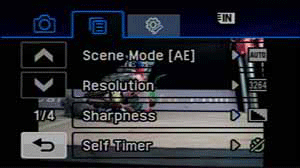
The Photo Menu
During Photo Playback, you can activate slideshows, resize, copy, and delete images. The Photo Playback menu consists of the following options:

The Photo Playback screen
Despite the SC-HMX20's weak Face Detection and limited image information (histograms, levels, etc.), this camcorder is a definite option for those who love photography as much as cinematography.
Still Performance* (8.25)*
The still performance of the Samsung SC-HMX20 was tested by shooting an X-Rite Color Checker chart at an even, bright light, then running the stills through Imatest imaging software to determine color accuracy, noise, and saturation.
At best, the SC-HMX20 produced a color error of 7.27. This was a very good score for a camcorder (though not that accurate compared to dedicated still cameras). Surprisingly, the HMX20's predecessor, the SC-HMX10, produced a slightly better score. The Sony HDR-CX7 also performed a little more accurately. The Panasonic HDC-SD9 was a little worse, and the Canon HF10 was considerably less accurate.
The SC-HMX20's noise measured 0.685%. This was the lowest noise of any of the competing camcorders. It was a little better than last year's SC-HMX10 and the Panasonic HDC-SD9, and a lot better than the Canon HF10 and Sony HDR-CX7. Finally, the saturation of the SC-HMX20 measured 95.62%.
Out of the lab, the stills look very good, better than most camcorders that pass through our halls. Imatest indicated that the noise was low, and our eyes told us the same. Sharp edges and good color were the two standout traits. These would be fine for printing 4x6's and other small photos.
Still Resolution* (35.8)*
The still resolution was tested by shooting an Applied Image ISO 12233 resolution chart, then running the stills through Imatest imaging software. At best, the S6msung SC-HMX20 produced a horizontal resolution of 1640 line widths per picture height (lw/ph)—with a very high 59.2% oversharpening. The vertical resolution measured 1480 lw/ph, with a 36.2% oversharpening.
Overall, these resolution scores are very good. Again, there was no dissonance between Imatest's hard numbers and our eyes. For a camcorder, the pictures we took outside of the lab look sharp.
Handling and Use

Ease of Use* (7.25)*
The Samsung SC-HMX20 maintained a near-perfect continuity of sleek and simple design from the outer shell straight through to the menu interface. The camcorder uses a touch screen LCD, which enables shooters to make rapid selections with the same interaction they're accustomed to with their ATMs. The biggest problem with touch screens, however, is that the screen is prone to being clouded by finger print smudges. Still, a good deal of consumers prefer the touch screen for its simplicity. Samsung has done a nice job organizing the menu too—items are grouped logically and intuitively, unlike the menu of JVC's GZ-HD40. The Samsung menu is tough competition for the newly redesigned menu on the Panasonic HDC-HS100 and HDC-SD100. Those camcorders feature a scrolling ticker at the bottom of the screen that explains each item in the menu. Samsung is so easy there doesn't even seem to need explanations. To be fair, though, the Panasonics offer far more in the way of manual control.
The SC-HMX20 has its own brand of Easy mode, called Easy Q. When Easy Q mode is engaged, the Function menu and Q. Menu become disabled. This is total autopilot mode here. While Panasonic camcorders at least allow you to access some functions in Auto mode, the SC-HMX20's only vehicle of control is the Record Start/Stop button and Zoom toggle. This is the type of idiot-proofing that some people demand, and frustrates others.
Handling* (5.25)*
We were pretty hard on last year's Samsung SC-HMX10, we'll admit it. And while we're certainly not going to withdraw the barbs entirely, we're willing to re-evaluate the SC-HMX20 in the context of a changing market.
It's clear from a glance that the SC-HMX20 is designed to be a very compact camcorder, which always comes at a price. There's no viewfinder, so the LCD screen better be damned good. In fact, it's just okay. We railed last year about poor responsiveness on the touch screen, and it looks as though there's been some improvement in that area. We rarely had to tap more than once to get the desired effect.
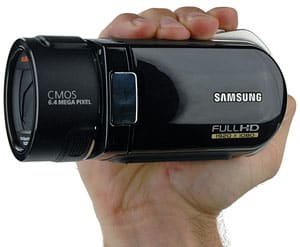
The Samsung SC-HMX20 in hand is quite comfortable
The overall design goal was apparently to create a bullet-shaped camcorder. On that they succeeded, but it had the unfortunate side-effect of giving the SC-HMX20 scant flat surface area on the bottom. Unless you rest it on a perfectly flat and perfectly stable surface, the camcorder is more prone to wobbling than most.
The most innovative aspect of the Samsung design is the swivel grip, which debuted last year on the SC-HMX10 and was carried over this year. We found ourselves taking advantage of the alternate grip options. We shunned it last year, due in part to the uncomfortable hand strap, which has since been improved. Our favorite grip was to twist is all the way around, setting the grip about 110 degrees relative to the lens barrel. This allowed us to hold the camcorder like a pistol, with a thumb on the zoom toggle. It did a great job of reducing the arm fatigue that you get from a traditional grip. Also, we trashed the grip on the HMX10 for its cheap construction, and demonstrated in a photo how easy it would be to tear it off. We're pleased to say that this has been addressed in the HMX20, which now appears quite sturdy.
Overall, the Samsung SC-HMX20 chose to focus on sleekness in the design. Comparatively, the Sony HDR-SR12 is a little smaller and offers both a touch screen and the vastly superior Cam Control dial under the lens for use with manual controls. The Canon HF10 is also slightly smaller and offers a well-placed joystick rather than a touch screen. While the Samsung SC-HMX20 feels undeniably solid, the Sony and Canon will feel more appropriate in a pro or enthusiast's hands. A beginner will likely be happy with the Samsung.
Menu* (7.0)*
The menu system is nearly identical to the intuitive and compact layout from last year's HMX10. Information is organized in the familiar file folder tab format. All the menus are navigated using a touch screen interface, which is sleek and responsive. This is the same standard 2.7-inch screen from the previous model, but Samsung seems to have added a little more space between menu options, making it easier to touch the right part of the screen. As on the HMX10, there are two menus in video mode: the Q. Menu and the Administrative, or Main, menu.
The Q. Menu is accessed by pressing the Q. Menu button located on the LCD panel. Think of the Q. Menu as the 'greatest hits' version of the Main menu—six options that Samsung assumes you'll want to have right at your fingertips. For the HMX20, Samsung has taken Guidelines off the quick menu and replaced it with Resolution, allowing users to switch easily between high definition and standard definition recording. Four of these options are available while recording, allowing users to adjust white balance, focus, exposure, and shutter speed on the fly. It seems a strange omission to not include the beginner-friendly scene modes on this menu (burying them instead within the administrative menu). The Q. Menu contains the following options:

The Q. Menu
The Administrative menu is accessed by pressing the Menu button, a touch screen button located in the lower right hand corner of the screen. This menu cannot be accessed while recording. This year, all options have been consolidated into two tabs: Image Control and Settings. Samsung has done away with the extraneous third tab, a feature on the HMX10 that housed only media selection. The Administrative menu offers everything you see in the Q.Menu, plus many more options:
Unfortunately, Samsung offers no explanation in the guide or in the menus themselves to walk users through the different settings. For experienced videographers, it's very easy to find the options you need; for beginners, experimentation will be a fine way to make sense of the menus. They are accessible and intuitive—plus the only alternative is firing up the user guide on the CD-ROM.
Portability* (6.5)*
The Samsung SC-HMX20 measures 66 x 67.2 x 139mm (2.6 x 2.65 x 5.35-inches) and weighs 456g (1 lbs.). It all fits into an extremely stylish and snug package. It's definitely too large to fit in a pants pocket, or even most coat pockets. But it's small and light enough that you could carry it around in your hand for the day without too much fuss.
At this size, it's just a little larger than the Canon HF10 and Sony HDR-CX12, its two closest competitors. Oddly enough, this is larger than the previous version, the SC-HMX20. A size increase is something that almost never happens in consumer electronics generation-over-generation.
The fact that the Samsung SC-HMX20 has 8GB of built-in memory helps bolster the portability factor, because you have something to fall back on if the SD/SDHC card fills up. The Canon HF10 offers double that, with 16GB of built-in memory. The Sony HDR-CX12 has no built-in memory, and relies entirely on MemorySticks.

*The Samsung SC-HMX20 has a 2.7-inch,
230,000-pixel LCD, but no viewfinder*.
LCD and Viewfinder* (5.0)*
The Samsung SC-HMX20 has a 2.7-inch LCD that flips out from the left side. The resolution measures 230,000 pixels. This is a better resolution than you'll find on lower-end camcorders, but about average for this price range. The Canon HF10 is a little lower, and the Panasonic HDC-SD100 is a little higher. A 2.7-inch size is common across almost all of these. The picture the LCD provides is a fairly accurate assessment of image quality, but the exposure adjustments sometimes appear jagged even though the adjustments are smooth on the final footage.
There is no viewfinder on the SC-HMX20, which is almost standard for flash memory camcorders. Only the Panasonic HDC-SD100 offers one. Viewfinders can prove incredibly useful when shooting on sunny days, or when you need to conserve battery life while shooting.
**

Battery Life*******(9.5)*
The Samsung SC-HMX20 ships with the IA-BP85ST battery pack. The battery fits into an internal cavity that loads from the rear. An internal design means that you won't be able to purchase an extended life battery, which can be problematic for vacationers or those far from a power outlet.
We tested the battery life by shooting continuously with the LCD open. The stabilization was turned on, and no manual controls were engaged while testing. Ultimately, we found the battery to last 95 minutes and 1 second (1 hour, 35 minutes, and 1 second).
This was the same battery as found in last year's Samsung SC-HMX10, and the performance was virtually the same. The SC-HMX20's performance was better than the Canon HF10's.
Audio / Playback / Connectivity
Audio* (6.0)*
The Samsung SC-HMX20 offers some audio options, but not enough to appeal to pros. The camcorder has a stereo microphone along the bottom of the lens barrel. This is well-placed enough that your hand should never scrape against the mic while shooting.
Around back, behind a hard plastic port cover is a mini microphone jack. This is great for handheld mics, but there's no accessory shoe on the camcorder to provide a home for a shotgun or other type of on-camera mic. Fortunately, you wouldn't have too much trouble finding brackets that attach to the tripod mount for just such an occasion, but it feels like Samsung only put in half the work on this feature. There are also no mic level controls to adjust volume, and no headphone jack either.
Playback* (6.75)*
In order to play clips on the SC-HMX20, either press the Playback button located in the bottom left corner of the LCD touch screen or shift into Playback mode by pressing the Mode button. In Playback mode, icons appear in a tabbed menu, each representing the clips or still images that you've recorded. Clips are sorted into three groups: high definition video, standard definition video, and still images. Tap on an icon to play that clip within the entirety of the LCD screen. Playback controls are accessed by tapping anywhere on the playback screen. A series of buttons appears: Volume, Previous Clip, Next Clip, Rewind, Play/Pause, and Fast Forward.
As in video and still mode, there are two menus: the Q. Menu and the Administrative, or Main, menu. (Read more about the menu layout and touch screen interface in the Menu section.) The basic 'greatest hits' menu is accessed by pressing the Q. Menu button located on the LCD panel. It includes the following options:
The Administrative menu is accessed by pressing the Menu button, a touch screen button located in the lower right hand corner on the screen. It has the same two tabs as seen in the main menu of video mode, but offers slightly different options:
Connectivity* (8.0)*
The Samsung SC-HMX20 has some ports on the body, as well as some on a docking station. On the camcorder itself, you'll find mini-USB 2.0 and Component / composite-AV / S-video jacks in the LCD cavity under a sliding port cover. The placement of these is good, as you'll rarely use them while actively recording, so who cares if they get in the way of the LCD? The rest of the ports are on the back. A large swinging hatch covers the battery and SD/SDHC card port. Underneath that is a cheap but aesthetically pleasing port cover that masks a DC-in port. To the right is a near-invisible port cover, underneath which you'll find a mini microphone jack. All the port covers on the back feel in imminent danger of tearing off with the slightest bump, so be careful.
On the docking station, all the ports are laid out in a row. You'll find a DC-in, mini-USB 2.0, Component / composite-AV / S-video, and HDMI. When the camcorder is plugged into the dock, it sits at a weird angle that we suppose is meant to elicit 'coolness.' Unfortunately, it means that the hand strap drapes across the ports, blocking access. It's a small annoyance.
Other Features

What’s in the Box?
The Samsung SC-HMX20 ships with quite a lot:
IA-BP85ST battery pack
AC power adapter
Multi-AV cable
Component cable
USB cable
AD59-00153B Remote Control and battery
Docking station
Carrying Pouch
Software CD (Cyberlink DVD Suite v6)
User Manual CD
Quick Start Guide
Button battery
Note that an HDMI cable and a memory card are not included in this nevertheless comprehensive bundle.
Other Features*****(5.0)*
*iCHECK - *Push and hold the iCHECK button in the LCD cavity (hold it for a while, now), and a screen appears with stats on how much battery and recording capacity you have left.
*Anynet+ (HDMI-CEC) - *The Anynet+ feature allows you to control the SC-MHX20 with some Samsung-brand remote controls.
*Digital Effect - *The SC-HMX20 contains a more or less standard array of effects you probably won't use much: Black & White, Sepia, Negative, Cosmetic, and Cinema Tone.

The digital effects in action
*Fader - *When activated, the Fader effect begins and ends with a fade from/into black whenever you hit the record button.
Slow Motion *- *The slow motion does what it says, but at a significant detriment to video performance. It can't compare to the buttery smooth quality offered by Sony's HDR-CX7, which proved to have considerably less compression artifacting than the SC-HMX20. However, this feature on the Samsung records for a 10 seconds, which is then extended to a 50-second slow motion clip. Sony allows just 3-seconds of recording. While the SC-HMX20 is handier for making sure you don't miss your daughter's game-winning goal, the results aren't stunning.
Conclusion & Comparisons

Conclusion
The Samsung SC-HMX20 is a great camcorder, hands down, easy-peasy. If you had your eye on it but wanted to read a review first, then read the review and buy it. It's not the perfect camcorder for everyone, but it's perfect for some.
Let's get some of the bad things out of the way first. The SC-HMX20 only has basic manual controls. It can't compete with Panasonic for raw control, or with JVC, Canon, and Sony on advanced handling. (Read below for some head-to-head comparisons.) Also, the Samsung has a lackluster auto focus in anything less than perfect light. Next, the camcorder's rotund design offers very little flat surface area on the bottom. This means that HMX20 is prone to tipping over if you sit it down. Finally, the electronic image stabilization (EIS) is not very good at all. The next generation Samsung HD camcorder is sorely in need of an optical image stabilization (OIS) in order to compete for the prosumer and enthusiast's dollars.
So those are the bad things. If you can't live with them, we urge you to check out the Canon HF10 or Panasonic HDC-SD100. A review of the Sony HDR-CX12 is coming soon.
Now for the good news. The Samsung SC-HMX20 is a dynamite performer for its price range. The huge, high resolution CMOS sensor was competitive (but not quite as good) as the Canon HF10 and Sony HDR-SR12 in bright light. In low light, the camcorder was a damn miracle worker—especially considering how far it came since the previous generation.
Then there's the sleek style. We put the SC-HMX20 side-by-side with competitors for a number of people, and every one of them preferred the look of the Samsung. We hate to say it, Canon and Sony, but you guys didn't even come close. Considering the sleekness of the SC-HMX20, and its low-light prowess, this could be the perfect night life camcorder for club-hopping socialites.
So there you have it. After years of sitting on the wings waiting for a chance, Samsung has taken center stage. With a just a few improvements next year, it could be a strong contender for camcorder of the year.
Comparisons
**
**
****Who It’s For**
***Point-and-Shooters*
This is a good choice for point-and-shooters due to its simple menu design and idiot-proof 'Easy Q' shooting mode.
Budget Consumers
The $849 price tag is on the upper end for budget shoppers, but it won't break the bank if you can find a good deal online.
Still Photo / Video Camera Hybrid
The still photo quality and resolution is impressive for a camcorder. While not a full replacement for a dedicated still camera, it could substitute in a pinch.
Gadget Freaks
Gadget freaks will enjoy the slow motion feature, but not much beyond that.
Manual Control Freaks
The Samsung SC-HMX20 certainly does not abound in manual controls, but the basics are there. Anything from Panasonic, JVC, or Canon would top it.
Pros / Serious Hobbyists
The video quality, especially the low light, is outstanding. However, the stabilization system is lacking and there's no accessory shoe—though you do get a mic jack. If you're in this category, we recommend looking at the Panasonic HDC-SD100 or Canon HF10.
Photo Gallery
Meet the tester
David Kender oversees content at Reviewed as the Editor in Chief. He served as managing editor and editor in chief of Reviewed's ancestor, CamcorderInfo.com, helping to grow the company from a tiny staff to one of the most influential online review resources. In his time at Reviewed, David has helped to launch over 100 product categories and written too many articles to count.
Checking our work.
Our team is here to help you buy the best stuff and love what you own. Our writers, editors, and experts obsess over the products we cover to make sure you're confident and satisfied. Have a different opinion about something we recommend? Email us and we'll compare notes.
Shoot us an email