Performance
The Pure Digital Flip Ultra doesn’t post headlines about its specs, but you can find them if you dig deep enough. We were able to ascertain that the camcorder comes equipped with 4:3-aspect ratio, 1/4-inch VGA-format CMOS sensor. Pure Digital doesn't give the actual resolution of the sensor. We’ll have figures for the final outputted resolution in the next section.
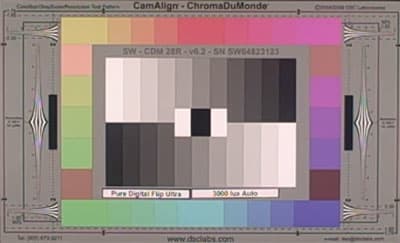
Our first test is shooting our DSC Labs Chroma DuMonde color chip chart at an even 3000 lux, a strong light that should bring out the best the camcorder can do. Under these conditions, the image still looks quite poor. To put it in perspective, the image quality is about on par with a webcam or a cheap digital camera. The final, outputted clips are highly compressed, leaving the image marred with huge chunks of compression artifacts. In fact, when you point the camcorder toward a dark, even surface, you can clearly see the map of pixel chunks that are the result of the heavy compression algorithm.
The Flip Ultra’s performance has very little in common with most "true" camcorders. However, for the price and form factor, we were sometimes impressed with the picture quality. For instance, while our 3000 lux test showed the camcorder produces an incorrect auto white balance that warmed the image too much, under outdoor shooting the colors looked fine. As we’ll get into later, some of the auto responses to shifting light conditions were rather good.
Pure Digital has obviously made improvements since its arrival as the unnamed producers of the first-generation CVS camcorder, which had an image so bad we weren’t even sure if we’d been pointing the camcorder at the chart.
The ZR800, Canon’s entry-level MiniDV camcorder, can be found in virtually the same price range as the Flip Ultra (we reviewed the Canon ZR830, which has the same imaging specs). The picture is phenomenally better, but if you were shopping on the basis of performance, you probably wouldn’t be looking at the Flip anyway. For the record, we’d like to point out that the Canon ZR800 offers more accurate color, a sharper image, less noise, less compression, and a number of easy one-touch color improvement modes.
Video Resolution* (1.05)*
We tested the Pure Digital Flip Ultra for its video resolution by shooting a DSC Labs video resolution chart at an even 3000 lux. Resolution is measured in line widths per picture height (lw/ph). The Flip Ultra was only able to produce a horizontal resolution of approximately 210 lw/ph and a vertical resolution of 100 lw/ph. This is an incredibly low resolution score, by far the lowest this year. We don't expect to see a worse camcorder this year.
This does not come as a surprise. In every other test, we saw the lack of fine detail due to a low-resolution imager and a high compression.
Low Light Performance* (6.15)*
The Flip Ultra was tested for its low light performance, just like every other camcorder that passes through our doors. First, we shoot our DSC Labs Chroma DuMonde color chip chart at an even 60 lux and 15 lux. At 60 lux, the Flip Ultra produced a surprisingly bright image compared to traditional low-end camcorders. This is likely due to two reasons. First, the 1/4-inch CCD is larger than the standard entry-level 1/6-inch CCD. Second, the pixels on the chip measure 5.6 µm, which is rather large compared to most camcorders.
Typically, a manufacturer determines a chip size, then packs in as many pixels as it can. Resolution, vis a vis the pixel count, is almost always the leading spec that sells camcorders. Over time, manufacturers pack more and more pixels onto that same sized chip, each time reducing the size of the individual pixels. But as the pixel size decreases, low light sensitivity goes down and noise goes up.
Here’s where the real cleverness of the Flip Ultra enters into the picture. Pure Digital knows that its video is destined for the Web, where resolution is generally garbage. Having the freedom to virtually ignore resolution as a selling point, it was able to boost the size of the pixels, thus improving low light performance.

At 60 lux, the image is about twice as bright as the Canon ZR830 (which has an identical imager to the ZR800). The Flip Ultra also had a lot less noise. But was it better overall? It depends on your intentions for the video. While the Flip Ultra’s color and brightness are better, the resolution is so low and the compression artifacts are so many that most of the fine resolution has been obliterated. On the test chart, you can see that the color blocks all bleed together, whereas nearly every other camcorder is capable of at least showing the border lines between each chip.

At 15 lux, the color retention and brightness remain high. In fact, it appears to match that of the Canon ZR830 at 60 lux, four times the light level. Again, though, the compression artifacting is awful, killing even moderate detail like the larger text on the chart.
In short, you’ll be able to see large objects in very low light – that’s great for certain kinds of shooting. But you have to accept that nearly all fine detail will be lost.
The second part of the test determines the sensitivity by steadily lowering the light until the IRE levels (an exposure indicator) peak at 50 IRE. The camcorder was able to produce 50 IRE at 12 lux, which is a very low light. By comparison, the Canon ZR830 required 15 lux, as did the Sony DCR-DVD1088. The Sony DCR-HC38 required 13 lux.
The final test involves shooting a GretagMacBeth Color Checker chart at 60 lux and running those stills through Imatest imaging software in order to determine color accuracy, noise, and saturation. At best, the Flip Ultra was able to achieve a color error of 8.9, which is relatively good for a camcorder in this light. The noise level was very low, at only 0.5875 percent. The saturation level was 81.1 percent.
In summary, the Flip Ultra performs quite well in low light, as far as these tests measure. What must be factored in is the resolution score that preceded it, which proved how utterly blurry these images are.
Stabilization* (0.0)*
The Flip Ultra camcorder does not offer a stabilization feature. Because our stabilization test involves finding the difference between apparent shake with the stabilization feature on and off, we could not perform the test. Hence, the score is zero.
Wide Angle* (9.6)*
We tested the Flip Ultra’s maximum field of view by placing the camcorder on a tripod with the zoom pulled back to its fullest extent. The right and left angles were measured using a vertical laser. The difference between the measurements attained produced a wide angle score. The Flip Ultra’s maximum field of view is 43 degrees, which is on the lower end of the spectrum. However, for its size, the Flip Ultra performed admirably.
Format
Compression* (3.0)*
The Pure Digital Flip Ultra camcorder records video in the MPEG-4 format (Advanced Simple Profile) and outputs them as AVI files. This is the same file format you see on most cheap camcorders and digital still cameras that offer video functionality.
We saw a lot of compression artifacting, blocks of chunky rectangles that appear when video or photos have been compressed a lot to save file size. It should not come as a surprise to anyone that the video did not look very good. Unlike most camcorders, or even still cameras, there are no options to select the quality of your video files. All video is shot in 640 x 480 at 30 fps.
Media* (3.0)*
The Flip Ultra records video onto an internal flash memory. There are two versions of the camcorder: a 1GB version that holds about 30 minutes of video and a 2GB version that holds about 60 minutes. There is no way to expand the capacity short of cracking open the body and fiddling with the flash storage. This has been done with relative ease on flash memory iPods, so we’re sure something is in the works by hackers somewhere.
Though the capacity of 1 GB or 2 GB is quite small, flash memory has the benefit of being shock resistant and relatively weather resistant. We expect this camcorder could undergo some harsh treatment and still retain data.
Editing* (7.0)*
Undoubtedly, the biggest appeal of the upgrade from the original Flip to the Flip Ultra is the built-in editing software. Once the camcorder is connected to the computer, a screen pops up asking if the user would like to run a program called Flip Video for PC (Pure Digital is one of the few manufacturers to include an equivalent version for Macs, a platform often ignored or given inferior software by most manufacturers). This software will not operate without having the camcorder connected to the computer.
Because this is such a crucial part of the camcorder, and one of its few redeeming qualities, we’ll go through the PC process step-by-step. The first time you connect the camcorder to the computer and access the software, you’ll have to install a portion of the software and the proper codecs.
After that, the editing software opens and all the video clips appear as thumbnails, four to a page. This is the page that will greet you every time you open the software. To open a clip, just point and click on it.

This screen gives you very, very basic editing control over each clip. From here you can trim the start and end points. You can also move the timeline cursor to a specific point in the clip, then press the Snap button to create a still image, which is saved as a low-resolution JPEG. (Ignore the fact that the clip shown here is black. When operating, you can see the clip just fine.) To go to the next clip, click the Next arrow on the right. To return to the thumbnails page, click the tiny button under the video clip labeled Smaller.

The screen that appears when you select a clip.
If this is as far as you want to edit, you can click Save Video under the Features list on the lower left. The software then give you the option to transfer the edited clips to the computer, Save for DVD at Retail (meaning it prepares a folder of clips that your local photo-mat can transfer to a DVD), or Save for E-mail.

As stated several times before, the editing capabilities with this software are severely limited. It makes iMovie look like a million-dollar editing suite. At least this portion of the software is indicated to be powered by Muvee, creators of similarly easy-to-use editing tools. Within the Flip Ultra’s version, you can create little "Movie Mixes," however, that stitch your clips together. To access this tool, click Make Movie under the list of Features on the lower left. First, you choose a style: No Style, Nostalgic, Kaleidoscope, Playdate, Classic, or Journal. There are no descriptions for what these mean; you’ll just have to experiment. After that, select your audio track. It can be original audio you recorded, preloaded music to match the style, or you can select an audio file from your computer. Then select the clips you want to include and click Make Mix. A few seconds to a few minutes later, you have your completed movie. That’s it. There are no options for tweaking intro and outros, no fades, no titles, no anything. Whatever the "style" dictates is what you get.
Finally there is the popular Share Online feature, which is equivalent to saying YouTube, that winning horse every camera company wants to ride to the bank. The Share Online screen has three options: Share by E-mail, Share Greeting, and Share Online. We’ll focus on Online.
The Share Online screen has optimized the process for AOL Video and YouTube. You can select other video share sites, but you’ll have to do a little more legwork. We wanted to upload our video to YouTube. After selecting the proper clip, we click Continue. A login screen appears for our YouTube account. The software then preps the video and automatically performs the upload. Our attempt failed the first time, and we had to restart the process. The second time was successful. When completed, a screen pops up that asks if you would like to jump over to YouTube’s site to view the video.
Overall, this is a very easy process. Pure Digital has succeeded in making this as idiot-proof as possible, thus winning the hearts of millions of technophobes. If you want to skip the in-camera software and use your own, the camcorder is recognized as a storage device the same way a thumb drive would be. Clips are located in the DCIF folder, ready for drag-and-drop onto your desktop.
Auto / Manual Controls
Picture & Manual Control
Automatic Control (2.5)
For its price, the Pure Digital Flip Ultra has a surprisingly adequate auto response to most changes in shooting conditions. The auto exposure was the best, showing an ability to shift very quickly from light to dark environments. We should preface this all by repeating that the picture never really looked good, but the adjustments themselves were quite decent.
The auto exposure was not always where we would have liked. The camcorder seems to be employing a metering that reads the entire frame and adjusts accordingly, rather than using a center-weighted metering. Unfortunately, there is no way to manually adjust the exposure. This creates some problems during shooting. For instance, when shooting a subject between two sources of strong light, the Flip Ultra left the subject in shadows. Even when we pushed the camcorder closer and closer toward the subject, there was no change until the subject’s lighting filled at least 90 percent of the frame.
The auto white balance adjustments are not as good, but ultimately they get the job done. The problem is the transition from one color temperature to another is not smooth; you can actually see the step-by-step shift, like a color temperature staircase as it makes its way up and down. It’s not pretty, but the adjustment happens.
The Flip Ultra has a fixed focus lens, which means there is no internal adjustment. You’ll need at least 9 to 10 inches between the camcorder and your subject. Anything closer is a blur. This is a stark contrast from most camcorders, which can focus all the way up to the lens. After 10 inches, the Flip Ultra can focus to infinity.
Overall Manual Control (0.25)
The Pure Digital Flip Ultra has no manual controls beyond a 2x digital zoom. There is no white balance, no exposure, no anything remotely resembling a manual control. For a segment of a population, this is the camcorder they have been waiting for. For everyone else, set your disappointment level to kill.
By comparison, the Sony NSC-GC1 Net Sharing Cam offers exposure controls, multiple white balance settings, and several Scene modes. For a little more money, there are much better equipped MiniDV camcorders like the JVC GR-D750, Canon ZR800, Panasonic PV-GS80, and Sony DCR-HC28. Not only do they have more manual controls, they also offer better interface, menu navigation, and handling.
Zoom (2.5)
The Flip Ultra has no optical zoom, which is just one of the many ways they managed to keep the cost down. Optical zoom necessitates moving parts. There is a 2x digital zoom. Rather than a simple jump fro 1x to 2x, there is a gradual transition, a feature we appreciate. To enable, push the plus and minus buttons on the directional-pad. When zooming, a progress bar appears on the right side of the screen. It is not possible to control the speed of the zoom with varying finger pressure. It takes about two seconds to transition from 1x to 2x.
Zoom Power Ratio (0.0)
There is no optical zoom. The digital zoom extends to 2x.
Focus (0.0)
There is no manual focus on the Pure Digital Flip Ultra.
Exposure & Aperture (0.0)
There is no manual exposure on the Pure Digital Flip Ultra.
Shutter Speed (0.0)
There are no shutter speed controls on the Pure Digital Flip Ultra.
White Balance (0.0)
Sorry, there are no white balance options on the Pure Digital Flip Ultra.
Gain (0.0)
Once again, there are no gain options on the Pure Digital Flip Ultra.
Other Manual Controls (0.0)
The Pure Digital Flip Ultra has no other manual controls.
Still Features
Still Features* (0.0)*
There is no still photo functionality on the Flip Ultra. The only way to capture a still image is through the provided Flip editing software, which enables you to produce a frame grab from a video clip. By comparison, the Sony NSC-GC1 Net Sharing Cam can capture stills up to 5-megapixels in size and features a flash.
Still Performance* (0.0)*
Not applicable.
Still Resolution* (0.0)*
Again, not applicable. Sorry.
Handling and Use
Ease of Use* (10.0)*
There’s something to be said about a camcorder that takes up as much space as a Blackberry and connects directly to a PC via a flip-out USB connection. The Flip Ultra is uncannily easy to use—a very smart animal, perhaps a chimpanzee or a poodle, could operate it. Just point and shoot. That’s all, folks. There are no manual controls aside from the puny 2X digital zoom—all adjustments are made automatically. If you want to delete a clip during playback, just hit the button with the trash can on it. If you want to cycle through recorded clips, just use the directional pad. There’s really nothing to it.
When it’s time to throw all that golden footage onto a computer, have no fear. Just pop out the USB arm, plug in, and go. The necessary software is built right into the camcorder. You don’t even have to install it ahead of time. All video files are recorded as AVIs, which is one of the most common video file formats out there. If you want to flex your editing muscle, a drove of non-linear editing programs are compatible with AVI files, including Adobe Premiere and Apple iMovie.
Sony’s NSC-GC1 Net Sharing Cam walks you hand-in-hand through YouTube. With the Flip Ultra, it’s a bit of a different story. You’ll have to go through the typical uploading process, which isn’t the end of the world, but not as easy as a simple copy and paste.
Handling* (5.0)*
In hand, the Flip Ultra is a feather. While shooting, it feels like you’re holding a candy bar cell phone. The body resembles a compact Kodak digital camera with a tiny LCD screen. There’s no hand strap or grip—the body of the camcorder is all you have to grab onto. The Sony NSC-GC1 Net Sharing Cam does it a bit differently. Its lens is mounted to one of the thin sides, meaning you have to hold the camcorder like a pistol. The Flip Ultra is a bit less comfortable to handle because the broad side faces out.


Once you settle into a proper grip, you’ll find there are a number of options. You can hold the Flip Ultra with one hand so the thumb rests on the d-pad, the index, middle, and ring fingers brace the front panel, and the pinky rests along the bottom. You can also hit record with your opposite hand and hold the Flip Ultra like you’re holding onto a subway rail. For those who must use two hands, try the Gameboy method – eight fingers in the front, two thumbs in the back. It’s actually one of the most comfortable ways to hold the Flip Ultra.
The four-way directional pad is surprisingly cooperative. This camcorder is all about simplicity, and the d-pad is your prime source of control. Luckily, Pure Digital did not equip the Flip Ultra with a cheap, rattling set of buttons like the ones found on the NSC-GC1. The d-pad is solidly constructed and operates smoothly. Our one complaint with the Flip Ultra’s design is the power switch. If you throw the Flip Ultra into a backpack or purse, the switch is vulnerable. Fortunately, the camcorder automatically shuts off if inactive for two minutes.
Menu* (6.5)*
There is no menu interface on the Flip Ultra. The only on-screen text in Record mode consists of "Ready/Recording" and "Time Left." The Sony NSC-GC1 Net Sharing Cam features a full menu interface, though it is not a touch screen.
Portability* (10.0)*
The Flip Ultra is the definition of portability. It’s as tall as a Blackberry Pearl and as thin as a highly compact digital camera, measuring 1.26 x 2.17 x 4.17-inches. At just 145 grams (5.1 ounces), the Flip Ultra joins the Sony NSC-GC1 Net Sharing Cam as one of the lightest camcorders on the market. There are no tapes or DVDs to worry about, either—the Flip Ultra records to internal memory. You will have to lug around AA batteries, as the Flip Ultra does not possess the gifted genes of internal battery life, found on the NSC-GC1 and Aiptek A-HD. In a way, though, the AA batteries seem to fit this kind of camcorder – yet another way of pulling back the veil of mystery surrounding tech products.

LCD and Viewfinder* (2.0)*
The Flip Ultra is equipped with a 1.5-inch LCD screen, with a very low resolution of approximately 23,000 pixels. The LCD is mounted to the back of the camcorder, just above the directional pad. The image is bright and colorful, yet lacks the resolution and sharpness of higher end LCD screens. It looks like a digital camera with a video recording function. There is no viewfinder on the Flip Ultra.
**
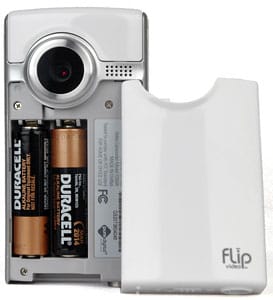
Battery Life*** (14.2)*
Unlike most camcorders that feature a rechargeable, removable battery pack, the Flip Ultra runs on two AAs. It is the only camcorder we have tested to rely on a power source you can pick up at your local 7-11 instead of a camera shop. Some similar pocket camcorders are implementing rechargeable internal batteries, such as the Sony NSC-GC1 and Aiptek A-HD.
We tested the life of the Flip Ultra’s two AA batteries by recording continuously until the camcorder lost power. When the internal memory reached its capacity, a second pair of batteries was used to delete the clip and start from scratch. The Flip Ultra lasted 141 minutes and 42 seconds (2 hours, 21 minutes, and 42 seconds). This is a stellar performance. With a couple of backup pairs, you’ll be able to shoot all day.
Audio / Playback / Connectivity
Audio* (3.0)*
The Flip Ultra features a built-in microphone on the front that is effective within 12 feet of recording. On the back is a very small playback speaker. That’s it. No audio level control, zoom function, wind cut, cold or hot shoe, or mic jack. This is as bare bones as you can get. But, for $180, what would you expect? Sony’s NSC-GC1 Net Sharing Cam and Aiptek’s A-HD are both devoid of audio options, as well.
Playback* (4.25)*
In order to play back video clips, just press the playback button located to the left of the LCD screen. The last recorded clip will begin playing within the LCD screen. Playback controls are governed by the four-way directional pad. Left and right cycle between clips, and up and down control the volume of the playback speaker. Pressing the record start/stop button shifts the Flip Ultra back into Record mode. To delete a clip, just press the delete button (with the trash can on it). A screen will appear with a frozen frame of a particular video clip accompanied by the text "Delete video?" Pressing delete again finalizes the deletion.
**

Connectivity*** (3.5)*
The Flip Ultra features an exposed A/V-out jack on the left side. There is no port cover here, so watch the sand when you take this thing to the beach. Also on the left side is the feature that gives the Flip its name – a spring-loaded USB arm. Just shift the arrow button down and the USB arm pops out instantly. When you’re finished importing, just flip the arm back in place.
The biggest problem with the USB arm is that computers often have their USB ports located in odd places, or your computer may be situated in such a way that the camcorder won’t fit. In that case, you’ll need a USB extension cord. This does not ship in the box, though Pure Digital will be happy to sell you one as soon as its online accessories site is active.
Other Features
What’s in the Box?
The Flip Ultra ships with the following items:
-Two AA Batteries
-A/V Cable
-Wrist Strap
-Pouch
-Warranty/Safety Information
-Quickstart Guide
You really don’t need much with the Flip Ultra. Just invest in a mountain of AA batteries and you’ll be set.
Other Features* (0.0)*
The Flip Ultra does not contain any additional features.
Comparisons / Conclusion
Comparison
Pure Digital Flip (Original Model)
There’s really not much of an astounding difference between the original Flip Video (30-minute version for $119 / 60-minute version for $149) and the Flip Ultra, but there is enough to generate a $60 price gap. The Flip Ultra is slightly slimmer, comes in five different colors, and is equipped with built-in "editing" software that helps prep videos for the Web. Keep in mind that both models record MPEG-4 AVIs, meaning you can edit with pretty much any non-linear editing program out there. The Flip Ultra also upgrades to a tripod mount, larger internal storage capacity, and a 1.5-inch transflective LCD screen. Video quality is going to remain about the same. So, if you feel like spending a little extra cash on style and minute upgrades, the Flip Ultra is for you.
CVS One-Time-Use Video Camcorder
There is more than one parallel between the original Flip Video and the first generation CVS One-Time-Use Video Camcorder ($30 MSRP), and not without cause. Though we did not know it in 2005 when we reviewed the CVS camcorder, Pure Digital was indeed the manufacturer. Since then, the company has added a few components. Key among them is style. Both camcorders look strikingly similar if you discount CVS’s odd white and gray rising sun decal. The Flip Ultra is part of a new wave of style, but that’s not really what matters here. The CVS One-Time-Use Video Camcorder (you know you love the name) produced video that, well, sucked. But for a $30 camcorder, what would you expect? Worse was the post-production process. In order to actually obtain your 20 minutes of recorded rubbish, you had to return the camcorder to CVS and wait for a DVD to be produced by the in-house Spielbergs.
So, let’s delineate the terms here. In order to get 60 minutes of footage, you’re out $90 for three CVS camcorders, plus the cost of processing. So, $120 later, you’re saddled with three DVDs of terrible footage, and time spent at CVS that you’ll never get back. Or you can buy the Flip Ultra, which offers better video quality, an internal 2 GB memory that can hold 60 minutes of video footage at a time, and convenient AVI file transferring straight to your computer. If pocket video is your game, drop the $179 for the Flip Ultra.
*Sony NSC-GC1 Net Sharing Cam *
Sony’s NSC-GC1 Net Sharing Cam ($199 MSRP) seems to be the prime online video contender at the moment. Despite its massive 1/2.5-inch 5-megapixel CMOS chip, the NSC-GC1 appeared to produce low quality video when we played with it at the press event. We haven’t had a chance to test the NSC-GC1, but from our recorded footage we can honestly say it’s nothing more special than a digital camera with a video function. However, the NSC-GC1 has a still photo function, with the ability to capture stills up to 5-megapixels in size, a flash, a few manual controls, and a menu interface. The NSC-GC1 also records to Memory Sticks, allowing the user to shoot on multiple cards throughout the day. However, the NSC-GC1’s enclosed battery design eliminates any possibility of using a backup battery. You’ll have to plug in on the road. Sony aims to razzle-dazzle the consumer with flashy features while Pure Digital is all about ease of use. In the end, we believe that even serious technophobes will be able to master the Sony in no time. After those five minutes have passed, take another five and familiarize yourself with the menu and list of manual controls. You don’t have to use them right away, but they’re there as an option. The Flip Ultra has no options.
Canon ZR800
In this price range, Canon’s entry-level MiniDV ZR800 ($279 MSRP) is a force to be reckoned with in the eyes of the Flip Ultra. Yes, it has a basic 1/6-inch, 680,000-pixel imager that produces fair video, but the ZR800’s video performance will trump that of any miniscule pocket cam. The ZR800 also has a mic jack, flip out LCD, viewfinder, still features—everything you’d expect on an entry-level MiniDV. But that’s not what we’re comparing here. We already know the ZR800 offers superior video performance and more features than the Flip Ultra. So, it’s down to target audience. The Flip Ultra is exceedingly easy to use. It’s designed for people with little to no video experience. In that regard, the Flip Ultra excels at what it was put on this Earth to do: YouTubeify the world. Those who insist on higher video quality and crave manual controls will undoubtedly opt for a model like the ZR800. A $100 price gap will divide the inept from the eager pupils.
JVC GR-D750
OK, same deal here. Let’s ignore the JVC GR-D750’s ($249 MSRP) superior video quality, manual controls, advanced ports, and accelerated architecture. The Flip Ultra fits in your pocket and connects to a computer in a whip crack. There is no need to capture or spend money on MiniDV tapes. The Flip Ultra equals quick, rudimentary, YouTube-bound videos with minimal to no editing. The JVC GR-D750 equals the first step toward total home movie production. With a $70 price gap, you be the judge.
Who It’s For
Point-and-Shooters
Point-and-shooters, bow down to your newest master!
Budget Consumers
For $179, you can make yourself an instant Internet star ... again and again and again.
Still Photo / Video Camera Hybrid
There is no still photo feature on the Flip Ultra.
Gadget Freaks
The spring-loaded USB arm is cool, as is the sheer size and simplicity. Those with money to burn can even use it for extreme shooting where the more-expensive camcorder is at risk of damage.
Manual Control Freaks
Look elsewhere.
Pros / Serious Hobbyists
Even for a throwaway where the camcorder might burn or blow up, the image quality is very low. The video this camcorder produces would be far from seamless if fit into a timeline with video from a real camcorder.
Conclusion
Pure Digital saw a gap in the camcorder market and filled it. The story of its success is no more or less complex than that. It saw two important trends: online video is becoming more prevalent; and devices capable of recording video can be manufactured in a cheap, compact form. Despite these trends, attention was being focused on the cutting edge of video technology, which is expensive and complicated. So why not strip away all the complications – all the special features and buttons and gimmicks – and make a cheap, simple, no-frills recording device that’s essentially plug-and-play with YouTube?
Don’t let the advertising fool you about the performance. The Flip Ultra (1GB version $149 / 2GB version $179) has precious little in common with traditional camcorders, and is a closer relative to a webcam. True, it has its surprises. The camcorder is a hell of a performer in low light when it comes to color and brightness, beating out most entry-level camcorders. But the compression artifacts are brutal no matter the light, killing most fine detail. This is YouTube-quality video straight out of the box. If you have no plans to show your footage outside YouTube and other video sharing sites, so much the better. However, if you have plans to showcase your vacation videos on the big screen TV, do not expect a pleasant experience.
Photo Gallery
Meet the tester
David Kender oversees content at Reviewed as the Editor in Chief. He served as managing editor and editor in chief of Reviewed's ancestor, CamcorderInfo.com, helping to grow the company from a tiny staff to one of the most influential online review resources. In his time at Reviewed, David has helped to launch over 100 product categories and written too many articles to count.
Checking our work.
Our team is here to help you buy the best stuff and love what you own. Our writers, editors, and experts obsess over the products we cover to make sure you're confident and satisfied. Have a different opinion about something we recommend? Email us and we'll compare notes.
Shoot us an email