Introduction
We know you may be wondering why we're reviewing a 2009 camcorder when we're already a couple of weeks into 2010. Since most of the new 2010 models are still a few months from hitting the shelves, we felt there was still a considerable market for the Panasonic SDR-S26. This review is for anyone that might be shopping around in '09 models to save themselves a little cash.
Update: The JVC Everio GZ-MG670 was selected as our 2009 Standard Definition Camcorder of the Year. To see why we selected it and read about our other awards, check out the 2009 CamcorderInfo.com Select Awards.
Design
Front
{{section_header}}{{section.name}}{{/section_header}}

Back
{{section_header}}{{section.name}}{{/section_header}}

Left
{{section_header}}{{section.name}}{{/section_header}}

Right
{{section_header}}{{section.name}}{{/section_header}}

Top
{{section_header}}{{section.name}}{{/section_header}}

Bottom
{{section_header}}{{section.name}}{{/section_header}}

Size & Weight Comparison
{{section_header}}{{section.name}}{{/section_header}}
In the Box
{{section_header}}{{section.name}}{{/section_header}}

Performance
Color
{{section_header}}{{section.name}}{{/section_header}}
The Panasonic SDR-S26 rendered accurate colors in our bright light tests, which is a trend we've found in most standard definition camcorders that have come through our labs. The little S26 earned a color error of 3.67 with a saturation level of 88.54%. These numbers are similar to what we recorded on the Sony DCR-SX60 and Samsung SMX-F34, while the JVC GZ-MG670 had better color accuracy than the rest of the set. More on how we test color.
The Panasonic SDR-S26 doesn't have any manual color controls or color preset options, but it does include a Soft Skin mode that is meant to enhance skin tones and remove blemishes. We included the Soft Skin mode in the sample images below, but we noticed very little difference between it and regular auto mode in our testing. If you're looking for an SD camcorder that has a few color options, check out the Canon FS200—it's color controls are limited, but it is one of the few standard def cams to include the feature.
There wasn't much of a difference between the image captured by the Panasonic SDR-S26 in bright light and the rest of the standard definition camcorders we compared it to. Only the Samsung SMX-F34 stood out with a number of different color tones, which you can see clearly in the comparisons below (and the close-up comparisons a bit further down the page).
In the close-ups below you may not notice too much of a difference in color between the four camcorders (other than the Samsung), but you should notice the Sony and JVC produced a cleaner image than the Panasonic SDR-S26. The S26 showed quite a bit of artifacting in its image and things really started to get bad when we tested the camcorder in low light.
{{comparison_bars title="Color Score Comparison", attribute="Color Score", xLabel="Color Score"}}
Low Light Color
{{section_header}}{{section.name}}{{/section_header}}
All of the standard definition camcorders we tested this year, with the exception of the JVC GZ-MG670, showed significant drops in color accuracy when we turned the lights down. The Panasonic SDR-S26 measured a color error of 5.14 in our low light test and its saturation level came in at 60.24%. This drop wasn't quite as bad as what we saw with the Sony DCR-SX60 and it was about on par with the Samsung SMX-F34's results. More on how we test low light color.
In the comparisons below you can really see a difference between the four camcorders in this set. The Panasonic offers a bright, yet faded colors in low light, while the Sony DCR-SX60 shows a very dim image. Both the JVC GZ-MG670 and Samsung SMX-F34 appear to have retained a good deal of color and sharpness in their low light images.
Noise
{{section_header}}{{section.name}}{{/section_header}}
The SDR-S26 measured 0.875% noise in our bright light test, which is an average score for a camcorder of its class. The Sony DCR-SX60 had more noise in its bright light image, but the two other camcorders shown below, the JVC GZ-MG670 and Samsung SMX-F34, had less noise. The noise levels on all of these camcorders rose significantly in our low light testing. More on how we test noise.
In the crops above it is difficult to notice a glaring difference the image captured by the four camcorders. You can see the color difference from the Samsung SMX-F34, which we talked about previously in this review. The first three camcorders shown above, however, offer very little difference in their images. In our video sharpness test we did notice some significant differences between the camcorders, which you can read about in the next section of this review.
{{comparison_bars title="Noise Score Comparison", attribute="Noise Score", xLabel="Noise Score"}}
Low Light Sensitivity
{{section_header}}{{section.name}}{{/section_header}}
This year we've been impressed with the low light sensitivity on most of the standard definition camcorders that have passed through our labs. Unfortunately for Panasonic, however, the SDR-S26 did not hold up to the competition with this test. The camcorder required 20 lux of light to reach 50 IRE on our waveform monitor, which isn't a horrible result, but it is a lot more light than the JVC GZ-MG670 and Samsung SMX-F34 required. The Sony DCR-SX60 also struggled a bit in this test, but its results were still quite a bit better than the Panasonic SDR-S26. More on how we test low light sensitivity.
None of these SD camcorders offer alternate frame rates for shooting video, so you can't switch to a 24p or 30p mode to boost the light levels. The Panasonic SDR-S26 does have an auto slow shutter feature, as well as a low light scene mode and Magic Pix setting, that can give the camcorder a boost in low light situations. Using these features does result in some trailing and motion blur, however, whenever a shutter speed lower than 1/60 of a second kicks in (which will happen when you shoot in low light with the auto slow shutter engaged).
{{comparison_bars title="Low Light Sensitivity Comparison", attribute="Low Light Sensitivity Score", xLabel="Low Light Sensitivity Score"}}
Low Light Noise
{{section_header}}{{section.name}}{{/section_header}}
The Panasonic SDR-S26 averaged 1.125% noise in low light, which is actually quite good. All of these SD camcorders showed higher noise levels in low light than bright light (which is normal), but none of them performed poorly in this test. The JVC GZ-MG670 had the best results, but only by a hair. More on how we test low light noise.
The crops above tell an interesting story—you can clearly see that the JVC GZ-MG670 and Samsung SMX-F34 produced a sharper image than the Sony and Panasonic camcorders. The images from the S26 and SX60 are both fuzzy and faded, while the MG670 and F34 retained a good amount of color and detail in low light. Overall, the JVC GZ-MG670 has, far and away, the best low light video performance of the SD camcorders we've tested.
{{comparison_bars title="Low Light Noise Score Comparison", attribute="Low Light Noise Score", xLabel="Low Light Noise Score"}}
Low Light Color
{{section_header}}{{section.name}}{{/section_header}}
All of the standard definition camcorders we tested this year, with the exception of the JVC GZ-MG670, showed significant drops in color accuracy when we turned the lights down. The Panasonic SDR-S26 measured a color error of 5.14 in our low light test and its saturation level came in at 60.24%. This drop wasn't quite as bad as what we saw with the Sony DCR-SX60 and it was about on par with the Samsung SMX-F34's results. More on how we test low light color.
In the comparisons below you can really see a difference between the four camcorders in this set. The Panasonic offers a bright, yet faded colors in low light, while the Sony DCR-SX60 shows a very dim image. Both the JVC GZ-MG670 and Samsung SMX-F34 appear to have retained a good deal of color and sharpness in their low light images.
Motion
{{section_header}}{{section.name}}{{/section_header}}
Keep in mind that the Panasonic SDR-S26 records standard definition video when you look at our motion and sharpness results. It is in these two categories that SD camcorders struggle the most when compared to HD models. All of these cheap SD models showed lots of artifacting in our motion test and none of them offer any alternate frame rates for recording video (they all shoot at 60i only). More on how we test motion.
Video Sharpness
{{section_header}}{{section.name}}{{/section_header}}
The Panasonic SDR-S26 does not capture a sharp image—even for a standard definition camcorder. In our testing the camcorder managed a horizontal sharpness of just 200 lw/ph and a vertical sharpness of 275 lw/ph. Both the Sony DCR-SX60, JVC GZ-MG670, and Samsung SMX-F34 did better than the SDR-S26 in this test.
Due to its poor performance in this test we cannot recommend the Panasonic SDR-S26 to anyone who is concerned about capturing high-quality video (even though its just standard definition). The Sony DCR-SX60 didn't do much better in this test, but the JVC GZ-MG670 and Samsung SMX-F34 both had better numbers by a significant margin. The JVC GZ-MG670 may have been assisted in this test due to the presence of its HD-up-conversion feature via its HDMI output terminal (the rest of the camcorders here can only output video to a television by using their AV-out ports). More on how we test video sharpness.
{{comparison_bars title="Video Sharpness Score Comparison", attribute="Video Sharpness Score", xLabel="Video Sharpness Score"}}
Testing Samples
{{section_header}}{{section.name}}{{/section_header}}
Usability
Ease of Use
{{section_header}}{{section.name}}{{/section_header}}
The Panasonic SDR-S26 can be very easy to use, although most cheap standard definition camcorders carry this trait. The camcorder doesn't have too many features or settings and its Intelligent Auto mode basically puts everything on cruise control. The only time we felt confused by the SDR-S26 was when we tried to use the camcorder's manual controls. The joystick menu, which is where most manual controls are located, is terribly difficult to figure out, and even the process of switching between manual and automatic modes can be somewhat tricky (the camcorder has two auto modes—iA and regular auto).
We also weren't impressed by the fact that the MPEG-2 videos captured by the SDR-S26 have to be imported with special software before they can be viewed on a computer. The files are saved with a .MOD extension, so you'll need to find a media player that can handle these kinds of files, or you'll have to use the provided software to import your clips (numerous editing programs, like iMovie for the Mac, can also handle the files with ease).

Auto Mode is confusingly called Dual Shot mode
We like the main menu setup on the SDR-S26, but the joystick menu—which is used to adjust manual controls—can be very confusing to use. The main menu is accessed by pressing the menu button on the LCD panel. Here, you'll find an easy-to-navigate menu that is divided into four submenus: Basic, Advanced, Setup, and Language. This setup is the same in both video and photo mode, although some of the options in the Basic and Advanced submenus are a bit different depending on what mode you're in.
Using the joystick to navigate the main menus is very easy, and the fact that there aren't too many options to begin with is a big help as well. What we didn't like was Panasonic's design for the joystick menu, which is shown in the two animated screens below. The Joystick menu is accessible while you are recording video, and it houses most of the manual control functions on the camcorder. Navigating this menu—in both photo and video mode—can be terribly difficult. The joystick is used to maneuver between tabs on the menu as well as adjust controls, which makes for a very confusing user experience. The system is difficult to explain, so you really have to work with it for a while before you get the hang of it.
Auto Mode
{{section_header}}{{section.name}}{{/section_header}}
The Panasonic SDR-S26 is definitely marketed as a simple camcorder, so we expect most people to use the camcorder in auto mode. There are two auto modes on the S26: regular auto and Intelligent Auto (iA). Regular auto mode is the camcorder's default setting and it allows you to access full menus (both the Basic and Advanced menu), as well as set some of your own controls (like pick a scene mode or turn on guide lines).
With iA mode, the SDR-S26 is essentially in a fully-automated 'easy' mode. Scene modes are automatically selected by the camcorder (based on the shooting conditions), and numerous menu options are not available. Face detection is also turned on, as is image stabilization in iA mode. The iA features on the SDR-S26 are nowhere near as impressive as what you get on Panasonic's HD camcorders, but it can still be a useful mode for a novice videographer.
Most of the camcorders automatic controls are reliable, but some of them have their quirks. The auto focus can pop in and out of focus occasionally and the system often focuses with a snap-like quality. Auto focus does work fairly quickly, however, but the snap-like system doesn't give the focus a very smooth quality. Auto exposure is very smooth on the S26, but it is almost too quick in its manner of adjustment. When we switched from shooting dark to light scenes the camcorder compensated well, but the transition went too quickly.
Auto white balance was decent with mixed indoor light and it also worked quite well with outdoor light. If you're willing to use the camcorder's menu there are a few auto features that can be turned on and off. You can engage face detection using the joystick menu (and turn face frames on in the Advanced Menu). To access manual controls like shutter speed, focus, and aperture, you must press the manual button inside the LCD cavity.
Low Light Modes - With the joystick menu you can turn on Magic Pix, which is essentially a low light mode. Magic Pix allows the S26 to shoot with a very slow shutter speed—as slow as 1/2 a second (perhaps even slower). According to Panasonic, Magic Pix mode lets you shoot an visible image with just 2 lux of light. The slow shutter speed of Magic Pix will, however, produce a lot of motion blur and trailing (kind of like a strobe effect).
Scene Modes - The SDR-S26 has a few scene modes, which can be found in the Basic Menu (as long as iA mode isn't turned on). The scene modes include: Sports, Portrait, Low Light, Spotlight, and Surf & Snow. In iA mode, the camcorder will select a scene mode automatically depending on the shooting conditions.

The iAuto mode button is difficult to find, but when you do find it the option for turning on the mode looks like this.
Other Auto Features
Handling
{{section_header}}{{section.name}}{{/section_header}}
The SDR-S26 has a fairly stout design that makes it shorter, but also fatter, than most SD camcorders. The camcorder feels quite good in your hand, although its hand strap isn't spectacular. There aren't too many buttons on the camcorder itself, and most menu navigation and controls are manipulated with the joystick on the left side of the LCD panel.

We were fine with the way the SDR-S26 feels in our hand, but we had a number of problems with the way the navigation joystick functioned on the camcorder. To set manual controls like shutter speed or focus you have to press the joystick inward, then cycle through the joystick menu (with the joystick), then select the setting you want to adjust (also with the joystick), then actually adjust the setting by pressing the joystick back and forth. This setup is extremely awkward and it is very easy to adjust the wrong setting by just tapping the joystick in the wrong direction.

Other than this joystick issue, the SDR-S26 handles with relative ease. The main menu system is easy to read and navigate, the separate video and photo modes make it clear as to what mode you're working in, and the buttons and port covers all feel solidly constructed.


These dedicated buttons give you quick access to aperture and shutter speed controls.
Portability
{{section_header}}{{section.name}}{{/section_header}}
The SDR-S26 is a stout little camcorder that is fairly portable—even for a standard definition model. The camcorder is significantly smaller and lighter than the JVC GZ-MG670 and Samsung SMX-F34, while the Sony DCR-SX60 and Canon FS200 are roughly the same size and weight as the Panasonic. Could you carry the S26 around in your pocket? Probably, as long as you have loose pockets that is. The camcorder doesn't have a slender design, so it is likely to bulge in your pocket if you try to transport it in that manner.
If you're looking for a truly portable camcorder, you should check out the plethora of ultracompact budget camcorders like the Flip or the Sony Webbie HD models. Most of these cams are very pocket-portable, but they don't have nearly the amount of features or controls that you'd get on a traditional camcorder like the Panasonic SDR-S26.
Battery Life
{{section_header}}{{section.name}}{{/section_header}}
Battery life can be an important criteria for camcorder users, particularly for people who plan on using their camcorders in areas with limited access to a power source. Unfortunately the Panasonic SDR-S26 failed miserably here, lasting for just 82 minutes (1 hour, 22 minutes) in our test. To make matters worse, the camcorder has an enclosed battery compartment. This makes it impossible to use a larger, longer-lasting battery pack with the SDR-S26. More on how we test battery life.
All of the other standard def camcorders we've reviewed have done better on our battery life test than the SDR-S26. The Canon FS200 lasted for an unheard of 197 minutes, while the Samsung SMX-F34 went for an impressive 157 minutes. Both the Sony DCR-SX60 and JVC GZ-MG670 also lasted for a much longer time than the S26 (130 minutes for the Sony and 143 minutes for the JVC). Now, the Panasonic does have a few settings that allow you to dim the LCD in order to extend the battery life, but our test was conducted using the camcorder's default brightness settings.

{{comparison_bars title="Battery Life Comparison", attribute="Battery Life Score", xLabel="minutes"}}
LCD
{{section_header}}{{section.name}}{{/section_header}}
As with most compact camcorders these days, the SDR-S26 lacks an electronic viewfinder. Instead, all of your framing and viewing must take place on the 2.7-inch LCD that flips out on the camcorder's left side. This LCD is rotatable up to 270-degrees (like nearly every camcorder LCD), so you can easily shoot some video of yourself if you want to. The afformentioned LCD has a 123,200-pixel resolution.
One of the good things about the SDR-S26 is its vast amounts of LCD control settings. There are four Power LCD options (+2, +1, 0, and -1), which appear to adjust the backlight level of the screen. Using the +2 setting will make the screen brighter and make things easier to see, but it will also drain battery life quicker. The -1 setting will do just the opposite (dimmer screen, longer battery life). In addition to these Power LCD options, you can also adjust the brightness and color levels on the LCD—each with a range of increments from -16 to +16. At -16 color, the LCD essentially shows black and white (which may be useful, depending the kind of shooting you are doing). Remember, however, adjusting the color or brightness of the LCD doesn't mean the resulting video will look any different. Be careful when you make adjustments to the LCD for this reason.
Stabilization
{{section_header}}{{section.name}}{{/section_header}}
Stabilization is an area where the SDR-S26 really stands out. It is one of the few standard definition camcorders to offer optical image stabilization (OIS), while most models settle for digital stabilization (DIS). The optical system on the S26 works rather well and it shouldn't degrade image quality like digital stabilization systems do. More on how we test stabilization.
In our low shake test, the OIS on the S26 reduced 47% of the shake—much better results than we saw on any other SD camcorder with a digital stabilization system. When we cranked things up to our high shake test, the camcorder continued to do well in this test, reducing roughly 42% of the shake (also much better than the rest of the SD camcorder class).
The fact that the S26 does well with stabilization is a very good sign for people who love to zoom. If the camcorder had struggled with this test, then the 70x optical zoom would essentially be rendered useless. With Panasonic's OIS, however, zoom aficionados can take comfort in the fact that the SDR-S26 should do a decent job stabilizing your image.
Manual Focus
{{section_header}}{{section.name}}{{/section_header}}

The adjustment dial makes accurate focus adjustments easy.
Manual Exposure
{{section_header}}{{section.name}}{{/section_header}}

The manual exposure controls are only found on the Contour app, not on the camcorder itself.
Miscellaneous Controls
{{section_header}}{{section.name}}{{/section_header}}
Guide Lines
The SDR-S26 has a rather lame Guide Lines setting in the Advanced Menu. With Guide Lines turned on, three thin stripes run horizontally across the LCD screen to assist with framing. Many camcorders offer multiple line framing settings, but Panasonic chose to keep it simple (and unimpressive).
Audio Controls
{{section_header}}{{section.name}}{{/section_header}}
The Panasonic SDR-S26 has a built-in microphone up front that can record stereo sound using two different compression systems—Dolby Digital (2 channel) or MPEG-1 Audio Layer 2. The mic is well placed beneath the lens and it is out of the way from wandering fingers or noisy dials. The camcorder also has wind cut option for the built-in mic (for reducing rustling wind noise) and it has a zoom mic feature (focuses sound recording on the subject being zoomed into). Neither of these features are all that exciting, but they both can be useful for certain situations.
The notable features missing on the SDR-S26 are an external mic and headphone jack, as well as a manual audio level control option. Neither of these features are commonly found on consumer camcorders (let alone low-end, standard definition models), but you can find them occasionally. The Canon FS200, for example, has a mic and headphone jack, as well as an audio level display option (but no manual control over the audio levels).
Editing
{{section_header}}{{section.name}}{{/section_header}}
The SDR-S26 ships with VideoCam Suite 2.0 software. The program doesn't offer much in the way of editing features—all it lets you do is make playlists and splice footage—but it does have some valuable assets. VideoCam Suite 2.0 will easily import your MPEG-2 videos so you can view them on your computer, and it allows for simple DVD creation (if your computer has a DVD burner) and YouTube upload. Unfortunately, VideoCam Suite 2.0 does not work with Macs (but iMovie is a better program anyway).

When you connect the SDR-S26 to a PC (via the USB cable), the camcorder will ask you what kind of connection you want to establish. The options are WEB MODE, PC/RECORDER, or PictBridge. You'll want to choose PC/RECORDER for importing your videos, while WEB MODE offers a quick YouTube upload capability and PictBridge is for printing photos (you'll probably never want to use this with the S26, since it takes such lousy photos). When you open the VideoCam Suite software, a simple menu pops up asking what you want to do. Thankfully, you can start importing your video footage with one click.
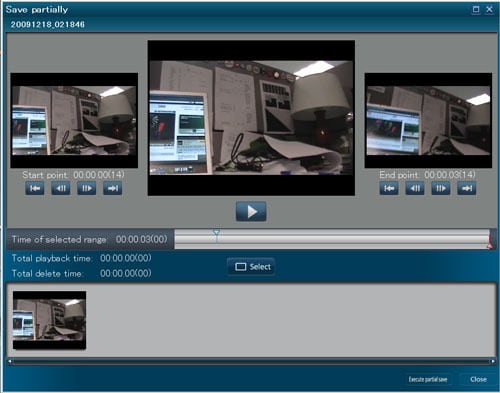
If you plan on doing extensive editing with your videos you should definitely seek out some better software than the VideoCam Suite. The editing setup is limited, the controls are awkward, and the program doesn't let you do much. If you want to burn a disc or upload to YouTube, however, then the VideoCam Suite should be fine for your needs. Selecting WEB MODE when you connect the camcorder to your computer will automatically open the YouTube upload screen loaded with videos shot in Web Mode on the camcorder.

For an overview of the software that ships with this and other camcorders, see our article: Video Editing Software For Your Camcorder{{product.brand.name}}-Included-Software.htm.
Features
Compression
{{section_header}}{{section.name}}{{/section_header}}
The SDR-S26 records standard definition video only, but it can do so using three different quality options. The XP setting offers the highest-quality video and records at a 10 Mbps bitrate. The SP and LP quality settings record the same resolution video as XP (720 x 480), but use lower bitrates (see the table below). In any quality setting you can shoot at a 16:9 (wide screen) or 4:3 (normal) aspect ratio.
All video recorded on the SDR-S26 uses MPEG-2 compression, which is the normal compression system for standard definition camcorders that record to non-linear media (tape-based camcorders use DV compression). Panasonic, along with most manufacturers, makes things a bit annoying by saving video clips as .MOD files. This means you must use special software in order to import the video clips to your computer for viewing (the camcorder's provided software works for this). There are many pieces of software out there that can import or convert .MOD files (iMovie works fine on Macs), but the process is always a bit of a hassle. Read more about the advantages and disadvantages of various high definition compression types.
Media
{{section_header}}{{section.name}}{{/section_header}}
The Panasonic SDR-S26 doesn't contain any internal memory, so make sure you purchase a couple of SD/SDHC memory cards before you start using the camcorder. The memory card slot is located inside the LCD cavity and any regular SD or SDHC memory card will work with the camcorder. Since the S26 records SD video you shouldn't have to get too many high-capacity cards in order to store lots of footage. One 16GB card should hold 3+ hours of video shot using the highest quality setting (XP).
If you want to save some cash, look for SDHC memory cards from online retailers. You can often 16GB or 32GB cards online for much cheaper than they would be at a retail store. Below is a table that shows the approximate record times for the SDR-S26. Shooting with the LP or SP quality settings will allow you to store more video on your memory card, but the video quality will be significantly reduced. Read more about the advantages and disadvantages of various media types.

Slow Motion Modes
Still Features
{{section_header}}{{section.name}}{{/section_header}}
The Panasonic SDR-S26 has a dedicated still image mode, but its still features are so incredibly lacking that we almost feel like the whole photo mode is a waste. Honestly, if you have a cell phone that was made in the last two years it is likely that it can capture better still images than the SDR-S26. The camcorder can capture photos at two resolutions: 640 x 480 (4:3 aspect ratio) and 640 x 360 (16:9 aspect ratio). These resolutions offer a 0.3-megapixel and 0.2-megapixel performance respectively. In contrast, most new digital cameras (even the cheap ones) can take somewhere between 6 and 12 megapixel photos—that's 20 - 40 times the resolution as the SDR-S26 is capable of.
As for still features, the SDR-S26 only has one: a 10-second self-timer. You can use the self-timer to set up shots of a large group, or if you want to photograph yourself. Other than that, the camcorder also allows you to use all the manual controls that are available in video mode in photo mode as well (like shutter speed, focus, aperture, face detection, etc.). The controls work in the exact same way in photo mode as they do in video mode.
The Panasonic SDR-S26 did well on our still color test. It measured a color accuracy of 3.51 with a saturation level of 91.38%. These numbers are slightly better than the Sony DCR-SX60 and Samsung SMX-F34 did with this test, but the JVC GZ-MG670 was the champ in this category. The end result is that the Panasonic doesn't capture the sharpest or most detailed still image, but it does have good color depth and a nicely exposed image.
The SDR-S26 did alright with our still noise test, with the camcorder measuring 0.84% noise. This puts the S26 in the middle of the pack compared to the other SD camcorders in this set. Both the Sony DCR-SX60 and Samsung SMX-F34 had a bit more noise than the Panasonic, while the JVC GZ-MG670 was once again the top performer in this test.
Despite two positive performances in our still color and noise tests, the Panasonic SDR-S26 was unable to muster any good results in our still sharpness test. The camcorder managed a horizontal sharpness of 284 lw/ph with 13.1% undersharpening and a vertical sharpness of 237 lw/ph with 15.9% undersharpening. What do these numbers mean exactly? In short, it means you'd be better off snapping photo with your cell phone than the SDR-S26.
Now, the Panasonic S26 isn't alone with a poor still sharpness performance. Most standard def camcorders don't do very well in this test, although the Panasonic SDR-S26 was the worst of the bunch. If you want good still image performance you shouldn't be looking at any of these camcorders—do yourself a favor and buy a cheap digital camera instead (and stick with your cell phone when you're in a pinch).
Lens & Imaging System
{{section_header}}{{section.name}}{{/section_header}}

If you have an addiction to zooming, the 70x optical zoom lens on the SDR-S26 may be your cure. This huge optical zoom is the longest you'll find on a consumer camcorder and it allows you to bring the tiniest images up-close. The thing is, most standard definition camcorders offer an optical zoom somewhere between 30x - 45x, so you need to ask yourself if you really need the 70x zoom that the S26 offers—because Panasonic definitely cuts corners in video quality in order to bring you the ridiculously long 70x zoom.
In addition to its long zoom, the SDR-S26 also has a manual lens cover that is controlled by a small switch on the camcorder's right side. The camcorder is loaded with a 1/8-inch CCD sensor, which is a bit smaller than the 1/6-inch sensor found on the JVC GZ-MG670 and Samsung SMX-F34. The Sony DCR-SX60 has the same size CCD as the Panasonic SDR-S26.

LCD
{{section_header}}{{section.name}}{{/section_header}}
As with most compact camcorders these days, the SDR-S26 lacks an electronic viewfinder. Instead, all of your framing and viewing must take place on the 2.7-inch LCD that flips out on the camcorder's left side. This LCD is rotatable up to 270-degrees (like nearly every camcorder LCD), so you can easily shoot some video of yourself if you want to. The afformentioned LCD has a 123,200-pixel resolution.
One of the good things about the SDR-S26 is its vast amounts of LCD control settings. There are four Power LCD options (+2, +1, 0, and -1), which appear to adjust the backlight level of the screen. Using the +2 setting will make the screen brighter and make things easier to see, but it will also drain battery life quicker. The -1 setting will do just the opposite (dimmer screen, longer battery life). In addition to these Power LCD options, you can also adjust the brightness and color levels on the LCD—each with a range of increments from -16 to +16. At -16 color, the LCD essentially shows black and white (which may be useful, depending the kind of shooting you are doing). Remember, however, adjusting the color or brightness of the LCD doesn't mean the resulting video will look any different. Be careful when you make adjustments to the LCD for this reason.
Connectivity
{{section_header}}{{section.name}}{{/section_header}}
Since the SDR-S26 records standard definition video, its connectivity features are rather basic. It has AV-out and DC-input terminals on its back side, both located behind a plastic door that flips up. The door feels relatively strong, but it does take up a bit of room when it is open (making the start/stop record button somewhat uncomfortable to press). Moving your way around to the right side of the camcorder you'll find the USB port hidden behind the adjustable hand strap. We're not crazy about the placement of this port—the hand strap definitely gets in the way—but it is protected nicely by a tight-fitting, flexible port cover.
Inside the LCD cavity you'll find the SD/SDHC memory card slot, which is protected by a hard-plastic door that flips open. This is a fairly good spot for the memory card slot, and we have no qualms with the door cover.
The SDR-S26 doesn't have any connectivity options other than these three ports we just mentioned (AV-out, DC-in, USB) and its memory card slot. This is the norm for a consumer SD camcorder, however, although there are some models out there with a few extra features. The JVC GZ-MG670 stands out the most with its HDMI terminal that offers video output with 1080p HD up-conversion. The Canon FS200 also makes a splash with its external mic and headphone jacks. Check out the table below for complete connectivity info on the SDR-S26 and its three comparison models:
Battery
{{section_header}}{{section.name}}{{/section_header}}
All of the other standard def camcorders we've reviewed have done better on our battery life test than the SDR-S26. The Canon FS200 lasted for an unheard of 197 minutes, while the Samsung SMX-F34 went for an impressive 157 minutes. Both the Sony DCR-SX60 and JVC GZ-MG670 also lasted for a much longer time than the S26 (130 minutes for the Sony and 143 minutes for the JVC). Now, the Panasonic does have a few settings that allow you to dim the LCD in order to extend the battery life, but our test was conducted using the camcorder's default brightness settings.

Media
{{section_header}}{{section.name}}{{/section_header}}
The Panasonic SDR-S26 doesn't contain any internal memory, so make sure you purchase a couple of SD/SDHC memory cards before you start using the camcorder. The memory card slot is located inside the LCD cavity and any regular SD or SDHC memory card will work with the camcorder. Since the S26 records SD video you shouldn't have to get too many high-capacity cards in order to store lots of footage. One 16GB card should hold 3+ hours of video shot using the highest quality setting (XP).
If you want to save some cash, look for SDHC memory cards from online retailers. You can often 16GB or 32GB cards online for much cheaper than they would be at a retail store. Below is a table that shows the approximate record times for the SDR-S26. Shooting with the LP or SP quality settings will allow you to store more video on your memory card, but the video quality will be significantly reduced. Read more about the advantages and disadvantages of various media types.

Still Features
{{section_header}}{{section.name}}{{/section_header}}
The Panasonic SDR-S26 has a dedicated still image mode, but its still features are so incredibly lacking that we almost feel like the whole photo mode is a waste. Honestly, if you have a cell phone that was made in the last two years it is likely that it can capture better still images than the SDR-S26. The camcorder can capture photos at two resolutions: 640 x 480 (4:3 aspect ratio) and 640 x 360 (16:9 aspect ratio). These resolutions offer a 0.3-megapixel and 0.2-megapixel performance respectively. In contrast, most new digital cameras (even the cheap ones) can take somewhere between 6 and 12 megapixel photos—that's 20 - 40 times the resolution as the SDR-S26 is capable of.
As for still features, the SDR-S26 only has one: a 10-second self-timer. You can use the self-timer to set up shots of a large group, or if you want to photograph yourself. Other than that, the camcorder also allows you to use all the manual controls that are available in video mode in photo mode as well (like shutter speed, focus, aperture, face detection, etc.). The controls work in the exact same way in photo mode as they do in video mode.
The Panasonic SDR-S26 did well on our still color test. It measured a color accuracy of 3.51 with a saturation level of 91.38%. These numbers are slightly better than the Sony DCR-SX60 and Samsung SMX-F34 did with this test, but the JVC GZ-MG670 was the champ in this category. The end result is that the Panasonic doesn't capture the sharpest or most detailed still image, but it does have good color depth and a nicely exposed image.
The SDR-S26 did alright with our still noise test, with the camcorder measuring 0.84% noise. This puts the S26 in the middle of the pack compared to the other SD camcorders in this set. Both the Sony DCR-SX60 and Samsung SMX-F34 had a bit more noise than the Panasonic, while the JVC GZ-MG670 was once again the top performer in this test.
Despite two positive performances in our still color and noise tests, the Panasonic SDR-S26 was unable to muster any good results in our still sharpness test. The camcorder managed a horizontal sharpness of 284 lw/ph with 13.1% undersharpening and a vertical sharpness of 237 lw/ph with 15.9% undersharpening. What do these numbers mean exactly? In short, it means you'd be better off snapping photo with your cell phone than the SDR-S26.
Now, the Panasonic S26 isn't alone with a poor still sharpness performance. Most standard def camcorders don't do very well in this test, although the Panasonic SDR-S26 was the worst of the bunch. If you want good still image performance you shouldn't be looking at any of these camcorders—do yourself a favor and buy a cheap digital camera instead (and stick with your cell phone when you're in a pinch).
Other Features
{{section_header}}{{section.name}}{{/section_header}}
Fader
You can have the camcorder add a fade whenever you press the start/stop record button. The fader color is set in the Advanced Menu (white or black), while the fader itself is turned on with the joystick menu.
Pre Record
With this feature turned on, the SDR-S26 will continuously store three seconds of video in an internal buffer before you press the record button. So, whenever you do press the start/stop record button, the camcorder has already captured three seconds of video. The feature has its uses (good for sports or action-packed situations), but it also diminishes battery life quickly.
Web Mode
All the Web Mode button on the SDR-S26 does is limit your video clips to 10 minutes or less. The thought behind this is based on the fact that YouTube has a 10-minute clip limit. Turning on Web Mode won't change the quality of your videos at all—it just displays a 10-minute counter on the LCD.
JVC Everio GZ-MG670 Comparison
Of the standard definition camcorders we compared to in this review, the Sony DCR-SX60 comes closest to matching the optical zoom ratio on the Panasonic SDR-S26. The Sony has a 60x optical zoom, which is just 10x less than what the S26 offers (70x). The DCR-SX60 does cost a bit more than the Panasonic (by about $70), but it does come loaded with 16GB of internal flash memory, which isn't a bad deal.
Essentially, these two camcorders had the same performance, but the Panasonic has more manual controls. The Sony is a bit simpler, uses a touchscreen LCD, and has a thinner design that makes the camcorder more compact. We feel like the Sony DCR-SX60 is the better camcorder here—mainly because it comes with 16GB of internal memory—but the Panasonic SDR-S26 does have its perks. If you want the longer zoom ratio, as well as a good optical image stabilization system, you should go with the Panasonic.
Samsung SMX-F34 Comparison
The JVC GZ-MG670 costs around $200 more than the Panasonic SDR-S26, but it offers much better video performance (it won our 2009 award for standard definition camcorder of the year), and it has an 80GB internal hard drive. The JVC also comes with an HDMI terminal that can up-convert standard definition video to 1080p for output (basically, the HDMI connection will make your video look better on an HDTV—but the video is still standard definition).
The JVC GZ-MG670 is the better camcorder here hands down, although its optical zoom is only half that of the Panasonic SDR-S26. The MG670 also has less manual controls than the SDR-S26, but we're okay with that sacrifice in the place of much better video performance. To top things off, the JVC performed decently in our stabilization test—even though it uses digital stabilization—and its battery life was roughly an hour longer than that of the SDR-S26.
Update: The JVC Everio GZ-MG670 was selected as our 2009 Standard Definition Camcorder of the Year. To see why we selected it and read about our other awards, check out the 2009 CamcorderInfo.com Select Awards.
COMP 3
Like the SDR-S26, the Samsung SMX-F34 is on the cheap end of the camcorder spectrum. The Samsung lists at just $10 more than the Panasonic, so they're essentially the same price. Also like the Panasonic, the Samsung SMX-F34 has quite a few manual controls—in fact, it is the only camcorder in this set of comparisons to really rival what Panasonic offers for control.
In our performance tests, the Samsung SMX-F34 put up some very strange results. The camcorder did well with sharpness, but it had terrible problems with motion and stabilization. It is also fairly large for a standard definition camcorder, particularly when you consider that it contains no internal memory or hard drive (it records to SD/SDHC cards only, like the SDR-S26).
Since both of these camcorders have numerous weaknesses when it comes to video performance, it is a rather difficult task to determine which is the better model. As a result, we feel the choice is best left to personal preference. Want more zoom and a smaller body? Get the Panasonic. Like Samsung's unique design? Go for the Samsung. Neither of these camcorders are particularly good at recording quality video, but both are very cheap and have an abundance of manual controls.
Conclusion
We were impressed by the huge, 70x optical zoom on the SDR-S26, but the camcorder failed to deliver the goods when it came to video performance. In low light, the camcorder simply didn't produce a pleasant image, and in bright light it measured the worst sharpness scores of all the standard definition camcorders we tested this year.
In addition to its 70x optical zoom, we were also surprised by the amount of manual controls included on the SDR-S26. The camcorder allowed for manual control over aperture, shutter speed, focus, gain, and white balance—which is quite a bit more control than you'll find on the competition. Unfortunately, the implementation for most of these controls was not very good. Panasonic relied on its navigation joystick for too many controls, and this setup diminished the ability of the camcorder to manipulate things precisely.
The best thing about the Panasonic SDR-S26 may be its $269 price tag. If you're looking for a cheap, standard definition camcorder with lots of manual controls, then you're in the right place with the SDR-S26. If you are at all concerned about video quality, however, then you should definitely check out some of the other SD models on the market—particularly the JVC GZ-MG670.
Photo Gallery
{{photo_gallery "Front Photo", "Left Photo", "Left Open Photo", "Back Photo", "Right Photo", "Top Photo", "Bottom Photo", "Lens Photo", "Lens Photo 2", "3D Lens Photo", "Media Photo", "Easy Mode Photo", "Manual Controls Photo", "Zoom Photo", "Zoom Photo 2", "Ease of Use Photo", "Battery Photo", "LCD Photo 1", "LCD Photo 2", "EVF Photo 1", "EVF Photo 2", "Mic Photo", "Mic Photo 2", "Ports Photo 1", "Ports Photo 2", "Ports Photo 3", "Ports Photo 4", "Ports Photo 5", "Ports Photo 6", "Handling Photo 1", "Handling Photo 2", "Handling Photo 3", "Handling Photo 4", "Box Photo"}}
Meet the tester
Jeremy is the video expert of our imaging team and Reviewed.com's head of video production. Originally from Pennsylvania and upstate NY, he graduated from Bard college with a degree in film and electronic media. He has been living and working in New England since 2005.
Checking our work.
Our team is here to help you buy the best stuff and love what you own. Our writers, editors, and experts obsess over the products we cover to make sure you're confident and satisfied. Have a different opinion about something we recommend? Email us and we'll compare notes.
Shoot us an email