Performance
The Panasonic PV-GS320 has the same three 1/6" CCDs as last year’s PV-GS300, which is hardly a detriment. The gross pixel count of each is 800,000 (540,000 in 16:9 and 640,000 in 4:3). All the Panasonic three-chippers of the last few years have produced fantastic color performance. There is little of the spotty oversaturation that we see in other camcorders, where either the blues or the reds or the yellows are too strong. Panasonic also seemed to do some retooling of the processor last year from year’s past. The camcorder from 2006 and this year’s PV-GS320 have a much finer grain noise than in years prior. There is more noise overall, but the result is a higher apparent ("to the eye") resolution.
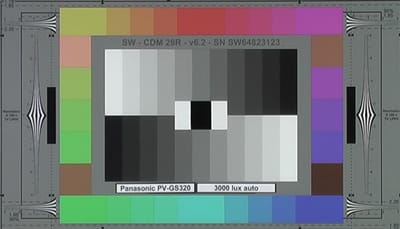
Part of this perceived sharpness is due to the heavy oversharpening – a process by which a camcorder increases the contrast along borders. The still photos from the PV-GS320 are incredibly oversharpened. In the video, we can see the side-effects of sharpening – ghostly white lines around black objects.
Sony has carried over their top DV camcorder from last year, the DCR-HC96, which is the only real competition. We really liked the HC96 in our review last year. Sony chose a large, single chip instead of the three, smaller CCDs. The Sony HC96 did not have the same even color tones, and appeared a little soft on the greens. There was not as much evidence of sharpening as we saw in the PV-GS320.
Overall, the Panasonic PV-GS320 has the same great picture quality that people have come to expect from the manufacturer. It’s just a shame that so many other things fell through. If anything, this stands to remind us to snatch up older Panasonics while they can still be found.
Video Resolution* (4.88)
*The Panasonic PV-GS320 was tested for its video resolution by shooting a DSC Labs video resolution chart and reading the playback footatge on an HD monitor. The test measures the actual resolution output, rather than the advertised resolution of the imaging chip itself, which is always higher. At best, the camcorder was able to produce a horizontal resolution of 325 line widths per picture height (lw/ph) and a vertical resolution of 300 lw/ph. This is not among the best resolution scores for a DV camcorder.
Low Light Performance* (2.01)*
The Panasonic PV-GS320 has three small chips, which is great in bright light color performance, but not the best choice for low light. When we dropped the light to 60 lux, the camcorder lost a lot of color information. While a good amount of detail is left, there’s little vibrancy left in the picture. Part of this is a testament to Panasonic’s refusal to play the saturation game that so many consumer camcorder manufacturers use to increase perceived quality. The GS320 did do a great job staving off noise, however. Noise remained very fine-grained and easy to ignore.

The PV-GS320, like all consumer Panasonics, offers manual gain control. This can be very useful in low light shooting, but is only as good as its relation to overall sensitivity. At 60 lux, the camcorder was already pushing 15dBs of gain, with a ceiling of 18dB. When we shifted it up to 18dB, the image was definitely brighter overall, but color quality was no better and the noise was noticeably higher.
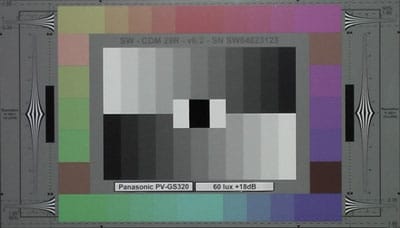
Comparatively, last year’s Panasonic PV-GS300 produces essentially the same image. The PV-GS500, which has three larger 1/4.7" CCDs, was both sharper and brighter, with better color performance. You’re getting what you pay for here; the GS500 is more expensive by hundreds of dollars, is getting harder to find, and was not replaced this year with a new model. Finally, the Sony DCR-HC96 did a great job in low light, thanks to its large 1/3" CCD. Although the white balance tended towards the warm (as most Sonys seem to do), the color performance popped with just enough saturation to impress consumers. Those with pro eyes may find the image a tad too saturated.
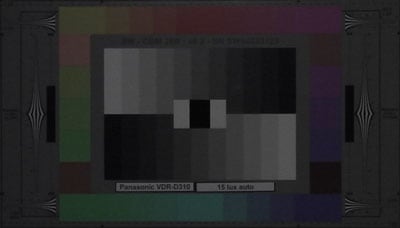
15 lux is the great leveler, where only the peak performers can survive. The PV-GS320 is not one of them. Most of the color information was gone, and a lot of the fine detail was absent, as well. The noise remained fine grain and black, but there’s so much of it at this point that the overall image quality has taken a nose dive. Already maxed out at 18dB, there’s nothing more to be done except add more light to the shot. The PV-GS300 showed the same results. The PV-GS500 was better, retaining a good amount of fine detail but totally lacking in color. The Sony DCR-HC96 had the best color and turned out very low noise levels (for a Sony DV camcorder). Sony proved to be the best performer in this round.
The Panasonic PV-GS320 was able to produce 50 IRE at 23 lux, which gives us an estimate of sensitivity. This is not a good score; even low-end DV camcorders tended to do better. When then raised the light up to 60 lux, and shot a Gretag McBeth Color Checker chart, running the results through Imatest imaging software to determine image quality. According to Imatest, the PV-GS320 produced a color error of 16.3, with a noise level of 1.175% and saturation level of 53.6%. This is not the worst score we’ve seen all year, but the small CCDs are definitely having a negative impact on low light performance, overall.
Stabilization* (9.42)
*We tested the ability of the PV-GS320’s OIS by setting the camcorder to manual mode and using our custom-built shake emulator crafted exclusively for Camcorderinfo.com. Two speeds were engaged to simulate movement comparable to average camcorder operation. Speed one simulates the operation of the camcorder while casually walking down the street. Speed two is the equivalent to a light jog or filming within a bumpy car ride. The PV-GS320 performed exceptionally with a 95% shake reduction at speed one and a 91.7% shake reduction at speed two. This is among the best scores we have seen, and is a testament to Panasonic's bold claims of the efficacy of their optical image stabilization.
Wide Angle* (8.6)
*In order to measure the PV-GS320’s maximum field of view, we set the camcorder to full manual mode, disengaged OIS, and pulled the zoom all the way back. We then mounted the PV-GS320 to a tripod and recorded the field width via a vertical laser. The PV-GS320’s maximum field of view is 43 degrees, which is on the narrow side.
Format
Compression* (5.5)*
The Panasonic PV-GS320 captures video in the old favorite compression, DV. The DV compression standard has been around for years and has a lot of advantages. For consumer camcorders, DV generally offers the highest video quality in standard definition. The data rate is 25Mbps, compared to 8.5Mbps for DVD and hard disk drive (HDD) camcorders, which uses MPEG-2. Also, DV is an intraframe compression, which means that each frame is completely independent from the next, making for easy editing. MPEG-2 is interframe, which captures fewer full frames and uses predictive algorithms to guess at motion in between those frames. Interframe compression is more efficient in many ways, but intraframe tends to handle motion better.

Media* (6.0)*
The Panasonic PV-GS320 shoots video to MiniDV tapes, a staid and stable format slowly making its way to extinction. MiniDV tape, like the DV compression, has a lot of benefits. Tape is generally sturdy, and if a section of tape is damaged the rest of the footage is often salvageable. The same cannot be said for DVDs and HDDs. However, tapes require that old analog chore of fast-forwarding and rewinding, something that we modern technologists are no longer used to doing. Also, in order to edit, the footage must be captured in real time to the computer: 60 minutes of recording means 60 minutes to upload it to your computer. DVD and HDD camcorders are far more efficient in this capacity.
Editing* (8.0)*
The Panasonic PV-GS320 records in the DV format, which has been around for so long that nearly every non-linear editing (NLE) software can work with it. A Firewire (a.k.a. DV or i.Link or IEEE1394) connection is required. As mentioned above, DV footage must be captured in real time. Every minute of footage is a minute of capture time, which requires more patience than many YouTubers can muster.
Auto / Manual Controls
Picture & Manual Control
Automatic Control (6.5)
The Panasonic PV-GS320 can be placed in auto mode via a small switch on the right side of the body. When in auto mode, the camcorder takes care of all exposure and white balance. The manual control joystick menu (the small, circular menu accessed by pushing in on the joystick) is truncated, missing options that you’d find if the camcorder was in manual mode.
The auto controls are very good, just the same performance that we saw last year with the PV-GS300. Proper exposure was always found within a few seconds. Once again, the auto white balance adjustments are very, very good, making a more gradual transition than exposure, but hitting the perfect temperature most of the time. The auto focus control also works well, which is fortunate, given the poor manual focus controls.
Panasonic does offer a number of Scene modes (often called "Program AE"), though they cannot be accessed in auto mode. This seems an odd choice, as Scene modes can and should be used by rookie shooters as a smart shortcut. Located in the admin menu (the full menu accessed by hitting the Menu button), Scene modes include Sports, Portrait, Low Light, Spotlight, and Surf & Snow.
Some of the manual controls that you do have access to in auto mode are located in the manual control menu. They include Backlight Compensation, Soft Skin mode, MagicPix low light mode, and Telemacro.
Overall Manual Control (6.75)
The PV-GS320, like all Panasonics, exceeds in manual controls, a fact not lost on Panasonic loyalists. Unlike any other consumer camcorder manufacturer, Panasonic includes independent aperture and shutter speed, along with gain, white balance, focus, and several one-touch controls mentioned in the section above. The independent shutter and aperture are key for getting difficult shots, and really set Panasonic apart. However, the camcorder feels like it could have benefited from an exposure compensation control. As it stands, the beginning user will have a hard time figuring out a simple way to make the make the image brighter or darker.
Handling has long been a strength in Panasonic MiniDV camcorders. The well-placed joystick is the perfect way to maneuver through the controls. While we like the number of controls, some of them could have been executed better. The manual focus control, which was publicized by Panasonic to offer a manual focus ring, does not. Rather, we have to settle with a rather weak system of joystick guesswork.
*

Zoom (5.0)*
The PV-GS320 offers a 10x optical zoom, operated by a flat, plastic slider control. It’s not the raised toggle switch we like to see, but it works. Depending on the steadiness of your finger, you can get about 2-3 speeds, though the crawl is not as slow as it could be. Smartly displayed, the LCD provides both a progress bar to show where in the zoom range you are, but also a numerical indicator (2x… 3x… etc).
The digital zoom extends to 25x or 700x, set in the manual control menu. When activated, a portion of the zoom progress bar becomes blue.
Zoom Power Ratio (10.0)
The PV-GS320 has a 10x optical zoom and a digital zoom of 700x that can also be capped at a more conservative 25x.
Focus (4.0)
The focus control is one of the most disappointing aspects of the Panasonic PV-GS320, partially because the control does not function well, but aided by the fact the product page on Panasonic’s site indicates that the PV-GS320 has a manual focus ring. This is, sadly, not the case. We have alerted them to the error, and have seen no change yet.
Manual focus is activated by pushing the auto/manual/focus switch to the right. An "MF" appears on the screen (which ironically, was precisely what I was thinking myself when I saw the control). You then toggle the joystick left and right until the image appears to be in focus. The problem with this system is that you’re left to rely on a small, low-resolution LCD monitor to determine what’s in focus. For shots with any fine detail, this will prove to be impossible. Fortunately, the auto focus appeared to work well, because you don’t want to have to use this control unless it’s absolutely critical.
Exposure & Aperture (5.69)
The Panasonic PV-GS320 does not have exposure compensation control, but it does offer direct control of the aperture independent from the shutter speed. To access it, the camcorder must be in manual mode. Aperture (or "iris") control is located in the fourth page of the manual control joystick menu. Settings include Open (f/1.8), f/2.0, f/2.4, f/ f/2.8, f/3.4, f/4.0, f/4.8, f/5.6, f/6.8, and f/8.0. Each increment has a unlabelled half-step in between which has a noticeable effect on exposure. Once the aperture is opened up all the way, the gain can be adjusted for further brightness.
Shutter Speed (8.1)
The shutter speed on the PV-GS320 operates very much like the aperture control. Locate on page 4 of the manual control joystick menu, the shutter speed is independent of aperture. Settings include 1/60, 1/100, 1/120, 1/180, 1/250, 1/350, 1/500, 1/750, 1/1000, 1/1500, 1/1/2000, 1/3000, 1/4000, and 1/8000.
White Balance (5.5)
The white balance controls are also located on page 4 of the manual control joystick menu. There are only four settings: automatic, manual, indoor, and outdoor. The indoor and outdoor settings rarely seemed to match the sort of indoor and outdoor shooting that we tried. Fortunately, the auto white balance is very good. A full manual setting is, of course, going to give you the most accuracy. We found the manual settings to be easy to access and accurate, but almost unnecessary in most lighting.
Gain (6.0)
Panasonic is the only consumer camcorder manufacturer to offer manual control over gain, though some of our readers have astutely pointed out that the control is not entirely independent. Gain can only be accessed once the analog option (opening the aperture) has been exhausted. Once the aperture reads Open (f/1.8), the gain settings appear. It comes in increments of 3, from +3dB to +18dB. In between each step is another, unnamed half-increment which clearly makes the image brighter. Why Panasonic doesn’t give this a visual indication as to the setting is beyond us.
Other Manual Controls (1.0)
Guidelines - In the admin menu, the Guidelines settings can be activated, which creates three horizontal lines across the screen, helping you achieve that "rule of thirds" look.
Still Features
Still Features* (6.75)*
The Panasonic PV-GS320 captures stills at a maximum resolution of 2048 x 1512, with options for 1600 x 1200 and 640 x 480 (VGA) in 4:3 aspect ratio. If you switch the aspect ratio to 16:9 widescreen mode, stills can be captured in resolutions of 2048 x 1152 and 640 x 360. Still images can only be saved to an SD card, as there is no dual record mode, meaning you cannot take stills while simultaneously shooting video. Two picture quality settings, high and normal, are available within the still image administrative menu. The PV-GS320 includes a 10 second self timer for those moments when no one is around to snap. The self timer can be instantly disabled by pressing the menu button.
While most camcorders below the PV-GS320’s price range include a flash and/or video light, you won’t find either of those here. It’s pretty odd not to even include a flash on a camcorder that snaps relatively large stills. Panasonic is touting this 3CCD MiniDV machine as more of a video juggernaut as opposed to a renaissance hybrid. Scene modes, guidelines, white balance, shutter speed, and aperture are all available in still mode. The only other still features available on the PV-GS320 are its ability to print directly from the camcorder to a DPOF compatible printer, and a nifty little shutter effect sound you can apply to your snap. All in all, slim pickins’, folks.
Still Performance* (8.02)*
We tested the Panasonic PV-GS320 for its still photo performance by shooting a standard Gretag McBeth Color Checker chart and running the stills through Imatest imaging software. When shooting at the best quality, the 2048 x 1512 stills produced a color error of 8.14, with a noise level of 1.33% and a 108.6% saturation. These scores are about average for middle-of-the-road camcorders. In order to get these best scores, the exposure had to be lowered. The PV-GS320 has no exposure compensation, so we closed the aperture down by one increment, to f/3.4 (auto mode set the aperture to f/2.8). The shutter was fixed at 1/60th.
Still Resolution* (28.48)*
In order to determine the still resolution of the Panasonic PV-GS320, we shot an Applied Image ISO 12233 resolution chart and ran those stills through Imatest imaging software. Unlike the still color performance, the resolution scored highest when in full auto mode. At best, the PV-GS320 produced 1480 line widths per picture height (lw/ph) – with a clipping of 1.8% and a 72.5% oversharpening – and a 734.5 lw/ph – with 0% clipping and a 12.7% oversharpening.
Handling and Use
Ease of Use* (6.0)*
Though there is no Sony-esque Easy button on the PV-GS320, it does have an auto/manual/manual focus switch. In the auto setting, the manual control joystick menu loses its white balance/iris/shutter speed functions. While a lower-level Sony will charm the consumer with large touch screen buttons and autopilot functionality, the PV-GS320 is for the more seasoned videographer, boasting 3 CCDs and a more extensive manual control suite. However, those who wish to dabble with the PV-GS320’s manual controls will most likely have to read the manual.
Panasonics utilize a navigation control that in many ways is far superior to most consumer camcorder controls—the rear-mounted joystick. In terms of speed and efficiency, the rear-mounted joystick is a hero. It enables one-handed camcorder operation—no messy touch screens or menu control clusters mounted dimwittedly to the side. You just need a right thumb and a thirst for rapid navigation. The PV-GS320’s menu is not exceedingly comprehensive, either. It’s laid out in a basic, vertically scrolling interface with only the bare essentials present like scene modes and picture quality. The multi-faceted mode dial is a clutch player when it comes to separating the video, video playback, camera, camera playback, and PC connection modes. Instead of bogging yourself down with pages upon pages of options, just click the dial to access independent, simplified menus.
Handling* (7.0)*
Within the last three years, Panasonic has gradually facilitated the slow demise of a gargantuan, quality-ridden camcorder design. Their PV-GS400 was a marvel to amateur filmmakers and intermediate shooters alike. It boasted a multi-function cam control ring, ripe suite of manual controls, and a mic and headphone jack. The PV-GS400 also included a nifty "magic wand" microphone for voice-over narration and wired remote control. The subsequent year’s PV-GS500 lost a few key features along the way (multi-control ring, headphone jack, image adjust buttons), yet it gained a rear-mounted joystick and managed to salvage the manual focus ring, hot shoe, and flash. Then along came the PV-GS320, stripped of nearly all of its unique qualities.

The PV-GS320 is identical to last year’s sad, sad PV-GS300, only it has no flash. Yikes. In this respect, you can expect the same torturous hand strap issues and a recent foolish development: the placement of three crucial ports within the battery chamber. You’ll also have to deal with an SD card slot that’s mounted to the bottom of the camcorder. On the plus side, the interface is easy to use. But that’s due mostly to the PV-GS320’s heavily watered down design.
A thin, low strung hand strap is not on the top of most shooters’ lists when it comes to ergonomics. The PV-GS320’s hand strap is hung so low that the camcorder flops to the side of the palm of the hand at an awkward angle. In addition, while you’re attempting to slide your hand into the strap, it flips up, turning inside out and digging into the back of the hand. In order to prevent this, you’ll have to loosen the strap, slide your hand in, and ratchet it tight again. Once you’ve found a tightness offering acceptable blood circulation, velcro it home and hope the PV-GS320 doesn’t get lazy and doze off to the side again.
Now it’s time to bust out the Coleman and grill Panasonic for a fatal flaw prominent on the PV-GS320. We’re still attempting to siphon out the most microscopic milligram of logic from this design. With the battery attached to the PV-GS320, you’ll notice a total of 1 port (A/V out) on the right side of the camcorder. Okay, so where the heck are the DC in, FireWire, and USB terminals!? Remove the battery, and you’ll find them all hiding out within the battery chamber. Cazart! If you’re out in the field and need to capture video, forget it! If you are anywhere at all and forget your power adapter, forget it! This is a major inhibitor, and a giant leap away from the beloved Panasonics we used to know and love.
On the upside, the PV-GS320 is simple to use, thanks to its handicapped design. There aren’t a whole lot of menu options, and the rear-mounted joystick is lightning quick and highly sensitive. One-handed operation is the way to go on the PV-GS320.
Menu* (6.5)*
The PV-GS320’s menu is basic, to say the least. Like Panasonics of yore, it features a rear-mounted joystick, but is stripped of any automatic or manual control buttons. Your only controls are the menu button and joystick.
Let’s start with the manual control joystick menu, also known as the quick menu. Pressing the center of the joystick in video mode cues a small circular menu consisting of 4 pages when in manual mode. Page one includes fade control, backlight compensation, and usage information. On page two, you’ll find soft skin mode, MagicPix, and telemacro settings. Page three consists of recording check and blank search. Finally, page four will offer iris, white balance, and shutter speed controls. A fifth page pops up when the manual focus slider is engaged, monitoring the focus level. When the PV-GS320 is set to auto mode, page four vanishes. In still image capture mode, the quick menu ditches the fourth page and only focuses on self timer, backlight compensation, usage information, soft skin mode, telemacro, iris, white balance, and shutter speed settings.
In order to access the administrative menu, press the menu button located beneath the on/off switch. A screen will appear containing four options: basic, advanced, setup, and language. You can scroll up and down with the joystick and press center or right to select a category. Once in basic, you’ll find the scene mode, recording speed, wind cut, aspect ratio, and clock settings. Advanced offers picture quality, picture size, O.I.S., guidelines, fade color, audio recording, USB function, digital zoom, and zoom mic settings. Setup consists of display, date/time, power save, quick start, AGS, remote, beep sound, power LCD, LCD set, EVF set, initial set, and demo mode settings. Language pretty much speaks for itself, literally. In digital still mode, the basic set is identical, advanced is limited to O.I.S., guidelines, and shutter effect settings, and setup is just missing AGS and demo mode settings.
Portability* (5.0)*
The PV-GS320 is most comparable to the Canon HV20 or Sony HDR-HC7 in terms of size and shape. It’s a chunky horizontal low-rider, weighing in at 450g (0.99 lbs.) without the supplied battery pack, DV tape, and lens cap. The PV-GS320 should fill your camera bag reasonably with its 78.5mm x 72.6mm x 136mm (3.091" x 2.859" x 5.355") body. It would be wise to purchase a medium size camcorder bag with enough zip pockets to hold extra tapes, batteries, and other accessories. You won’t be able to fit the PV-GS320 into a pocket, especially a pair of Diesel Jeans. In that case, throw it in a backpack next time you head to the movies along with your smuggled store-bought candy. Just don’t try this in Canada.
LCD and Viewfinder* (5.5)*
The PV-GS320 features a 2.7 inch widescreen LCD with a 123,000 pixel resolution. The LCD screen flips out at 90 degrees to the camcorder’s body and can be rotated up to 270 degrees. Unlike most camcorders, there are no zoom or record start/stop controls mounted within the LCD panel. For two-handed shooters, this will be difficult to deal with. The PV-GS320’s native zoom slider is modestly inferior to a raised zoom toggle, which offers more precision and control. An optional zoom control would have aided those who cannot (or choose not to) master the art of the vexing slider. PV-GS320’s LCD hinge is mounted oddly toward the top of the bracket, causing it to rock unsteadily up and down. Keep an eye on the LCD during transport.

In an age where viewfinders are diminishing like polar ice caps, it’s nice to see one on the PV-GS320. Newer camcorders, particularly DVD, HDD, and flash memory models are shedding viewfinders in order to maintain a small size. The PV-GS320 keeps it old school with an extendable 0.33", 113,000 pixel resolution viewfinder. The downside is that it’s a bit small and not rubberized. The dioptric adjuster is located on top of the viewfinder shaft for those who wear glasses.
Battery Life* (8.4)*
The Panasonic PV-GS320 ships with the CGR-DU06 battery pack (7.2V, 640mAh). The battery is rear-mounted, and as stated several times in this review, when the battery attached the DC-power, Firewire, and USB ports are all blocked. The battery must be placed in the charging cradle to recharge. The cradle also serves as the AC-to-DC regulator to plug direct power into the camcorder. Be aware: when the thin cradle-to-camcorder cable is plugged in, the battery will not charge, even if the camcorder is not turned on, and even if the other end of the cable is not even plugged into the camcorder. This poor design could result in hours wasted thinking you recharging when you were not.
The manual states an estimated 1 hour and 15 minutes of continuous recording time. Our testing, shooting with the LCD open, the stabilization on, and the tape speed set to SP yielded a continuous shooting time of 80 minutes and 37 seconds (1 hour, 20 minutes, and 37 seconds).
Audio / Playback / Connectivity
Audio* (4.0)*
The PV-GS320’s built-in stereo microphone is mounted on the front of the camcorder, to the bottom left of the lens. Unfortunately, you won’t find a mic or headphone jack anywhere within the PV-GS320’s real estate, which is a major bummer. Many camcorders of an equivalent price range or cheaper include at least one or the other, if not both. Canon’s entry-level MiniDV model, the ZR800, has a mic jack. Good audio features were also once a hallmark of Panasonic’s top-end MiniDV models, but no more.
What the PV-GS320 does offer is a zoom mic function. When selected, the built-in stereo microphone increases gain while zooming in and cuts decibels on the way back to a wide angle. If you plan on recording dialogue using a medium or long shot, this feature will come in handy. You can also dub audio with the PV-GS320, adding voice-overs or self-generated sound effects to spice up the cinematic magic of your work. Lastly, the PV-GS320 includes a wind cut feature that guards recorded audio from the throes Mother Nature. Like most consumer camcorders, you will not experience a miraculous improvement.
Playback* (3.25)*
The PV-GS320 utilizes a playback layout that bellows ease of use and allows for effortless navigation. The mode dial includes two playback settings: video and digital stills. Because the PV-GS320 is blessed with a rear-mounted joystick, all playback operations can be carried out swiftly and efficiently with the right thumb. In fact, you don’t even need to press an additional button to cue the playback controls. One tap of the joystick’s center cues a small circular playback menu.

*On screen, the camcorder gives you the cue for
playback controls for the joystick*
Let’s start in video playback mode. Pressing the center of the joystick will bring up that miniature playback menu. Here you’ll find rewind and fast forward, play/pause, and stop, all controlled by shifting the joystick. Pressing the center of the joystick once more lights a fire under the little playback menu’s behind and it races out in a jiffy. To access the full playback menu, press the menu button. An identical administrative menu pops up (only this one’s green) displaying settings, advanced, setup, and language. In playback mode, only the date/time and webcam settings are available in the basic tab. Advanced grants control over record speed, record standby, record data, picture quality, and repeat play. Setup encompasses audio playback, audio out, display, remote, power LCD, LCD set, EVF set, power save, and TV aspect settings. Playback volume is controlled by the zoom slider, which makes life a lot easier when you’re in a library or computer lab reviewing footage.
In digital still playback mode, captured images appear on the LCD or viewfinder initially. Pressing the center of the joystick cues the trusty playback control menu. This time, you’ll find previous/next image, start/stop slideshow, and delete, controlled by the joystick. Shifting the zoom toggle to the left alters the viewing format of captured stills—a screen with up to 6 icons per page appears, allowing you to scroll through each image and select it with the joystick. The playback administrative menu is accessed by pressing the menu button and includes the same master tabs as video playback. Only this time, the set of options for each tab has changed a bit. The option to protect an image is present in the basic tab, and the advanced tab only consists of DPOF set and card format settings. Setup is identical to the video offerings, except for audio playback and audio out.
Connectivity* (7.0)*
Panasonic has done a stellar job perplexing us with the placement of the majority of their ports. Within the PV-GS320’s battery chamber, you’ll find the DC-in, USB, and FireWire terminals. Access to these ports can only be granted when the battery is removed from the battery chamber. Say you forget your power supply and need to capture footage on the fly—not going to happen with the PV-GS320. The battery must charge separately as well, contrary to most camcorders that allow you to connect directly to the camcorder while the battery charges in the chamber. The rear connectivity architecture on the PV-GS320 is very poor.
On the right side toward the lens end is the A/V out terminal, housed by a rugged plastic cover. The cover snaps into place quickly and efficiently, and is durable enough to support a rough and tumble trip across the country. On top is a cold accessory shoe, but with no mic or headphone jacks, the only purpose the shoe serves is to hold a battery-powered video light or flash, since the PV-GS320 is devoid of those features also. An SD card slot is located underneath the camcorder, protected by a hinged plastic door. If you plan on capturing stills while using a tripod, make sure you’re using a card with plenty of memory. Continuously removing and replacing a camcorder on a tripod will slowly drive you over the edge.
Other Features
What’s in the Box?
The PV-GS320 ships with the following items:
-AC adapter
-DC cable
-AC cable
-CGR-DU06 Battery Pack
-Remote Control with battery
-Multi cable
-USB cable
-CD-ROM: Digital Palmcorder Software
The Multi cable includes an S-Video connection for your old school needs. Editing software must be purchased separately.
Other Features* (3.0)*
*Faders - *You get two fader colors on the PV-GS320—white and black. When the camcorder begins rolling, shots will fade in. Shots will fade out when the record start/stop button is pressed again to end recording. Quite dramatic.
*Quick Start - *Most camcorders include a quick start feature. When engaged, the PV-GS320’s version keeps the battery running even when the LCD and viewfinder are closed. Because of this, the camcorder can spring back into action in—based on what Panasonic reports—1.7 seconds. Don’t be sucker punched by Panasonic’s grandiose claim; it’s more like 2.4 seconds.
*AGS - *Auto Ground-Directional Standby is not the most amazing feature we’ve ever seen, but it has its uses. When engaged, this control senses if camcorder has been left in the on position while facing downward or upside-down for too long. If so, it automatically shuts off.
Comparisons / Conclusion
Comparison
Panasonic PV-GS300
Last year’s PV-GS300 ($469 MSRP) was a mega letdown. It lost its focus ring, headphone jack, pivoting viewfinder, and analog-to-digital pass through from the previous year’s PV-GS250, and the maximum aperture was reduced from f/1.6 to f/1.8. However, the price was reduced considerably. This year, Panasonic cranked it up one more notch. They scrapped the flash and relocated most of the ports and terminals within the battery chamber. So how about that video performance? Expect strikingly similar quality in both the PV-GS300 and PV-GS320—sharp, crisp colors in bright light with a decent low light performance, thanks to three 1/6" CCDs. If you feel so inclined, you can find the PV-GS300 online for about $100 less than the PV-GS320. You’ll also get a flash and logical port configuration, too. In our eyes, neither choice is worth buying if you can get your hands on better vintage Panasonic gear. **
Panasonic PV-GS500
We’re getting warmer…warmer… The PV-GS500 (around $799 street price) basks in the glory of PV-GS400 runoff, flaunting a manual focus ring, headphone jack, hot shoe, larger 4.0 megapixel stills, the pseudo-progressive Cinema Mode, and three larger 1/4.7" CCDs each with a gross pixel count of 1.07 megapixels. Now, don’t get your knickers in a twist over the extra $269—you can find the PV-GS500 online for much cheaper. The PV-GS320 is a haggard, beaten punk when pinned against the formidable PV-GS500. If you don’t plan on spending a hot grand on a standard definition MiniDV camcorder, the PV-GS500 is certainly a contender. Panasonic has not stopped selling the PV-GS500 at the time of publishing
Panasonic-PV-GS400
Let’s take a trip down Memory Lane – Panasonic style. Behold the PV-GS400 ($1099 MSRP), the camcorder that brought prosumer features to thousands of shooters worldwide. This omnipotent MiniDV overlord is packed to the brim with video splendor. The price tag is ominous. Good luck finding one that’s not on eBay or refurbished, also. But the reason for our comparison is not price-oriented. This is more of an account regarding the downfall of Panasonic’s MiniDV line over the course of the past couple years.
The PV-GS400 featured three 1/4.7" CCDs, multi-control ring, auto/manual control buttons, hot shoe, 3.5 inch LCD screen, mic and headphone jacks, and voice-over microphone. To top it all off, the PV-GS400 performed awesomely in the testing room under bright and low light, and offered an extensive set of manual controls. This was Panasonic’s top of the line MiniDV camcorder, and it sold like hotcakes.
Today, in 2007, the PV-GS320 is Panasonic’s crème of the crop in terms of standard definition MiniDV, which is a morbid reminder that the MiniDV format is slowly being ushered out in order to clear enough seats for AVCHD, HDD, DVD, and Flash. If you can still locate a PV-GS400, grab it while you can.
Sony DCR-HC96
Originally released in 2006, Sony felt that the DCR-HC96 was good enough that they didn’t bother to replace it or scrap it, and instead simply carried it over to this year. The DCR-HC96 ($629 MSRP) features a single 1/3" imager vs. the PV-GS320’s three 1/6" CCDs. In our testing rooms last year, the DCR-HC96 produced a sharp, colorful image that was similar to the Canon Optura 600 and JVC GR-X5. In low light, it trumped all within its price range with minimal noise and an intact grayscale. The PV-GS320 has some tough competition in the video performance department. Furthermore, the DCR-HC96 offers a hot shoe (though a Sony-proprietary Active Interface Shoe), and docking station with FireWire, USB, A/V out, and DC in. A flash is also part of the deal, along with a hand strap that won’t flop about, and an LCD panel with zoom, record start/stop, and wide select controls. It’s a rare thing when Sony makes a compelling challenger to Panasonic in the top MiniDV category, but times are changing. Give this one a serious look before settling for Panasonic.
Who It’s For
Point-and-Shooters
Panasonic has taken out a machete and lopped off a great deal of functionality, technical advancement, and stellar handling traits from its previous PV-GS400 and PV-GS500 models. Point-and-shooters will have no problems operating the PV-GS320 camcorder, thanks to its cheerless simplicity.
Budget Consumers
The lack of a mic jack, headphone jack, flash, video light, LCD panel controls, hot shoe, and control ring hardly qualifies the PV-GS320 as a feature-rich bargain. This is Panasonic’s top of the line MiniDV model! What gives!? Check out Canon’s ZR models (Canon ZR830 and Canon ZR850) for a real bargain.
Still Photo / Video Camera Hybrid
Alright, so the PV-GS320 takes stills at a maximum resolution of 2048 x 1512. Not bad for a camcorder. But then again, most Sonys within this price range offer much larger still resolutions. The PV-GS320 is devoid of a flash and a video light. To top it all off, the SD card slot is located on the bottom of the camcorder, requiring the shooter to remove the PV-GS320 from the tripod in order to swap card. Photographers and hybrid freaks need not apply.
Gadget Freaks
Hmm..it has three CCDs? Oh, but they’re each 1/6 inch. Um, it has a zoom microphone? No, that’s not doing it for you either. How about…nah…
Manual Control Freaks
Remember the days of the PV-GS400 with its control ring, image adjust buttons, and bountiful crop of manual controls? They are long gone, ladies and gentlemen. The PV-GS320 is a sellout. Those wise enough will quest for a PV-GS400. Those fortunate enough will find a refurbished one online for just under $1000.
Pros / Serious Hobbyists
There is nothing professional or serious about this camcorder except good quality video, but it takes a few more features to make it a pro back-up camcorder.
Conclusion
The fact that the PV-GS320 is Panasonic’s top-end MiniDV camcorder is the most fitting testament to how far tape has fallen in a few short years. (Note: Panasonic is still shipping last year's PV-GS500 in limited quantities.) The video quality remains, yet all that made the PV-GS400 great has fallen to cinders. We looked upon its mighty works, and now we despair.
In all seriousness, the Panasonic PV-GS320 has so many flaws and missed features that it's hard to work up a compelling reason to buy it. First of all, the camcorder does not offer a manual focus ring, as indicated by their website. We’ve informed Panasonic of the error, and we hope this review prevents many more people from getting duped. Secondly, the port placements on the PV-GS320 are simple nonsensical. Why hide the DC power, USB, and Firewire cables all behind the battery, essentially killing any possibility of using this for field production? The LCD cavity is completely empty except for the playback speaker, and we’re sure the engineers could have figured out how to relocate the ports there. Also, the SD card slot is on the bottom. This is certainly less of an inconvenience than the other ports, but it means that the card cannot be removed it on a tripod. We love the optical image stabilization, which proved to be amazingly effective in our testing, but was it enough? Not really.
These problems, compounded by the crippling loss of features compared to Panasonic MiniDVs of the past (focus ring, analog-to-digital pass through, hot shoe, headphone jack, mic jack, etc.) are the result of a business decision Panasonic made when the introduced the 2006 models. They cut features and they cut the price. We don’t know what the result in sales was, but fans were disappointed. The 2007 models continues that trend. On the whole, manufacturers are no longer investing or innovating in MiniDV. The PV-GS320 is fine for high quality point-and-shoot, but you’d be better off finding a better-equipped predecessor to get your money’s worth.
Photo Gallery
Specs and Ratings
{{manufacturer_specs_table}}{{raw_scores_table}}
Meet the tester
David Kender oversees content at Reviewed as the Editor in Chief. He served as managing editor and editor in chief of Reviewed's ancestor, CamcorderInfo.com, helping to grow the company from a tiny staff to one of the most influential online review resources. In his time at Reviewed, David has helped to launch over 100 product categories and written too many articles to count.
Checking our work.
Our team is here to help you buy the best stuff and love what you own. Our writers, editors, and experts obsess over the products we cover to make sure you're confident and satisfied. Have a different opinion about something we recommend? Email us and we'll compare notes.
Shoot us an email