Performance
The JVC GZ-HD7 features three 1/5" CCDs, each featuring a gross pixel count of 570,000 (an approximate effective pixel count of 530,000). The camcorder, like many three-chip models, uses pixel shifting to increase the effective resolution, off-setting one of the chips by a half a pixel’s X and Y axes. In this case, the recorded image resolution is approximately 2032 x 1116, or an effective resolution of 1952 x 1096. Each pixel on the CCDs measures 3.28 x 2.28 microns, approximately two times the sizes of JVC’s 2MP standard definition GZ-MG77.
And now what you’ve all been waiting for… let’s take a look at the GZ-HD7’s performance. Overall, we have come to one conclusion: this JVC MPEG-2 transport stream is not as good as the best HDV performances. But neither did it suffer the worst parts of the AVCHD camcorders, which is the trailing and noise issues. The JVC GZ-HD7 is the middle ground.
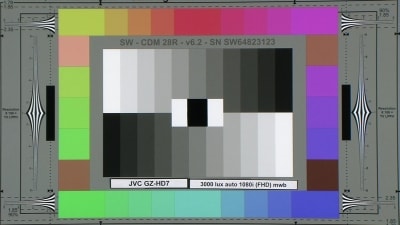
Video compression formats often show their merits in how they deal with motion. In good light, the GZ-HD7 has a decent picture. Retaining detail in motion, even a slower motion, is difficult. You have an immediate sense of where the I-frames are versus the frames that the camcorder is trying to interpret. To its credit, we did not see a stuttering effect, which was very noticeable in the Panasonic HDC-SD1. Both the GZ-HD7 and the AVCHD camcorders displayed ghostly trails from moving objects, but they were more noticeable in the AVCHD models. That said, in a side-by-side comparison, the Canon HV20 and Sony HDR-HC7 (both HDV) produced much smoother motion and retained more detail in pans and tilts. HDV compression wins this portion of the performance hands down.
The overall image quality was not aided by the fact that the GZ-HD7’s image looks noisy, cutting back on apparent sharpness. A combination of both noise and compression artifacts, the grain is extremely coarse, reminiscent of a 16mm film. No particular portion of the dynamic range appeared more affected than the another. This was not the case in competing camcorders. The Panasonic HDC-SD1 and HDC-DX1 showed most of their noise in the middle greys, and the Sony AVCHD camcorders showed more noise in the blacks.
At an even 3000 lux, the GZ-HD7’s image showed a relatively even, saturated color performance. Because this is aimed at a the consumer market, it’s hard to fault it too much for oversaturation. This is something the consumer want, and JVC is delivering. ¬The GZ-HD7 is certainly the most saturated of all the HD camcorders this year, however, something that even occasional use consumers should consider. We prefer the Canon HV20 for color performance, though many may prefer the Sony HD7, which has a bolder, darker color palette. During shooting, the JVC GZ-HD7’s colors look like they’re bleeding, often the price of oversaturation.
The GZ-HD7 offers one performance tweak that users might find helpful. The sharpness control works just as it says. With a +5 setting (the highest), the image appears as though it ran through a Photoshop sharpening a few hundred percent. With a -5 setting (the lowest), the image looks out of focus. These extremes go too far for good-looking video, so shooters will want to tread lightly with the control, limiting it to +/-2.


Overall, we have to place the cumulative video performance score in the same range as the AVCHD camcorders we’ve seen this year. While the motion artifacting is better, the fat-grain noise and bleeding colors take their toll. The first generation codec HD Everio needs some work.
Video Resolution* (13.125)*
We gauge video resolution by shooting a DSC Labs video resolution chart and viewing the image on an HD monitor. As we found in the video performance, the HD7 seems to be the middle ground between AVCHD and HDV. The horizontal resolution measured approximately 525 line widths per picture height (lw/ph) and vertical resolution measured 500 lw/ph.
Low Light Performance* (4.16)*
The low light performance is truly a mixed bag. One problem is that the GZ-HD7 does not have much in the way of dynamic range. Its tendency to blow out whites and bottom out on shadows is obvious when you shoot indoors. If the scene is a fixed, even lighting, like our color chart at 60 lux, the HD7 can produce a good luminance (with auto gain control, AGC, on). Here, the oversaturation that we criticized in bright light becomes something of an asset. But other problems become apparent. The noise levels are very high, higher than the Panasonic HDC-SD1 and HDC-DX1. As we said before, the noise is not of a fine grain that could be ignored. This is big, fat noise. For all JVC’s hype about having great noise reduction, we’re just not seeing it here.

Fortunately, the camcorder has a great set of manual controls, including independent aperture and shutter control, as well as the ability to turn the auto gain on and off. At 60 lux, the aperture was already maxed out at f/1.9 (in telephoto). Lowering the shutter speed to 1/30th had an unexpected effect, however. Normally, this would brighten the image. In the case of the GZ-HD7, lowering the shutter speed from 1/60th to 1/30th seemed to prompt the camcorder into decreasing the gain – so much so that the 1/30th image is actually darker than the 1/60th image. Overall, it looks better; the colors appear richer without overexposing.


The JVC GZ-HD7 also offers a brightness control, a +/-6 increment EV scale. To show you how bright it gets, the image here is set to +6. As you can see, the image is far too overexposed.
You can, as mentioned, turn the AGC off, but you won’t like the image; it’s very dark.

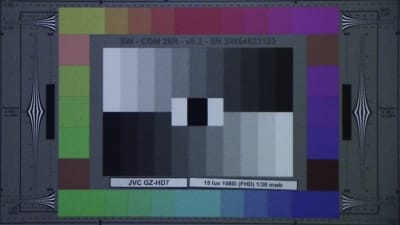

At 15 lux with the AGC on, the noise becomes severe. A fair level of detail is retained, however, merely by the fact that this is HD. A standard definition camcorder with this much noise would prove unusable. The colors remain fairly good.
Adjusted to a 1/30th shutter speed, the image looks a good deal better, though even a manual white balance leaves the image too blue.
The brightness control did nothing at this light level. Whatever settings "bright" draws from – aperture, shutter speed, gain – have been exhausted.
At 15 lux with the AGC off, there is no image to speak of.
The GZ-HD7 was capable of producing 50 IRE at 17 lux, not quite as good as the Panasonic AVCHD camcorders. This sensitivity could not hold a candle to either the Canon HV20 or Sony HDR-HC7. According to Imatest, the picture had a color error of 8.93, 0.9025% noise, and a saturation of 94.04% (out of an accurate 100%).
Stabilization* (6.88)*
The JVC GZ-HD7 is equipped with an optical image stabilization, or OIS system, to reduce the effects of camcorder shake on recorded video. OIS stabilizes the image by physically isolating the lens element from the camcorder body, sometimes using gyroscopes or motors. As a remedy for hand shake, OIS systems generally work well, without reducing video resolution when enabled. The other more common (and cheaper) stabilization system is EIS (electronic image stabilization). EIS reduces vibration by generating a digital buffer around the margins of the frame, and unlike OIS, reduces the resolution of recorded video. OIS systems tend to be found on higher-end camcorders like the HD7, and are the better of the two stabilizations methods. We tested the HD7's OIS system using our camcorder shake emulator, custom built for Camcorderinfo.com. The shake emulator can be adjusted to produce movements at differing intensities and frequencies. We tested the HD7 at Speed 1, equivalent to the shake produced while holding a camcorder and standing still; and Speed 2, equivalent to the more intense shake of a moving vehicle. The JVC HD7’s OIS system reduced recorded image shake by approximately 75% at Speed 1, and 50% at Speed 2. We derived these calculations by measuring the motion difference between footage shot with OIS off, and OIS on. While this score was good, the Panasonic HDC-SD1 still remains king of the shake correction this year.
Wide Angle* (10.4)*
We measure the field of view of camcorders in 16:9 mode. The zoom is set to its widest angle, image stabilization is turned off, and we view the full video frame on an external monitor derive a field of view measurement. The JVC GZ-HD7's maximum field of view was 52 degrees.
Format
Compression* (6.0)*
Speculation about JVC’s MPEG-2 Transport Stream has been rampant ever since the HD7 was announced. For the first time, an HDD-based camcorder would make use of the road-tested MPEG-2 codec – the same codec that used in HDV compression. Yet JVC’s flavor of MPEG-2 was newly developed for the HD7, and recorded VBR (variable bit rate) HD video at up to 30Mbps in the highest quality FHD mode, with an average bit rate of of 26.6Mbps. The excitement around MPEG-2 Transport Stream technology stemmed from the limited information available about the new codec – namely that it was a flavor of MPEG-2, a high-quality compression scheme, and that its bit rate peaked above that of HDV. Naturally, this led to hopes that JVC’s MPEG-2 Transport Stream would match or exceed HDV MPEG-2 encoding in terms of video performance and resolution. It was also reasonable to believe that the HD7’s MPEG-2 video would surpass current AVCHD camcorders that record at max bit rates of 12 to 15Mbps in terms of quality given the fact that they have under-performed versus HDV.
Sadly, JVC’s MPEG-2 Transport Stream video was somewhat disappointing in our lab tests, with resolution at the lower-end of the HD camcorders we’ve tested. We suspect this poor showing despite JVC’s use of MPEG-2 compression stems from the imager set rather than the compression. Last year’s GZ-MG505 Everio was a strong standard definition performer with three higher resolution CCDs, but that camcorder was working with a higher-gross pixel imager set than the one found in the HD7. Further confusing things, the HD7’s CCDs are progressive scan sensors - but they output interlaced video! There are other camcorders that use a progressive scan sensor to output interlaced video, and vice versa, but we do not know how this approach impacts on the HD7's picture. It is tempting to muse on how MPEG-2 Transport Stream technology would work in concert with higher pixel count imagers, but the answer to that question will have to remain unanswered for now.
In addition to FHD, which records 1920 x 1080 video at a 26.6 Mbps average VBR (variable bit rate), the HD7 includes a lower-quality SP mode (1440 x 1080 at average 19 Mbps VBR), and 1440 CBR mode (fixed 27Mbps). In either FHD or 1440 CBR modes, the 60GB HDD can store about five hours of footage. In SP mode, the capacity jumps to about seven hours. Audio is compressed using a MPEG-1 Layer 2 audio compression algorithm.
Media* (8.0)*
The JVC HD Everio GZ-HD7 is outfitted with a large 60GB HDD (hard disk drive) that is double the size of Sony’s HDR-SR1 HDD, but right on par with the newly announced Sony HDR-SR7. The approximate recording time for both FHD and 1440 CBR modes is listed by JVC at 300 minutes or five hours, while SP mode allows for roughly 420 minutes or seven hours. It is also possible to record HD video to SDHC flash memory card, with a 4GB card capable of about 25 minutes of video. Still photos can be captured to either the HDD or to SDHC card.
Needless to say, HDDs are very convenient when you are in the field. Working without having to keep track of tapes entails a different mentality - and we find its like being untethered - at least partially. Invest in a longer life battery, and you'll lengthen the leash even more - but JVC does not yet offer a seven hour battery to match the HD7's FHD recording time
Editing* (4.0)*
Working with 1440 CBR footage relatively straightforward, and it is compatible wtih many NLEs according to JVC, including Windows Vista Movie Maker HD, Apple iMovie HD and Final Cut Pro 5, Ulead Video Studio (Ver. 10), CANOPUS Edius Pro 4, Cyberlink PowerProducer 3 and PowerDirector 5, Pinnacle Studio (ver. 10), and Nero Vision (Ver. 4).
The HD7 ships with a more substantal editing package than you usually see in the box, Cyberlink's PowerDirector 5 NE Express, Power Producer 3 NE, Power Cinema NE, and Digital Photo Navigator Ver.1.5. (Mac users should skip down to the paragraphs that address Mac compatability - the package discussed here is PC-only.) In order to do any real editing, you have to import clips from the HD7 into PowerDirector, which takes a significant amount of time, particularly on single-processor computers. Through PowerDirector, you can export to .AVI, .MPEG1, .MPEG2, and .DivX files.
Power Director 5 NE Express is a simple NLE that allows you to capture video from an HDV, DV, TV, DTV, Webcam, or microphone source. In the timeline, you can trim clips, add a text and transitions, adjust color, and apply Magic Clean—a modifiable feature that allows you to "clean up" the look of a video image or remove unwanted pops and hisses in an audio track. Power Director is equipped with an Audio Mixing Room, which allows you to adjust the volumes of the video, voice, and music tracks independently, in addition to a Voice-Over room. Finalized videos can be exported as an .AVI, .DivX, MPEG1, or MPEG2 file. In order to burn videos to a DVD or use video effects, you are required to upgrade to Power Director Deluxe. This program is merely for touching up video and exporting it as a recognizable file to be used in a real editing program.
Power Producer 3 NE lets you create DVDs, BDs, and outdated VCDs. You can also record footage directly to disk, edit, erase, copy, defragment, finalize, and export to file. That’s about it. Power Cinema NE allows you to scroll through video clips and stills and back them up to you computer, and it will vex you to the brim. It took approximately 25 minutes to backup roughly 10 minutes of video clips to our hard drive from the HD7 via USB. Imagine what 300 minutes of footage would be like. This is surely the weakest part of the workflow, as your patience grinds to a halt during import to Power Cinema, then again during import to Power Director, then again during conversion to an importable file format for better NLEs. What a headache! If you have any plans for editing, wait for the support to appear before you buy the GZ-HD7.
If you’re going to drop $1500 on an HDD camcorder only to touch up 5 hours of birthday footage and throw it on a DVD that will be used once at the family reunion then spend the rest of its dusty life atop a bookshelf, than you’ll do quite fine with this editing package as your sole software. The HD7’s peculiar .TOD video file extensions do not allow you to simply drag and drop clips into an NLE like Adobe Premiere - to do that, you will need to convert files using the included software bundle.
To their credit, JVC does offer more support than usual for Mac editors, with a straightforward workflow for editing HD7 footage in iMovie or Final Cut Pro. Working with FHD footage requires convertion of the native .TOD files to .MOV using Quicktime. For full a full explanation of the Mac editing workflow for HD7 footage, click here.
Auto / Manual Controls
Picture & Manual Control**
Automatic Control (5.0)
The HD7 performs adequately in auto mode, with focus and exposure on par with competing consumer HD camcorders in the $1000-plus range. In a side-by-side comparison with the Canon HV20 and Panasonic HDR-SD1, we favored the auto exposure calibration on the HD7 in-particular for capturing detail in the darker areas of high-contrast scenes. The Canon tended to select a darker overall exposure for the same high-contrast scenes, leaving the blacks with nearly zero legibility, while the Panasonic ended up somewhere in the middle. Neither the Canon’s higher auto exposure nor the JVC’s lower auto exposure settings are perfectly calibrated. In fact, there’s arguably no ideal auto exposure setting, because camcorders have a relatively narrow exposure latitude compared to the human eye or even film. As a result, auto exposure tends to split the difference between the whites and blacks in any framing - but the JVC’s auto exposure seemed closer to the mark most of the time. Adjustments come very slowly however, in stark contrast to the jumpy Canon and smooth, quick Sony responses.
The JVC’s more grievous weakness was achieving accurate automatic white balance, in both mixed and single-source lighting. Compared to all of its HD competitors, the JVC produced a consistently warm image with pronounced yellows and reds. The result was a pleasingly soft image for skin tones – but one that was far off the mark in terms of accuracy. The Canon HV20, Panasonic HDC-SD1, and Sony HDR-HC7 all yielded a more balanced and accurate color palette in auto mode.
Overall Manual Control (8.5)
When we first took a gander at the JVC GZ-HD7 way back in January at CES 2007, we could see right away that this was going to boast some unusually good manual controls, though exactly how they would perform in the field remained unknown. As it turns out, much about the HD7’s manual feature set is reminiscent more of larger prosumer camcorders than compact HD models like the Sony HDR-HC7. This means that many manual controls are easier to use and more accessible than we’re accustomed to seeing on such a compact camcorder, relatively speaking of course. The focus ring is a huge boon, as are smartly clustered controls. Surprisingly for the biggest camcorder in consumer HD land, the range of controls and options is fairly limited – but what there is is quite good.
The camcorder has a bit more surface area than most, and that has enabled JVC to keep many buttons external, and dedicated to one or a few tasks. Multifunction controls are the norm on consumer camcorders because manufacturers are force to squeeze lots of functionality into a small device. It’s a pleasure to work with the JVC GZ-HD7 because the amount of time spent in the menu is minimized by the presence of external controls and buttons. Less time navigating a menu translates into faster, easier manual adjustments, and that’s a huge benefit when the clock is ticking.
These controls include an Auto/Manual focus toggle button on front left of the body, and a Focus Assist button just around the corner. The Focus Assist function is excellent, and its unusually easy to dial in crisp focus using the ring and the assist in tandem. Moving around to the back of the body are three dedicated buttons marked [A] for Aperture Priority, [S] for Shutter Priority, and [Bright] for exposure compensation. These three image controls share a Value Adjustment Lever on the back end of the camcorder meaning you won’t need to make use of the joystick for tweaking these settings. Together, these buttons and the lever mean that all the parameters that govern your image’s brightness are grouped together enhancing their ease of use. The BLC (backlight compensation) button, cold accessory shoe, and well-designed rocking zoom lever are some other nice external features on the HD7.
A number of other important controls are accessed via the Function Button and joystick on the outside edge of the LCD frame. These include white balance and zebras (70 and 100 IRE), which can be set while the camcorder is actively recording. AE Modes, Effects, and Custom Controls (Sharpness and Color Bars) are also accessed via the Function button-joystick interface. The external microphone jack expands your audio options but JVC does not include a headphone jack or any onboard control over audio levels. The lack of control over audio is the camcorder’s biggest liability for higher-end production, but could be remedied with the addition of a Beachtek or similar adaptor.
An adaptor is an additional expense that only pros or aficionados would invest in, but the quality of the other manual controls and the convenience of HDD recording make this attractive enough model that the investment may be worth it for people who like the HD7 package. The manual focus controls are best of class, and the dedicated buttons for aperture, shutter speed and exposure compensation are a great inclusion. Other manual controls remain more accessible than on most consumer camcorders, and in this respect the HD7’s only rivals are the Canon HV20 and the Panasonic HDC-SD1 and DX1. Sony’s HDR-HC7 offers the most robust feature set of all, but making use of those features can be a cumbersome process making the stripped down model that excels in efficiency and handling, if not versatility.
Zoom (6.5)

The JVC GZ-HD7 has a rocking lever-style zoom control, positioned well for hand-held operation. The rocking lever design is the one we favor, because they are well suited to fingertip adjustments. This particular rocking lever is a good one: it extends slightly above the surface of the body for added leverage, and it’s large enough to allow for larger movements than the sliver of a zoom lever on the HV20. As good as the JVC’s zoom control is, the camcorder lacks a secondary zoom control which is surprising in a camcorder with a $1700 MSRP. Sony and Canon have included onscreen zoom controls, and for shots that make access to the lever awkward, they are a great fallback. The only secondary zoom control option offered by the JVC GZ-HD7 are the fixed-speed zoom buttons on the remote control – a feature that all similarly equipped camcorders offer.
Zoom Power Ratio (10.0)
The JVC GZ-HD7’s optical zoom power is 10x, on par with other higher-end consumer camcorders that make use of three-CCD imager sets, or larger imagers, or both. Many low-end consumer models with a single 1/6" sensor are now oufitted with optical zooms as powerful as 40x. Larger sensors or 3-CCD sensor arrangements do no allow for such high optical zooms because they typically occupy bodies that are no less compact than their entry-level counterparts. For a camcorder with a larger imager or imager set to achieve the same zoom, the whole camcorder would need to scale up as much as the sensor. Hence the priciest consumer camcorders with the biggest imagers have the weakest optical zooms – but they also produce a far better picture. In other words, the powerful optical zooms on low-end camcorders are nice, but they are made possible only because they have low-end 1/6" sensors. We’ll take a 3-CCD or 1/2.9" camcorder with a 10x optical zoom over a 1/6" cam with a 40x optical zoom any day.
In addition to the optical zoom, the HD7 offers digital zoom that can be disabled, capped at 40x, or set to a maximum of 200x. At 40x, the image retains enough detail to be legible, but beyond that the quality quickly degrades into a muddle of vibrating colors. We recommend using digital zooms sparingly because they enlarge the pixels available at the peak optical zoom (in this case 10x) rather than magnifying the image optically. When the HD7’s digital zoom is capped at 40x, what you’re actually seeing is a 4x blow up of the pixels in a 10x image.
Focus (7.0)
The Canon HV20 wowed us by offering a Focus Assist function that overcame the limitations of its tiny manual focus dial. The JVC GZ-HD7 does the HV20 one better by combining an excellent Focus Assist with a large focus ring. In the world of consumer HD, it doesn’t get any better than this, folks. The ring control is big, smooth, and responsive, and has a feel that is similar to the ring-operated servo zooms on larger (and more expensive) camcorders. We think a focus ring is practically a requirement for manually focusing HD video because they offer much finer control than dials, joysticks, and touchscreens (all common focus controls on consumer camcorders). But even a great focus ring is not enough to close the gap between the image you see on a 2.8" LCD and the actual 1440 x 1080 or 1920 x 1080 size of the image.
That’s where Focus Assist comes in. JVC’s version of Focus Assist highlights objects in the frame that are at the current focal plane of the lens in your choice of red, green, or blue while simultaneously displaying the image in black and white to make the highlighted parts of the frame stand out. To engage Focus Assist, you must be working in manual recording mode and have manual focus enabled. Pressing the Focus Assist button once engages the Focus Assist feature and turns the LCD or viewfinder display to monotone. As you move rotate the focus ring, different parts of the image will appear tinged with the Focus Assist color you’ve selected. As soon as you have your subject in the focal plane, and move on to another adjustment, the screen returns to its normal color display.
We also like Canon’s Focus Assist function on the HV20, which uses a combination of magnification and that works well enough to elevate its dial-centered focus interface from mediocre to the best we had seen this year. The HD7’s manual focus control is better still, combining a very good focus assist with a very good focus ring. The result is prosumer-caliber manual focus control.
Exposure & Aperture (8.06)
The JVC HD7 includes an Aperture Priority mode that enables you to modify the iris settings. As with shutter speed and exposure compensation, Aperture Priority mode is engaged via a dedicated button (marked "A") at the left side of the camcorder’s back. The settings available are f/1.8, f/2.0, f/2.8, f/4.0, f/5.6, and f/8.0. A setting dial that’s reminiscent of those on prosumer camcorders like the Canon XH A1 is used to cycle through and select aperture settings, and is also used to operate the shutter speed and brightness (exposure compensation) adjustments. Manual control over aperture and shutter speed control is fully independent on the HD7, a rarity on consumer camcorders other than Panasonics. Many camcorders including the Canon HV20 offer priority modes that give you control over either aperture or shutter speed, but not both.
The way JVC has implemented aperture control sets HD7 apart from its rivals because it adopts aspects of prosumer camcorder design, notably by including dedicated buttons for several manual controls. Most consumer camcorder manufacturers opt to miniaturize and consolidate controls in order to cram lots of functionality into a compact body. That approach always results in compromises (smudging touch screens, confusing menus, terrible focus controls…), though at times manufacturers have devised ingenious ways to keep manual controls fast and accurate as with the Canon HV20’s Focus Assist/dial. For shooters who do make frequent use of manual controls, however, dedicated buttons provide the fastest and best interface because they can be accessed at the touch of a button. JVC’s decision to use dedicated buttons for several manual controls is a good one, and there’s no reason other manufacturers can’t follow suit. We hope they will follow JVC’s example.
Shutter Speed (7.95)
The manual shutter speed adjustments on the JVC HD7 also benefit from the simple and accessible interface on the back of the body. The shutter speed adjustment is engaged by pressing the "S" button, and adjusted using the setting dial below. The shutter speed settings available are 1/2, 1/4, 1/8, 1/15, 1/30, 1/60, 1/80, 1/100, 1/250, 1/500, 1/1000, 1/2000, and 1/4000. While the interface is terrific, we found the JVC’s shutter speed settings above 1/100 to be limited, with the largest gap between 1/100 and 1/250. The wider range of shutter speed options on HD cams from Sony, Canon, and Panasonic are spaced to avoid The arrangement makes toggling between these two adjustments faster than on the other three HD cams – though we wish JVC hadn’t stopped there. White balance in particular would have benefited from a dedicated button.
White Balance (5.75)
JVC breaks no new ground in terms of its white balance settings with presets for Auto, Fine, Cloud, Halogen, and Manual. The manual white balance set interface is unorthodox if you’re accustomed to the usual blinking white balance icon. On the HD7, you don’t have the benefit of a flashing icon that stops flashing when manual white balance has locked in, which is confusing at first, but overall the setting seems to run as quickly as those on comparable camcorders. To set white balance manually, press the Function button on the LCD frame, select the WB menu option, select MWB, and then press the center of the joystick to set your white balance. When the WB submenu reappears, you have successfully set white balance.
Gain (1.0)
JVC GZ-HD7 offers no independent manual control over gain, but it is possible to disable auto gain, an option that is common on JVCs. The gain option on the HD7 is called Gain Up in the Video sub-menu of the main Administrative menu.
Other Manual Controls (4.5)
*Focus Assist *- Focus Assist on the GZ-HD7 is very good, and combined with the focus ring, its a killer app. When the assist is engaged via the dedicated button, the display turns to monotone, and anything on the focal plane is highlighted in your choice of red, green, or blue. Our only complaint is that the highlighting can be a little subtle, but green and red are easier to read than blue.
Zebras (multiple) - Zebras are found in the Function Menu, and the HD7 offers three settings: Off, 70 IRE, and 100 IRE. Access is quick and easy, and zebras can be turned on and off while the camcorder is recording video.
Sharpness - Picture sharpness can be adjusted on a -6 to +6 scale in the Function Menu under the Custom Controls option.
*Tele Macro *- Tele Macro is a common feature on consumer camcorders, but is really just a shorthand route to achieving a shallow depth of field and throwing the background out of focus.
Color Bars - Color bars can be engaged in the Custom Controls option of the Function Menu.
Still Features
Still Features* (7.5)*

The JVC GZ-HD7 has a full still photo mode, activated by twisting on the mode dial. Images can be captured in JPEG at 1920 x 1080, 1440 x 1080, 1024 x 768, and 640 x 480. Each of these can be saved in either Fine or Standard quality. Either the HDD or an SD card can be used to store images. Both have their advantages, but the HDD has far more capacity - up to 9999 images.
The card slot is oddly placed, but it works. Underneath the lens, a hard plastic port cover slides out to reveal the slot. The cover is tethered with a wide piece of strech plastic that looks sturdy. It's not the most convenient location, but you can still access it when the camcorder is mounted to a tripod, which makes it suitable in our book.
The manual control suite on the HD7 is good, inheriting all the strengths of the video mode. Manual focus works identically, with the same great Focus Assist. Also, you have the independent shutter speed and aperture controls. The Bright button functions slightly differently. In video mode, the numbers range from -6 to +6 in whole numbers. In still mode, the Bright button controls the exposure compensation in 1/3 EV stops: -2.0, -1.7, -1.3, -1.0, -0.7, -0.3, 0, +0.3, +0.7, +1.0, +1.3, +1.7, +2.0. ISO control is also possible, with options for 100, 200, 400, and Auto.
Camcorders with better still camera options include continuous shooting options. There are two on the GZ-HD7. The standard continuous shooting option allows for non-stop shooting, with approximately 0.5 intervals. We noticed no discernable lag greater than the reported 0.5 seconds, even after 20 pictures in the highest quality. The second option is for bracketing: 3 shots, one at your preferred EV, then one at -0.3EV and one at +0.3EV. A self-timer can be set for 2 or 10 seconds.
There is one big handicap, however – no flash. The lack of a flash pretty much eliminates the possibility of the HD7 becoming a stand-in for a dedicated still camera.
Still Performance* (6.73)*
We use a Gretag McBeth Color Checker Chart and Imatest imaging software in order to determine still performance. Leaving the JVC GZ-HD7 in auto mode did not produce the best image. In order to get the most accurate image, we lowered the exposure compensation by -0.3EV (which set the camcorder to a shutter speed of 1/60th and an aperture of f/3.2). In this setting, the GZ-HD7 produced a color error of 8.92, with a 0.83% noise, and 117.3% saturation. These scores are not flattering. The Panasonic HDC-SD1 and HDC-DX1 performed better. The Canon HV20 performed about the same.
Still Resolution* (6.29)
*We measured the still resolution of the JVC GZ-HD7 by shooting an Applied Image ISO 12233 resolution chart and running those stills through Imatest imaging software. In order to get the best performance, we bumped up the exposure compensation to +0.7EV (which set the shutter speed to 1/80th and the aperture to f/4.0). At this setting, Imatest imaging software found a horizontal resolution of 594.7 line widths per picture height (lw/ph) – with a clipping of 4.27% and 8.02% oversharpening – and a vertical resolution of 745.8 lw/ph – with a 3.14% clipping and a 35.4% oversharpening.
Handling and Use
Ease of Use* (8.25)*
One thing you’ll notice about the HD7 is that it looks like a miniature prosumer camcorder. It’s a delight to hold, despite its bulky frame. When compared with the HV20, HC7, and SD1 one thing becomes clearly evident: the HD7 is equipped with buttons and dials that do not exist on any of the three camcorders. The manual focus ring is smooth like WD40 in a hot crank shaft, and the focus assist button makes the experience even more enjoyable. You’ve also got your manual aperture priority and shutter speed buttons located at the back of the camcorder for instant modifications, controlled by the value adjustment lever that rests just below. The auto/manual button is straightforward and sits next to the BLC (backlight compensation button) right above the LCD cavity. JVC has a designed a solid camcorder with a friendly control layout.
The LCD-mounted joystick is quick, responsive, and gets the job done. Playing back videos is easier than rewinding or fast-forwarding though MiniDV tapes, though the playback controls are unclear. Exporting footage and editing is a royal pain. Be prepared to set aside hours of your time in order to deal with the circus of import/export hoopla required just to convert the footage into an NLE-suitable MPEG-2 or AVI file. Take a look at our editing section. Overall, this camcorder is nice to look at and feels great.
Handling* (7.5)*
The JVC HD Everio GZ-HD7 is the Ford Mustang of consumer HD: it’s heavier than the other contenders, but just as fast as the Canon roadster, if a bit less urbane than Sonys and Panasonics. Shooting with this camcorder has the feel of a prosumer cam because of the focus ring and dedicated buttons for controls like aperture and shutter speed. This ability to make adjustments to image parameters without entering the menu is one of the handling advantages of prosumer camcorders. Buttons are faster than menus (literally one-touch brings up the relevant options) and the set dial separates adjustment of aperture, shutter speed and EV compensation from the camcorders other functions. Not having to think in terms of a menu when making common adjustments helps to keep your mind on the shoot.
The focus ring is also a pleasure to use because rings are by far the best control for making manual focus adjustments. Unlike aperture and shutter speed, which are often treated as discrete steps, focus happens on a continuum. Very fine control over the lens element as you search for the focal plane is vital, and a large ring makes this possible. Smaller dials are operated with much smaller fingertip movements, and therefore lack the sensitivity of a bigger ring. Joysticks and (horrors!) touch screens are even less sensitive than dials. For this reason, we applaud focus rings whenever they make an appearance on a consumer camcorder. Used in tandem with the HD7’s Focus Assist, the ring is a terrific manual control.
The HD7 feels great in the hand, and though its slightly bigger and heavier than other HD camcorders, it feels balanced. It’s not portable for a consumer model, but the extra heft adds some stability during hand-held shooting. That’s a good thing, because the OIS system is a good deal less effective than the HV20’s or the earthquake-beating HDC-SD1. Another liability is the lack of a headphone jack. Without that simple terminal, you’ll have no way to monitor audio without an external mixer.
On balance, though, we like the way the JVC GZ-HD7 handles enough to moderate some other criticisms of the camcorder, notably video performance and editability. The fact that this camcorder has some of the feel of a prosumer model makes you feel like you’re in the drivers seat. It’s a feeling we like, and encounter all too rarely in consumer video.
Menu* (5.25)*
The JVC HD7 has three distinct menu-based interfaces, the main Administrative Menu, a Program AE menu, and a Function Menu. The Admin Menu is accessed via the Menu Button in the LCD cavity, and it contains the majority of the camcorder’s settings. The Admin Menu structure is intuitive, without the odd item placements we sometimes come across. The Panasonic HDC-SD1 for example places some settings in submenus that strike us as arbitrary. On the HD7, the only menu item that seems misplaced is the Focus Assist color setting, which is in the General submenu rather than Video where it belongs, along with other video recording settings. There are two core problems with this menu, though. First, the response time is very slow. It shouldn't require much processing power to produce immediate response to a joystick touch, but apparently JVC could not spare the milli-watts. The delay is both noticeable and annoying. Secondly, the menu scrolls ad infinitum, scrolling in a circular pattern without ever giving you a sense that you've hit the bottom of the list. Thus, if you're not paying close attention, you may think that the options list is enormous. * *
The Program AE menu is accessed via the joystick: in manual mode, tapping right brings up a selection of AE options, including Portrait, Sports, Snow, Spotlight, and Twilight. Because these options are not buried in the Admin Menu, experimenting with AE settings can be done quickly. The Function Menu is accessed by pressing the Function Button on the LCD frame, and several key features used during video recording are found there including White Balance and Zebras. The Function Menu also contains Effects, TeleMacro, and "Custom Settings" with options for sharpness and color bars.
As mentioned previously, focus is controlled with a ring, while aperture, EV compensation, and shutter speed are all controlled via their own set dial. This means all of these frequently used manual controls are completely outside the menus, and its a choice that makes sense. It makes accessing these controls fast, and minimizes interruptions to your workflow.
The division of other functions between three menus also makes sense. The Function Menu contains assists and lesser-used picture options, the Program AE menu groups all the special scene modes together, and the Admin Menu contains all the options that are used less frequently. In aggregate, the total number of options available on the HD7 feels similar in extent to camcorders like the Panasonic HDC-SD1 and Canon HV20, but the 3-menu breakdown keeps the everything closer at hand than any other consumer camcorder.
Portability* (5.0)*
The HD7 measures in at 91mm x 77mm x 186mm with a weight of 665g (1.5 lbs.); 750g (1.7 lb.) with the included battery pack and strap. Don’t expect to pocket this thing, or slip it into a small bag. The HD7 needs room to breathe, and besides—what would be more badass than unsheathing this miniature prosumer-styled weapon from an all black camera bag? It can record up to 5 hours of footage in the highest quality (FHD) and 1440 CBR mode, and 7 hours in SP mode. That’s more than enough time to spend at the ole’ watering hole with the family. However, with a battery that lasts 1 hour and 20 minutes, you’re most likely going to have to breakdown and purchase a couple backup packs, which will set you back a couple hundred smackers.
The HD7 is highly comfortable to hold, thanks to the stress relieving padded handstrap and equalized weight distribution, so fatigue should not be an issue. The HD7 is also supplied with a shoulder strap, which should lighten the load on long soccer tournament days.
LCD and Viewfinder* (6.7)*
The HD7 features a 2.8 inch wide LCD screen that flips out from the left side of the camcorder body and rotates up to 270 degrees. The 207,000 pixel screen resolution is crisp and displays vibrant color. Although the HD7 is devoid of a rear-mounted joystick so popularized by Panasonic and Canon, its LCD-mounted joystick does the trick, and is conducive to two-handed shooting. The LCD hinge is bulkier than the Canon HV20’s, and will withstand more shocks during transport.
The HD7’s electronic color viewfinder measures 0.57 inches and produces a 269,000 pixel display. The hefty rubberized eye cup is wide enough to fit most faces and comfortable for those who opt to save battery juice by utilizing the viewfinder. The viewfinder also extends a full inch, clearing the battery with ease. The dioptric adjuster is located along the left side of the viewfinder’s shaft. The Canon HV20’s viewfinder would be crushed to bits if it rumbled with the HD7’s.
Battery Life* (7.7)*

The JVC GZ-HD7 includes a BN-VF815U battery pack that slides into an open slot on the back of the camcorder body. The open battery slot allows for the use of an optional longer life battery, including the BN-VF856U which allows for a reported 5 hours and 25 minutes of continuous recording time using the LCD, or 5 hours and forty minutes using only the EVF.
We tested the included BN-VF815U battery pack for continuous recording in Manual mode to eliminate automatic adjustments that could affect battery life, the LCD screen set to on, and OIS set to off. The battery on our HD7 petered out after 76 minutes and 40 seconds (1 hour, 16 minutes, and 40 seconds). This recording time is just shy of the 1 hour and 20 minute recording time listed in the owners’ manual, and rates a bit below average for consumer camcorders we’ve tested this year. As with any camcorder, you should expect the typical recording time for this battery to be a good deal lower, taking into account your shooting style, stops and starts, and the number of manual adjustments you make.
Audio / Playback / Connectivity
Audio* (7.0)*
The HD7’s built-in stereo microphone records MPEG-1 Layer 2 audio, with limited options and monitoring capabilities. While the HV20 and SD1 will display audio levels in a single touch, the HD7 is a barren wasteland when it comes to onboard sound capture. There is a wind cut feature that protects against the threats of nature, but aside from that, don’t expect anything too advanced.
Which is a shame, because the HD7 comes with a cold accessory shoe, limiting in-camera mixing and narrowing the scope of possible external microphones. The HV20 and HC7 both offer a nice array of external shotguns—despite Sony’s proprietary AIS (Active Interface Shoe). There isn’t even a headphone jack, which is a necessity on a $1700 camcorder. Audio on the HD7 echoes the word consumer.
Playback* (4.75)*
Like most Everios, the HD7’s playback does not require a degree in rocket science to operate. When pressed, the half moon Select Play/Rec button located in the LCD cavity cues a scrolling menu with thumbnails representing video clips. Up to 9 thumbnails can appear on a page at one time. To select a clip, simply press the center of the LCD-mounted joystick and the clip will begin playing. Once a clip has ended, the HD7 will automatically begin playing the next clip in line. The joystick controls the playback functions: left is rewind, right is fast forward, center is play/pause, and up and down scroll to the next or previous clip. The joystick is responsive, so expect quick results while browsing and playing back clips. The major problem with this system is that the playback controls are not labelled or indicated with onscreen icons. Trial and error is the name of the game here.
Scrolling though images is almost identical, except left and right move between clips while up and down flip the image vertically or horizontally. The center button cues a slide show in which each picture transitions into the next via a horizontal wipe effect. Gnarly.
Deleting clips is not so simple. Always a risky proposition, a camcorder should make this process as straightforward as possible. Instead, there is a lot of back and forth between the clip and a full-screen menu. It asks you if you want to delete, but since you can no longer see the clip, the fear takes hold. 'Does it mean just the one clip, or everything?!' There are actually a few safeties in place to make sure you don't delete the wrong clip, but the whole process could have been improved.
Connectivity* (6.0)*
On a $1700 camcorder, you’d expect certain features to come standard, like a headphone jack and a hot shoe. The HD7 has neither. It has a cold accessory shoe, which will limit camcorder add-ons. While the Canon HV20, Sony HDR-HC7, and Panasonic HDC-SD1 all have headphone jacks, the HD7 remains jackless. JVC must really be pushing the consumer envelope here, but then again the HD7 brings you a manual focus ring, focus assist button, and manual aperture priority and shutter speed buttons with a value adjustment lever. Baffling. Oh, and the 90’s called, HD7—they want their S-Video port back.
Your only other options here are slightly limited. iLINK (DV/HDV), HDMI, and USB terminals are located at the back of the camcorder and are protected by a burly port enclosure. The DC input lives right next door, and is also securely covered. The component port sits in the LCD cavity, and mic and AV jacks are located on the right side of the camcorder. The port cover housing the mic and AV jacks is flimsy and can rip off with ease, so tread lightly. The only other input on the HD7 is the SDHC card slot located at the front of the camcorder, housed by a sliding door.
Other Features
What's in the Box?**
The HD7 ships with the following items:
-AC Adapter
-Battery Pack BN-VF815U
-Component Cable
-Audio/Video Cable
-USB Cable
-Removable Lens Hood
-Shoulder Strap
-PowerCinema, PowerProducer, PowerDirector, Digital Photo Navigator Ver. 1.5 CD-ROM
-Remote control Unit RM-V750U
-Lithium Battery
An additional battery would be a good idea for longer shoots. The provided editing software is the only option when attempting to juggle the HD7’s footage, so have patience.
Other Features* (1.0)
**Share Station (Optional) - *The CU-VD40US HD Share Station is an optional add-on to the GZ-HD7 package, and runs for a hefty $399.95 on JVC's site. The Share Station is a DVD burner, and allows stand alone archiving of video and photos stored on the HDD.
*Data Battery- *Like all Everios, the GZ-HD7 comes equipped with a Data Battery. This handy pack allows you to monitor its remaining battery life and shoot times in particular quality modes by simply pressing the info button located in the LCD cavity. A vertical bar graph represents the remaining battery life while a pie chart displays the remaining recordable time, much like a computer's hard disk.
*Drop Detection- *Nobody likes dropping an $1800 HDD toy, so JVC incorporated a drop detection feature within the GZ-HD7 that monitors the level of applied gravitational force. The camcorder automatically shuts off when it senses jerky movement or sudden changes in altitude. This way, you'll be able to salvage your footage at the cost of a busted-up body.
*Zebra Stripes- *For those blown out whites, the GZ-HD7 includes zebra stripes, which highlight the problem areas and make it easier to white balance.
*Digital Effects- *The GZ-HD7 includes a handful of digital effects including sepia tone and black and white.
Comparisons / Conclusion
**Comparison
***Panasonic HDC-SD1*
The Panasonic HDC-SD1’s ($1299 MSRP) claim to fame was that it was known as the world’s smallest AVCHD camcorder. But since the announcement of Sony’s HDC-CX7, the latest world’s smallest AVCHD camcorder, the SD1 will have to rely on its good looks and consumer charm to remain on the map. Point and shooters like the SD1 because it’s compact, nice to look at, and records to flash. The SD1 is also equipped with high-end features like three 1/4' CCDs that produce 1680K gross pixels, a 5.1 channel Dolby Digital microphone, and a rear-mounted joystick. The HD7’s three 1/5" CCDs crank out a slightly higher 1710K gross pixel count, and the image has notably less motion and stuttering issues. However, in low light, the SD1 outperformed the HD7 with room to spare. The HD7 is built like a tank, has a manual focus ring, a professional Fujinon lens, and can record video at a data rate of up to 30 Mbps. You also don’t have to worry about the stubborn AVCHD format. It’s a solid brick of stealth. But is killer handling and a professional component spectrum an equal tradeoff for mediocre video performance and an additional $400? You decide at the store.
Canon HV20
If you’ve read our review of the Canon HV20 ($1099 MSRP), you know how high the bar has been set. As far as video quality goes, the HD7 can’t even pole vault over it. The HV20 displayed an exceptional image in bright light, and its 24P low light performance proved brighter and sharper than any other camcorder this year, thanks to its single 1/2.7" CMOS sensor. With that in mind, the HD7 churned out a mediocre video performance with a noise-ridden, murky lowlight spectacle—and that’s with three 1/5" CCDs. The HV20 also includes a headphone jack, rear-mounted joystick, video light, and hot accessory shoe. The HD7 can only answer with a cold accessory shoe, and none of the above-mentioned features.
Where the HD7 does excel is in the handling department. We roasted the construction of the HV20—uncomfortable hand strap, feeble LCD, and overall cheap plastic feel. That is not the case with the HD7. The HDD beast looks like a shrunken prosumer camcorder, sporting a smooth manual focus ring, professional Fujinon lens with matte box, and rubberized extendable viewfinder. The body is constructed of burly plastic and metal and feels great in the hand, thanks to its large foam padded handstrap. It just looks badass, plain and simple. JVC is on to something here with the HD7. It will give you 5 hours of record time in the highest quality, and there are no MiniDV tapes to fumble with. However, as covered in the editing section, your options for post production are severely limited without compromising quality. The HV20, like all HDV camcorders, is capable of direct and instant capturing, editing, and exporting.
So what’ll it be? A miniature black beauty saddled with a mixed bag of professional and consumer components? Or a 24P-touting consumer superhero with awkward handling? The HV20’s $600 price shave and killer video quality will most likely be the deciding factors.
Sony HDR-HC7
The Sony HDR-HC7 ($1399 MSRP) shares some essential commonalities with the HD7. Both camcorders are blessed with superb construction, blending solid metal and plastic together, unlike the HV20’s cheap all plastic design. Both camcorders have thick, padded handstraps and rubberized, extendable viewfinders. The road forks after that. The HC7 will offer better video quality with crisp colors and higher low light tolerance due in part to its 1/2.9" CMOS chip. As stated before, the HD7 can only produce a run of the mill video image with an ailing low light display. The HC7 also includes a headphone jack, flash, and hot proprietary accessory shoe.
The HD7 will wow advanced consumers with its manual focus ring, focus assist, professional Fujnon lens with matte box, and LCD-mounted joystick. Sony’s touchscreen menu has been barbequed by us so many times because of its tendency to smudge up and cloud the viewing pane. You’ll really appreciate the HD7’s LCD-mounted joystick. The HD7’s 5 hours of continuous record time appears quite tempting when pinned up against a 1 hour MiniDV tape, but as stated in the HV20 comparison, the hoops you must jump through in post production are absurd.
$300 is not chump change, but it’s not a massive leap to attain a high level of professionalism in a consumer HDD camcorder. If video quality and editing are on the back burner for you, then the HD7 might be the one.
Sony HDR-SR1
The Sony HDR-SR1 ($1500 MSRP) is an HDD camcorder that utilizes the AVCHD format, but has a lot to offer. Because AVCHD video quality has not been ironed out in its early stages, we’d have to give the upper hand to the HD7. The SR1 comes equipped with a 1/3" CMOS sensor with a gross pixel count of 2.1 MP and produces a noisy image in bright light with increased deterioration in low light. The HD7 will display less motion trailing and artifacts in bright light, but in low light noise will explode and the image will sink with the SR1. Although the HD7 looks like an assassin, it is a bit stunted in additional features lined up against the SR1. Sure, the HD7 has a manual focus ring, professional Fujinon lens, killer construction, and everything else we’ve beaten to death throughout these comparisons, but believe it or not, you’ll find more on the SR1.
The SR1 doesn’t have a manual focus ring—it has a multifunction ring, which is even better. The SR1 also has a Sony proprietary hot shoe, headphone jack, deep battery chamber, top-mounted flash, and massive 3.5 inch LCD screen. The HD7 looks like a professional home movie camera compared to the SR1, designed to record hours of fairly decent video and output unedited clips to DVDs. The SR1 is also $100 cheaper. If you can find a way to dissect the AVCHD editing conundrum and are willing to sacrifice some video quality, then throw your extra $200 in the piggybank and get an SR1.
Who's It For?
*Point-and-Shooters *
The HD7 is for the point and shooter who’s got something to prove. It’s perfect for recording hours of Epcot vacation time and exporting right to DVD. Only Dad will look like one bad mother when he whips out the HD7 by the Morocco booth.
Budget Consumers**
If you’re on a budget, the HD7 is not a great match. You can get better video quality and editing compatibility with the Canon HV20, and also save $700 while doing so. Those who purchase an HD7 own, or at one point have owned, an SUV.
Still Photo / Video Camera Hybrid**
Well, the maximum still size on the HD7 is 1920x1080. The Sony HDR-HC7 is capable of 2848x1602 stills in 16:9. That solves that mystery. Also, there's no flash. The HD7 has a slot for SDHC cards, which is better than Sony-only MemoryStick compatibility. The HD7 is a video tank, not a digital camera bomber.
Gadget Freaks**
Gadget freaks will have a seizure over the manual focus ring, professional Fujinon lens, variable 30 Mbps data transfer, and 60 GB HDD. Other than that, the HD7 is left with its killer looks.
Manual Control Freaks**
The manual control palette on the HD7 is fairly bountiful, including the aperture priority button, shutter speed button, manual focus ring, and focus assist button. Manual control freaks will be pleasantly surprised.
Pros / Serious Hobbyists**
Not really seeing it here. The ladders to climb in order to capture footage that’s merely acceptable are too high and will take too long for a pro to ascend.
Conclusion
2007 has been an exciting - and confounding - year for consumer HD. It is exciting because never before have there been so many HD camcorders from the big four manufacturers, JVC, Panasonic, Sony, and Canon. Not only are there more HD camcorders than ever before, they record to practically every media type available in several HD compression flavors. But it has been a confounding year, as well, For the first time, just making sense of the plethora of HD models and codecs out there is a challenge. What's worse, many models are so close – yet so far – from delivering the whole package. The Canon HV20 is a stellar stripped-down camcorder that delivers great performance at a bargain price, but its construction feels disconcertingly cheap. The Sony HDR-HC7 is loaded with features and feels great in hand, but toggling between manual control options using the Cam Control dial is too slow. The Panasonic HDC-SD1 is very elegantly designed and performs well, but lacks several features that are standard-issue on HD cams from the competition, including an accessory shoe and viewfinder.
The much-anticipated JVC GZ-HD7 is another case of so-close-yet-so-far. It is the only consumer camcorder that feels and handles much like a prosumer model, with dedicated buttons for manual controls, an excellent focus ring, and an excellent Focus Assist. It includes a very nice removable lens hood, feels balanced in-hand, and is generally very good ergonomically. On top of all these great attributes, the HD7 is an HDD-based camcorder, allowing for day-long shoots without having to keep track of media, or laboriously digitize footage. Yet, for a device that looks and feels like a mini-prosumer cam, the absence of a headphone jack audio level adjustments is surprising and disappointing.
JVC has also made some compromises in terms of video performance. On balance we like the look of the HD7's footage, but its very saturated and its resolution is lower than any HD camcorder we've tested this year. HD7 owners are also finding that MPEG-2 Transport Stream video is not as easy to work with as promised. That relegates the HD7 to a kind of post-production purgatory like AVCHD camcorders - easy to shoot with, but a bear to edit.
The JVC GZ-HD7 is great in many ways - and its prosumer-like handling is a real pleasure. However, to really take advantage of all it has to offer, you would need to invest in an external audio mixer to allow audio monitoring and level control, the HD Share Station for convenient video archiving, and perhaps an extended life battery. 2007 is the year consumer HD has really arrived - and the HD7 is a big part of that. It is one of several strong contenders out there, including the Sony HDR-HC7, Canon HV20, and Panasonic HDC-SD1, but there's still no clear winner among them for all-around performance, convenience and speed.
Specs and Ratings
{{manufacturer_specs_table}}{{raw_scores_table}}
Meet the tester

John Neely
Editor
John Neely is a valued contributor to the Reviewed.com family of sites.
Checking our work.
Our team is here to help you buy the best stuff and love what you own. Our writers, editors, and experts obsess over the products we cover to make sure you're confident and satisfied. Have a different opinion about something we recommend? Email us and we'll compare notes.
Shoot us an email