Performance
The JVC GZ-HD3 shares some of the same imaging system with its big sibling, the GZ-HD7. Both have three 16:9 1/5-inch CCDs, each with a gross pixel count of 570,000. The effective pixel count has been reduced in the GZ-HD3, however, due to the loss of the Fujinon aspheric lens. The GZ-HD3 instead uses a Konica Minolta lens, which hits the sensors in a different way. The effective pixel count is 430,000 (down from 530,000 on the HD7). All JVC three-chip camcorders use pixel shifting – a method of off-setting one of the chips – in order to increase total resolution.
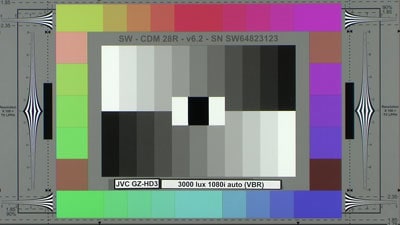
The overall video performance was similar to the GZ-HD7 in most respects. At a casual glance, even a good look, the GZ-HD3 and GZ-HD7 would be hard to tell apart. When we looked very carefully at areas of fine detail, however, the GZ-HD7 clearly had the sharper image, likely due to the better lens. Color performance was essentially identical.
Once again, we found the GZ-HD3’s video quality to be somewhere between HDV and AVCHD. The GZ-HD3’s image lacked the resolution of both the Canon HV20 and the Sony HDR-HC7. There was also a clear increase in compression artifacts from the GZ-HD3. However, it looked slightly sharper than the Canon HG10 and much sharper than the Sony HDR-CX7.
Color performance was sometimes a weak area for the GZ-HD7 in our Great HD Shootout with the top HD camcorders. The GZ-HD3 performed pretty much identical to the GZ-HD7. Under perfect indoor shooting, the colors were saturated (no surprise for a consumer camcorder), but the colors also tended to skew toward green a little. We white balanced with a few different methods, and they all came up a little green. In mixed indoor/outdoor lighting, the camcorder did not fare well, though it did a better job that most Sonys under the same conditions. Outside, the JVC GZ-HD3, like its predecessor, warmed skin tones too much.
One thing that troubled us most about the GZ-HD3’s image was the poor rendering of whites. The camcorder showed a proclivity to push the whites too hard, blowing out certain channels in areas where very few camcorders had trouble. For instance, at 3,000 lux the DSC Labs Chroma DuMonde chart should not be blowing out. This did not appear to be an issue with oversharpening – some of the other tell-tale signs were missing. The whites were just too bright.

The camcorder also offers a Sharpness control of +/-5. Boosting the sharpness pushed the in-camera sharpening to make edges look sharper. (It does not actually increase resolution.) When we pushed the sharpness up to +5, the fine grain noise increased a great deal, more than it was worth for the minor increase in perceived resolution.

At a sharpness of -5, the image actually looked out of focus. This is not a setting we would recommend for general occasions.
Overall, the GZ-HD3 will not disappoint casual shooters. The image looks sharp and the colors are acceptable under most conditions. But the discerning videographer will find the small problems – notably, blown out whites and overly warm skin tones – add up to an image that can be improved upon by other camcorders.
Video Resolution* (13.125)*
The video resolution is tested by shooting a DSC Labs video resolution chart and watching playback footage on an HD monitor. This test measures the final output of the resolution, rather than the advertised resolution of the chip. We use the highest quality output the camcorder offers. In the case of the JVC GZ-HD7, this was the HDMI. We found the camcorder was able to produce a horizontal resolution of approximately 525 line widths per picture height (lw/ph) and a vertical resolution of 500 lw/ph. This was the same resolution score as the GZ-HD7.
Low Light Performance* (2.59)*
Our low light testing is a multi-stage affair. First, we shoot the DSC Labs Chroma DuMonde chip chart at an even 60 lux and 15 lux. At 60 lux, the JVC GZ-HD3 managed admirably at retaining color information. The 1/5-inch CCDs are certainly not the largest in the world, and bigger chips have done less. The noise, however, picked up a tremendous amount. This is not the finest grain noise, and it will be quite visible on a big screen TV. Combined with the compression artifacting, it was visibly detrimental to fine detail.

At a close look, the resolution of the GZ-HD7 is higher than that of the GZ-HD3. However, at least at this light level, the lack of an aspherical lens did not handicap the GZ-HD3 in terms of its low light performance. Were we shooting a target from farther away, the case would not have been the same. At 10x zoom, the GZ-HD3 has a max aperture of f/2.4, while the GZ-HD7 has a max aperture of f/1.9.
By comparison, the Canon HG10 (in 1080/60i mode) was darker, but much less noisy. Less noise meant better resolution in the fine details. It seems likely that part of the GZ-HD3’s problem was allowing the auto gain (AGC) to go too high. You can turn the AGC off altogether, but that makes it too dark. While we would have appreciated a slightly brighter image, the Canon HG10 looks better.
The Sony HDR-CX7 was noisy, as well, but the noise was of a much finer grain and easier on the eyes. Surely it would be visible, and even distracting, on a TV, but it has a less deleterious effect on sharpness. The Canon HV20 had similar fine grain noise patterns to the HDR-CX7, though the overall resolution was sharper. Also, the HV20 has the option for 24P recording, which increases sensitivity in low light. (The Canon HG10 also has 24P, but testing showed the video in this mode to produce too much stuttering).

The JVC GZ-HD3 does offer a few tricks to help with low light shooting. The best choice is probably shutter speed control. When the shutter was lowered to 1/30 in 60 lux, the image improved a great deal. Having more time to gather light, the auto gain could be lowered, thus reducing the noise. The reduced noise also meant sharper video. Of course, you’ll have to balance this against the slight trailing that may occur with a lower shutter, but overall we liked this image better.

You can also turn off the AGC altogether, though it’s not recommended. As you can see here, the camcorder loses too much information to make a useful picture.

At 15 lux, the GZ-HD3’s image was quite dark and noisy. Some detail and color can still be made out, but this would not be considered usable footage even for high school-grade productions. The GZ-HD7 did appear to have an advantage here with its aspherical lens, producing a brighter image in the same light.
The Canon HG10, Canon HV20, and Sony HDR-CX7 all have a larger imager, which was likely why they too were able to produce brighter images at 15 lux. Among these, the Canons had the most accurate colors.

When the shutter speed was lowered to 1/30, the image improved somewhat, but not enough to really save the shot.

At 15 lux with the AGC off, the image was entirely black.
The second segment of the low light test involves monitoring outputted IRE levels from the GZ-HD3 and lowering the light until the camcorder achieves a peak 50 IRE. This gives us an idea of the camcorder’s sensitivity. The GZ-HD3 was able to produce 50 IRE at 24 lux. This was not as good as the GZ-HD7, which could pull off the same trick at only 17 lux.
Finally, we shot a GretagMacBeth Color Checker chart at 60 lux and ran frames through Imatest imaging software to determine color accuracy, saturation, and noise. At best, the camcorder was able to produce a color error of 10.4, with a noise level of 87.02 percent, and a saturation level of 0.885 percent. These scores are comparable to competing camcorders.
Stabilization* (4.11)*
The GZ-HD3 is equipped with digital image stabilization (DIS). DIS functions by creating a digital buffer around the frame, which reduces the resolution. Optical image stabilization (OIS), found on the GZ-HD7 and Canon HV20, functions by isolating the lens element from the body of the camcorder. OIS systems are superior to DIS systems because they do not affect resolution.
We tested the GZ-HD3’s DIS system by using our custom-built shake emulator at two speeds. Speed one emulates a casual stroll down the sidewalk. Speed two is more along the lines of a light jog or bumpy car ride. The GZ-HD3 produced a 50 percent shake reduction at speed one and a 69 percent shake reduction at speed two. The GZ-HD7 produced a 75 percent shake reduction at speed one while the Canon HV20 took first place with an 83 percent reduction. However, at speed two the GZ-HD3’s DIS system appeared to handle fast motion better—the GZ-HD7 produced a 50 percent reduction while the Canon HV20 lagged behind with 36 percent reduction.
Wide Angle* (10.0)*
We tested the GZ-HD3’s maximum field of view by placing the camcorder on a tripod with the zoom pulled back to full wide angle. We then measured the left and right angles with a vertical laser. After computing the differences of the angle from a true 16:9 monitor, we were able to attain a wide angle measurement. The GZ-HD3 has a maximum field of view of 50 degrees, which is identical to that of the GZ-HD7’s. The Canon HV20 took the gold with a 52-degree wide angle measurement.
Format
Compression* (6.0)*
There are two primary compressions for consumer high definition video: HDV, the older, tape-based format, and AVCHD, the newer format which can be recorded onto DVD, hard disk drives (HDD), and flash memory cards. There is a third stream, as well, an MPEG-4 variant often used by lower-priced ultra-compacts like the Sanyo VPC-HD2. Between these three compressions, nearly all the HD camcorders can be categorized.
Then, there’s JVC. For whatever reason, JVC has chosen not to use any of the above formats. For its two consumer HD camcorders, the company has developed its own variant on the MPEG-2 Transport Stream (MPEG-2 TS), which no other manufacturer is currently using. The problem with forging your own path is that finding compatible editing software can be difficult. We’ll get more into that topic in the Editing section below.
Compression options are one of key differences between the GZ-HD3 and the GZ-HD7. The GZ-HD7 is able to record at a maximum quality of 1920 x 1080 with a variable bit rate (max. 30 Mbps / average 26.6 Mbps). The GZ-HD3 has a maximum quality of 1440 x 1920 which is then stretched to 1920 x 1080 for playback. This is the same method as HDV and some AVCHD camcorders. This setting, called XP in the camcorder’s menu, shoots 1440 x 1080 with the same variable bit rate (max. 30 Mbps / average 26.6 Mbps).
The next quality setting down is SP, which records 1920 x 1080 with a lower variable bit rate (max. 22 Mbps / average 19 Mbps). The lowest setting in high definition is called 1440 CBR, which shoots 1440 x 1080 at a constant bit rate of 27 Mbps.
As far as quality goes, it’s difficult to judge the compression apart from the rest of the camera system. So far, only two camcorders have been released with MPEG-2 TS. However, both these camcorder shared characteristic compression artifacting. It was generally better than the AVCHD, which seems to have the highest artifacting of the major formats (aside from cheap MPEG-4 camcorders). None compared to HDV, which heretofore has the cleanest looking video by far.
The GZ-HD3 does not offer the ability to record in standard definition.
Media* (8.0)*
The GZ-HD3 comes equipped with the same 60 GB HDD as the GZ-HD7. This should be plenty of space for most shooters. Maximum recording times vary depending on the video quality setting. In the XP mode, the camcorder records approximately 300 minutes. In 1440 CBR, you’ll also get 300 minutes. In SP mode, you can fit 420 minutes.
The 60 GB capacity compares favorably to competing camcorders. The Canon HG10 has a 40 GB HDD. The Sony HDC-CX7 and Panasonic HDC-SD1/SD5 both record to flash memory cards with much smaller capacities. HDV camcorders record to tape, which only allows for 60 minutes. Clearly, the HDD format has a strong appeal for those who are primarily concerned with long shooting times.
Like the GZ-HD7, the GZ-HD3 can also record to SDHC cards up to 4 GB. This allows for roughly 25 minutes of video recording.
Editing* (5.5)*
The GZ-HD3’s multiple recording qualities create varying degrees of compatibility with editing software. The easiest by far is the 1440 CBR setting, which is compatible with anything that can accept HDV files – that includes most of the popular editing software today.
In order to work with video recorded in the XP and SP settings, you’ll probably need to convert video with the included software bundle, or even settle for doing all post-production editing with that bundle. The in-the-box software includes PowerCinema NE for Everio 1.1, PowerProducer 3 NE, and PowerDirector 5 NE Express. As we detailed here in the GZ-HD7 review, this is among the best included software of any camcorder. While slow, it certainly performs all the basic tools to import, edit, and output a finished home movie.
Auto / Manual Controls
Picture & Manual Control
Automatic Control (5.0)
The JVC GZ-HD3 is an adequate performer in Auto mode. The weakest area, as with the GZ-HD7, was the auto exposure. The camcorder left almost no detail in shadows and darker areas of the images. It’s so contrasty, even non-experts would be led to criticize it. Normally, a high-contrast camcorder would crush the black in a mixed shot with lots of highlights. However, even when shadows make up the majority of the shot, the GZ-HD3 failed to adjust.
Another of the weaker areas was auto white balance. For whatever reason, JVC has its camcorders skewing toward warmer tones, perhaps on the predilection that warmer skin tones equal better skin tones. If a person was in the shot, you better believe they looked a little sun-roasted. If there were no skin tones in the shot, outdoor shooting was fine. Indoors, the camcorder again tended toward the warm in incandescent and tungsten lighting. Under a mix of fluorescent and natural lighting, it proved to be too cool. Overall, we saw a failure to adjust correctly. Manual adjustments always looked better.
On the plus side, the camcorder’s auto focus proved much better than the Sony HDR-CX7. It was not exactly lightning fast, but 1-3 second adjustments for big jumps is about what we’ve seen in consumer HD camcorders.
Another thing we liked about the auto adjustments, as a whole, was the gradual shift from one setting to another. Sony camcorders tend to jump suddenly in exposure and white balance. The GZ-HD3 emulated the smooth transitions of a pro camcorder.
As with most camcorders, the GZ-HD3 offers Scene modes for simple, one-touch optimizations under certain shooting conditions. The Scene modes include Portrait, Sports, Snow, Spotlight, and Twilight.
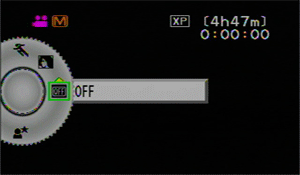
The Scene mode menu
Overall Manual Control (6.75)
The manual control suite was undoubtedly one of the main items on the chopping block when the JVC figured out how to make a cheaper GZ-HD7. The scaled-down GZ-HD3 has a lot more in common with the standard definition GZ-MG555. While the GZ-HD7 offered independent shutter and aperture control, the GZ-HD3 has separate Aperture and Shutter Priority modes, with which you can either control one or the other. The GZ-HD7 has a focus ring. The GZ-HD3 does not. The GZ-HD7 has two exterior buttons: one to engage manual focus and another to engage the Focus Assist feature (a peaking control that falsely colors the in-focus areas). The GZ-HD3 retained the Focus Assist button, but now you have to go into the menu to activate manual focus. Of course, the GZ-HD7 has that great focus ring around the lens, which is lost on the GZ-HD3. The Brightness control (quick exposure adjustment) is also an external button on the GZ-HD7, and was another control shifted to the menu in the GZ-HD3. Some of these changes were necessary in order to reduce the size of the body. Some of them, as much as we hate it, were probably pricing structure decisions by JVC. Nobody would spring the extra money for a GZ-HD7 if the GZ-HD3 performed almost all the same operations.
All in all, the GZ-HD3 offers a solid package of controls in its own right. It’s just important to recognize that it's not on the same tier as the HD7. It compares rather well to the Canon HV20. Both offer Aperture and Shutter Priority modes, the peaking feature for focus, a number of Scene modes, easily accessed exposure compensation tools, a joystick operated interface, and special features like zebra patterns. Canon takes the upper hand in a few areas, however. The joystick is rear-mounted, which makes one-handed operation possible. In addition, the menus are a little more responsive on Canons than they are on JVCs. Those millisecond load times add up to some serious frustrations. The biggest gap is in the focus controls. Canon really dominates here, with a dedicated focus wheel, an instant zoom feature (which Canon calls "Focus Assist"), in addition to a peaking option (which, confusingly, Canon calls "Peaking" and JVC calls "Focus Assist"). Combine this with Canon’s external sensor for speedy auto focus and you’ve got yourself a camcorder you can trust to focus. The JVC GZ-HD3, as mentioned in the section above, did not have the strongest auto focus, which means the manual focus may be called upon more often.
*

Zoom (6.5)*
The JVC GZ-HD3 has a raised room toggle with a ridged edge for good grip. While the relatively large body size made it easier to stabilize than an ultra-compact, it posed some obstacles for zooming. The hand grip is low-slung, which means you need to grip the camcorder pretty firmly to keep it from tipping over all the time. It’s hard to grip with three fingers and keep the index finger completely nimble for careful zoom shifts. When tripod-mounted or resting on a flat surface, the zoom is fantastic. From 1x to 3x, you can get a super-slow crawl - tré cinématographique. After that it speeds up. With full pressure, it takes about three seconds to traverse the zoom range from 1 to 10x, about the same as any 10x camcorder.
When zooming, JVC is kind enough to provide you both a progress bar up top of the LCD as well as a numerical value. Well done.
Zoom Power Ratio (10.0)
The optical zoom on the GZ-HD3 extends to 10x, which is the same zoom value on all the competing camcorders: the Canon HV20 and HR10, the Sony HDR-HC7, HDR-SR7, and HDR-CX7, the Panasonic HDC-SD1 and HDC-SD5, and the JVC GZ-HD7.
The digital zoom can be extended to 200x or capped at 40x. It can also be turned off completely. These options are located in the Main menu. One note to beginners here: the menu does not directly indicate that the settings above 10x are digital, and therefore detrimental to picture quality. They really could have done a better job phrasing here rather than just listing zoom options of 10x, 40x, and 200x.
*
Focus (5.0)*
As mentioned above in Overall Manual Control, the focus controls pale in contrast to the GZ-HD7, which is extremely powerful. The GZ-HD3 offers a great peaking control, called "Focus Assist," but it handles in the same weak manner as most consumer camcorders. Manual control is engaged in the menu and shifted by moving the joystick left and right. There is no indication as to where in the focal range you are. Either the picture "looks OK' on the LCD or it doesn’t. Because the LCD is small and of low resolution, it doesn’t offer that much help. Thankfully, the Focus Assist really comes in handy. When activated, the image shifts to black and white, except for the areas that are in focus; they are colored with flecks of bright color to make it immediately obvious, even in touch shooting conditions. This color can be set to display in three options: red, green, or blue, which is also great. Also, when the Focus Assist button is pushed, the camcorder automatically shifts to manual focus. The GZ-HD7 has a separate button for that, allowing you to quickly access manual focus and skip the peaking. It’s a small concession for consumers, but enthusiasts will miss this flexibility.
More crucially, many people will miss the GZ-HD7’s focus ring, which is not here on the GZ-HD3.The Canon HV20, Sony HDR-HC7, and Sony HDR-SR7 all have a small scroll wheel to make the manual focus a little easier. Even the Canon HG10 has a spinning dial on the LCD panel. Ultimately, the Canon HV20 offers so many focus features that it trumps the entire group (peaking, instant zoom, scroll wheel, and superior auto focus system). But JVC’s peaking is better than anything else out there, and helps balance the handling deficiencies to make it about even with the aforementioned camcorders.
Exposure & Aperture (7.07)
The JVC GZ-HD3 has both a Brightness control, which is just a strange name for exposure control, and Aperture Priority. The Brightness control is located in the Function menu as the first item. When activated, a small number appears in the upper left corner with the exposure value. The options range from +/-6. What’s great about this control is that it can be used independently of shutter and aperture, giving you that slight bit of extra control when you need it.

The exposure control in action
The Aperture Priority mode allows you to dictate the aperture of the lens, while the camcorder automatically adjusts the shutter speed for best exposure. The aperture and shutter cannot be set independently. Aperture settings include: f/1.8, f/2.0, f/2.2, f/2.8, f/4.0, f/5.6, and f/8.0. This is not quite the range of settings that Panasonic offers, and not even as good as what the HD camcorders from Canon can do. Sony, however, offers no aperture control. All Panasonics and the GZ-HD7 offer independent aperture and shutter. The GZ-HD7 also has a dedicated, external button to access aperture, giving it a real pro feel.
Shutter Speed (6.45)
The shutter speed can be set when in Shutter Priority mode, located in the Function menu. Once the shutter speed is locked, the aperture is adjusted automatically for best exposure. Aperture and shutter cannot be adjusted and locked independently. Shutter options include: 1/2, 1/4, 1/8, 1/15, 1/30, 1/60, 1/80, 1/100, 1/250, 1/500, 1/1000, 1/2000, and 1/4000 of a second. This is a good, solid range of choices, and should satisfy most users.
All the competitors, except Sony’s AVCHD camcorders (HDR-SR7 and HDR-CX7) offer some kind of shutter control. The downward trend here is that the GZ-HD7 offers independent shutter and aperture, and has a dedicated, external button on the rear to access the control quickly.
White Balance (6.25)
The white balance options are located in the Function menu. Options include Auto, Manual, Fine, Cloud, and Halogen. This is a decent set of one-touch options – a little better than Sony but not as good as Canon. Making a manual adjustment is very easy, and takes about three seconds to pinpoint the right color balance.

*The white balance menu in action. *
Despite the lack of auto settings, Sony’s HDR-HC7 takes the prize for most powerful white balance control, offering a White Balance shift. This feature, which works in conjunction with the Cam Control dial, allows you to dial in a cooler or warmer temperature right to your specification. This control far exceeds anything the competitors have to offer.
Gain (1.0)
Like all JVC camcorders, the GZ-HD3 allows you the small measure of turning the auto gain control (AGC) on or off. The default option is to leave it on, which we strongly encourage. This is not a low-light powerhouse performer and needs all the help it can get. There are times, however, when you may want to sacrifice brightness for less noise. In those cases, you can turn off the AGC and have yourself a clean, very dark image.
Other Manual Controls (4.0)
Tele Macro – The Tele Macro feature is meant to help you shoot moderately close subjects in great detail.
Zebra – The camcorder allows you to activate zebra patterns to appear in areas of overexposure. There are two settings, 70 and 100. These numbers refer to IRE levels, which are used to express exposure. The 70 IRE is a very low ceiling, so you can expect a lot of areas to blow out there. Areas hitting 100 IRE means that even the best TVs will be unable to extract information. Zebra patterns can be a useful tool for pros and shooters intent on the best possible video.
Sharpness – The GZ-HD3, like the GZ-HD7, offers a sharpness control in the Function menu. We recommend using this tool in moderation. At a +5 setting in adequate light, the noise levels went through the roof. At -5, the image looked out of focus.
Color Bars – The GZ-HD3 is capable of producing color bars and outputting them through any of the connections that support video-out.
Still Features
Still Features* (7.0)*
Still Photo mode is accessed by shifting the mode dial down while in Video mode. The GZ-HD3 can capture stills in fine or standard quality in the following sizes: 1920 x 1080, 1440 x 1080, 1024 x 768, and 640 x 480. These low resolution sizes are reason enough to look elsewhere for a dedicated still camera substitute. Images can be stored to the 60GB HDD or an SD/SDHC card. Up to 9,999 images can be stored to the HDD, which is more than enough for almost anyone in existence. SD cards are portable and quick, but hold far less data.
The GZ-HD7 features an SD card slot mounted to the front, guarded by a sleek plastic cover. That’s not the case here. The GZ-HD3 follows in the footsteps of every other Everio beneath it—an SD card slot located on the bottom of the camcorder. Based on the GZ-HD3’s large amount of unused real estate, it’s just plain silly to throw a card slot on the bottom. In addition, the GZ-HD3 does not have a flash, crushing any hopes of being a serious digital still camera contender.
Still Photo mode offers ISO control with options for auto, 100, 200, and 400. There is also a Continuous Shooting mode for shooting a series of pictures without taking your finger off the photo record button. Continuous Shooting also includes bracketing, which snaps a series of three images at varying exposures to eliminate manual exposure adjustment. In Video mode, exposure is measured in whole numbers ranging from -6 to +6. In Photo mode, exposure is measured a bit differently in the following 1/3 EV stops: -2.0, -1.7, -1.3, -1.0, -0.7, -0.3, 0, +0.3, +0.7, +1.0, +1.3, +1.7, +2.0. A self timer is also available at 10 or 25 seconds.
The Canon HV20 offers a lot more in the still photo department. Its maximum image size is 2048 x 1536 and images can be captured in Video mode at normal, fine, or superfine qualities. A histogram accompanies each image with exposure, date, time, and extensive EXIF data. The HV20’s SD card slot is located within its LCD cavity, allowing cards to be swapped while the camcorder is mounted to a tripod.
Still Performance* (7.28)*
The still photo performance of the JVC GZ-HD3 was tested by shooting a GretagMacBeth Color Checker chart and running the stills through Imatest imaging software to gauge color accuracy, noise, and saturation. At best, the camcorder was able to produce a color error of 8.24, with a noise level of 0.8575 percent and a saturation of 106.4 percent.
In order to get these best scores, we had to lower the exposure a little, which is typical with camcorders and point-and-shoot cameras. In this case, we dropped the exposure by three increments (which the EXIF data revealed to be a -0.30EV).
The GZ-HD3’s scores are average to slightly worse than competing camcorders. The impressive aspect of the performance here is the low noise score. The color accuracy is statistically identical to the GZ-HD7. The Canon HG10 was not quite as good in any of these measures. The Sony HDR-CX7 had more accurate colors, but higher noise.
Still Resolution* (6.93)*
The still resolution of the JVC GZ-HD3 was tested by shooting an Applied Image ISO 12233 still resolution chart and running those stills through Imatest imaging software. At best, the camcorder produced a horizontal resolution of 624.2 line widths per picture height (lw/ph) – with a 2.09 percent clipping and a 11.1 percent oversharpening – and a vertical resolution of 657.5 lw/ph – with a 1.1 percent clipping and a 18.1 percent oversharpening.
Because the maximum resolution setting of the GZ-HD3 is only 1920 x 1080, the resolution score is much lower than stills produced by competing camcorders with larger, single chips. As a result, the GZ-HD3 is not much of a substitute for a dedicated still camera.
Handling and Use
Ease of Use* (7.25)*
For the average point-and-shooter, the GZ-HD3 should be a cakewalk compared to its big bad brother, the GZ-HD7—as long as the GZ-HD3 is kept in Auto mode. The GZ-HD7 features dedicated aperture and shutter priority buttons that function in tandem with a jog wheel that adjusts their parameters. It also utilizes a manual focus ring and extendable rubberized viewfinder. Though the GZ-HD3 borrows its stealthy style from the GZ-HD7, it is more closely related to the GZ-MG555 in terms of user friendliness. Aside from the Focus Assist button, there are no advanced external features to be found on the GZ-HD3. Just turn the camcorder on and shoot away.
However, the GZ-HD3 is not entirely consumer—Sony holds the title in pretty much every price range, thanks to its Easy mode and touch screen interface. The GZ-HD3 will require the shooter to actually move a muscle now and again. Take auto gain control (AGC), for example. Despite whether you’re in Auto or Manual mode, you have to manually set AGC to either on or off. Point-and-shooters are up a creek without a paddle if the AGC is off and they are not acclimated to the menu structure. Many soccer moms and tee ball dads will be drifting around aimlessly, wondering why the LCD screen is so dark—these are the last people on Earth who would know what AGC is.
Luckily, the GZ-HD3’s menu is easy to access and navigate. The options are laid out in an intuitive, organized structure. Visually, the GZ-HD3’s menu is strikingly similar to the Sony HC7’s. The Canon HV20 features a menu structure that is more advanced and difficult to operate for a novice due to its scattered options and more extensive manual controls. The GZ-HD3 has a function button mounted right below the joystick for quick adjustments. While Sony’s touch screen menu will appease those who like to cut corners, the GZ-HD3’s joystick offers superior manual control adjustment—though nothing beats a Panasonic.
The GZ-HD3 records video and stills to a 60GB HDD or SD card—the two quickest forms of media in the market. You don’t have to worry about tapes or DVDs—just connect the GZ-HD3 to a computer and send over the files. But be warned: this is not a swift process. Files are outputted in the vexing .TOD file format. You can use the supplied PowerProducer and PowerDirector software to import them, but a lot of other softwares won’t accept the files. The included software has a lot of the necessary tools, but it’s slower than molasses in winter. This seems to negate the inherent ease of use factor of an HDD camcorder.
Handling* (6.6)*
Architecturally, the GZ-HD3 is a solid warrior, and as second in command to the GZ-HD7, it should be. In hand, the GZ-HD3 feels like a boat compared to the Canon HV20 and Sony HDR-HC7. It’s larger, bulkier, and features a superior construction, melding together machined aluminum and an array of different high-quality plastics. We’re not in standard definition Everio Land anymore—JVC means business. The GZ-HD7 was a delight to shoot with. Despite its formidable weight and size, the GZ-HD7 felt balanced and ergonomically sound. The GZ-HD3 has received much of the GZ-HD7’s better design elements. However, some key comfort features were lost.
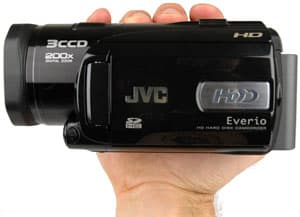
Take the hand strap, for instance. The GZ-HD7 is equipped with a wide, padded strap with a super soft panel along the inside designed to pamper the back of the hand. The Sony HDR-SR7 and Panasonic HDC-SD5 both feature unique straps with ample padding and a sound design. Enter the GZ-HD3. Its hand strap is identical to that of any standard definition Everio, constructed of unpadded, chafe-prone, rigid nylon. On a 95-degree day, the back of your hand will be in a bit of a tight spot. Despite the hand strap’s cheap construction, it gets the job done. The hand strap is anchored adequately along the right and left sides of the GZ-HD3’s right side, eliminating the camcorder’s tendency to flop to the side like most upright models.
Once you slide your hand into the GZ-HD3, you’ll notice how well everything fits. A series of subtle finger grooves rests along the top of the HDD enclosure. These grooves are designated for the middle, ring, and pinky fingers, and oddly enough, you’ll find your fingers gravitating to their exact location. The index finger rests just above the zoom toggle and the thumb hovers right above the record start/stop button. This is the major differentiation between the GZ-HD3 and the GZ-MG555. The GZ-MG555 feels stunted and cluttered while the GZ-HD3 provides plenty of real estate.
Like the GZ-HD7, JVC skimped on the GZ-HD3’s zoom toggle, as well. While the level of control it offers relative to its size is impressive, the tiny toggle may be too small for some hands. The Canon HG10 features a prosumer-like rocking zoom lever that offers superior control over any camcorder within its price range. In addition, there is no viewfinder, placing a strain on the GZ-HD3’s 2.8-inch LCD screen. The GZ-HD7, Canon HG10, and Sony HDR-HC7 all feature extendable viewfinders. Though the GZ-HD3 is a tank, its port covers could use an overhaul. Thin plastic straps will not withstand the tides of time.
JVC chose to outfit the GZ-HD3 with an LCD-mounted joystick. JVC is all about the consumer, and the joystick is testament. Most people will hold the GZ-HD3 with two hands because of this design. All in all, it’s relatively convenient. Making manual control adjustments is a lot easier with the joystick than a smudge-ridden touch screen LCD. For those who like to keep a hand free, Panasonics and Canons feature rear-mounted joysticks.
Menu* (6.5)*
The GZ-HD3’s menu is identical to that of JVC’s entire Everio line. Options are organized well and the interface is easy to navigate through via the joystick. A separate Function menu button is located within the LCD panel and the administrative menu button is embedded within the LCD cavity. The Administrative menu is identical in video and photo mode and selected options will apply in either mode.
Pressing the menu button cues the Administrative menu. Here you’ll be greeted by a stylish blue screen with a column of icons located on the left side. The icons represent Video, Image, General, Output Setting, and Media. Once you have landed upon a desired icon, shift the joystick to the right. A scrollable subset of options is located to the right of the icon list. You can now scroll though particular options that apply to the icon you selected.
The Video submenu consists of Quality, Zoom, DIS, Gain up (AGC), Wind cut, Record media for Video, Scene counter, and External mic level. The Image submenu contains options for still photos: Quality, Image size, Gain (ISO), Continuous shooting, Self-timer, and Record media for image. In the General submenu, you’ll find Language, Clock adjust, Date display style, Date/time, Present, Bright, Drop detection, Focus assist, Remote, Demo mode, Operation sound, Display, and Display on TV. The Output Settings submenu encompasses Video/s output, Component output, HDMI output, HDMI color settings, HDMI enhance setting, and i.Link output. The Media submenu is composed of Clean-up HDD, Format HDD, Format SD card, Delete data on HDD, Video number reset, and image number reset.

The Function Menu
Pressing the function button cues the Function menu, which can only be accessed when the GZ-HD3 is in Manual mode. A gray box appears on the right side of the screen, offering the following options: Adjust Brightness (exposure), Shutter Speed, Aperture Priority, White Balance, Effect, Tele Macro, Zebra, and Custom Setting. Custom Setting consists of sharpness and color bar options. In order to select an option, shift the joystick to the right. A smaller rectangular box will appear, allowing you engage a particular automatic or manual control.
Portability* (6.0)*
Whether you’re on the road, in the subway, or high in the sky, the GZ-HD3 will at least travel durably. This thing’s built like a miniature tank. This is a not an ultra compact by any stretch. The GZ-HD3 measures 82 x 75 x 154mm (3.25 x 3 x 6.125 inches) and tips the scale at 670 grams (1.5 pounds). While this is smaller than the GZ-HD7, it’s wider, longer, and 25 percent heavier than the Canon HV20. This means you won’t be able to fit it in a pocket or purse—maybe an extra-large cargo pant pocket. You’ll definitely need a decent size camera bag to protect the GZ-HD3’s body. Just remember to click that lens cover closed! Scratches are forever. The good news is that you don’t have to worry about extra tapes or DVD discs to add to the chaos in your camera bag. Cables, chargers, and extra batteries are enough. By the way, we do recommend a backup battery with the largest capacity available. The BN-VF823 offers three times the capacity of the GZ-HD3’s included BN-VF815U pack. During a long day of shooting, the GZ-HD3’s 60GB HDD will offer a whopping five hours of continuous record time in the highest quality (XP).

LCD and Viewfinder* (5.2)*
The GZ-HD3 is equipped with a 2.8-inch color LCD screen with a resolution of 270,000 pixels. The screen flips out 90 degrees from the body of the camcorder and rotates up to 270 degrees. This is the GZ-HD3’s only monitor, and it delivers a crisp, accurate picture. Along the left side of the LCD panel you’ll find a vertical strip of controls that consist of the battery/index button, joystick, and function button. The brightness of the LCD screen can be controlled from within the Function menu via a horizontal slider that appears onscreen.
Like all other Everios, including the GZ-HD7, the GZ-HD3 is geared toward two-handed shooting. This is made strikingly apparent by the GZ-HD3’s lack of a viewfinder, characteristic of JVC’s entire standard definition Everio lineup.
**

Battery Life*** (9.2)*
We tested the life of the GZ-HD3’s BN-VF815U battery pack by setting the camcorder to Manual mode, turning off DIS, and recording continuously with the LCD flipped out until the GZ-HD3 ran out of juice. The GZ-HD3’s battery lasted 91 minutes and 46 seconds (1 hour, 31 minutes, and 46 seconds). This is a relatively average performance. The GZ-HD7 lasted a total of 76 minutes and 40 seconds. However, the Canon HV20 boasts a battery life of 113 minutes and 22 seconds. The Canon HG10 lasted 109 minutes and the Sony HDR-CX7 lasted 101 minutes.
Audio / Playback / Connectivity
Audio* (6.5)*
The GZ-HD3’s audio capabilities mirror that of the GZ-HD7’s. Even the microphone placement is identical. The GZ-HD3’s built-in stereo microphone is mounted to the top of the camcorder and records MPEG-1 Layer 2 audio. Unlike the Canon HV20 and Panasonic HDC-SD1, the GZ-HD3 is devoid of any manual audio controls including levels and gain. JVC saddles you with a wind cut feature and that’s it. This is unfortunate. Who can justify dropping $1,300 on a piece of machinery that features audio akin to models hundreds of dollars less? The Canon HV20 and Panasonic HDC-SD1 fall comfortably below that daunting figure and pack a much bigger punch in the audio department.
On the bright side, the GZ-HD3 is equipped with a cold shoe and mic jack. However, there is no headphone jack for sound monitoring. What gives? The Canon HV20 and Panasonic HDC-SD1 both feature headphone jacks. One word encompasses JVC’s audio philosophy on this camcorder: afterthought.
Playback* (4.75)*
On any Everio, playback is a royal pain. Pressing the dome-shaped play/record button located in the LCD cavity shifts the camcorder into Playback mode. A screen appears with icons representing particular video clips or stills. Up to nine icons can be displayed on one page at a time and can be scrolled through via the joystick. In order to select a clip or still, press the center of the joystick. Pressing info while playing a clip or still will cue a data box that consists of information including file name, date, and time.
Now here’s the deal—the clip begins playing within the entirety of the LCD screen, but no playback control icons are available. How in the world are you supposed to know what you’re controlling? All you get is a tiny status icon in the upper right corner. Once you fiddle around aimlessly for 15 minutes, you’ll find the center of the joystick controls play/pause, right is fast forward, left is rewind, up is previous clip, and down is next clip. The fast forward/rewind function operates in the following speeds: 3x, 5x, 15x, and 60x. Shifting the joystick to the right toggles between speeds. In Photo mode, left and right cycles through images while up and down flips an image vertically or horizontally.
The Administrative menu remains untouched in Playback mode, but the Function menu offers a refreshed set of options: Delete, Protect, Effect, Wipe/Fader, Playback Playlist, Edit Playlist, Playback TPD File, and Playback Normal File. In Photo mode, the Function menu is limited to Delete, Protect, Copy, Move, Effect, and DPOF options.
Connectivity* (9.0)*
A bounty of inputs and outputs riddle the GZ-HD3’s compact frame. Up front, beneath the lens, you’ll find a rubberized port cover that swings upward to reveal a mic jack and USB terminal. Now, the GZ-HD3 is also equipped with a hot shoe for mounting an external microphone or battery-powered video light. Due to the placement of the mic input, an elaborate cable route must be devised to evade the field of view of the lens. The GZ-HD7 is not saddled with this problem, for its mic input is intuitively placed on the right side of the camcorder to ensure the least amount of cable clutter.
The back side is where you’ll find a majority of the GZ-HD3’s connections. There are two panels of ports, both sheltered by thin plastic covers. The AV and DC jacks are located within a horizontal strip above the battery. The HDMI-out, Firewire-out, and Component-out terminals are located within a vertical strip along the right side of the battery. As a general rule, connections that are mounted to the right side of a camcorder function optimally because they condone a clutter-free cable environment. The Sony HDR-SR7 is a prime example. In the GZ-HD3’s case, you’ll find cables will joust with the battery and mode dial. Luckily, JVC abstained from utilizing the GZ-HD3’s LCD cavity as a port haven.
You will find an S-Video port in the GZ-HD3’s LCD cavity, through which the camcorder down-converts footage to standard definition. Lastly, an SD/SDHC memory card slot is embedded within the bottom of the GZ-HD3. The card slot is guarded by a hinged plastic door that is rugged enough to withstand a hearty beating. But, you guessed it—you can’t swap a card if the GZ-HD3 is mounted to the tripod due to the slot’s placement. This is not breaking news—take a gander at the rest of the Everio lineup.
Other Features
What’s in the Box?
The JVC GZ-HD3 ships with the following items:
-AP-V14U AC Adapter
-BN-VF815U Battery Pack
-Component Cable
-A/V Cable
-USB Cable
-Lens Hood
-Shoulder Strap
-CD-ROM
-Remote Control
-CR2025 Lithium Battery
-Audio Cable
-Core Filter
Aside from an HDMI cable, this is pretty much all you need in terms of connectivity and accessories. A larger battery pack would be a wise investment.
Other Features* (2.0)
**Data Battery/HDD Index - *A feature found on all Everios, the Data Battery/HDD index feature allows the shooter to evaluate the remaining battery life and HDD recording capacity via a vertical bar graph and pie chart. Battery information can be accessed by pressing the battery/index button located at the top of the LCD panel.
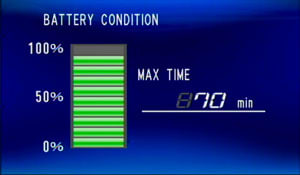
The Data Battery screen
*Drop Detection - *Walking back to the parking lot after a long Epcot run with the family, you accidentally trip over Grumpy. Your GZ-HD3 is catapulted into the air at a significant trajectory. Cross your fingers that drop detection is on, because if the GZ-HD3 lands flat on its face, you might have lost the entire day’s worth of cinematic magic. Drop detection will save the day by shutting off the camcorder the instant it senses a rapid shift in gravitational force and removing the write/read needle from the HDD. Though your GZ-HD3 might be sitting in a heap of rubble, you can rest assured your footage will most likely remain intact.
*Digital Effects - *The GZ-HD3 is equipped with a modicum of digital effects: Sepia, Monotone, Classic Film, and Strobe.
Comparisons / Conclusion
Comparison
JVC GZ-HD7
The GZ-HD3 is basically a GZ-HD7 ($1,799 MSRP) that was sent to the chopping block. Both camcorders sport three 1/5-inch CCDs, each with a gross pixel count of 570,000. You can expect similar bright light performance, but when it comes down to low light, the GZ-HD7 has a slight advantage. This is due to the GZ-HD7’s professional Fujinon aspherical lens. The GZ-HD3 is equipped with a cheaper lens. The GZ-HD3 also loses the viewfinder, independent aperture and shutter controls, optical image stabilization, a focus ring, several external buttons, and the biggie … full 1920 x 1080 recording. Both camcorders are dipped in a gleaming vat of solid style and prove themselves the most rugged consumer camcorders we’ve seen all year. There are probably not too many people necessarily torn between these two. Rather, the camcorders are aimed at two different markets. But it seems that the GZ-HD3 is better suited to its mark.
*

Canon HG10*
Canon’s debut high definition hard disk drive camcorder, the HG10 ($1,299 MSRP) is a powerhouse that channels much of its video performance from the champion HV20. With a massive 1/2.7-inch 2,960,000 CMOS chip, the HG10 cranks out some seriously awesome video in bright light. Low light choked slightly, but to nowhere near the extent of the GZ-HD3. The HG10 is equipped with a true 24P mode, but for some reason (we think the AVCHD compression) the video is essentially useless due to bad stuttering. The HG10 also has a unique LCD scroll wheel, large zoom rocker, an extendable viewfinder and more still features. You also get a hot shoe, flash, and headphone jack. The GZ-HD3 can only answer with a larger 60GB HDD and stealthy all-black style. Also, the manual focus on the GZ-HD3 is very good. On the merits of video performance, the Canon HG10 wins. Those who are willing to brave the perils of AVCHD post production should be pleased with the end result.
Panasonic HDC-SD1
The Panasonic HDC-SD1 ($999.95 MSRP) was the first AVCHD camcorder to record to flash memory. Panasonic’s SDHC-recording retaliation features three 1/4-inch CCDs, each with a gross pixel count of 560,000. In bright light, the HDC SD1 produces a clean, sharp image. The only downside is AVCHD artifacting. Low light destroyed the HDC-SD1, tainting colors and ramping up noise, though the GZ-HD3 displayed a weak image, as well. So, with mediocre video performance on both ends, let’s look at the rest of the package. Both camcorders offer the same connectivity, but the GZ-HD3 provides an Firewire jack and a cold accessory shoe. The HDC-SD1 features a 5-channel Dolby Digital zoom microphone with level control. Both camcorders are starved for still features, but the GZ-HD3 holds the edge. The HDC-SD1 will attract those looking for sleek, compact style. However, its AVCHD compression is a major deterrent. Check out Panasonic’s HDC-SD5 before you settle on the GZ-HD3.
Canon HV20
Not many can mess with current leader of the pack. The HDV tape-based Canon HV20 ($1,099 MSRP) delighted our monitors with the best video performance we’ve seen all year. Its 1/2.7-inch 2,960,000 CMOS chip cranks out Crayola-grade color and stellar resolution. The HV20 also includes a true 24P frame rate, which rivals that of its bigger prosumer cousin, the XH A1. In low light, the HV20’s 24P mode contributed to a killer performance. So where does that leave the GZ-HD3? In the dust. The HV20 also includes a headphone jack, hot shoe, flash, rear-mounted joystick, and much better still features. On JVC’s side, the GZ-HD3 has a sturdier construction and a better peaking function for manual focus, but the bulk of the merits are clearly on Canon’s side.
Who It’s For
Point-and-Shooters
The GZ-HD3 is for point-and-shooters who want HD video, yet are too intimidated by the GZ-HD7’s size and additional features. Those who long for the simplicity of HDD will also be in for a treat. Let’s be honest though—most point-and-shooters will be smitten with the GZ-HD3’s killer looks.
Budget Consumers
At $1,300, the GZ-HD3 will not assuage the soul of any consumer on a tight budget. The Canon HV20 offers the best video we’ve seen all year, and you can find it for less than $1,000 online. The truly budget-minded may not even be considering high definition yet.
Still Photo / Video Camera Hybrid
The GZ-HD3 is not a contender in this category due to its limited 1920 x 1080 still size, lack of a flash, and poorly-placed card slot. In addition, many other camcorders offer far more extensive still features.
Gadget Freaks
Gadget freaks will have a lot to play with and a lot to brag about on the GZ-HD3. Take a look.
Manual Control Freaks
The GZ-HD3 offers the same manual controls as most any other Everio. They’re decent, but will never amount to a Panasonic or Canon.
Pros / Serious Hobbyists
Pros will likely not be satisfied with the final performance of the GZ-HD3. Yes, it has some solid manual controls, but the GZ-HD7 has the tools that a pro really needs.
Conclusion
The GZ-HD3 is a step in the right direction for JVC, by most measures. Its first consumer high definition camcorder, the GZ-HD7 was simply too ambitious for the weekend shooter to afford or operate. But it wasn't producing video of a high enough caliber for pros, either. The GZ-HD3 saw the loss of a lot of features, some painful, but it hits the mark a lot closer to something that can compete with Canon and Sony, who are running the show in consumer HD.
Here’s the rundown of lost features from the GZ-HD7: full 1920 x 1080 recording, the Fujinon aspherical lens, optical image stabilization, a focus ring, a viewfinder, independent aperture and shutter speed control, and external buttons for aperture, shutter, brightness, and manual focus. Some of those, we feel, could have been retained in order to compete more strongly. Of these, the most notable is the optical image stabilization, which is found everywhere else: the Canon HV20, the Canon HG10, the Sony HDR-HC7, the Sony HDR-CX7, Sony HDR-SR7, and the Panasonic HDC-SD1.
As we saw with the GZ-HD7, the GZ-HD3’s video quality, as a whole, does not stand up to the leading HDV camcorders. However, for people set on purchasing a high definition HDD camcorder, the GZ-HD3 makes for a compelling case against the Canon HG10 and Sony HDR-SR7. The GZ-HD3 has a good manual control set, and those dissatisfied with Canon’s new free-spinning wheel control on the HG10 will probably prefer this joystick-based interface. The JVC is also a more powerful and flexible tool than the HDR-SR7, which relies more on its automatic controls and ease of use. However, it once again comes down to image quality. In most instances, we preferred the competition to JVC.
Overall, the GZ-HD3 won’t win many converts to JVC, but those who like the brand already will probably find a lot to like.
Photo Gallery
Meet the tester
David Kender oversees content at Reviewed as the Editor in Chief. He served as managing editor and editor in chief of Reviewed's ancestor, CamcorderInfo.com, helping to grow the company from a tiny staff to one of the most influential online review resources. In his time at Reviewed, David has helped to launch over 100 product categories and written too many articles to count.
Checking our work.
Our team is here to help you buy the best stuff and love what you own. Our writers, editors, and experts obsess over the products we cover to make sure you're confident and satisfied. Have a different opinion about something we recommend? Email us and we'll compare notes.
Shoot us an email