Performance
An informal assessment of the LCD yielded images that were had a good color balance, though overall the picture was a tad dull. A full testing in the coming months will be the only way to tell whether this camcorder was able to improve upon last year’s Hitachis. Last year Hitachi camcorders produced video quality that matched or surpassed much of the competition in the middle and lower-end. However, at $799, this camcorder will have to match up with Panasonic’s VDR-D250, Sony’s DCR-DVD305, and Canon’s DC20 (or whatever they choose to release as updates later this year), all of which are likely to produce some pretty impressive looking video.
Low Light Performance
Last year’s DZ-MV780 produced decent color results in low light, but the real treat was the image’s sharpness. Images were still crisp and clean at only 15 lux (very low light, by camcorder standards), but the color suffered, yielding footage that was nearly black and white. With the 1 1/4.5-inch CCD of the DZ-MV780 producing these results, we look to the DZ-GX3300A (and its larger 1/3 inch chip) to improve this already solid performance.
Format
Compression
Video is recorded in MPEG-2 formatting at three quality levels: XTRA, FINE, and STD. Quality levels typically equate to data transfer rates, the maximum data transfer rate on a DVD camcorder being 8.5 Mbps, which is likely the XTRA setting. Hitachi does not list the rates for the other quality settings.
On a standard 4.7 GB DVD disc, shooting in XTRA will yield 20 minutes of video, FINE for 30 minutes, and STD for 60 minutes.
Stills photos are saved in the JPEG format. While the resolution size is fixed 2016 x 1512, there are three qualities to choose from: FINE, NORM, and ECO.
Media
Video can be recorded to four different types of DVD media: DVD-R, DVD-RW, DVD+RW, and DVD-RAM. Hitachi is the first manufacturer to allow this flexibility in media choice. Each type of DVD has it’s own strengths. Compatibility across all the different electronics that accept DVD is always an issue. You should also know what kind of DVD media your computer and home DVD player will accept before making a bulk media purchase.
DVD-R plays in most machines, and is cheap, but can only be used once. DVD-RW can be used multiple times. Both this and DVD-R must undergo a sometimes-lengthy finalization process in the camcorder before you can play it on anything else. DVD-RAM offers better in-camera editing capability, as data can move around more freely. It can also be rewritten. These benefits come at the cost of compatibility – most DVD players and computer disc drives have trouble reading this format. Finally, DVD+RW is rewritable and does not require finalization, but discs are more expensive.
Editing
The Hitachi DZ-GX3300A comes with PC & Mac video editing software. It should be noted that a conversion program or other multi-step importation process is needed if users intend to exercise some editing muscle and use a more advanced program like Premiere or Final Cut. DVD files have a bad habit of dropping the audio channel when imported into anything but the software bundles manufacturers provide with the camcorders. We did not get a chance to try out the editing software during CES, but we’ll let you know as soon as a test model arrives at the CamcorderInfo.com door.
Tour

**The Front
**The DZ-GX3300A’s front face features an Aspherical Video Lens, set off-center to the right. The lens has a fake metal focal ring surrounding it, grooved and polished to further the charade. Beneath the 10x zoom lens, the stereo microphones are set in the center of the narrow camera body. Positioned to the left of the lens and the microphone, the in-camera flash is vertically positioned below the center point of the lens. This should produce intriguingly unflattering results; subjects might end up being illuminated with harsh shadows cast from odd angles. We’ll get to the bottom of this, too. The flash is actually built out from the camera body, which creates an odd, narrow void between the flash and the zoom lens.
Moving towards the bottom of the camera, the user will find a port cover positioned beneath the in-camera stereo microphone and spanning the width of the front face. This port cover flips down from a tab placed at the cover’s top edge, and once opened, the hard plastic cover remains hinged via a rubber connection attached to the bottom edge of the camera. Once opened, the port cover will reveal three ports: USB, composite A/V, and external microphone. The external microphone is a great addition, allowing for audio flexibility, but placing the port directly beneath the camcorder’s lens is just asking for accidental recording of mic cables to occur.
**The Right Side
**When viewing the right side of the Hitachi DZ-GX3300A, the predominant feature would have to be the DVD loading mechanism. The sleek, "gun metal" colored exterior, which lays in an uninterrupted expanse on this side, excellently displays all finger marks, smears, and evidence of other handling. The loading mechanism opens from the top of the camera and will not be impeded by the right-hand strap, which spans the lower section of the camcorder. The wrist strap is connected to the DZ-GX3300A via two eyelets, one located at the front edge and one at the back of the frame. The wrist strap is horizontal in orientation and is adjustable for varying hand sizes.

The Back
The Hitachi DZ-GX3300A features an electronic color viewfinder placed in the upper left corner of the back face. This feature may be

extended out from the camera body when in use, allowing for the user to comfortably view the image while avoiding the thick battery which rests directly below it. The electronic color viewfinder has a hard rubber eyepiece surrounding the glass, and while it’s not the most form-fitting or comfortable structure, it should be sufficient for casual shooters. As mentioned above, the camera battery rests directly below the viewfinder.
Between the viewfinder and the battery and slightly to the right, the battery release button is placed for fairly comfortable access. Further to the right from this button, users will find the mode dial.
The mode dial settings allow the user to move between Still on DVD-RAM, Video, Off, and Stills on Memory Card. At the center of the mode dial is the camcorder’s record button. Above the mode dial is the controller which opens the DVD loading mechanism. There is space enough between the mode dial and release mechanism to prevent the mechanism from accidentally opening during handling. And finally, above these controls is a smaller Access PC indicator light that signals when data is being transferred to a computer via the USB 2.0 cable.
The Left Side
The left side of the camcorder features a gleaming polished silver exterior, which like the gun-metal tone found on the rest of the camera, shows every fingerprint and smear. Positioned on the bottom half of the left side, the 2.7-inch, 16:9 formatted LCD screen is opened via a tab located on the bottom edge of the screen. Once opened, the LCD screen may be rotated, left open, or closed facing outward. Inside the LCD cavity are controls for shooting settings and LCD parameters. Since these controls are positioned in the cavity, users will not be able to control settings manually if using the electronic color viewfinder. As opposed to a rear-mounted navigation control, this type of design defeats the purpose of viewfinder-as-battery conservation method.

The buttons located underneath the LCD control backlighting, exposure, focus, finalize, display, and + / -. These controls are tightly positioned and slightly raised from the surface of the camcorder. The raised position helps; the tight spacing does not and encourages inadvertent activation. Above these controls and outside of the LCD cavity are another set of controls, even smaller in size and also poorly positioned. There is a VCR control set closer to the back of the camcorder’s left side; this silver and gold control pad features a ring with a button in the center. The inner button controls Play/Pause, while the controls on the outside ring engage the Rewind and Fast Forward action in two speeds. In front of these buttons, the user will find four buttons which control Disc Navigation, Stop/Exit, Menu, and Select. These four buttons are particularly undersized and will leave less dexterous videographers very frustrated.
The Top
There are three notable features on the top of the Hitachi DZ-GX3300A: a zoom toggle, hot shoe, and still image capture button. The zoom toggle is of the sliding switch-variety, placed comfortably to the right side of the camcorder’s top, and the hot shoe is positioned to the left upon the top of the lens barrel. The zoom toggle was easy to use and access. Located behind the zoom toggle, users will find a convenient button for still image capture.
Auto / Manual Controls
Picture & Manual Control
*Automatic Control
*The automatic controls on the DZ-GX3300A provide are fairly good. While the exposure levels produced good quality images when used during shooting, the auto focus was sub par, and frequently chose to focus on subjects in the background rather than foreground, regardless of what was in the center of the frame. The camcorder does offer backlight compensation when shooting in auto mode, a feature which allows the camera to readjust itself to scenes with subjects against an overly strong backlight, when they might otherwise appear as silhouettes.
The DZ-GX3300Z offers a series of preset exposure mode which are tailored to specific motion and lighting parameters. These modes, often referred to as AE or Program AE by other manufacturers, are adequate, though not expansive. They include Sport, Portrait, Spotlight, Sand/Snow, and Low Light modes.
Overall Manual Control
The manual controls provided with the DZ-GX3300A are white balance, zoom, exposure, and digital control over manual focus - a minimal number of manual controls which are greatly impeded by the physical design of the camcorder. The buttons for focus and exposure are positioned inside the LCD cavity. While perhaps merely uncomfortably placed when shooting with the LCD open, they are entirely inaccessible when using the viewfinder. This disregard to control functionality is irritating. We must concede the fact, however, that most users will rarely, if ever, exercise these controls; automatic controls are far more likely a choice. However, if the auto focus is as bad as it appeared on the show floor, I would certainly try and learn the manual adjustments.
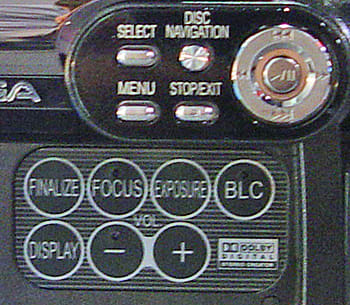
Most manual control is located on the left side, above and inside the LCD cavity
The Menu button and four-way navigation pad are also on the left side, though thankfully not in the LCD panel. As with most navigation controls, these could stand to be a little larger, but they do the job. The menu layout is intuitive, though operating a four-way navigation pad sideways (if you’re holding the camcorder with the back facing you) can get tricky. The cardinal directions seem to get all mixed up.
Zoom
The zoom control for the DZ-GX3300A is located on the top of the lens barrel and is easily manipulated by the right hand. The zoom lens for this camera is 10x optical and 500x digital. Digital zoom can be capped at 40x through the menu.
Focus
Manual focus settings for the Hitachi DZ-GX3300A are controlled by pressing the Focus button placed behind the LCD screen, in the cavity of the left side. Once the Manual Focus mode is entered, users are able to manipulate focal distance by pressing the +/- buttons located beneath the Focus button. These controls will be hard to alter due to their small size and spacing, and are not accessible at all when using the camcorder’s viewfinder. Also detracting from usability is the lack of a numerical range indicating where in the zoom you are. An "MF" appears on screen to let you know the manual focus is engaged, and you’re left with nothing but the LCD or viewfinder and your eyes to gauge focus.
Exposure (Aperture)
The exposure settings for the Hitachi DZ-GX3300A are a mixed blessing. The camcorder allows manual manipulation over an exposure scale, but it displays no numerical value for the settings engaged. The user can bump up or down 6 steps in either direction, making 13 total steps in total (including "zero," or the auto setting). Exposure control is accessed through the Exposure button, located in the LCD cavity. Like the Focal control, the Exposure button is poorly positioned if you prefer using the viewfinder. Even if you don’t, trying to locate the Exposure button without turning the camcorder on its side and upsetting the shot is almost impossible.
Shutter Speed
There is no shutter speed control on the DZ-GX3300A.
*White Balance
*There are five white balance options on the DZ-GX3300A: Auto white balance, a manual Set mode, and preset modes of Outdoor and Indoor 1 and 2 (slightly offset color temperatures). While certainly better than no options at all, presets have a tendency to give less than perfect results. It’s worth the time to learn the manual white balance adjustment.
Gain
There is no manual gain control on the Hitachi DZ-GX3300A, which is unfortunate considering the MSRP of $799. This is not an inexpensive camcorder. However, Sony routinely ignores this feature, and they charge even more for some of their consumer cams. You’ll only find good gain control on Panasonics.
Still Features
**

****Still Features**
According to the specs sheet, the DZ-GX3300A allows the user to record almost 2000 JPEG images at a fixed resolution of 2016 x 1512 onto a DVD-RAM. Stills cannot be recorded to DVD-R, DVD-RW, or DVD+RW. which is certainly a setback because these are the more popular formats This number, of course, varies depending on the capacity of the disc. It is also possible to record stills to SD cards. Again, the maximum resolution is fixed at 2016 x 1512, but there are three quality setting: FINE, NORM, and ECO. To aid in still capture, the DZ-GX3300A has an in-camera flash; however, it is poorly positioned slightly below and to the right of the lens. This will likely lead to unflattering shadows and sharp uneven lighting when shooting with this feature.
Handling and Use
Handling
The Hitachi DZ-GX3300A has almost exactly the same body as last year’s Panasonic DVD cams. Maybe Panasonic sold them the design, because all of Panasonic’s 2006 DVD cams have been received massive redesigns, and now feature the great handling of their MiniDV counterparts. So did Hitachi get stuck with a outmoded turkey of a design?
Handling is certainly not stellar. The focus and exposure buttons, along with their corresponding adjustment buttons, are hidden inside the LCD cavity. Also in this tucked away corner are the Backlight Compensation (BLC) and Display buttons – features you might want access to without losing your shot.
Handling is even worse when you compare it to the new Panasonics. It becomes apparent how much better a rear-mounted navigation control is, compared to the control pad found on the left side of the DZ-GX3300A. Side-mounting the controls negates the possibility of one-handed operation. Also, as stated previously, you tend to lose your sense of orientation when a four-way directional pad is not facing you. The "left" and "right" buttons can incorrectly feel more like "forward" and "backward," making navigation a frustrating process.
These problems are not insurmountable, just frustrating. In time, users tend to adapt themselves to any design. And if manual controls are not a top priority, maybe navigating the menu is an infrequent occurrence.
One more note on the design – placing controls inside the LCD cavity means keeping the LCD open more frequently, which in turn means a shorter battery life. Just something to consider.
**LCD/Viewfinder
**The Hitachi DZ-GX3300A has a 0.2-inch extendable viewfinder with 200K pixels, which does not pivot upward. In addition to this electronic color viewfinder, the 2.7-inch widescreen LCD provides users with a larger, and more likely viewing alternative. We say likely because many of the manual control buttons have been hidden in the LCD cavity, so you’re going to have the LCD open anyway.


Audio / Playback / Connectivity
Audio
The Hitachi DZ-GX3300A comes with an in-camera stereo microphone positioned on the front of the camcorder, directly below the lens. This positioning should make the capturing of frontal audio a simple affair. Users will also find a Mic input located beneath the on-camera microphone. It is, however, unfortunately placed so that cables can be easily swung in front of the lens when recording. Frankly, at this point, the microphone input is extinct and, we'll take it whenver we can get it. The active (hot) accessory shoe, on top of the camcorder, is another place additional microphones can be attached, and a means of skipping a cable altogether.
VCR Mode
The VCR mode on the DZ-GX3300A allows users to scan playback using the four-way navigation pad, which doubles as the VCR controls. Thankfully, these controls are positioned so that users may view video either with viewfinder or LCD. It is possible to scan DVDs with Rewind, Fast Forward, Stop, and Play/Pause controls like those found on MiniDV machines, or users may choose to skim and select from thumbnail images displayed in succession, a design which is much more conducive to locating footage, and one of the primary advantages DVD has over MiniDV This camera does provide basic in-camera editing opportunities; however, more complicated editing would be better done on a computer with editing software.
**

Ports**
Once the port cover on the front face is opened, users will find a composite A/V port, USB High Speed 2.0 port, and microphone-in port. There is an active (hot) accessory shoe for an external flash or microphone placed on the top of the camera, and an SD memory card slot located in the LCD cavity along the bottom lip of the camcorder. The camera comes with an included S-Video / composite A/V cable.
Other Features
Other Features*
Backlight Compensation*- Backlight Compensation is provided when shooting with the Hitachi DZ-GX3300A. Users can select this feature without entering the in-camera menu, using the Backlight Compensation button located beneath the LCD screen (labeled "BLC.") This feature works by boosting exposure levels when a subject is too strongly backlit. The result – a brightened subject, though it will likely blow-out the background detail.
Mic Filter- There is a wind cut filter setting provided for audio recording, which, while eliminating some wind noise, will also eliminate the lower end of your audio frequency. Just keep that in mind if you’re trying to capture the irritating whine of adolescents.
Comparisons / Conclusion
Conclusion
There are several features which make the Hitachi GZ-GX3300A noteworthy: true 16:9 recording, multi-format DVD compatibility(DVD-R, DVD-RW, DVD+RW, and DVD-RAM), a hot accessory shoe, and a mic input.
Handling is not particularly great on this camcorder. The buttons might have been better placed on the rear of the body rather than the left, as in the newly redesigned Panasonic DVD camcorders. There are some opportunities for manual settings, but since functions like manual focus and exposure are activated through controls hidden behind the LCD, you are more likely to rely entirely on less than stellar auto mode options. Check back for the full review and see how this camera manages to stand up to competition from the Panasonic VDR-D250, Sony DVD305, and Canon DC20.
Meet the tester

James Murray
Editor
James Murray is a valued contributor to the Reviewed.com family of sites.
Checking our work.
Our team is here to help you buy the best stuff and love what you own. Our writers, editors, and experts obsess over the products we cover to make sure you're confident and satisfied. Have a different opinion about something we recommend? Email us and we'll compare notes.
Shoot us an email