Pros
Cons
Performance
The Canon HV30 is equipped with a 1/2.7-inch CMOS sensor with a gross pixel count of 2,960,000 (effective pixel count 2,070,000 in 16:9 and 1,550,000 in 4:3). Processing is done by the DigicDV II processor. This is the same system as most of their high definition line, including the HV20, the HV10, the HG10, and the HR10. On the whole, Canon enjoyed a banner year in 2007. Their imaging system proved to produce the best looking picture in whatever media category they entered. No one stays on top forever, but simply duplicating their system for certain 2008 models is not a bad course of action.
1080i
At an even 3000 lux, the HV30’s was once again very, very good. The crispness and lack of noise once again impressed us, and serves as a reminder that the AVCHD codec still has a ways to go before it can match HDV for unwanted compression artifacting. Not that the HV30 is artifact-free. HDV has its own issues, particularly with a lot of detailed motion. Even in a static shot, you’ll see some pixel-block groupings around areas of fine detail, but you really have to look closely. In a gross comparison, HDV still has the lead over AVCHD.

The color performance in all Canons using the 1/2.7-inch CMOS is excellent. The HV30 has some clear saturation boosting, but that’s a matter of course in consumer camcorders. When we held it up against the professional step-up model, the XL A1, we saw a reduced saturation and reduced in-camera sharpening, but they weren’t light years apart in terms of overall quality – perhaps only miles apart. Using the HV30’s Image Effects tools (see Other Manual Controls), you could do a quick and dirty "pro look" at a fraction of the cost.

The camcorder also offers a 'Cine' mode that shifts the gamma curve to emulate a pro camcorder. To be specific, the Cine mode on the HV30 matches the Canon XL A1's Cine V mode (Custom Preset #8). When in this setting, you'll see more variance in the mid-tones and flattened shadows.
24P
The option to shoot in 24P remains a coveted feature among certain videographers, often film students and budget filmmakers who want to emulate the motion of film. While video invariably falls short in its film-aspiration, 24P does offer a certain aesthetic look that 60i lacks. From a technical perspective, 60i captures action much more accurately, but the smooth, slightly blurred motion of 24P holds strong appeal.

When we looked at Canon’s AVCHD camcorders, the HG10 and HR10, the 24P mode produced a strange, choppy effect that was not apparent in their HDV models. Canon could not explain why this was, but we bore witness nonetheless. And once again, the 24P on their HDV models looks fine. The blur is quite exaggerated when your subject is moving quickly, but there’s no choppiness. As you’ll see in the next testing section, 24P also proves to be a boon in low light.

30P
New for 2008 is the option to record in 30P, and a welcome addition it is. Canon indicates that the primary reason for the new feature is online video production. Most online video is downconverted to 15fps – a sad but necessary concession to the limits of bandwidth. In that conversion, the look of 60i and 24P video is often compromised more than the producer would like. Shooting in 30P, however, means that the conversion can neatly remove every other frame, thus having less of an impact on how motion is rendered.

Even if you have no intention of uploading to the web, the 30P mode offers yet another look in your bag of tricks. It’s a great compromise between the overly-crisp 60i and the blurred 24P. 30P recording is, in fact, not new to Canon, but merely returning after a long hiatus in the consumer division. It also exists on their pro-level XL H1, XL G1, and XL A1 as "24F" mode. (The "F" versus "P" discrepancy is explained by the fact that the XL models use CCD chips, which are interlaced, while the HV models use CMOS chips, which are progressive. All video is ultimately exported as interlaced video, but the recorded frame rate has a huge impact on how the video looks).

Video Resolution* (17.97)*
The resolution of the Canon HV30 was tested by shooting a DSC Labs video resolution chart under an even, bright light. The playback footage is then examined on an HD monitor. We recorded in 1080/60i. At best, the camcorder was able to produce a horizontal resolution of 625 line widths per picture height (lw/ph) and a vertical resolution of 575 lw/ph.
This score was identical to last year’s Canon HV20, and not as good as its HDD-based cousin, the Canon HG10. Last year’s Sony HDR-HC7 was better than the HV20 and HV30, but not as good as the HG10.
Low Light Performance* (16.44)*
We test low light in three stages. First, we shoot our trusty DSC Labs Chroma DuMonde color chart in an even 60 lux and 15 lux, then compare the results to other camcorders. At 60 lux in 1080/60i, the Canon HV30 looked very good. The large CMOS sensor definitely works in its favor and makes a strong argument against three-chip camcorders like the Panasonic HDC-SD1 (or soon-to-be tested HDC-SD9). Three small chips simply don’t let in as much light as one large chip.

As expected, the results were identical to last year’s Canon HV20. They were also statistically identical to the Canon HG10, the cousin camcorder that records in AVCHD to a hard disk drive.

The Sony HDR-HC9, like the Canon HV30, is nearly identical to its predecessor. In our extensive testing last year, we found the Sony HDR-HC7 to give very stiff competition to the HV20, offering better handling but less enjoyable video. The characteristics of the video were hard to define in words. You could look at the footage side by side and say, "Yes, the HC7 looks like good digital video. But the HV20 is what video should look like." Partly due to color, partly due to compression, and partly to resolution, we favored Canon. Sony garnered a lot of the support for the HDR-HC7, however, and we stress that no camcorder is perfect for everyone. In low light, the HDR-HC9 will perform identical to the HC7. The sensitivity in low light proved good, and the color retention was very good, but Sony could not contain the noise as well as the Canon HV20.


15 lux - 1080/60i at a 1/30th shutter speed
At 15 lux, the noise picks up heavily, making for a less than pretty picture. It’s no surprise, as 15 lux is the great equalizer in consumer camcorders. Only the very, very strong survive. The HV20 did no better, nor did the Sony HDR-HC7.

15 lux - 1080/60i in Cine mode
24P
As with the Canon HV20, the 24P mode on the Canon HV30 did wonders for low light. Because the chip refreshes less frequently than in 60i mode, it has more time to capture light. At 60 lux, the 24P image was clearly brighter and more colorful than the 60i image. There appeared to be less noise, which resulted in more fine detail retention. As we’ve mentioned before, shooting in 24P can lead to motion blurring, so you’ll have to pick and choose appropriate moments to use it. For static or slow moving shots, 24P is definitely a useful item to have for low light.




15 lux - 1080/24P in Cine mode
30P
The new 30P mode on the Canon HV30 is the perfect in-between mode for moments when you want the progressive look without the blur of 24P. The data from the low light performance test confirms the in-between status. At 60 lux, the 30P image is brighter than 60i, but darker than 24P. To the eye, the noise levels looked similar to 60i, but the colors popped and more fine detail was retained. If 60i mode isn’t cutting it for your shot, we’d recommend 30P mode.




15 lux - 1080/30P in Cine mode
And the rest of the tests…
The second portion of the low light test is to determine sensitivity. We lower the light in a slow and steady manner while monitoring the IRE levels until the camcorder is producing a peak of 50 IRE. (IRE is a measure of exposure, typically ranging from 0 to 100.) At the 60i frame rate, the Canon HV30 was able to produce 50 IRE at 9 lux. When we switched the frame rate to 30P, the camcorder could produce the same results with only 5 lux of light. Finally, in 24P mode, the light could go as low as 3 lux. The 60i and 24P results are statistically identical with last year’s Canon HV20 – no surprises there. As expected, the new 30P’s sensitivity was somewhere between the 60i and 24P.
The final test examines color accuracy, noise, and saturation levels in low light. We shoot the Gretag Macbeth Color Checker chart at an even 60 lux, then output frame grabs to Imatest imaging software. In 60i mode, the Canon HV30 produced a color error of 14.0, with a noise level of 2.287%, and a saturation of 79.2%.
The same tests in 30P mode produced a much better color error of 9.93, with a saturation of 100.2% and a noise level of 1.835%. Finally, in 24P mode, Imatest found an identical color error of 9.93, but a stronger saturation of 105.1% and an improved noise percentage of 1.7975%.
What all these numbers tell us is that putting the camcorder in a slower frame rate is a great way to increase low light sensitivity and reduce noise. Once again, Canon has made a low light star performer.
Stabilization* (7.25)*
The HV30 uses Super Range OIS (Optical Image Stabilization), a superior system to the EIS (Electronic Image Stabilization) systems on cheaper camcorders. OIS functions by separating the lens element from the body of the camcorder rather than creating a digital buffer like EIS. As a result, stabilization is more accurate, even at longer focal lengths.
We tested the capacity of the HV30’s OIS using our custom-built camcorder shake emulator at two speeds: Speed One and Speed Two. Speed One is equivalent to typical stationary handheld shake while Speed Two involves a bit more velocity, similar to a bumpy car ride or light jog, camcorder in hand.
The HV30 produced an 80% shake reduction at Speed One and a 50% shake reduction at Speed Two.
Wide Angle* (10.0)*
We tested the HV30’s maximum field of view using a vertical laser at both left and right angles and subtracting the difference of the measurements. The HV30 was tested with the Zoom pulled back fully and OIS disabled. The video footage was viewed on an external monitor in order to attain a true reading. The HV30 displayed a maximum wide angle measurement of 50 degrees, which is right on par with the HV20.
Format
Compression* (7.0)*
The Canon HV30 records and outputs video in the HDV format, which is a type of MPEG-2. HDV is the oldest and most venerable of the consumer high definition formats. With age comes some benefits, such as near universal support from video editing software released within the last few years. HDV compression has so far proven to be superior to the competing compression, AVCHD. HDV records at a higher bit rate of 25Mbps, while AVCHD is peaking at an average of about 16 or Mbps, depending on the manufacturer. While AVCHD is more space efficient, its codec is extremely complex, and a powerful computer is needed to work with native files. HDV, on the other hand, offers a more streamlined editing process. Also, AVCHD shows more compression artifacts in the final footage than HDV.
We don’t expect HDV to keep its edge too much longer. At some point, maybe even this year, engineers will figure out how at least match its quality. Most of the AVCHD camcorders for 2008 are recording in 1920 x 1080, while HDV is forever locked at 1440 x 1080, then stretched for playback. The gains that the "full HD" camcorders make in resolution are expected to be offset by the lingering compression artifacts and other headaches of AVCHD, but it’s only a matter of time before they crack the code.
The Canon HV30 also offers a standard definition in traditional DV compression. When in DV mode, the camcorder can shoot in SP (60 minutes) or LP mode (90 minutes).
Media* (6.0)*
The Canon HV30 records to standard MiniDV tapes, the same kind in use on standard definition DV camcorders. MiniDV tapes are readily available in most stores that carry any kind of blank media. In HDV mode, a single tape holds 60 minutes of video. In DV mode, SP quality holds 60 minutes and LP quality holds 90 minutes.

MiniDV tapes have advantages and disadvantages over competing media. Tape is slightly more likely to survive a drop than DVD, but less than solid state, and about the same as an HDD. Tape, like DVD, is an instant archived and easily replaceable. However, tape holds far more video than DVD (60 minutes versus an average 20 minutes). HDD has the highest capacity ranging from seven to eighty hours, depending on capacity and quality settings.
Editing* (7.0)*
Editing HDV footage is the easiest of any consumer high definition footage, mainly because HDV has been around longer than competing formats AVCHD and JVC’s MPEG-2 transport stream. You’ll need a fairly robust computer to work with any HD footage, but not as much as you’d need to work with AVCHD.
As long as you’re shooting in 60i, the assurance of compatibility tends to hold true. Shooting in 24P and 30P can become a problem, however, with consumer-grade editing software. Pro-level software such as Final Cut Pro, Premiere Pro, and Avid Xpress Pro have no problem, but very few casual shooters will have the money or the inclination to learn these complex systems. If you’re planning on using the alternate frame rates on the HV20 or the HV30, be sure you have the editing software to support it. Information should be readily available in the forum or FAQ sections of software manufacturers.
Auto / Manual Controls
Picture & Manual Control
Automatic Control (8.5)
The automatic control on the Canon HV30 are very good. To start, the baseline video performance is excellent. The automatic responses to exposure, focus, and white balance are quite fast, though you’ll see a noticeable drag when recording in frame rates other than 60i.
To put the HV30 in auto mode, locate the switch on the right side of the body and move it to "Auto." When in auto mode, a lot of the menu items are restricted to prevent accidental adjustments. It’s not quite as idiot-proof as Sony’s Easy mode, but you could safely hand it over to a newbie for point-and-shooting.
The auto focus is enhanced with Canon’s Instant AF, which has been in use since the first generation Canon HV10. This system uses a second, external sensor located on the front of the camcorder to perform gross focus adjustment, leaving the primary processor to only deal with the fine focusing. Mind you, this increases focal adjustment time, but not focal accuracy. Using this feature has one tendency that you may or may not like. When the camcorder decides on a focal point, it snaps into focus. If you want a smoother transition without the snap effect, go into the menu and turn off the Instant AF.
In 60i mode, the HV30 takes an average of two seconds to adjust focus, which is great. In 30P mode, you may notice a slight delay. When switching to 24P mode, the auto focus delay gets very large. In some instances, we were seeing adjust times as long as 10 seconds. This is on par with some of the very poor camcorders we’ve seen. Because this is an alternate frame rate, it doesn’t factor into the Automatic Controls score, but its something you should be aware of if you plan on shooting in 24P.
The auto exposure was fast across the board, though we did see a slight drop in the progressive modes compared to 60i. The white balance adjustment was much the same.
The Canon HV30 is also equipped with Scene modes; one-touch adjustments that prime the camcorder for specific shooting environments that are typically difficult. The options include Portrait, Sports, Night, Snow, Beach, Sunset, Spotlight, and Fireworks.
Overall Manual Control (7.75)
The manual controls are identical to last year’s HV20, offering a full and powerful range of options that will meet the needs of most demanding consumers. Let’s get the problems out of the way first.
Consumer HD camcorders are loaded with manual controls. But consumers demand that their size be compact enough to fit their carefree, on-the-go lifestyle. That puts manufacturers in the position to figure out how to grant best access to these features, while keeping size and manufacturing costs down. The best controls, in our opinion, are rings around the lens. Unfortunately, these are few and far between, absent from all but the JVC GZ-HD7 (carried over from 2007 into 2008).
Canon compromises with the small control dial on the left hand side. Despite its small size, it moves well. Canon missed an opportunity by not stealing from the better parts of the competition. Sony’s HDV models, the HDR-HC7 and new HDR-HC9, have a dial that looks nearly identical to the HV30. It allows control over focus, exposure, AE Shift, and White Balance Shift. However, the dial is inset just deep enough to make it difficult to grip. Canon offers a better feel, but only uses the dial for focus.
The joystick on the HV30 is far from the best joystick we’ve seen. It’s placement indicates that you should use a thumb to manipulate it, but larger hands will have to contort to get a good grip. The joystick also lies flat against the body, and a little protrusion would have gone a long way in comfort. Canon could take a tip from 2007 Panasonic and JVC camcorders in this regard.
The menu system and navigation have drawn mixed reviews from the CamcorderInfo staff. The consensus is that Canon definitely makes you walk the learning curve, learning all the hidden places in which various controls live. Once you know the lay of the land, making changes is easy, but it may be time for Canon’s design team to overhaul the menu. For instance, the majority of manual controls are located in the Function menu, accessed by hitting the FUNC. button on the back. However, exposure and audio levels are accessed simply by pushing in on the joystick. How about manual focus? That’s activated by hitting a button way up towards the front on the left side. And what about everything else, like changing the frame rate or activating zebra patterns? To do that, first go to the Function menu, then scroll down and hit Menu. This opens the larger Administrative menu. See what we mean? It’s not intuitive, but it works well.
Zoom (6.5)
We’re quite pleased to see that Canon has improved the zoom toggle on the HV30. Last year’s HV20 was a tiny plastic nubbin with barely enough surface area to grip. This year they’ve expanded the grip area, a small change that makes a big improvement in handling.
As with all Canons, the HV30 offers the ability to alter the zoom speed. In addition to the standard zoom control that alters zoom speed based on finger pressure (Canon calls this the "Variable" setting), you can choose to have a fixed zoom speed. Speed 1 is the slowest, Speed 2 is a nice middle ground, and Speed 3 is the fastest. When the camcorder is in Variable mode, we were able to achieve about three distinct zoom speeds. The slowest crawl was not as slow as we’d like, but will suffice for most users.
Zoom Power Ratio (10.0)
The Canon HV30 features a 10x optical zoom, the same as its HV20 predecessor. This should suffice for most users who prefer image quality to ultra-high zooms. There is, of course, the option for digital zoom. It can be set to 40x or 200x. We recommend leaving digital zoom off, as it is a digital distortion and detrimental to image quality.
*
Focus (6.5)*
The manual focus on last year’s Canon HV20 was deemed to be very good, second only to the much larger and more expensive JVC GZ-HD7. This year’s Canon HV30 is identical to the HV20 when it comes to focus. Manual focus is controlled via a small dial on the left-hand side of the camcorder. In some regards, the dial is poorly placed. The LCD panel will invariably block your view of the dial, so you’ll have to feel it out. Also, depending on the angle of the LCD, it can physically block the dial.
That said, the dial is just large enough to offer a grip. It’s better than the similarly-shaped dial on the Sony HDR-HC9, which is indented enough to prevent your finger from finding a good purchase. However, it will be thrown some new competition from Sony’s new HDR-SR11 and HDR-SR12. These HDD camcorders are equipped with a much larger dial.
Canon still has an ace in the hole, though. To make up for the small form factor of the dial, the HV30 has a great Focus Assist feature, activated by a button on the LCD panel. When engaged, the Focus Assist instantly zooms in to about 2x so you can better see the subject. At the same time, it activates a Peaking tool which severely increases the sharpening. This draws out the edges of objects much better – a useful tool when you have to rely on a small, low-res monitor for your focal decisions. Neither the zoom nor the Peaking is recorded to your footage, so you safely use it while you’re recording.
JVC offers a better Peaking tool on their GZ-HD7 and GZ-HD3, which can cast the noisy sharpening in tones of red, green, or blue for even better contrast. Sony lacks any tool like this to assist with manual focus, though the HDR-SR11 and HDR-SR12 have much improved LCDs with a resolution of 921,000 pixels, which should make less guesswork out of manual focus.
Exposure & Aperture (7.6)
The exposure on the Canon HV30 can be adjusted in two ways. The simple method is by using the exposure compensation tool. Push in on the joystick and a small menu appears in the lower right corner. Use the down direction on the joystick to toggle through options, then push up when you see EXP. Exposure compensation is activated. A scale appears on screen. Push the marker left to make the image darker, and right to make it brighter. Using this tool, you don’t need to worry about apertures or shutter speeds. There are 23 increments on the scale, ranging from -11 to +11.
The second, and more powerful method, is setting the exact aperture. To do this, go into the Function menu and change the first item on the list from "P" to "Av," short for Aperture Priority. In this mode, you dictate the aperture value and the camcorder automatically compensates for exposure by adjusting the shutter speed. Aperture settings include: f/1.8, f/2.0, f/2.4, f/2.8, f/3.4, f/4.0, f/4.8, f/5.6, f/6.7, and f/8.0.

The exposure tool in action
Shutter Speed (7.1)
The shutter speed can be adjusted much the same way as the aperture. In the Function menu, change the first item on the menu to "Tv" mode, or Shutter Priority. In this mode, you dictate the shutter and the camcorder automatically adjusts the aperture to compensate for exposure changes. Shutter settings vary depending on the chosen frame rate. In 60i and 30P modes, the shutter speeds include: 1/8, 1/15, 1/30 1/60, 1/100, 1/250/1/500, 1/1000, 1/2000.
In 24P mode, the shutter speed options are: 1/6, 1/12, 1/24, 1/48, 1/100, 1/250/1/500, 1/1000, and 1/2000.
White Balance (7.5)
The white balance settings are located in the Function menu. Canon offers a wide range of choices here that should cover a lot of shooting environments. Presets include: Auto, Daylight, Shade, Cloudy, Tungsten, Fluorescent, and Fluorescent H. Of course, the most accurate color will always come from a proper manual white balance setting. To do this, point your camcorder at the white or grey card, select the Manual option, then push in on the joystick. The adjustment will take about 2-3 seconds.

The white balance menu
Gain (0.0)
There is no gain control on the Canon HV30. Only Panasonic offers gain control in the consumer realm.
Other Manual Controls (5.5)
**Image Effects - The Image Effects set of controls comes standard on high-end Canon camcorders. They offer a great deal of control over the color in sharpness in your video – not nearly as much as you’d expect from a pro camcorder, but more than what most consumer models provide.
The Image Effects menu
There are four options in the Image Effects submenu (located in the Function menu): Vivid boosts saturation, Neutral lowers saturation, Low Sharpening decreases in-camera sharpening, and Soft Skin Detail softens the look of colors in the skin tone range. There is a fifth option, as well, which is the most powerful. The Custom setting allows you to create your own personalized look. There are four parameters: Color Depth, Brightness, Contrast, and Sharpness. Each of these can be set to -1, 0, or +1.




Zebra – The Canon HV30 offers the ability to monitor exposure levels by creating small black and white zebra patterns in overexposed areas. Settings include 70 and 100, which correspond the IRE level thresholds.
Peaking - The Peaking tool creates heavy amounts of in-camera sharpening, meant to exaggerate the edges of objects, thus making it easier to manually focus. The effect is not recorded onto the final footage, so you can safely leave it on whenever you like.
Markers – The camcorder offers the option to draw lines on the LCD screen to help you line up your shots. These "screen markers" are not recorded to the final video. Options include a single horizontal line running across the middle, or a two vertical and two horizontal lines making a 9-sector grid. Either of these can appear in white or light grey.
Still Features
Still Features* (9.25)*
Most HV20 and HV30 owners could care less about still image capture—both camcorders are the current reigning champs in consumer high definition video. But for those who want to take advantage of still image capture, Canon is no slouch. Images can be captured to MiniSD card in the following resolutions: 2048 x 1536 (4:3), 1920 x 1080 (16:9), 1440 x 1080 (4:3), or 640 x 480 (4:3) in memory mode. Normal, Fine, and Superfine are the quality options, and shooters can capture stills during playback or recording at 1920 x 1080 or 848 x 480.

The MiniSD card slot
The available shooting settings available in Photo mode, are Shutter Priority, Aperture Priority, and Portrait. You can also choose how you want the HV30 to meter the image before capture using Evaluative, Center Weight Average, and Spot settings. Evaluative is the most common setting for most shooting environments, dividing the screen into several different areas of light to obtain the most well-rounded exposure. Center Weight Average places most of the emphasis on the subject in the middle of the frame. Spot Meter takes a particular part of the screen and matches its exposure to the subject in the center of the screen.
Images can be captured in four different variations—Single, Continuous Shooting, Hi-speed Continuous Shooting, and Auto Exposure Bracketing. Single takes just one image per snap while Continuous Shooting takes about three frames per second. Hi-speed Continuous Shooting records five fps and Auto Exposure Bracketing (AEB) takes three images—one at normal exposure, one at an EV notch up (+0.25EV), and one at an EV notch down (-0.25EV), in order to provide a variety of closely-linked exposures without having to manually adjust the camcorder..
The HV30’s SD card slot is located in the LCD cavity, housed by a rugged rubberized door that swings out on a hinge. The placement is not particularly tripod friendly, and you’ll have to rely on your fine motor skills. Just like Video mode, the HV30’s manual controls are available in the Joystick and Function menus. You can find Shutter Speed, Auto Focus, and Artificial Intelligent Auto Focus (AiAF) here. AiAF can’t be set to 9-point, 5-point, and 3-point detection like Canon’s digital cameras. Instead, the AiAF is entirely automatic and functions by concentrating on areas with the most contrast and automatically applying the focus to those areas.
Images captured on the HV30 are accompanied by a plethora of image data including an Exposure histogram graph, the shooting mode, image resolution, file size, aperture, quality mode, and date and time. High-end Canons are at the forefront of still image assistance, and the HV30 is proof.
The HV30 has a flash and video light, but due to the off-kilter placement of the flash, shooters might experience slight shadows or uneven lighting. A ten second Self Timer is available in the Photo Menu.

Photo playback
The HV30’s menu in Photo mode is nearly identical to the menu in Video mode, save certain digital camera-related options. The Joystick menu is lets you adjust Flash setting, apply Digital Image Effects, and adjust exposure. The Photo Function menu is accessed by pressing the Function button located below the Record Start/Stop button. The Photo Function menu is comprised of the following options:

The Photo mode Function menu
To access the Photo Menu, select the Menu option in the Function menu. The Photo menu constitutes the following options:

The Photo mode main menu
Still Performance* (7.01)*
The still performance of the Canon HV30 was tested by shooting a Gretag Macbeth Color Checker chart under an even, bright light, then running those stills through Imatest imaging software. In order to get the best possible score, we raised the exposure two notches. At this setting, the camcorder produced a color error of 8.56. The average noise, according to Imatest, was 1.5975%, with a much higher noise in the blue channel. The saturation measured 104.4%.
In practice, the stills from the HV20 look pretty good. The camcorder is clearly no substitute for a dedicated still camera, but it would suffice in a pinch if you need to capture the moment, but you don’t need to capture it artfully. The pictures are noisier than you’d find on a camera.
Still Resolution* (27.04)*
The still resolution of the Canon HV30 was tested by shooting an Applied Image ISO 12233 resolution chart at an even, bright light, then importing those stills to Imatest imaging software. At best, the camcorder was able to produce a horizontal resolution of 1424 line widths per picture height (lw/ph) and a vertical resolution of 1335 lw/ph. These scores were, as expected, virtually identical to the Canon HV20.
Handling and Use
Ease of Use* (7.75)*
For a camcorder that provides an image rivaling certain prosumer HD camcorders, the HV30 is surprisingly easy to use—if you know what you’re doing. Obviously, Grandma will be lost at sea with the HV30’s multiple menus and seemingly endless options. But after hours of practice, shooters will learn to love the rear-mounted joystick and its rapidness. The Function menu is easily accessed by pushing the FUNC. button on the rear. Most of your adjustments will transpire here. The Focus wheel leaves a lot to be desired in terms of handling, but it’s quick and easy to access.
Recording to tape requires a little more patience compared to the latest media. Just like a VCR, you must rewind and fast forward, which is a nice stroll down Nostalgia Lane. This also means that when you transport footage to your computer, it must be done in real time. That hour long tape will take an hour to capture. Seasoned videographers and filmmakers are willing to sacrifice this time constraint for a beautiful image, and we reside within the same school of thought. Great things come to those who wait—of course they will not come easy.
Ergonomics aside (we’ll tackle that one in he next section), the HV30 is fun to shoot with. Once you acclimatize yourself with the capacities of each Manual, Auto, and Semi-Manual control, more time will be spent within the artistic realm of the shot rather than the seemingly insurmountable technical voyage. Whether it’s simply shifting from Aperture Priority mode to Cine mode or reducing the Shutter Speed for a dreamlike effect, the HV30 provides a full plate of shot assistance, regardless of the shooting environment.
Handling* (5.5)*
Those who read our HV20 review will remember our diagnosis of its construction and handling—cheap and awkward. Forlornly, we must restate that claim with the HV30. Nothing much has changed. Yes, Canon responded to some of our woes, for the Zoom rocker is notably more stable and easier to control. In addition, the hot shoe cover actually stays attached to the camcorder, rather than being catapulted into the Great Unknown. But what about that inane Viewfinder? We ask Canon to look at the magnificent HG10—the Viewfinder extends outward from the back, like a good Viewfinder should.
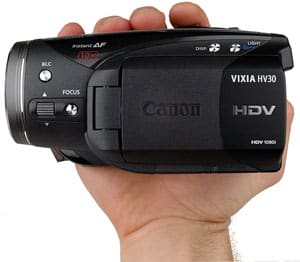
How much longer will HDV be around before AVCHD and flash memory tag team it for a three count? Nevertheless, let’s talk handling. The body of the HV30 is all plastic, but it’s not a wuss by any means. Of course the Sony HDR-HC7 is the HDV handling champion with its rugged aluminum frame and rigid plastic paneling, but the HV30 hold its own. (Technically, we could consider the JVC GZ-HD7 as the HDV handling champ, as its construction is far superior to any consumer camcorder and it offers the option to record in an HDV-compatible MPEG-2 format. However, the HD7 does not record to tape, removing it from the traditional "HDV category.")
When you first slip your hand into the HV30, comfort is not the first thing that comes to mind. The thin acrylic strap burrows itself into the back of your hand. The hand strap itself is flat, devoid of padding and a breathable material. The HDR-HC7’s hand strap features a plush, mesh design that just invites the hand in to stay for more than a while. You’ll also have to shift your hand down in order to compensate for the HV30’s stout, wide body. Large hands will overshoot the Zoom rocker and Record Start/Stop button, so you’ll have to juggle grips before settling on the golden position.
One of the benefits of shooting with a rear-mounted Joystick is that it lends itself to one-handed camcorder operation. Nearly all Panasonic camcorders (prior to 2008) feature rear-mounted Joysticks—the best in the biz, actually. Their solid construction and rapid response time propel the shooter into a heightened state of handling, making it exceedingly difficult to rely on a touch screen or side-mounted d-pad ever again. The HV30’s Joystick does not provide the rigidity of a Panasonic, but it gets the job done. Practice will acclimatize the shooter with the Joystick’s eccentric and finicky movements, and you’ll soon realize how valuable it is to have a Function menu right at your thumb. You can also adjust the Exposure via the one-touch Joystick menu in a flash. Focus is governed by the infamous Focus wheel that has remained unaltered from the HV20. A Focus ring would be optimal here, but at least Canon didn’t throw the HG10’s inferior LCD Control Wheel on the HV30. The Control Wheel is great for Shutter Priority and Aperture Priority, but Focus suffers due to lack of Focus Assist and clunky handling. We’ll stick with the Focus dial for now.
Menu* (7.0)*
When it comes to menus, Panasonic leads the pack with fully stocked Joystick menus and clean administrative menus. Options are simplified and simple to access. Canon lands a close second, thanks to the ease of the Joystick menu and highly convenient Function menu. The HV30 contains three tiers of navigational control—the Joystick, Function, and Administrative menus. We’ll start with the Joystick menu, accessed by pressing the center of the Joystick. Here you can apply Digital Image Effects, access Instant Playback, and adjust Exposure and Mic levels. The Function menu is accessed by pressing the Function button located beneath the Joystick. Here, you’ll find the following options:

The Joystick menu
Finally, to access the Administrative menu, select the Menu option from within the Function menu. The Administrative menu contains the following options:
Portability* (5.5)*
The HV30 is geared toward amateur and semi-professional filmmakers who are willing to sacrifice size and weight for the glory of a beautiful image. Panasonic has recently whittled their top HD flash model, the HDC-SD9, down to a nearly-pocketable phenomenon. However, tape camcorders are necessarily larger. If you want the quality, you’ll have to settle for something that doesn’t fit in your pocket.
The HV30 measures 88mm x 82mm x 138mm (3.5 in. x 3.2 in. x 5.4 in.) and weighs in at 535g (1.2 lbs.) without the battery pack and tape. You’ll need a medium size camcorder bag with plenty of pockets for backup batteries, tapes, lens filters and add-ons, and an external mic.
LCD and Viewfinder* (6.5)*
Just like the HV20, the HV30 is equipped with a 2.7-inch wide LCD screen capable of a 211,000 pixel display. However, the HV30’s LCD screen has been revamped as a "Multi-Angle Vivid Widescreen LCD." Canon has decreased the solarization that occurs when viewing it from angles, boosted the color reproduction, and enhanced the contrast. Stacked next to the HV20’s LCD screen, the difference is notable. The LCD screen extends 90 degrees from the body of the camcorder and rotates 270 degrees. A panel of controls lines the bottom of the LCD screen: Zoom Out/Rewind, Zoom In/Fast Forward, Record Start/Stop/Play/Pause, and Focus Assist/Stop. It’s great to have these options at your fingertips, especially during playback.

Now for the HV30’s viewfinder. Canon could have at least enabled the Viewfinder to extend outward or flip up. A nice rubberizing would have been welcome around the eye socket. But alas... we see the same shallow battery clearance, the same face-buried-in-camcorder ordeal. What gives? Canon improves the LCD, but ignores the viewfinder. The dioptric adjuster is located along the left side of the eye piece.
Battery Life* (11.0)*
We tested the life of the HV30’s BP-2L13 Battery Pack by shooting continuously in manual mode with the LCD flipped open and OIS disabled. When the tape needed to be rewound, the external power supply was connected. The HV30’s battery lasted a total of 109 minutes and 55 seconds (1 hour, 49 minutes, and 55 seconds). The HV20 lasted approximately 4 minutes longer, so both camcorders are pretty much on par with one another.
Audio / Playback / Connectivity
Audio* (8.0)*
The HV30 is one of the few camcorders on the market to offer an array of audio options for the shooter looking to transcend the stifling capacities of the onboard microphone. First off, the HV30 has Mic and Headphone jacks and a hot accessory shoe mounted to the top of the camcorder. If you plan on shooting your own film, a mini boom mic is an essential investment. Any serious shooter will gush on the value of using headphones, and the HV30 is fully capable of making that dream a reality. One caveat is that the Headphone jack shares duties with the AV-out. One or the other must be selected in the menu before use. If you plug your headphones into the jack while it is set to AV output, you’ll be treated to a loud feedback.

The audio levels in action
One of our favorite attractions on the HV30 is its manual Audio levels. To activate, press in on the joystick. A small menu appears in the lower right corner of the screen. Toggle through the options until you see MIC. A scale will appear in the menu. Shooters can adjust the mic using the left and right controls of the Joystick. As long as the levels in the scale remain green, the sound will be fine. Sound that is nearing distortion or blowout is mapped by a yellow section and red zone, much like that of a prosumer camcorder. The HV30 is a true champ when it comes to audio.
Playback* (4.5)*
MiniDV/HDV tape is essentially a miniature version of what you used to toss into your trusty old VCR. Flip the Mode Dial to Play and a blue screen will appear. Play/Pause, Rewind, Fast Forward, and Stop controls are located along the bottom of the LCD panel. Pressing the center of the Joystick cues the playback volume control, adjusted by shifting left and right. The Video Function menu is accessed by pressing the Function menu and contains the following options:

The Function menu in playback mode
The Video playback menu is accessed by selecting Menu from within the Function menu. The Video Playback menu contains the following options:

The main menu in playback mode
Playing back Photos is achieved by shifting the Tape/Card switch to Card. As outlined in the Still Features section, each image is accompanied by an ample amount of image data, including an Exposure histogram and shooting mode used. In Photo playback mode, the Joystick selects the Next and Previous images by shifting right and left. Up allows you to jump to multiple images by either every 10 or every 100. Down allows you to delete the image. When an image is selected, you can magnify it using the Zoom lever and scroll using the Joystick.
Connectivity* (10.0)*
All the essential ports are present on the HV30. On the right side you’ll find a rubberized strip that houses the Mic, Headphones, and Component-out jacks. The right side is generally an optimal placement for audio options, providing the least cable interference. In back is the HDV/DV out jack and HDMI terminal, covered by a thin plastic strip that is a pain to snap back into place. The round DC input is mounted below and remains securely connected while the HV30 is charging.
The LCD cavity is home to the MiniSD card slot and USB terminal. The USB terminal is not protected by any type of port cover, so make sure that LCD screen is closed during transport. The MiniSD card slot’s rubberized door is burly, yet the placement of the slot is a little too close to where a tripod shoe would be mounted. And why did Canon go for MiniSD instead of good old SD? The space it saved is surely minimal. As a result, you’ll have to be sure not to lose the MiniSD-to-SD adapter that comes standard with all MiniSD cards – one more thing to carry around.
Finally, we’d like to thank Canon for picking up on one of our shrewd observations of the HV20, which features a hot shoe on top, covered by a plastic shield that is not connected to the body of the camcorder. On the HV30, that shield is secured by two thin plastic bands.
Other Features
What’s in the Box?
The Canon HV20 ships with the following items:
BP-2L13 Battery Pack (with Terminal Cover)
CA-570 Compact Power Adapter
STV-250N Stereo Video Cable
WL-D87 Wireless Controller
IFC-300PCU USB Cable
CTC-100/S Component Cable
Digital Video Solution Disc for Windows and Macintosh
HDV/MiniDV tapes, a couple backup batteries, and an HDMI cable (if you have an HD monitor with an HDMI terminal) are essential aftermarket items to add to that list. We also recommend investing in a nice camcorder bag.
Other Features* (7.0)
**24P - *A repeat from last year’s Canon HV20, 24P mode does just what it sounds like, recording full, progressive frames 24 times per second. This frame rate gives your video a completely different look from the standard 60 interlaced frames per second. The 24P setting will improve your low light performance, but beware of motion blurring.
*30P - *New this year is the 30P setting, a progressive frame rate faster than the 24P mode. This means the motion blur will be reduced, but you’ll still get that nice progressive effect in moving objects.
*Video Light - *The HV30’s video light is just like the HV20’s—dim, emits an outer-space bluish hue, and off-center. Have fun!
*Backlight Compensation (BLC) - *When a subject in the foreground is in need of an exposure boost, Backlight Compensation (BLC) increases the entire exposure of the image to bring the subject into light.
*Digital Image Effects - *Before you hit post production, Canon offers a handful of basic digital image effects for the NLE-phobes. Choose between Fade-T (fades in and out of a shot), Wipe (opens and closes the shot like saloon doors), Black and White, Sepia, and our favorite, Art, which is really just a nifty little posterize effect.

The Digital Effects menu
Comparisons / Conclusion
Comparison
Canon HV20
Well, this is going to be electrifying. The Canon HV20 ($999.00 MSRP) shares the same excellent 1/2.7-inch CMOS chip, as well as the same architecture and manual controls. At a glance, the HV30 is merely an HV20 with a ravishing coat of black paint. But under the hood, it’s a slightly different story. The HV30 is turbocharged with 30P mode in addition to 60i and 24P. Canon recommends this setting for video destined for the internet. It also makes a handy tool in your bag o’ aesthetics. 30P has a distinct look that will appeal to a lot of shooters. Canon also revamped the Zoom toggle, hot shoe cover, and added a non-solarizing LCD screen with enhanced color reproduction. Are these earth-shattering alterations? No. But those who missed out on the HV20 will enjoy the HV30’s additional stocking stuffers.
Sony HDR-HC9
Much like Canon, Sony took their highly acclaimed 2007 HDV model (the HDR-HC7), dipped it in a vat of glossy piano black paint, added a few new features, and created their 2008 model. The HDR-HC9 now includes Peaking, Center Mark, and combined Spot Meter + Manual Focus tools that enable one-touch infinity focusing. Its predecessor was a strong camcorder in its own right, but we felt that the video quality was not quite up to par with Canon’s. The HDR-HC9 ($1099) offers the same 1/2.9-inch ClearVID CMOS chip, solid construction, and touch screen LCD as the HDR-HC7.
We haven’t gotten out hands on Sony’s new black beauty, but for all intents and purposes, it’s safe to say you can expect the same performance as the HDR-HC7. That means a beautiful picture in bright light and a decent performance in low light. The sad truth is that the minor upgrades on the HDR-HC9 are still far behind the power of Sony’s first generation HDV camcorder, the 2005 HDR-HC1.
JVC GZ-HD7
JVC’s top dog in their high definition junkyard is a masterpiece of handling. The GZ-HD7 ($1699.95 MSRP, but much lower on the street) is decked out with a manual focus ring, Focus Assist button, and external Aperture and Shutter buttons with jog dial control. This hulking HDD beast feels great in the hand. Unfortunately, the GZ-HD7’s video performance fizzled. Between the noise, motion trailing, and inadequate low light performance, we were left wanting more. Some of the problem may be due to the GZ-HD7’s peculiar MPEG-2 Transport Stream compression, which may have a hard time finding software compatibility when recording in the highest quality. Sure, the GZ-HD7 handles better than any other consumer camcorder on the market, but what good is it if you don’t like the video?
Canon HF10
Canon believes flash – or solid-state – memory is the future, and a lot of people agree. Their new HF10 ($1099 MSRP) records to SDHC cards and an internal 16GB of flash memory. Video is compressed in the AVCHD format. Breaking a year’s winning tradition, the camcorder is equipped with a different chip than the 2007 HD models. The HF10 has a 1/3.2-inch CMOS chip under the hood. Unlike its siblings, the HF10 is capable of shooting "Full HD" at 1920 x 1080 instead of 1440 x 1080. Canon also pumped up the data rate to 17Mbps. It will be interesting to see what effects the new processing and slightly boosted data rate will have on image quality, and we’ll let you know as soon as we get our hands on an HF10. Other perks include an LCD-mounted joystick, sleek, compact body, and good old Canon manual controls. Both the HV30 and HF10 can shoot in 30P and 24P, and sport an all black design. This might be a tight race, but we’ll keep you posted.
Who It’s For
Point-and-Shooters
Once you familiarize yourself with all the greatness the HV30 has to offer, you’ll be screaming out of the starting gates. Beginners—better stick with a Sony.
Budget Consumers
Under a grand for a slightly revamped version of our Camcorder of the Year!? For the best in high definition, you can’t beat that.
Still Photo / Video Camera Hybrid
The still features abound on the HV30, but Sony offers more megapixels. It’s a draw.
Gadget Freaks
30P! Non-solarizing LCD screen! ALL BLACK! Camcorder geeks near and far will gather to revel on the Best Buy show floor.
Manual Control Freaks
The HV30 stocks the shooter with everything they need, and a bit more. With Aperture Priority, Shutter Priority, Exposure, Focus, and White Balance, you can go to town from a bevy of different angles. A focus ring would have been nice, though.
Pros / Serious Hobbyists
At the consumer level, you just can’t beat this image. Is it Spielberg’s next camera of choice? No, probably not. Could it stand up as B-roll for an indie flick? Hella yes.
Conclusion

The Canon HV30, like its predecessor, the HV20, is a very strong camcorder. The HV20 was praised, above all, for its video performance in both bright and low light. That much has remained true. The imaging system is identical. Unless the competition has made big strides forward since last year (and they may have), Canon may hold top honors once again.
The changes on this generation’s model range from the significant to the minor, but they are all improvements. Unlike Sony, Canon has not taken any backwards steps in their HDV line. Each year has built on the previous, with useful additions. The HV30’s biggest upgrade is the 30P frame rate. Canon claims that this will improve video destined for the web. We’ll have a special article putting that to the test very soon. Aside from that use, the 30P mode simply looks great. It has all the aesthetic benefits of 24P motion without quite as much blurring. It also increases sensitivity in low light compared to 1080/60i recording. Smaller upgrades include an improved zoom toggle and a glossy black finish. The new and improved LCD is not larger or of a higher resolution, but viewing the image from angles is easier and the colors appear stronger.
The real question on our minds is this: how much longer can tape-based HDV hang on? In most other aspects – convenience, portability, capacity, and ease of transfer to computer – tape has already lost to HDD and solid state media. The thin margin of victory is in HDV’s superior compression, which will keep the true video nuts in the tape-camp for a little while longer. The Canon HV30 is an excellent reason to stay with HDV for the time being.
Photo Gallery
Meet the tester
David Kender oversees content at Reviewed as the Editor in Chief. He served as managing editor and editor in chief of Reviewed's ancestor, CamcorderInfo.com, helping to grow the company from a tiny staff to one of the most influential online review resources. In his time at Reviewed, David has helped to launch over 100 product categories and written too many articles to count.
Checking our work.
Our team is here to help you buy the best stuff and love what you own. Our writers, editors, and experts obsess over the products we cover to make sure you're confident and satisfied. Have a different opinion about something we recommend? Email us and we'll compare notes.
Shoot us an email

