Pros
Cons
Performance
The HDR-HC3 uses a 1/3" CMOS sensor, the same kind found on the DCR-DVD505. The chip in the HC3 has 2,103,000 gross pixels; 1,434,000 effective pixels in 16:9 video mode; 1,076,000 effective pixels in 4:3 video mode.
High Definition
At 3000 lux, the high definition picture measures 1440 x 1080 (spread over a 16:9 area) so the imported image is 1920 x 1080. Overall, the picture is very sharp, as we’d expect from high editions. There is a good color balance, though the saturation has increased noticeably since the HC1, primarily in the magenta through the blue portions of the spectrum: greens are slightly more saturated, reds remain the same, and yellows are marginally less saturated than they were in the HC1. As Sony is aiming for a different market for the HC3, they may be adjusting the image to match the expectations of those users. While the image is certainly saturated, it's not excessive, and it doesn't detract from the brilliance of the picture.
The HC3 also shows more in-camera sharpening than did the HC1. The result is stair-stepping along curved lines, something which we don't expect to see in HD video and which disappoints us. While not excessive, the sharpening is definitely noticeable, as is the haloing that occurs along most borders. Noise is also more prevalent in the HC3 than it was with the HC1, which managed to confine it to fine grain patterns; in the HC3, noise and sharpening combine to produce slight blurring along high-contrast areas.
We also compared the HC3 to the top SD models of Canon and Panasonic, and to the top Sony DVD camcorder. The Canon Optura 600, which has a larger 1/2.8" CCD (though much lower effective video resolution), produced a less detailed image, as the picture is only standard definition NTSC 640 x 480. Both cameras produce similar color performance, appear to have commensurate levels of apparent sharpness, and show the same stair-stepping in a close view. Saturation levels are higher in the Optura 600, however, and the color balance is better in the Sony.
The Panasonic PV-GS500 had even more in-camera sharpening problems. Noise levels were also higher in the Panasonic, though the noise was of a fine grain variety rather than the blocky noise in the Sony HC3. There’s no question that the HC3 produces much better video performance and is a better value when it comes to video quality.
The Sony DVD505 has the same CMOS imager as the HC3, producing a similar color balance and saturation levels. Due to the significantly reduced bit rate of DVD camcorders, however, the DVD505 produced fuzzier images.
The HDR-HC3 offers some limited control over both sharpness and saturation levels (called Color Levels). Each control is presented as a scale that you can toggle up or down, with results similar to those of increasing sharpness in Photoshop. Most of the sharpening occurs where desired, along the edges of differently colored objects, but some also appears along the image as a whole, which unfortunately draws out the noise. Furthermore, it's unclear whether the sharpness scale denotes threshold, radius, or a combination thereof. The image below shows the picture at 3000 lux with the sharpness levels all the way up.
The color level scale has 8 increments. In auto, the camcorder is in the middle of the scale. At a color level of +2, saturation increases, most noticeably in the reds and greens. Overall, the difference is not great and did not seem to greatly affect sharpness. This control does not allow you to boost RGB channels independently.
At -2, the image looked better than it did at auto. The colors seemed more natural, and the decreased saturation seemed to increase the apparent sharpness of high contrast lines.
Standard Definition
At 3000 lux, the standard definition 640 x 480 image had the same levels of saturation, but leaned towards more red than the HD picture. Brightness levels were about the same. In close up, some of the trademark Sony blue noise became apparent in the magentas and reds.
The Optura 600 offered a similar image and nearly identical color balance and resolution. The Sony still had more saturation, though, and did show some moiré patterns in the resolution trumpets that the Optura did not.
The Sony DVD505 had nearly the same color levels. The HC3 was sharper overall, a result of the better MiniDV compression. The Panasonic had stronger colors, and much stronger contrast, but higher noise levels.
Video Resolution*(34.2)*
We tested the HDR-HC3’s video for resolution by shooting a standard ISO 12233 resolution and running stills from that video through Imatest imaging software. Shooting in HD, the HC3 produced 605.1 lines of horizontal resolution and 566 lines of vertical resolution, yielding an approximate resolution of 342486.6.
In SD at a 4:3 aspect ratio, the camcorder produced 478.6 lines of horizontal resolution and 344.7 lines of vertical resolution, yielding an approximate resolution of 164973.42. In SD with a 16:9 aspect ratio, the camcorder produced 501.1 lines of horizontal resolution and 342.8 lines of vertical resolution, yielding an approximate resolution of 171777.08.
When the HD resolution was used to determine the score, the HC3 fared somewhat better than its predecessor. The chart below summarizes:
Low Light Performance*(7.5)*
As with all camcorders, we evaluate low light performance by shooting at 60 and 15 lux. There were no huge differences between the HC1 and HC3. At 60 lux in HD, the HC3 stayed very strong, surely benefiting from the large 1/3" CMOS sensor. The overall brightness diminished evenly all around, showing that the saturation does not kick into overdrive when the lights go down. Noise took a turn for the worse, it was more noticeable, creating a fine, dark grain evenly across the image. It did not overwhelm the picture, though.
Few camcorders have shown this sort of performance at 60 lux, though the upper-tier – the top models from each manufacturer – put in some serious competition. The HC1 managed a similar showing last year: the image was slightly brighter, though the lower saturation left the impression of slightly duller colors. The PV-GS500, which has three 1/4.5" CCDs, had remarkably good low light for the chip size. The sharpness was good, and the boosted saturation helped strengthen the color performance, but the color balance was not as good as the HC3's: similar colors began to look a little too similar.
The Canon Optura 600 had higher levels of saturation in all light levels, and this was no exception. Color balance was the same in the greens, but there was less distinction between the reds, blues, and violets. The Sony DVD505, once again, had much less sharpness and was generally fuzzy. The picture was ever so slightly darker than the HC3; the biggest difference was in the yellow panel, which was more of a goldenrod than the canary color of the HC3.
At 15 lux, the HC3 lost a significant amount of color information. Noise increased a great deal. We wouldn’t say it ran rampant across the screen, but it was impossible to ignore. The noise obscured some of the finer details. The HC1 was much dimmer, with less color information, less sharpness, and more noise.
The Panasonic PV-GS500 managed to produce a sharper looking image with finer grain noise. The color information was much less present, however. This also affected color distinction. The Optura 600 had less color than either the HC3 or the GS500 and noise was also comparatively worse. All the Optura’s saturation seems to have left it at 15 lux. The DVD505 actually retained as much color information as the HC3, but the noise levels were much worse. Blue noise, too, crept in for the first time. Once again, however, the DVD505 did not have nearly the sharpness that the HC3 did.
Overall, the HDR-HC3 had an excellent showing in low light.
Wide Angle* (9.0)*
The Sony HDR-HC3 was tested for wide angle by placing the camcorder in both 16:9 HDV 1080i and 4:3 DV format. These two formats are accessed by entering the recording format sub-menu in the broad administrative menu. When shooting with the 16:9 format engaged in HDV format, the camcorder produced a field of view measuring 45 degrees, while the 4:3 format resulted in a field of view that measured 36 degrees. Shooting in SD with this camcorder decreases your field of view by more than twenty-five percent, far more than with Canon camcorders such as the Elura 100, which produced a 52-degree wide angle measurement.
Format
Compression* (7.0)*
The HDR-HC3 uses the same date rate as SD MiniDV, 25Mbps. It is 1080 interlaced video with 60 fields per second. HDV must be compressed into an MPEG2 format to fit on the MiniDV tape.
Media* (7.5)*
The HDR-HC3 captures video to standard MiniDV cassettes, which are widely available and relatively cheap.
Editing* (8.0)*
Thankfully, it has become much easier in the last year for the average consumer to import and edit HD video. Nearly all major platforms (Premiere and Premiere Pro, Vegas, CyberLink, etc.) support HD. No software comes included with the HDR-HC3, but trust us when we say there is no shortage of options.
Tour
**The Front ***(7.5)*
The HC3 is a very compact, yet solidly built camcorder. Compared to Canon's S1, which has a similar boxy, compact design, the HC3 feels much better built and much more stable. Throughout the HD3's design, Sony used high-quality plastics and added additional support elements which make the camcorder feel very solid.

On the front of the HC3, the Carl Zeiss Vario-Sonnar T* 10x optical zoom lens extends slightly out from the frame and features a focal length of 5.1 mm to 51 mm when converted into a 35 mm still camera format. This lens also has a filter diameter of 30 mm and is capable of both wide angle and telephoto lens conversion. A unique conversion lens setting within the HDR-HC3's menu allows users to choose between wide and telephoto conversion, then tailors the image stabilizer to compensate for either conversion lens, providing better image quality than usual.
A small sliver above the center of the lens is the in-camcorder flash, no longer a pop-up as it was on the HC1. It's positioned slightly too close to the camcorder lens: an on-camera lens, such as a wide-angle converter, will cover the flash and render it useless. However, the flash's central position provides a more even distribution of light when it's used.
With today's ever-shrinking camcorders, it's tough to find a good place for a microphone. The HD3's is smartly positioned beneath the lens, which extends outward while the microphone scoops underneath it. In handling the camcorder, we found that this combination kept our hands away from the microphone, thus significantly improving audio perfomance.
To the left of the lens are the camera recording lamp and remote sensor, with a small Sony logo directly below the IR sensor. The user holds the camcorder by a strap attached to a plastic tab, which extends outward from the camera body.
**The Right Side ***(9.0)*
The adjustable Velcro hand strap horizontally spans the lower section of the camcorder, angling downward slightly as it moves from back to front. On the edge between the right and front of the camcorder is a port cover that can be opened by pulling a tab on its back edge, revealing a LANC jack with the HDV/DV (i.Link) interface directly beneath. The new HDMI Out port is located nearest to the hand-strap and the base of the camcorder, a location which will inevitably hamper accessibility. Furthermore, the port cover is easily blocked by the strap, and the two thin rubber hinges that connect the cover to the camcorder body seem sure to break with minimal strain.
Near the center of the right side is a tiny inset button that will reset the camcorder, which is protected from accidental deployment by its size and inset state. The primary feature on the right side of the HDR-HC3 is the tape compartment, which is top loading and easily opened via the lever on top of the camcorder body, a happy change from the recent trend towards bottom-loading tape mechanisms. Vertically positioned along the back edge of the right side are three LEDs and the flash button for the camcorder. The LED lights indicate whether the camcorder is set to camera-tape, camera-memory, or play/edit modes.
The right side is made of a plastic which, although smooth, has a very 'tough' and solid feel to it. It seems to be the same plastic used on higher-end Sony camcorders, such as the FX1. This gives the camcorder an incredibly durable feel and prevents the plastic creaking sounds that occur with poorly-built camcorders.
The HC1 had the NightShot button on the right side, but it has now been moved to the left. The flash button has moved from the front of the right side to the back, and the mode dial from the middle of the rear-right to the back.
**The Back ***(5.0)*
A rectangular non-extending electronic color viewfinder is inset into a hard plastic half-circle eye-piece positioned in the upper-left half of the HC's back face. The recessed viewfinder, however, is the HC3’s biggest design layout flaw. While the battery below is recessed so that you don’t bump your nose too much, the lack of extending ability makes it difficult to shoot at anything other than eye level. Extending, rotating viewfinders make shooting much more comfortable and allow the user to have an extended battery. The HC3's lack of these features makes shooting with the viewfinder uncomfortable at best and useless at worst; the one positive aspect is that users can dismantle and clean the viewfinder.

Running alongside the right edge of the battery housing is a vertical port cover that opens, via a tab located along its top edge, to reveal ports for component out, AV out, and DC in. This placement isn’t great when shooting handheld, though it should be fine if engaging in video playback or tripod shooting. The hinges which connect the bottom edge of the cover to the camcorder body have the same fragile material and construction as those on the right-side port cover.
To the right of the viewfinder, on the external body of the tape compartment, is a power switch that can be rotated to turn the camera on or off as well as set the camcorder mode to camera-still, camera-tape, and playback/edit. To avoid accidental powering on/off or alternating mode settings, a small green button, which must be pressed when adjusting settings, is placed on the top edge of this switch. The recorder start/stop button is located beneath the power switch and can be'./km,hbcomfortably reached with the thumb of the right hand.
The back of the HC1 had a more protruding battery pack. The viewfinder was also much better, with a natural upward angle and greater extendability.
**The Left Side ***(8.0)*
The 2.7 inch, 211,200 pixel LCD screen is placed on the left side of the camcorder body, and can be opened by pulling on either the bottom or back edge of the frame. The LCD is close to the back edge of the camcorder, but a plastic lip runs along its right side and bottom to provide increased support. The LCD screen is a touch-screen interface, which can be navigated through the fingers of the left hand, and is connected to the camcorder body via a sturdy hinge and can rotate 270 degrees.
Once open, the LCD screen has 3 controls on its outer edge, which allow users to engage wide angle and telephoto zoom adjustment and to stop or start recording when unable to comfortably reach the top or back controls.
The playback speaker is located in the LCD cavity. Behind the centrally positioned speaker are both the Memory Stick Duo slot and the USB port. Between these two ports is the Access Lamp feature, which indicates whether the Memory Stick can be removed or whether the camcorder is currently reading or writing data to memory. Improper ejection can cause irreparable damage to this memory card.

Above the LCD, on the external transition from the top to left side, are 3 small silver controls. The frontmost will engage and disengage the Backlight feature, which brightens the LCD screen when shooting in poor lighting. Behind the Backlight button are the Disp/Battery button and the Easy button, the latter can be distinguished by a small blue paint chip.
Towards the front of the LCD, on the side of the lens barrel, are 4 other controls: a round control dial, an engagement/disengagement button, and a night shot toggle.The placement of these buttons was a major mistake, as the open LCD screen easily blocks them when tilted more than 45 degrees counterclockwise. Had the controls been half an inch higher, this would not have been a problem. While we appreciate the attempt to provide real button manual control, and while the buttons are well sized and labeled, they require constant setting adjustment to use, which the positioning makes unfeasible.
The HC1 had most of its port running along the bottom of the left side; this has been moved to the front and back of the HC3. The HC1's Tele Macro button has also been relocated to the menu, while the Extended Zoom has been dropped entirely.
**The Top*** (6.0)*
The top of the HC3 is composed of a distinct brushed metal that contrasts with the black plastics used on the rest of the camcorder. On top of the lens barrel, near the front of the camcorder, is a cover for the "intelligent" and proprietary accessory shoe. This is a clear attempt to make customers buy Sony accessories: the shoe is smaller than on every other digiital imaging device, restricting users' ability to buy third-party accessories.
The top face of the camcorder most dramatically displays the cleaving between the left and right side of the HC3 body. The left side is composed of a brushed silver metallic surface, which stands in direct contrast to the matte black finish of the "durable" plastic that forms the protruding right side and tape compartment. Along the right edge of the top face, near the front of the camcorder, is the open/eject button which can be activated to change tapes. This camcorder has a top-loading tape compartment, which will allow access to this feature whether the user is shooting handheld or using a tripod. Towards the back of the camcorder, on the right side, are 2 final controls: a zoom toggle that stands out slightly from the surface of the camcorder and a photo shot button for capturing still images to memory card. The curved structure and solid plastic of this area provide a solid grip and make it easier to use these controls.
Auto/Manual Controls
Picture & Manual Control
*Automatic Control (8.0)
*The Sony HDR-HC3 has automatic controls of the same high caliber found on all Sony camcorders. Located on the left side of the lens barrel is the Easy mode button, which will put the camcorder in "idiot-proof" mode. This may feel a bit reductive to experienced users; even the text on the LCD screen gets bigger, as if you need help reading. Nevertheless, users who have no interest in performing more than point and shoot operations will appreciate the alacrity with which Sony handles exposure and focus controls.
There are some additional controls that we consider "automatic." Spot Meter and Spot Focus make an appearance, as on most Sony models. These simple controls allow you to point to a subject in the touch screen LCD that you wish to focus or get a better exposure reading on. It’s not an exact science, but the controls can work well if the subject is large enough.
The HC3 also offers limited control of picture sharpness and color saturation (called Color Levels in the menu). Both can be found in the menu and are presented as sliding scales, with a minus sign on one side and a plus sign on the other, which can move up and down in 8 subtle increments.A sharpness increase of +4 does not make the picture resemble one run through Photoshop’s sharpening tool 15 times, (or even 4 times). Likewise, saturation controls create an aesthetic, slightly different from full auto, without making it look like an effect. A picture run through the sharpness filter appears in the Video Performance section above.
An AE shift, which can be controlled in the menu or with the Cam Control dial, is a simple exposure adjustment. It has the same -/+ 8 increment-scale as sharpness and saturation.
*Overall Manual Control (5.5)
*In designing the HDR-HC3, Sony clearly went back to the drawing board on manual controls… and erased it. Last year’s HC1 offered manual shutter speed from 1/4 to 1/10000 and a decent focus / zoom ring. This year, the shutter speed has been dropped entirely, as has the ring control. In its place, Sony has designed a tiny Cam Control jog dial. This dial, which measures about 3/8ths of an inch wide, is rather awkward to handle. While the zoom ring allowed the user to traverse the full range of the control in one deft movement, the Cam Control dial allows only small nudges that jump from increment to increment.

The Cam Control dial in close up (not actual size).
This control cannot compare to the combo dial on the Panasonic GS400. Likewise, the Sony A1 has a ring control for focus and zoom, and offers manual gain, which the HC3 does not.
Many people have attacked the HC3 for being a "dumbed down" version of the A1, and there is some validity to that statement. Certainly, features were stripped away. But, by continuing production of the A1, Sony is offering a clear choice between cameras aimed at consumers and those aimed at professionals. Buyers have options, albeit with a $700 price difference.
Zoom (7.0)
The Sony HDR-HC3 features a zoom toggle on the top of the camcorder body towards the back. The index finger of the right hand is supposed to control the lever, though the tip of my finger overshot this control by half to three-quarters of an inch. While quick zoom speeds were definitely responsive when activated, it was difficult to produce slower, more controlled transitions. A secondary zoom control option, on the frame of the opened LCD screen, produces steady and clean zoom movement: this control features two slightly raised buttons and allows the user to adjust the camcorder focus toward either the wide-angle or telephoto lens of the zoom spectrum. However, the LCD buttons are at a fixed speed and cannot be adjusted.


The two zoom controls, one on top of the body and one on the LCD panel.
*Zoom Power/Ratio (10.0)
*The Sony HDR-HC3 features 10x optical zoom, with the ability to engage digital zoom with maximum levels of either 20x or 80x. It’s too bad that Sony couldn’t include a higher power zoom, but it’s likely because the camcorder is so compact that it's difficult to put a large zoom lens in the body. Users can set digital zoom in the camera set menu, but image degradation increases at higher zoom ratings. This becomes worse and more noticeable when videos are viewed on HD televisions; you really shouldn't use the HC3's digital zoom feature at all.
Focus (8.0)
Focus control is on the second page of the P-menu touch screen structure and allows users to toggle between auto and manual mode and to set the focus using plus or minus buttons. In a different menu, users can also change the control dial so that it adjusts focus. While touch screen interfaces can lead to simple, speedy, and effective menu navigation, they're inadequate controllers for focal levels. If you feel that focus is unquestionably what you’re going to control the most, which is probably true for many consumers, you can set the dial and have a very nice focus control. Sony also gives distance readings during manual focus control, which are very helpful.
The absence of the HC1's Extended Focus feature, which appeared as an external button and produced a jump to a zoom of about 4x, is a hard loss for the HC3. Focus is crucial on HD camcorders, as every focal flaw becomes more pronounced, and the Extended Focus feature allowed the user to get a tight focus on the subject. To make up for this, in part, the HC3 has a higher resolution LCD than the HC1 and A1.
Exposure (Aperture) (4.0)
Access to exposure is in the exposure sub-menu on the first page of the P-menu touch screen interface. The exposure submenu displays a black frame with label, + / - buttons for controlling exposure levels, auto and manual buttons for switching between shooting modes, and a return button. All of these on-screen buttons are opaque overlays which obscure a large portion of the LCD screen in the same fashion as do other manual controls, such as focus. Once the manual exposure button is pressed, a sliding scale without numerical markers appears across the center of the screen, covering even more of the LCD with overlays. This scale has 24 exposure steps that can be accessed by pressing either the + or – buttons, and changes to exposure levels result in immediate changes to the image, something not found on the budget priced and problem-plagued Sanyo Xacti HD1. Like manual focus, exposure levels can be set externally by switching the camera control ring to manual exposure.
*Shutter Speed (0.0) *
Unfortunately, the Shutter Speed can only be controlled through preset slow modes or full automatic. If manual controls are important to your shooting style, camcorders by manufacturers like Canon or Panasonic may be better options. This is one of our consistent major disappointments with Sony. The HC1 allowed manual control of the shutter speed and they intentionally removed it. What’s the harm in putting it on?
White Balance (9.0)
White balance is manually controllable when shooting with the Sony HDR-HC3, via a white balance sub-menu in the P-menu structure. This menu displays five opaque button overlays which allow the user to switch between auto, outdoor, indoor, and 'one push,' the Sony setting for manual white balance. Although the buttons hampered LCD viewing, it was possible to make adjustments as needed, and the control was simple to activate.
In addition to the White Balance mode setting, there is a White Balance Shift sub-menu listed on the same page. The WB Shift menu displays a horizontal scale which alters the levels of the red and blue channels when recording. When shifting towards a lower WB level, the image will adopt a bluish tone, while shifting to the higher side of the continuum will result in a reddened image. This control is simple to use, and even beginners should find it useful when making more subtle changes to white balance.
Gain (0.0)
The Sony HDR-HC3 has no manual gain control, which, while not surprising considering Sony’s appeal in the auto-mode market, is disappointing when considering the $1500 price tag and the presence of a gain control on even the lowest priced SD camcorders by Panasonic.
Other Manual Control (0.0)
There are no other manual control options available when shooting with the Sony HDR-HC3.**
**
Still Features
Still Features* (7.0)*
The HDR-HC3 can capture stills to MemoryStick Duo and MemoryStick PRO Duo to the JPEG format. If you have the old full-size MemorySticks, sorry, they won’t fit. There are two qualities, Fine and Standard, and four sizes: 4MP (2304 x 1728), 3MP widescreen (2304 x 1296), 1.9MP (1600 x 1200), and 0.3MP (640 x 480).

The HC3 MemoryStick Duo slot
All the manual controls and automatic controls found in the video mode, such as Spot Meter, Spot Focus, sharpness, and AE shift, can be found here as well . A flash, located above the lens, can be set to Auto, Forced Flash, and Off.
Last year’s HC1 included burst mode and exposure bracketing, both of which have been dropped here. Panasonic offers more manual controls. Most Canons do, as well, and the shutter speed can be particularly useful for stills. There is no such feature on the HC3.
Still Resolution* (11.5)*
The Sony HDR-HC3’s stills were tested for resolution by shooting a standard ISO 12233 resolution chart and running those stills through Imatest imaging software. At its highest quality image, 2304 x 1728, the camcorder produced an approximate resolution of 1145772.0, an expected resolution score for a still of this size.
Still Performance* (9.25)*
The HDR-HC3’s stills are darker overall than the video performance. Color balance is not as good, either. The picture is very sharp, naturally, compared to the video, as the 2304 x 1728 has nearly twice as much information as the 1920 x 1080 video.
The HDR-HC1, by comparison, had more red in the image, which strengthened the oranges and yellows. Greens were weaker. The Panasonic PV-GS500 was brighter overall, with strange patterns of saturation: heavy on the red and white, but almost blown out in the greens and yellows. The Canon Optura 600 had better color balance all around, and was exceptionally crisp. Finally, the DVD505 was essentially the same image as the HC3.
Though the HC3 had decent stills overall, the camcorder cannot compare to a dedicated still camera. 4MP may be sizable for a camcorder, but is merely passing for a point and shoot. Remember: still features are an add-on, not a reason to buy any camcorder**.**
Handling and Use
Ease of Use* (7.0)*
Like most Sonys, the HC3 is a relatively simple camcorder to operate. The Easy button assigns all the image quality control to the camcorder, leaving you free to shoot, and truncates the menu to four options: recording format (SD or HD), beep on/off, clock set, and display guide, which tells you what the information displayed on the screen actually means. The HC1 did not come equipped with the Easy button.

*Sony doesn't want to insult serious HD users, so the Easy mode button is smaller than usual. *
The fact that the HC1 didn’t include an Easy button while the HC3 does is a clear indication of Sony’s target market: ease-of-use buyers. While the HC3 had external controls and a microphone jack, appealing to prosumers, the HC3 has shed these features for simplicity. In their first truly "consumer" HD camcorder, Sony was appealing to the early adopter who would easily make the jump to HD. A year later, however, more people want HD in their new camcorder purchases. Sony is taking their extensive experience in creating ease-of-use camcorders and combining that with their ability to produce high-end camcorders with gorgeous video. The HC3 is the culmination of those two strengths, and it shows.
Handling* (7.5)*
Handling is a major factor for any camcorder over $1000. If for no other reason, it shows that the manufacturer is thinking the design through from a user’s perspective rather than rushing out a product in response to a marketing research report. At this price, you want a camcorder that is comfortable to hold, especially for long periods of time, such as baseball games. It should have all the controls you need close at hand or simple to find. A good menu structure is vital; you don’t want to be fumbling through a confusing list of options, then struggling to exit the menu so you can catch a crucial shot.

Given that long list of demands, how does the HC3 hold up? First, the body tips to the left, showing an uneven balance. While the hand strap provides some counterforce, this will tire the hand after a while. The right side of the body does provide solid grip, and, in an unusually considerate design, the bottom of the right side is rubberized where it meets the palm of your hand.
The zoom toggle, mode dial, photo, and record start / stop button are all well placed. Navigation and most of the manual control, as on all Sony consumer camcorders, are controlled through a touch screen LCD. Beginning users, and some long-time Sony users, often defend the touch screen, but we find that we have three main problems: making it difficult to operate the camera from the viewfinder, cutting down on battery life, and picking up dirt and grease. While the control dial mitigates the last problem somewhat, it still depends highly on the touch screen, is too small, and is partially covered by the LCD screen.
Aside from the standard issue Easy button and the controls for turning the display and backlight on or off, the HC3 has one notable external button: the Cam Control jog dial located on the front left of the body. This multi-function control can be used to control focus, exposure, AE shift, and white balance shift. Hugging the side of the dial is a tiny button that turns the dial’s selected function on and off. This dial is very small, which cuts down on some usability, but there is a more detrimental flaw: the dial's function--focus, exposure, etc.--must be selected with the Dial Set control, located deep within the menu.
The body is quite sturdy and looks to have a tougher plastic along the edges of the corners, which should help with impacts. (Don’t try to deny it; everybody drops their camcorders at some point.) Moreover, unlike some camcorders, the body does not squeak when you squeeze it, which is generally an unwelcome harbinger of poor quality.
Portability* (7.5)*
The HDR-HC3 measures 82 x 78 x 139mm, shorter than the HC1, but is much wider, and weighs 600g with the battery. For a relatively high-performing camcorder, this is still a small body. You could not fit it in a purse or pocket, but you don't have to purchase a large, elaborate bag like you would for a shoulder-mounted HD camcorder. The trade-off for the size is, of course, external controls and additional features.
The built-in lens cap will help keep you from misplacing the standard snap-on cap, but seems to open fairly easily. Consider this if you plan on carrying the camcorder in a cluttered bag. We should also warn you that the LCD panel has a tendency to fly open with a simple yank in the opposite direction.
All in all, we want to emphasize that this camcorder packs a mighty wallop into a small body.
LCD/Viewfinder* (6.0)*
The Sony HDR-HC3 has both an LCD screen and an electronic color viewfinder. The LCD screen is on the left side of the camcorder body, and can be opened by either the back or bottom edges. The screen measures 2.7 inches diagonally and has a total pixel count of 211,200, providing a clear and clean image quality. However, the touch screen interface means that a film of sweat and grease will build up on the screen's surface, hampering visibility and compounding any existing problems with solarizing. Furthermore, while the touch screen may simplify navigation for those with small fingers, those with larger hands will struggle to engage features which demand fine control, such as spot metering or focus.


An electronic color viewfinder is also present on the HDR-HC3, and is located on the back of the camcorder in the upper-left corner. This viewfinder is aggravatingly set into the body, and will not extend or pivot into a position that actually could make using this feature possible. As it is, poor positioning, uncomfortable hard plastic eyecup, and lack of extendibility make the electronic color viewfinder a monitoring device to use only in the most dire of circumstances. It seems ludicrous to outfit a $1500 camcorder with a non-moving viewfinder that is impossible to use, especially when it’s capable of viewing 16:9 and 4:3 formats. In addition to these problems, manual controls and the menu structure will be inaccessible when shooting with this viewfinder. The only control accessibility will be through the manual button and camera control dial.
Battery Life* (11.5)*
The camcorder ships with the NP-FP60 battery, which we tested for endurance during continuous shooting. We left the camcorder in Easy mode, shooting in HD, with the LCD open and the electronic image stabilization on. In total, the battery lasted 115 minutes and 1 second (1 hour, 55 minutes, and 1 second).

**
**
Audio/Playback/Connectivity
Audio*****(4.0)*
Audio is very limited with the Sony HDR-HC3, as there is no micophone input jack. This is the biggest downgrade, in our opinion, from the HC1, and narrowly limits the consumer base. The HC3 instead features an 'Active Interface' Sony proprietary hot-shoe that only accepts a handful of Sony brand microphones, which can only be purchased through Sony's online store. Furthemore, the only options available are a high-fidelity stereo microphone for $99.99 and a shotgun mic for $69.99. If there was a mic-in port that accepted XLR or mini-stereo, users would have a world of audio recording options available to them. As it stands these two microphones aren’t going to satisfy the true audiophile, and it's disappointing that, at $1500, Sony won't allow users to make their own, informed purchases.
In addition, it won’t be possible to use video lights or flash accessories if shooting with an external mic, since all three accessory options connect to this one singular shoe.
Other audio options for the Sony HDR-HC3 include selection of bit rate within the Standard Set menu. The HDR-HC3 allows selection of either 12 or 16 bit sampling rates: the 12 bit mode records two stereo sounds at a lower quality, while 16 bit records one at high quality. In HDV format, the camcorder will only record audio at 16 bit.
An audio mix feature also allows the user to monitor four-channel audio recordings produced by other products. When in this feature, the LCD shows a horizontal bar in the center of the screen with a sliding indicator for moving between ST1, the original sound, and ST2, the audio file which was overdubbed in playback. This is a nice little feature if shooting with multiple camcorder units, but the likelihood of it really being used with the HC3 is low.
Adjusted audio balances will reset to the default setting if the power switch remains off for more than twelve hours. A volume control is also provided through the Standard Set menu structure which contains the audio mode and audio mix sub-menus. This is a simple +/- touch screen interface that allows for user control over audio levels. However, it's not possible to adjust the right and left channels independently.
VCR Mode* (9.0)*
The VCR mode is entered by pivoting the power switch until the playback/edit display appears on the LCD screen. In VCR mode, the standard Fast Forward, Rewind, Play/Pause, and Stop buttons are lined up on the bottom edge of the touch-screen. In the far bottom left corner of the LCD is a button that allows users to switch quickly between still and video modes, while a button in the lower right corner allows entrance into the P-menu structure. The controls in playback video mode are limited to playback speed, volume levels, display guide, data code, record control, burn DVD, select DV or HDV format, and PictBridge printing.

The Memory Stick Duo Pro playback screen is accessed, as mentioned previously, by pressing the button in the lower left corner of the LCD screen. Once open, the memory card playback options allow users to view images either singly, with up to 5x digital playback zoom, or in groups of 6. In the center of the right edge of the LCD screen is a trash-can insignia that can be easily pressed to discard viewed images as needed. The P-menu structure is identical in memory and tape modes.
Ports* (9.0)*
Ports for the Sony HDR-HC3 are prevalent and spread out all over the surface of the camcorder. The top features a frontally positioned "Active Interface" proprietary hot shoe that will allow users to connect Sony brand microphones, video lights, and external lights to enhance shooting capabilities. The biggest port and jack upgrade is the HDMI (High Definition Multimedia Interface) connection. This allows you to actually watch HD footage on your HD-compatible TV. Remember, if you’re just hooking it up with component or RCA cables, that’s an analog signal. HDMI is backwards compatible with DVI connections. It was not available on the HC1.
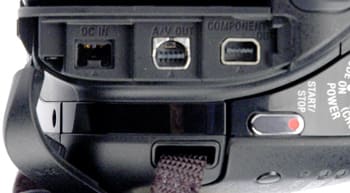



There are loads of ports found on every side of the HC3.
On the left side of the camcorder, in the LCD cavity, are two ports, one for the Sony brand "Memory Stick Duo" memory card and one for USB connection to PC or PictBridge compliant printers. On the back of the camcorder, to the right of the battery pack, is a vertical port cover that, when opened, reveals a composite out, AV, out and DC in ports. This port cover is poorly designed, constantly gets in the way when opened and, with poor hinges, seems bound for accidental separation from the camcorder. Finally, on the right side of the camera, another vertical port cover forms the edge between the right and front sides of the camcorder. This port cover is easily opened from its back edge, although the hand strap tends to hamper access to ports located beneath it, at first. The ports on this side of the camcorder allow for connection LANC., HDV/DV FireWire, and the HDMI out**.
**
Other Features
Widescreen/16:9 Mode* (9.0)*
Switching between format modes on the Sony HDR-HC3 isn’t the overly simple process it is with the Sanyo Xacti VPC-HD1, which had an exterior button as a format toggling control. Users will have to enter the P-menu structure before accessing the administrative menu and navigating to the rec. format sub-menu. Only then will they be able to switch between HDV and DV formats. To switch between 4:3 and 16:9 in DV format, the user will need to enter the DV set sub-menu listed directly beneath the rec. format menu. With this many menus and controls to navigate through, it seems like a wise idea to move these features to the P-menu structure, where quick access is actually possible.
When shooting in DV 4:3, the camcorder’s LCD will display the 16:9 image with nearly opaque bar overlays on the left and right sides of the screen. These overlays represent the amount of information lost when the camcorder is switched from the widescreen to 4:3 format. This can certainly be helpful when trying to gauge which format is more appropriate to a shooting situation.
Scan Rates/24p* (0.0)*
The Sony HDR-HC3 normally records footage at the standard 60 interlaced fields per second, and does not support any alternate scan rates such as 24p.
Other Features* (5.0)
Camera Color* - The Camera Color feature is comparable to the saturation control found on the camcorders of other manufacturers. The display produces a horizontal scale across the center of the screen. Users will notice changes in saturation levels as they scan the length of this scale, thanks to the live view capabilities of the Camera Color feature. The ability to both increase and decrease saturation levels with this camcorder is a great inclusion, considering the tendency of Sony camcorders to produce overly saturated video quality that can sometimes be a bit too saccharine. *
*
Smooth Slow Record - Smooth Slow Record is a new feature on some Sony camcorders that enables HDR-HC3 to shoot three seconds of footage at a rate of 240 fields per second. This feature can be found in the administrative menu within the Pict. Appli. Menu. Once captured, the three second clip is converted into a twelve second file for playback, and is evidently great for golf swings, bar fights, and other fast moving situations
Burn to DVD - The Burn to DVD feature, available with the Sony HDR-HC3, is only possible with Sony Vaio computers that have the Burn to DVD feature included in their systems upon purchase. This option is handy for users looking to transfer footage onto DVD without having to purchase expensive and often complicated software.
SteadyShot - This camcorder does include a SteadyShot function, which is intended to compensate for the handshake that becomes noticeable with higher zoom levels. Unfortunately, the SteadyShot feature is an electronic image stabilization system instead of the more accurate, less compromised optical image stabilization found on camcorders in this price range by manufacturers like Panasonic.
Zebra Striping - The zebra striping feature is an in-camera option that warns users when the brightness levels of the footage are too brilliant and will result in compromised video quality, a problem most prevalent with whites that will appear blown out. Diagonal striping appears across overly bright sections of video; users can immediately compensate for this problem by adjusting exposure settings or other controls. The diagonal bars do not appear on the final video.
Histogram - The Sony HDR-HC3 does contain a histogram feature and, while undersized for really nuanced gauging of possible brightness levels in postproduction editing, it will at least provide some users with a visible diagram for evaluating their highlights, mid-tones, and shadows in a rudimentary live time format.
Conversion Lens - The Sony HDR-HC3 is capable of accepting two conversion lenses, both available through Sony's online store. Both the 0.7x wide angle and 2.0x telephoto conversion lenses are currently available for $189.99 each and, while not for everyone, certainly provide a more tailored shooting experience for advanced users.**
**
Comparisons/Conclusion
Comparison
Sony HDR-HC1
The HDR-HC1, Sony's the first foray into the sub-$2000 HD camcorder price range, produced quite a stir upon its release. This camcorder features an external ring that can be switched to control zoom and focus, actual manual control over shutter speed, a 1/3 inch CMOS imager, and less saturated video quality than the HC3. The HC1 had interesting in-camcorder microphone placement on the sides of the lens barrel to complement the same Active Interface shoe set-up found on the HC3, although the inclusion of a stereo mini mic-in jack makes this camcorder a far better option for anyone who feels constrained by the HC3's audio options. Sony used a far superior pivoting design when it came to the electronic color viewfinder on the HC1, allowing users to position the viewfinder away from the camcorder body and making it a functional feature.
The HC1, like the HC3, has a 10x zoom, a touch-screen interface, and a 2.7 inch LCD screen. The LCD screen is, however, vastly inferior to the HC3 in terms of pixel count, providing its users with a mere 123 K when using this monitor. The wide angle results were better, with a field of view measuring 49 degrees.
For still images, the HC1 has a number of features not found on the HC3, including exposure bracketing, a pop-up flash unit, a burst mode, and other features that set this camcorder apart in terms of hybrid functionality.
The HC1 is a prosumer-focused camcorder, and prosumers who want to save money should certainly buy HC1 units while they remain available. Many people are upset with the HC3, believing that Sony 'dumbed it down' and alienated their original customer base, and we agree that Sony made some big mistakes with the HC3 by taking away options. However, the HC3 is a great choice for those seeking ease-of-use and simplicity.
Sony HVR-A1
The professional version of the HC1, the HVR-A1, is expected to still be available alongside the HC3. The A1 has 50+ features over the HC1, including balanced XLR support via an audio module, DVCAM, traditional cold shoe as well as the Sony AIS adapter, an assignable button, lens hood with automatic lens cap, and numerous internal features such as Black Stretch, Peaking, CinemaTones, Full Scan mode, a color / black & white viewfinder, and many others.
The HVR-A1 is aimed at more professional users, setting the bar too high for the HC3 to compete. Like the HC1, the A1 offers mic-in and headphone-out jacks, 123K 2.7" LCD display, tilting viewfinder (with a larger eyecup than that of the HC1), and the same 49 degree field of view.
By stripping so many of these features away from the HC3, Sony has put forth clear options for the market: high-end performance and features with the A1 or affordable quality with the HC3. The HC3’s higher resolution LCD, superior low-light performance, and smaller size and weight might appeal to some consumers, but serious hobbyists and professionals should look at the HVR-A1 instead.
Sony DCR-DVD505
The Sony DVD505 uses the same 2100K gross pixel , 1/3 inch, Advanced HAD CMOS sensor and produced comparable saturation and color balance to the HDR-HC3. These camcorders also share manual control options, and users will once again not have access to shutter, aperture or gain.
The one feature which is impossible to overlook when comparing these two camcorders is the DVD505’s massive 3.5 inch, 211K pixel LCD screen. Users will also appreciate the ability to pivot the electronic color viewfinder away from the camcorder body when using the 505, while audio enthusiasts will find that the DVD505's Active Interface shoe is slightly different, allowing 5.1 Surround Sound Creator and external microphones. Finally, playback mode in DVD camcorders is better, in terms of efficiency, due in large part to the thumbnail menu interface for both video files and still images.
However, the DVD505's slower bit-rate means that its images are far less sharp than those of the HC3. Additionally, the HC3 performed with greater success in low light when compared to this DVD camcorder. The internal microphones are on top of the camcorder, which isn’t a great position, and the frontal position of the mics on the HC3 should produce better results. The DVD505 does not have the camera control dial for singular manual control, and users will have to entirely rely upon the touch screen interface. If editing footage and video quality are important to your video practice, do yourself a favor and hold off on buying a DVD camcorder, even if they are in the $1100 price range.
This is definitely a smaller bodied camcorder, great for transportation but at the cost of handling and layout. The Canon Optura 600 produced overly saturated colors when compared to the more balanced HC3, which also performed with greater success in low light. The Optura doesn’t shoot in HD format, and users will only be able to shoot SD footage at a rate of 29.97 fields per second. It also comes with a 2.5 inch non-widescreen LCD, which is definitely a setback for the user really looking to shoot with confidence in 16:9 format.
This camcorder is certainly lower priced, however, at $1100 and does come with a massive 1/2.8 inch CCD with 3.5 effective MPs. Despite terrible in-camera mic placement, the Optura also comes with a stereo mini mic-in jack, which makes it a good option for users concerned with audio quality. Wide screen gives users a one degree field of view difference over the HC3, and the 10x optical zoom is identical to the Sony model. For manual control users, the Optura 600 definitely comes with a greater list of options, including shutter speed control and an aperture priority mode.
Panasonic PV-GS500
The Panasonic PV-GS500 suffers from worse in-camera sharpening than the HC3, struggled to suppress noise levels when shooting in lower light situations, and turned in sub-par low light performances. This 3 CCD camcorder has 1/4.7 inch chips and the ability to record 4 MP still images to SD card. While the PV records SD video footage to MiniDV tape, it does not have the ability to record HD footage. The PV-GS500 has a wealth of manual control options, such as focus, exposure, aperture, shutter speed, white balance, and zoom, giving the manual control lover a good reason to select this camcorder over the HC3. The LCD is 2.7 inches, and the camcorder has a total optical zoom range of 12x. It is PictBridge compliant, and users will also find that it is equipped with a stereo mini mic-jack, enabling many options which are unavailable with the HC3.
Who It’s For
Point-and-Shooters *(8.0)*
For the point and shoot user, the Sony HDR-HC3 does provide a compelling, albeit expensive, way to access HD video quality without needing to engage manual controls or menu structure. This is due primarily to the Easy Mode switch and the strong reaction and performance of auto controls.
Budget Consumers* (3.0)*
This model is certainly less expensive than other HD format camcorders on the market, and is definitely an alternate option to the HDR-HC1, since the HC3 is definitely meant more for the auto-centric consumer. Sanyo released the least expensive HD camcorder on the market at $800 this year, but with better results for video and resolution when compared to the Sanyo Xacti VPC-HD1, the HC3 seems like a wiser investment.
Still Photo / Video Camera Hybrid* (4.0)*
For the user seeking hybrid functionality with their HD video camcorder, the Sony HDR-HC3 can record 4 MP still images to Memory Stick Duo Pro memory cards. This camcorder has a well placed in-camcorder flash, as well as the ability to accept external flash units which connect to the camcorder via the Active Interface proprietary hot shoe.
Gadget Freaks* (8.0)*
While the HC3 doesn’t have full manual control, and it isn’t covered in unique or innovative features, it does present users with a $1500 camcorder that produces HD video, which may grab the attention of the gadget freak on a budget.
Manual Control Freaks* (6.0)*
The HC3 lacks gain, aperture, and shutter speed control, all three essential settings for the manual control obsessed. Adding to these shortcomings is the unfortunate touch-screen interface system, which must be engaged to access the focus, exposure, and white balance manual options, and the ability to save only one manual control to the cam. ctrl. dial feature.
Pros/ Serious Hobbyists* (7.0)*
The serious hobbyist may be initially attracted to this camcorder due to both price and HD status, but with some interaction, the lack of manual control options, the touch screen interface, and other detractions will muddy the water.
Conclusion
The changes to the HC3 are certainly not the type we typically like here at CamcorderInfo.com, but we review in the context of a whole model line and industry. What allows us to love this solidly-built tiny camcorder, which has gorgeous video performance at incredibly high resolution, great low light performance, and other nice features, is the fact that it has a big sister which provides the manual control we need. The HC3 is going for a target market, losing many features in the process, and certainly has some design flaws. But you can’t accuse Sony of not giving you the option for these controls --you’ll just have to spend $700 more to get them on the pro A1.
To be honest, we don’t know if there’s ever been a model line with such a good and clear choice. On the one hand, you have the HC3 for the typical consumer who wants to set it and forget it. On the other, the more expensive A1 is packed with the great features and manual control that prosumers and indie filmmakers demand. While the HC3 is dumbed down, the A1 is feature rich.
The HDR-HC3 features a single 4:3 aspect ratio CMOS chip. This is a CMOS chip different in aspect and type from the one featured on the HDR-FX1, Sony’s second most expensive HDV camcorder. The HDR-FX1 features three, native 16:9 CCDs, each 1/3-inch in diagonal and including 1.12 megapixels gross. The CMOS chip on the HDR-HC3 measures 1/3 inches and features 1.49 effective megapixels in legacy 4:3 MiniDV video mode and 1.98 effective megapixels in 16:9 HDV video mode. CMOS sensors have only been used once on Sony camcorders—the DCR-PC1000--(read our article here), and, while we were initially skeptical about their performance, we were pleasantly surprised. In our testing lab, under our controlled environment conditions of 3000 lux, the equivalent of a bright sunny day, the HDR-HC3 performed wonderfully.
Specs/Ratings
{{manufacturer_specs_table}}{{raw_scores_table}}
Meet the testers
David Kender oversees content at Reviewed as the Editor in Chief. He served as managing editor and editor in chief of Reviewed's ancestor, CamcorderInfo.com, helping to grow the company from a tiny staff to one of the most influential online review resources. In his time at Reviewed, David has helped to launch over 100 product categories and written too many articles to count.
Robin Liss founded what is now Reviewed.com in 1996. In January 2011 she led the acquisition of the company by USA Today / Gannett.
Checking our work.
Our team is here to help you buy the best stuff and love what you own. Our writers, editors, and experts obsess over the products we cover to make sure you're confident and satisfied. Have a different opinion about something we recommend? Email us and we'll compare notes.
Shoot us an email
