Miku Pro Smart Wi-Fi Baby Monitor Review
This popular smart baby monitor performs and has awesome extras, but you’ll pay
 Credit:
Reviewed / Alyssa Cohen
Credit:
Reviewed / Alyssa Cohen
Products are chosen independently by our editors. Purchases made through our links may earn us a commission.
-

Miku Pro MP-101A1
Pros
-
High-quality floor stand
-
No subscription
-
No wearables
Cons
-
More expensive than most
-
Unreliable setup
-
No handheld unit
-
Almost every new parent marvels as a tiny infant imposes an extreme home takeover, after all, how can one little person need so many things? From bottles to toys, it seems no room is safe from the baby invasion.
Expecting parents have just a few months to make major decisions about big-ticket items, such as strollers and car seats. Likewise, baby monitors can cost just as much, and they are an investment that requires a lot of consideration.
We’ve put one of the costliest video baby monitors, the Miku Pro Smart Baby Monitor (available at Amazon) , to the test in a real-life environment. This monitor has taken my daughter from those early swaddled nights to toddler tantrum daytime naps.
After 14 months of solid testing, here’s what I think about this Miku baby monitor.
About the Miku Pro Smart Baby Monitor

The Miku Pro is a deluxe baby monitor with capabilities for music, data collection on your child's sleep patterns, motion detection, night vision and more.
- Video quality 1080p HD
- Alerts: Sound, motion
- Mount: Floor stand, wall mount, can be placed on hard surface
- Special features: Sleep tracking, contact-free breath monitoring, seven days of video storage
I purchased the $499 bundle that includes the camera and floor stand in late 2021, enticed by positive reviews and the idea that Miku promises contact-free breath and motion sensing through its SensorFusion technology.
Miku offers several baby monitor bundle options that can include a wall mount, floor stand or travel kit.
The stand is easy to put together and the camera slides in without any problem. It’s sturdy for parents who need to put the stand at the front or foot of the crib, rather than behind. The monitor is already attached to a small stand that allows it to be placed on a shelf or dresser for families who travel. There is no separate stand purchase required, though Miku does offer a travel case for the monitor that parents can buy separately.
The Miku app requires users to make an account. From there, you can add numerous caregivers, even restricting levels of access for babysitters. The app is simple to navigate and runs in the background of a smartphone. It includes options for white noise, music and photos.
What we like
Video quality is good with little lag time on the app

Fuzzy visuals aren't something you'll need to worry about with this camera because you're delivered crisp, 1080p resolution 24/7—which is a dealbreaker when your little one is sleeping in a dark nursery.
The Miku baby monitor has 1080p resolution and is clear day or night. There is no grainy picture, even if the room is pitch black.
As long as the Wi-Fi signal in our home or where we are traveling is strong, the monitor barely lags between my daughter’s cry and when I hear it on my phone.
No wearables are required for movement or breath-tracking
The biggest selling point of the Miku is contact-free breath and movement tracking technology. The American Association of Pediatrics’ updated sleep guidelines recommend no loose blankets, no toys and no bumpers in consideration of Sudden Infant Death Syndrome (SIDS). As a nervous new mother, I rejected the idea of adding any additional items for my daughter to wear to bed.
The Miku uses its proprietary SensorFusion technology to detect changes in breathing patterns. It provides real-time updates through the app, where parents can also see changes in movement. The camera also records video when there are changes in movement or sound. The recordings are available for download for a week.
While the AAP is clear that any commercial device like the Miku does not reduce SIDS, the monitor provides peace of mind, at least it did for me from the night my daughter started sleeping in the crib. We could see that she was still breathing and even zoom in on her little body.
As any first-time parent knows, each new stage brings a mix of excitement and trepidation. Once my daughter started rolling onto her stomach, I found myself checking the monitor more often. The Miku not only allowed me to see her breathing in real time, I could check back on video throughout the night to see clips of her little body shifting around.
Data is simple and easy to access
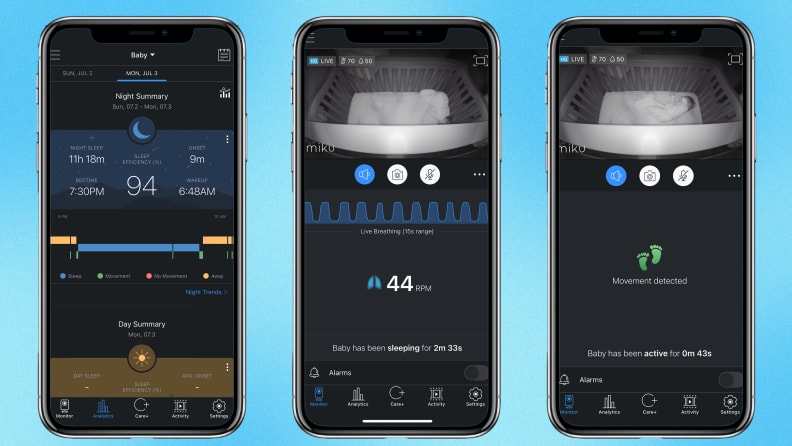
If you're curious—or paranoid—about things like your child's breathing rates, sleep quality or even duration of rest time, the Miku Pro can compile this data for you within the app.
Movement and breathing data also helps the Miku determine when the baby is sleeping or awake. Through the app, I can see how long my daughter slept overnight and during her daytime naps, when she fell asleep and when she awakened.
There is also a sleep efficiency score, which looks at the time the baby is in bed versus asleep.
This information is extremely helpful for parents who use a flexible sleep schedule or for data-obsessed parents who are just so plain sleep-deprived in those early months, they forgot to keep a record.
I’ll confess that even though my daughter is now 14 months old, we still rely on the Miku app to tell us when she wakes up from her naps.
As the parent of a now-toddler, I find the amount of information Miku provides to parents is just right. I know how much sleep my child is getting, and I can see if there have been changes within the last week.
No subscription is required to access all the camera’s features
Another one of the Miku’s best features is that no subscription is required to access all of this information. This is a major difference from the Nanit Pro Smart Wi-Fi baby monitor, which we have also tested. The Nanit baby monitor’s included subscription ends after a year, blocking access to key data, unless parents pay. This makes the Nanit a very expensive basic video monitor.
On the other hand, the Miku’s lack of subscription extends the usefulness of the camera for years to come. It ensures the monitor continues to provide useful data, whether parents need it or not. I can download all the videos of my daughter rolling around her crib at 2 a.m. that I want as keepsakes.
Miku now offers its Care+ plan on a subscription basis to parents who are looking for deeper analytics and trends. The software notifies parents when their child has a change in health and provides trackers for updates like height, weight and diaper changes.
For parents who crave this information, Care+ is a helpful add-on, but not a necessary one.
What we don’t like
It’s expensive and does not have a handheld unit

The steep price tag of the Miku Pro matches its overall performance. However, the exception is that it's primarily handheld without the help of a floorstand (for an additional cost).
There’s no getting around the fact that the Miku is high-tech at a high price. The baby monitor and the floor stand come in a bundle that’s priced at $499.
However, there are no wearables, a travel stand or subscriptions that can tack on costs.
We’ve tested plenty of great video baby monitors that are significantly less expensive (we really like the Owlet Cam). Some of these value baby monitors are app-based only, like the Miku, while others include a handheld unit.
The Miku does not have the capability of turning smart home devices, such as an Echo Show, into a monitor. For parents dealing with sick or teething babies, or who just leave the monitor on all night, this can be a serious drain on smartphone battery life.
Setup can be tricky and and sometimes unreliable
I’ve taken the Miku on the road, and unfortunately, I’ve had a few bumps along the way. From weak Wi-Fi connections to Bluetooth failing to pair, the Miku does not always set up gracefully. Even in our own home, setup has either been tricky or gone smoothly with no in-between.
More recently, reliability became an issue for Miku. A firmware update between November 2022 and April 2023 essentially destroyed all Miku Pro cameras in operation.
My daughter’s monitor stopped working in April 2023. It took six weeks and three replacements to get a monitor that could properly pair with the app. While the situation has since been resolved by Miku, it was clear that customer support was swamped.
It’s important to note that any new Miku monitors will not have this problem, since the issue only impacted monitors already in service.
The Miku baby monitor is not always accurate and can trigger false alarms
An alarm blaring at 3 a.m. is terrifying for any parent whose baby just started sleeping through the night. Unfortunately, I’ve been there more than once.
The Miku’s “no movement” alerts are a blessing and a curse. My daughter’s crib has a thick back. She sometimes rolls out of the monitor’s sight, leading to inaccurate false alarms or data. While peace of mind is why any parent would buy a monitor with breath-tracking, I eventually turned off “no motion” alerts once my daughter reached 6 months old.
If she’s laying especially still, the monitor may record her as sleeping, even if her eyes are open and gazing directly into the monitor. While the crib is positioned properly within the app, sometimes, sitting in the glider next to the crib can also trigger movement.
While the technology is useful, it’s not perfect.
The monitor is loud
Some people love white noise while they sleep, but when that white noise is coming through a baby monitor into your ears, it’s not as soothing. All night long, I hear my daughter’s white noise machine, which is located across the house.
The Miku doesn’t seem to have any good way of filtering out the noise, so that cries are prominent and white noise is diminished while the app is running in the background of a smartphone.
This can get annoying for parents who are light sleepers.
Parents also have to be conscious of other apps they use, such as Spotify and YouTube, which can kick them out of the Miku app.
There is no split-screen feature
At the time I’m writing this article, I’m in my last week of pregnancy with my second child. As a soon-to-be parent of two under two, one feature I need, which Miku lacks, is split screen.
In a few months, when our son moves to his own bedroom, we will need to toggle between cameras if both children are napping at the same time, or have one child on each of our phones overnight. And that’s just inconvenient.
Should you buy the Miku Pro Smart Baby Monitor?

The Miku Pro Smart Baby Monitor has stellar features that we're positive parents with newborns will love.
Yes, especially if you are nervous about wearables
The Miku Pro Smart Baby Monitor provides balance for nervous parents who crave breath-tracking data but don’t want their baby wearing any sort of band or sock to get it.
While the Miku is expensive up-front, there is no need to lose sleep over a subscription, and there is no limit on the most basic data parents need. Sometimes, simpler is better and that’s where the Miku can be the smarter choice for a high-quality smart monitor.
If you’re looking for an alternative baby monitor that offers split screens, try the Nanit Pro Smart Wi-Fi baby monitor (it’s also about $150 cheaper), just be aware that your subscription to the app will end after one year and it does require wearables to track breathing.

The Miku Pro Smart Wi-Fi Baby Monitor can offer new parents peace of mind with smart features like breath rate monitoring, two-way audio and night vision, so you won’t miss a moment of your little one’s rest.
The product experts at Reviewed have all your shopping needs covered. Follow Reviewed on Facebook, Twitter, Instagram, TikTok or Flipboard for the latest deals, product reviews, and more.



