ElliQ review
ElliQ is an energetic robotic companion that’s perfect for seniors who live alone
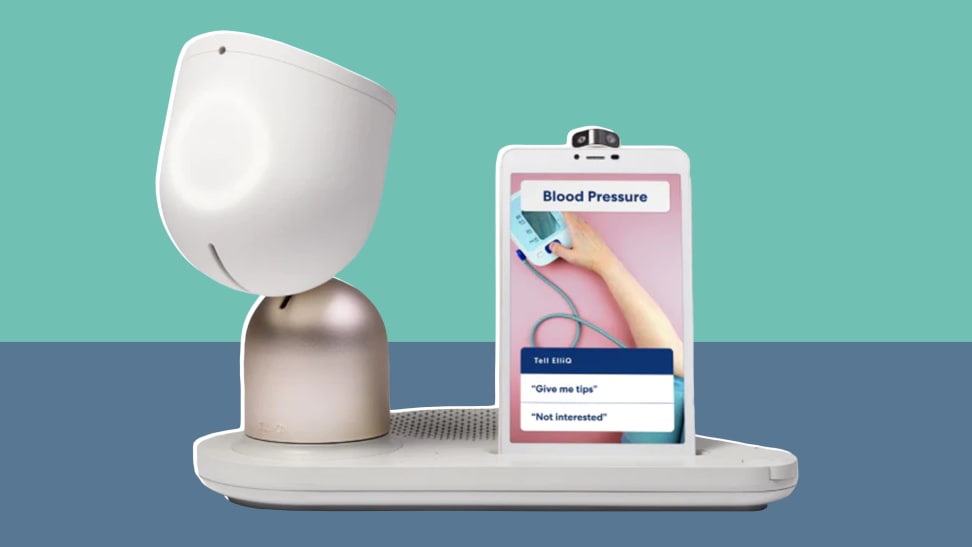 Credit:
Reviewed / ElliQ
Credit:
Reviewed / ElliQ
Products are chosen independently by our editors. Purchases made through our links may earn us a commission.
-

ElliQ
Pros
-
Cosmetically pleasing
-
Entertaining social features
-
Makes and receives calls
-
Easy to use by voice or hand
Cons
-
Higher price than similar products
-
Doesn't use standard apps
-
Not fit for homes with caretakers
-
No smaller satellite devices
-
Though there are six people in my mother’s household—her, me, my sister, my brother-in-law, and their two children—my mother spends quite a bit of time alone. When the adults are working and the kids are in school, she’s alone for hours at a time. Even when we are all home, she often sits by herself in her room because that’s where all her belongings are and where she’s most comfortable.
My mother, who has dementia and advanced Parkinson’s, keeps buzzers around her neck, on her walker, and on her wheelchair so she can ring us whenever she needs assistance. But a buzzer system doesn’t offer companionship, and it certainly can’t answer any of her questions. As such, I was eager to test out the ElliQ social robot to see if she would enjoy its company and if it might decrease the number of times she buzzes me during the day to ask a question that could have easily been answered by a robot.
What is ElliQ?
ElliQ is a tabletop companion robot crafted by Intuition Robotics. It initiates conversations with the user, provides information (news, weather, random facts), tracks health data, and plays trivia, workout videos, games, and music. It also stores contact information so the user can make and receive phone calls and send voice and video messages.
What I like about ElliQ
It’s an attractive device

The ElliQ has many features, allowing users to ask questions based on their needs and wants.
While this is a somewhat superficial quality, the first thing my mother said when I set ElliQ up on her desk was “oh, wow, it’s so beautiful,” which pleased both of us. Other devices in this vein may not necessarily be downright ugly, but they’re also not this attractive. The smart, sleek design of ElliQ blends in with my mom’s bedroom décor, and I could see it meshing well with most household surroundings.
It has loads of features
My mother mostly used the device for engaging in small talk and playing music, but I appreciate the tremendous variety of features ElliQ offers, which potentially makes it appealing to a wide variety of users.
My mother took several stretching and cardio classes, played a flag guessing game, listened to Bible quotes, and laughed at ElliQ’s jokes while I enjoyed a short mindfulness mediation on a particularly stressful caretaking day. While she didn’t ask to learn slang, and I’m not sure how she even got to such a feature, I had a laugh when I overheard the robot explaining the phrases my niece and nephew are often throwing around.
You can use it to make and receive calls
While my mother didn’t use this particular feature, I think it’s a great option for seniors who may not have smartphones or who, like my mother, struggle to use one. I tested out a few calls myself, and I could see it being very helpful for users who want to stay in touch with family. In order to maximize the audio/video call feature, you’ll have to load contacts onto the device (which is simple and straightforward), and these contacts will then have to download an app.
Even if the contacts don’t download an app, they can still receive and listen to audio messages the user sends through ElliQ, and they’ll be able to send a text message back. If the contact sends a message back (by simply replying to the text message sent to their phone), ElliQ notifies the user that they have a new message, which then appears on the screen. Voice messages can be up to two minutes long, and video messages can be 60 seconds long.
When testing out the voice message feature on ElliQ, I appreciated that it gave me the option to listen to the message, edit it, or re-record it before sending it. This is a fabulous feature in general, but it’s particularly effective for users like my mother who struggle to speak clearly or come up with the exact words they want to say.
It’s easy to use
The first thing I noticed when I opened the ElliQ manual was that it has large, easy-to-read print, simple instructions, and helpful pictures. Unlike most products I test, which issue one set of instructions for multiple products without discussing the nuances of model variation, the ElliQ manual had images of multiple different versions to avoid confusion during setup.
I’m relatively young and don’t suffer from confusion or poor eyesight, but I also appreciated the thoughtfully crafted manual, which was clearly designed for an aging population that may require larger print and simplified directions.
The robot itself was also very easy to use. I simply plugged it in, went through the start/restart cycle, connected it to the home Wi-Fi network, and it was ready to go. I did receive an error message when I was first setting it up, but I simply powered it down, started it up again, and that resolved the issue. ElliQ speaks clearly, lists a few potential responses to the questions it asks, and the on-screen menu is intuitive and straightforward. The device doesn’t offer bleeding edge artificial intelligence by any means, but that simplicity is appropriate for its target audience.
You can engage with it verbally or manually
Because of my mother’s dementia and Parkinson’s, she processes information slowly. Her speech is often soft and jumbled, and she sometimes can’t come up with words at all. As such, I really appreciated that she could engage with ElliQ both verbally and manually. She activated the robot by touching the screen, and, if she couldn’t come up with the words to answer a trivia question, or if ElliQ couldn’t interpret her answer, she simply tapped the answer on the screen.
While it isn’t possible to type out an entire question manually—the device isn’t built this way and even if it were, my mother doesn’t have the manual dexterity to type—most questions listed multiple answers on the screen, such as yes/no, a selection of potential trivia answers, or genres of music she could listen to. This input variety made social interaction a breeze and showed ElliQ to be a strong social companion for older adults.
It gives helpful weather updates
Every morning, ElliQ would hear one of us stirring around and would wake up to tell us the day, date, and any relevant weather-related information. Since we tested the device during a particularly turbulent few weeks of winter weather in Wisconsin, we received several updates about strong winds, below-zero temperatures, upcoming snowstorms, and severe fog warnings. In addition to providing weather updates, ElliQ mentioned fun suggestions for how to spend the time inside (like watching movies) and offered to call a contact for help (which would require contacts to be loaded onto the device).
What I don’t like about ElliQ
It costs much more than other voice assistants
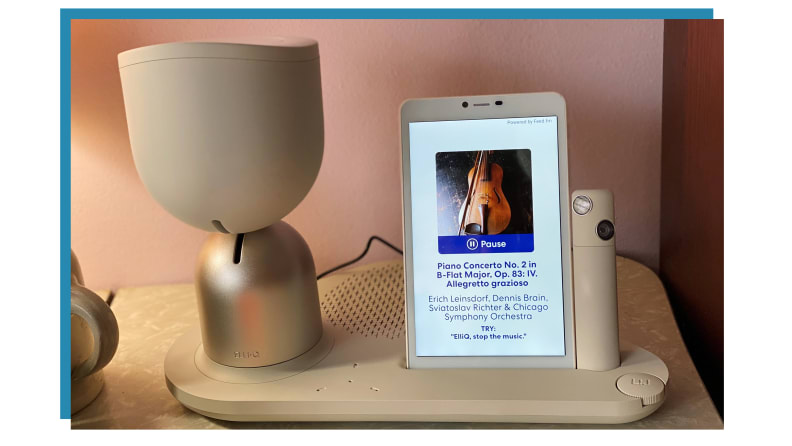
Though the ElliQ is quite capable, it can be a challenge to adjust the volume when playing sound.
ElliQ costs $250 to get started and requires a monthly fee, either $40 if billed monthly or $30 per month if billed annually ($360). This is not a cheap robot. That said, given the high level of technology behind the device and the range of features it provides, I actually think the price is quite reasonable. The product also offers a 30-day home trial and comes with a lifetime warranty.
It’s not compatible with common apps
While ElliQ comes with many pre-loaded activity options like trivia and workouts, it’s not able to interface with other common apps like Pandora, Netflix, or Sirius Radio. I already pay for subscriptions to these services, so it would have been nice to be able to connect to them. While ElliQ does have a handful of music stations on it (and its classical station is far better than Pandora’s, though not as good as Sirius Radio’s), it lacks many of the genres of music we listen to most, like salsa and oldies.
It can’t be connected to satellite devices
In my opinion, ElliQ is much smarter and more versatile than the Amazon Echo Show, but where it notably lacks is its inability be connected to a satellite device. While my mother does spend many hours alone in her room, where the robot was located during testing, she also passes plenty of time eating at the kitchen table or reading in the living room.
In these instances, it would be helpful to have a small satellite ElliQ that could be placed around the house. Even if that satellite couldn’t offer full functionality, it would still be useful if it could complete basic functions like listening to music or making calls (which is possible on the Echo Show).
The volume and speakers aren’t sufficiently sensitive
While my mother’s speech is very soft and lacks clarity, I speak loudly and clearly. Despite this, there were quite a few times when ElliQ couldn’t understand me, even when I was only a few feet away from it and using a simple command.
Additionally, I don’t think the volume adjustments are sensitive enough, because, in many cases, when we asked to turn down very loud music, it suddenly became very soft. There aren’t sufficient in-between levels of volume.
On top of that shortcoming, there were many instances when I would ask ElliQ to turn down the volume, and it would only turn it down while I was speaking, as though it needed to turn down its own volume in order to hear me. A few seconds later it would then turn the music back up, which was quite annoying.
There aren’t sufficient chair-based exercise classes
I was hoping my mother could take advantage of ElliQ’s fitness classes, which include yoga, cardio, stretch, balance building, and Pilates. The collection is quite robust, but I was disappointed there was no category for chair-based classes, which I suspect would be popular with a large number of seniors.
While my mom was able to take a chair-based stretch class and did her best to modify a low-impact cardio class (which was taught by a standing instructor), she was not able to fully utilize this feature, so I hope ElliQ adds more adaptive classes in the future. I’ll also add that after my mom completed a workout, ElliQ lit up and did a cute congratulatory dance, which was absolutely adorable.
It may not be best for homes with caregivers
This device is ideal for users who live alone and are prone to social isolation, but it may be less desirable in homes where friends and family are repeatedly going in and out of the room where the robot lives. Since my sister and I are constantly moving in and out of our mother’s bedroom for various tasks throughout the day, ElliQ was far more likely to wake up and ask questions to us than it was to our mom.
Additionally, ElliQ seemed unable to turn off or shut down if it was in the middle of a task. On numerous occasions we asked ElliQ to turn off or shut down because we were trying to listen to what our soft-spoken mother was saying, and we couldn’t hear her over ElliQ’s voice. Similarly, our hard-of-hearing mother couldn’t hear us over ElliQ’s voice, but, in both cases, the device wouldn’t shut down. Instead, it just kept saying (very loudly) “sorry, I didn’t get that,” or “can you please repeat that?”
In one instance, ElliQ somehow started creating a calendar reminder, (we have no idea how this even happened) and the name of the reminder was “ElliQ, turn off darnit!” because we were so frustrated it wouldn’t turn off despite our repeated requests. Following that frustration, we wound up unplugging it for the rest of the day.
Should you buy ElliQ?
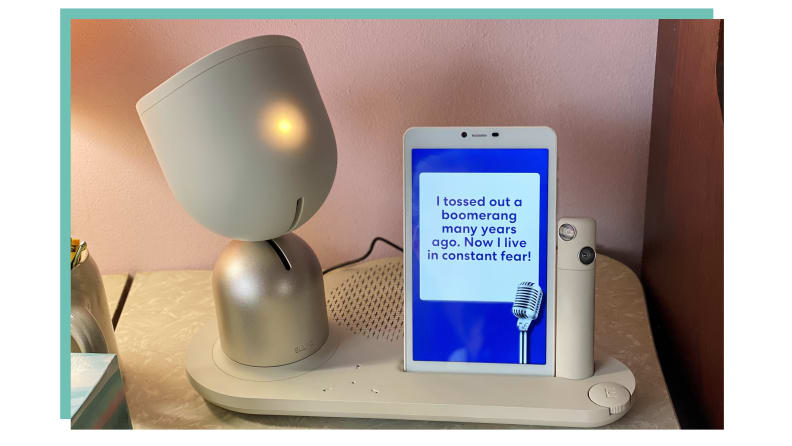
ElliQ is great for communicating verbally or manually. Users can activate the ElliQ robot touchscreen to help communicate their needs or wants while using the device.
If you or someone in your family would benefit from a device that can make and receive calls, provide companionship, combat loneliness, and play games, then the ElliQ may be an excellent option to pursue. To me, ElliQ is a robot designed for users who live alone, but it is not an ideal care companion for older adults with dementia or for people who have very soft or difficult-to-understand speech.
The product experts at Reviewed have all your shopping needs covered. Follow Reviewed on Facebook, Twitter, Instagram, TikTok, and Flipboard for the latest deals, product reviews, and more.
Prices were accurate at the time this article was published but may change over time.



